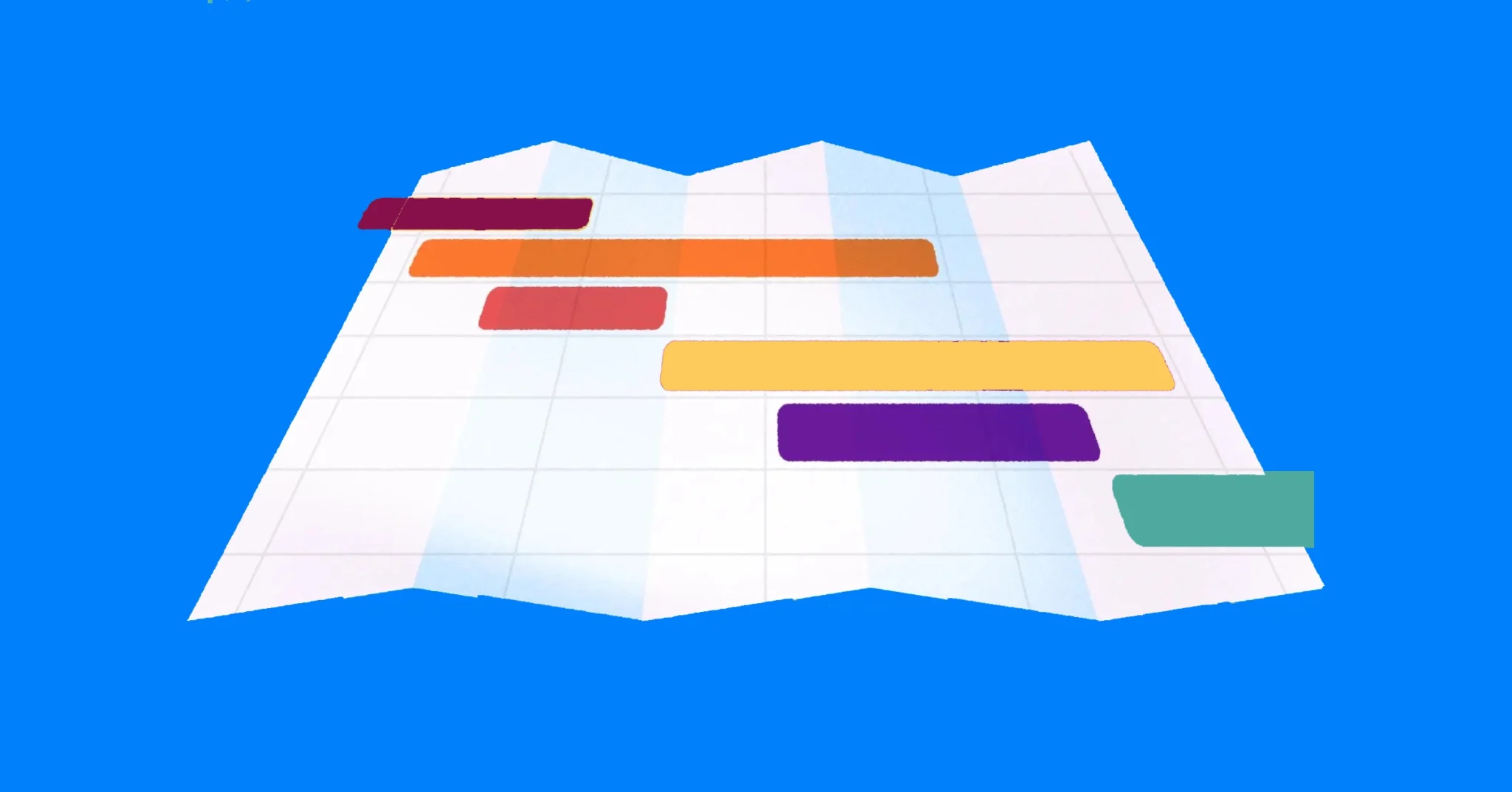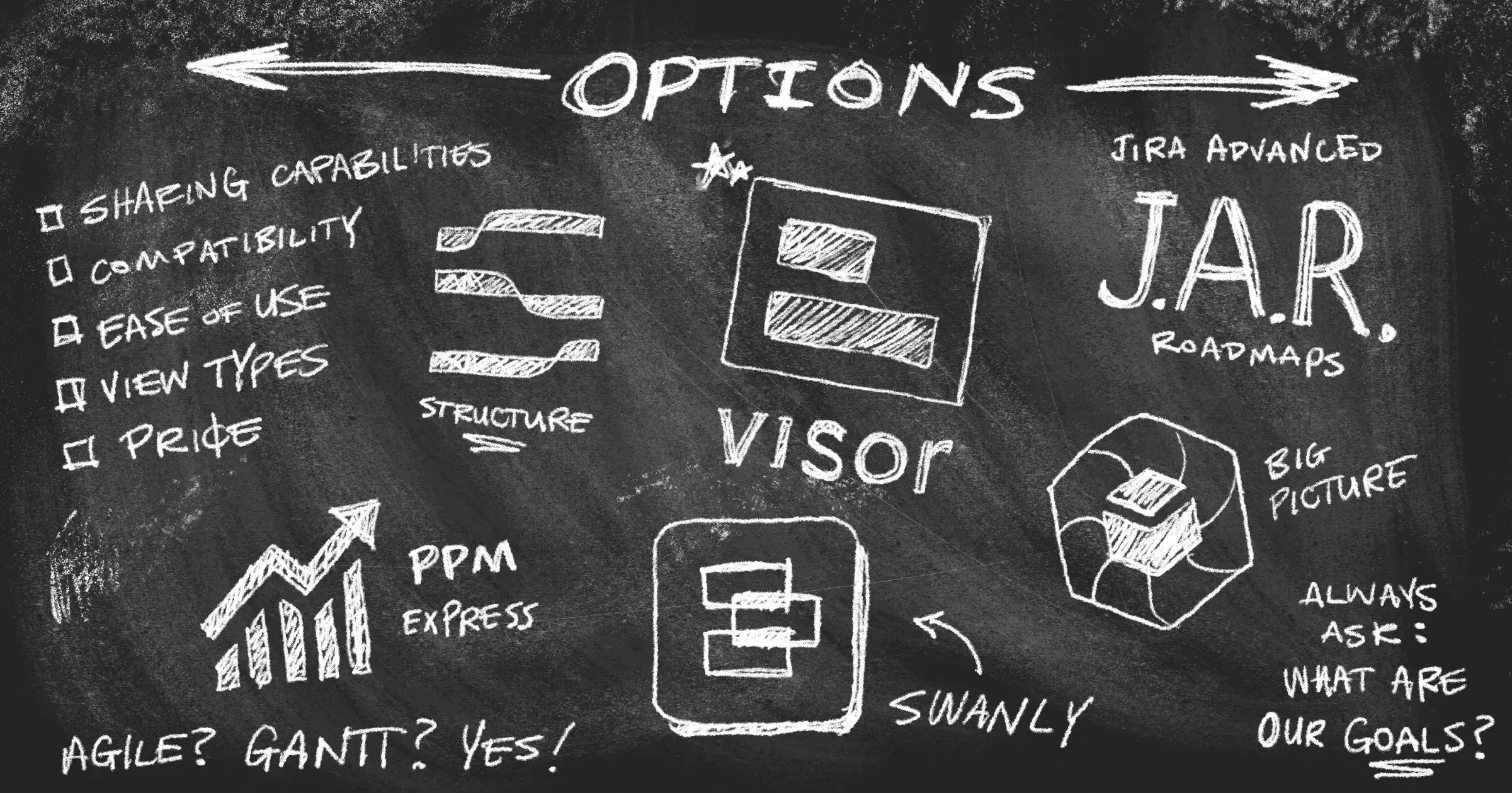
Top Jira Portfolio Plugins – The Best Jira Portfolio Management Tools
A Jira portfolio management tool is essential to view and manage multiple Jira projects at the same time.
Jira has its own portfolio management tool (Jira Advanced Roadmaps) which I review in more detail below.
You may already know that Advanced Roadmaps requires a Jira Premium or Enterprise subscription. It also has significant functional gaps.
This has led app and plugin developers to create alternative Jira portfolio management tools that seek to do the job better, often at a lower price than Jira’s offering.
In this blog I’ve compared the best tools for doing project portfolio management in Jira, so you can pick the right one for yourself and spend less time searching through the Jira plugin haystack for the best solution.
Choosing Your Jira Portfolio Plugin
Here are the top factors you need to consider when evaluating Jira portfolio plugins/portfolio management tools:
- Sharing capabilities
- Compatibility with your Jira deployment (Cloud, Server, Data Center)
- Ease of use
- Range of view types (e.g., list, timeline, roadmap)
- Price
Now use the comparison table below to get an overview, or read about each plugin, and you’ll soon see which is best for you.
Example of a Portfolio Roadmap in Visor, using real-time data from my portfolio of Jira projects via its bi-directional Jira integration:
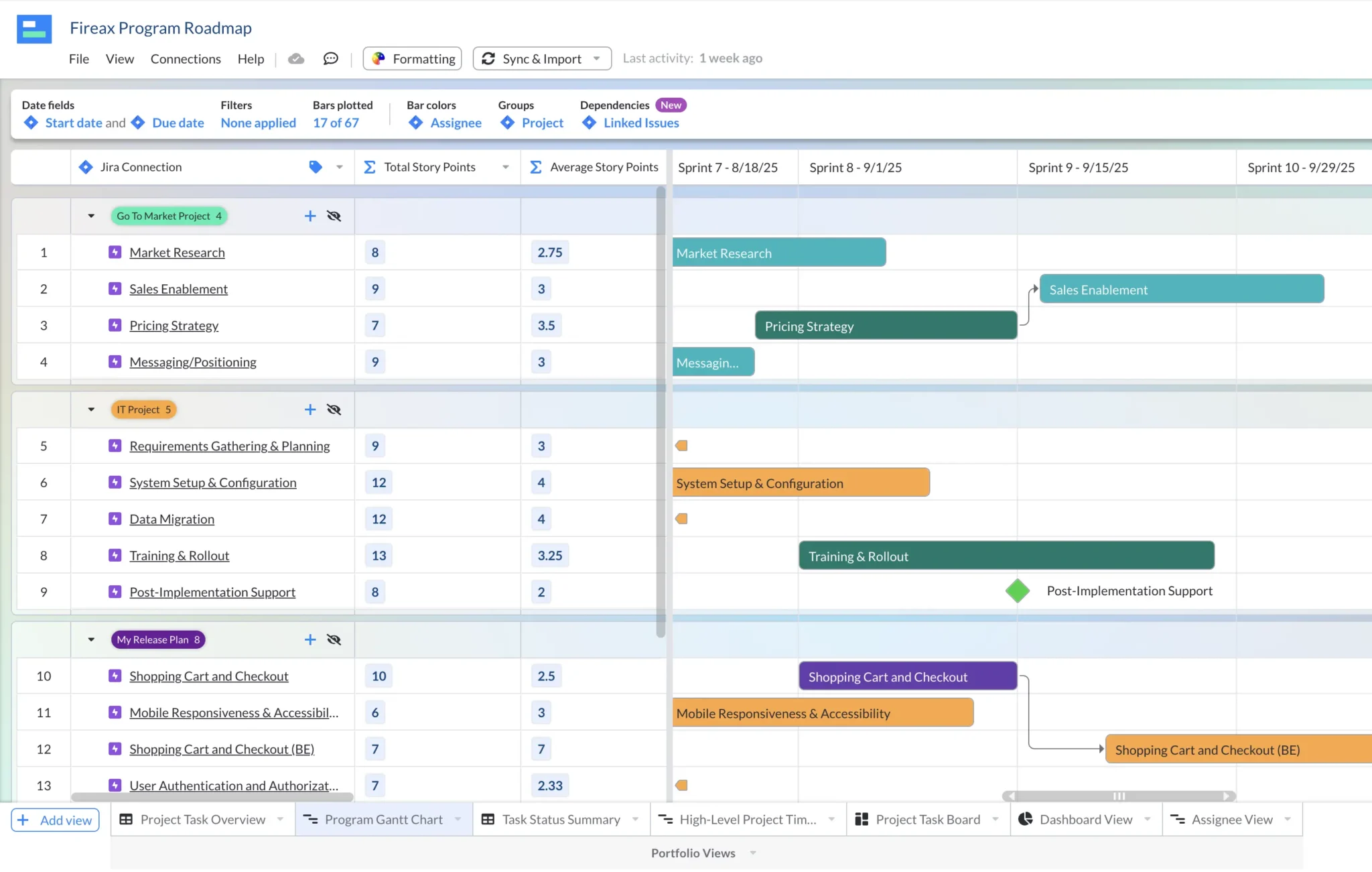
Example of a project portfolio dashboard using real-time Jira data (created in Visor):
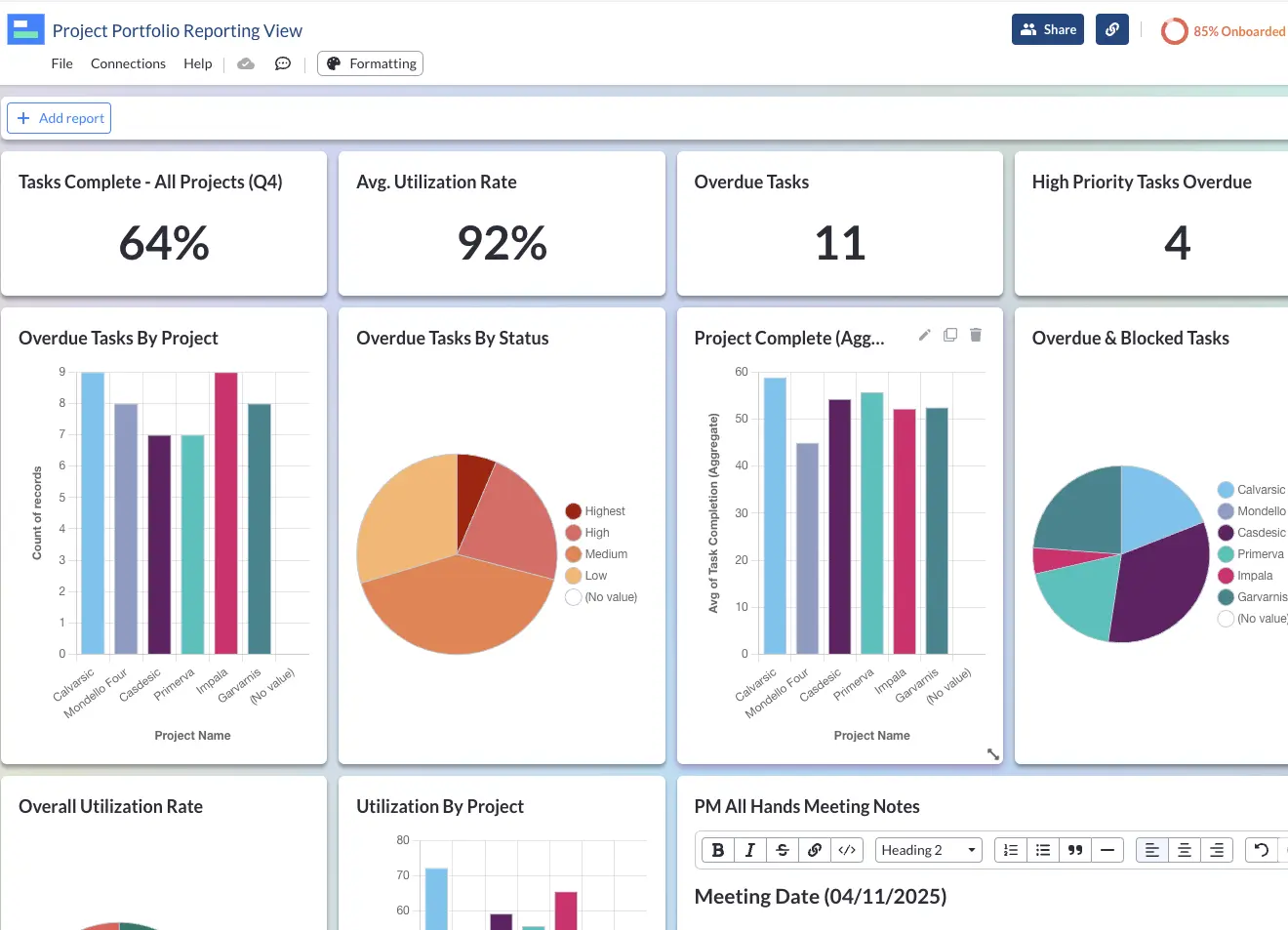
Jira Portfolio Management Tools – Quick Comparison Table
| Visor | Structure by Tempo | Jira Advanced Roadmaps | PPM Express | Swanly | Big Picture | |
| Marketplace review score | 3.8/4 | 3.6/4 | N/A | N/A | 3.3/4 | 3.1/4 |
| Estimated Monthly Cost (for 15 Users) | $24 | $42 | $240 | $600 | $28 | $71 |
| List View | ✔ | ✔ | ✔ | ✔ | ✔ | ✔ |
| Roadmap View | ✔ | X | ✔ | ✔ | ✔ | ✔ |
| Gantt Chart | ✔ | X | X | ✔ | X | ✔ |
| Kanban | ✔ | X | ✔ | ✔ | X | ✔ |
| Milestones | ✔ | X | X | ✔ | ✔ | ✔ |
| Built-in Dashboards/Reporting | ✔ | X | X | ✔ | ✔ | X |
| Supports All Hierarchy Levels | ✔ | ✔ | X | ✔ | ✔ | ✔ |
| Shareable with people outside Jira? | ✔ | X | X | ✔ | X | X |
1: Visor – The Best Jira Portfolio Plugin
Visor enables you to easily manage and visualize your Jira portfolio in a range of attractive view types, including timelines, Gantt charts for your Jira data, portfolio roadmaps, spreadsheet/tables, kanban boards, and dashboards for Jira data (with modern, beautiful charts).
Visor also holds a near-perfect review score on the Atlassian Marketplace (3.8 out of four stars).
Visor is the best way to visualize Jira projects and portfolios and is especially useful when you need to share portfolio views with other stakeholders. There’s a huge amount of customization and formatting you can use to make your roadmaps and other visualizations look great.
You can combine data from multiple projects into shared Gantts, reports, and dashboards, to see a big-picture view of your portfolio.
You can drill down to a granular level too, to track every step of your projects, and view important cross-project details, such as a specific resource’s utilization, or cross-project dependencies (aka linked issues, as the image and video below show):
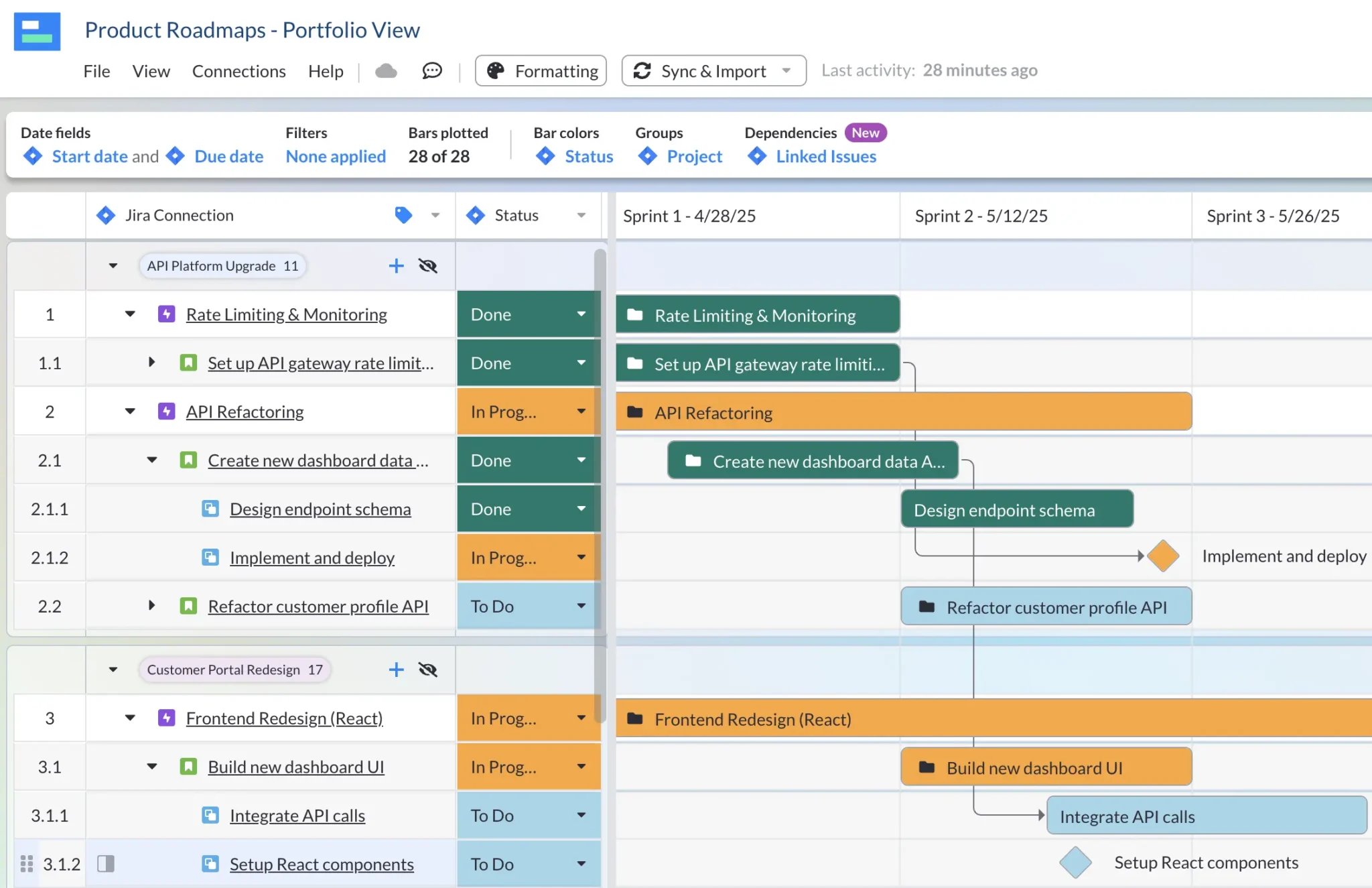
You can add rollup calculations for any date or number field. These fields give you a calculated value for a parent issue based on all the values of its child issues. For example you can use rollup fields to show:
- Total story points per epic
- Average hours spent on each story within an epic
- Earliest start date/latest due date for a story based on the start/due dates of its subtasks
- The maximum and minimum effort score for all stories and tasks within an epic
- Average percent complete for all subtasks within a story
Visor’s rollup field functionality is more advanced and less restricted than Jira’s native rollup calculation functionality, which restricts rollups to a small number of preset fields.
Close-up of a rollup field I created in a Visor Gantt chart, to show the total number of story points each epic has:
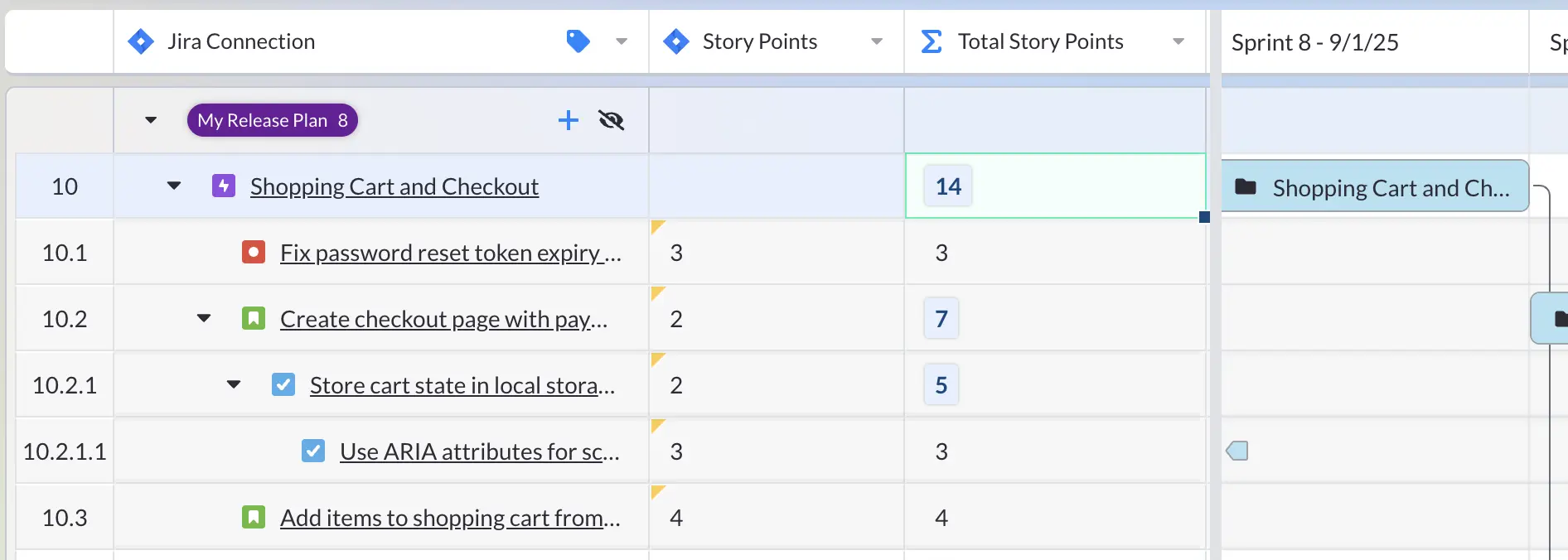
I can collapse or hide the task levels below the epic (bugs, stories, subtasks) and the rollup calculation will still provide the total story points based on all issue levels below the epic:
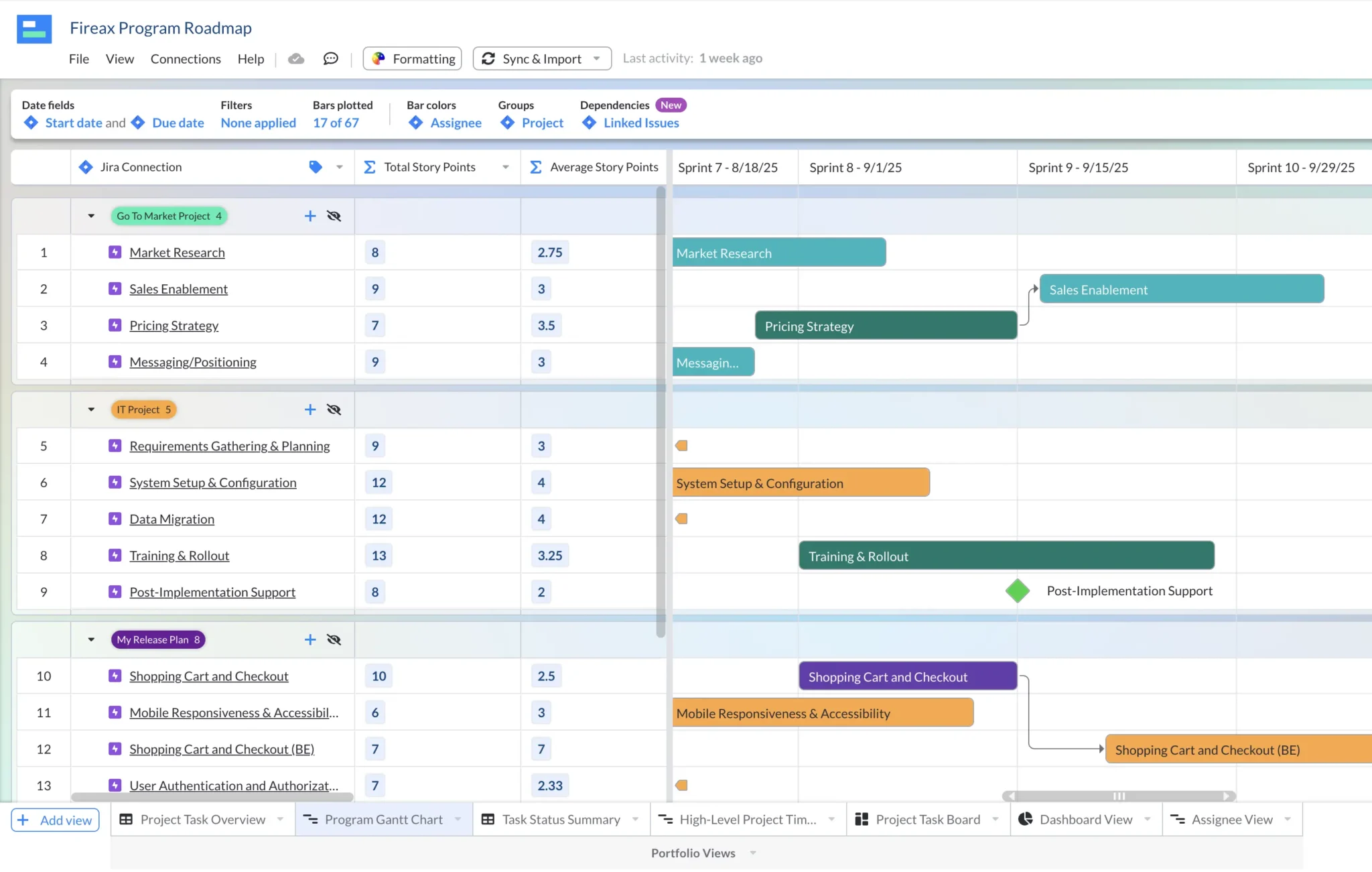
Cost Savings:
Using an app rather than a plugin that ‘lives’ inside Jira means you don’t need to worry about paying for licenses for users that don’t have Jira logins. Needless to say, it’s also a much more user-friendly experience for anyone who needs to see your portfolio but isn’t familiar with Jira.
Visor maintains all your hierarchies, including any custom levels you’ve added. You can easily drill up and down all the way from subtasks to epics and beyond, or choose to just show epics to create an epic roadmap. You can lock fields for sharing, show and hide data, and create different views for stakeholder and teams.
Visor is the easiest to use, most flexible, and modern project portfolio management tool, and is the ideal way to visualize, manage, and share your Jira portfolios.
Pros
- Share impressive, tailored views of your portfolio with various stakeholders
- Supports custom Jira hierarchies, fields, and formatting
- Full range of portfolio visualizations including Gantt, timeline, dashboard, kanban, spreadsheet, and dashboard.
- Best method of sharing Jira projects with non-Jira users
- Seamless two-way Jira integration
- Very easy to use and share
- Embed real-time Gantt charts in confluence and other apps
- Superior rollup calculation functionality
Cons
- Doesn’t have formulas*
- Doesn’t have pre-built functionality for project intake processes
- Doesn’t have automated workflows
*Note that formulas are on Visor’s product roadmap which will make your portfolio views even more powerful very soon.
Pricing
Start off with our completely Free Plan, which includes two Editor-level users and unlimited view-only users.
If needed you can upgrade to a Pro Plan ($9 per Editor per month) or Ultimate Plan $18 per Editor per month. Upgrades are usually to increase the number of Editor users.
2: Structure by Tempo
Structure by Tempo is a simple plugin that enables you to manage and visualize issues across your projects in a single spreadsheet-based portfolio view.
You can build custom hierarchies within your portfolio view to group projects and create discrete portfolios for stakeholders to view.
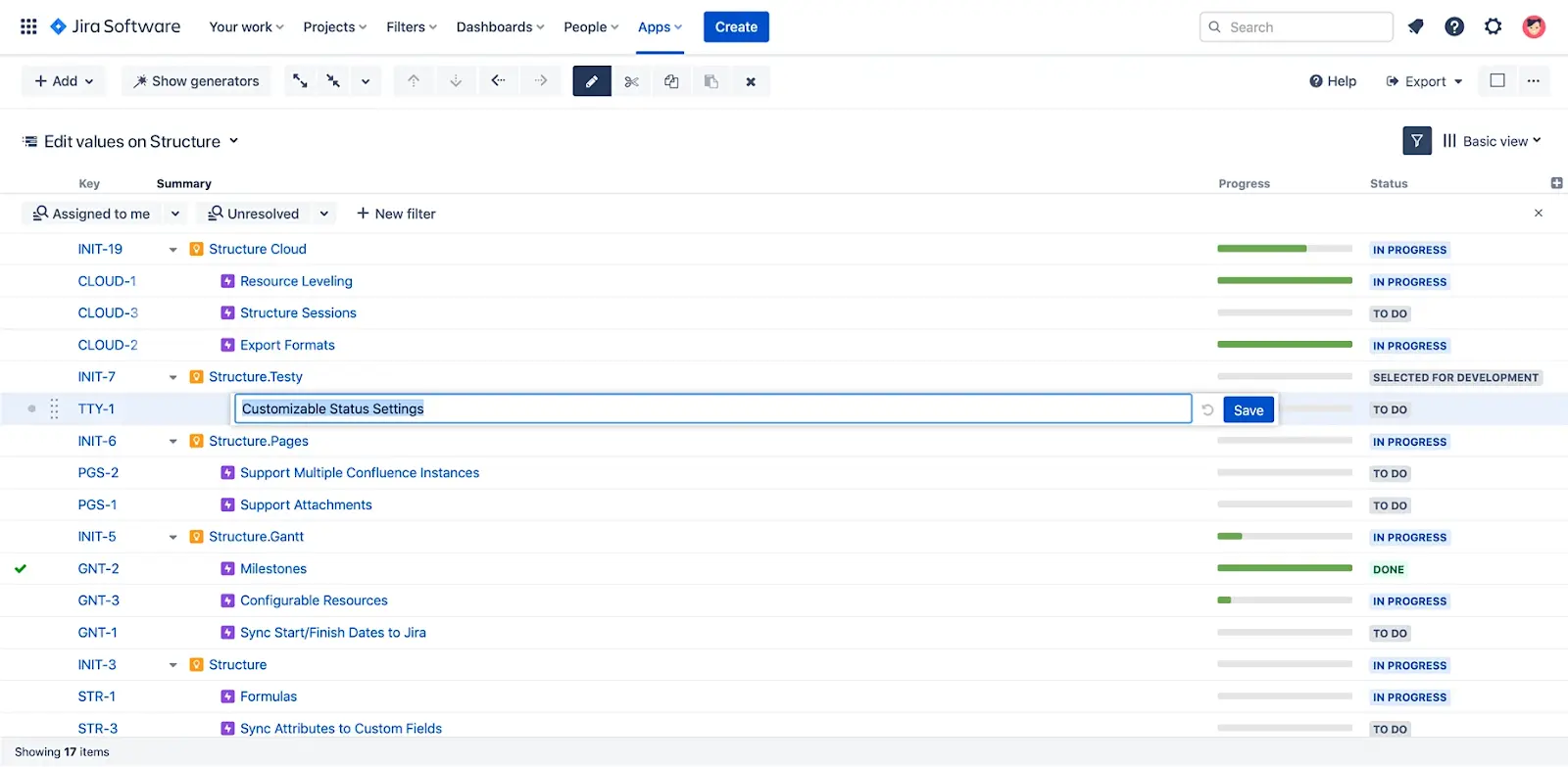
It’s cool to be able to add calculated columns and create filters based on calculations. Some might find this tricky or time-consuming, but it can help you refine and report on your portfolio data.
Structure by Tempo does the simple Jira portfolio in a spreadsheet job very well, but it doesn’t do much else. It doesn’t include a Gantt chart or timeline view, and there are no charts or dashboards, either. This can limit its use as a tool to manage portfolios and share portfolio views with stakeholders interested in project progress.
Similarly, because it’s a plugin that you access within Jira, any stakeholders you want to share your portfolio with will need Jira licenses and some help navigating around. This eats into your budget and time and is not a great experience for stakeholders unfamiliar with Jira, either.
Overall, Structure by Tempo is a really simple, neat way to display your Jira portfolio as a spreadsheet. Formulas are a real bonus, too. If you don’t need or expect more than that, then you should try it out.
Pros:
- Build complex, custom hierarchies
- Filer and aggregate using simple formulas
- Add calculated columns
Cons:
- Limited range of functionality – does the portfolio spreadsheet well but not much else
- Only a spreadsheet view – no roadmap, timeline, dashboard, or other view types
- Coding custom formulas might be a learning curve
- Lives in Jira, which makes sharing with stakeholders difficult and costly
Pricing:
The price per user changes according to the total number of Jira users. For example, it’s $41.70 a month for 15 users.
You can use their pricing calculator to get exact pricing.
3: Jira Advanced Roadmaps
Jira Advanced Roadmaps (formerly Jira Portfolio) is Attlassian’s add-on for creating Jira roadmaps that incorporate a portfolio of Jira projects.
Like many useful Jira add-ons, it’s not included as standard. You’ll need to use Jira Premium or Jira Enterprise to access it.
If you don’t have Premium or Enterprise, you’ll need to use one of the other plugins in this list, as Jira Timeline doesn’t allow you to combine multiple projects (read more: Jira Timeline Vs. Jira Advanced Roadmaps).
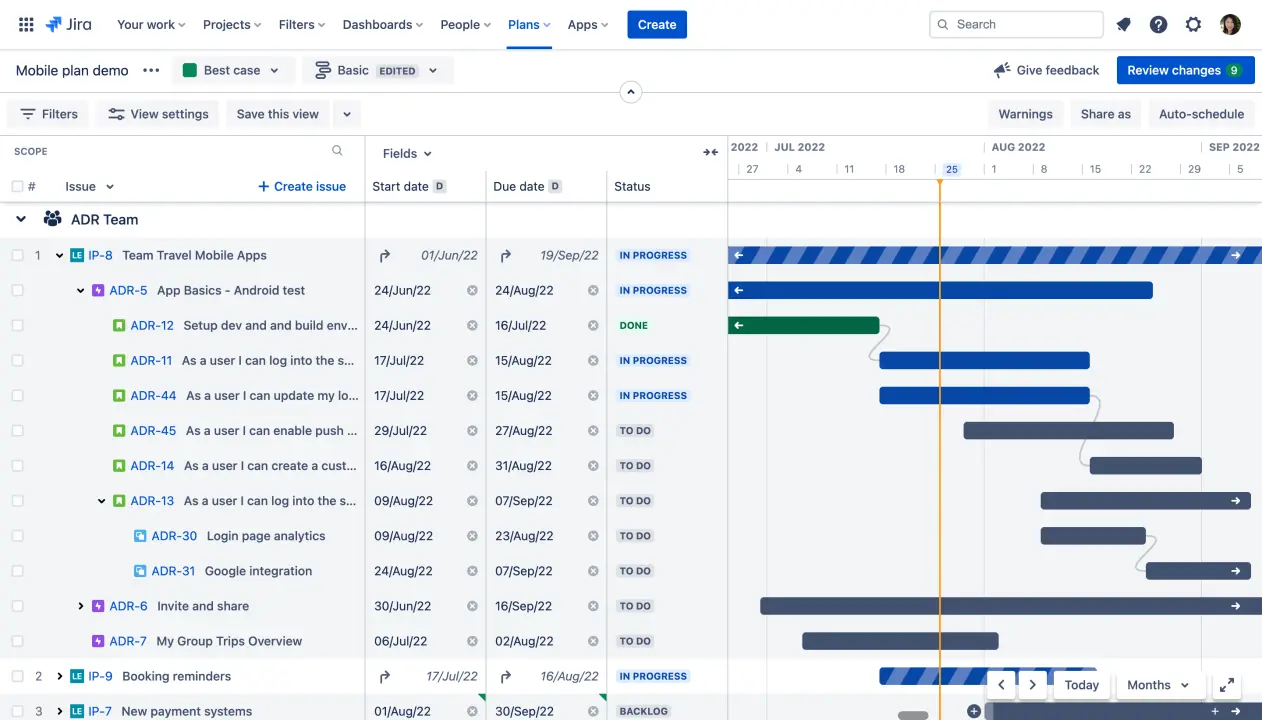
Advanced Roadmaps is easy to use, with a drag-and-drop interface and navigation familiar to Jira users. You can view your portfolio as a timeline, by teams, or by releases.
The portfolio view incorporates capacity planning, resource allocation, and scenario planning so that you can analyze and plan at a portfolio level with more intelligence. Scenario planning is a natural gift if you’re considering multiple ways of approaching a project or even multiple projects.
Advanced Roadmaps doesn’t have as rich a feature set as some of the other options in this list or as much scope for customization. Users will appreciate that it’s an Attlassian product, and if you’re already on a Jira Enterprise or Premium Plan, then the costs won’t deter you.
Another drawback is sharing with non-Jira-using stakeholders. Like any Jira native/plugin option on this list, Advanced Roadmaps lives in Jira, which means extra licenses and guiding Jira newbies to the right place.
Pros
- Easy to use
- Includes capacity planning and resource allocation
- Adds scenario planning to assist decision-making
- Clean, familiar Atlassian interface
Cons
- Requires Jira Premium or Enterprise
- You can’t add milestones to your Jira roadmaps
- No sharing access to people outside of Jira
- Limited customization and formatting options
Pricing
To unlock Advanced Roadmaps, you’ll need to be using Jira Premium. The price per user depends on the number of users in your team (for example, it’s $16 per user per month for teams of 20 or less).
Here’s the full Jira pricing.
4: PPM Express
PPM Express offers a range of advanced functionality to help you manage your portfolio. PPM has been around for a long time and has built up a robust offering. Resource planning, time tracking, and utilization functionality are added bonuses that most other options on this list don’t offer.
Unfortunately, PPM Express’s age and robustness also means it lacks the flexibility and customization options of newer offerings. You’re stuck with the roadmaps and other view types that come out of the box.
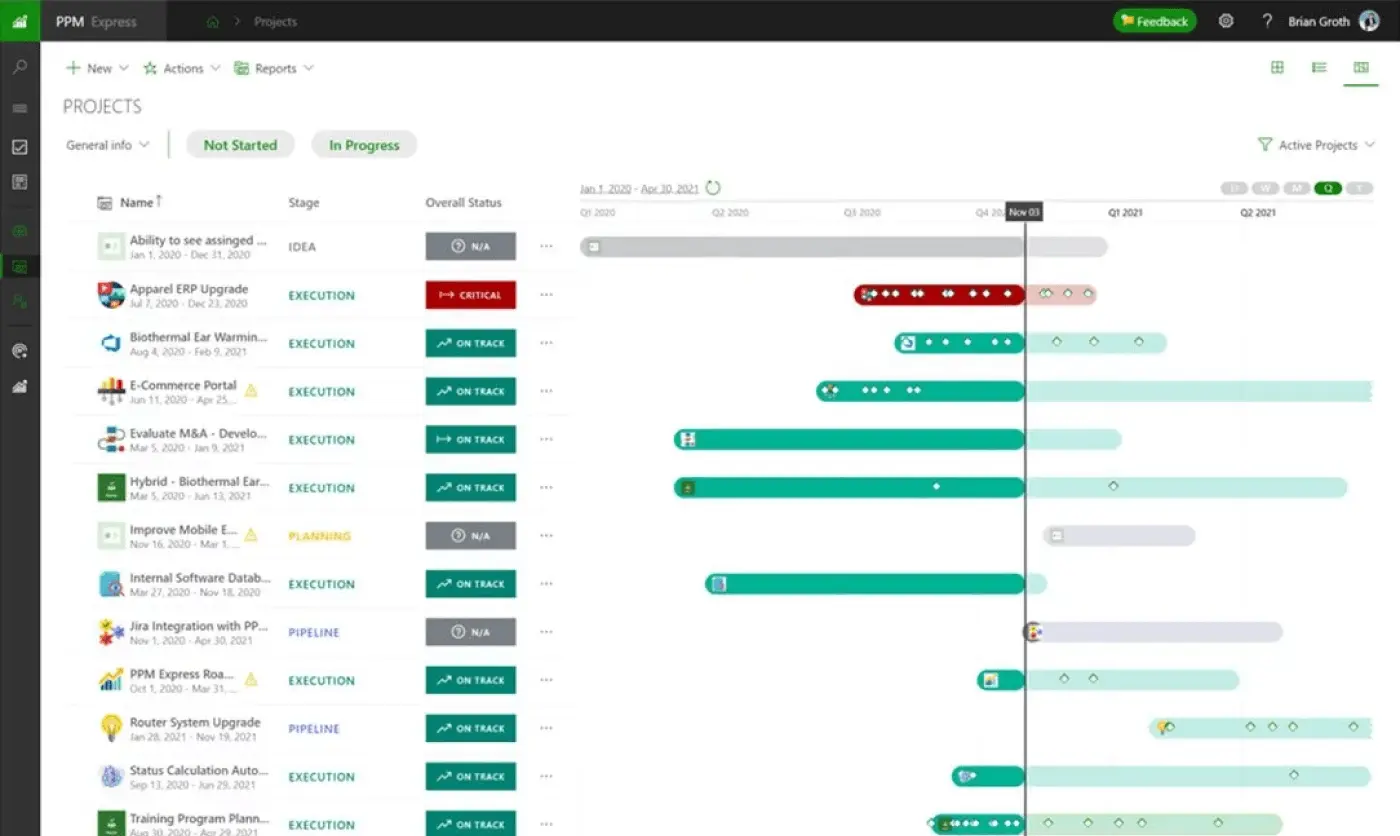
Reporting and dashboards are a key part of PPM’s marketing, but these are not native. Instead, they’re pre-configured Microsoft Power BI reports. This might work for you, but to me, it is not an elegant solution. I would expect at least some inbuilt reporting, even if it was fairly basic.
The key drawback for most people will be the price. To get unlimited portfolio management, and their Jira integration (which is critical to the topic at hand), you will need to purchase their Enterprise plan, which is a breathtaking $600 per month.
PPM Express offers a ready-to-go, tried-and-tested solution for portfolio management with Jira. It is quite difficult to navigate around, rigid, and definitely expensive. But if you are interested in resource management, too, it might be a good fit.
Pros:
- Robust, ready-to-go solution for portfolio management
- Solid two-way integration with Jira
- Strong time tracking and resource management features
- Unlimited users (on the Enterprise plan) makes sharing easy
Cons:
- Lacks customization options
- Complicated interface that can slow you down
- Lacks native reporting features (offers pre-build packs for Power BI instead)
- Very expensive (minimum $600 per month to unlock the Jira integration)
Pricing
The integration with Jira is only included with the Enterprise and Enterprise Ultra plans ($600 – $2000 per month), which include unlimited users and portfolios.
5: Swanly
Swanly is a simple and easy-to-use tool for visualizing and managing a portfolio of Jira projects. You can view your portfolio as a roadmap, either in a release or issue-level view or as a structured hierarchical view with issues.
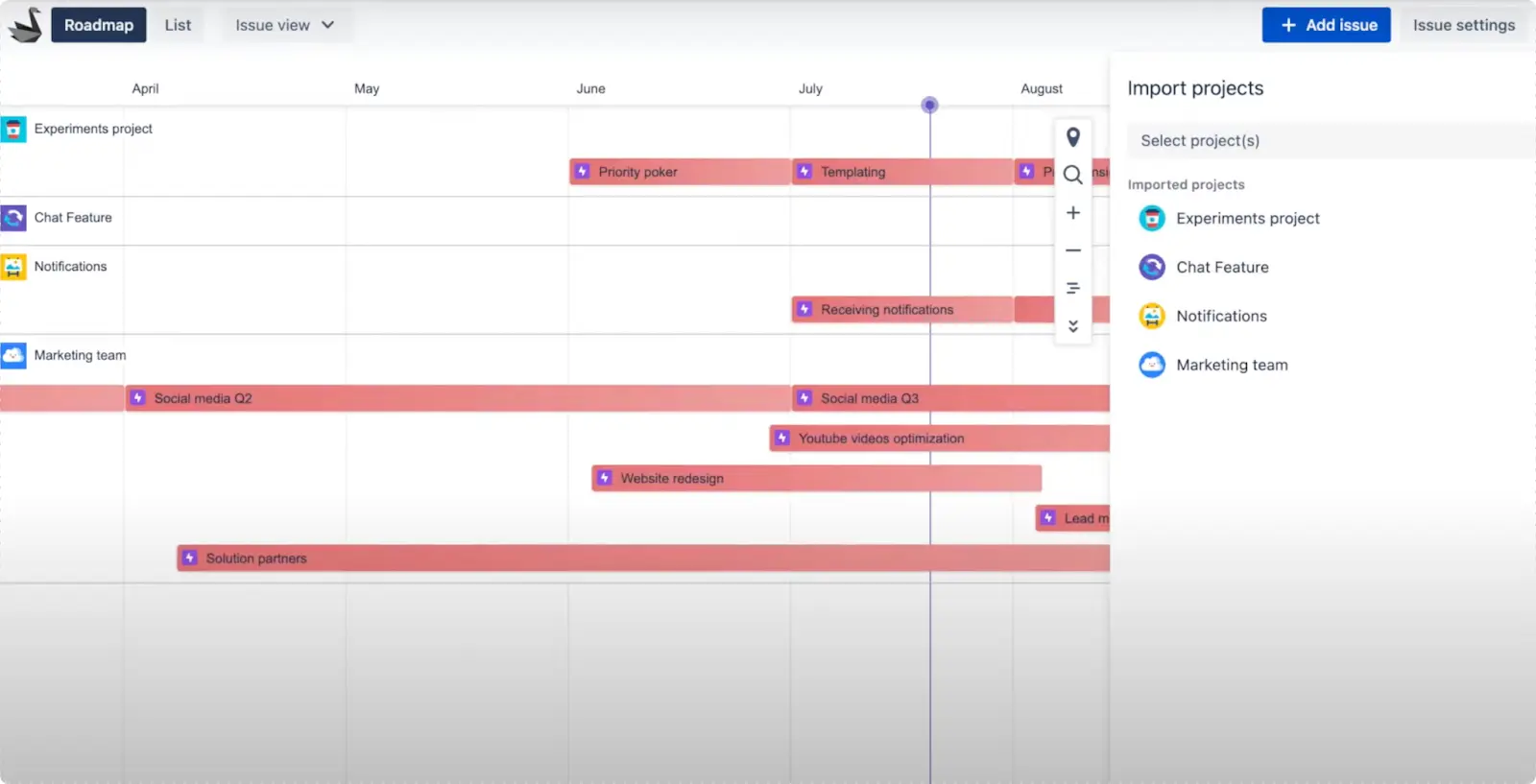
This range of views adds useful scoping options. Still, it can quickly feel limited, especially considering the range of visualizations offered by tools like Visor or Big Picture (reviewed elsewhere in this list).
Swanly’s key strengths are its easy-to-use reporting features, which give you key insights into progress across your portfolio or are focused on specific story points or releases. Overall, it’s a very easy-to-use option, but it is basic.
Not being able to show anything on a roadmap below the epic level is a real constraint when you want to use it as a tool in meetings, to problem-solve, or to drill down to blockers or resourcing issues.
If you need something straightforward to get started, you may want to look at Swanly, but my suspicion is you’ll need to go elsewhere soon unless you need a very high-level view at all times.
Pros
- Range of easy-to-use reports to track progress
- Simple, user-friendly interface
- Switch between yearly, quarterly, weekly, and daily scopes
- It gives you high-level release views
Cons
- No dependencies
- Only able to visualize roadmaps at the epic level
- No resource allocation functionality
- No team member structuring on the roadmap
Pricing
There’s a Free Plan for up to ten users. After that, pricing per user depends on your team size.
6: Big Picture
Big Picture is a feature-rich portfolio management system with a two-way Jira integration.
Big Picture offers a variety of views to manage and visualize your Jira portfolio, including Gantt charts, boards, and timelines. It also provides project management tools, such as cross-project dependencies and critical path analysis, to facilitate portfolio level reviews.
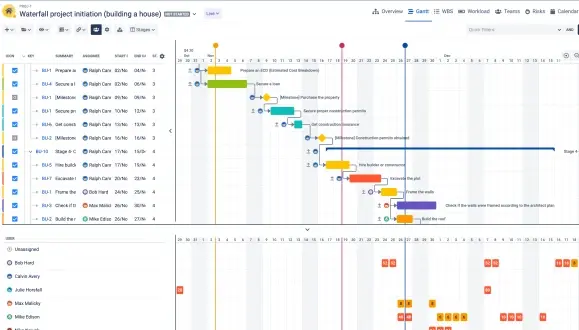
It has good reporting functionality, but some users complain they can’t achieve the complexity or customization they want.
Big Picture’s extensive set of tools, while powerful for portfolio management, can also present a steep learning curve and potentially overcomplicate tasks.
Judging by user reviews, It appears that the weighty features may have impacted performance.
The lowest reviews on the Atlassian Marketplace site mention slowness, bugs, and overall poor performance. I haven’t road-tested the app myself, so I can’t verify the reviews personally. But given the volume of negative reviews, it has to go last on my list.
Pros
- Extensive feature set for portfolio management
- Scalable and flexible
- Lots of customization options
- Supports both agile and hybrid approaches
- Strong reporting functionality
- Seamless two-way Jira integration
Cons
- Slow, poor performance, according to reviews
- Very buggy, according to reviews
- Complicated configuration and customization
- Steep learning curve
Pricing
Up to ten users are free. After that, pricing depends on your number of Jira users. For example, 15 users = $71 per month.
Picking Your Ideal Jira Portfolio Management Plugin
The list above is my choice of the best Jira portfolio management tools. However, the right one for you will depend on your goals.
If you’re already on a Jira Premium or Enterprise Plan, you could try Jira’s Advanced Roadmaps. But you’ll be disappointed if sharing with people outside Jira, using project milestones, or customization are important to you.
Need a spreadsheet view of your portfolio and not much else? You can try Structure by Tempo.
Have a big budget, need a vast set of features, and don’t mind taking the time to find your way around? Then you could try PPM Express.
But I haven’t ranked Visor in first place just because it’s our app. Visor has the top spot because it’s the best way to manage, visualize, and share your Jira portfolio. It’s satisfying and surprisingly easy.
Visor offers tons of Jira-friendly templates, such as agile roadmap templates, templates for project milestones, and agile release plan templates.
You can do this in a wide range of customizable formats and easily give access to people without Jira licenses—all without busting your budget.
You don’t have to take our word for it, either.
Here’s an overview and review of Visor by ApeTech tutorials:
Visor is an option you should consider. It has a two-way integration with Jira and a 3.8 out of 4 star rating on the Atlassian Marketplace. You can use Visor to create a wide range of Jira portfolio level visualizations (including roadmaps, dashboards, capacity planning charts, Kanbans and more).
You can also share all these custom portfolio level visualizations with anyone, even if they don’t have a Jira login.
Visor’s Free Plan has everything you need to get started, sync your Jira portfolios, create beautiful visualizations, and easily share them with your colleagues and key stakeholders. So give it a try! Now you’ve read about the best Jira portfolio plugins learn more about other top Jira plugins too.