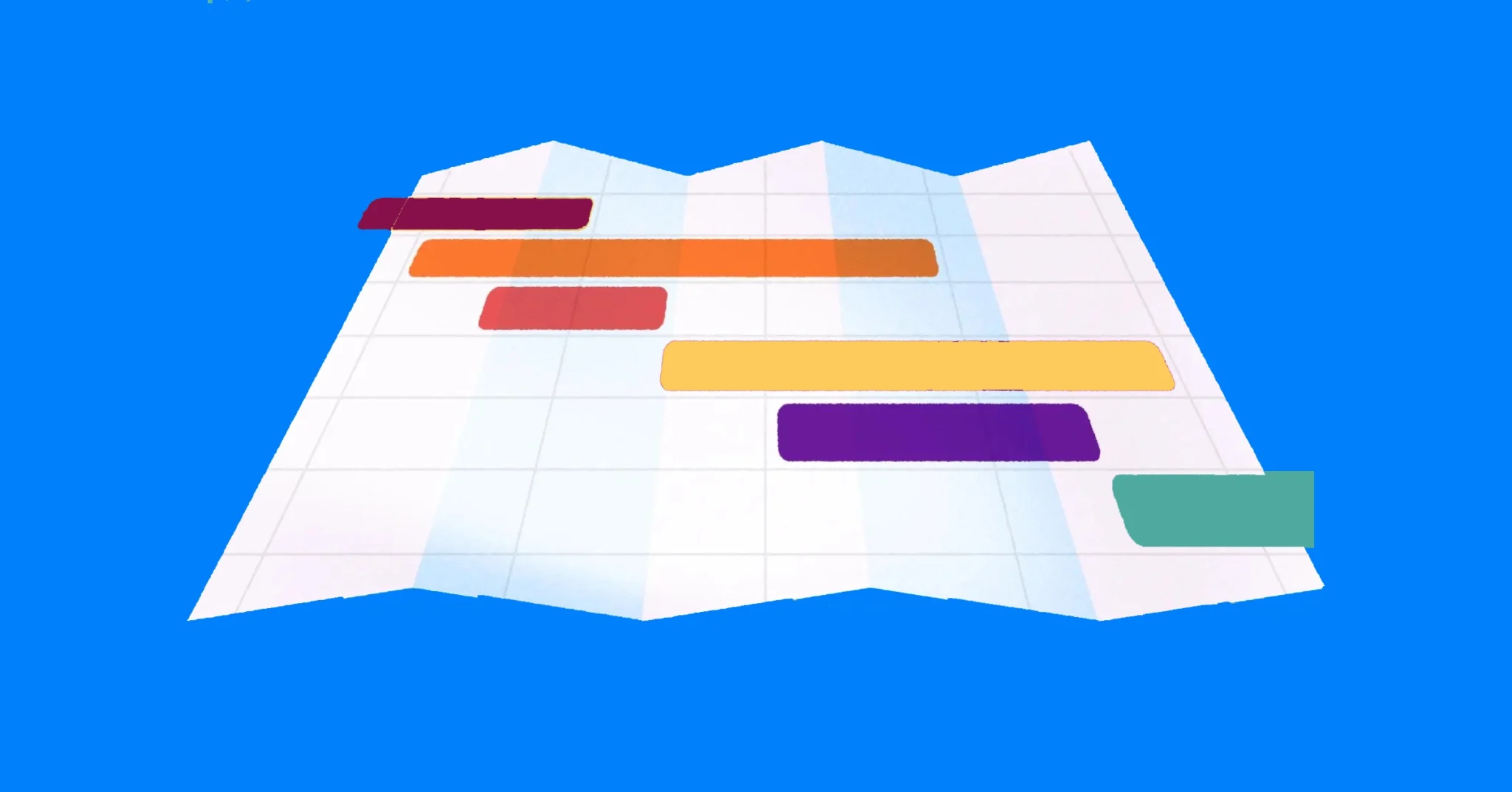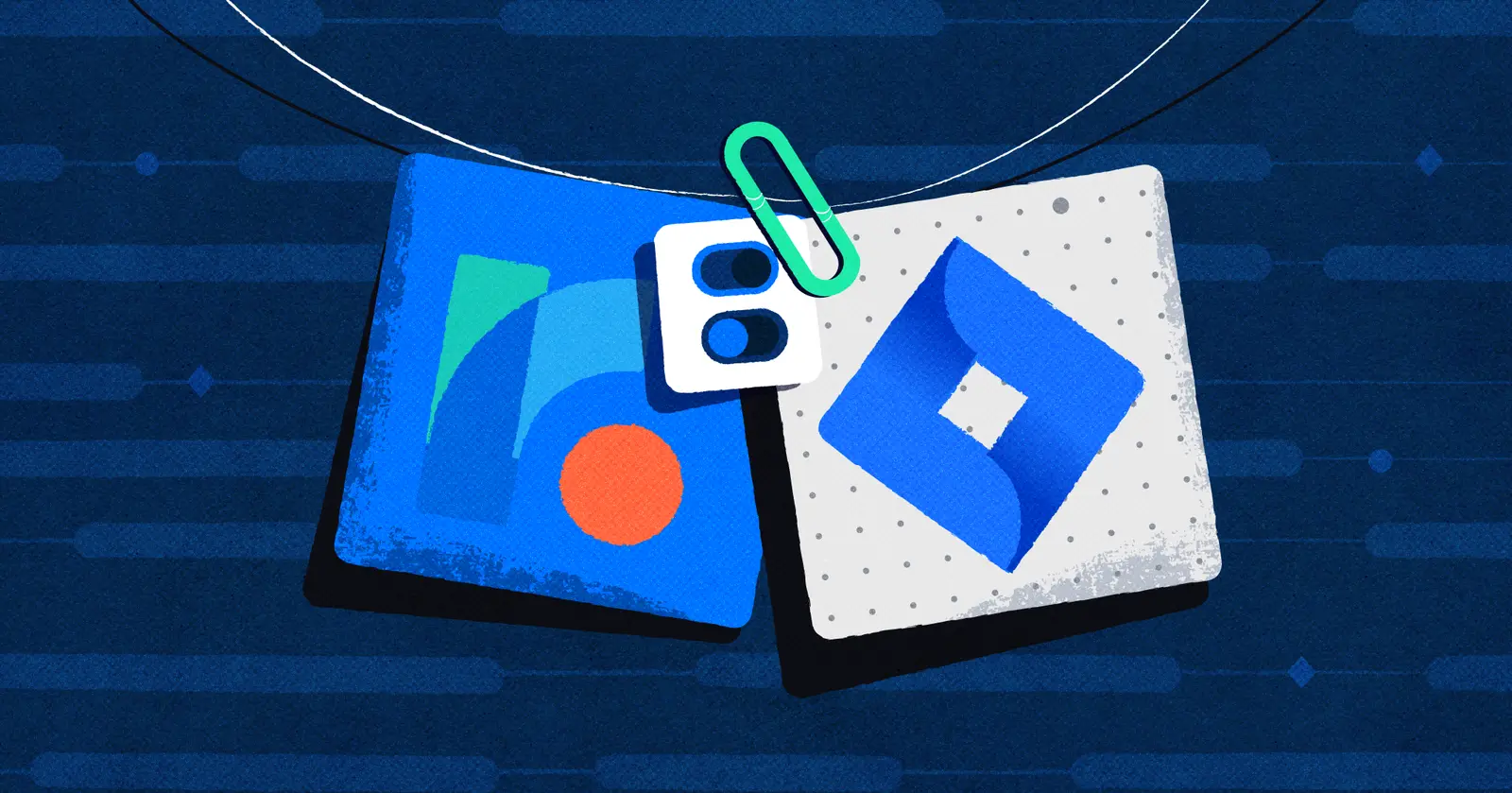
Roadmunk Jira Integration – Your Complete Guide
A Roadmunk Jira integration enables you to keep your high-level strategic roadmap synchronized with the day-to-day, and hour-by-hour progress you make towards tasks and objectives in Jira.
If you’re considering using Roadmunk with Jira, or already have both tools in place, then you’ll want to know more about the integration between the two tools.
In this article, we’ll cover:
- The cost of integrating Roadmunk with Jira
- How the integration works
- How well the integration works
- Benefits of integrating Roadmunk with Jira
- Alternatives you should consider
Hopefully by the end you have a much clearer view of whether you should, and how you can, integrate Roadmunk with Jira.
If you want a free way to create Jira roadmaps that are flexible, fully customizable, and look great, using a two-way integration with Jira – then you should try Visor.
Roadmunk Jira Integration Options
If you want to integrate Roadmunk and Jira you have a few different options. Predictably, the best option is also the more expensive one. Here I’ll explain why and then show you what they cost.
It also makes sense to consider why you’re after a Jira Roadmunk integration. Are you using Jira for software projects, or non-software projects? That might inform how useful pairing Jira with Roadmunk might be.
One-Way Roadmunk Jira Integration
The first (and cheaper) option Roadmunk gives you is a one-way integration with Jira.
One-way syncing allow you to pass Jira data onto Roadmunk. However, any changes you make in Roadmunk will not sync back and update Jira. This approach comes with its drawbacks, reducing the functionality to a mere data upload.
Drawbacks of Roadmunk’s One-Way Jira integration:
- Firstly, you will need to spend time updating Jira manually if you (or anyone in your team) has made updates in Roadmunk.
- Secondly, manual updates like this increase the likelihood of human error, which in turn increases the odds of errors in your Jira data.
- Thirdly, if someone forgets to make an update or inputs an error then you will have conflicts between the information in Roadmunk, and Jira, meaning you have lost that single source of truth that an integration should give you. This is true for supplementary data too such as Jira testing and QA logs.
There are ways to avoid these problems, which we’ll cover in this post more extensively. But the gist is this: to avoid manual work, we recommend a two-way sync with Jira and your external roadmap tool.
Visor’s Jira Roadmap tool offers two-way syncing with Jira:
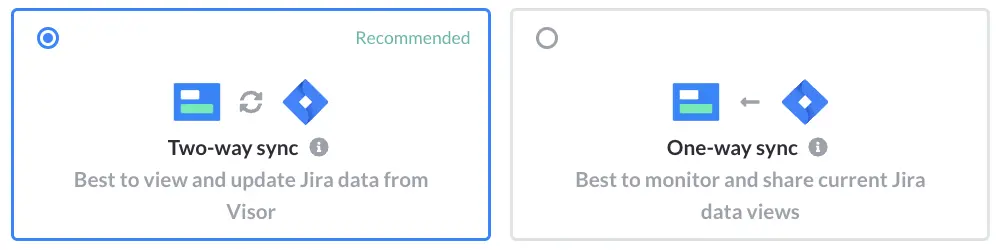
Two ways syncing makes for a collaborative roadmapping tool where you can share, edit, add to, and update items on your roadmap with your team and wider stakeholders. You can trust that these changes in your roadmap tool can also get pushed to Jira, reducing
In my view, if you’re sensible, you will want a two-way integration (also called a bi-directional integration) between Roadmunk and Jira.
Two-Way Roadmunk-Jira Integration
Roadmunk does also offer a two-way sync (at a premium).
The integration is easy to set up (see the instructions and video at the end of this blog), and there’s extensive documentation from Roadmunk to help you modify it. As part of the integration setup you can determine which fields you want to import, choose whether to sync date fields, and schedule automated syncs.
Roadmunk’s two-way integration with Jira has limitations, such as:
- Won’t preserve your Jira hierarchies. This means you have to manually reconnect and hierarchize tasks and subtasks in Roadmunk after integrating.
- Can’t import your custom Jira fields. This means you will need to roadmap without some critical custom data points specific to your company/projects.
- You must upgrade to a Business plan to create Portfolio Roadmaps ($49 per editor per month) in addition to paying for the premium two-way Jira integration.
Unfortunately, as you might expect, the two-way integration between Roadmunk and Jira is a much more expensive option. Depending on your plan and number of collaborators there are additional costs to consider too. Full details below.
Example of a Jira-integrated roadmap that uses Visor’s two-way syncing:
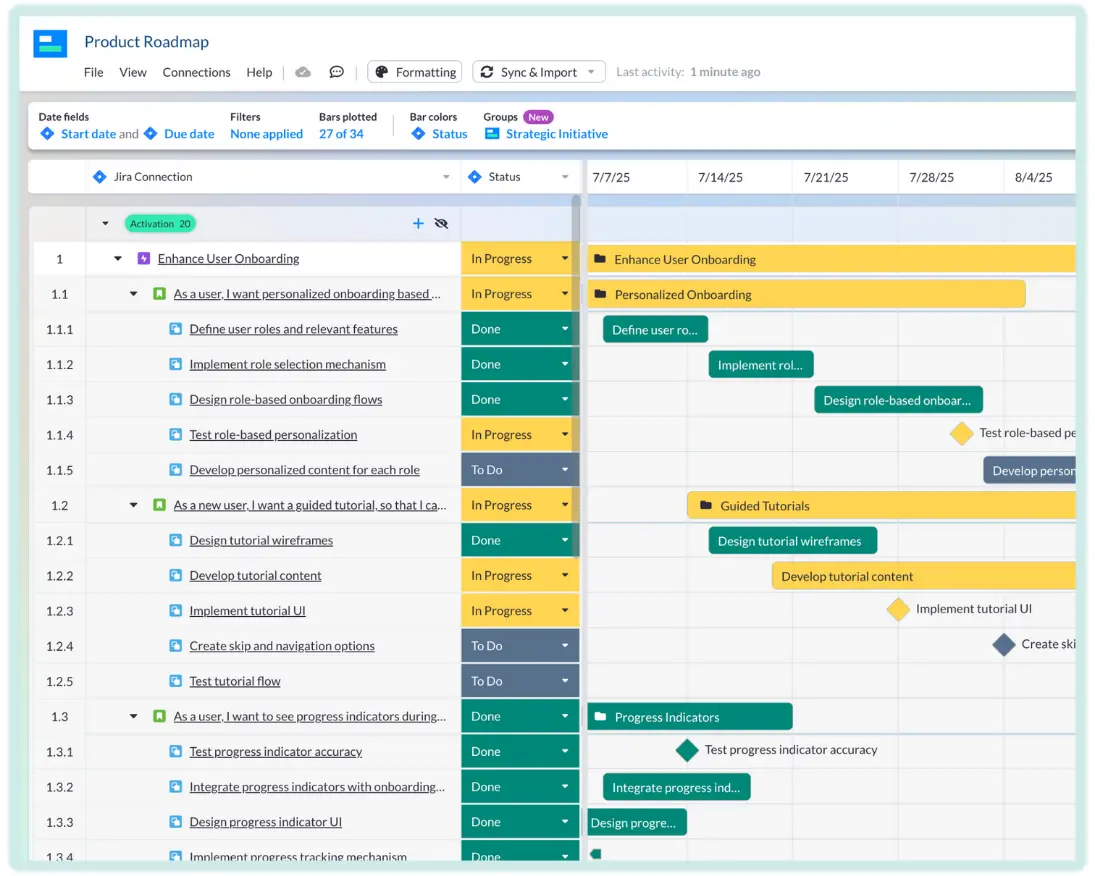
How much does the Jira Roadmunk Integration Cost?
As I’ve explained above, Roadmunk offers two types of integration with Jira: a one-way and two-way integration.
There might be some instances where you would prefer a one-way integration, but these will be the exception rather than the norm, and as you might expect this means the two-way integration between Roadmunk and Jira is more expensive.
If the options below prove too steep for your budget, scroll down or use the menu on the right of the screen to find your best alternative options.
Roadmunk’s Jira Integration – Estimated Total Costs
Of course you’ll want to double-check Roadmunk’s own pricing page for the latest and most accurate pricing information.
However, the info below should give you a rough idea of how much you could pay for a Roadmunk account that is integrated with Jira, while taking into account all the variables for numbers of users per license type.
Roadmunk’s Pricing for Jira Roadmaps:
- One-way Jira integration: Roadmunk’s Starter plan (charged at $19 per editor / month) offers only a one-way integration with Jira.
- Two-way Jira integrations: Roadmunk’s Buiness plan ($49 per editor / month) and Professional plans ($99 per editor / month) offers two-way Jira integrations
- Portfolio roadmaps (more than one project) are also only available in these plans.
Limits on Reviewers for Sharing with Stakeholders:
Roadmaps are meant to be shared. There are limits for Roadmunk’s sharing. Go beyond these limits, and you will have to pay more.
- The Business plan offers a maximum of five reviewers per account.
- The Professional plan offers a maximum of ten reviewers per account.
Example pricing for Roadmunk Jira Integration:
The estimates in the table below are based on using (3) editor licenses, (5) collaboratirs, and NOT paying for additional viewers.
| Plan Type | Integration Types | Total Monthly Estimated Cost | Total Annual Estimated Cost |
| Starter | One-way only | $19 | $228 |
| Business | One-way or Two-way | $192 | $2,304 |
| Professional | One-way or Two-way | $297 | $3,564 |
| Enterprise | One-way or Two-way | Custom pricing on request | Custom pricing on request |
Alternative To The Jira Roadmunk Integration
There’s a wide range of Jira-integrated alternatives to Roadmunk you can choose from.
Each is different and some will be better for your particular use case than others. Roadmunk alternatives like Productplan are often considered. However, if you want a roadmap that connects with Jira seamlessly, there is a clear standout choice: Visor.
Why Visor for Jira Roadmaps:
Visor is free and has a two-way integration with Jira included (unlike with Roadmunk, you don’t need to pay an additional fee for this if you use Visor). You can also choose whether you want to sync or just import data from Jira from within the app, giving you added flexibility for cases where you don’t want to affect the data in Jira.
Roadmap / Gantt created in Visor with Jira data:
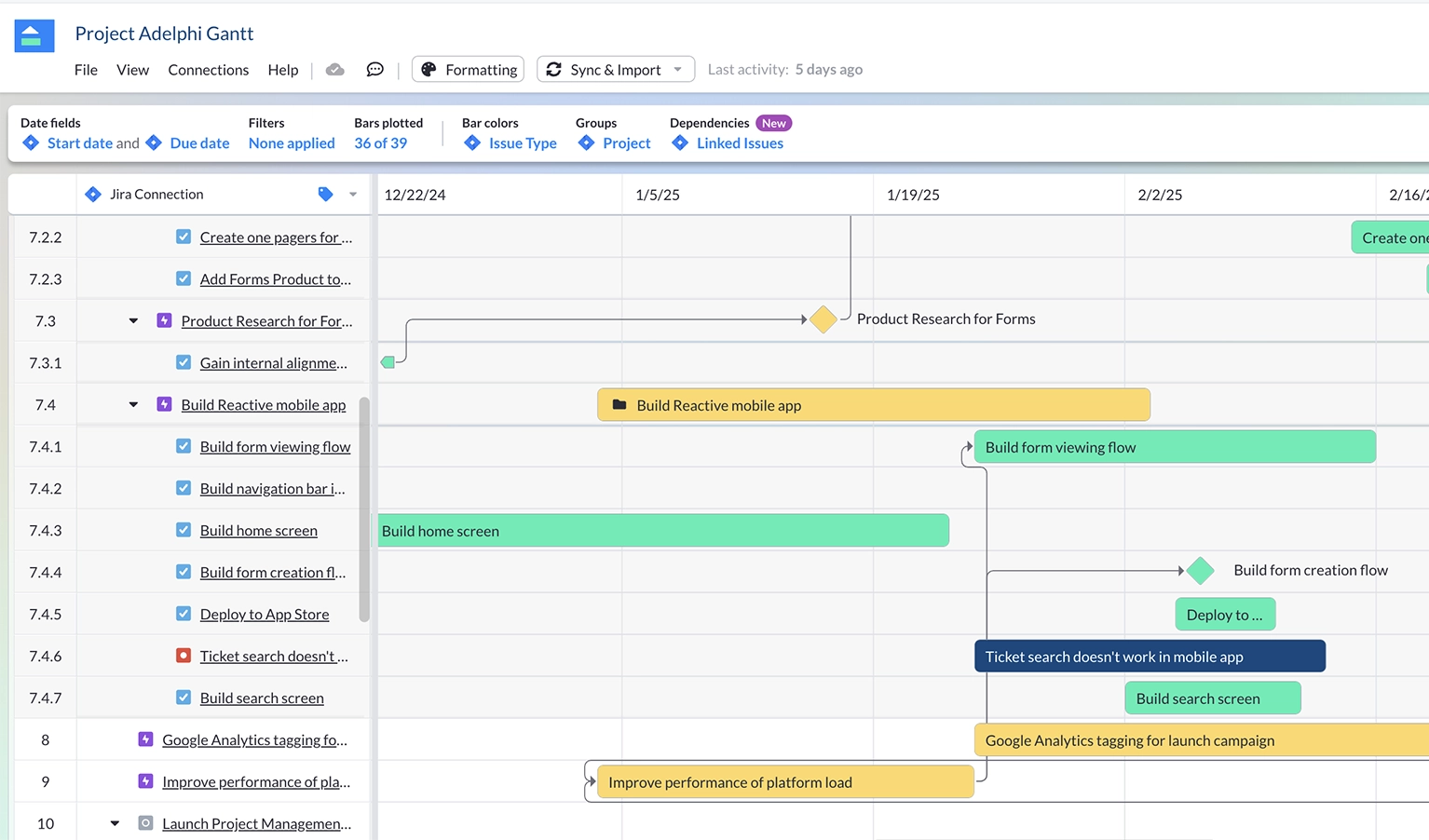
You can use Visor to create beautiful, colorful, detailed roadmaps that jump off the screen and into the hearts of everyone (even those stakeholders that are especially hard to please or hard to explain complicated plans to.)
Visor also offers Jira milestones (which Jira famously doesn’t offer).
In addition, Visor can visualize dependencies / linked issues you import from Visor and can import multiple projects. Filtering allows you to display the entire hierarchy of your Jira projects or just the parts you want. You can also share your Jira roadmaps with unlimited viewers, offering Jira guest access to stakeholders.
A product roadmap in Visor
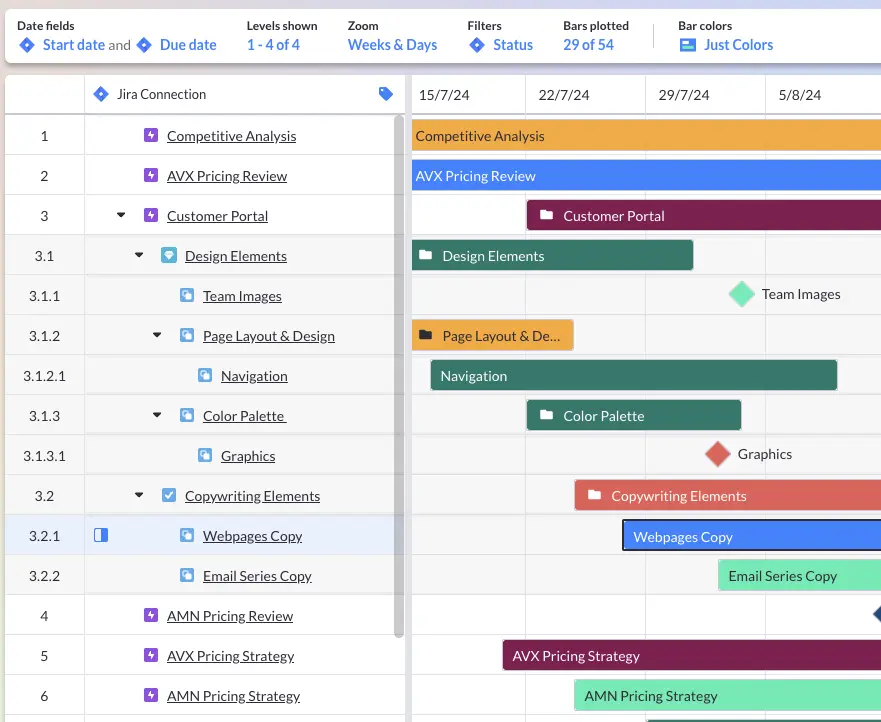
Visor’s Project Roadmap Templates and Product Roadmap Templates also make it very easy to get started.
In addition, you can share customized views with different stakeholders, teams, and anyone else you want to.
Keeping Jira Data intact:
Importantly, Visor preserves all the characteristics of each field in your Jira project. This means that character limits, drop-down options, character type restrictions (such as numbers and symbols), are all integrated intact.
A Jira-integrated roadmap in Visor
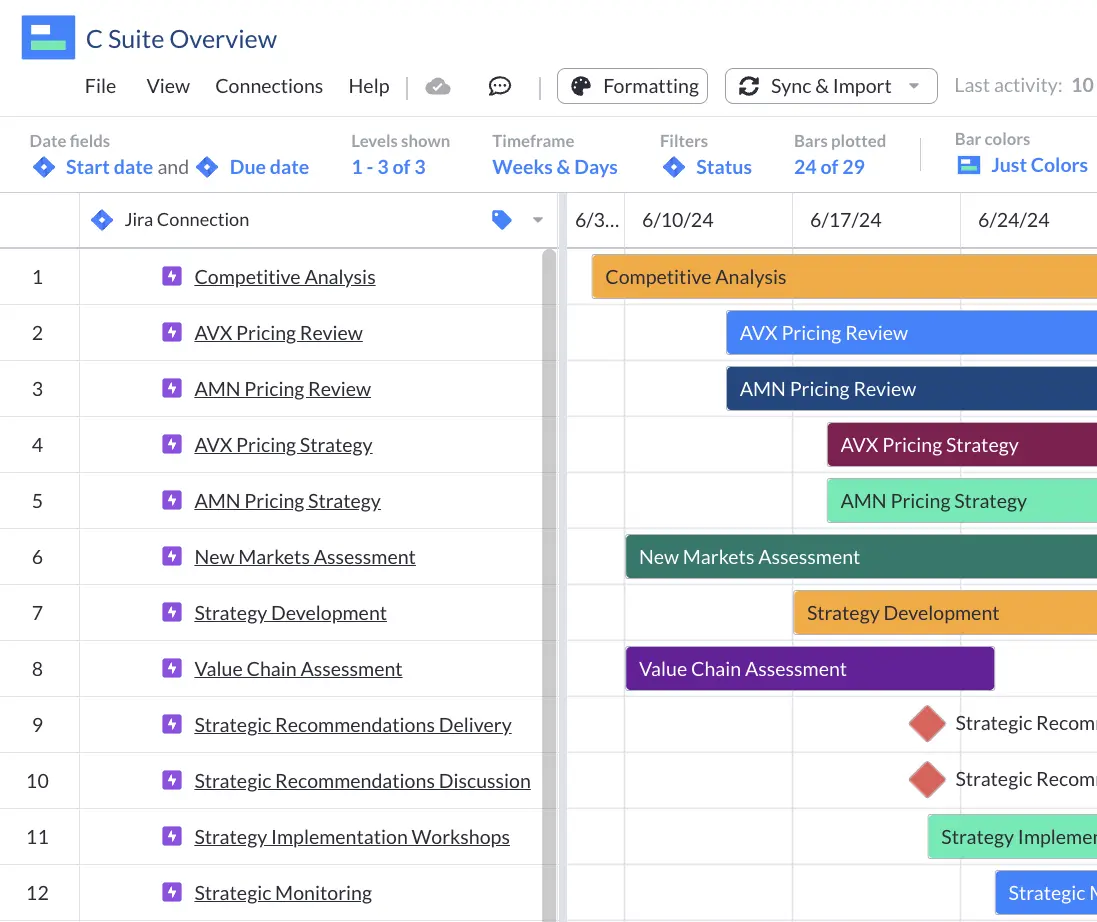
The impact of this is that you’re not at risk of having data in one system that won’t fit, or be accepted by another (Jira). This prevents the syncing issues you could encounter with Roadmunk or any other system that integrates with Jira and hasn’t taken the step to preserve field characteristics when creating the integration.
Visor also respects any nesting you have set up in Jira and imports it intact so that you don’t have to spend time realigning tasks and sub-tasks.
Roadmunk or Visor’s Jira Integration – Quick Comparison
| Capability | Roadmunk | Visor |
| Estimated minimum cost per month with two-way Jira integration | $58 | Free |
| Keeps your sub-item/nested hierarchies | No | Yes |
| Maintains relationships between issue types | No | Yes |
| Supports Jira custom fields | No | Yes |
| In-app sync/import/sync and import options | No | Yes |
| Sync controls and manual sync option | Yes | Yes |
| Custom JQL queries | Yes | Yes |
| Payment options | Annual only | Monthly or Annual |
If you’re curious about the level of integration offered by Visor (or even just our lower price), then be our guest and try Visor now. It’s free, you don’t need to enter a credit card, and there’s a step by step wizard to set up your Jira integration for you.
When Jira has so many great plugins and integrations, unless Roadmunk truly fulfills a niche need for your business, there’s really no reason to pay more for it.
Still not convinced? Then read what Jira users say about Visor or check out Visor’s 3.8/4 stars in the Atlassian Marketplace!
How to set up the Roadmunk to Jira Integration:
This video from Roadmunk explains how to set up their integration with Jira, you can also review their documentation for more detailed information.
Setting up the Roadmunk to Jira Integration – Key Steps
1: Ensure you are an account admin
2: Click on Account Settings
3: Click the Integrations tab
4: Click “Add an integration”
5: Select “Jira Software”
6: In the next window add your Jira Server Name and Jira Server URL
7: Click “Create Integration”
8: Navigate back to your roadmap and click the integration icon
9: Select your Jira Server, then select one-way or two-way synchronization and syncing schedule
10: Use the next screen to select the Jira project you would like to import and configure/filter the data to be imported (such as the issue types you wish to import)
11: Select whether you want to map Jira dates to Roadmunk and if so configure what fields should be used as start dates and end dates
12: Check the summary and click “Next”
Pro Tip! Make sure to check that your Jira hierarchies are maintained the way you want!
Selecting Jira hierarchies in Visor
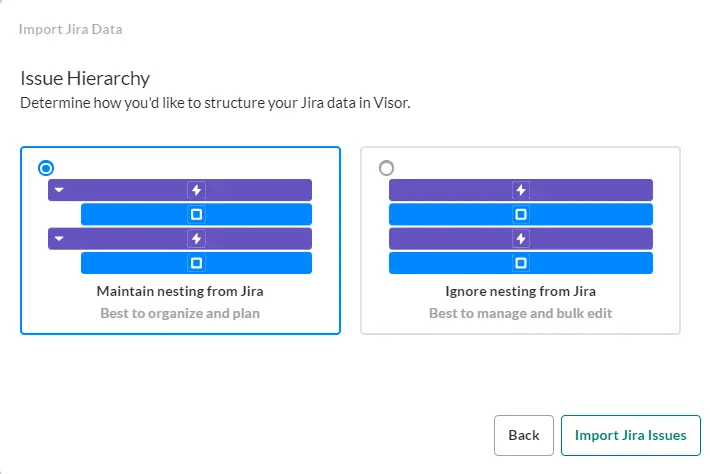
Roadmunk Jira Integration: Two-Way Syncing or Bust
Integrating Roadmunk with Jira can give you the combined strengths of a strategic roadmapping and visualization tool, with the nitty-gritty, day-to-day tactical execution management you get in Jira.
To unleash the true potential of both tools and to minimize human error in your records, you should opt for a two-way integration. With a two-way integration between Roadmunk and Jira, you can utilize roadmaps as the front-end of your project plans and progress. You can also share different, customized views with stakeholders
Roadmunk’s integration with Jira is not without significant limitations though, and Roadmunk is not the only roadmapping tool to integrate with Jira either. Given Jira’s ubiquity in software development most roadmapping tools have some form of integration with it.
Visor is one option you should consider. It’s a good choice for most roadmapping use cases. It also has (we think) the best integration with Jira of any roadmapping, or visualization tool available at the time I’m writing this.
In my opinion, if you want to stay integrated with Jira, then Visor is the best roadmapping and visualization tool for you. It’s even a better option than both Jira’s own Advanced Roadmaps and Roadmunk.
I am biased of course. But fair minded, independent reviewers agree with me, too:
Visor:
- Has a free two-way integration with Jira
- Preserves your Jira hierarchies & custom fields
- Can visualize multiple Jira projects
- Offers the ability to share with external stakeholders
Whether you need to create a roadmap for an enterprise client or customer, you can use Visor’s templates for onboarding new customers. Because you can share Jira data externally in Visor, you can make external-facing roadmaps for all sorts of audiences. Visor’s spreadsheet-inspired workspace means we have templates for things like a Mutual Action Plan.
Visor is a project portfolio management system that gives you greater insight through every step of every roadmap. It’s free to get started, and you can integrate with Jira, Asana, and more right out of the box.