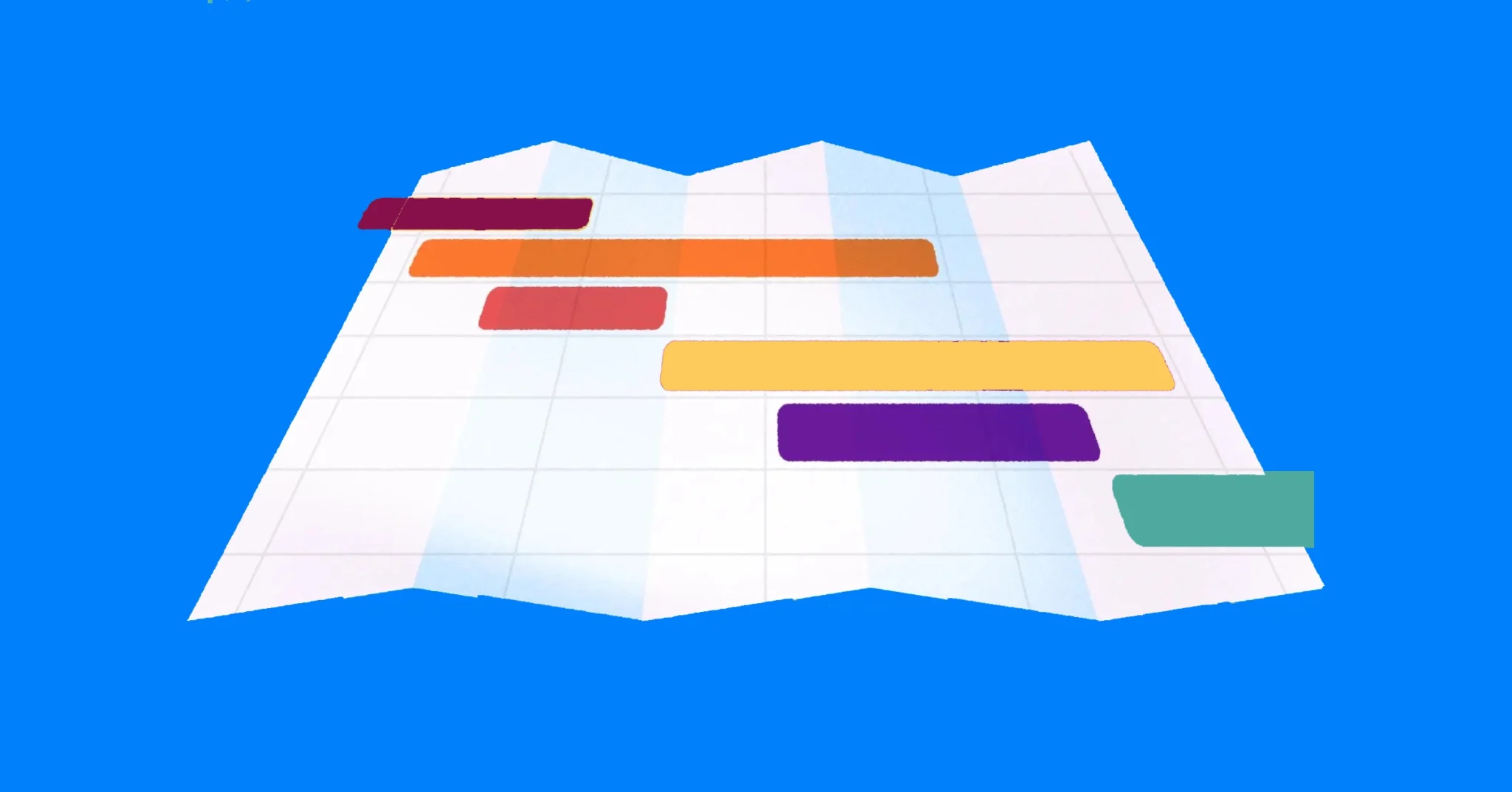Jira Zapier Integration: FAQs, Tutorial, and Alternatives
If you’re interested in setting up a Jira Zapier integration, you’ll need these tips! Zapier is a no-code tool that lets you create automations between multiple apps. It connects to thousands of different applications – including the issue tracking software, Jira.
In this post, we’re digging into the basics of Zapier Jira integrations, including:
- FAQs about Jira Zapier integrations
- Alternatives to working with Zapier
- How to set up a Zapier Jira integration
- Which automations work best with Jira
Looking for a way to automate and share your Jira data seamlessly? Look for a project portfolio management tool like Visor. Visor can help you get more out of Jira, unblocking common issues like data sharing and bulk editing. Give it a try – free!
Does Zapier work with Jira?
Yes, Zapier does work with Jira.
You can find the app on Zapier’s homepage (the link in the Atlassian Marketplace leads to the Zapier homepage as well). However, it’s important to know what Zapier is good for and when you might need to find an alternative integration partner.
Visor – an alternative Jira integration option
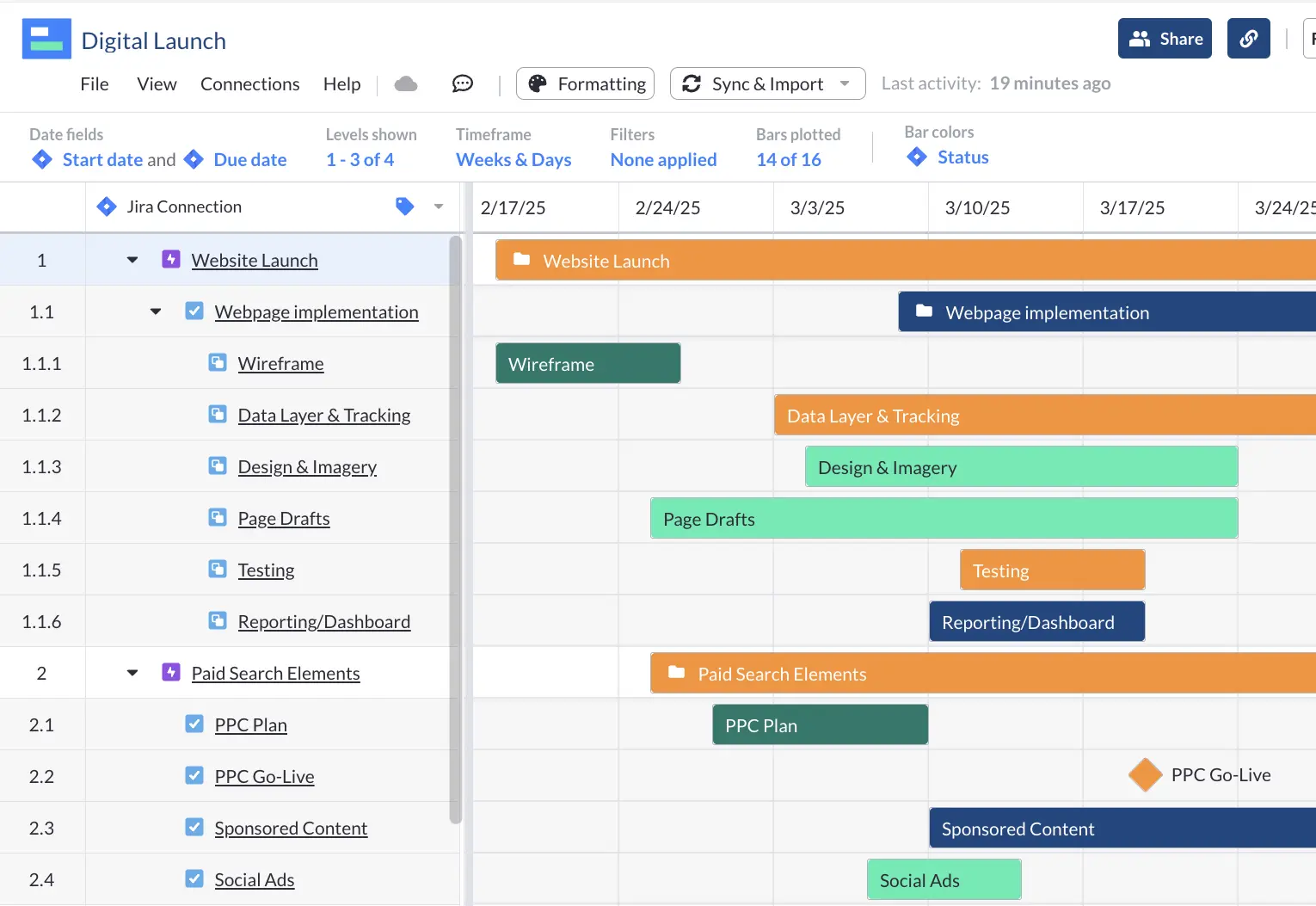
Before we get into how the Zapier Jira integration works, let’s explore how you use Zapier in general.
What Zapier Works Well For:
Simple Automations:
Zapier is designed to automate processes in multiple apps from one central location. So when an event occurs in Jira, you can set up Zapier to trigger an action in one or more apps as well – for example:
- Create an issue based on messages in Slack
- Generate issues based on Google Forms responses
- Automatically add a watcher to a Jira issue after it is created
Connecting Apps Through Trigger Events:
Part of the popularity of Zapier stems from the number of applications the tool can integrate with (you can search the full list here). However, some connections between tools are stronger than others.
In Zapier, an event that occurs in one app and the action it triggers in another app are called a “Zap”. You can create multiple Zaps or have one event trigger a group of actions.
What Zapier Does Not Work Well For:
Retrieving and Updating Status of Custom Fields
Because Zapier has a more surface-level understanding of your data, it can be tricky to work with more custom Jira fields.
Zapier does offer a more advanced webhook feature that allows for retrieval and editing of custom fields. However, if you don’t have that technical ability, you might encounter challenges.
If you want an integration that does work with custom fields, check out Visor’s Jira Integration.
Syncing Between Systems with Different Field Names:
The struggles inherent in Zapier Jira syncing options are a major factor in this integration falling short.
“[syncing] between the systems with different field names, security and api connections were laborious.” – Reddit
While Zapier does help with trigger-based automations, it does not always understand or honor the nuances of your SaaS apps’ data. Apps like Visor, on the other hand, do.
Organizations That Have Security Protocols or Budget Constraints:
If your company has more strict security protocols, you might have to look outside of Zapier for sending your Jira data. Similarly, Zapier does charge per “Zap”, making costs a consideration.
What automations work with a Jira Zapier integration?
There are some Zapier Jira automations (Zaps) that work particularly well. These tend to be connections with very popular applications, like Slack or Trello or ones with straightforward applications. We’ve rounded up a few of the best use cases for Zapier Jira integrations below.
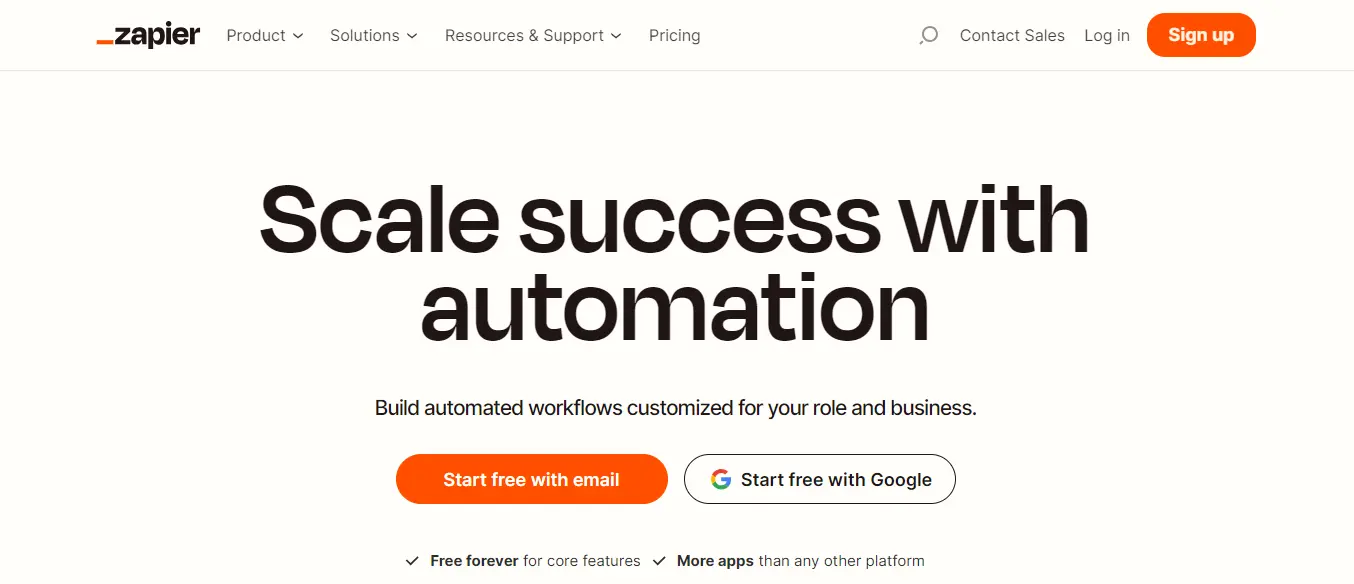
Automatically create new issues in Jira through Zapier
Many of the popular Jira Zapier integrations involve simple ways of creating issues from other applications. Here are a few worth giving a try:
Create Jira issues from Slack
Zapier has a good connection with Slack and offers an easy way to create issues when they’re top of mind. Some users recommend adding a hashtag in Slack (#jiraticket for example) or even use an icon to trigger a Jira issue. The key here is to be specific so that you don’t end up with unintended tickets.
Create Jira issues from Google Forms
On message boards, users have said that Zapier is a reliable way to create issues from Google Forms. This is a smart use case if you have outside users you need to communicate with, since they can enter the relevant Jira ticket data into the form and the Zap will create a Jira issue without anyone reviewing the Form.
Visor can help you take the busywork out of several Google integrations!
Create Jira issues from GitHub and BugHerd
If you’re looking to consolidate tickets while you’re bug bashing, Zapier offers a simple way to create corresponding Jira issues for bug-tracking tools, like GitHub or BugHerd. For instance you can automatically create a new issue in Jira whenever you create a new issue in GitHub.
Sending notifications when a Jira issue is created through Zapier
If you want to keep on top of Jira issues even when you’re not in Jira, here are a few Jira Zapier integrations you can use:
Send notifications from Slack to Jira through Zapier
Once again, Slack works well with Zapier, alerting users when a new issue has been created in Jira. A smart way to handle this is to create a Slack channel for Jira issues so users who need to new new issues are alerted, but you don’t crowd your #general channel with Jira tickets.
Track Jira issues in other applications with Zapier
Some of your users might have alternate applications that they use to track their work. If that’s the case, there are a few Zapier Jira connectors that can help you track Jira issues in whichever apps they prefer.
Create a new Trello card via Zapier
If your team uses Trello more than Jira, this Zapier Jira integration can help manage new tasks. Just create a Zap that triggers a new Trello card any time a new issue is created in Jira.
Generate a new Asana task through Jira Zapier connection
Another app that works well with Zapier is Asana. Users can create a new issue in Jira, which will trigger a new task in Asana, letting you keep the two applications in sync. However, there are other options for a Jira and Asana integration.
Asana data synced with Visor
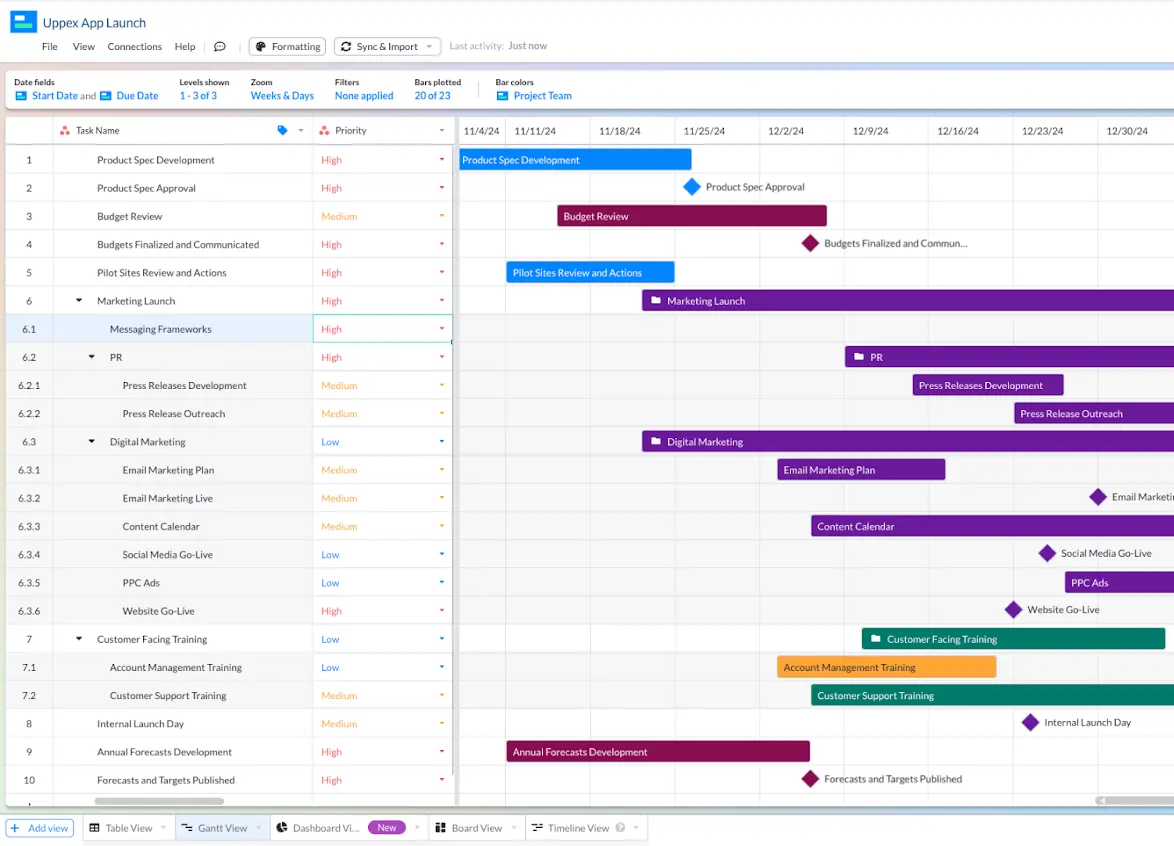
What are the limitations of a Jira Zapier integration?
While the Jira Zapier integration does offer you a way to connect multiple apps with Jira, there are some limitations worth mentioning:
- According to reviews, the Zapier Jira integration can be difficult when creating subtasks or linking to subtasks or epics. Similarly, you need expert-level knowledge of their webhook feature to retrieve or edit custom Jira fields.
- Some customers have pointed out that while much of Zapier is no-code, if you hit upon an integration that’s less popular, you might need IT help to manage the APIs that connect Jira to that second tool.
- Third-party apps like Zapier can introduce additional latency you wouldn’t see with a direct connection between the two applications you’re trying to connect.
- Zapier’s performance can vary from integration to integration, meaning you need to check that your Jira connection will do what it is you want it to do. For example, the Zaps connecting Jira to Google Sheets or Excel have some issues that may cause trouble for some users. In this tutorial, Zapier explains that changing headings without turning off your Zap can break the connection between Zapier and Google Sheets. Likewise, sorting your spreadsheet is a bad idea unless you want to cause trouble between Zapier and Google Sheets.
Like any new tool, it’s important to give Zapier a proper test run to make sure it can fit your needs. There are alternatives to Zapier for Jira (like Visor’s Jira integration.)
Zapier Jira Integration Alternatives
If you’re looking at those limitations and feeling stressed, never fear. There are a range of alternative options that can help you integrate Jira with other apps successfully, and achieve more of what you need to do to do your job. We’ve listed the top 4 here.
If you do feel like the default Zapier Jira integration is a good fit for you, you’ll find a step by step tutorial for setting it up in the next section, just below.
#1: Visor
Visor is a project portfolio tool that helps you visualize and share your Jira data with your stakeholders and team members – even ones who aren’t Jira experts.
A Jira integrated spreadsheet in Visor
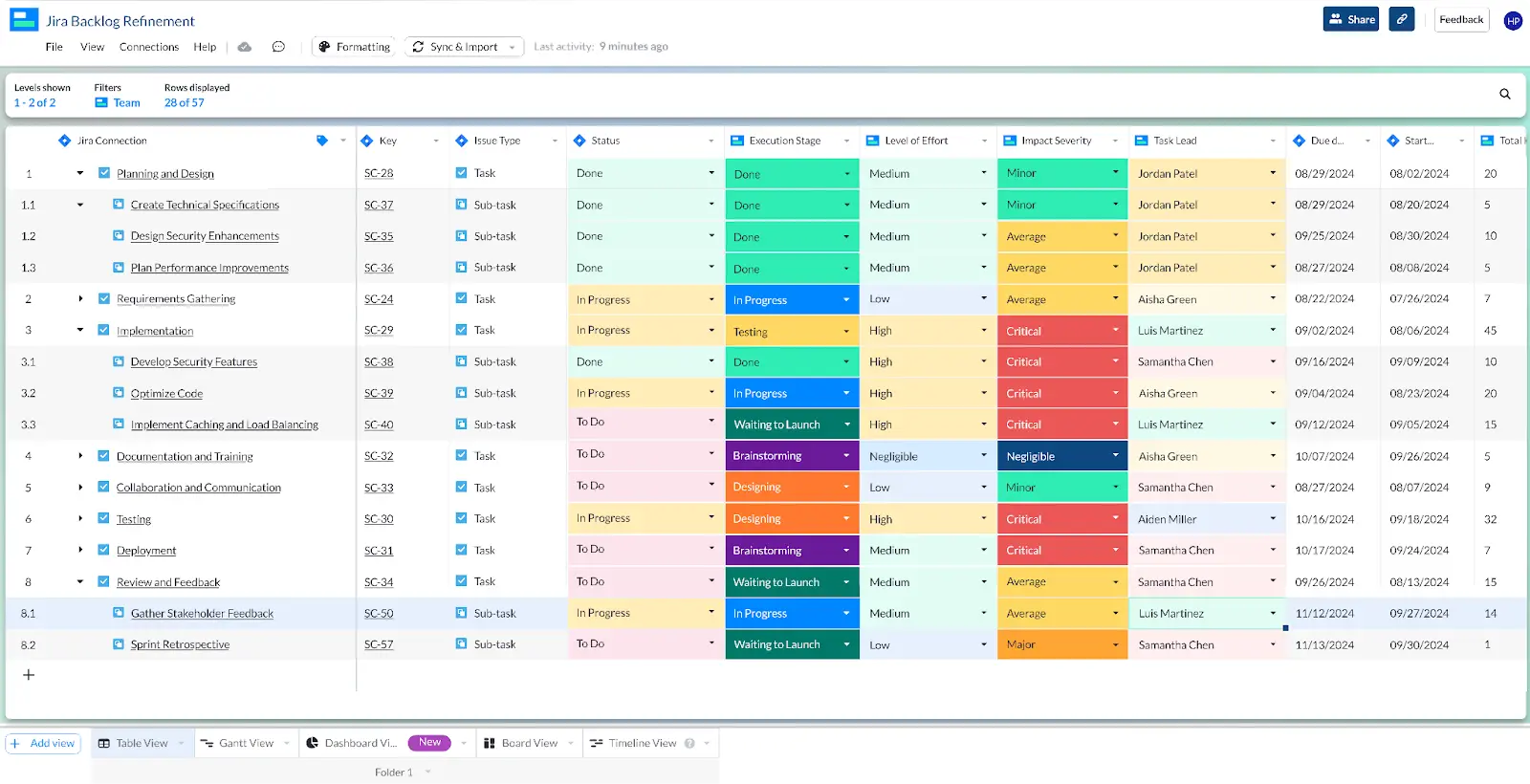
Visor allows you to create modern and beautiful color-coded spreadsheets that you can then convert to Gantt charts or timelines so that anyone can understand your Jira data. Visor is a good choice if you’re looking for an alternative to a Zapier Jira connection with Google Sheets, Excel, or similar other visualization tools.
It also has a bi-directional sync – in other words you can automatically sync between Jira and Visor without any other tools connecting them. And because there’s no third-party between Jira and Visor, the connection is faster and virtually seamless.
#2: Github Jira integration
If you’re looking to connect your code base to Jira, try Github Jira integration from GitConnector. This integration lets you open Github data in a side panel from the issue view in Jira so that you don’t have to switch between the two applications. The app allows you to keep Jira and Github synced and makes sure you know which task is related to the code in Git.
#3: Trello Powerup
Looking to connect Jira with Trello? Trello has its own Jira Cloud powerup that you can find on the Trello integrations page. This includes Jira data in the Trello board for easy reference, giving you the information you need without opening up Jira.
#4: Slack from within Jira
If you’re looking to create Jira tickets from within Slack, you don’t need Zapier to do it. Check out our post on creating Jira tickets in Slack to learn more.
Jira Zapier Integration Tutorial and Step-by-Step Guide
If you think Zapier is the right tool for connecting your organization to Jira, below is a basic tutorial explaining how to create a Zap (a workflow automation) in Zapier. While the tutorial above does not cover Jira, we give you a step-by-step process beneath the video that is specific to Jira.
Lastly, if you want a bi-directional Jira integration that does more than automations, we recommend that you try out Visor for free.
Step 1: Sign up for Zapier
You can sign up with your name or email, or set up an account using your Gmail, Facebook, or Microsoft account.
Step 2: Create a Zap
You can either create a Zap step-by-step or use the “Create a Zap” prompt you see below. To use the prompt, simply enter in what automation you want to create. In the example below, I said I wanted to create a card on my Trello board when I create an issue in Jira.
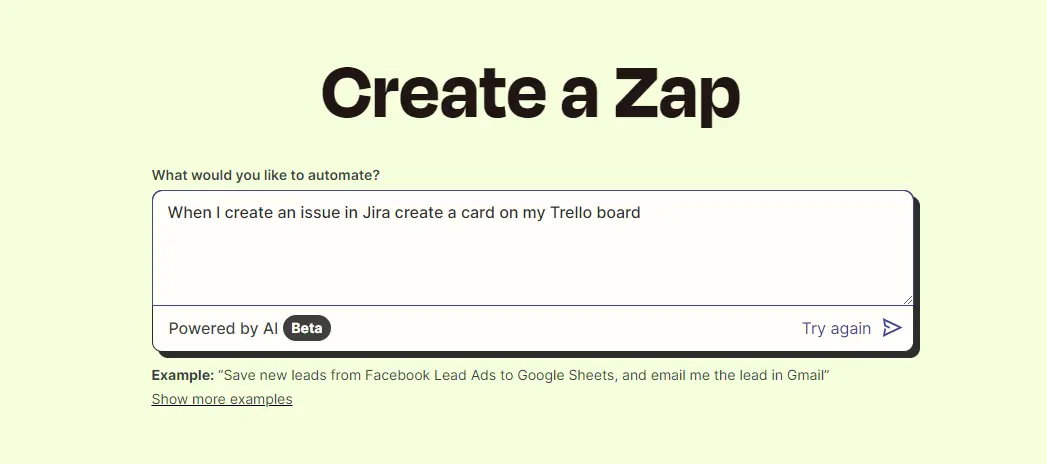
The prompt will give you a Zap to try, showing you the trigger (creating an issue in Jira) and the action you want Zapier to take.
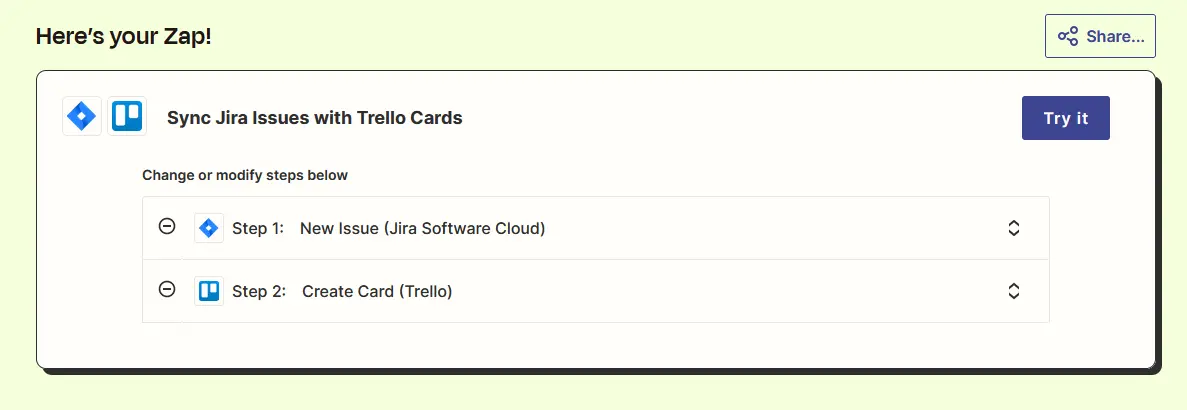
Step 3: Test Your Zap
When you click the Try It button, you’ll see your Zap laid out in the center of your screen, with the steps you’ll need to take to test it out along the right.
If you haven’t already done so, you’ll have to connect the Trigger app (Jira in this case) to Zapier. Click the Sign In button, and you’ll see a popup requesting that you give Zapier access to Jira.
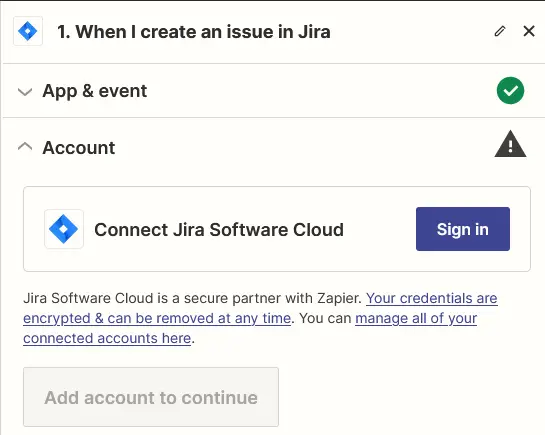
After you’re connected, you can test that the Trigger action is working properly.
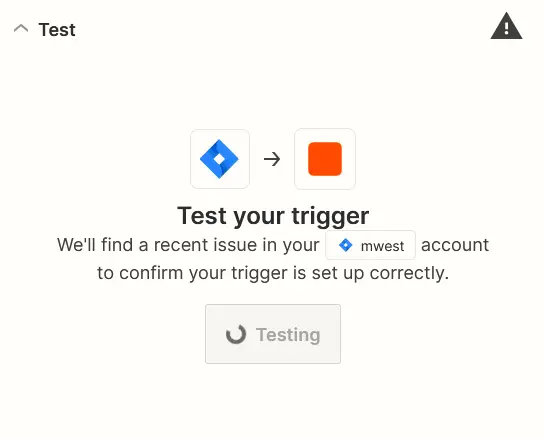
If there’s a problem, Zapier will give you the option to troubleshoot. Otherwise, a check will appear next to the Test header showing the test was successful, and a dialog will appear below showing what the test trigger did.
You can now test the action you want the Zap to take. Just as you did with Jira, you’ll authorize the new app (Trello in the example) and test to see that it’s working. Only this time the full sequence of events will take place – and the Zap will respond to a new issue in Jira by creating a card in Trello (or whichever action you prefer).
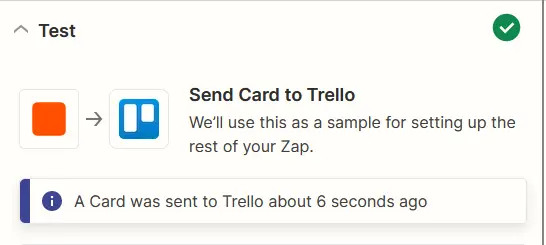
Is a Zapier Jira integration right for you?
While a Jira Zapier might save you time, it’s not going to be a quick and easy fix. Zaps take time to set up and sometimes require troubleshooting to get just right.
At the same time, the quality of your Jira integration matters. So you should know what you’re trying to do – and if Zapier can do it for you – before making a decision.
In the end, if you simply want automation, Zapier is the best choice. If you want to do things like visualize data across different platforms, explore Visor.
Visor is a Jira project portfolio management tool that integrates with the tools your team already uses, like Jira and Asana, to give you a crystal clear picture of how your work is going. Visor also offers tons of templates for Jira users, such as an IT project plan templates or templates for agile teams planning projects.
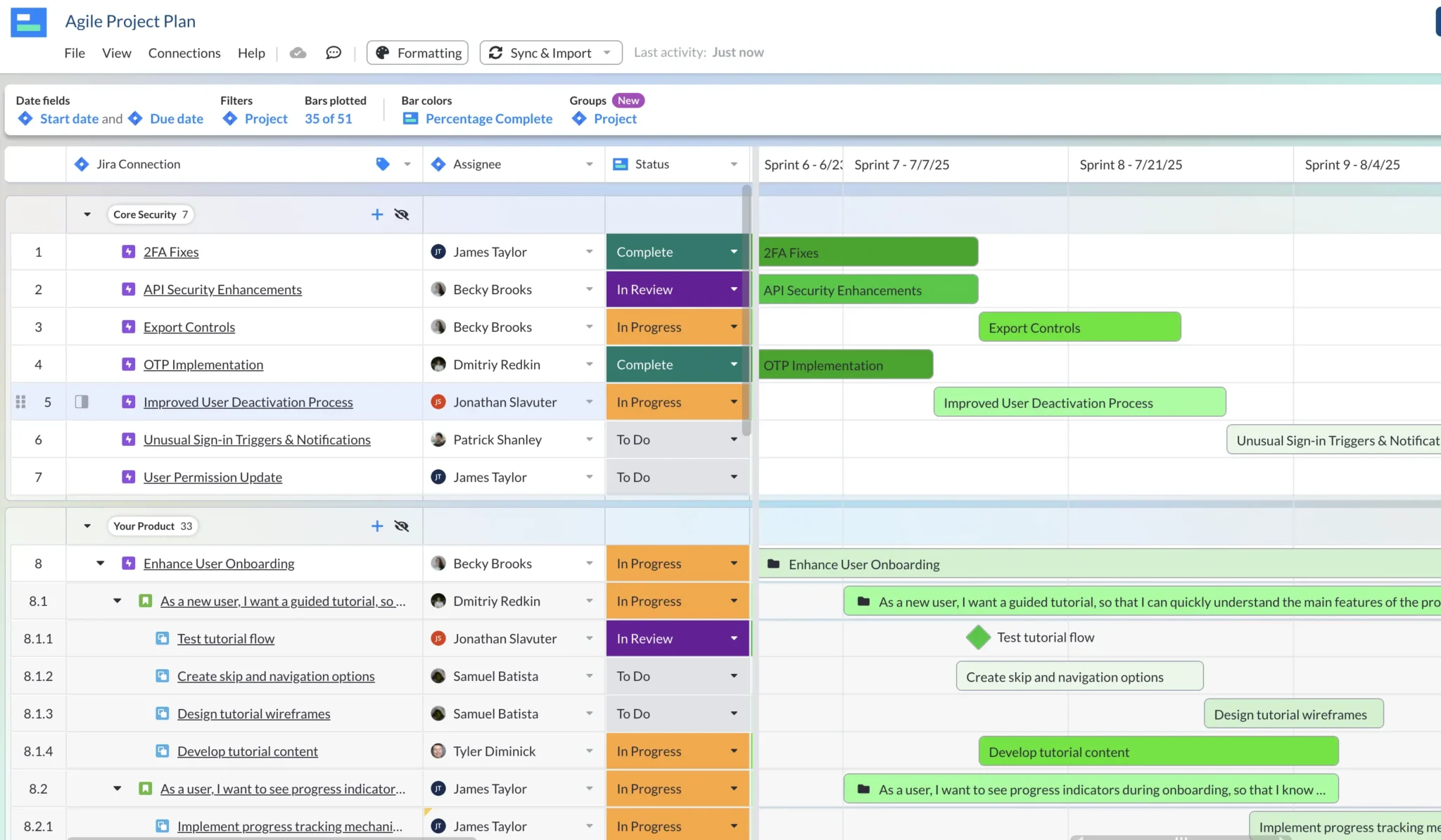
Visor syncs bi-directionally with Jira, allowing you zoom in to granular detail in tables, charts, and Kanban boards. You can also zoom out with beautiful, modern dashboards and timelines.