
12 Best Google Sheets Alternatives and Competitors You Should Try in 2025
Google Sheets alternatives don’t end at Microsoft Excel. Both Excel and Google Sheets are incredibly versatile, but that doesn’t mean they’re the best fit for every task.
Trying to use Google Sheets for everything, such as managing projects or automating workflows, can stretch its capabilities (and potentially yours), burdening your spreadsheet with a range of complex, fragile workarounds.
Fortunately, there are alternatives to Google Sheets that combine the familiarity and base-level functionality of spreadsheets with additional features to make them more suitable for complicated tasks.
Here are our 12 best Google Sheets alternatives.
Is there anything better than Google Sheets?
Google Sheets isn’t a perfect product. There are several complaints from users, including”
- Google Sheets isn’t great for large datasets
- Google Sheets doesn’t feature a desktop version of the software
- There aren’t many options for customizing your spreadsheet
- Version control can be complicated when users collaborate
- Integrating Google Sheets with apps like Jira can be complicated
However, it has a lot of advantages that might outweigh the downsides, including
- Google Sheets is free to use
- The app easily connects to other Google tools
- Pretty much anyone can access the Google suite.
So is there anything better than Google Sheets? Maybe. It depends on what you’re looking for.
Our list below features spreadsheets that focus on project management, privacy, and innovative design. look at our picks and see if you can find one that’ll help you up your spreadsheet game.
#1 Google Sheet Alternative: Visor
Visor is a spreadsheet-inspired workspace that lets you manage projects more efficiently. The app typically connects with outside project management tools, like Jira. It boasts bi-directional Jira, Salesforce, and Asana integrations that keep your data up-to-date automatically and create multi-project views so that you can manage, analyze, and share portfolios of projects.
Visor’s spreadsheet view, used to organize & analyze multiple projects for project portfolio management:
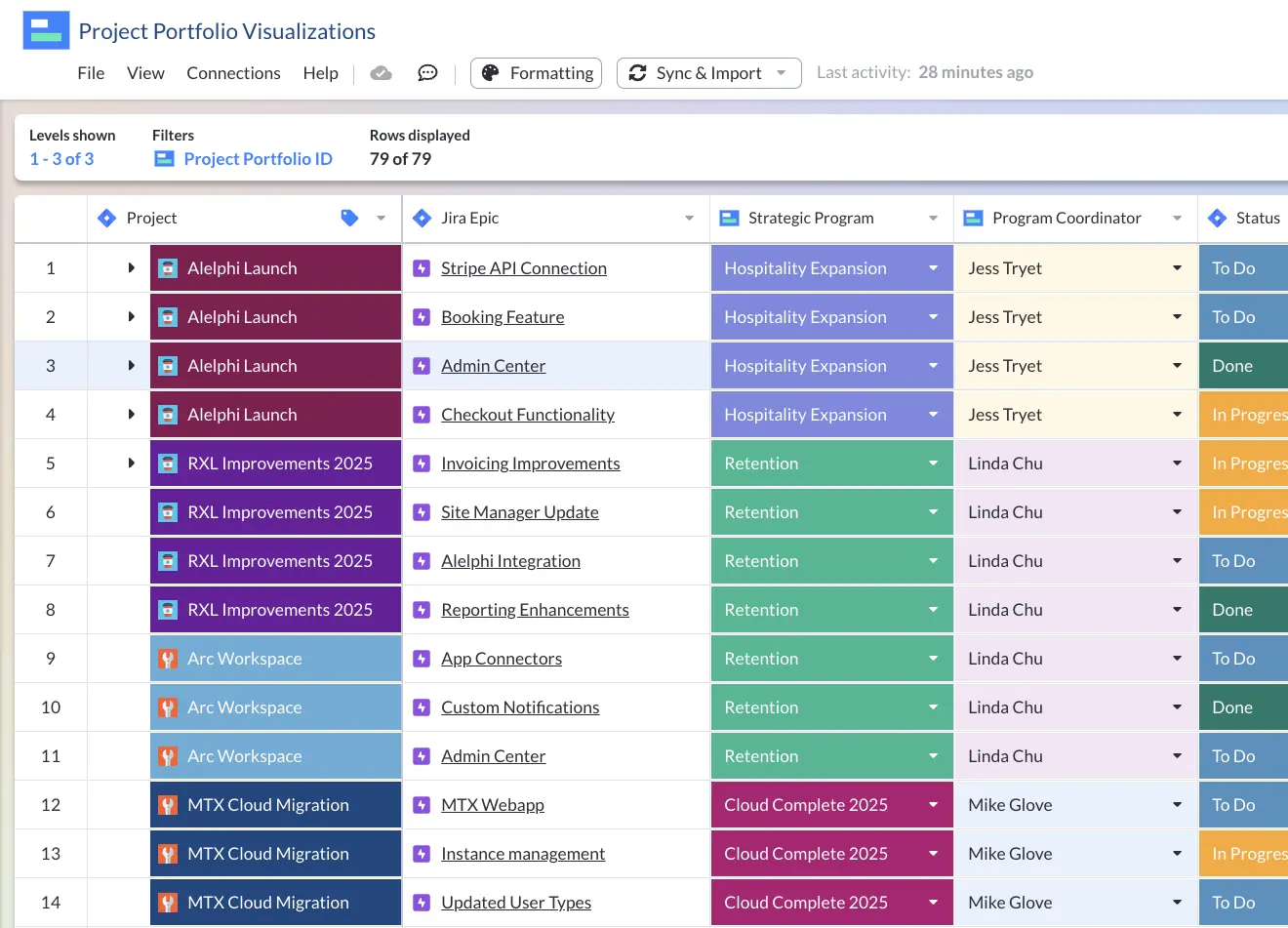
One of the biggest differentiators is the speed with which you can filter and create new views for stakeholders in your organization. You can create high-level or low-level spreadsheets illustrating the data you want without hunting for filtering options like in Google Sheets.
Overall, Visor is easy to use and gives you customization options to highlight important data or let your spreadsheets match your brand colors. It offers users a lot of flexibility and is a tool they can jump into, letting anyone make sense of complicated project management data.
Visor features
- Includes multiple visualizations, including Table, Gantt, Kanban Board, Dashboard, and Timeline
- Preserves hierarchies from outside sources, like Jira and Asana
- Enables you to share project data from Jira, Asana, and other apps
- Offers custom fields, conditional formatting, advanced filtering, and tailored sharing
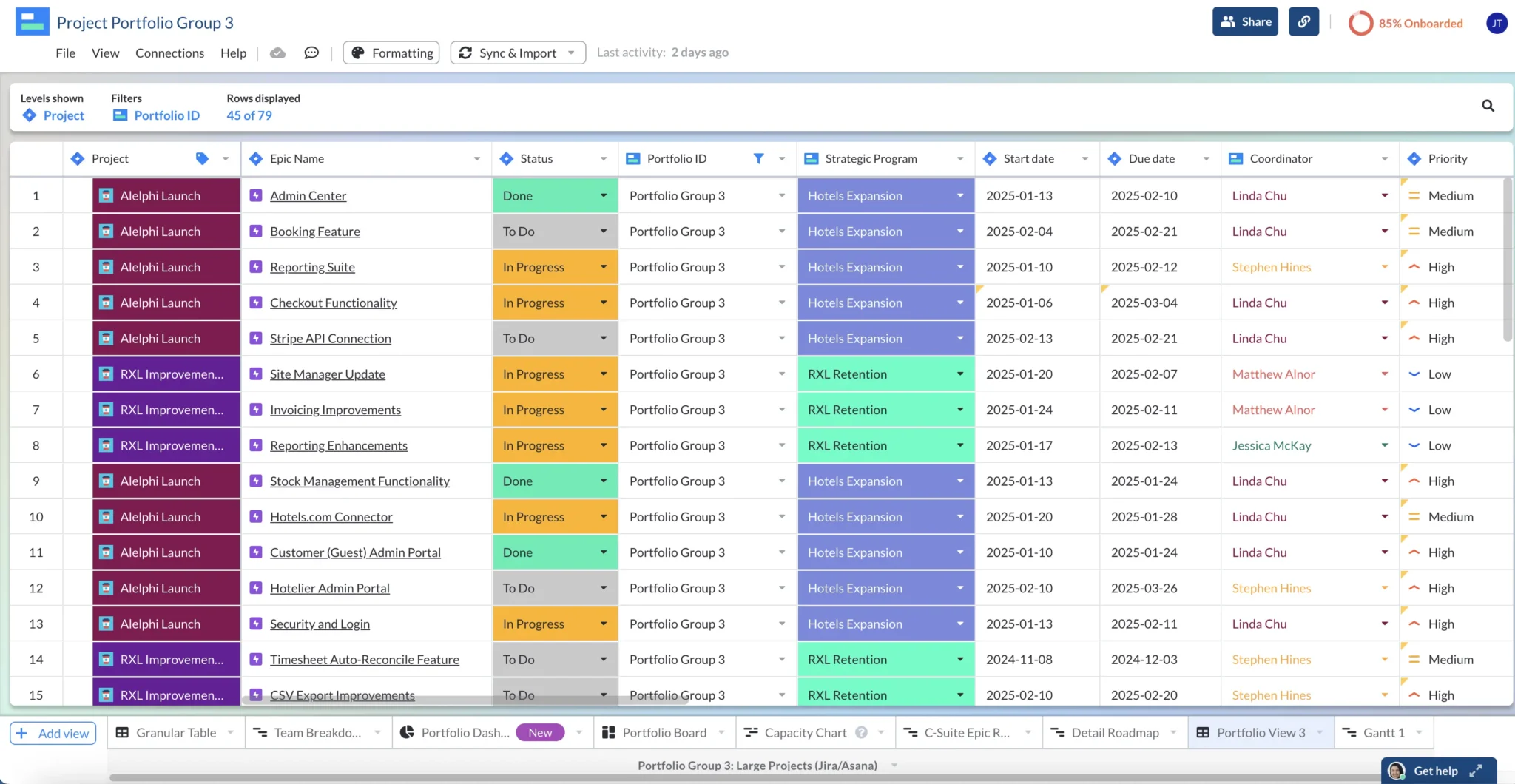
Visor pros and cons
Pros:
- Really easy to use and customize
- Its PPM functionality enables project portfolio management without an expensive PPM system
- Easy to set up bi-directional syncs between Visor and apps like Jira and Asana
- You can combine multiple projects in single views
- Spreadsheets are colorful and simple to customize
- Collaboration is straightforward and secure
- Has a range of other visualization types to manage, analyze, and share your data
Cons:
- While you can export to Google Sheets, not all of the formulas will translate
- Lacks some broader project management features like notifications
Visor pricing
Visor charges based on the number of editors. Some plans even offer unlimited viewers.
- Free: Offers a limited number of workbooks
- Paid plans start at $18 / month / user
Visor reviews and rating
- 4.5 out of 5 on Capterra
- 5.0 out of 5 on G2
- 4.8 out of 5 on Atlassian Marketplace
Reviewers note that Visor has a rapid-response customer success team that is open to suggestions from users.
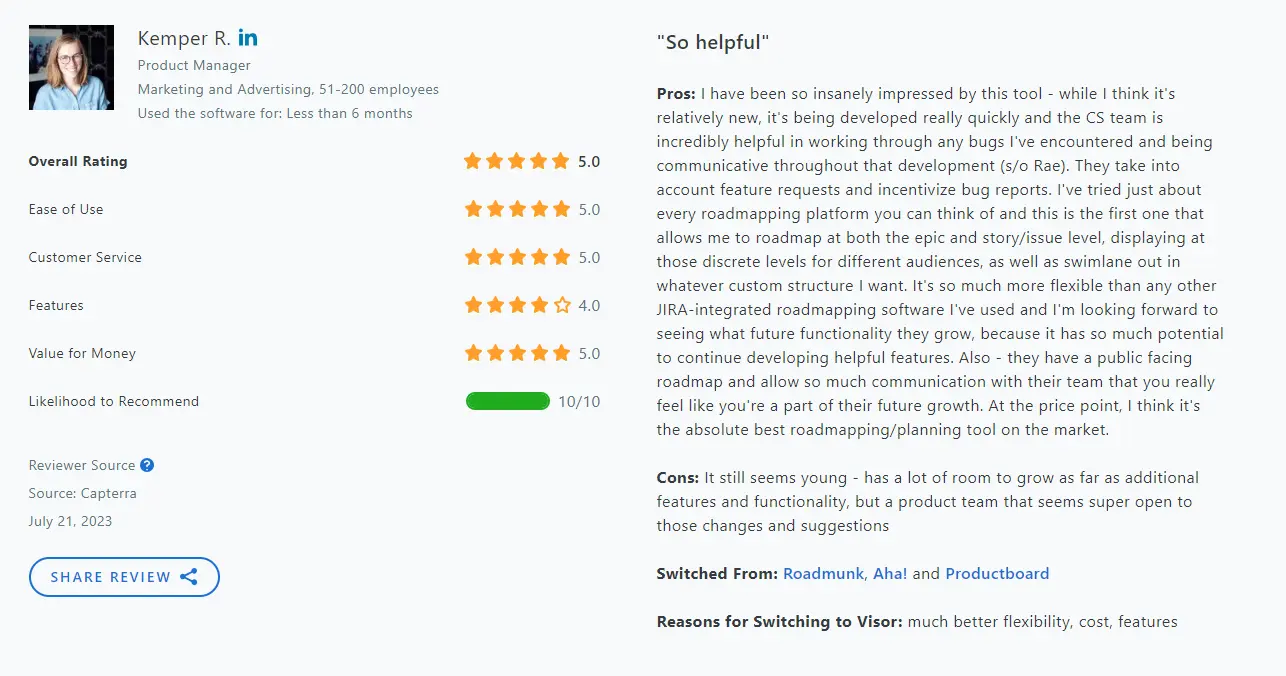
#2 Microsoft Excel Online
Though it’s been around longer than any of its competitors (RIP Lotus 1-2-3), Microsoft Excel has continued to innovate, creating cutting-edge spreadsheet software with a broad range of capabilities.
Excel is the second most used spreadsheet tool after Google Sheets, but considering Google Sheets is free and Microsoft Excel is not, that’s an impressive positioning. It’s a must-have tool in much of the finance industry and is widely used by accounting teams.
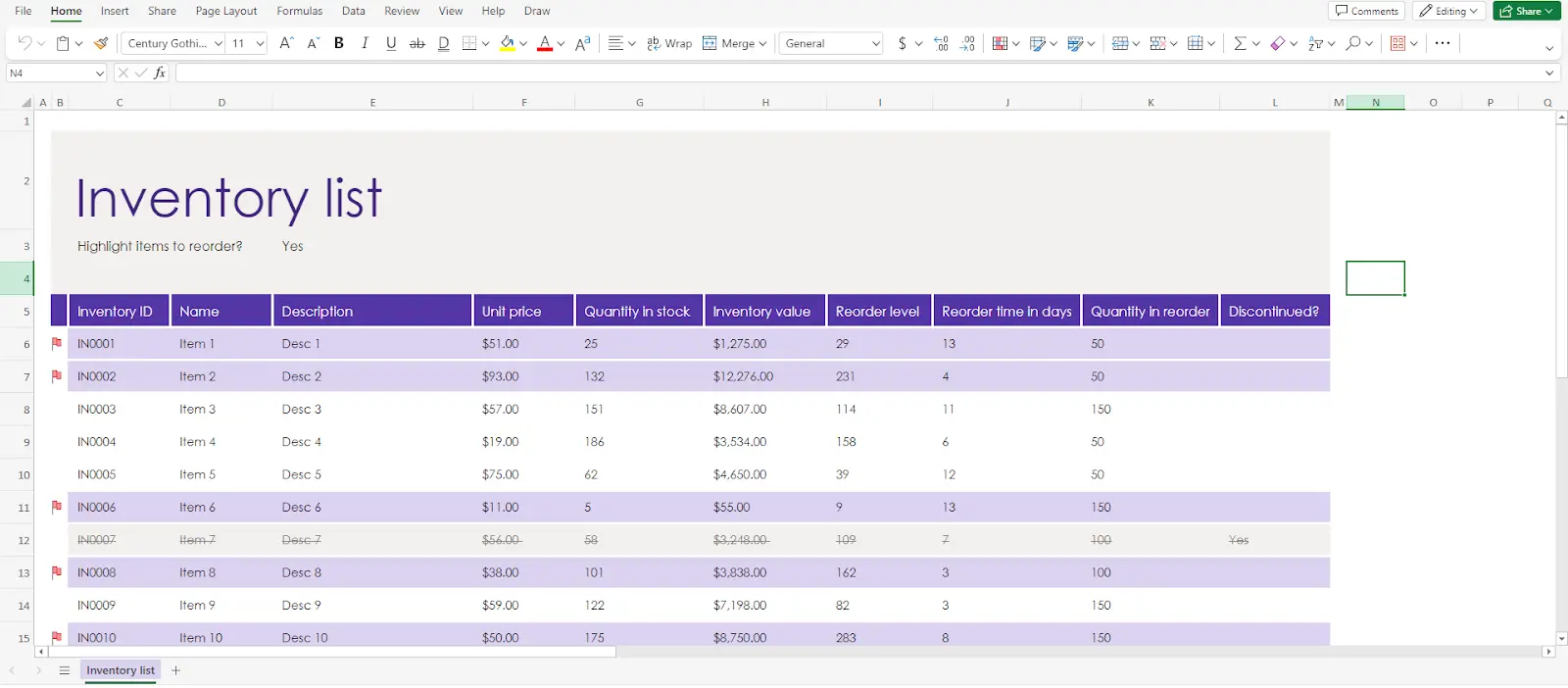
The online version of the product has most of the major features of the desktop version. However, limitations exist, such as fewer data analysis tools and the inability to use macros. However, the ability to collaborate may be more critical than those features. You can find a more complete list of differences on Microsoft’s website.
Microsoft Excel features
A few of the basic features in Excel include:
- The ability to format and organize data
- Computing statistics
- The ability to create pivot tables
- Showing data in chart or graph form
Microsoft Excel pros and cons
Pros:
- Good for calculation and analysis
- Plenty of data visualization options
- Customizable formulas, including pivot tables and array formulas
- Standard in the finance industry
Cons:
- Collaboration is more difficult than it is in Google Sheets
- There’s a steep learning curve for newbies
- Human error can severely mess up your spreadsheet
- The per-user costs can add up quickly
Microsoft Excel pricing
Microsoft Excel doesn’t come on its own – you get a Microsoft 365 account, which includes Excel, along with other apps like Sharepoint, Word, Outlook, etc. There are four Business plans to choose from:
- Business Basic: $6.00 per user per month
- Business Standard: $12.50 per user per month
- Business Premium: $22.00 per user per month
- Apps for Business (includes desktop versions of the apps): $8.25 per user per month
Microsoft Excel reviews and ratings
- 4.8 out of 5 on Capterra
- 4.7 out of 5 on G2
Reviews of Microsoft Excel are mostly positive. However, you’ll find a few callouts on review sites. For instance, reviews claimed the online tool has trouble handling large data sets and isn’t the easiest tool for beginners.
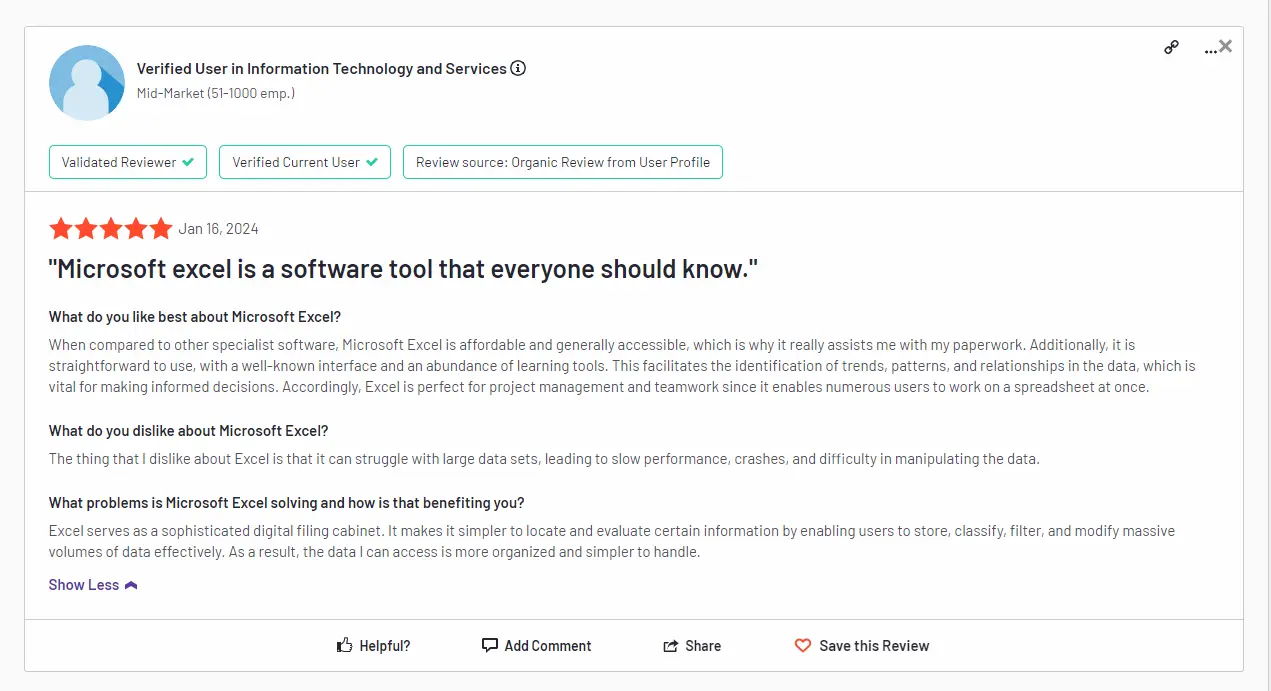
#3 Airtable
Airtable is more than a spreadsheet – it’s a relational database. Relational databases let you store data to reuse it and relate it to other data later. The system is complex enough that you can even use it for a project management system. That said, it can still show data in a spreadsheet view and a few others, including Gantt and Timeline views.
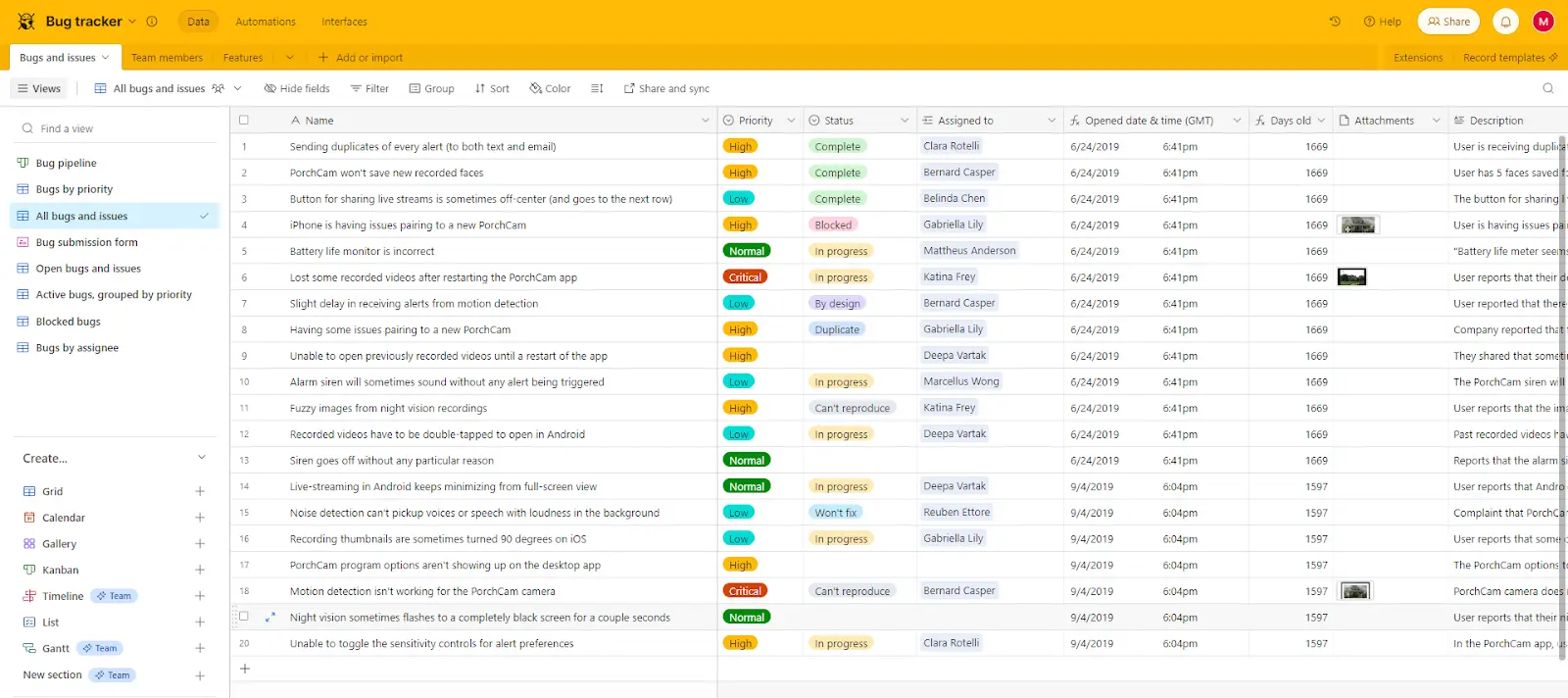
The power of Airtable is in its customizable nature. You can set up automations to speed up your workflows and even build a no-code custom application – if you’re willing to put the time in at the outset to craft the app so that it works how you want it to.
Airtable features
You can use Airtable for the following:
- Handing Project management
- Creating databases
- Working with automations
- Sharing custom views for different teams
Airtable pros and cons
Pros:
- The low-code/no-code aspect of Airtable makes it easy to learn the basics
- Collaboration is simple
- You can design your own interface with a drag-and-drop builder
- Airtable offers templates for a variety of industries and use cases
Cons:
- Customization options can be overwhelming
- It can be pretty pricey, especially if you just want a spreadsheet tool (thanks, in part, to Airtable raising prices in 2023)
- It has fewer graph and chart options than other Google Sheets competitors on this list
- The organization has shifted focus to enterprise clients after a second round of layoffs in 2023
- The Jira Airtable integration can be a bit difficult to set up
Airtable pricing
What you pay is really what you get with Airtable. The Free plan is designed to give you a way to try the product out on a small scale, and as such, there’s a limit to what you can do. The bigger the plan, the more records, attachments, and automations you’re allowed. Two-way sync and certain integrations are only available at the Business plan level and above.
- Free: Available up to 5 seats
- Team: $20 per seat per month (annual)
- Business: $45 per seat per month (annual)
- Enterprise: Contact Airtable for pricing
Airtable reviews and rating
- 4.7 out of 5 on Capterra
- 4.6 out of 5 on G2
Airtable is a popular choice for customers looking for the ability to customize their own system. Some mentioned that it takes a little time initially to set everything up, but that the results are worth it.
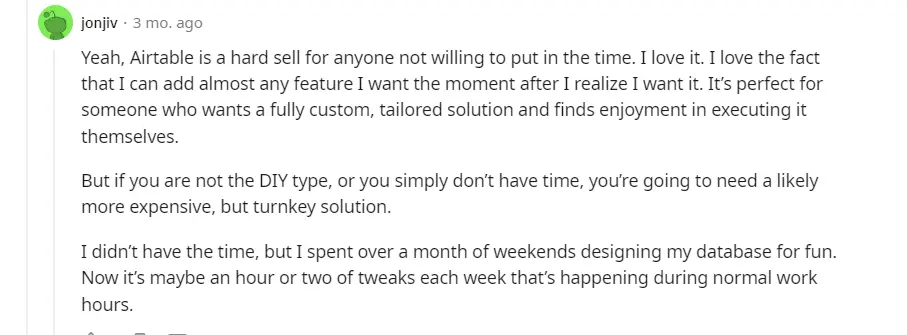
One caveat: some users mentioned nervousness over the company’s changed focus. Users on Reddit and elsewhere noted the company has been focusing more on enterprise-grade clients, meaning customers with smaller businesses can miss out on key features, like two-way syncing.
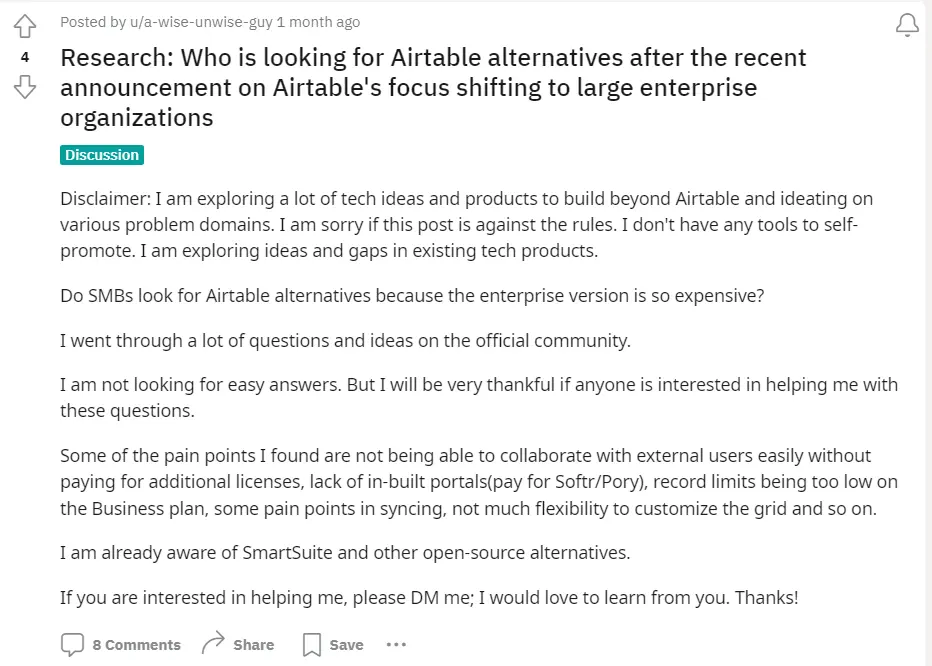
#4 LibreOffice Calc
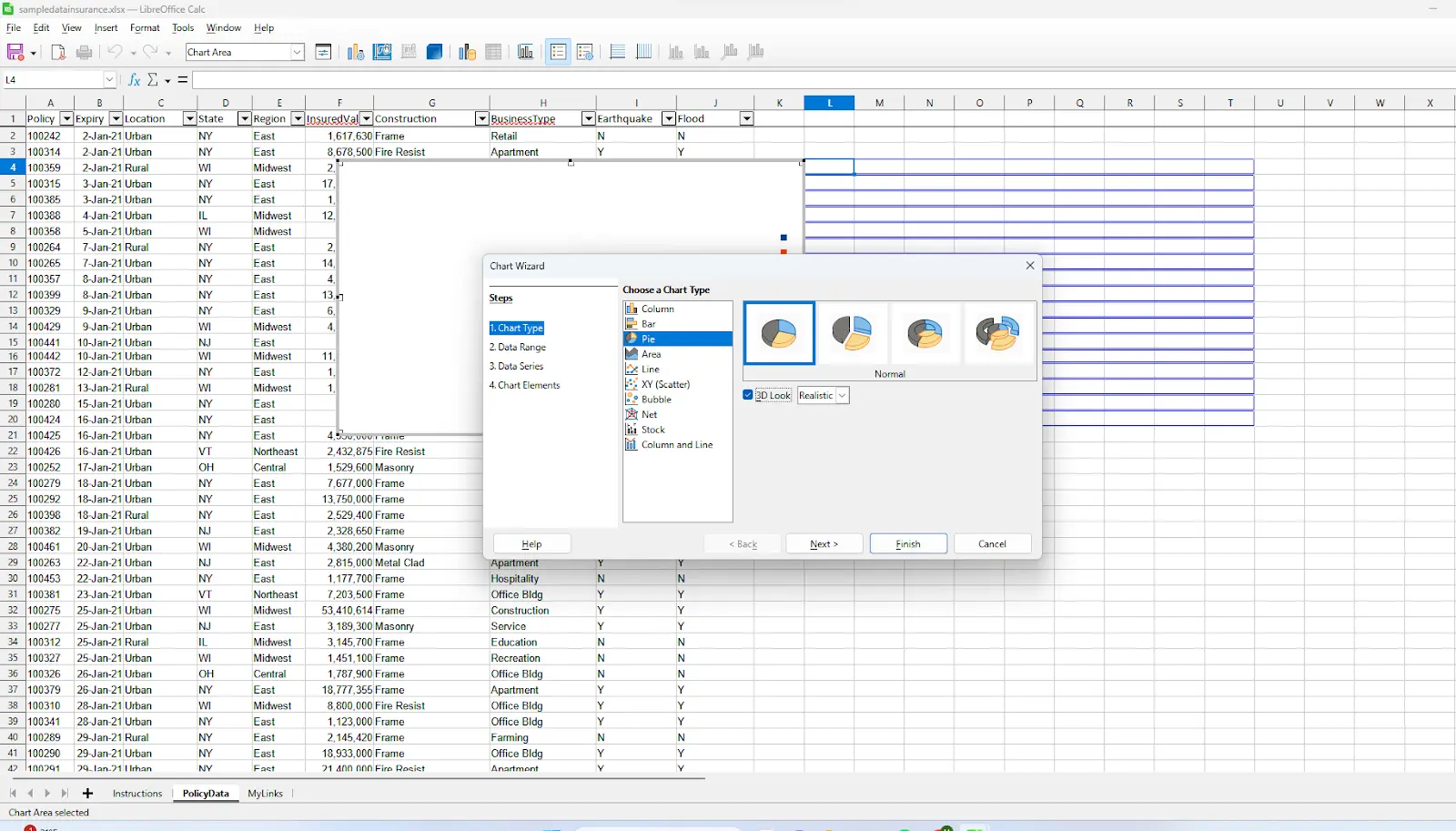
In most romance languages, “libre” means “free”. The name fits LibreOffice, since the office suite is offered for free and as an open source app by the nonprofit The Document Foundation.
LibreOffice Calc is the suite’s spreadsheet offering. It allows you to create graphs and charts, as well as add design elements such as borders and backgrounds. The LibreOffice community provides templates you can use to create different types of spreadsheets.
The app isn’t available online, however. You can only download it and use it on your desktop. But if you’re looking for an intuitive, low-cost solution, it may be a good fit.
LibreOffice Calc features
LibreOffice Calc has the following unique features:
- Free with open source code
- Available for Windows, iOS, and Linux
- Formatting and organizing data
- Computing statistics
LibreOffice Calc pros and cons
Pros:
- The price is definitely right – LibreOffice offers a no-cost alternative to Google Sheets, no matter what the size of your organization
- It’s compatible with Microsoft Office, and you can download the native ODF format from Google Sheets
- It’s easy to use if you’ve had experience with other spreadsheet applications
Cons:
- The biggest disadvantage: This is a desktop-only, no-cloud affair, making it a less-than-ideal choice for collaboration
- The interface is a little dated
- It may not import Office or Google files correctly even though it can import the files
- There are fewer shortcut keys than in other comparable software tools
LibreOffice Calc pricing
LibreOffice is free to download and use, though you can donate to keep LibreOffice running if you like.
LibreOffice reviews and rating
- 4.3 out of 5 on Capterra
- 4.3 out of 5 on G2
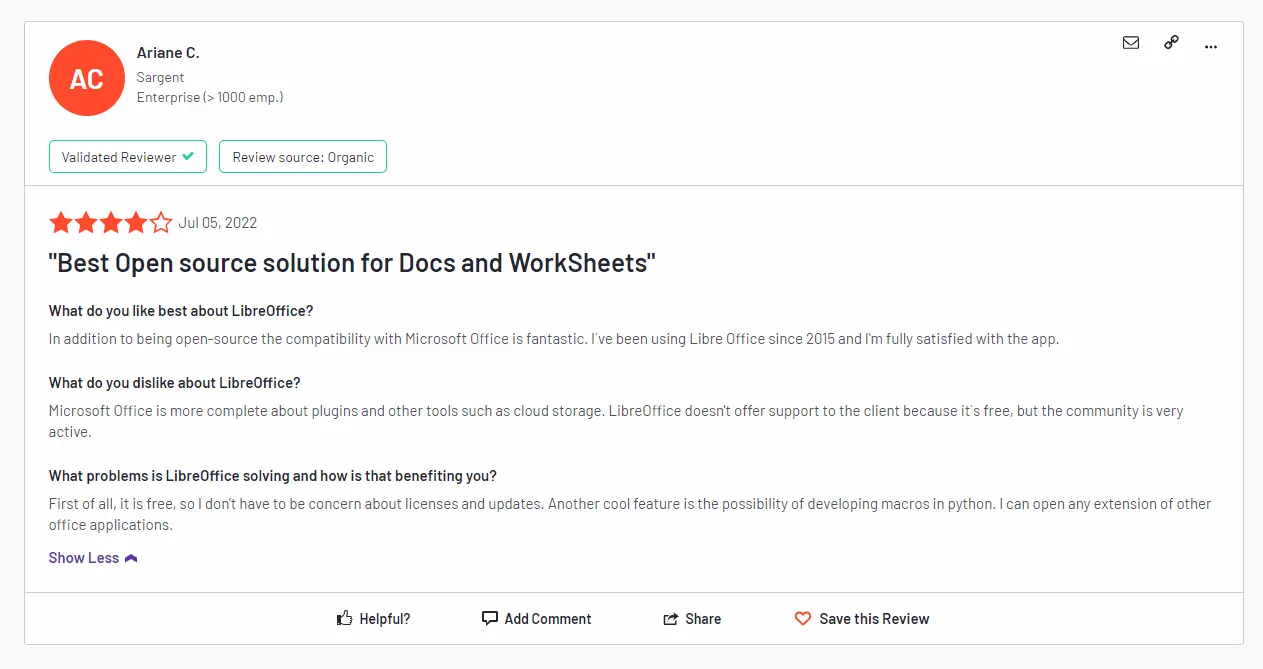
Most happy users love LibreOffice for its ease of use and its unbeatable price point. Some reviewers mentioned Linux compatibility as well. There were some complaints about lack of documentation or help resources (since the software is run by a nonprofit), but most agreed it’s a good choice for smaller, budget-conscious organizations.
#5 Smartsheet
Smartsheet is a tool like Airtable that straddles the line between project management, a collaboration tool, and a spreadsheet app. Though most sheets start off as spreadsheets, you can quickly switch between spreadsheet, Kanban, Gantt, and calendar views.
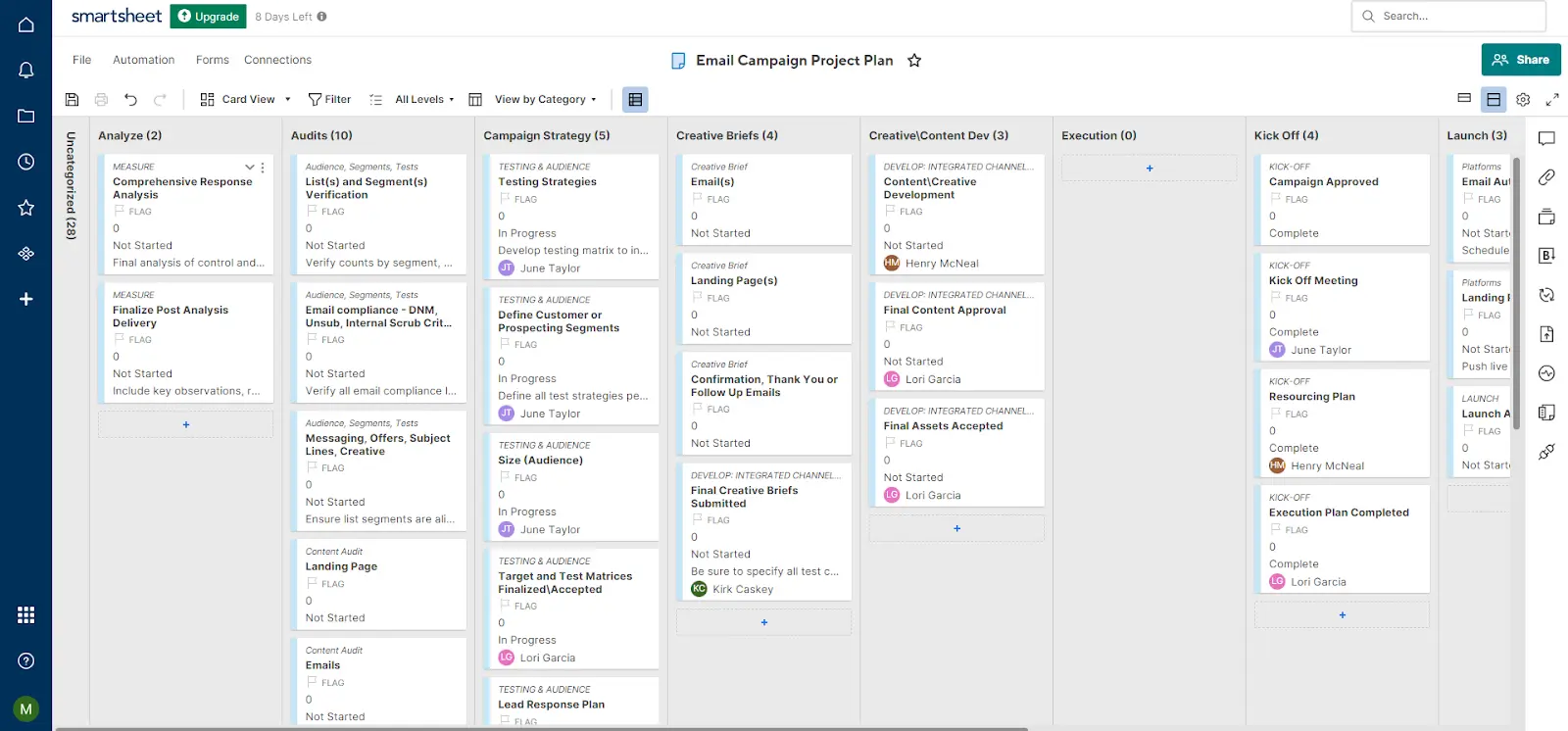
While it doesn’t have the depth of spreadsheet capabilities of some of the other options on this list, the cloud-based app offers a good solution for those looking for a light project management tool with spreadsheet capabilities.
Smartsheet also offers plenty of no-code automations so that you can trigger actions without frequently checking on a given sheet. If you’ve already tried Smartsheet, and it was close, but not quite right, then check out the best Smartsheet alternatives.
You may also want to look at the implications of the acquisition of Smartsheet, which is set to change its pricing model and has already sent many users looking at competitors of Smartsheet to find something that delivers more bang for their buck.
Smartsheet features
You’ll find the following features in Smartsheet:
- No-code automations
- Seamless collaboration in the app
- Project management capabilities
- Budgeting tools and detailed reports
Smartsheet pros and cons
Pros:
- The dashboard feature gives you a quick, real-time look at important data
- Several viewing options, including Gantt and calendar views in addition to spreadsheets
- You can automate workflows using automations you create yourself or that you pull from Smartsheet’s automation templates
Cons:
- This is another tool where new users will need some extra training
- Spreadsheets don’t automatically sync interactive data
- It lacks the complex capabilities of other project management tools
- It is very expensive, and the Smartsheet Jira Connector is a costly add-on
Smartsheet pricing
There is a Free plan here that’s a good place to start if you want to play around and decide if Smartsheet is for you. However, you’re limited to just two sheets, which will probably have you looking for a more powerful plan before long.
- Free: Available for 1 user
- Pro: $7 per user per month (annual)
- Business: $25 per user per month (annual)
- Enterprise: Contact Smartsheet for pricing
Smartsheet reviews and rating
- 4.5 out of 5 on Capterra
- 4.4 out of 5 on G2
Customers enjoyed Smartsheet’s project management capabilities overall, though some complained about a steep learning curve for new users. Regarding spreadsheets, users liked the ability to change views but sometimes missed the more advanced functionality of other spreadsheet tools.
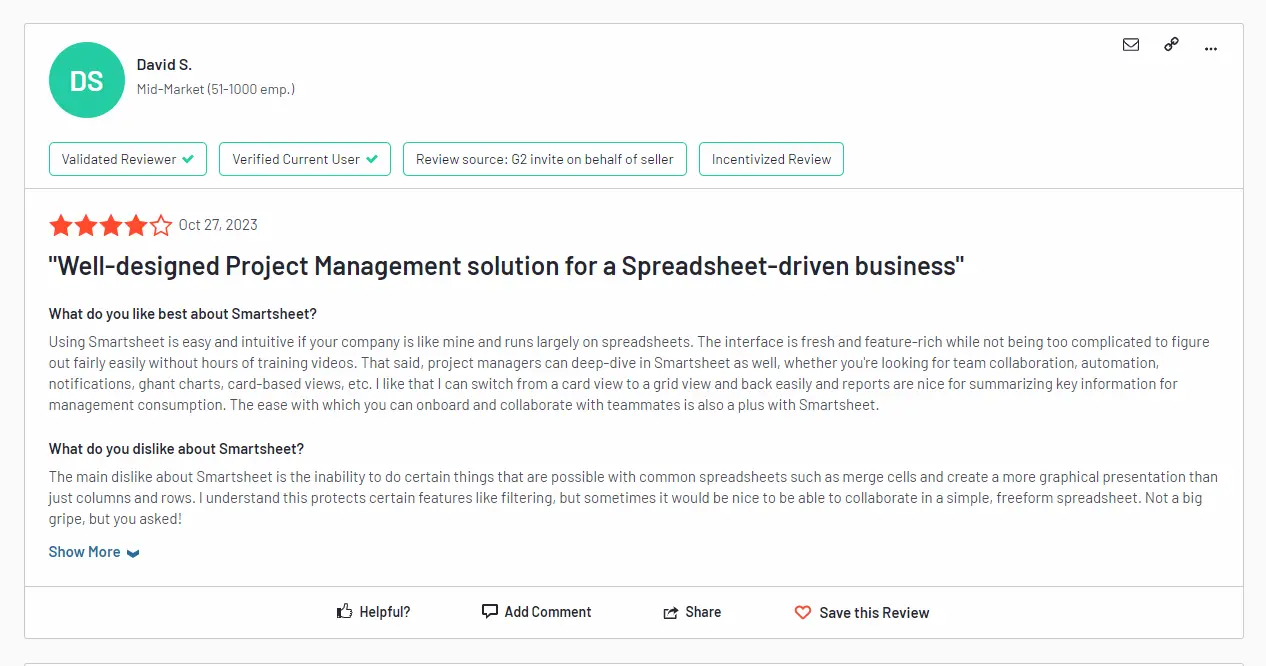
#6 Coda
Coda is less a spreadsheet and more (in their words) “a collaborative workspace”. That doesn’t mean you can’t create a spreadsheet – it’ll just be integrated into a Coda document that can include multimedia and word processing elements.
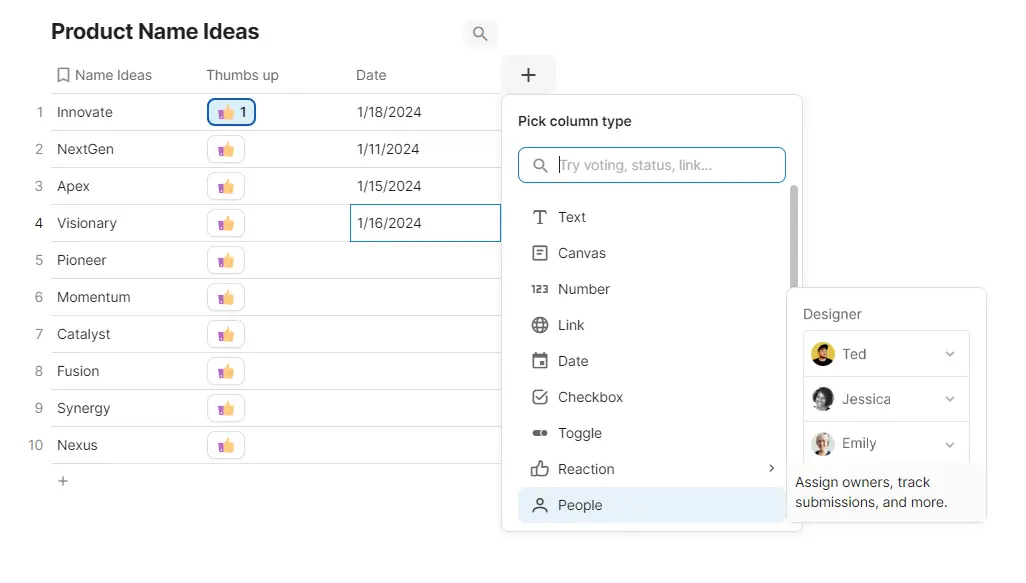
And those spreadsheets can be interactive as well, with the ability to add reactions, toggles, or progress bars. So, while this may not have the most features of any spreadsheet on this list, it’s easy and fun to use, making it a natural tool for collaborating creatively.
Coda is different in other ways – for instance, you have named columns and rows rather than A1, B5, etc.
You can use Coda in Android or iOS apps or via browser using their cloud-based offering.
Coda features
Coda offers:
- Document management capabilities, like version control, permissions, and file attachments
- Document templates
- A mix of word processing, spreadsheets, multimedia, and AI
- Workflow automations
Coda pros and cons
Pros:
- You can embed a variety of multimedia elements into your Coda documents, including videos, images, social media posts, spreadsheets, and more.
- Coda is easy to use and the system offers a helpful tutorial when you first start using it.
- If you’re on the right pricing tier, you can sync outside apps with Coda so that your docs stay up to date.
Cons:
- Creating formulas is much more complicated than it would be in either Google Sheets or Excel
- There’s no dashboard or report functionality
- The bigger the document, the more likely it is to lag
Coda pricing
Coda charges based on Doc Makers – in other words, the people actually creating the documents. Editors and viewers don’t need their own seats. Users on the Free plan have limits on the integrations available to them and the size of attachments on shared documents.
- Free plan
- Pro: $10 per Doc Maker per month (annually)
- Business: $25 per user per month (annually)
- Enterprise: Contact Coda for pricing
Coda reviews and rating
- 4.6 out of 5 on Capterra
- 4.7 out of 5 on G2
Most users are enthusiastic about the creative possibilities of Coda, though several reviews noted large files cause the app to lag.
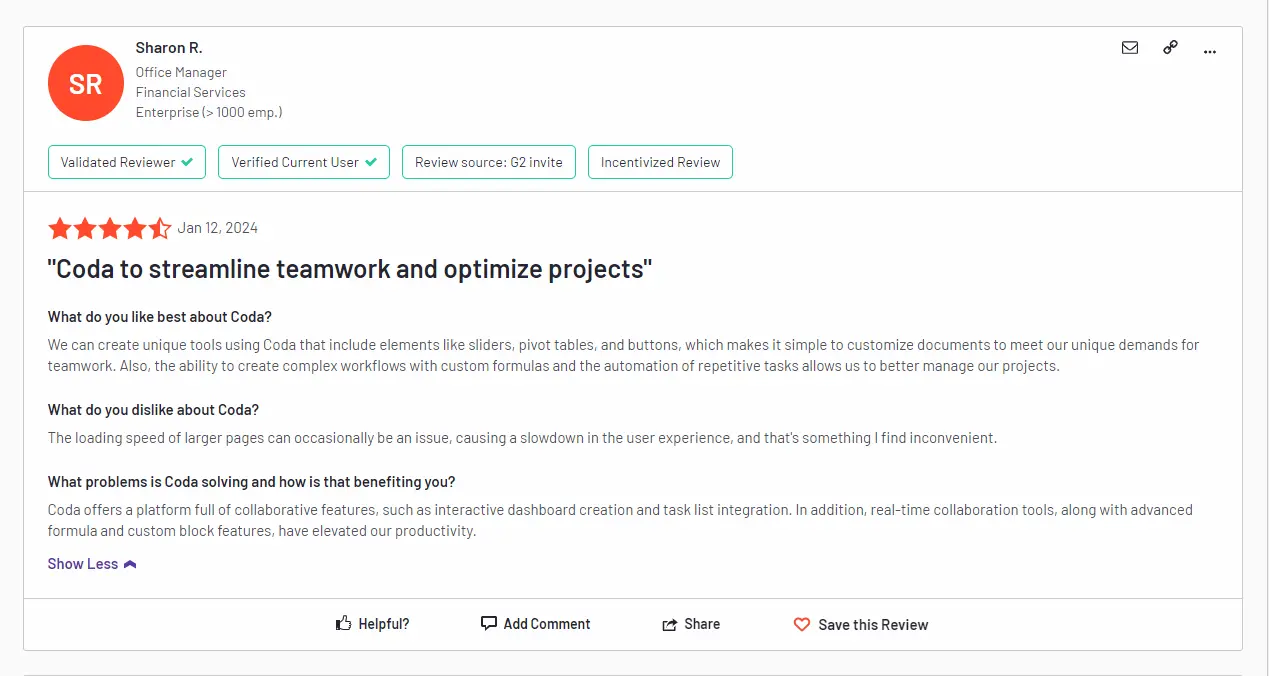
#7 Apple Numbers
If you use iOS or a macOS and need a Google Sheets alternative, Apple Numbers is an excellent choice. The app comes as part of the iWork suite and may already be installed on your iPhone, iPad, or Mac.
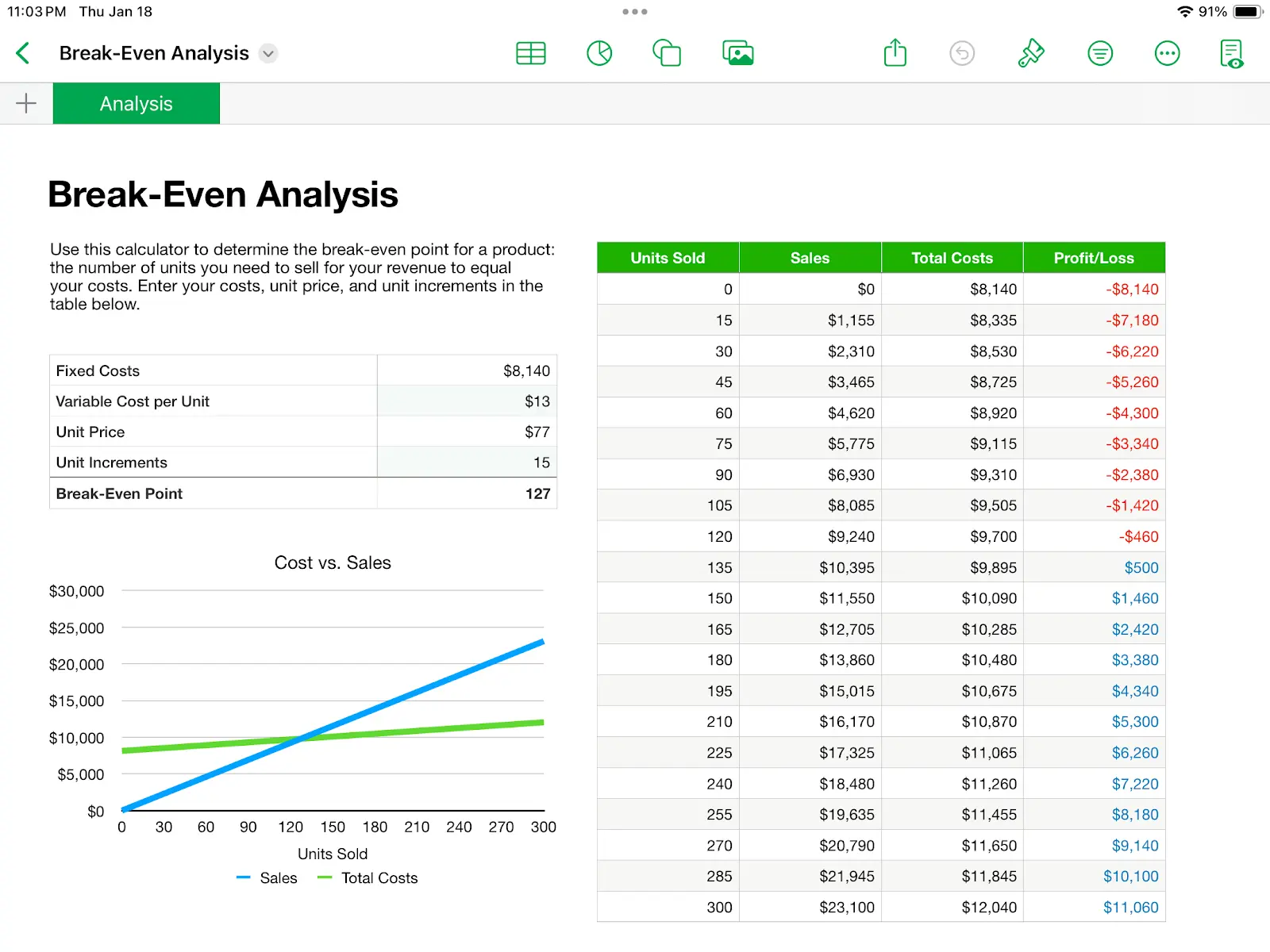
It isn’t compatible with non-Apple devices, though, so unless you and your team all use Apple products, you won’t be able to use or share these spreadsheets.
Apple Numbers features
Apple Numbers give you access to the following features:
- Data formatting and organization
- Ability to compute statistics
- Data in chart or graph form
- Ability to create pivot tables
Apple Numbers pros and cons
Pros:
- The app is easy to use
- Can be used across all your Apple devices, including phones and tablets
- Has eye-catching templates and charts
Cons:
- You won’t be able to easily share with non-Apple users
- Functions and formulas are more limited than those in Google Sheets or Microsoft Excel
Apple Numbers pricing
You can download Apple Numbers for free in the App Store.
Apple Numbers reviews and rating
- 4.3 out of 5 on Capterra
- 4.2 out of 5 on G2
There are many die-hard fans of Apple Numbers out there, but most still use other solutions in team settings, especially in situations where not everyone is using an Apple device.
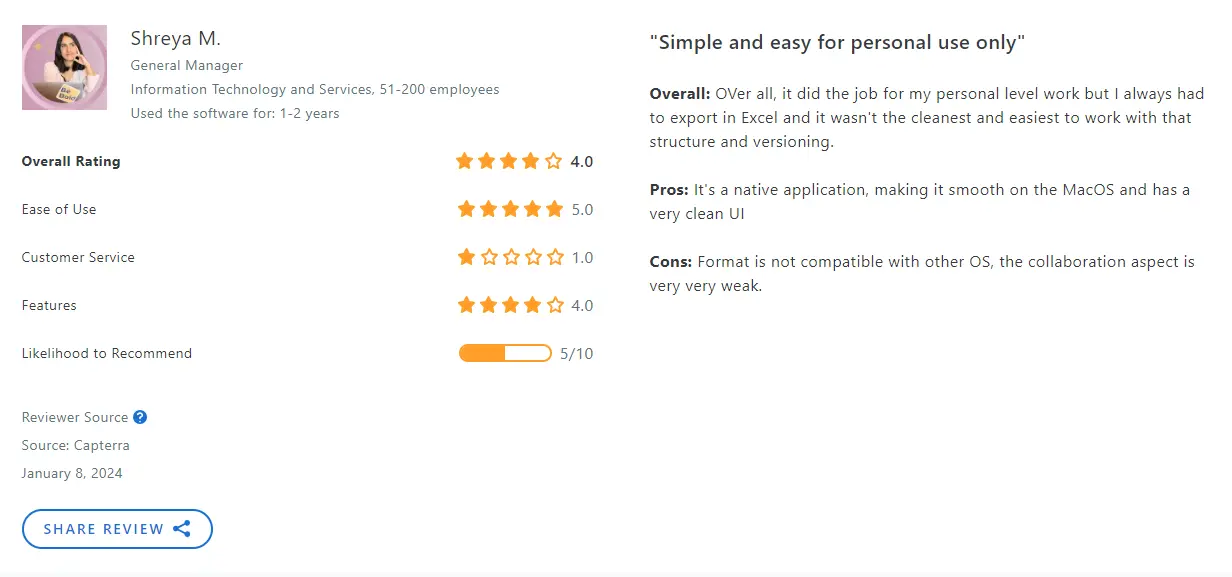
#8 Zoho Sheets
Zoho has its own office suite, including Zoho Sheet, its spreadsheet offering. Much of the Zoho Sheet functionality is offered for free, and it works in a way that’s similar to Google Sheets, allowing you to add charts and pivot tables.
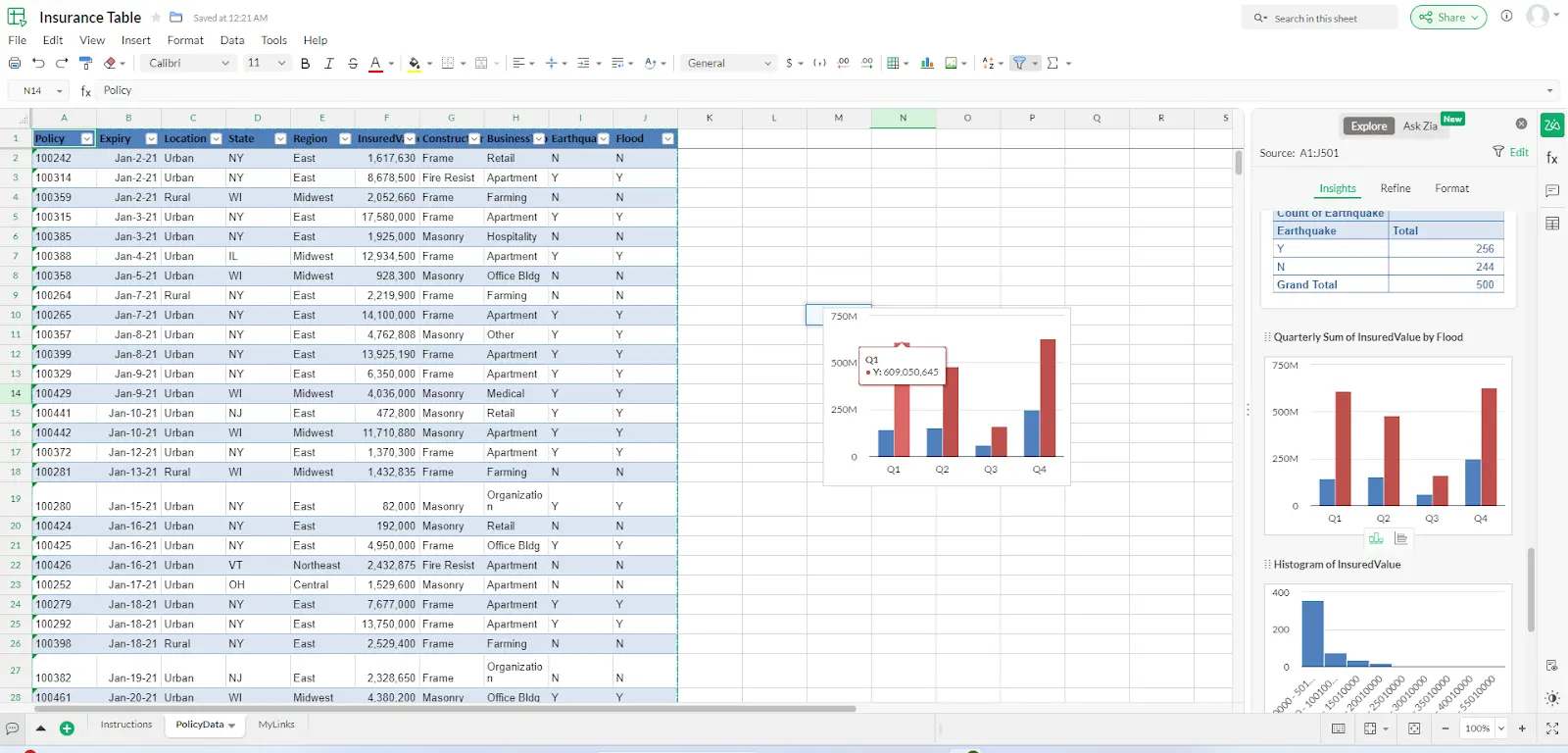
In addition, the app features a ChatGPT-powered AI called Zia that can perform data analysis and suggest graphs based on your data.
Zoho Sheets features
If you try Zoho Sheets, you’ll find:
- Simultaneous collaboration on spreadsheets
- Built-in AI assistant, Zia
- 350+ functions
Zoho Sheets pros and cons
Pros:
- The Zia AI makes it easy to create charts and pivot tables and analyze your data
- It’s easy to collaborate with other users
- The app lets you import from and export to other spreadsheet apps
Cons:
- It can take some time to learn how to use the app
- Larger worksheets may have slower performance
- There are fewer customization options than Excel or Google Sheets
Zoho Sheets pricing
There is a free plan with limited options. Otherwise, you’ll have to get in touch with Zoho about pricing – they don’t list prices for their broader offering on their site.
Zoho Sheets reviews and rating
- 4.4 out of 5 on Capterra
- 4.4 out of 5 on G2
Reviewers were enthusiastic, especially if they were already using other tools in the Zoho One suite of products. Some mentioned lagging, which is a consistent issue across web-only tools..
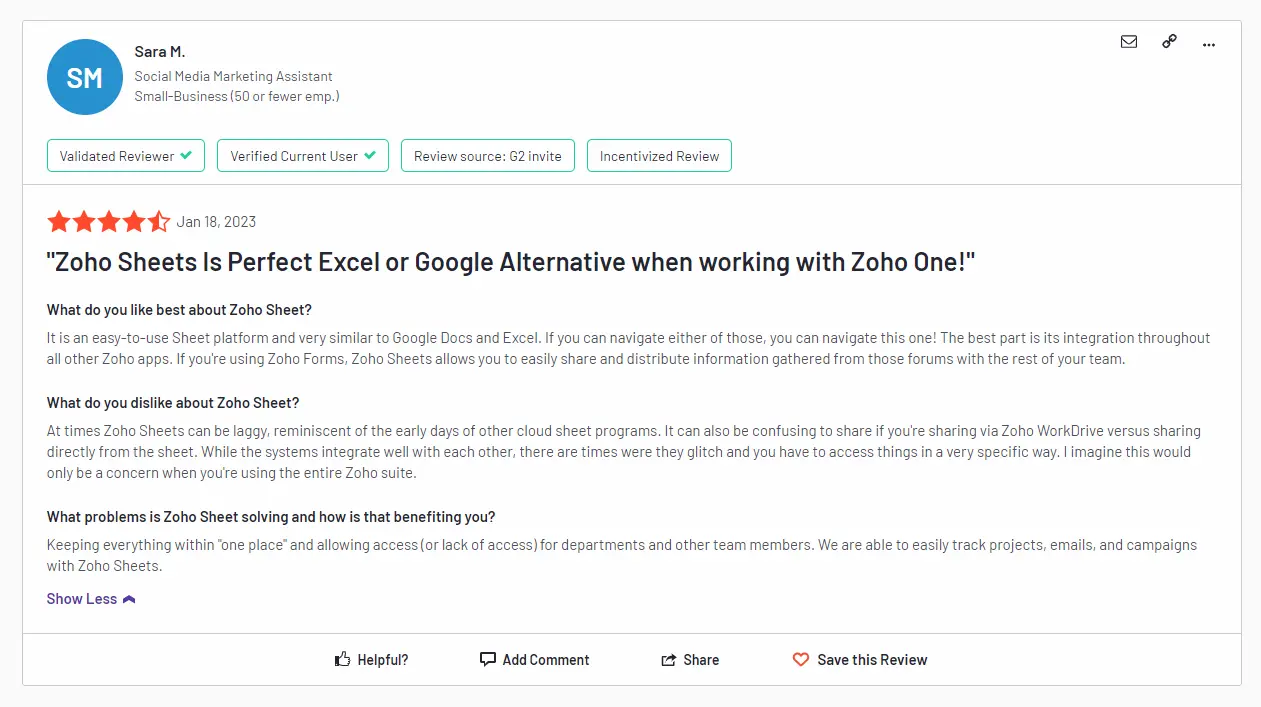
#9 Jotform Tables
Jotform Tables combines form, spreadsheet, and database functionality with useful workflows to give you a sophisticated way to collect and manage data. Jotform Tables also has a wide range of integrations with other apps to help you coordinate work and data across systems and the teams that use them.
If you’ve been using Google Sheets with Google Forms to collect and manage data and found it limited, then Jotform Tables might be the ideal alternative.
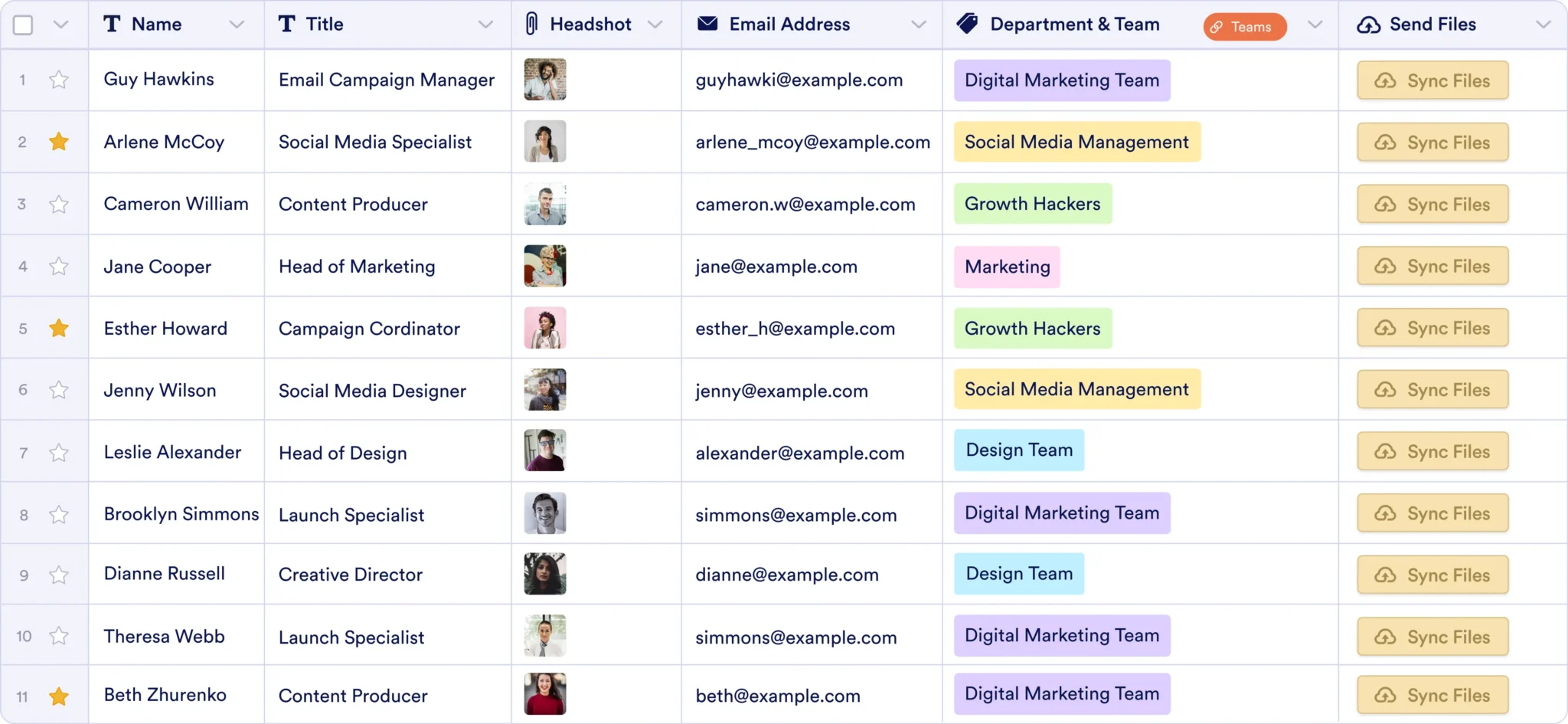
It’s not the most advanced spreadsheet app around, but if collecting data is a big part of your use case, then Jotform Tables will be much better suited to you than apps that are more focused on project management or financials.
Jotform Tables features
- Collect data using custom forms
- Organize and manage collected data with a user-friendly spreadsheet/database hybrid
- Automate workflows based on form submissions or data changes
- Share colorful updates in tables and other formats
Jotform Tables pros and cons
Pros:
- Enables you to streamline the management and processing of collected data
- Easy to use and looks great
- Analyze data using formulas and pre-built reports
Cons:
- Low storage limits
- Is relatively expensive (compared to using Google Sheets + Google Forms)
- Complex custom workflows can be difficult and time-consuming to create and error-prone
- Only allows one user per “team” (except for the Enterprise plan)
Jotform Tables pricing
All Jotform’s plans include one user and various limitations on the number of forms and storage:
- Free: 100MB storage, 5 forms
- Bronze: $24 per month, 1GB storage, 25 forms
- Silver: $29 per month, 10GB storage, 50 forms
- Gold: $79 per month, 100GB storage, 100 forms
- Enterprise: Custom pricing, unlimited storage, and forms
Jotform Tables reviews and rating
- 4.6 out of 5 on Capterra
- 4.7 out of 5 on G2
#10 ClickUp
ClickUp is a project management application with some interesting spreadsheet capabilities. Table views can be quickly customized to show what you need. In addition, the application offers a variety of views beyond the spreadsheet-style table view, including Gantt, Kanban, Whiteboard, calendar, and timeline views.
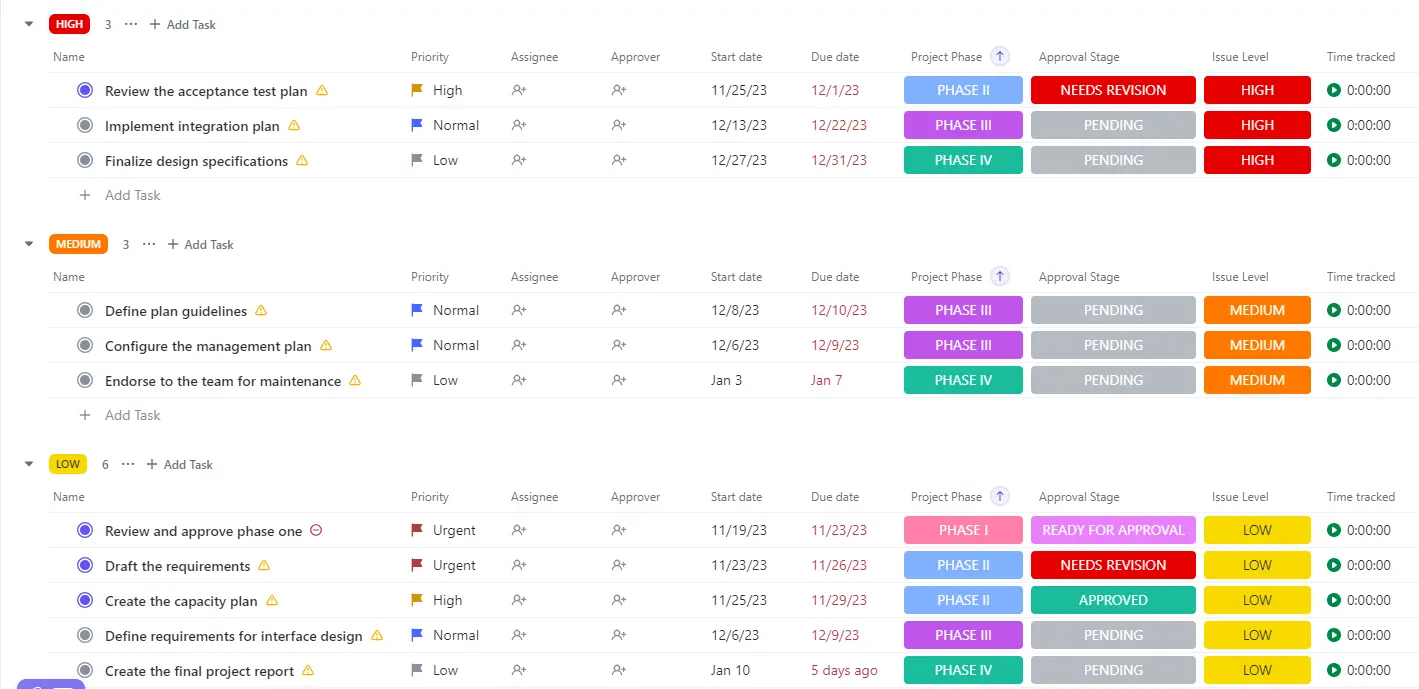
While it may be overkill if you just want a spreadsheet, ClickUp offers a variety of ways to manage schedules and tasks. It also offers collaboration tools to help keep your team all on the same page.
ClickUp features
- Create and manage tasks
- Collaborate with other users
- Create customizable workspaces
- Track time spent on tasks
ClickUp pros and cons
Pros:
- The app can estimate project completion dates
- It offers list, spreadsheet, and Gantt views
- You get detailed reporting and analytics options
Cons:
- The number of features can be overwhelming
- The mobile app isn’t as robust as the desktop application
ClickUp pricing
The Free plan is somewhat limited, though it’ll give you a sense of how the product works if you want to test it out.
- Free: For personal use
- Unlimited: $7 per member per month (annually)
- Business: $12 per member per month (annually)
- Enterprise: Contact ClickUp for pricing
ClickUp reviews and rating
- 4.7 out of 5 on Capterra
- 4.7 out of 5 on G2
Some users have reported the system can be buggy, though most are happy with their service.
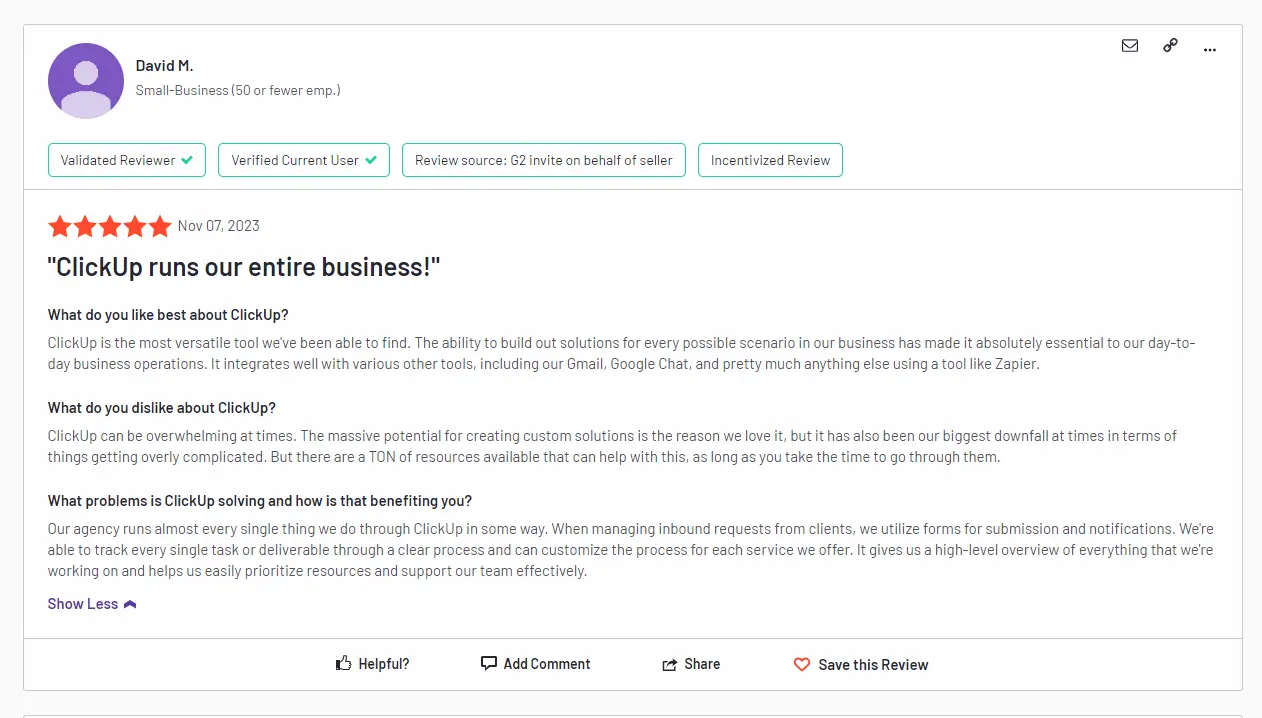
#11 Cryptpad
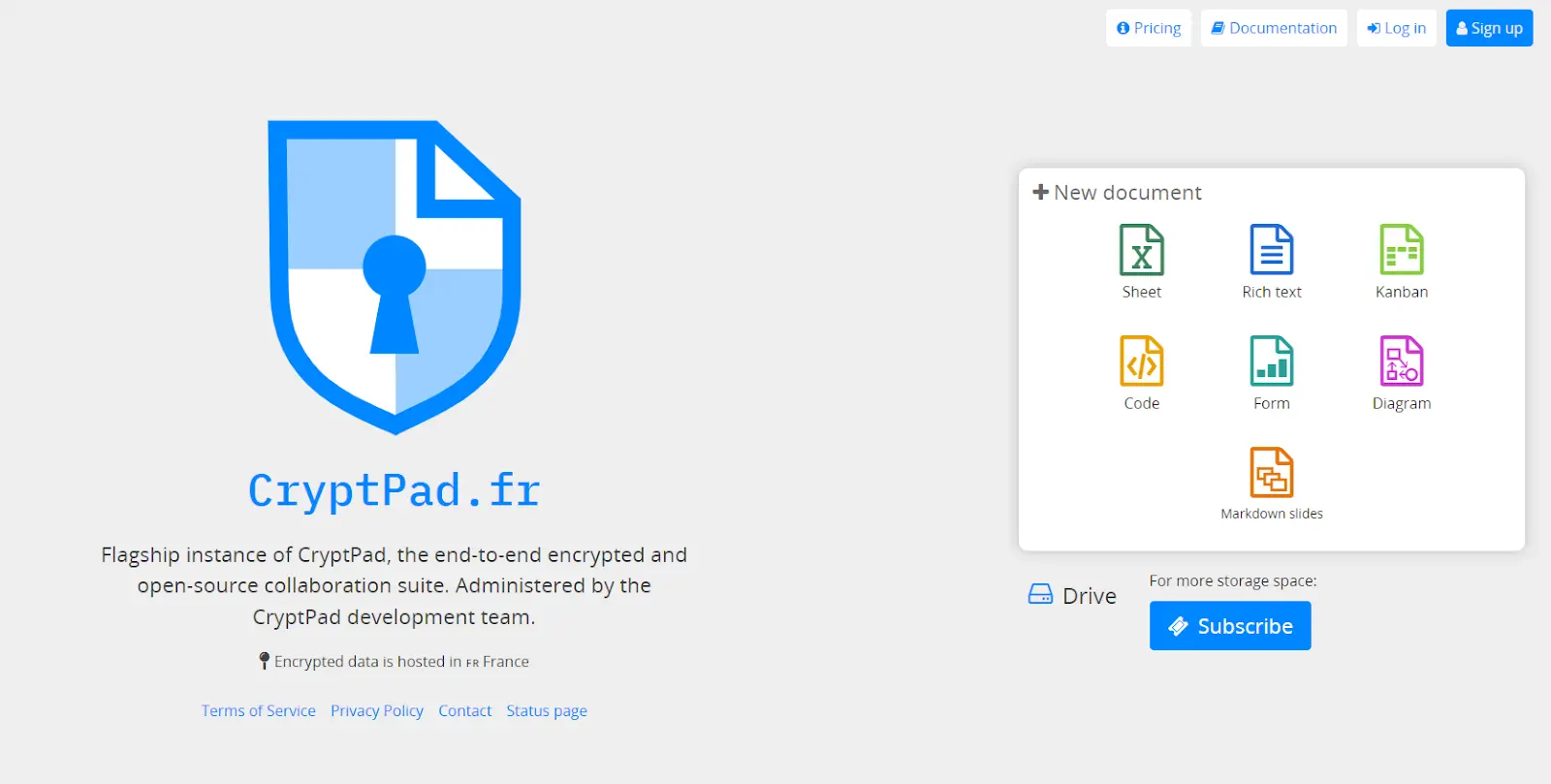
If privacy is a priority for you, Cryptpad is a solid alternative to Google Sheets. The open-source Cryptpad suite of products offers end-to-end encryption as well as zero-knowledge architecture (which means even the service provider can’t see your data).
Like many of the other options on this list, the web-based tool lets you collaborate with other users. However, it has optional security features, like passwords for accessing documents or “View Once and Self-Destruct” options for sharing.
Cryptpad features
Cryptpad differentiators include:
- The ability to add formulas and pivot tables
- End-to-end encryption
- No registration required
- Private collaboration
Cryptpad pros and cons
Pros:
- The Cryptpad suite of products is extremely focused on privacy
- The app is fully open source and has multiple free options
- It offers easy-to-use spreadsheet functionality
Cons:
- It may take some time to get the hang of encryption features
- There’s limited storage for free plans, which may make it less useful for those creating large files
Cryptpad pricing
Unsurprisingly, given its emphasis on security, Cryptpad doesn’t require an email unless you have a paid plan. Registered users get more options and only need to create a login and password. Premium plans vary based on the amount of storage space you need.
- Guest: Free
- Registered: Free
- Premium: 5-15€ per month
Cryptpad reviews and rating
Currently Cryptpad isn’t listed on G2 or Capterra, and the company seems to fly somewhat under the radar. However, users posting on alternative review sites and Reddit are enthusiastic about having a privacy-focused alternative to Google Sheets.
#12 Google Sheet Alternative: OpenOffice Calc
Apache’s OpenOffice is a free, open source office suite that includes a spreadsheet tool called OpenOffice Calc. It has some of the most diverse features of the open-source alternatives listed here, including a Data Pilot, which enables you to import raw data from corporate databases, perform cross-tabulation, summarize the data, and transform it into meaningful insights.
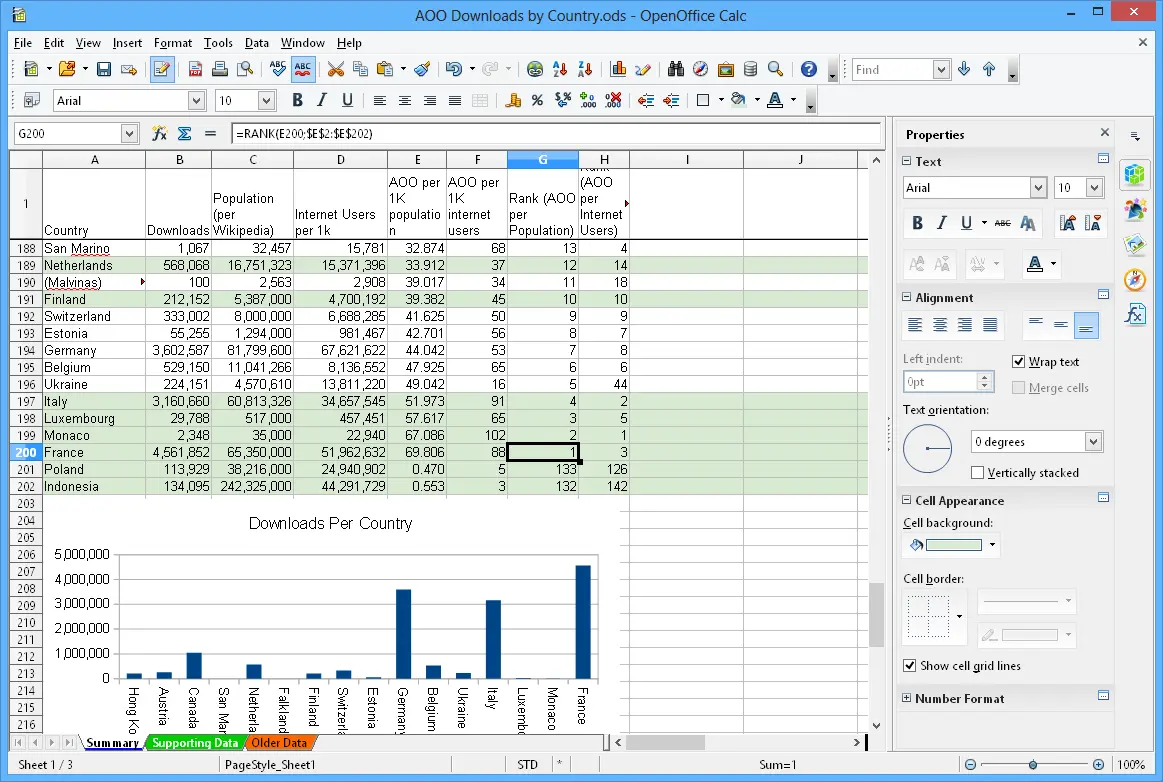
OpenOffice Calc also makes it easy to work across several systems. It supports most operating systems, including Windows, macOS, and Linux. It can also read a variety of file types, including XLS, XLSX, and CSV files.
OpenOffice Calc features
OpenOffice Calc includes:
- Allows advanced spreadsheet formulas
- Includes the ability to use macros
- Checks accuracy with data validation
- Lets you create charts, graphs, and pivot tables
OpenOffice Calc pros and cons
Pros:
- It offers natural language formulas so you can create formulas more easily
- A wizard tool guides you through advanced spreadsheet functions
- It’s free to use
- It’s compatible with most common spreadsheet file types
Cons:
- Since there’s no cloud option, collaborating is difficult
- The design is a bit outdated
- Because it’s staffed by volunteers, customer support is minimal
OpenOffice Calc pricing
OpenOffice is free and open source.
OpenOffice Calc reviews and rating
- 4.4 out of 5 on Capterra
- 4.3 out of 5 on G2
Several reviewers mentioned the somewhat dated design, but overall that didn’t make them any less likely to use the product.
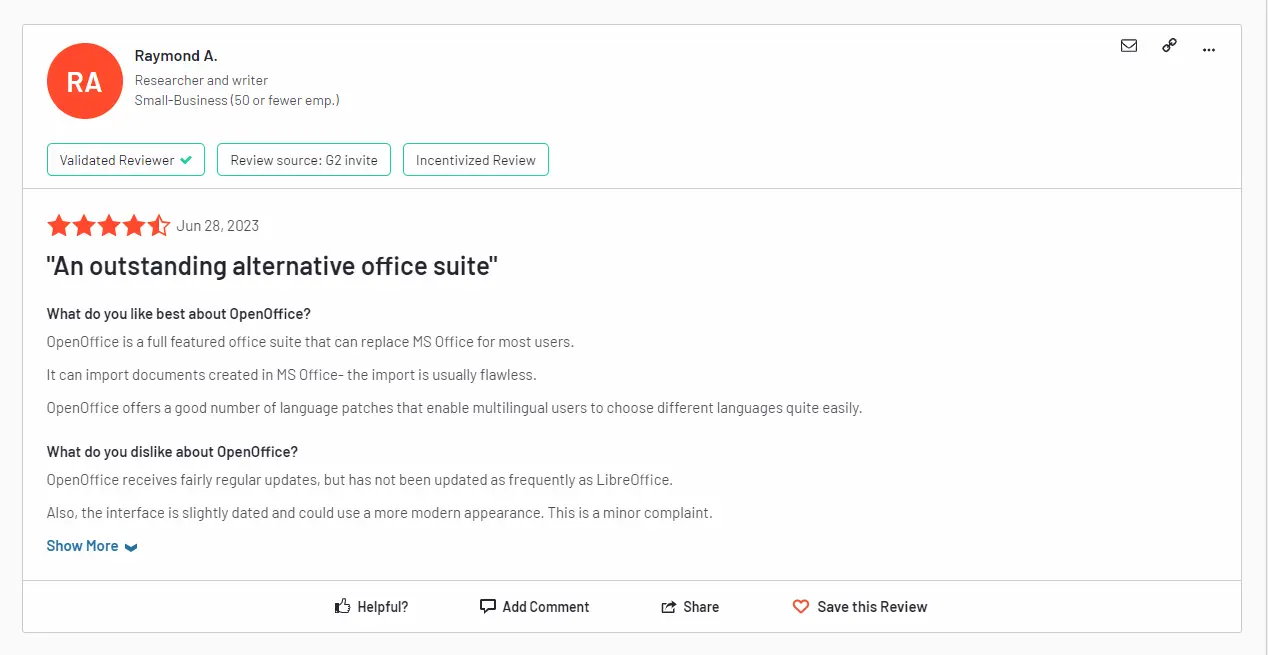
The Google Sheets Alternative for Project Management
Apps like Excel and Google Sheets are often used at companies because they are the Switzerland of business; everyone knows how to use them.
However, if you are a project manager (or work in a project management tool like Jira or Asana), you’ll want to look at a Google Sheets Alternative that connects with your project data. And here’s why: project management apps like Jira and Asana have structured their project data in a hierarchy; this means that subtasks can live under a task, for example.
The best spreadsheets for project managers honor how the project data is structured in these apps. Visor is one such app that seamlessly integrates with project management apps, ensuring that you can import your project data exactly as you’ve organized it in your project management tool.
The video below shows you how Visor compares to more traditional Jira and Google Sheets integrations. See for yourself just how much easier and more cost-effective Visor is.
Conclusion: Find a better way to manage your data
The realm of spreadsheet applications has expanded beyond the #1 seed, Google Sheets, offering users a ton of alternatives tailored to meet various needs. While Google Sheets remains a widely used and free option, it does have limitations, including challenges with large datasets, lack of a desktop version, and limited customization options.
Ultimately, the best Google Sheets alternative for you depends on your individual preferences, specific requirements, and the nature of the projects or tasks at hand. Explore and evaluate the alternatives we shared to find the one that best aligns with your workflow and enhances your spreadsheet experience.
However, if you want to connect your project management software with unique spreadsheet capabilities, we recommend Visor. Its bi-directional sync with tools like Jira ensures real-time data updates, and the speed of filtering and creating views provides efficiency in managing projects. Visor’s customization options, templates for project Gantt charts and release roadmap templates, along with our spreadsheet reports, and secure collaboration make it valuable for those seeking a Google-free solution.





