
5 Free Agile Product Roadmap Templates Your Team Can Use Today
Agile product roadmap templates can help you easily create product roadmap visualizations that effectively communicate your plans in a format that is easy to understand, engage with, and adjust.
When it comes to product roadmaps, “Agile” often seems like a word that’s out of place. Product roadmaps have a rigid reputation – one that doesn’t always fit with the highly adaptable Agile spirit.
That doesn’t mean you can’t create an Agile product roadmap – it just means you should consider Agile processes when putting them together.
Or even easier: use a template. With an Agile roadmap template, you don’t have to figure out a way to share product information in a visual, adaptable way – the roadmap is already set up for you.
To help you out, we’ve put together a set of templates that give you both the structure of a product roadmap and the flexibility of an Agile system. While we’re at it, we’ll also delve into:
- What an Agile product roadmap is
- How Agile product roadmap templates save you time
- How to get the most value out of your templates
What is an Agile product roadmap template, and why do you need more than one?
An Agile product roadmap is a way to track progress on a product while still leaving the window open to Agile processes. The key is flexibility, and a good template can let you have that, while still providing you with a visual roadmap you can refer to and share with others.
Some Agile roadmaps are managed using programs outside of your project management system, like the free Google Sheets templates shared below. Others can work with your existing systems. (For example, Visor offers an easy way to create dynamic Agile roadmaps using Jira data, and data from other apps you use. Your data can be arranged in multiple Views and filtered to fit your needs.) Either way, committing to a product roadmap for your Agile team is a worthwhile way to share information with your team and stakeholders.
Multi-Project Example of Visor’s Project Milestones Template, one of many Visor offers:
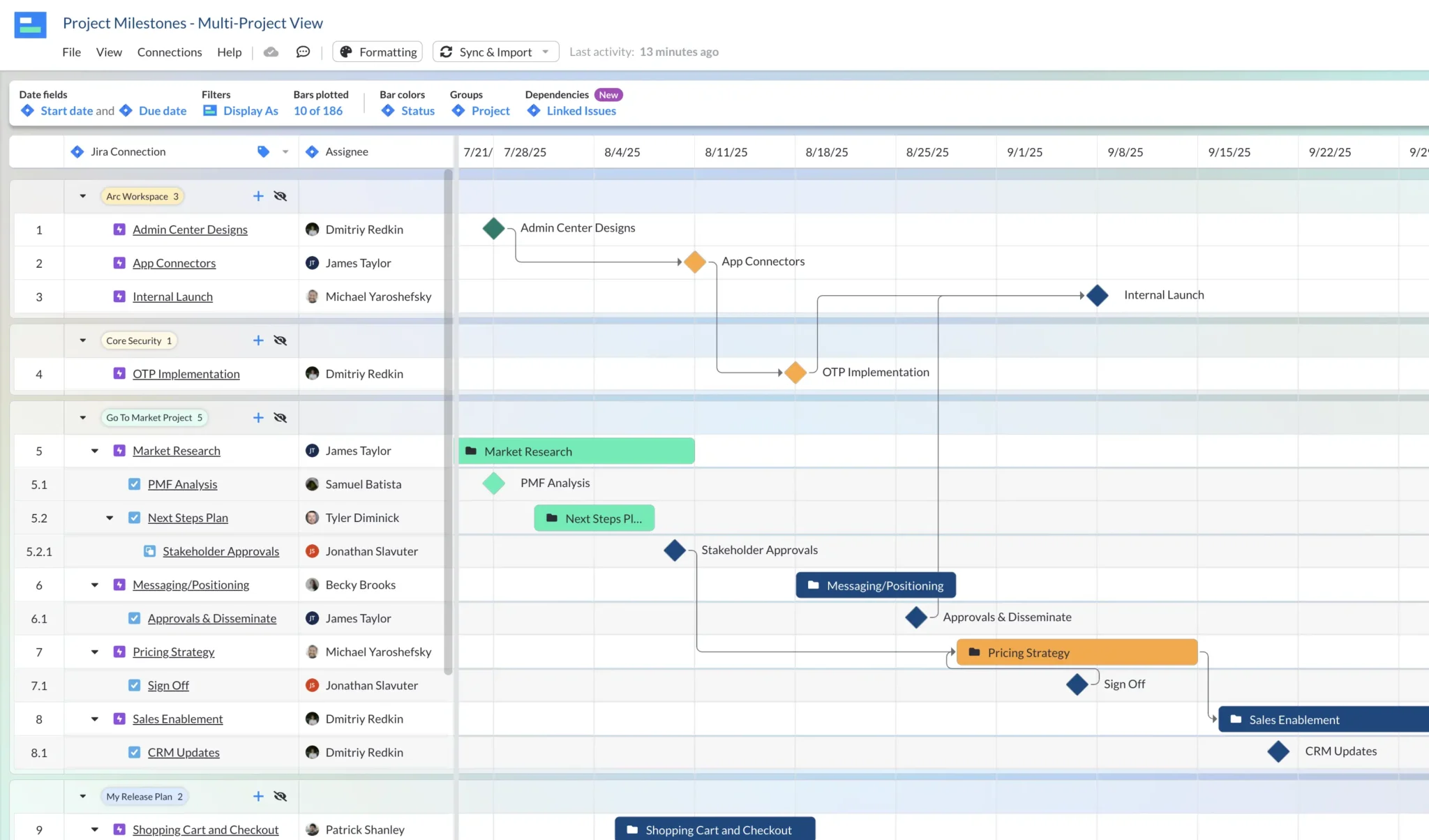
The Benefits of a Product Roadmap Template for Agile Teams
There are a number of big reasons why templates are a good choice for teams looking to quickly and easily share their roadmap, but they boil down to one key idea: templates save you time. That being said, here are a few of the ways templates manage to give you some time back in your day:
- Streamline planning and organization: A good template means you don’t have to create your own roadmap from scratch, reducing the time you spend creating and adjusting the plan each time you have to make one. Your Agile roadmap is already set up in a way that makes sense for your plan, letting you keep information organized.
- Improve communication and transparency: Agile roadmaps are visual, making it easier for teams and stakeholders to understand the current status, future plans, and your overall strategy at a glance. This type of template also centralizes information about the product’s development into one single document, which cuts back on the time you spend searching for information and ensures everyone is working with the same data.
- Enhance collaboration and alignment: A shared template makes sure that all team members and stakeholders have a unified understanding of the product vision, goals, and progress. This alignment helps prevent miscommunication and also means less time spent resolving misunderstandings.
Agile Gantt Chart Templates work for Roadmaps also:
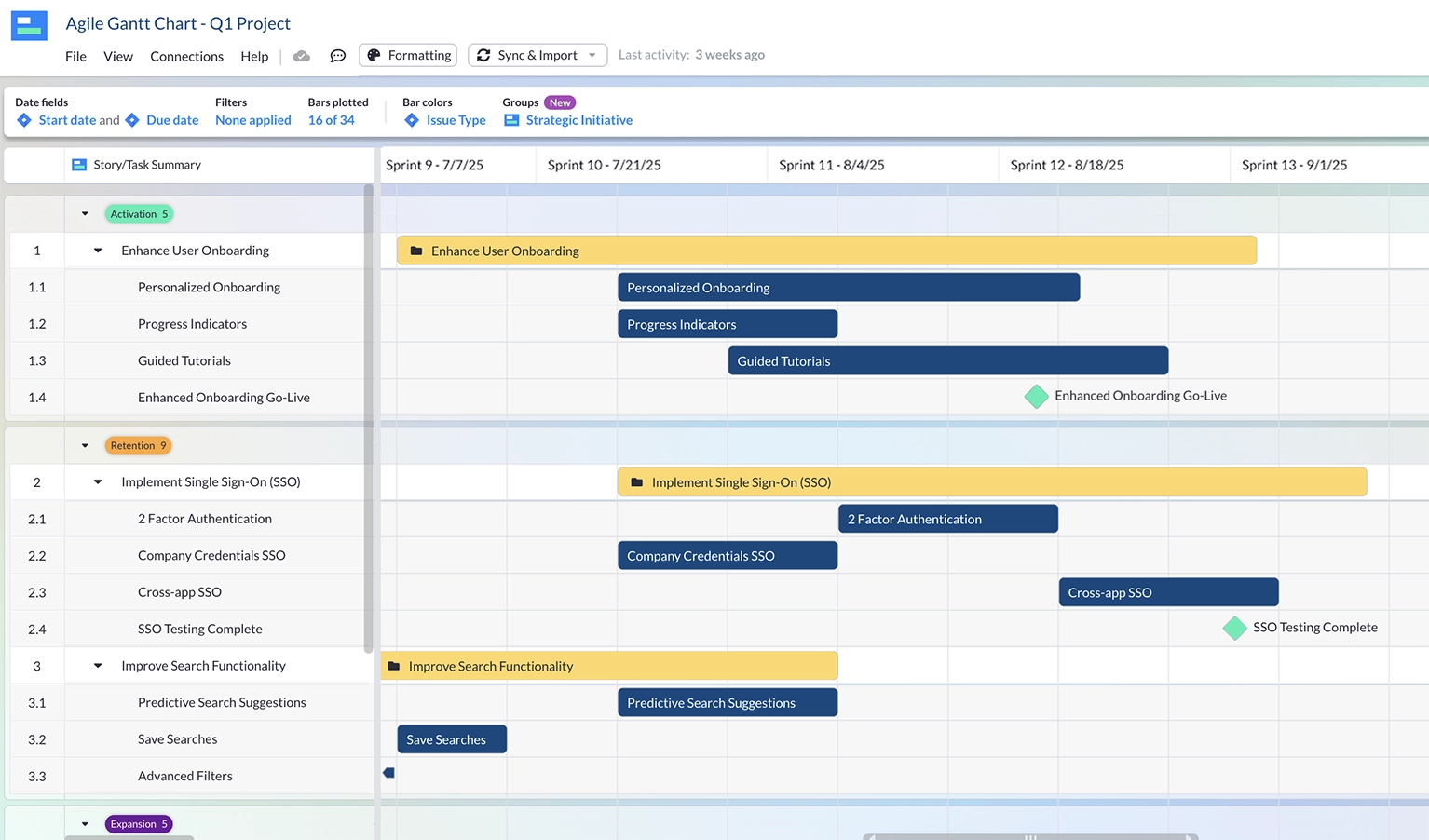
Agile Product Roadmap Templates Pitfalls (and How to Avoid Them)
While there are plenty of benefits to starting product planning with a template, templates can sometimes bring their own complications.
- It can be tricky to find the right template: The wrong template can be worse than no template at all, so it’s important to consider which type of template will best suit your objectives (there’s a reason we created five!) That said, when you do find the right template, you can, and should, adjust it to fit your organization’s specific needs.
- They make the future seem set in stone: The name of the game is still Agile. Your roadmap won’t remain a flexible document if you don’t revisit it and update it regularly. An out-of-date document can give your team a distorted idea of what your roadmap should actually look like.
- Templates can be difficult to maintain. Like we said – you have to update your roadmap regularly if you want to keep up the flexibility Agile processes require. In this case, you either have to put in the time or find an alternative solution, like Visor. Visor lets you create an Agile product roadmap that updates automatically as you add new data, letting you skip manual roadmap creation.
Despite these challenges, using the right template can significantly streamline product planning and improve team alignment. You just need to make sure you have the right template and keep working to keep it accurate over time. With that in mind, let’s get to the reason you clicked on this article:
5 Product Roadmap Templates for Agile Teams
When we put together our templates, we tried to go for a variety of use cases. Below you’ll find a timeline designed for sprint planning, a features roadmap, a now-next-later template, a scrum roadmap, and a Kanban board roadmap. Each is free to use and adapt however you like, and we’ll share our tips for getting the most out of every template.
Building Your Own Reactive Board
Before we jump into these downloadable Google templates, a word of caution: the biggest downside with building templates like this in Google Sheets is that it’s an imperfect system to create such complex charts.
Sheets is a great tool (we use it all the time!) but trying to make Gantt charts and timelines in it is a bit like fitting a square peg in a round hole. It might work if you force it, but it’s a lot easier to find something purpose-made for the job.
For all of the charts below, you can build something just like it in Visor. But in Visor you’ll have the benefit of these charts being dynamic and purpose-built, so you can change them up, customize them, and use the same layouts again and again with no stress or special formatting.
You can also add milestones to Gantt charts, enabling you to add product roadmap milestones that communicate key moments in your roadmap and when you aim to reach them.
Agile Release Plan Template Example, created with Visor’s Gantt view:
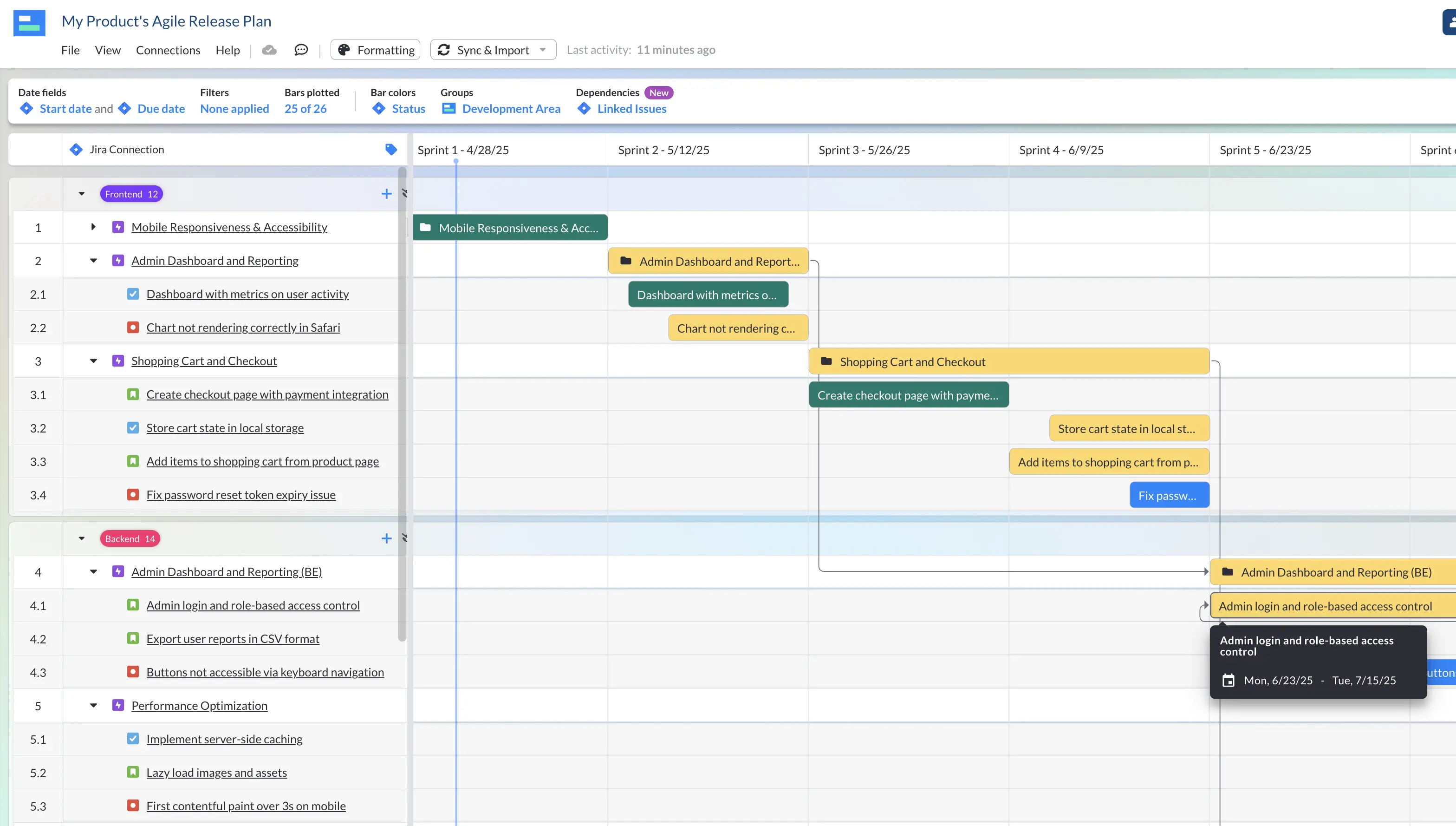
Visor also allows you to share the same data across multiple different views. So you can use Gantt charts alongside Kanban boards without needing to manually build out each one individually.
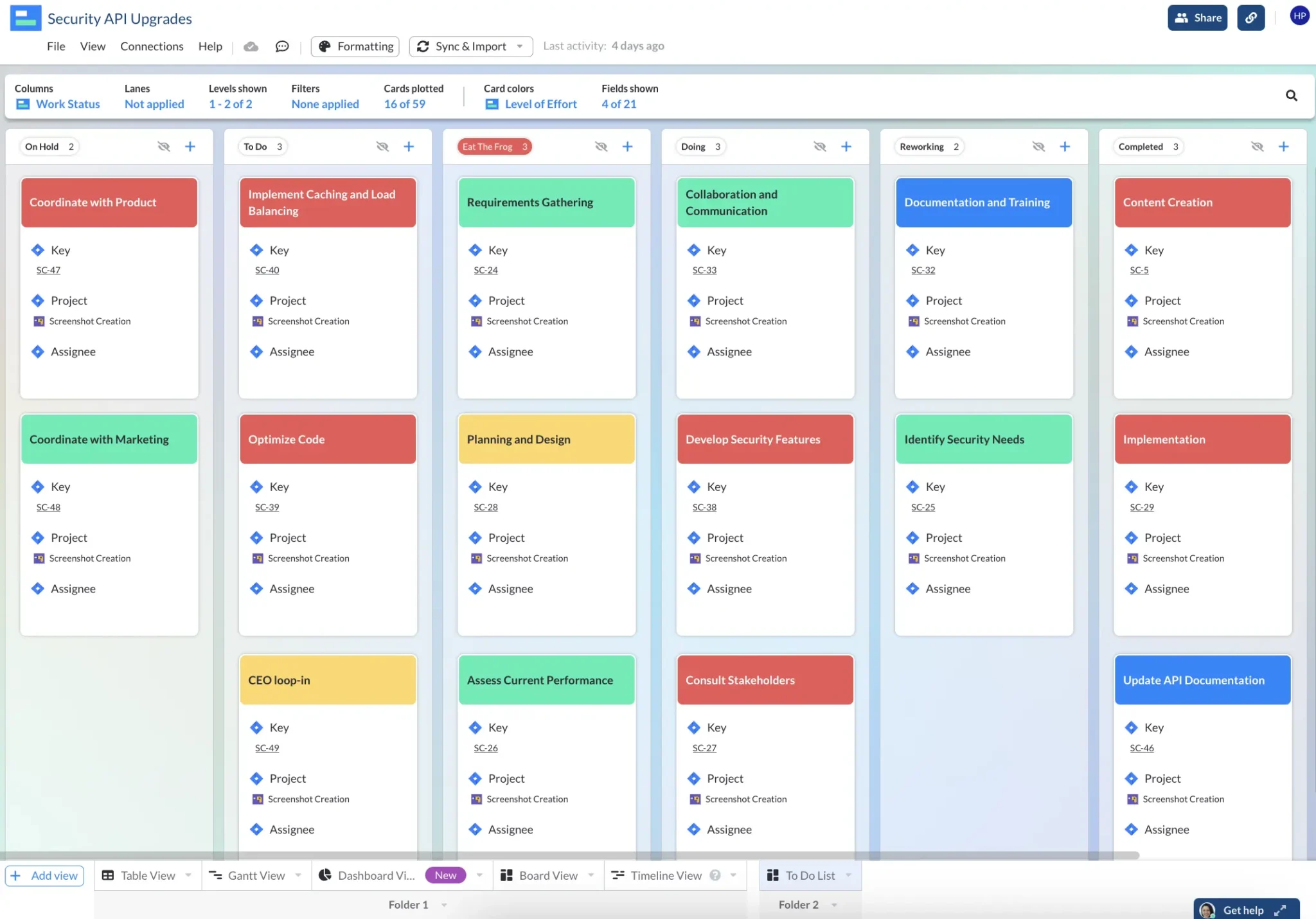
This isn’t a sales pitch: Visor is free to use! You can get started right now without ever needing to input a credit card, so there’s nothing to lose by trying it. Try Visor for free!
If you’d really like to try a more difficult method first, we’ve still got free Google Sheets templates below.
Sprint Planning Agile Product Roadmap Template
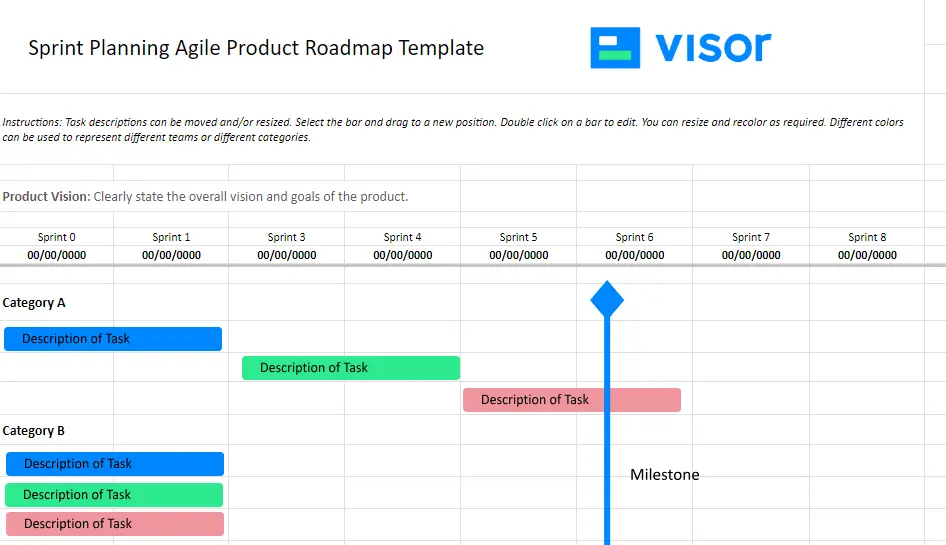
Keep your team focused on upcoming product features and components with this simple Agile product roadmap template. Use it to track design, dev, and QA against your sprint schedule. Simply edit the blocks with your preferred text, then drag and drop them where they fit in your schedule. The template is straightforward, making it easy to keep your roadmap up-to-date.
Agile Features Roadmap Template
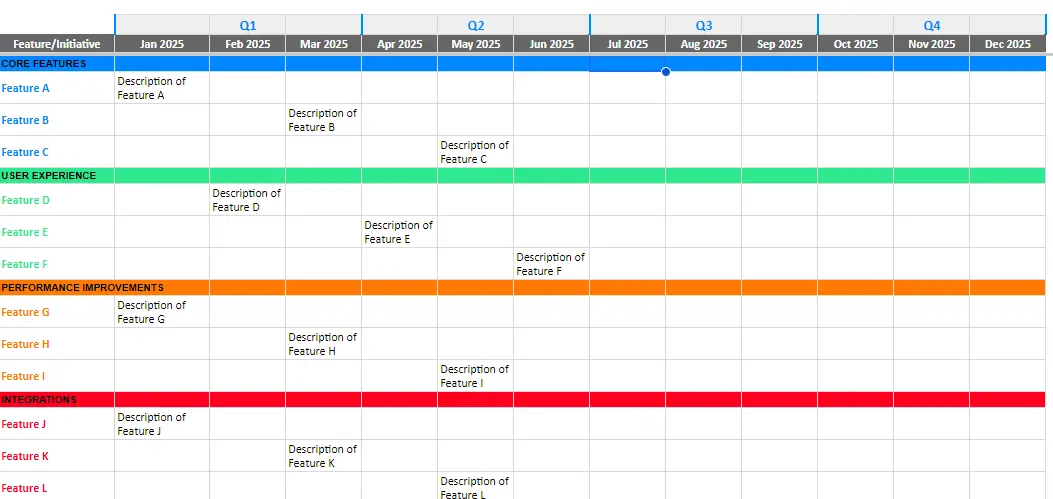
If you’re looking to deliver high-impact features, you need something to keep your development process focused and transparent. This Agile features roadmap template lets you track the features within an initiative so that you can have a quick visual showing how individual pieces and the whole product are progressing. Simply add the feature name, along with a description of the feature or the current progress being made on it, and you’ve got a colorful visualization for your team and stakeholders.
Now-Next-Later Template
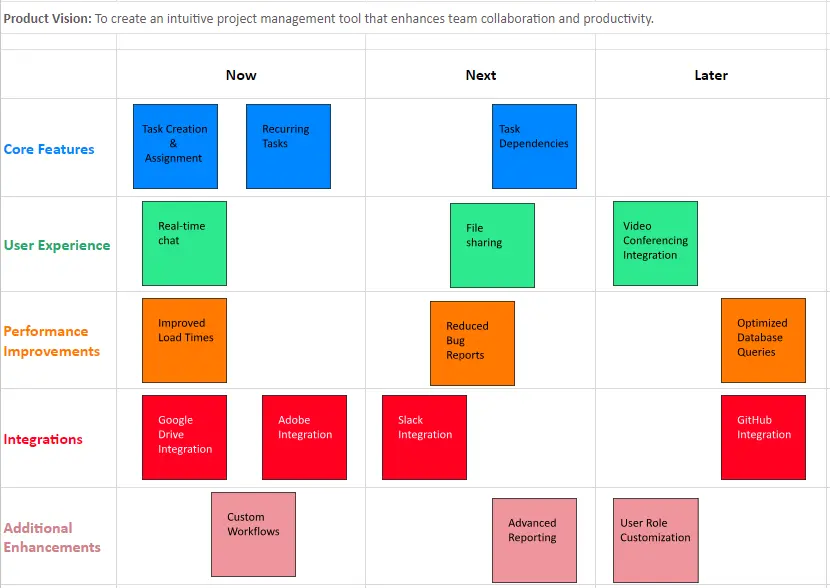
This template offers an easy way to establish task priorities. The name of this particular template tells you how to use it: simply enter a feature name on one of the movable cards, then put the card under the appropriate header – Now for features that have to be worked on immediately, Next for features that should be the next priority, and Later for features that can be dealt with down the road.
Scrum Product Roadmap Template
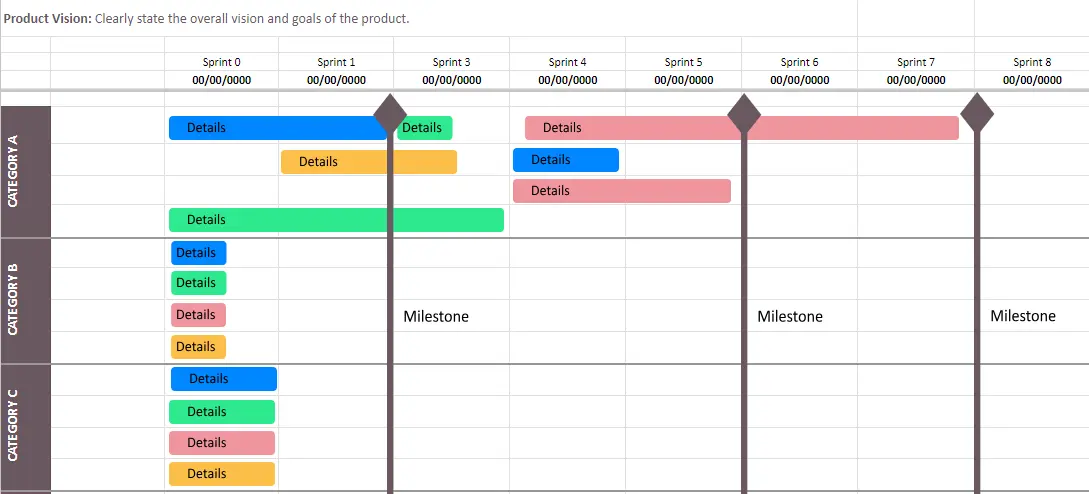
If you need to track your team’s dev goals, this Scrum product roadmap template is the way to go. For each sprint, you can use the template to outline specific tasks, such as feature development, prototyping, and user acceptance testing, ensuring all tasks are time-boxed into consistent two-week or month-long periods. Regularly update the roadmap to reflect progress, incorporate feedback, and adjust priorities as needed.
Kanban Product Roadmap Template for Agile Teams
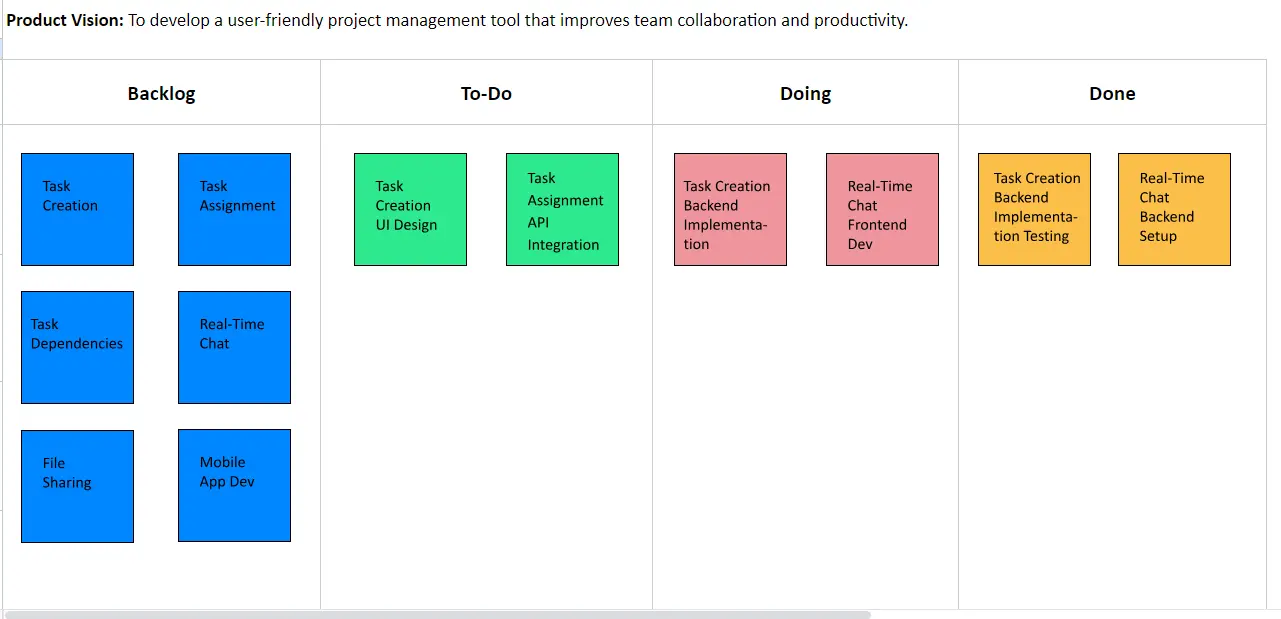
Using a Kanban board as a roadmap is a good way to discuss product priorities within your team. It helps you visualize the workflow, improve process efficiency, and ensure continuous delivery by clearly displaying product progress and bottleneck. Each card can display details related to features and tasks. Each item slots in one of four columns: Backlog, To-Do, Doing, and Done columns.
You can also find this Board View within Visor if you’d like a way to switch between more traditional Gantt roadmaps, Timeline Views, and this type of view.
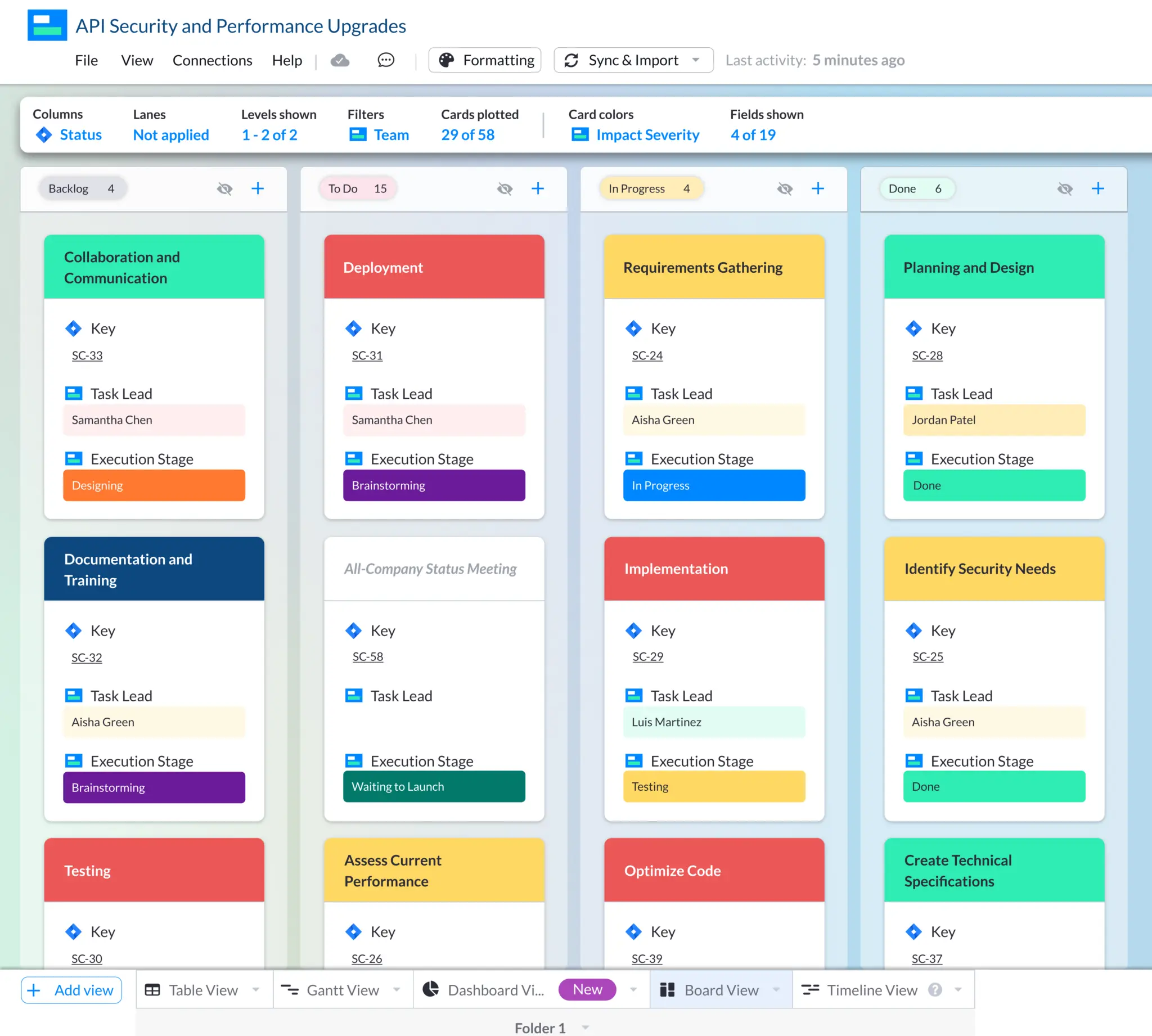
Building Your Own Agile Product Roadmap Template
The templates above are just a jumping off point. You can customize them however you like. However, when you’re setting up your own version of the product roadmap templates for your Agile teams, you should consider the following.:
- Define Product Vision: Clearly state the overall vision and goals of the product. Keeping this as part of the template allows your team to keep their eye on the prize in addition to tracking features and tasks.
- Track Progress: Regularly update the roadmap to reflect the current status of each feature and sprint. An out-of-date product roadmap ceases to be an Agile one.
- Communicate and Collaborate: Share the roadmap with the team and stakeholders to ensure alignment and transparency. No matter how pretty your product roadmap is, it won’t help the team if they’re not invited to view it and collaborate on it.
Keeping Your Product Roadmap Agile
There’s more than one way to share your vision for your product. The templates in this post are designed to inspire and give you new ways to share your plans with teammates and stakeholders.
However, if you’re looking for even more flexibility, we recommend Visor. It gives you the ability to switch between multiple Views, letting you get into detail regarding features and development. Import data from your existing project management software and create clear, easy-to-understand roadmaps, Board Views, and timelines with custom colors and filtered down to the info that’s relevant to you. The best part? You can try it for free.
If this article was helpful, considering reading these related articles:





