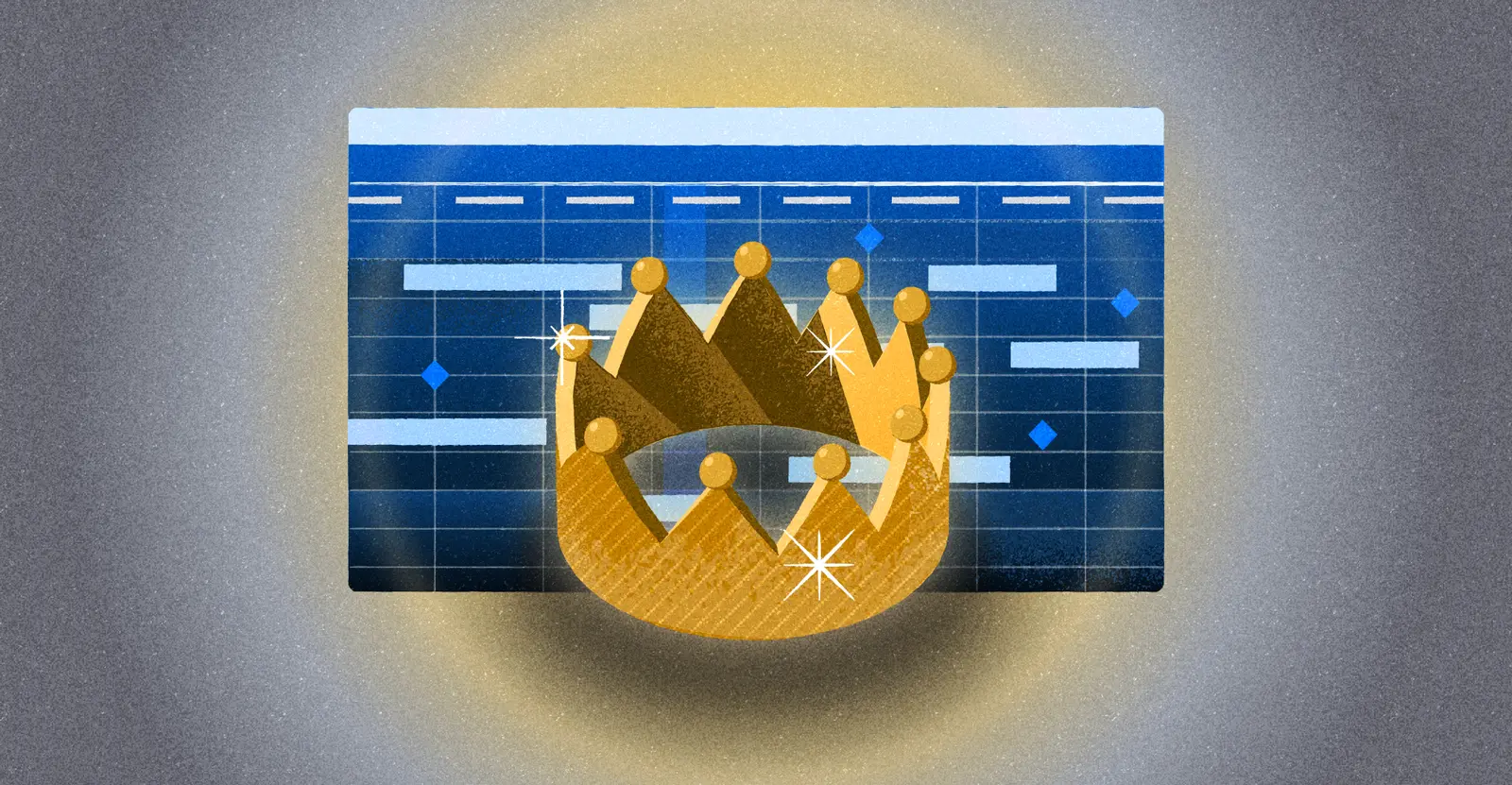Board View Alpha Launch: A New Way to Align Your Team in Visor
Managing a project without dates can feel messy and cause confusion in your team.
That’s why we’re thrilled to unveil Board view. This feature helps teams bring organization and agile processes to projects that have undetermined deadlines.
Whether you’re on an agile team or are simply working on projects that have uncertain release dates, our new Board view feature can present data in an organized way, using fully customizable and flexible Kanban swimlanes.
In this post, we’ll cover:
- How to create a new Board view
- How to customize your Board view to match the way your team works
- The top 5 ways to use Board view to get your team aligned
How to Create a New Board View in Visor
When you open a new workbook in Visor, click the plus (+) sign in the bottom left corner. You’ll bring up the option to choose a new view.
From there, select “Board” to create your custom Board view.
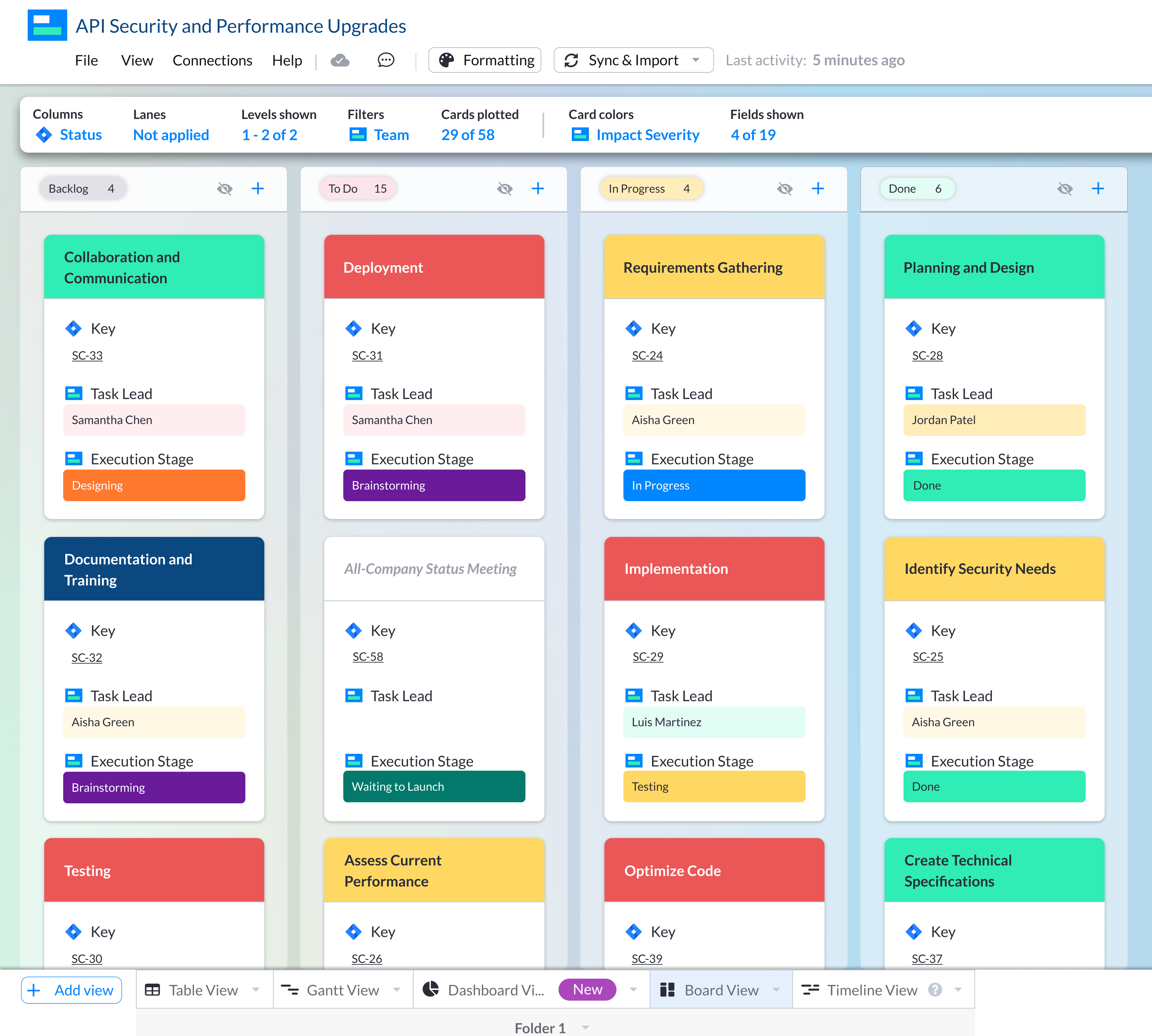
Customize Your Board View to Match the Way Your Team Works
Each team has its own way of working, which is why Visor’s Board view gives you multiple options beyond those in the traditional Kanban-style board.
With Visor’s Board view, you can customize each card, column, and swimlane by:
- Assignee
- Level of Effort
- Project
- Status
- Issue Type
- Fields imported from Jira
- Custom fields made in Visor
You also have the flexibility to format your cards in various ways, like adding eye catching colors, to help your teams identify different items at a glance.
Top 5 Ways to Get Teams Aligned with Board View
You can use Visor’s Board view in several high-impact ways:
- Improve project transparency and reduce repeat questions. Visor’s Board view helps you keep all your ducks in a row so everyone on your team knows the status of each task. Identifying which tasks are still in progress helps promote accountability and keeps you from answering the same questions over and over again.
- Boost efficiency with custom boards. Structure your project workflow to see who’s tackling which tasks and how much energy each task demands. By grouping your boards by assignee and level of effort, you’ll help balance workloads and prevent burnout. As a result, every team member can be laser-focused on finishing the most impactful work.
- Make it easier to set priorities with swimlanes. Visor’s unique Board view allows you to customize swimlanes however you want. For instance, you can show the progress of each item in your workflow by prioritizing tasks by status. That way, you’ll see which issues need to be addressed first – and so will the rest of your team.
- Give stakeholders clarity about projects or OKRs. Give your team a clear view of how each task fits into the larger project puzzle by organizing your Board view based on project or OKRs.
- Prevent bottlenecks before they happen. Surprise high-effort tasks can slow down your team. With Visor’s Board view, you can format each card to highlight the level of expected effort for each task. This will let you spot any issues that may lead to bottlenecks and prevent full-blown emergencies before they ever happen.
Achieving Team Alignment Has Never Been Easier
Visor gives you the flexibility to customize Boards to match how your team works, helping teammates stay on task and driving better results. Visor’s Board view lets you bring more structure to a chaotic project planning process, while keeping everyone on the same page.
This feature has just hit Beta today. We invite you to test it out in the app!
Not a user yet? Click here to get started right now, for free.