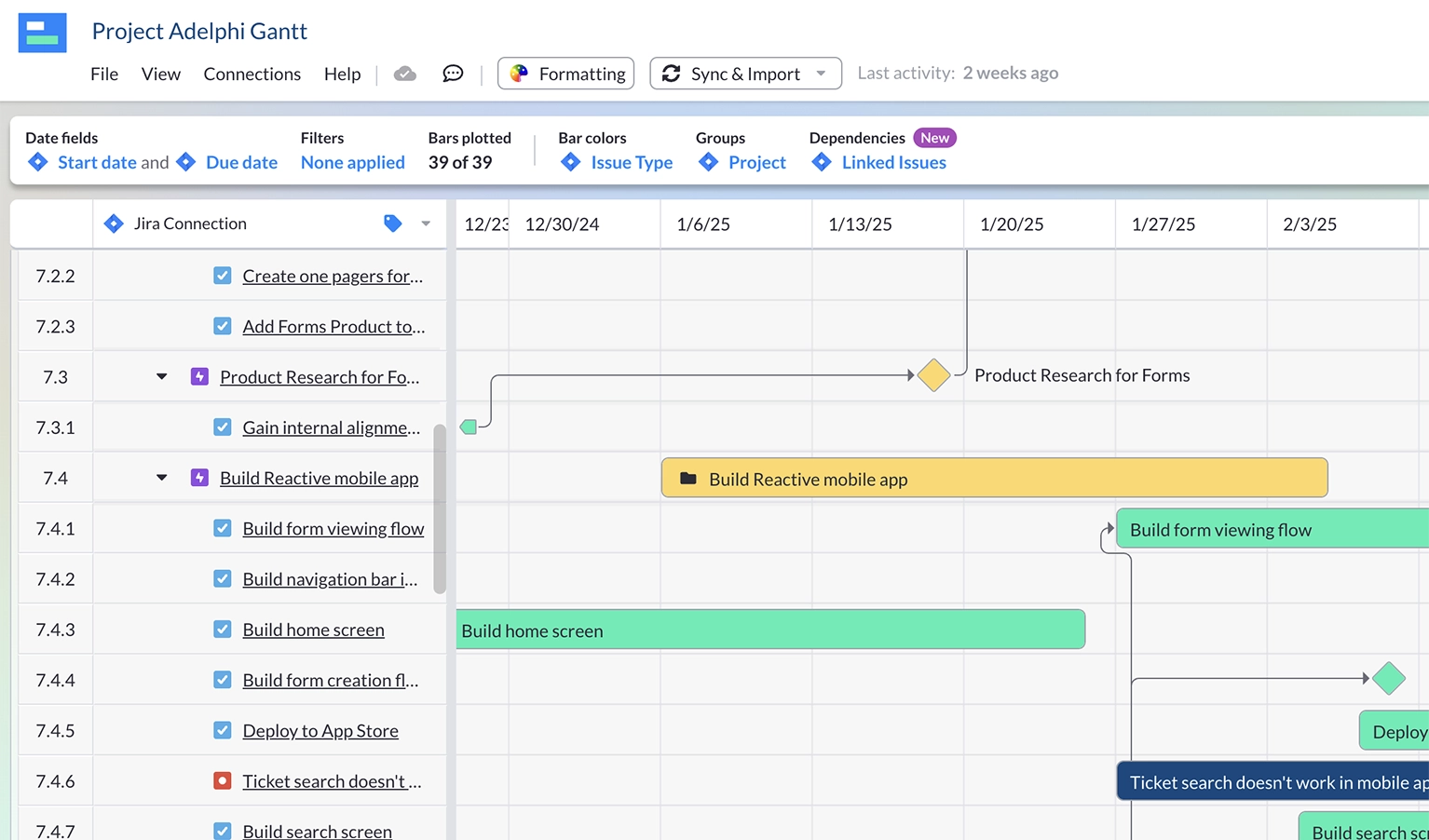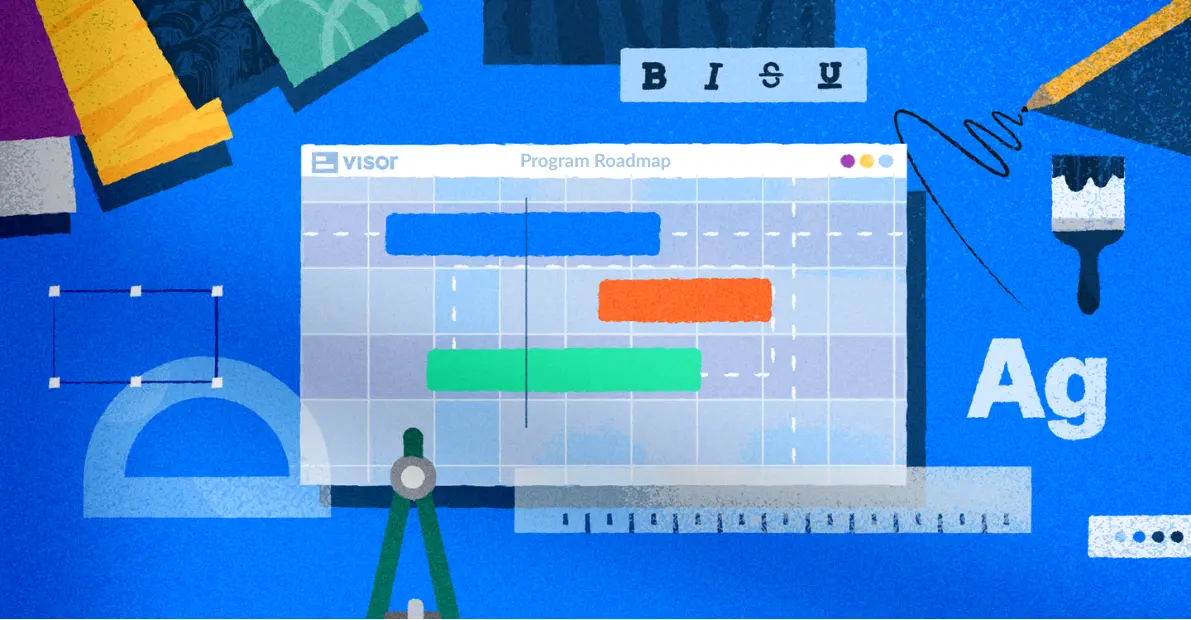What Is Two Way Integration (and How Can It Help You?)
A two-way integration, or bi-directional integration, sounds fancy. But they’re actually surprisingly straightforward, and extremely powerful.
You’ve connected two apps you use all the time. Let’s call them Arij and Anasa. You’ve updated information on a ticket in one, but now you have to go into the other app and make sure that that information is updated the same over there… and it usually isn’t.
Or worse, you’ve exported data to a spreadsheet and now you’re doomed to be a spreadsheet manager, manually updating data points until the inevitable heat death of the universe.
But imagine if you could integrate every app you use to do your job and feel completely confident that you only have to update one, once, to see the changes reflected everywhere.
That’s the gist of two-way syncing! Let’s look into what it is, how it works, and how it can help you.
We’re sort of experts on this. We’re Visor, a project management tool that integrates with the tools your team is already using to bring all the data into one clear, cohesive place. We use two-way syncing to keep that data fresh and active. Try it out for free.
What is two-way integration?
Two-way integrations (also called bi-directional integrations or simply two-way syncing) is when information can flow freely back and forth between two integrated applications. This means that it keeps your data up to date in both tools, even when you’ve only made a change, addition, or update in one.
Integrations, which is just a word for any time two apps connect directly with one another, are often one-way streets.
Integrations are dead useful for pretty much any app, and making integrations bi-directional is a way to take more control of your work and make your life easier across the board.
Two-way and one-way Visor integration options
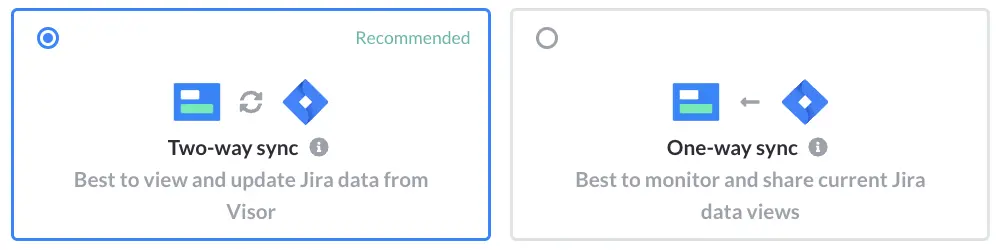
It’s such an intuitive and helpful option that it seems like a natural element to include along with any tech integrations. However, it’s actually fairly rare, even as it slowly begins to catch on in popularity across different apps. That’s because, from a technical perspective, two-way syncing is very tricky to achieve!
Pushing data back and forth between two apps not only means that the engineering team who built the original integration has a deep understanding of how the code for each system works independently, they also need to know how to make those two unique backends work together.
We have a few integrations that we particularly recommend to project managers, like Jira and Salesforce, Asana and Salesforce, and Asana and Google Sheets!
The engineers building a two-way sync integration have to know what information belongs in each field, how each field is formatted, which fields can even be updated without impacting other fields, and much more. It requires a lot of nuance and technical knowledge, and thus has a slower building process than creating a simple app integration without any syncing options.
Jira data in Visor
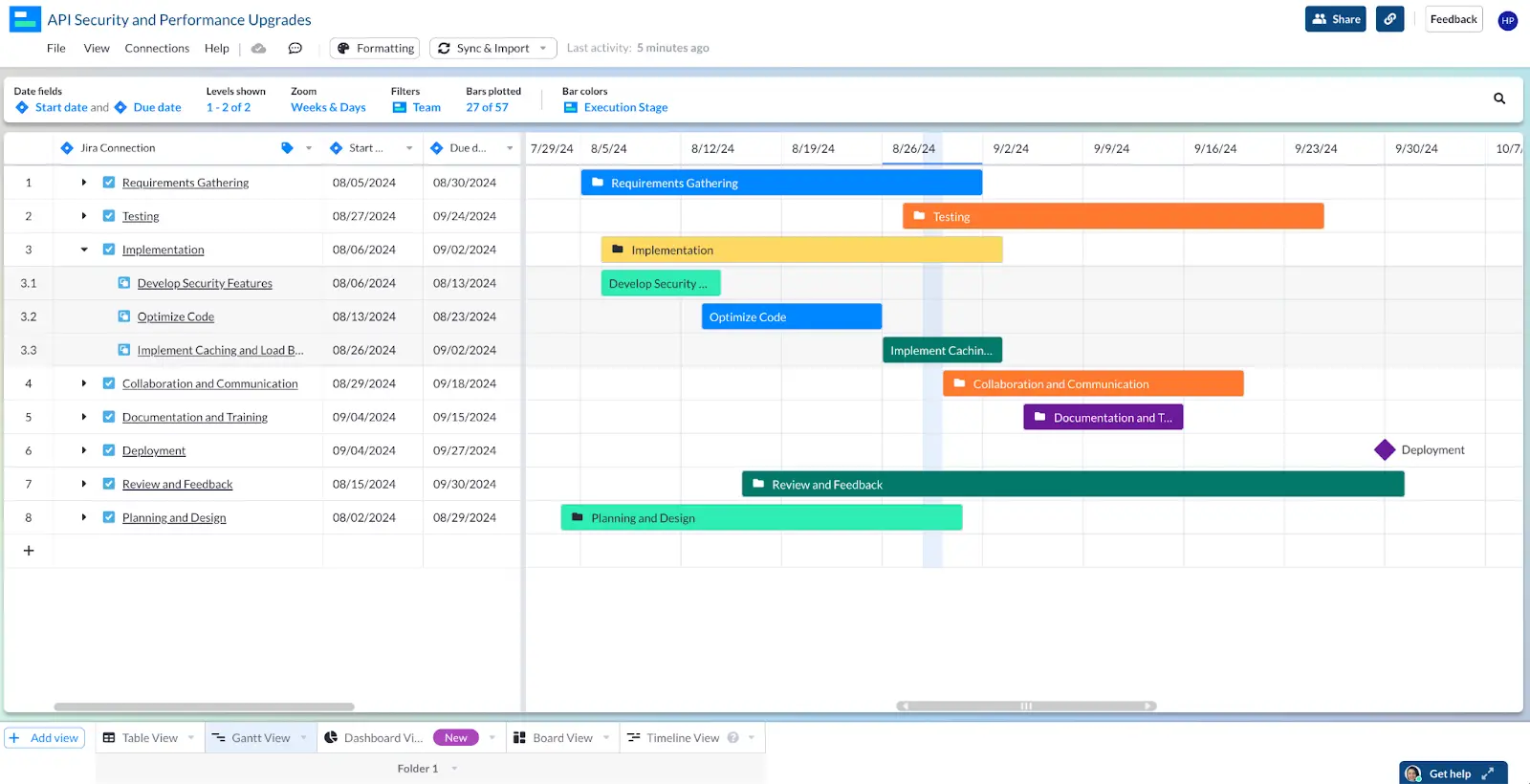
How can two-way integrations help you?
Two-way or bi-directional integration means that all of your data stays up to date no matter which apps you’re using.
Say you’re using Visor to manage a big project, but your engineering team is using Jira and your marketing team is using Asana – oops, I mean Anasa and Arij, of course. (But seriously, you’re able to set up integrations with Visor to both of those tools.) Now information is flowing freely between Visor and Jira and Visor and Asana. If a developer updates a ticket in Jira, you’ll know right away by looking at the status change in Visor. If that update impacts a due date in Asana, you can trust that the change will be reflected there, too, so the head of marketing won’t even need to be looped in, they’ll just see the change right away.
The beautiful part of this is that it’s so helpful to someone using the tools that have it, but requires nearly zero additional effort.
Here’s a quick look at some of the benefits of a two-way integration:
- Less redundant work updating spreadsheets and apps
- Better collaboration for distributed teams
- No stale data because you forgot to do an update
- No toggling between apps to update the “right” one
- You have a single source of truth, even if you’re using several apps
In Visor, all you have to do to achieve two-way syncing is press a button. You can sync data, which updates existing records, import new data between the two apps, or do both at once!
Some tools even do this passively, but having a manual sync button makes it the user’s choice when and how they’d like to update, which helps you to avoid pushing errors or incomplete information. It’s nearly as effort-free, but helps you catch problems before they impact every record you have.
Do you ever NOT need two-way integration?
For every situation, there will always be edge cases. In the case of two-way syncing, you might not want it if you really, truly never need to update one side of your sync. If, for some reason, you need your data flow to be a one-way street that never, ever goes in reverse, two-way syncing might be unnecessary.
Some situations where that might be the case could include using a tool like Visor as customer portal software, where you need the client to see the work move but don’t even want them in the same tool as your team uses for work.
Setting up permissions in Visor
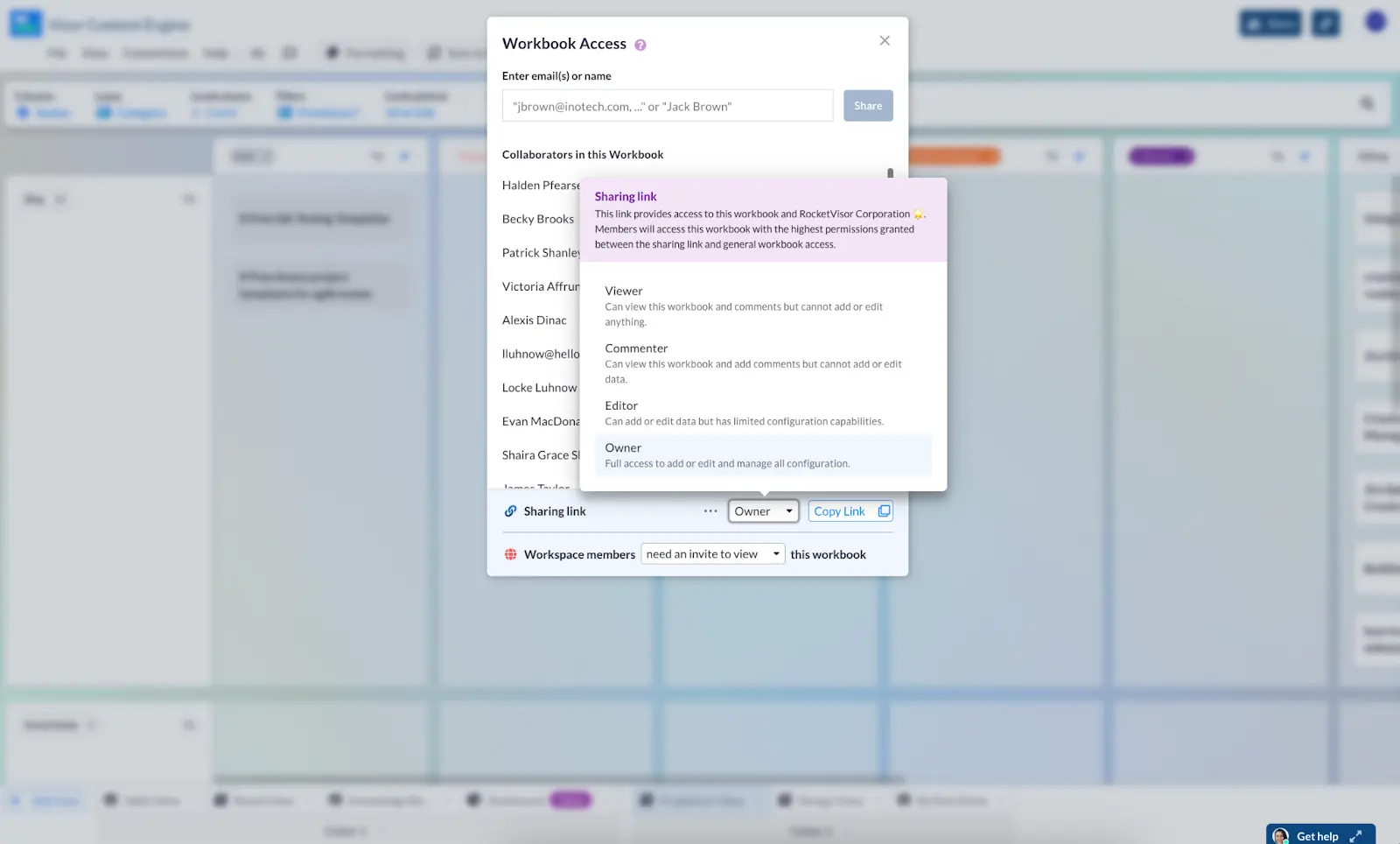
Another case might be if you have a stakeholder who needs to see fresh data at all times but shouldn’t be able to comment directly or impact any of the work.
But if that’s the case you probably would be better off setting up unique permissions rather than avoiding two-way sync tools altogether.
If you’re using Visor, for instance, it’s a better idea to share the stakeholder or client in question with the workbook your team actively uses, but on a permission setting that makes sense for them.
Workbook access levels in Visor
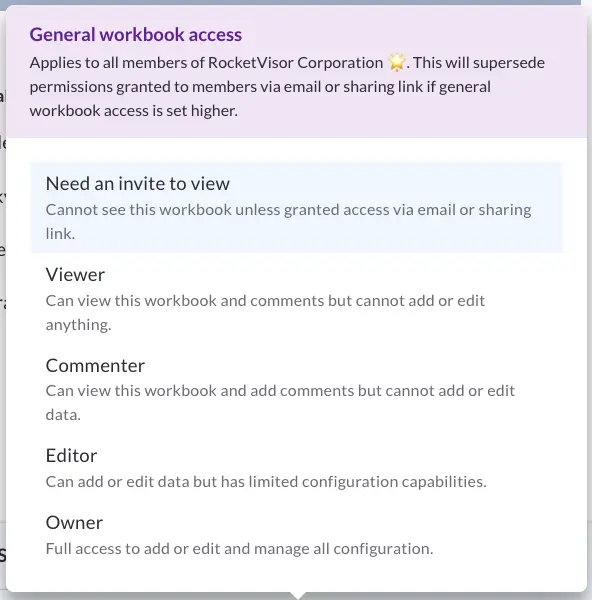
For Visor, those tiers are:
- Viewer – Can view the workbook but cannot change data or add comments
- Commenter – Able to view the workbook and add comments without adding or editing data
- Editor – Free to edit or add data, but limited configuration options
- Owner – Full permissions to edit, add, and access everything
Depending on your unique use case, any one of these settings will likely cover the edge case where you wouldn’t want data to move back and forth. In the case of commenters, it’s probably much easier to maintain two-way integration, because you can port those comments back into apps like Asana and Jira as needed.
Are you ready to try a two-way integration?
Two-way integration is the unsung up and comer in tech tools. Hopefully it catches on in many more apps to become a standard for all integrations.
Still not convinced? Here’s more about how Visor’s Asana integration works:
If you’re interested in trying two-way integrations for yourself, try Visor! Visor is on a mission to get your data in one place even if your team isn’t, making your project success crystal clear for everyone without demanding your team try a dozen expensive new tools. You’ll be able to sync with the tools you already use in just a few clicks and see for yourself why two-way syncing is a game changer. And you can get started right now for free, no credit card info required. Try it today.
All of Visor’s templates can sync bi-directionally with other apps. Explore our agile templates for project backlogs and our sprint planning templates. We also offer a lot of Gantt chart templates for roadmapping.
Example of Project Gantt Chart Template in Visor with Jira Data: