
Visor’s Knowledge Base: How to Work Smarter and Faster with Visor
The user always comes first at Visor.
That’s why we’ve revamped our Knowledge Base so Visor users can quickly find the information they need to accomplish what they need to do in Visor.
Need a color-coded roadmap for the CEO? Or do you want to save time by quickly making bulk edits to your Jira data? No matter how you want to use Visor, we’ve got you.
We’ve added search capacity and we’ve reorganized the information for easier access.
Whether you’re just starting your journey using Visor or you’re curious about what we’ve improved, we recommend checking out the following areas.
Getting Started with Visor
Our Getting Started area includes three helpful sections for new users: The Basics, Integration Management, and the Glossary.
The Basics
The Basics include all non-integration setup information. For example, a key use for Visor is to transform Jira data into easy-to-understand, color-coded views that stakeholders can easily access. Because different audiences want different information, Visor users often create multiple views.
In this section, you’ll find tips for creating Gantt charts, roadmaps, and data reports.
Here are some of the topics we cover:
- Using our different views (for example how to use our Gantt chart maker)
- Sharing views and data
- Applying formatting
- Filtering and protecting fields
Anything you need to know about how to get started with the built-in features of Visor can be found here.
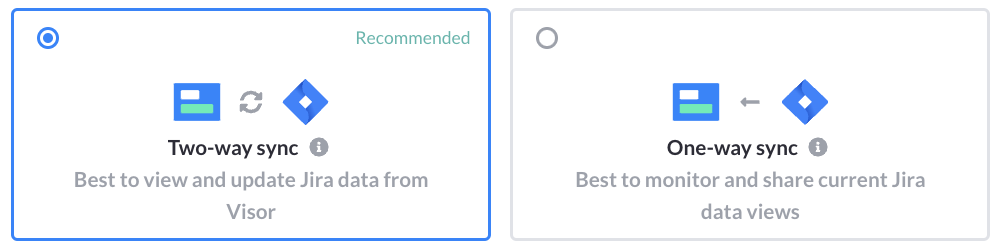
Integration Management
Visor unites teams by integrating data and project plans from different SaaS platforms. Visor’s easy-to-use visual reports stay accurate without anyone needing to manually update them, making it easy for collaborators to stay aligned.
For questions about syncing your SaaS data, the Integration Management section of our Knowledge Base has answers. Here, you will find information about adding and deactivating integrations, selecting one-way or two-way syncing, working with sync credits, refreshing your fields, and more.
Of course, we understand that integrations are unique, so if you don’t find what you’re looking for, don’t hesitate to reach out to our support team or use the Feedback button in the app to let us know what articles you’d like us to add.
Glossary
Visor, like any application, has developed terminology to describe each action. Many of Visor’s actions are intuitive and easy to learn, but we’ve also developed a glossary just in case users have questions.
Our Glossary is separated into three main app areas: basic terms, integration terms, and view and field terms. Some terms overlap, so we’ve made sure to include them in all applicable places. You can also find a guide to our keyboard shortcuts in this section.
Tutorials and How-To
Our Tutorial and How-To section addresses how things work in Visor and how to make Visor work for the things you do.
A Section for Product and Project Management
Product and Project Managers who use Visor will find a section just for them. Here, we impart our best tips for using Visor to create roadmaps, prioritize backlogs, and other common PM responsibilities.
Tutorial Videos and Guides
Our Visor Features section contains detailed guides for using nesting and levels shown and video on how to do various tasks, such as importing spreadsheet data into Visor:
General: Tips and FAQs
Our General section contains basic company information and FAQs. Here, you can find billing and pricing information, information about trust and data security, and frequently asked questions, such as how to update your subscription.
You can also find our public product roadmap and release notes.
If you have further questions or have a recommendation for an article you’d find helpful, please reach out to us at support@visor.us, chat with us, or use the Feedback button in the top-right corner of our app to tell us what you’d like to see.





