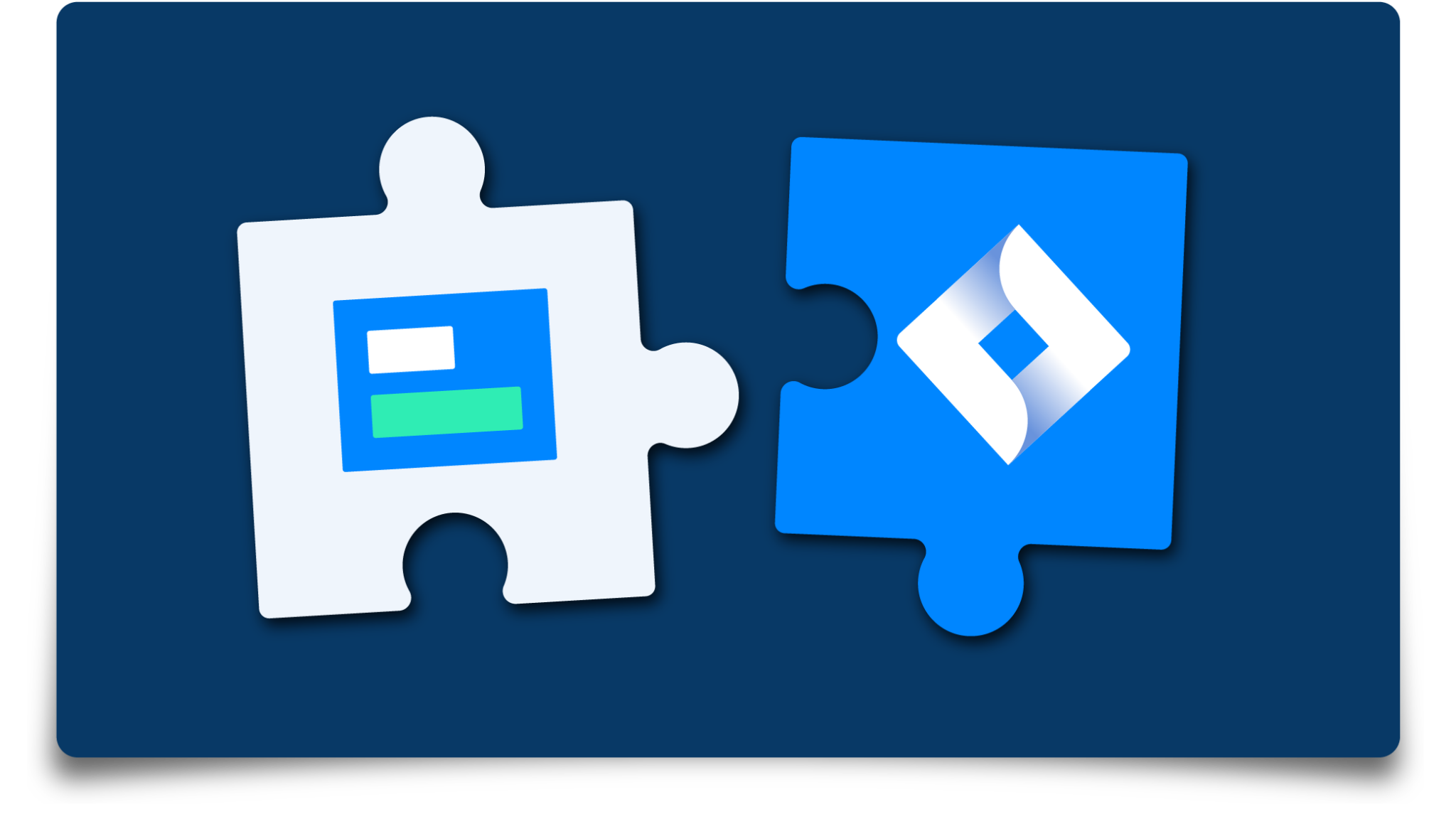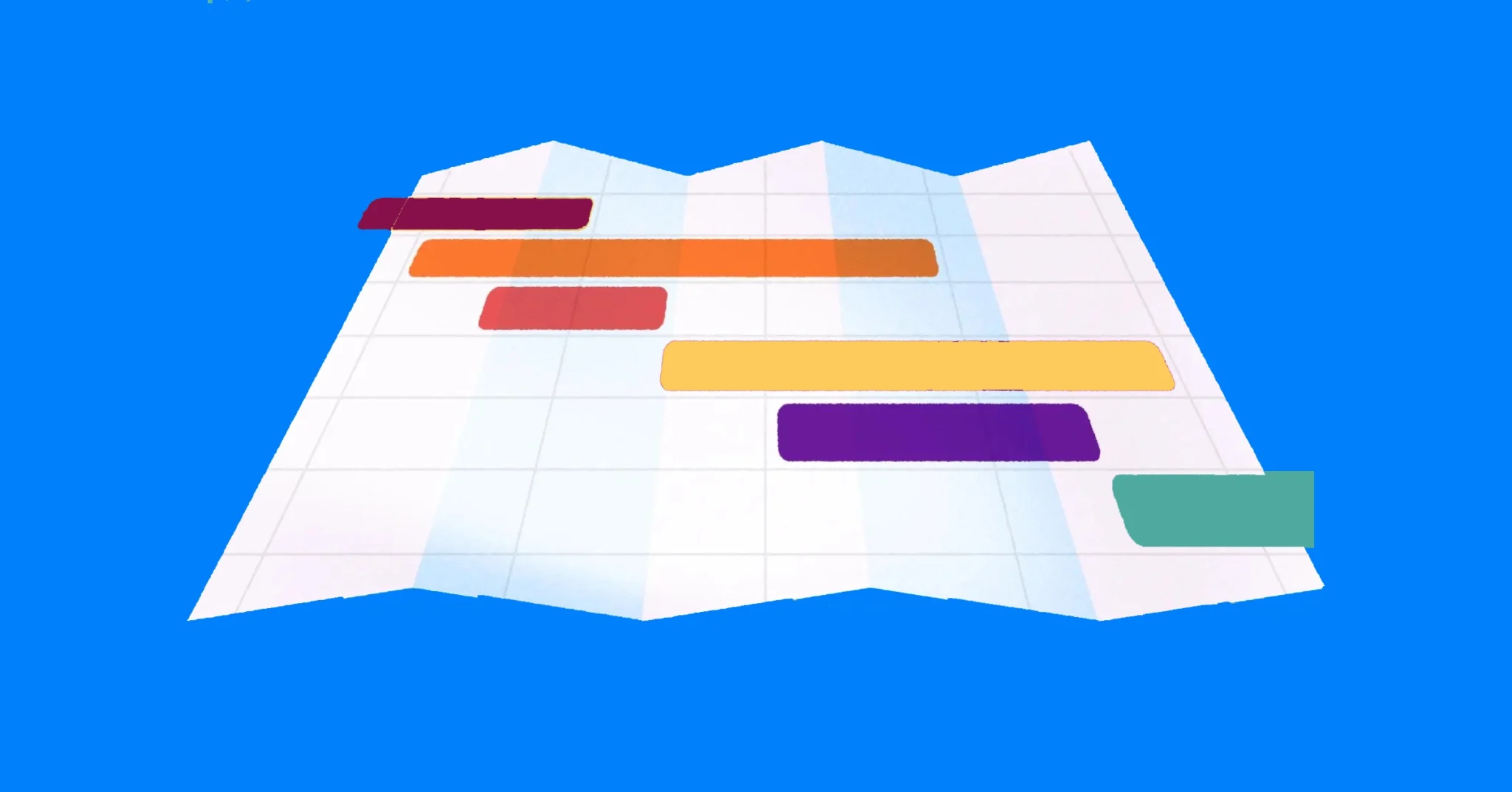Visor’s Jira Integration: 6 Unmatched Advantages for PMs
As a project manager, you’re constantly juggling multiple tasks, deadlines, and the demands of senior stakeholders. Keeping everyone on the same page is tough.
That’s why Visor’s Bi-directional Jira Integration helps you visualize your data better and collaborate with stakeholders more efficiently than you could with any other integration.
In this post, we’ll cover how Visor’s Bi-Directional Jira Integration helps you:
- Maintain a central source of truth – for everyone, not just Jira users
- Makes it easy for you to set up and use the integration right away
- Lets you create colorful, easy-to-understand visualizations that keep teammates aligned and informed
#1: Get Started Right Away with Effortless Set-up
Connecting your data to Visor is simple and secure, and the setup process only takes a few minutes.
Once you sign up with Visor, you can connect to an app (like Jira) to import your projects.
Since setup is so straightforward, you don’t have to worry about teammates having to learn a complicated system. Once you’re in Visor, you’ll see that the interface offers the same simplicity as using a spreadsheet but with more robust features to help you visualize your project data.
That translates to a quick start – and quick adoption.
What’s the difference?
Visor is ready to go in minutes and there’s no complicated setup. The same can’t be said for other apps on the market that can take a while to get going.
#2: Create Inviting Visualizations
With Visor, project managers have the ability to create Custom Views so everyone on their team can see the exact information they need. Custom Views allows everyone to filter by start and due dates, priority levels, or even assignees to name a view so they can view the most accurate data.
Filtering also allows you to create different views with different levels of detail. Your CEO doesn’t need to see a Gantt chart with subtasks, but perhaps the QA team does. Visualizing data also allows you to say on top of roadblocks or bottlenecks that can derail your project.
But beyond that, you can set up your own colors that match your branding or just help you quickly view your data in a way that’s easy to understand. You can even use conditional formatting, so that the colors are based on the criteria you want.
What’s the difference?
Many apps have basic interfaces that don’t let you create Custom Views, don’t let you filter for different users, or have limited color options. Visor offers plenty of options so you can create the breakdown you need for a given audience.
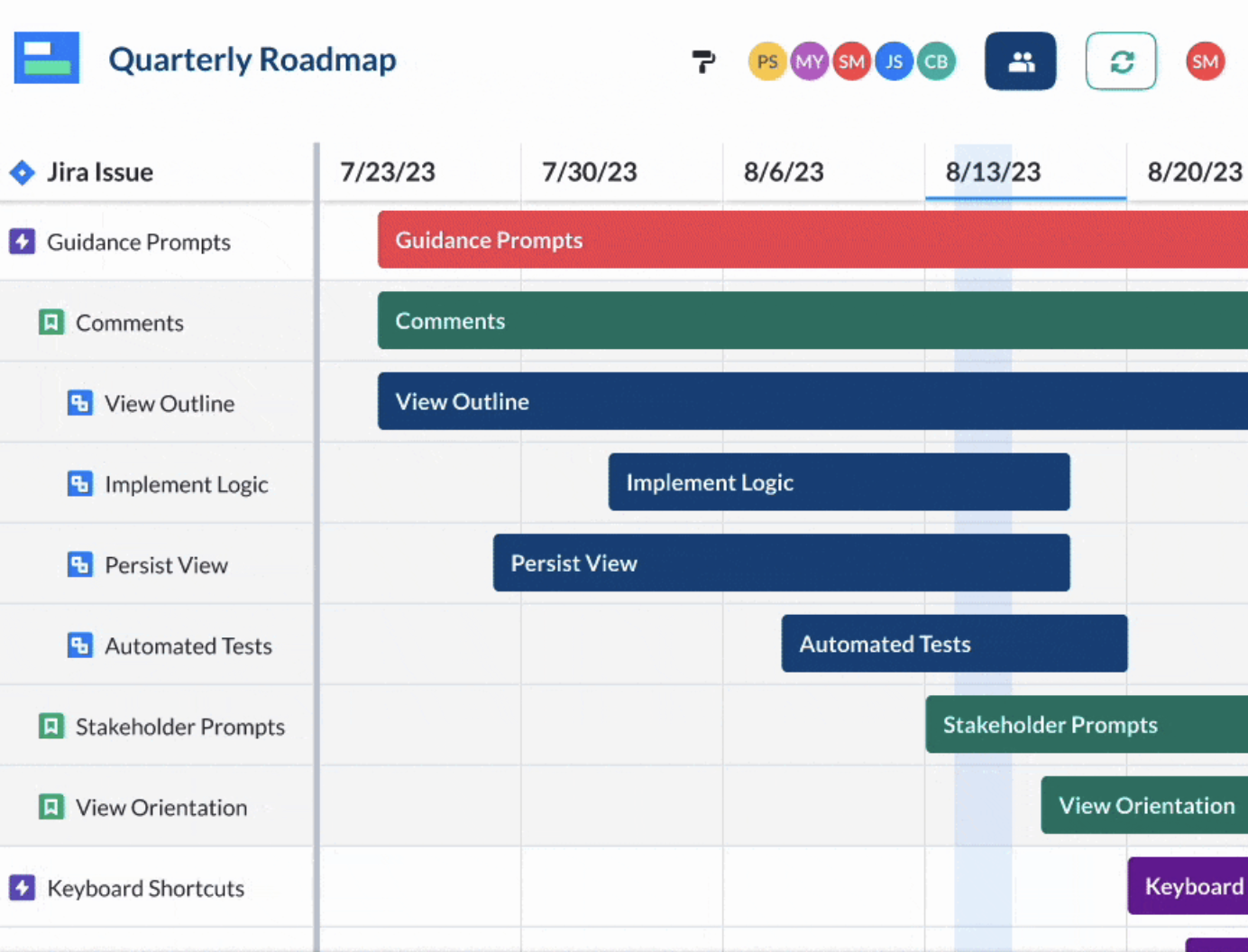
#3: Allow Teammates to Navigate Projects Easily with Intact Nested Data
Project managers spend a lot of time setting up project data into Epics, Stories, and so on. The last thing you want when visualizing your project’s progress is for your data’s structure to get lost.
With Visor, you can preserve the nested structure you already have in Jira when importing your project data. You can maintain the parent-child relationships of your tasks when you present and share your project plans, allowing everyone on your team to navigate your project more easily.
What’s the difference?
Many apps don’t import your data in a way that preserves the structure you’ve carefully built in Jira. Visor lets you keep your nested data so that you don’t lose clarity after data is imported into the app.
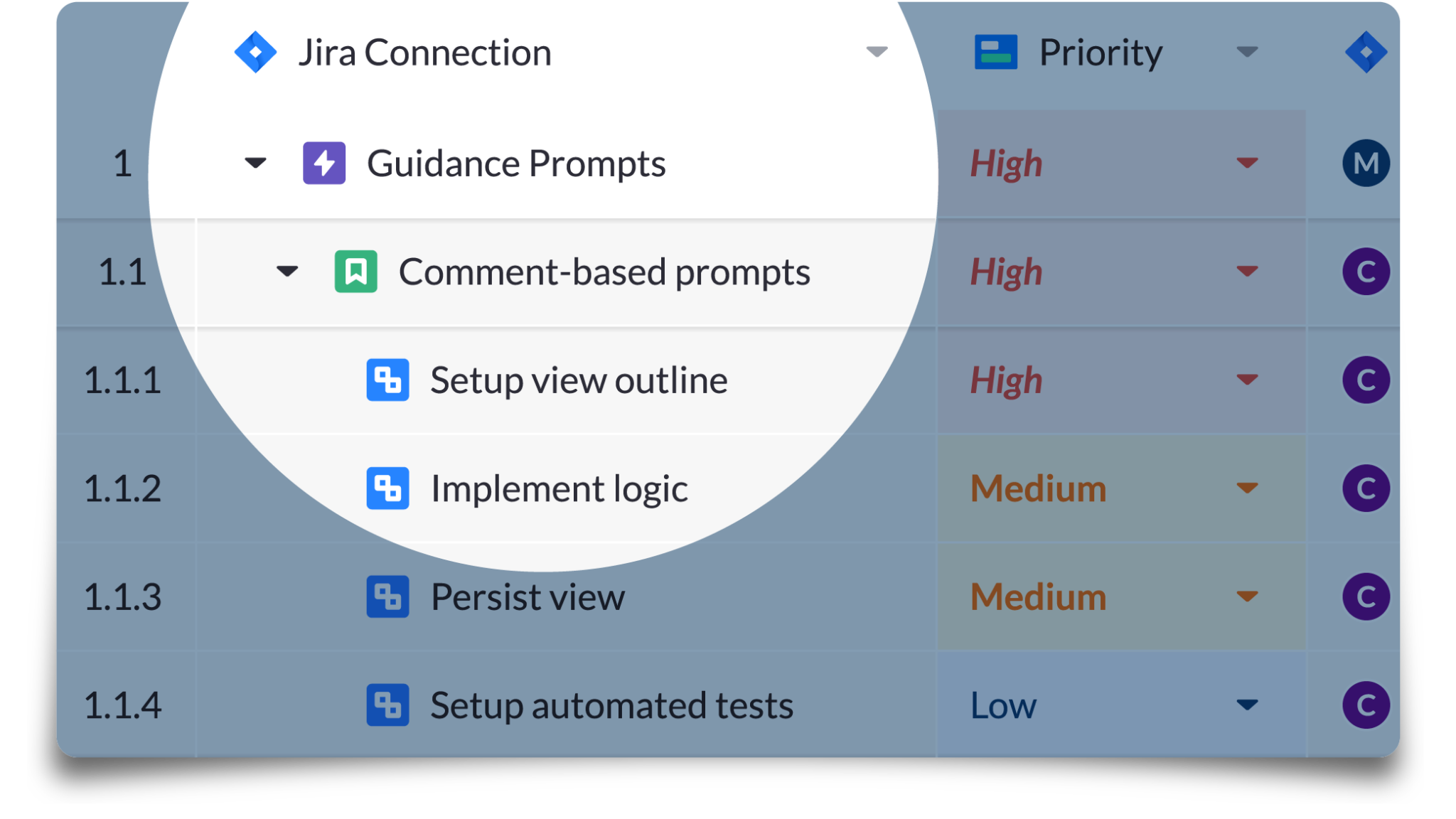
#4: Keep Stakeholders in the Loop with a Single Source of Truth
When you’re working on a project and need to update multiple stakeholders, it can be hard to update everyone efficiently.
The senior managers on your team may only want to see a high-level view of a project. The engineering team may only want to see projects that relate to their assigned tasks. If different people are looking in different places for project updates, you have no way of knowing who is looking at outdated data.
With everyone looking at the same source of truth, you can be confident no person on your team is unaware of the information they need. With Visor, you can add filters to color coding to your Jira data, making it more accessible for other collaborators.
What’s the difference?
Bi-directional Jira syncing is a unique feature that Visor offers. Many other apps, like Atlassian’s Google Sheets or Microsoft Excel plugins, only go in one direction or don’t pay attention to your data’s details (e.g., nesting, dropdown selections). Many also are cumbersome to set up, making it more difficult to keep your data updated in both Jira and external project views.
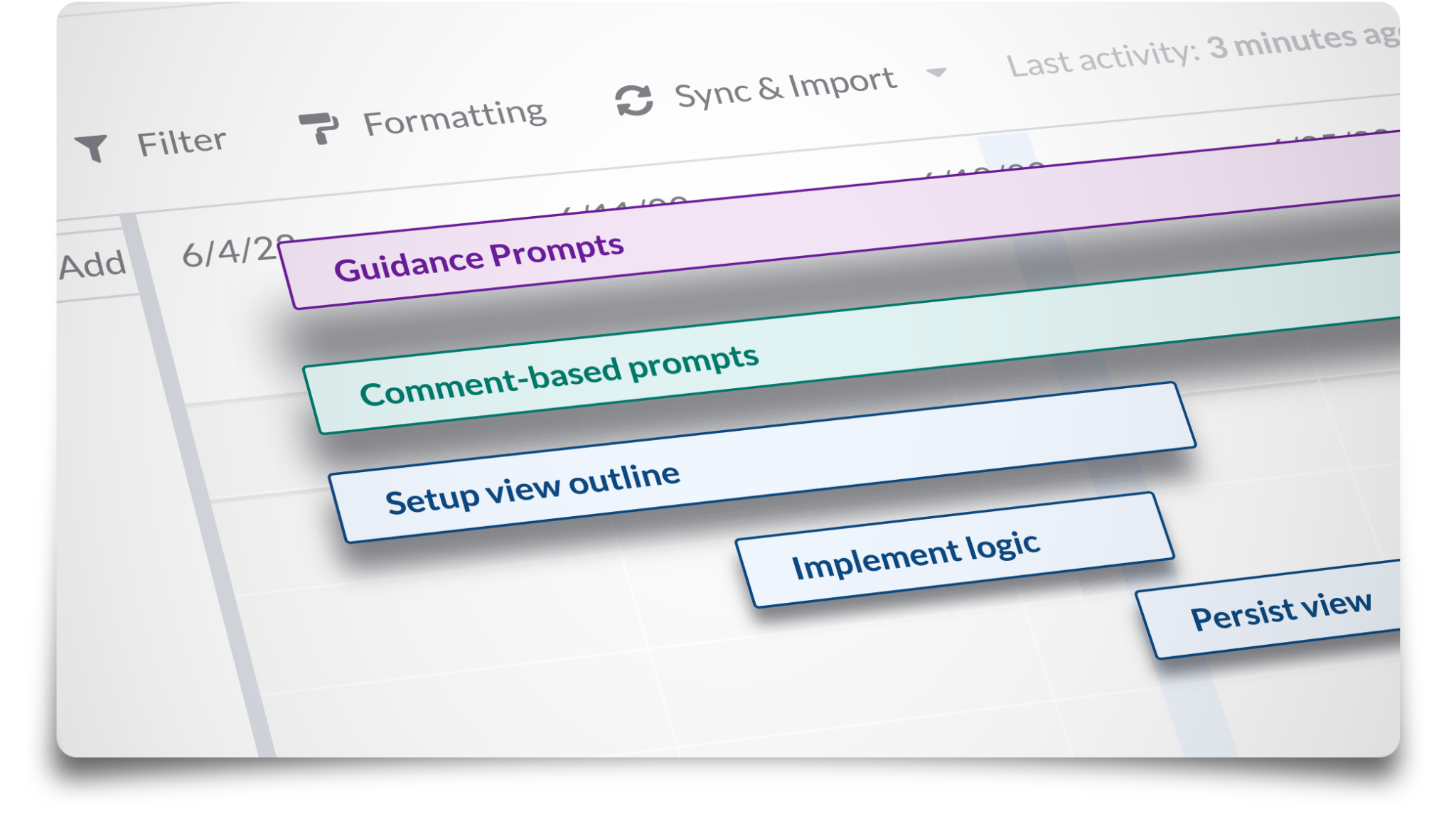
#5: Collaborate with Teams that Don’t Normally Have Access to Jira Data
Sometimes, preventing a project from falling off track can be hard if your teammates have little or no access to Jira data. Even if some project stakeholders do have Jira access, they don’t always have the time or bandwidth to learn.
Visor helps eliminate roadblocks like this where access to Jira is limited by helping you share project data with colleagues even if they don’t use Jira. By syncing with your Jira in real-time, you can be sure everyone is always looking at the same information. Plus, you can create custom views for different audiences, so each person only sees what they need to see.
In short, Visor makes it easy for everyone to collaborate on Jira information.
Visor is a project management tool for people who don’t do project management tools.”
Gabby Colson, Farm Credit Service of America
What’s the difference?
Reviews say again and again that Visor is easy to use. While Jira is a powerful tool that a project manager can’t do without, there are few tools out there that make Jira’s data easy to understand and interact with.
#6: Provide the Big Picture to Collaborators Using JQL
Visor offers you two options when you are importing data: a simple import or the more advanced Custom Jira Query Language (JQL). If you have multiple products that you need to combine into a single source of truth or a single view, then there is no better option than using JQL. You can search for and add specific Jira projects or issues and exclude others.
Once your data is imported, you can decide how high-level or granular you want your data to be.
I’ve tried just about every roadmapping platform you can think of and Visor is the first one that allows me to roadmap at both the epic and story/issue level.”
– Verified G2 Visor Reviewer
By combining multiple projects into a single source of truth, you can create Custom Views catering to specific audiences. This will make it easy for everyone to see the information they need in the exact order they need.
What’s the difference?
Some apps integrate with Jira, but don’t do JQL. To get views that fit the needs of multiple, specific audiences, you need the flexibility JQL offers. In addition, Visor also offers a more basic importer that makes it easy for even Jira novices to bring in their data from one Jira project.
Conclusion
While there are other integrations that mix with Jira, they often lack the depth of features to get you where you want to go.
Visor offers a flexible, Bi-directional integration that lets users from across your organization interact with and understand Jira data. It becomes an extension of Jira, letting you share more widely while keeping your single source of truth secure.