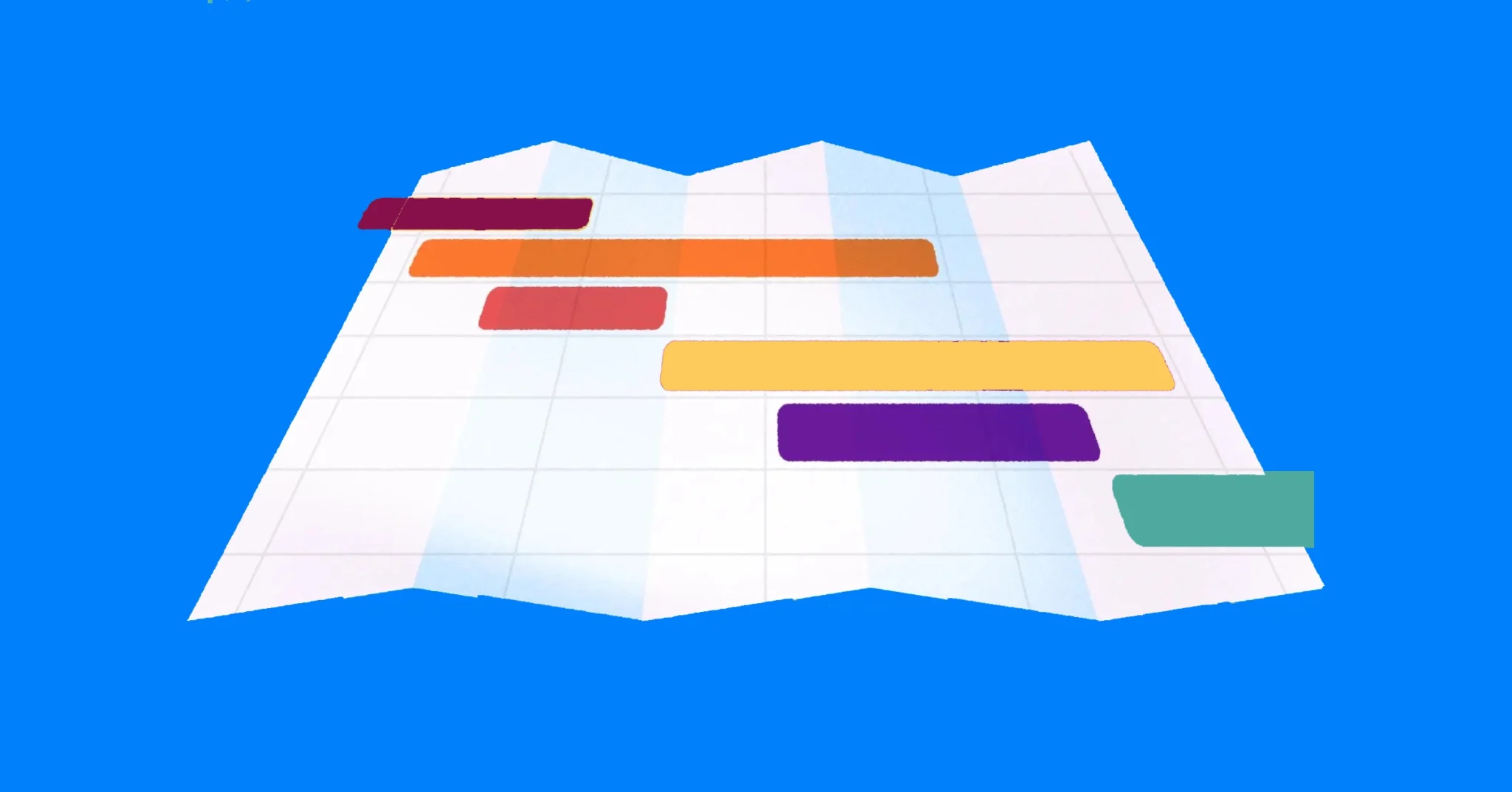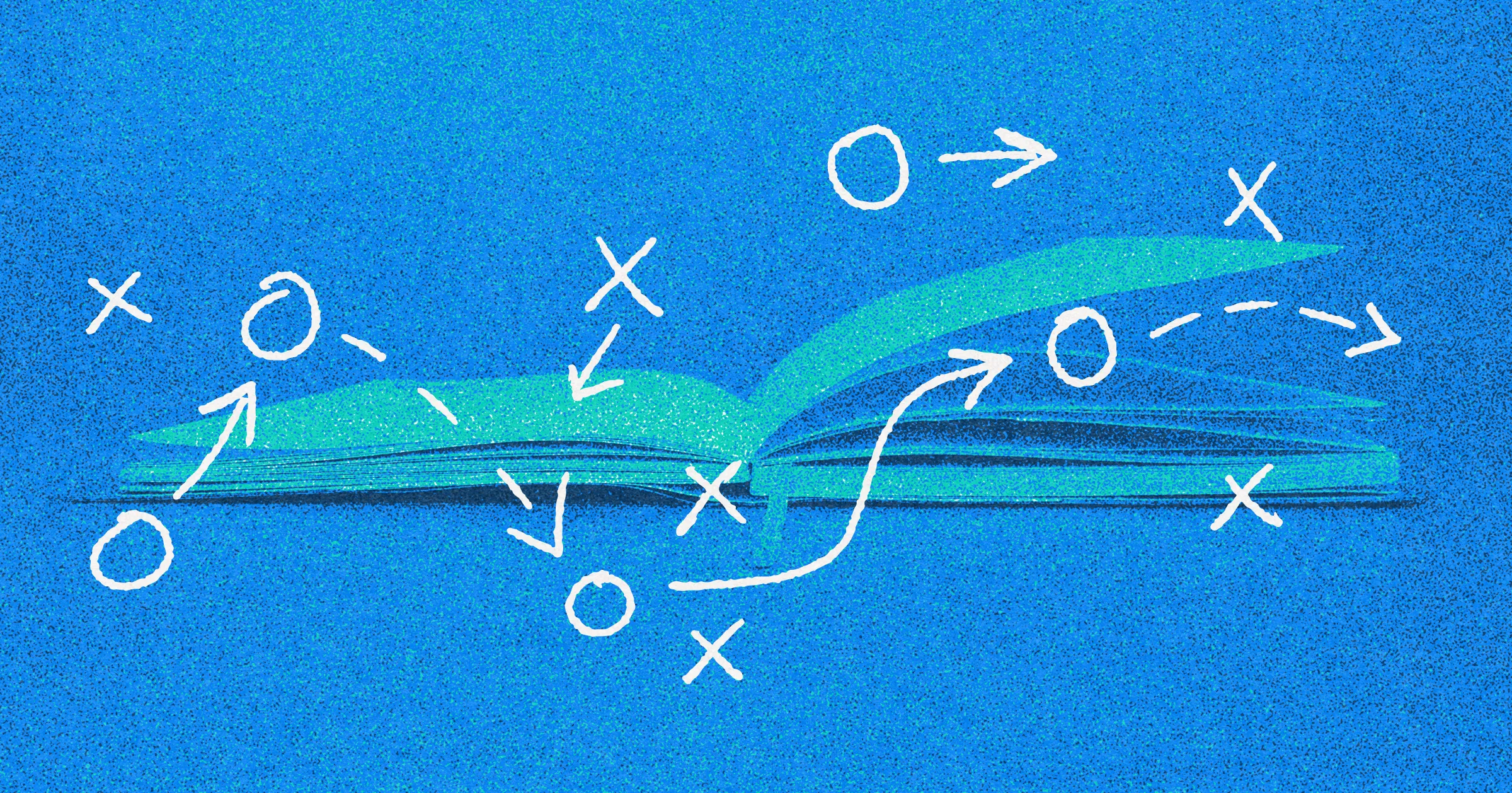
Thinking Tactically About Your Jira Issue Hierarchy
The standard Jira Issue Hierarchy is simple:
- Epic: A large body of work that can be broken down into smaller tasks, representing a significant feature or initiative that spans multiple sprints or releases
- Standard issue types below Epic in the Jira Issue Hierarchy:
- Story: A feature or functionality from the end-user’s perspective
- Task: An item on the technical to-do list, user-facing or otherwise
- Bug: A problem or defect in need of fixing
- Sub-task: Smaller pieces of work to further divide the mid-level Issues into actionable steps
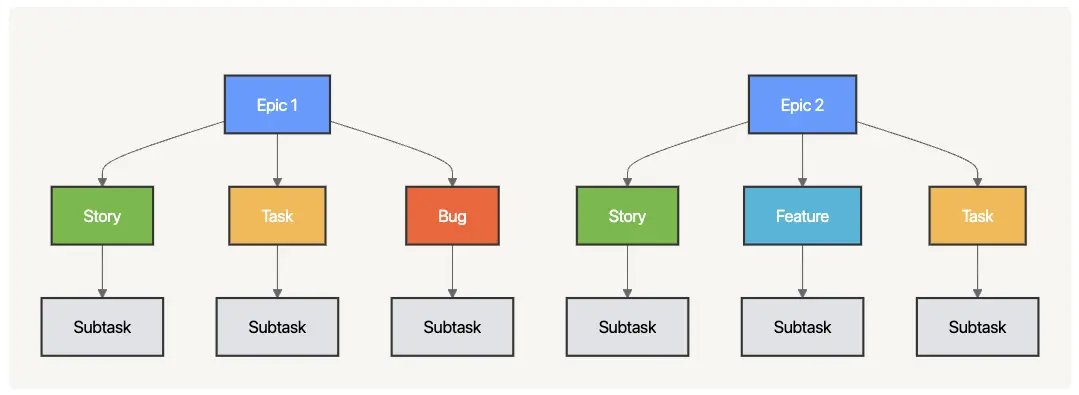
Beyond The Standard Jira Issue Hierarchy
Most people using Jira for project management users need to customize the standard Jira Issue Hierarchy described above, either to add or additional layers or levels, or to tailor Issues to better fit their workflows.
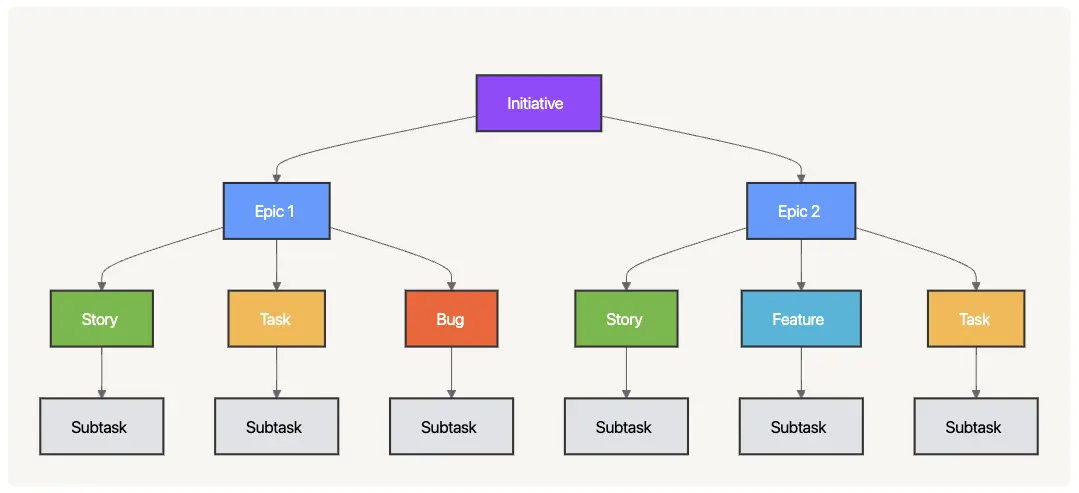
This isn’t possible in the Standard version of Jira. To add additional or custom Jira Issue Hierarchies you’ll need to pay for Jira Premium, or (the better option) use a Jira integrated app like Visor.
The most common additional Jira hierarchy level is Initiatives. Initiatives are groups of Epics, and sit above Epics in the Jira Issue Hierarchy.
Even with the Standard (free) version of Jira you can create Initiatives, and even levels above Initiatives, or below subtasks using Visor. Using Visor you can create fully customized and flexible Jira hierarchies, and even view all your Jira projects together in portfolio visualizations.
Gantt chart in Visor showing nesting of a Jira Issue Hierarchy (in this case Epics, Tasks, and Subtasks):
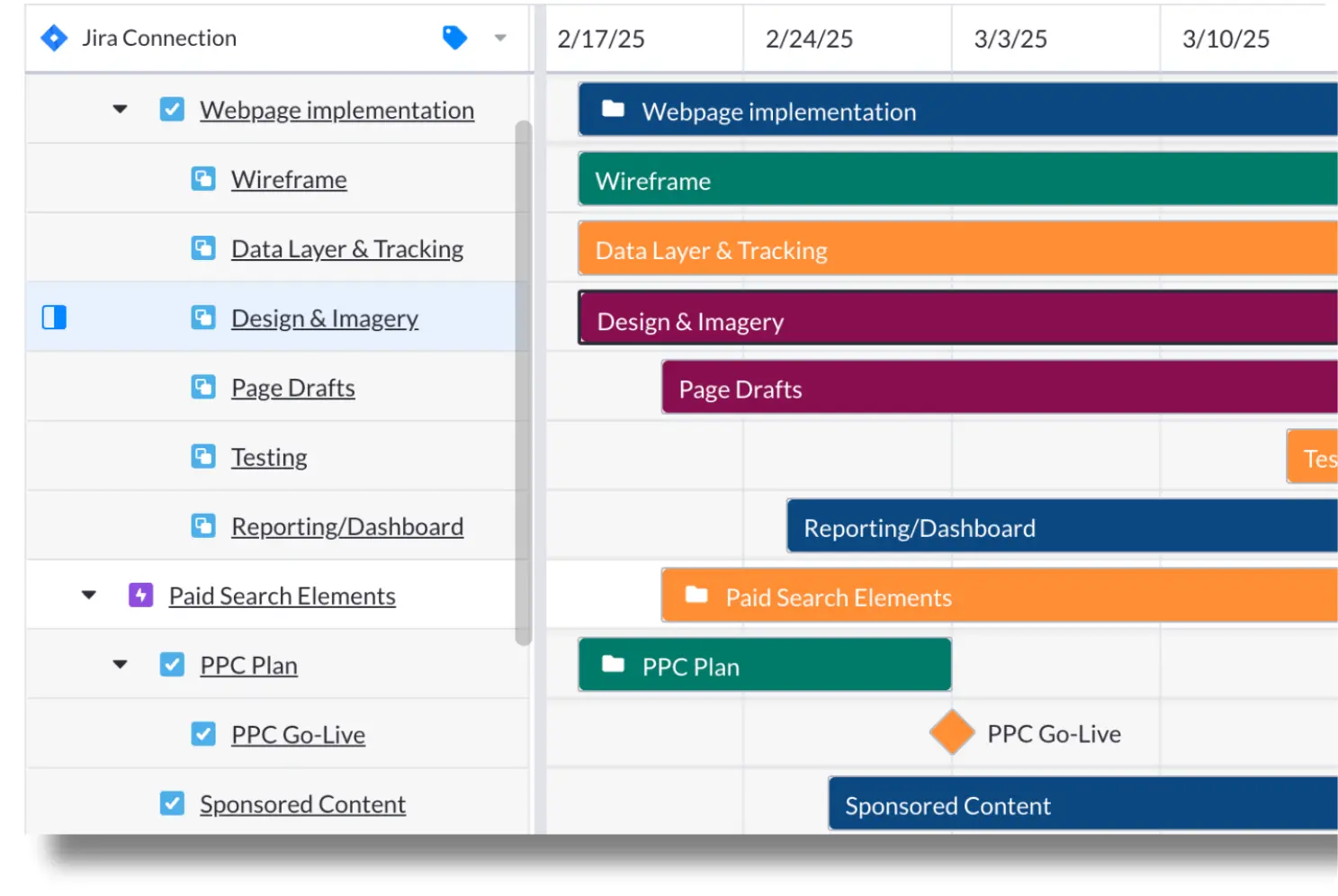
Visor’s two-way Jira integration keeps all your data in sync and gives you a way to share guest access to Jira with stakeholders.
There’s a lot you can do to customize, adjust, and build your workflows into Jira’s Issue Hierarchy, so that your project management software runs at optimum performance. It’s all about adopting a tactical mindset.
Not ready for tactics? Learn more about the constituent parts of Jira hierarchy, principally your Epics, Features, Stories, and Tasks.
Working Within the System
A Jira Issue is a to-do item.
But you knew that.
This isn’t a 101 guide to Jira Issues. We’re going to assume you already know what you’re doing with the most basic Jira functionalities (if you’re not they have a wonderful Atlassian University to help). Instead, we’re focusing on the next level: tactics that can help you take your Jira project management to the next level.
If you want to level up your Jira Issue Hierarchy game, Jira offers a few different tools at your disposal.
The first, and most simple, is adjusting your workflows around the types of Issue. Each issue type (Epic, Story, Task, Bug, Sub-task) can have its own workflow, which defines the stages an issue goes through from creation to completion.
Another trick to make your Issue hierarchy more tactical is by linking Issues in ways that work for you. Jira allows you to link issues to establish relationships (e.g., blocks, relates to, duplicates). This is different from hierarchy but helps in understanding dependencies and relationships between issues, and may solve any problems you’re running into.
If you’re truly struggling with your Issue hierarchy in Jira, you may want to consider a change in perspective. While different board views don’t alter the fundamental structure of your Issues, they can help you visualize the information in different ways. Using a Kanban board vs a Gantt chart may offer you the visibility you want without changing the hierarchical structure at all.
Ways to Break the Jira Issue Hierarchy Mold
There is a level of customization you can achieve with Jira Hierarchies.
One of the better ways to explore this is by using Jira’s Advanced Roadmaps (now called Jira Plans) feature. For more complex project management needs, Jira offers the ability to extend the basic hierarchy, allowing for additional levels above Epics.
Visualizing hierarchy levels above epic isn’t possible with the standard Jira Timeline, which is a lower-spec option compared to Advanced Roadmaps – learn more in my comparison of Jira Timeline and Advanced Roadmaps.
The additional levels you’ll unlock are Initiatives, which are used to organize and track the progress of multiple Epics that contribute to a common goal, and Themes/Goals, used for long-term strategic planning and aligning various Initiatives to broader business objectives.
Advanced Roadmaps also offers you ways to define custom hierarchies beyond the default structure. The options to create and remove hierarchies is a bit limited. You won’t be able to fully reinvent the wheel. But you will be able to map Issue types to custom Hierarchy levels. So if you find that you have a standard type of task that isn’t accounted for by default, you can add it in and organize your overall system accordingly.
This is great for use cases where you need to include a particular type of work and you want to be able to filter by that type alone, so instead of rolling it into a more general heading, it can be found on its own. This is also helpful for setting up more granular automations.
Take care making big changes! Once you set up a different Issue Hierarchy, you may not be able to change it back. Jira’s functionality is very dependent on static Hierarchies, so make sure you know what you’re doing before committing.
We have a video breaking down more of the details about how this works here.
You’ll notice that this video also goes into some of the ways you can work around Jira’s limitations using external methods.
Building Outside of Jira
Part of the problem that limits using Issue Hierarchy for true tactics is that there are some things Jira simply won’t let you do.
In these cases, you’ll need to pull in external tools. You can work with a plug-in, such as the oft-touted Structure from the Atlassian Marketplace. These plug-ins ofer workarounds built into the Jira app that can allow you to gain access to additional levels of customization beyond what Jira lets you do.
Sometimes, however, the problem you need to solve is just more than Jira’s customization will allow for, even armed with plugins galore.
When that happens, you’ll need to look for external tools that can help you. Several different tools integrate with Jira in ways that allow for the data to flow from Jira into the external app (we talk about a few in this blog hub), which can help significantly if you’re trying to visualize work in different ways.
While this isn’t a magic bullet (most of these options are single-directional syncs, so you can take the data out of Jira but can’t always put it back) it can do a lot to help make your workflows easier and more intuitive.
Your Jira Issue Hierarchy Tactics Put Control in Your Hands
With the knowledge of the many ways to customize your jira Issue Hierarchies in hand, you’ll be able to plan your next project much more tactically, helping clean up workflows and keep everything moving forward with minimal admin stress.
If you’re looking for a way to customize your team’s workflows with total granularity, we can help. We’re Visor, and we use a bi-directional sync with Jira to help you present your Jira data in beautiful detail, sliced up exactly how you want it. Learn more and try today, totally free.