
Roadmunk Alternatives – Find The One That’s Perfect For You
You might be looking for a Roadmunk alternative for a number of different reasons. You might feel Roadmunk is too complicated, and want a simpler, lighter, faster, roadmap-focused tool.
Roadmunk might have gaps where you need functionality, such as collaboration tools or task management features.
Roadmunk’s expensive and imperfect integration with Jira (especially when compared with Visor’s automatic two-way Jira integration) might be frustrating and letting you down.
This blog will help you find the right alternative for you, whatever is causing you to switch from Roadmunk or consider something different.
I’ve assessed a range of options to cover the different reasons why people decide Roadmunk is not for them, to help you confidently pick the best fitting solution for you, whatever your needs.
Best Roadmunk Alternatives: Quick List:
- Visor: Best choice for product managers and project managers that want to create detailed, flexible, real-time roadmaps (and portfolio roadmaps), that look sumptuous and clear. Visor enables you to take a big-picture view of all your projects at once, and zoom in whenever you need to. Includes free bi-directional integrations with apps like Jira, Asana, and Salesforce. The Team plan comes with unlimited free viewers too, making it ideal for keeping stakeholders your aligned and engaged.
- Productplan: Lacks some of Roadmunk’s advanced features, but gives users a simpler way to create product roadmaps, and without the lag you will sometimes get with bulkier systems like Roadmunk. Integrations with apps like Jira are expensive, which may be off-putting to some teams.
- Craft.io: Craft is a more comprehensive product management tool than Roadmunk, with features for capacity planning, cohesive feature planning and prioritization, and strategy development. Craft.io’s roadmapping tools are more basic than Roadmunk’s or Visor’s, and you can’t create portfolio roadmaps either.
- Aha!: Like Craft.io, Aha! has a greater breadth of product management functionality, but lacks Roadmunk’s depth as a roadmapping tool. It’s great as a high end product planning and management tool, but if you are focused on creating and sharing detailed roadmaps it might not have what you need.
- Prodpad: Excels in organizing the process of taking feedback and ideas, and turning them into actionable plans for features. Prodpad has been designed primarily for teams using Lean methodologies, and takes a well-rounded approach to product management processes.
- Productboard: A great tool for turning the data you gather from feedback, scoring processes, and other sources into clear recommendations for your product roadmap. Productboard’s roadmapping tools might not be as advanced as what you get with Roadmunk or Visor, but they’re perfectly fine for straightforward visualizations of your plans.
Visor
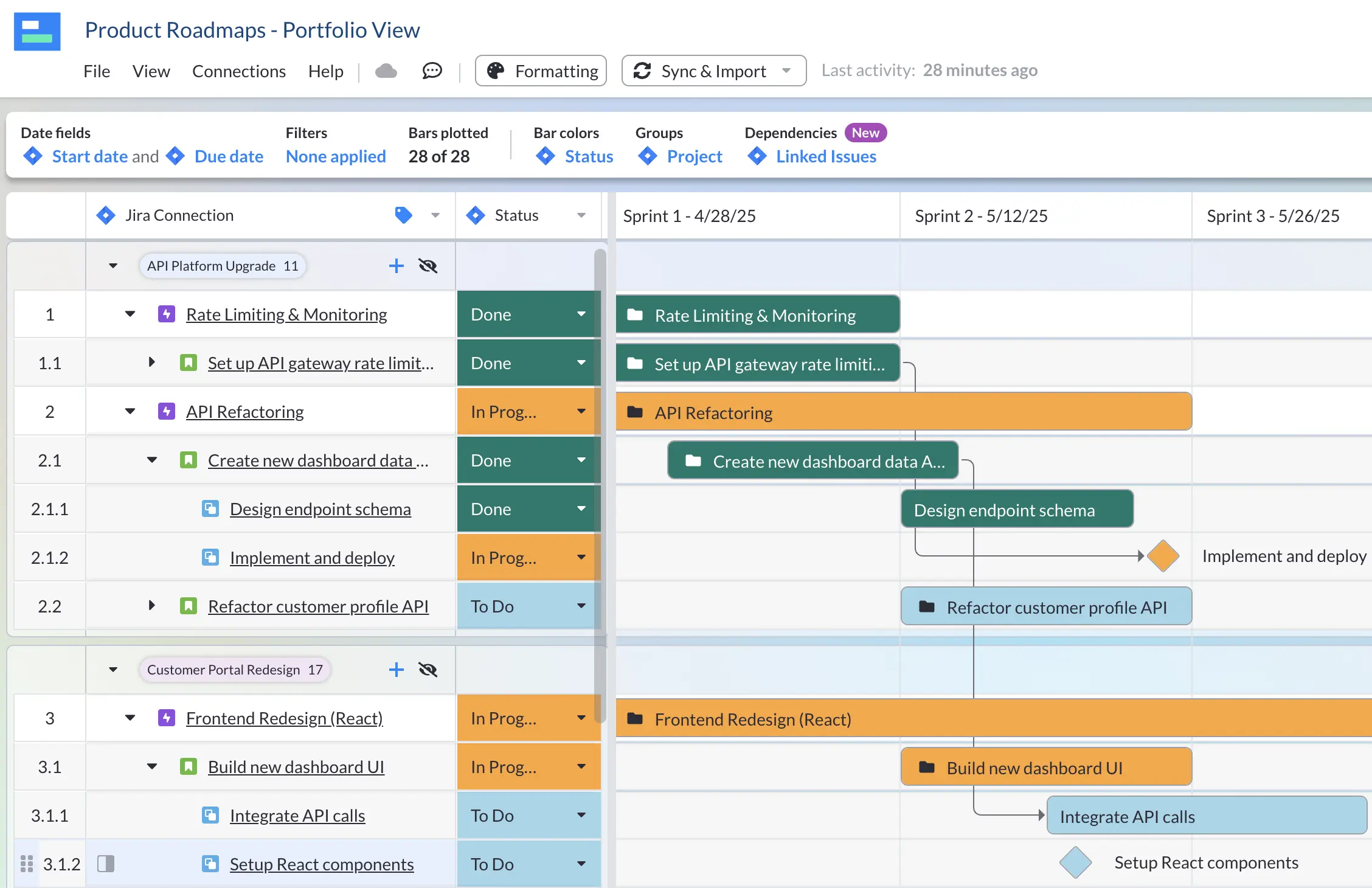
Visor is a popular, versatile tool that enables you to create engaging, detailed roadmaps, and to manage and visualize other projects, too. You can easily share real-time roadmaps with stakeholders, and the Team plan includes unlimited free viewer users, making it ideal for keeping stakeholders informed and engaged.
Visor’s main view is it’s Gantt chart, which is typically used to create roadmaps. The Gantt chart view’s ease of use, flexibility, and attractiveness has seen it featured on many lists of the best Gantt chart software, but Visor also includes a dashboard view, timeline view, Kanban board view, and spreadsheet view.
All Visor views are fully customizable using filters, custom fields, and formatting. You can modify what information is included in each version of a roadmaps or view, giving you full control over which people see which information, and how it’s presented to each of them.
Visor has become especially popular as a Jira roadmapping tool. Users prefer it to other Jira-integrated roadmapping tools, including Jira’s own Advanced Roadmaps feature (now called Jira Plans).
Advanced Roadmaps/Plans itself is an expensive upgrade from the standard Jira Timeline feature, but still lacks crucial functionality and capabilities that you get with Visor.
This video review from ApeTech tutorials explains why Visor is a better choice than both Jira Timeline and Advanced Roadmaps.
Visor’s two-way integrations with apps like Jira are superior to every other product roadmapping tool (except for Jira’s native roadmapping tools of course). Other roadmapping like Roadmunk offer two-way integrations too, but typically at exorbitant costs, and with limitations when compared with Visor.
When you import data from Jira into Roadmunk you lose hierarchical relationships, such as those between subtasks and tasks. De-nested Jira data is the same problem users encounter when they use the integration between Jira and Google Sheets – or other alternatives to Google Sheets in order to create a Jira spreadsheet, or other view type.
Losing those nesting relationships from apps like Jira forces you to recreate these relationships manually, which takes time and risks errors and discrepancies arising.
Visor completely preserves these hierarchical relationships and maintains unique characteristics of fields, such as their character limits, drop-down options, and accepted character types.
Visor can be used to do much more than roadmaps too. Here it is being used to track my OKRs, with real-time data from Jira:
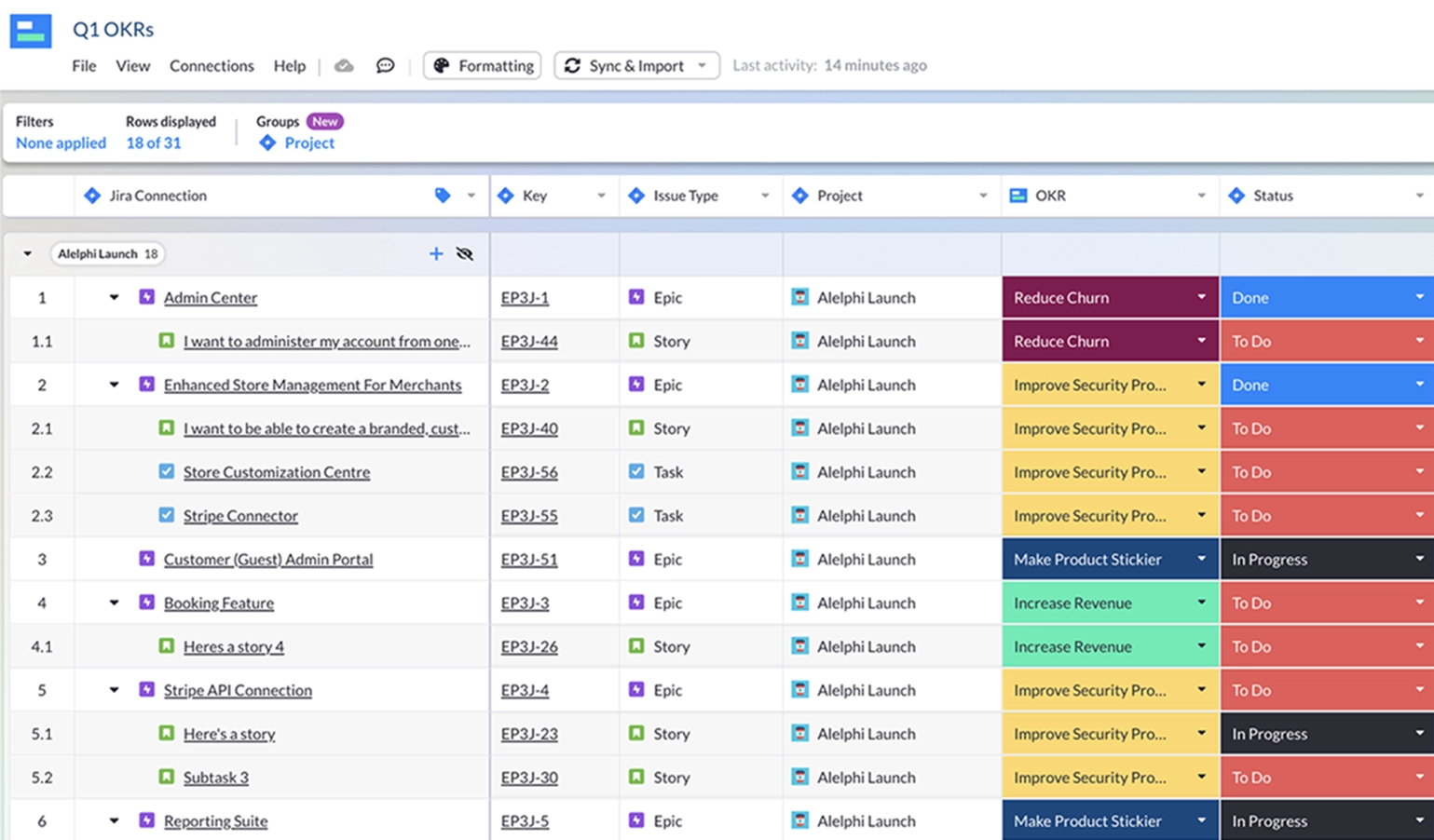
Visor is a tool that you can rely on to enhance the visibility, and reception of your roadmaps and other projects. Despite being an app and not a plugin it’s quickly found its way onto list of the best Jira plugins. If that sounds appealing to you then you should try Visor for free now.
Visor is especially useful to anyone who is already using another app, like Asana, Salesforce, or Jira. It offers two-way integrations right out of the box, to push and pull data and keep your info passively in sync. If you manage projects in Jira, Visor will make it very easy to create roadmaps.
Pros
- Gorgeous views that you can easily switch between and modify
- Makes sharing and collaborating with teams easier and more effective
- Highest quality, two-way integrations with systems like Jira
- Gives you full control over what information is shared with who, and how it is presented
- Very easy to use with formats familiar to different functional teams
Cons
- Doesn’t have the premade templates other apps do, but the base is easy to build from
- Dependancies are on the roadmap, but not live quite yet
Cost
Free: $0
Starter: $9 per editor per month*
Pro: $18 per editor per month*
Two-way integrations are included as standard on all Visor plans, including the Free plan!
ProductPlan
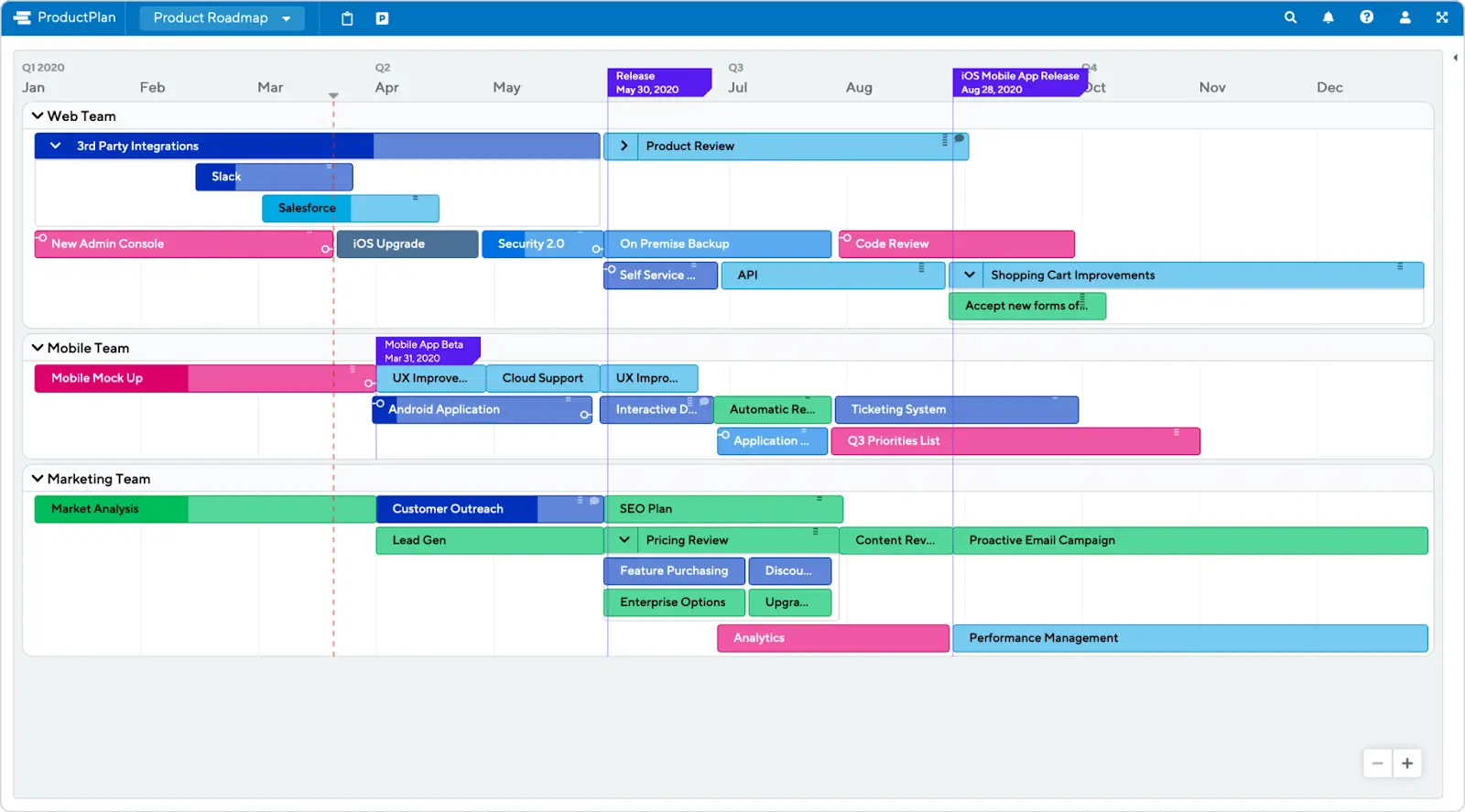
Image via Productplan
Productplan sits in the roadmapping focused arena with Roadmunk, but it is a lighter and easier to use alternative.
ProductPlan lacks some of the more complex features that you get with Roadmunk. For example, you can’t capture feedback and seamlessly incorporate it into your roadmap. Unlike in Roadmunk, you can’t quickly change your roadmap lanes to focus on different data points, (such as assignee, theme, or business drivers).
Another drawback it shares with Roadmunk is the additional costs for two-way integrations with tools like Jira and Azure Devops. Given ProductPlan isn’t comprehensive enough for you to use as a complete, standalone system, this could push your overall costs up.
However, shedding complexity makes ProductPlan lighter, faster, and more streamlined. This is true both in terms of speed and performance, and in how easy it is to navigate through, make adjustments, and republish.
ProductPlan’s roadmaps look great, are easy to update and share with others. You can use filters to create and save customized views for different stakeholders and teams too.
If your key complaint with Roadmunk is that it is too complex, sluggish, or fiddly for you, and you want something simpler, then you may want to switch to ProductPlan. Assuming you don’t need feedback capture capabilities and roadmap pivoting.
Interested? Dig deeper with our full head-to-head comparison of Productplan and Roadmunk and see if it’s truly the perfect fit for your roadmapping and product management needs.
Pros
- Very simple and easy roadmapping
- Fast, with very little lag or slow loading
- Wide range of roadmap templates
- Looks great and helps elevate the presentation of your roadmaps
Cons
- Additional costs for two-way integrations with tools like Jira
- No feedback capture functionality
- No roadmap lane pivoting
Cost
Basic: $49 per editor per month*
Professional: $89 per editor per month
Enterprise: Pricing on request
*Basic plan does not include two-way integrations with tools like Jira, Azure DevOps etc.
Craft.io
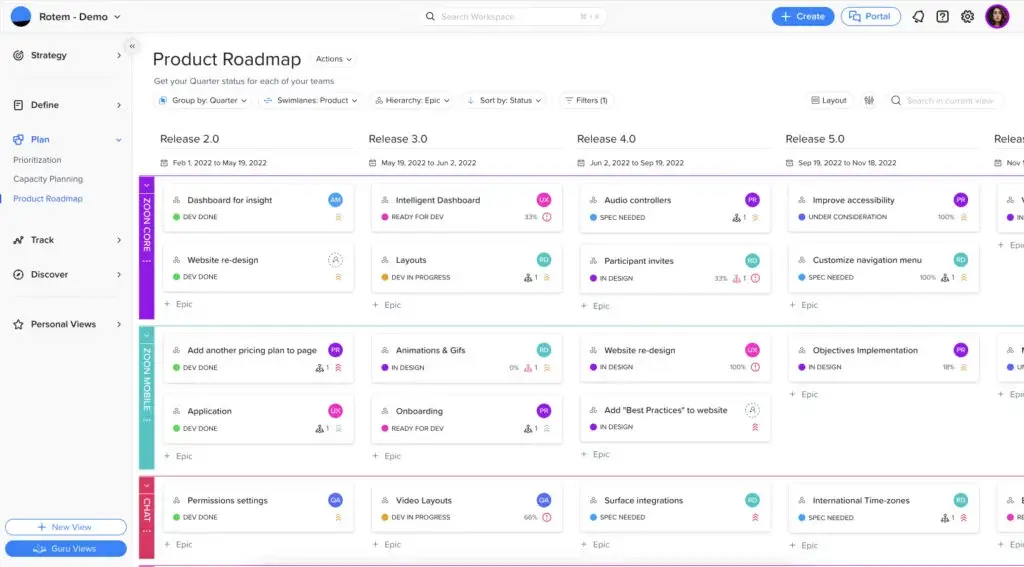
Image via Craft.io
Craft.io is a more comprehensive product management tool than Roadmunk. In addition to roadmapping, feedback, and prioritization functionality, Craft.io includes capacity planning, task management, user story mapping, OKR management, and strategy development tools.
This additional functionality enables you to take a more cohesive approach to product planning with roadmapping in one system, linking back activities to strategic objectives and OKRs, with associated metrics.
Craft.io’s features for prioritization are also more advanced than Roadmunk’s. It has best-practice prioritization frameworks (including RICE, MoSCoW, and WSJF). These can be easily customized to fit different organization’s or team’s specific priorities. For example, adjusting your RICE scoring to focus more on Reach over Impact.
The roadmapping functionality in Craft.io is much more basic than in Roadmunk. You can’t pivot on lanes like you can in Roadmunk. Although there are portfolio views in Craft.io it doesn’t have an equivalent to Roadmunk’s rolled-up portfolio roadmaps.
If the more advanced roadmapping functionality in Roadmunk seems superfluous to you, and you want a much more comprehensive product management featureset, then Craft.io (or possibly Aha!) might be best for you.
Pros
- More comprehensive than Roadmunk and other roadmap centric apps
- Embeds your strategy throughout product management processes
- Supports a cohesive approach to product management and the product lifecycle
- Sophisticated, customizable prioritization scoring
Cons
- Limited templates as compared to Roadmunk, ProductPlan, Productboard and other competitors
- Roadmaps are less impressive than in dedicated tools like Roadmunk or ProductPlan
- Starter plan greatly limits your number of views, custom fields, and integrations
- Starter plan lacks important features like dependencies and automated progress tracking
Cost
Starter: $19 per editor per month*
Pro: $79 per editor per month
Enterprise: Pricing on request
*Starter plan does not include two-way integrations with tools like Jira, Azure DevOps etc.
Aha!
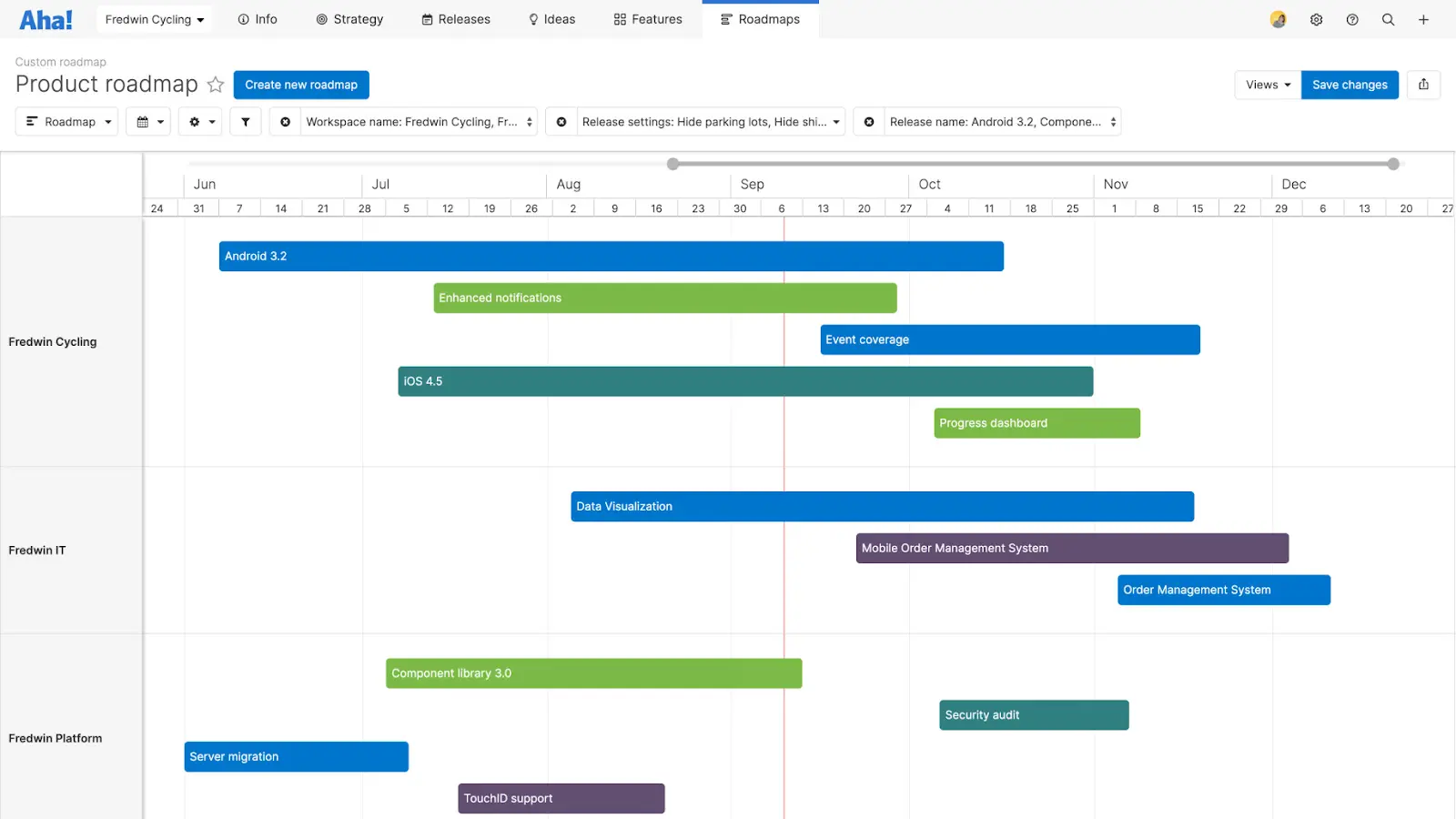
Image via Aha!
Like Craft.io, Aha! is more of an overall product management suite with a slant towards roadmapping, than a specialized roadmapping tool.
Aha! helps teams keep strategic focuses at the center of every feature and task. Essential to this is Aha!’s robust strategic planning functionality, which includes tools to define your strategic vision, segment and target your market, create buyer personas and analyze your competitors.
The output of this process includes strategically aligned goals and initiatives. Aha! includes a fully customizable ideas hub to capture, manage and prioritize ideas. That prioritization flow again pushes users to make and link decisions back to the strategy you’ve set within Aha!
Idea scoring is customizable and there’s useful reports built-in to help you visualize and prioritize. The addition of a digital whiteboard is a nice touch and particularly useful for brainstorming sessions.
Your prioritized features and improvements roll seamlessly into your appropriate section of your roadmap and have that link back to your strategy which makes Aha! so popular with product owners.
The roadmaps themselves are not as attractive as those in Roadmunk, or similar specialized tools like ProductPlan, but they are clean, and easy to interpret and use. You can also pivot roadmaps and view at different levels (strategy and feature).
If you want an all-in-one product management system, with high spec, rather than the highest spec roadmaps, then Aha! will be better for you than Roadmunk.
Pros
- A full system for strategic project management
- Numerous features to support better ideation and collaboration
- Elegant linking of feedback and ideas into actionable items on your roadmaps
- Supports better team alignment, and could shrink your tech stack too
Cons
- Making changes can be laborious and slow
- Can be difficult for those unfamiliar with product management principles
- Limited number of views to share with stakeholders/team members
Cost
Aha!’s pricing is modular, so to some extent you can select different feature sets to suit you. But for the functionality described above you would need Aha Roadmaps:
Aha! Develop: $9 per user per month*
Aha! Whiteboards: $9 per user per month*
Aha! Ideas: $39 per user per month*
Aha! Roadmaps: $59 per user per month
*These plans do not include integrations with Jira, Azure DevOps, or other tools.
Prodpad
Prodpad is a product management tool angled at teams taking a lean approach to product development.
This distinguishes Prodpad from Roadmunk and most other product management tools out there, which are all able to accommodate lean, but are more biased towards and better equipped for agile.
Roadmaps in Prodpad are not organized as a timeline, so are less suited to cyclical sprints and releases. Items of work are instead organized into three buckets: Now, Next, and Later, all under the umbrella of a set of time-bound objectives. Outcomes, progress and improvements are the focus, rather than dates and deliverables.
If you prefer a Kanban based roadmap (see my Kanban board vs. Gantt chart breakdown for an in-depth discussion of this) then Prodpad will be immediately attractive to you.
You can tag roadmap items according to the objective type they support, such as market share, revenue, and security. You can also add tags for functional areas, such as login, analytics, support and so on. This helps to link work together and filter down to see tasks by their focus.
Prodpad has a sophisticated feedback and idea management system. AI has recently been added to an existing range of clever features that help to surface themes and trends, deduplicate, and link ideas to customer feedback.
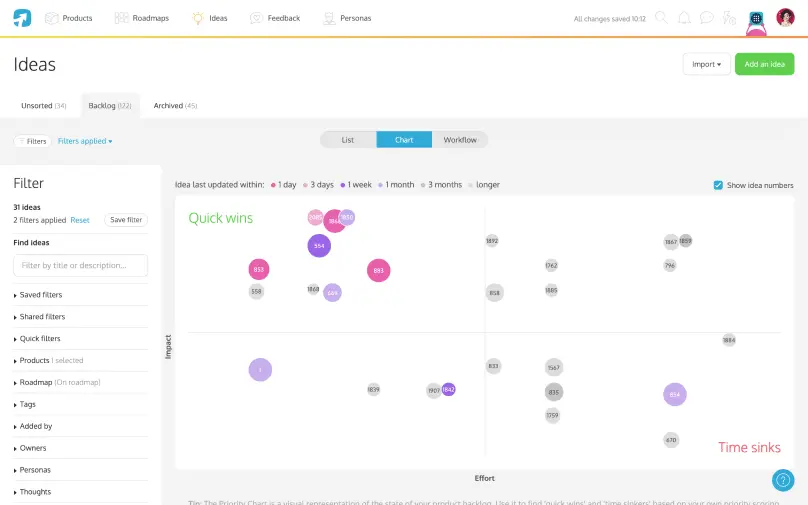
Image via Prodpad
This feature set helps you discern what customers really want and genuinely use it to drive product development.
If you follow lean, or want to try it, then Prodpad will be a much better fit for you than Roadmunk. The really well-honed feedback and idea management toolset should also guide you to make better, customer-centric decisions.
Pros
- Uniquely well equipped to support lean methodologies
- Smart features to make better use of ideas and feedback, more quickly
- Fosters collaboration between different departments and stakeholders
- Strong integrations with the most widely used messaging and development tools
Cons
- Modular pricing raises the price of a complete system significantly
- Bad fit for traditional agile teams focused on sprints and releases
- Limited reporting and analytics
Cost
Prodpad uses modular pricing, with an essentials and advanced option for each module.
The three modules are as follows:
Roadmaps Essentials: $24 per editor per month
Roadmaps Advanced: $44 per editor per month
Ideas Essentials: $24 per editor per month
Ideas Advanced: $36 per editor per month
Feedback Essentials: $24 per editor per month
Feedback Advanced: $36 per editor per month
Integrations with dev ops tools are only available with the Ideas Advanced plan
Productboard
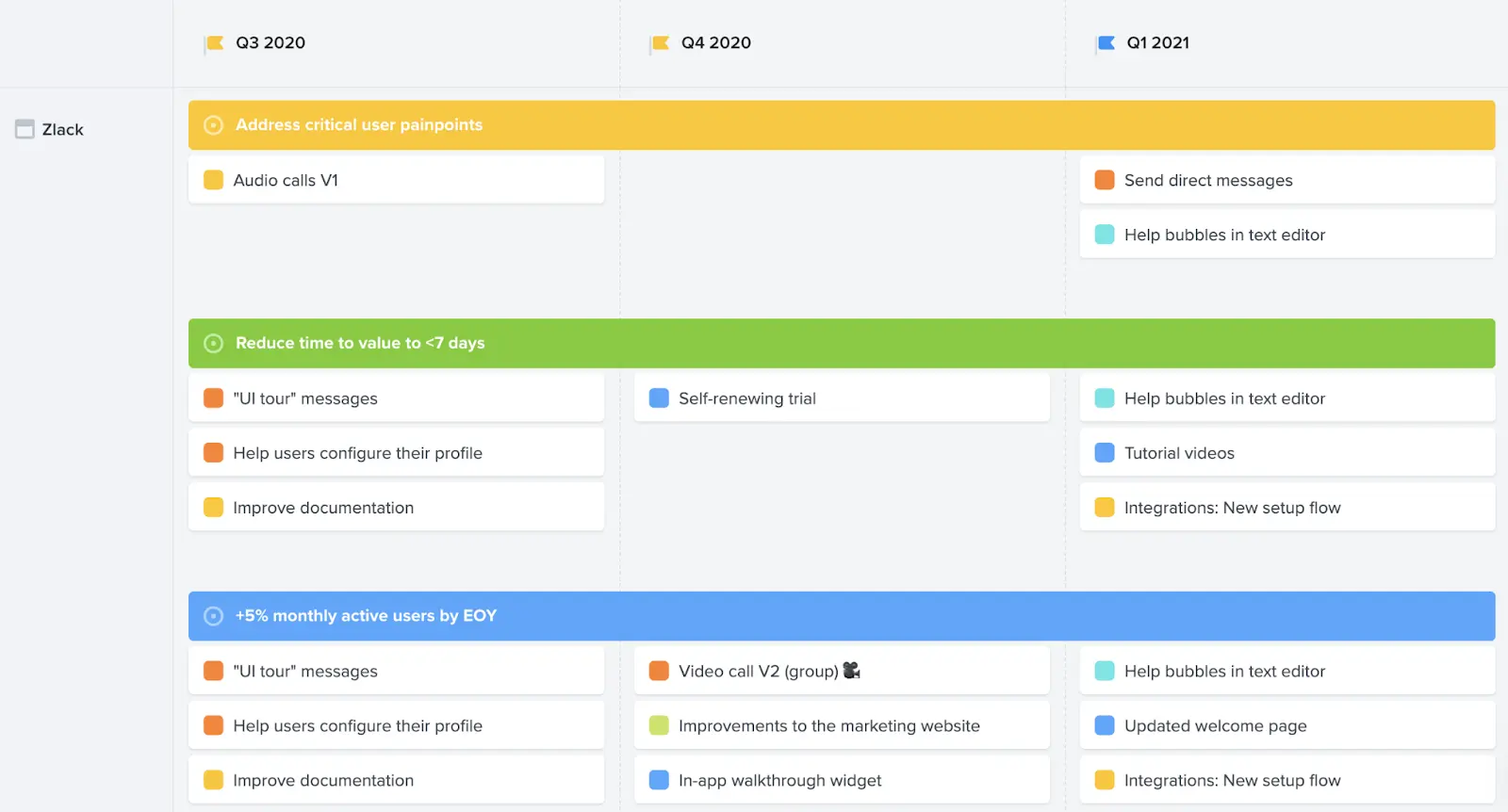
Image via Productboard
Productboard is an integrated ideation, feedback, prioritization, and roadmapping tool. Like Productpad, it aims to help put the demands of customers and potential customers in the driving seat of your product strategy and roadmap.
An attractive product portal helps capture feature ideas and use customer feedback to help validate them. You can use custom scoring (including on dimensions like revenue, effort, customer impact, critical customers, and so on) to further test and prioritize feature ideas.
User segmentation supports this too, as you can easily analyze which features are most popular with which customer types, whether they be the closest to your ideal customer type, the biggest revenue contributors, or higher risk of churn.
This means you’re using data rather than gut feel or stakeholder preferences to prioritize work. Prodpad is not the only product management tool to improve the process of taking features from idea to execution, but I would argue it is the leader of that particular pack.
You can configure roadmaps to group features by release, status, and on a timeline. Timeline roadmaps can also be viewed at either a feature, objective, or release level.
Alternatives to Productboard have stronger roadmapping, or more functionality to support collaboration. But if your focus is data-driven, customer-centric product development then Productboard is one of the best, if not the best choices you can make.
Pros
- Enables robust, data driven feature prioritization
- Makes it easier to understand and target the needs of different customer segments
- Flexible roadmapping with a dynamic interface
- Move seamlessly from feature ideation, to evaluation, and then execution
Cons
- Few features to support and enhance collaboration
- Lack of customization options
- Wide, complicated featureset presents a steep learning curve
- Expensive compared to other alternatives to Roadmunk
Cost
Essentials: $19 per editor per month
Pro: $59 per editor per month
Enterprise: Pricing on request
Free Roadmunk Alternatives
All the options assessed in this blog have a free trial, but once that trial is over you’ll need to pay at least $19 per editor user per month to have the most basic plan, with the most basic functionality.
That’s not true of Visor. You can use Visor for free, with the ability to create board and spreadsheet views even after the trial period (when you have full access to all paid features) has ended.
This means that Visor is the best free alternative to Roadmunk that you’ll find. You could try creating a roadmap using Google Sheets, Microsoft Excel, or put together a slide deck, but this lacks the professional look, and dexterity that a tool like Visor or the other options on this link give you.
Visor’s Templates, like this Project Milestones Example, are free to try:
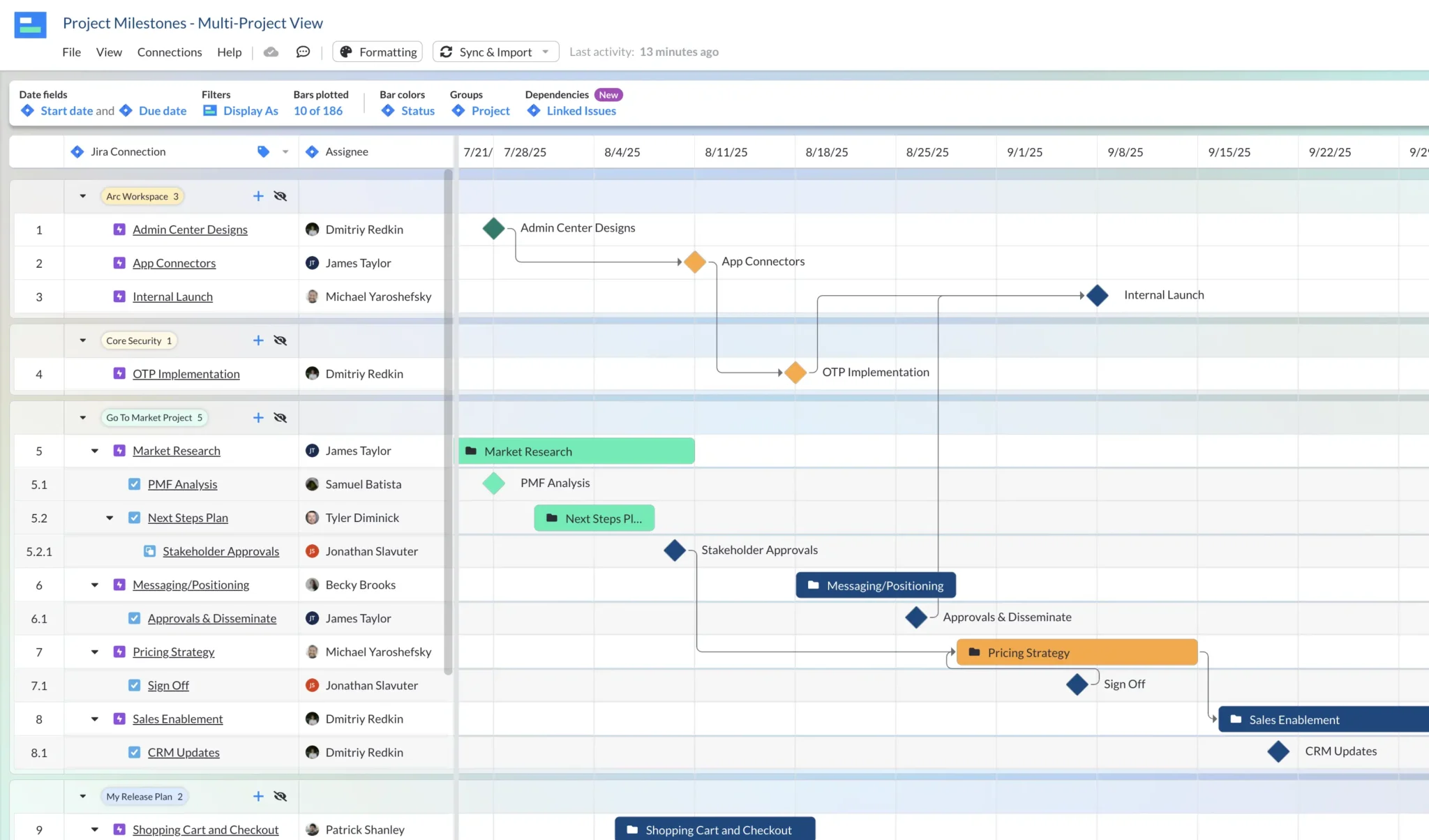
Visor offers many templates for different teams. Whether you’re an agile team working on release plans or IT project plans, there is a template for you.
Roadmunk Alternatives – Choosing Your New Look
Now you should have a clear idea of which Roadmunk alternative best meets your needs, and addresses those features gaps in Roadmunk that have frustrated you.
If you want to expand your search you can also read up on the best product roadmapping tools.
If you’re using Roadmunk already and want to switch, quickly type up exactly what it is that you don’t like or that Roadmunk doesn’t have. This will help you avoid overlooking these shortcomings in any new tool, and stop any shiny functionality distracting you from your core requirements.
If you haven’t used Roadmunk and are shortlisting different options, then think carefully about your priorities from a system. What matters most to you and will help you track and hit your project milestones more easily. You should also consider scalability and of course, how far your budget can stretch.
Trying it on for size is always a much better way to see if something fits you. So take advantage of the free trials these systems offer, make a concerted effort to use that time to build Roadmaps, testing the full range of features that you would need to utilize in a typical year, rather than just playing around with the core, or surface level functionality.
If you’re using Jira then your best choice is Visor, not only is it one of the best Jira apps/plugins, it’s also one of the most flexible roadmapping tools, and an ideal tool for managing portfolios of projects in Jira.
Start using Visor right now for free, and build a roadmap that gets people excited and engaged with what you are going to build next.




