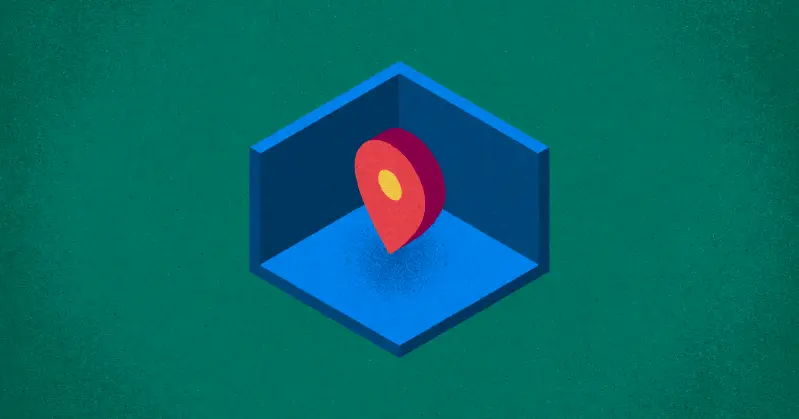
Facilitating the Best Possible Retrospectives for Remote Teams
Just what everyone wants to see on their calendar: a remote retrospective!
Even though it can conjure an image of bored team members wasting time getting zoom fatigue, these words don’t have to inspire dread or even apprehension. Retrospective for remote teams can be engaging, helpful, and meaningful. You just need a bit of extra effort.
We’re Visor, a project portfolio management tool for project managers to get their data in one place, even when their people aren’t. We integrate with the apps your team already uses to help your projects run smoothly. Try it today, free.
When you’re an experienced project manager, you’ll know that most remote retrospectives have the same big problems, and those can be sorted into three categories: too much, too little, and nothing mattering. Let’s bust them all.
Remote Retrospective Problem One: It’s Too Quiet
What it looks like: The video call is dead quiet, with most of the cameras off and little to no interaction from participants. You feel like you’re talking to an empty room.
The usual suspects: People won’t speak up and nobody wants to be the first to jump in. Folks seem bored and disengaged. Even if someone does speak, they limit the details and their answers are short.
The fix: The solution for a too-quiet retrospective is offering new ways to engage. Big group calls simply aren’t for everybody. Distributed teams usually attract a certain kind of employee. Sometimes it’s someone who is a little too quiet for a big office, who may be introverted and prefer to work solo. Other times distributed teams will have team members from all over the world, and video call norms look different depending on where you’re based. Offering new ways for the team to connect and communicate will foster stronger retrospective results. It’s all about trial and iteration.
Example of a Project Retrospective Template using Visor’s Board view:
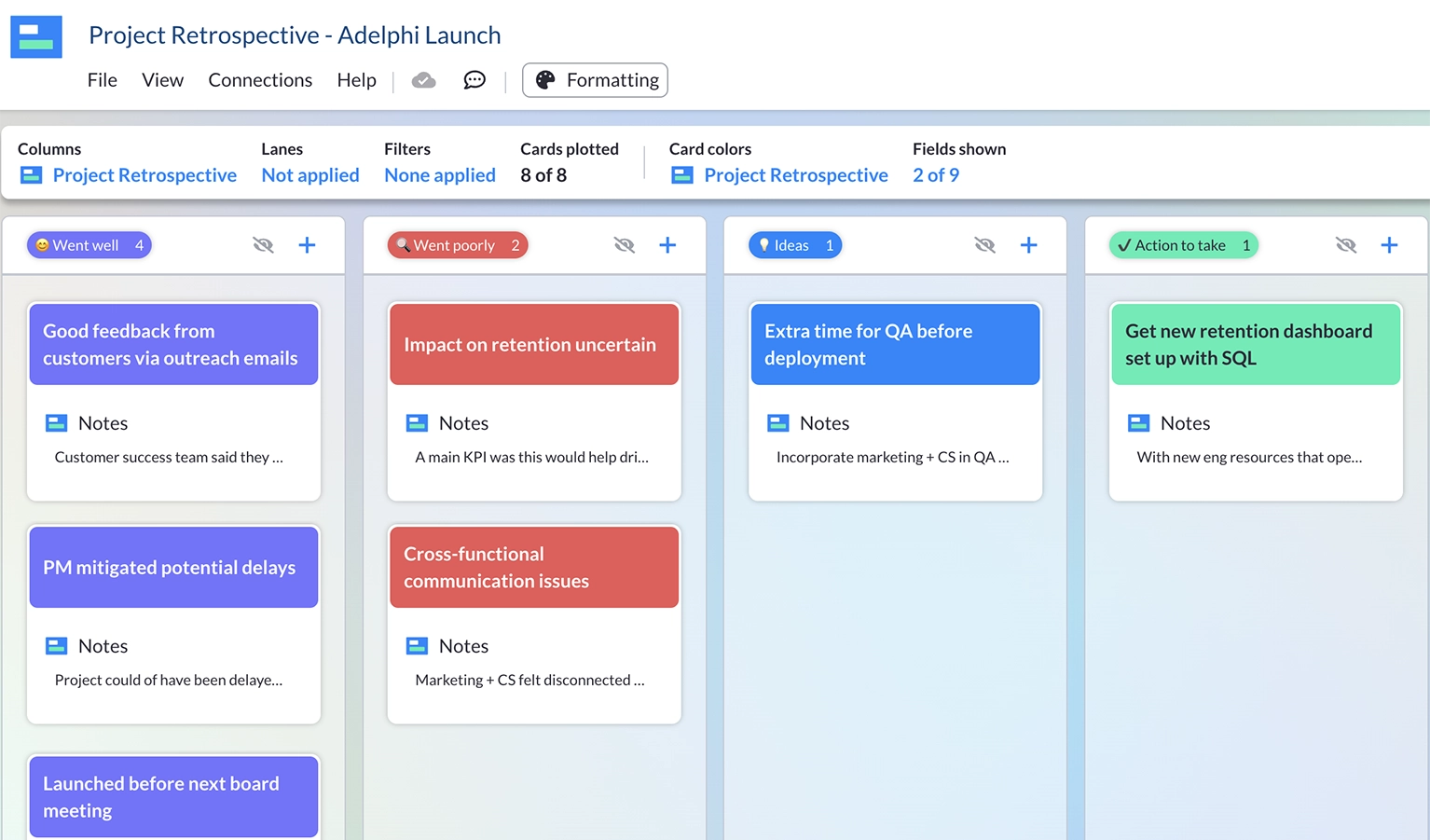
First off, see if a schedule adjustment could bring out the best in your team. If your retrospective is first thing in the morning, your team members may not be awake enough yet to offer their best ideas. Conversely, end of the day calls may show you a team that’s been too busy all day to focus on this conversation when they’re ready to go home. Experiment with times and lengths of call to try and find your team’s unique sweet spot.
Open the conversation with something open-ended and creative, but still with a structure, like word mapping or other form of mind mapping.
You can also bring in more data and concrete information so that your team feels like they have something to talk about, rather than feeling around in the dark for the “right” thing to say. Try kicking off a call by sharing the project timeline and discussing what’s on track and what isn’t.
Visor’s Timeline View
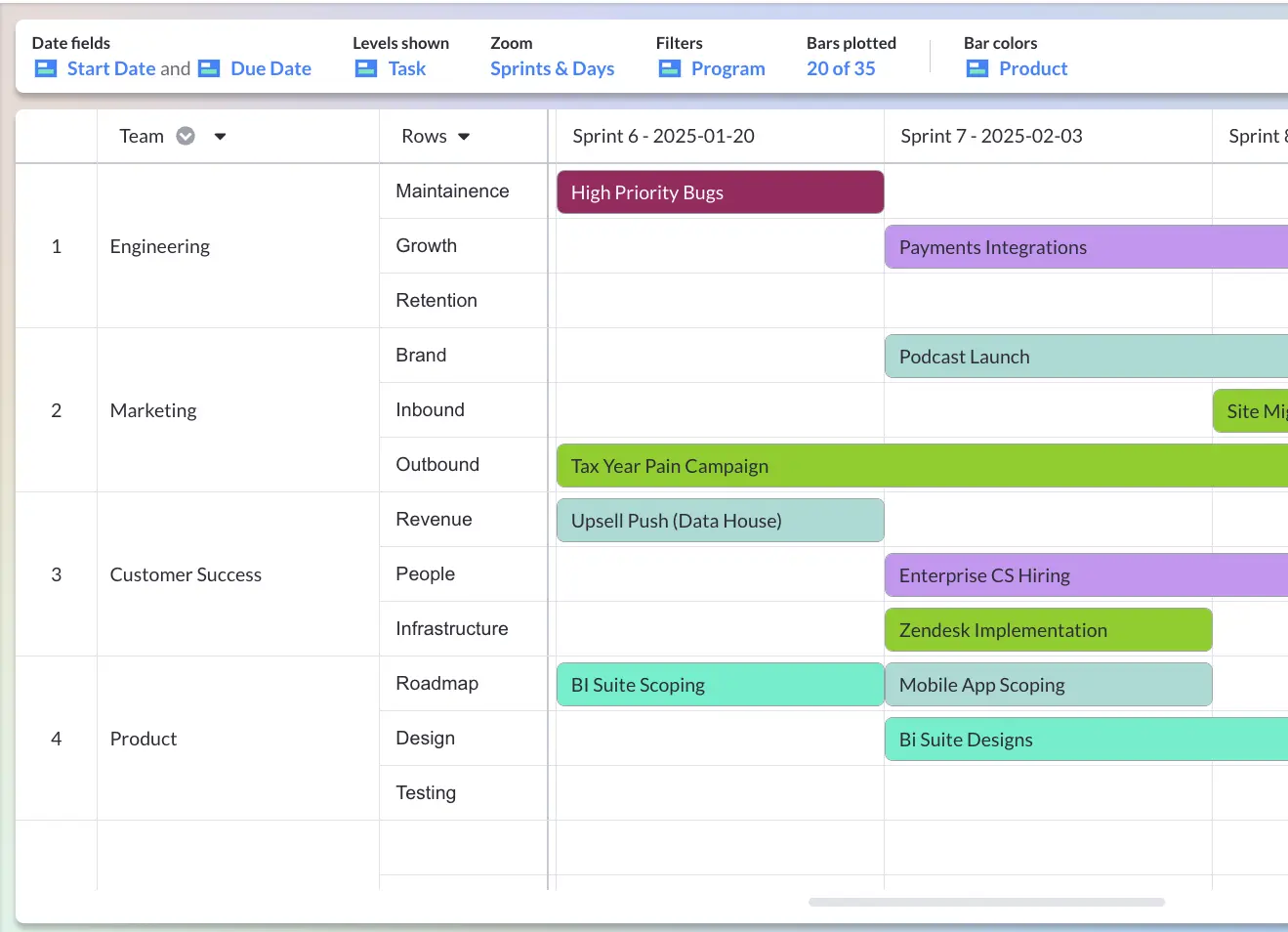
Next, address how you’re leading the call. Being more specific about the directions you provide can help your team answer questions in a productive way. While open-ended questions can prompt discussion, they can be an overwhelming starting point, especially for teams new to agile methodologies.
For instance, if you’ve been asking, “How do you think this sprint went?” instead start with asking for a 1-5 ranking and then dig into the reasons why they chose that number.
Adding in a simple structure is another great way to keep people talking. Try following the Five Whys structure as a prompt to follow up on different items from the last sprint.
Another good trick is to open the door for asynchronous and anonymous feedback. Send out a Google form ahead of the call with the questions you know you need to address in the retro. Let your team answer anonymously before putting them on the spot in the call. That way nobody feels like they need to be the detractor in the room.
Remote Retrospective Problem Two: It’s Too Noisy
What it looks like: No matter what you do, a few people end up hogging unfair amounts of airtime. A particular person raises their hand and you can feel the mood shift in the room. Your retros often end in arguments or run way over time.
The usual suspects: One person (or a few people) talk constantly while others never say a word. Alternatively, everyone has strong opinions and you get off track very easily.
The fix: Depending on which type of problem you have – everyone talking too much or only a few people talking – you’ll need to fix this problem in different ways.
Start with your guest list. Are the right people in this call? Not every retrospective demands every team member. Sometimes you’ll find that limiting who attends a retrospective is a great way to keep the conversation on track. Follow a project governance framework as a way to know who should have the mic and whose voice might be lower priority. Alternatively, you may divide your team into multiple retrospective groups. This is a clever fix if the problem is a few people notorious for butting heads.
Work within a standard framework to help keep things moving on track. If you start off by using a set system, like regular root cause analysis systems, you can keep a better handle on the flow of the meeting.
Example of a Sprint Retrospective Template using Visor’s Table view:
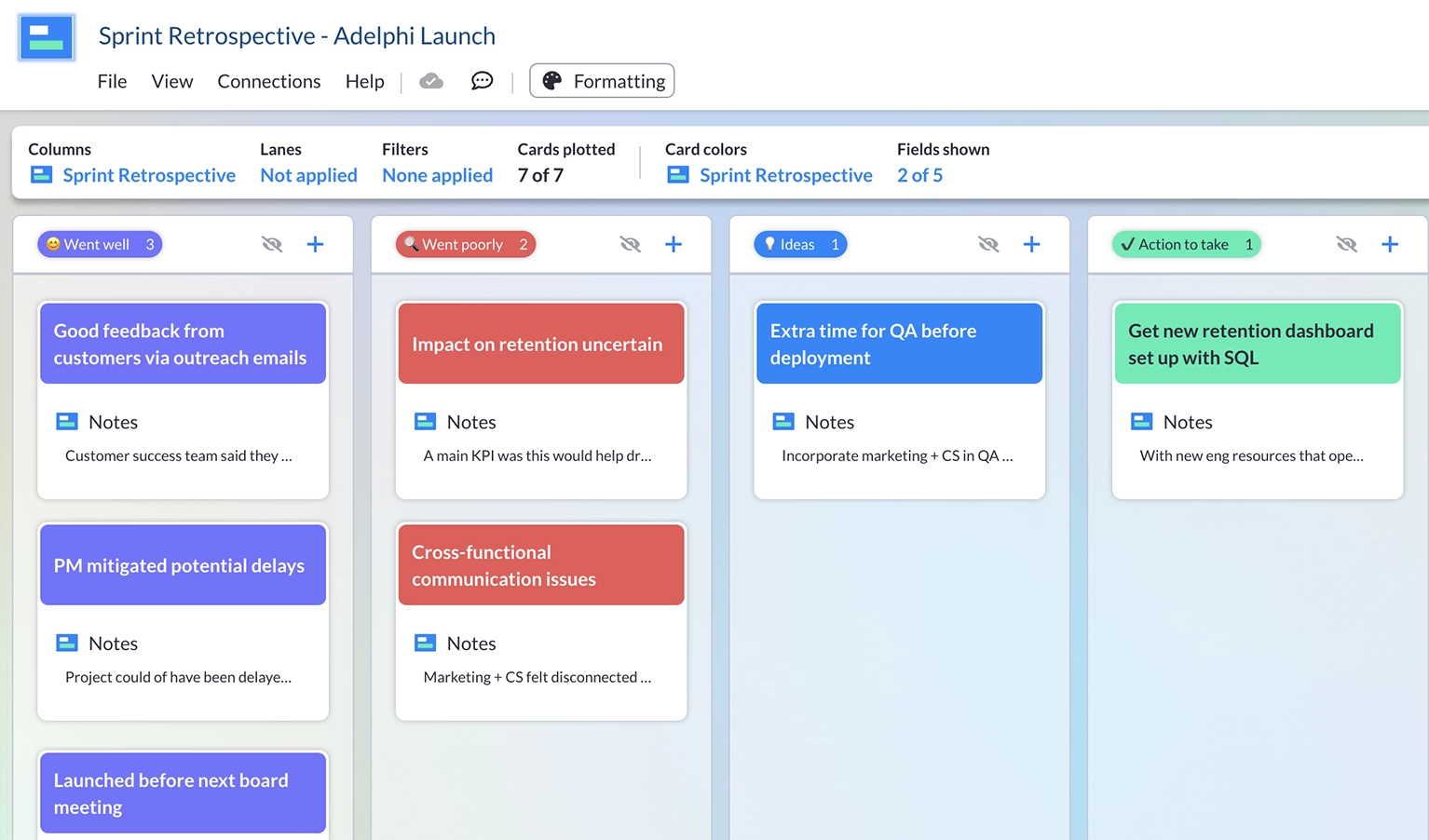
Another good general fix is to set expectations… and timers. Start the meeting by saying you’ll be trying a new method to get more opinions. Set up an on-screen timer (sharing a screen in zoom is a good way to do this, but many video calling apps have add-ons that incorporate a visible timer) set for a limited period of time and model using it. Set it for each person who speaks.
This not only helps you limit over-talkers, but it can be a good chance to get quieter team members to open up. Don’t be afraid to use the silence and sit quietly if someone isn’t filling the time. It’s a natural instinct to want to talk to fill silences, so if you resist your own urge to do so, your team members will likely begin speaking themselves before long.
If your issue has been a few people talking too much and the rest of the team sitting silently, you may want to pull tips from the first section to create a second phase of this fix. Once you address the folks who’ve caused an issue, you’ll want to bring people who’ve been quiet out of their shells and let them know their voices are valued, too.
Remote Retrospective Problem Three: It Doesn’t Seem to Make a Difference
What it looks like: Your retrospectives themselves are fine, but they never seem to result in real change sprint-over-sprint. You find yourself wondering why you’re even bothering.
The usual suspects: Long conversations result in minimal change. The processes you use are adoption-unfriendly, and you’re not using the right (or any) tools to help.
The fix: The number one fix for retrospectives to make a difference is people. You need the right people to agree to make changes. But that calls for infrastructure.
You’ll need to start this fix by making sure you’re using the right tools to do the job. Generally speaking, this means that you need a way to track work over time in a way that shows what happened as a result of any changes you’ve implemented.
Data tracking is important here – you have to be able to prove that any changes you’ve made are actually working. Dashboards can be a quick fix for this problem, because they get your information consolidated in a clear way.
Data tracking dashboard
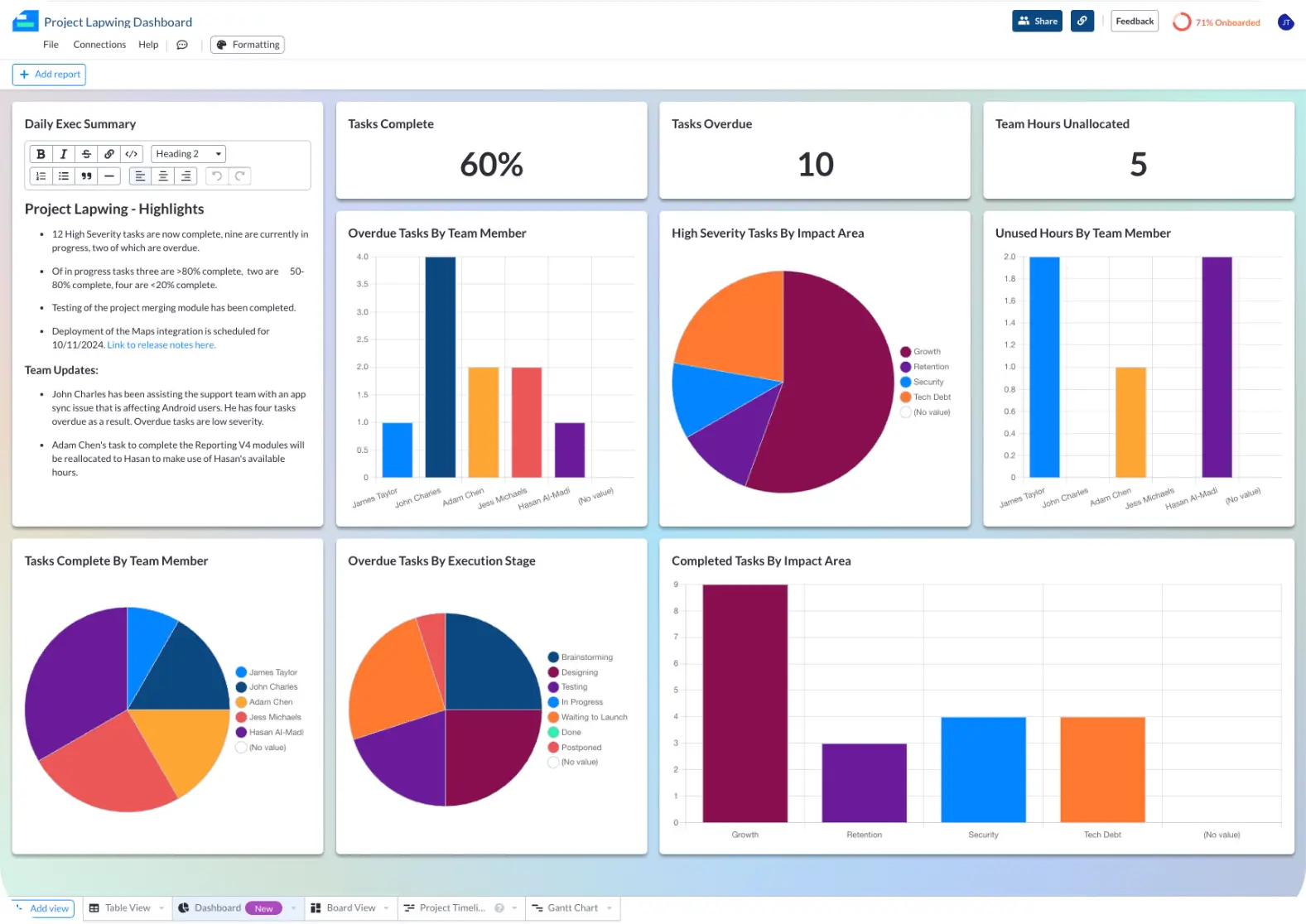
If your team is spread out between multiple different tools, it’s going to be a lot harder to prove that your changes mattered. If some folks are in Asana, some are in Jira, and others are in Salesforce, you need a cohesive way to bring all that information together into one place.
That’s exactly what Visor does. Visor uses two-way integrations with apps like Jira to take all the data from the apps your team already uses and put it all in one place. Then you’ll be able to make changes in Visor that push back to those apps. Finally, you’ll be able to create custom views for your stakeholders to explore this information and answer their questions, without ever worrying they’ll make a change you can’t fix. By the way, it’s totally free, so try it out today and see just how much easier it becomes to create retrospective changes that stick.
Once you know you can prove your success, you’ll need to work on some stakeholder management techniques to ensure that you’re engaging the right people to help you make big decisions. Great data and flashy dashboards won’t help you if you’re barking up the wrong tree.
Finally, if you’re bumping into problems around follow-through, work on your follow up methods. Assign concrete tasks to specific people, and make sure they know what to do. Establish a schedule to check in with those people to see how the project is progressing.
Sometimes changes fall through the cracks or end up bumping around a backlog list simply because nobody seems to care. Show your team that you care and are there to offer them the support they need, and that might just be all it takes.
The Best Remote Retrospective Ever
Retrospectives can be powerful tools. But only when they’re working as intended.
By addressing these three big issues in your retrospectives, you’ll be able to improve the quality of your calls, resulting in better, more productive meetings overall.
If you need to run retrospectives that aren’t torture devices, Visor can help. We’re a project management app by and for project managers, and we can help you get your data in one place no matter what tools your team uses, saving you time and showing stakeholders just how amazing you are.
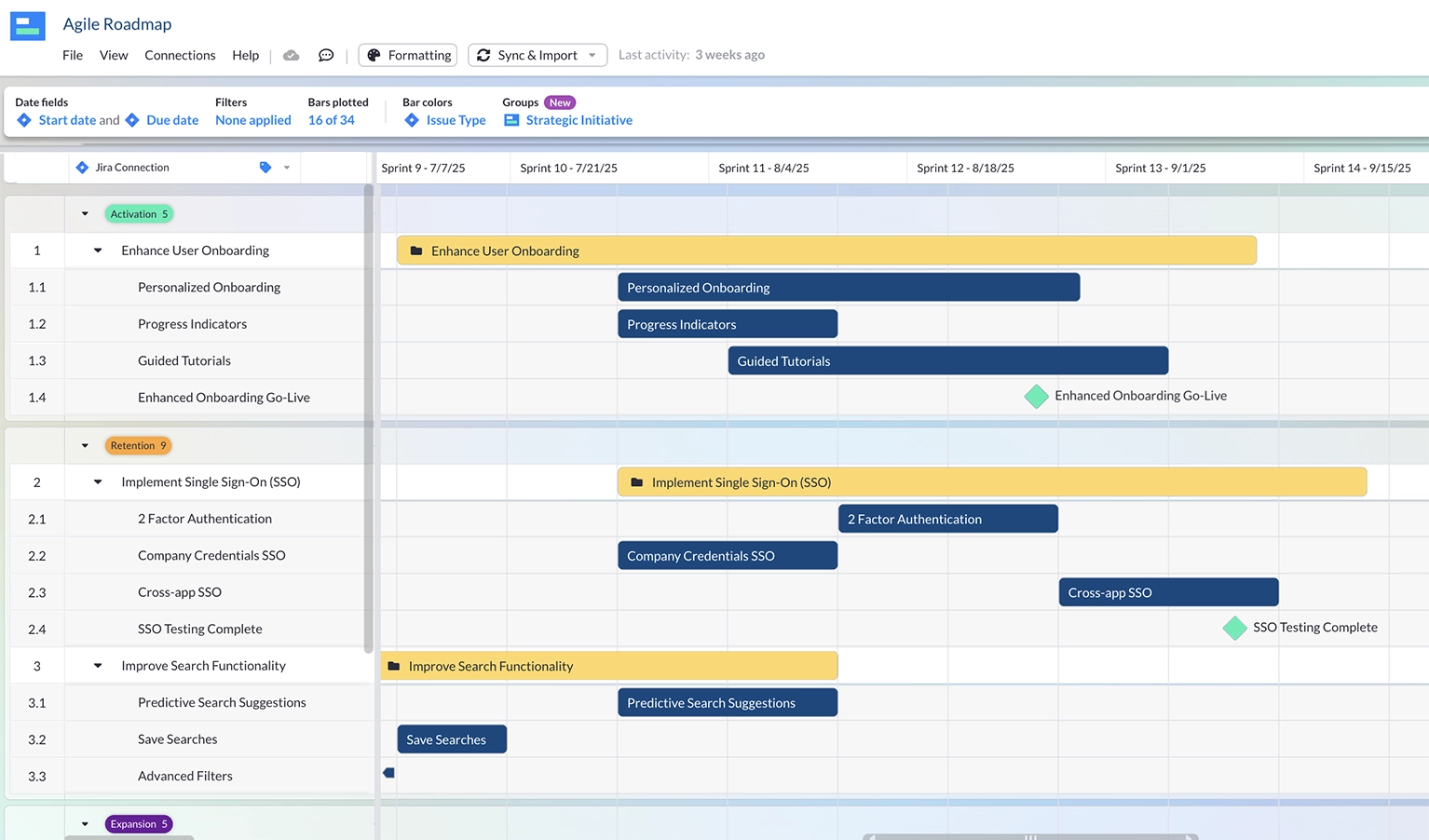
Visor also offers a lot of other agile report and chart templates, including:





