
What is a Project Roadmap – and why do they matter?
If you’re working on managing a project, you’ll need a project roadmap to guide the way.
But what is a project roadmap, how do they work, and how can you get the best possible results from one? In this ultimate guide to project roadmapping, we’ll cover all that and more. Let’s dive right in.
What is a project roadmap?
A project roadmap is a visualization used in project management that shows the key tasks, milestones, and deliverables that make up the project, as well as when each is planned to start, be completed, and how long they will take.
Project roadmaps are typically high-level, and are intended to give project managers and stakeholders an easy to digest overview of the key components within a project. Therefore, roject roadmaps usually don’t show the underlying details, such as the smaller tasks and subtasks that make up each body of work.
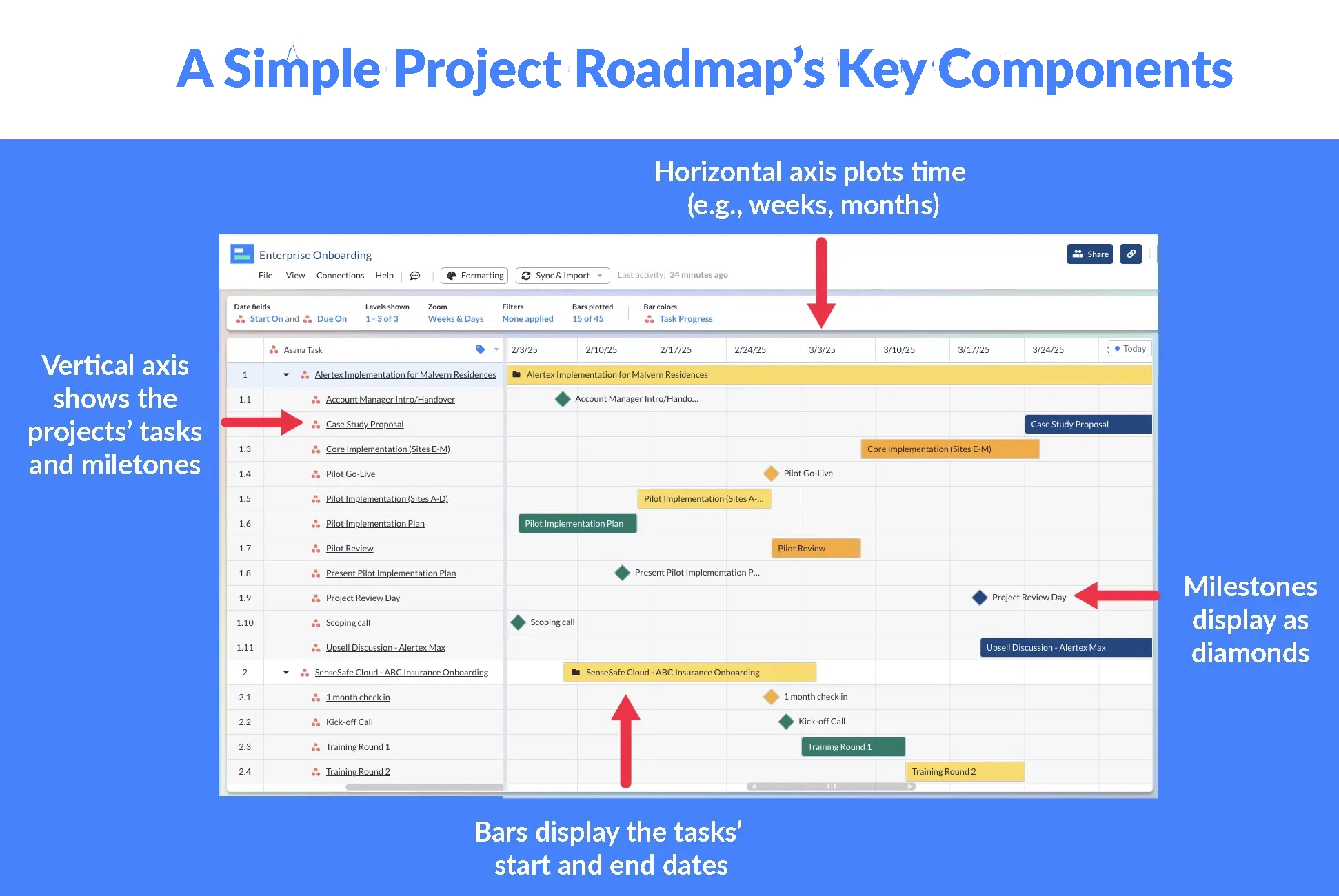
However, if you’re using software for project roadmapping, you can have the best of both worlds. You can use project roadmaps that allow you to zoom in from a high-level view (for example only showing your ‘epics’ or key tasks), to a detailed view that shows subtasks.
More advanced roadmaps can include other components like dependencies (more on this later) and baselines.
Using project portfolio management software like Visor, you can quickly switch levels of detail and date ranges, for example from a monthly or quarterly view of your project to a daily timeframe.
This is very useful for meetings with stakeholders, and for reviewing progress yourself, enabling you to take a bird’s eye view and then swoop down in a click to see more detail on whatever catches your eye, without having to spend time digging into project records elsewhere.
Example of an Roadmap Created in Visor with Project Roadmap Template:
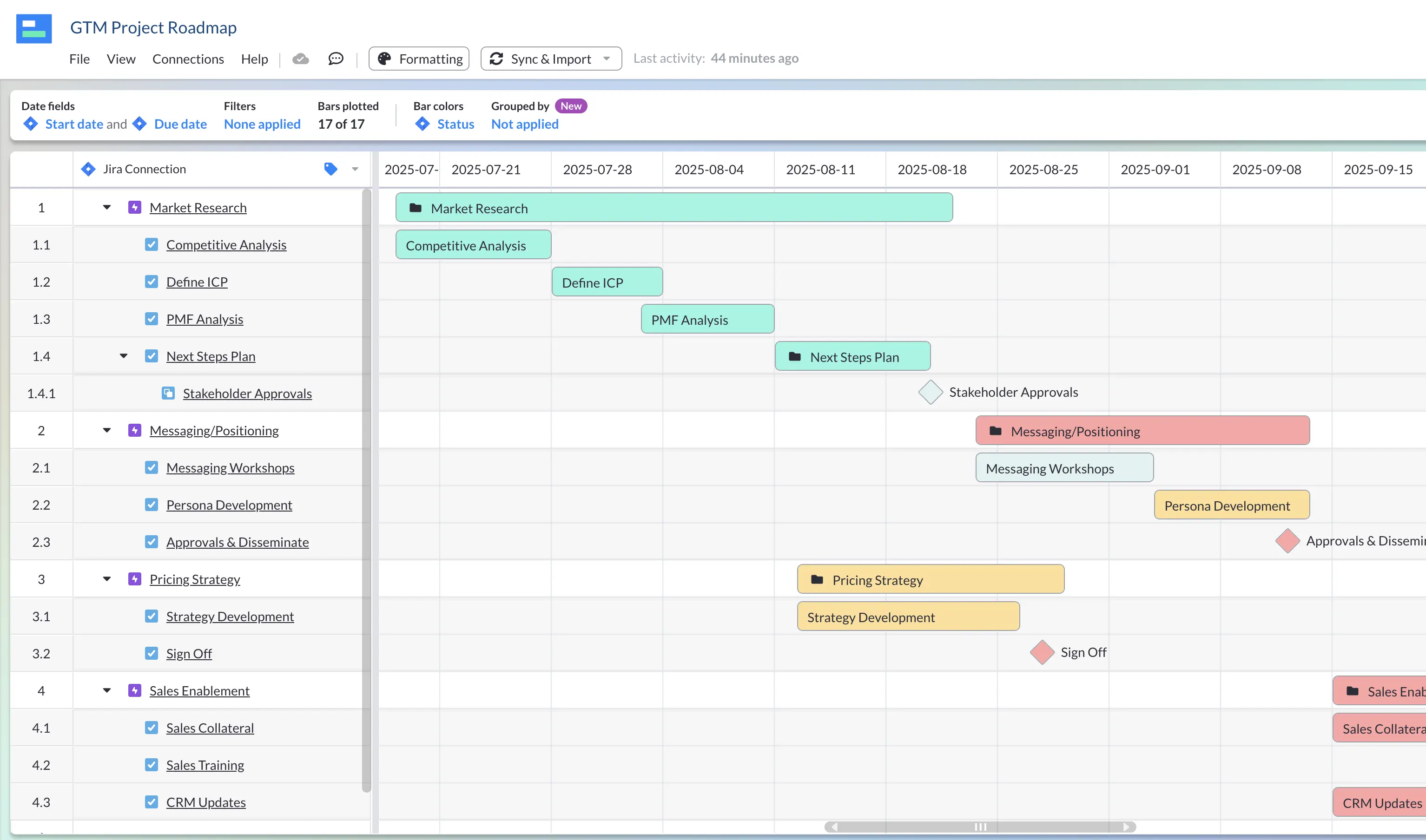
What is a project roadmap for?
Project roadmaps are primarily tools for communicating a project strategy and high-level project plan to different team members and stakeholders. They are also a great way to align those people around your project’s shared vision and key phases. Project roadmaps give you, your team, and your stakeholders a clear, high-level view of the key pieces of work and milestones that make up your project and when you plan to do those things.
At first glance, project roadmaps are, as the name implies, like maps. They show you where you are planning to go in your project, the key stops on the way to that destination, and when you are planning to arrive at those stops and that final destination.
Although project roadmaps are primarily a communication and stakeholder alignment tool, they can also help you plan and schedule your projects.
Having the high-level visualization that a project roadmap provides makes it easier to see where you lack capacity and where you may need to build in slack to account for potential task overruns.
You may also want to use a more in-depth timeline or Gantt chart, but taking a high-level view provides a great starting point for stepping back and seeing how your big project components fit (or don’t fit) together nicely.
To summarize, the main purposes of a project roadmap are to:
- Provide a clear, high-level view of your project plan and progression
- Align project team members and wider stakeholders behind the project plan
- Support decision-making and resource allocation
- Enable big-picture project planning and testing of different scenarios to improve decision making
What should a project roadmap include?
A project roadmap should ideally include these elements:
- Goals: The main objectives of the project
- Timeline: When key tasks within the project start and end, and how long they are expected to take
- Milestones: Markers on a roadmap that highlight key points in the project (such as important deliverables or major chunks of work)
- Dependencies: Tasks that require the completion of another task before they can either be started or completed. On a project roadmap, these are usually represented as curved lines drawn between the interdependent tasks
- Resources: The distribution of time, personnel, and money (if relevant) to be allocated to each task within the project
What does a project roadmap look like?
Project roadmaps can have very different looks depending on the following:
- Type of project
- The team and stakeholders involved
- Scope or length of the project
- Project management methodology being followed (for example waterfall or agile)
- Organizational culture (rigid, detailed, and formal vs. flexible and big-picture)
Most project roadmaps will be created using a Gantt chart or timeline format. Although some teams will opt for a Kanban roadmap, especially if they’re following agile methodology.
Building your Visor workbook just got even easier with new AI Smart Templates! Turn your data into Gantts, dashboards, tables, and more in seconds.
If you’re using a Gantt chart or timeline format for your project roadmap, you should leverage as much visual communication as possible and use color coding to help stakeholders understand your roadmap quickly.
Your Gantt/timeline-based project roadmap should include these visual elements:
- Clear, immediately visible milestones on Gantt charts
- A clear timescale at the top of the chart
- Well-defined bars to show task start/end dates and duration
- Lines showing the links between interdependent tasks
- Color coding to indicate attributes like priority, team, status, or assignee
- Additional Gantt columns or timeline swimlanes to group tasks by assignee, team, priority etc.
Below is an example of a project roadmap which I created in Visor (using data from Jira), for the digital marketing elements of a new product launch:
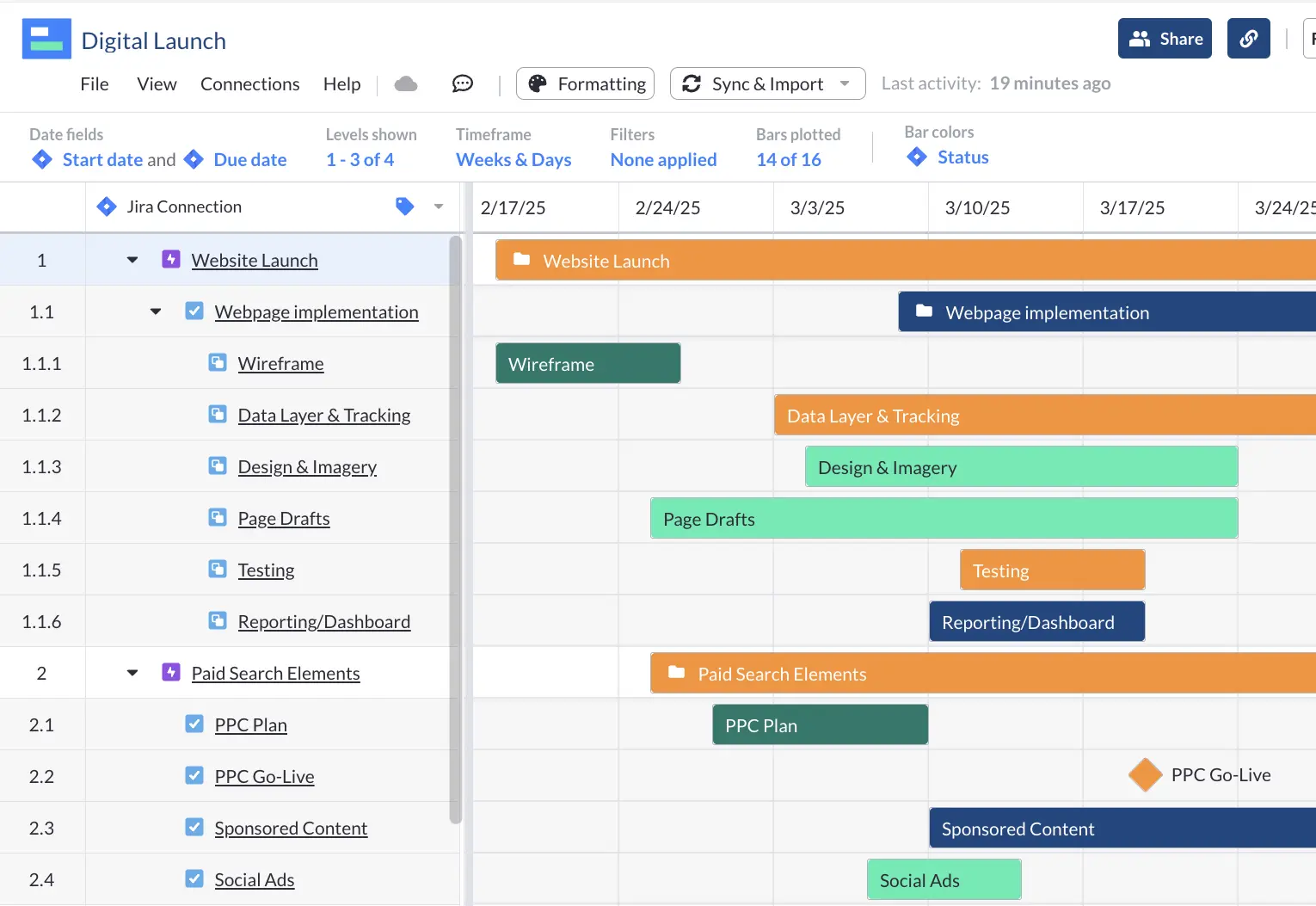
Note the color coding for task status (blue for not started, orange for in progress, green for completed), the milestone for the PPC Go-Live, and how clear and defined the bars are, especially when arranged on the grid, aligned with the clear date range at the top of the chart.
I’ve also ‘opened’ the tasks and subtasks under the epics to show more detail. This capability is useful for showing variable levels of detail for different stakeholders or ‘drilling down’ into project details when needed.
If you want to create a crystal clear project roadmap, you can try Visor for free now. Watch the video below to see how easy it is to create Gantt chart roadmaps in Visor:
Project Roadmap vs. Product Roadmap – What’s The Difference?
Project roadmaps and product roadmaps share many of the same attributes in terms of their format and components but have different uses and characteristics.
While a project roadmap can represent any kind of project, a product roadmap is singularly used to show the different features, projects, and pieces of work that will be undertaken to build or improve a specific product.
For this reason, product roadmaps usually cover a longer period of time than project roadmaps. Product roadmaps are more strategic in nature and adapt to internal and external changes an organization faces.
Example of an Roadmap Created in Visor with Product Roadmap Template:
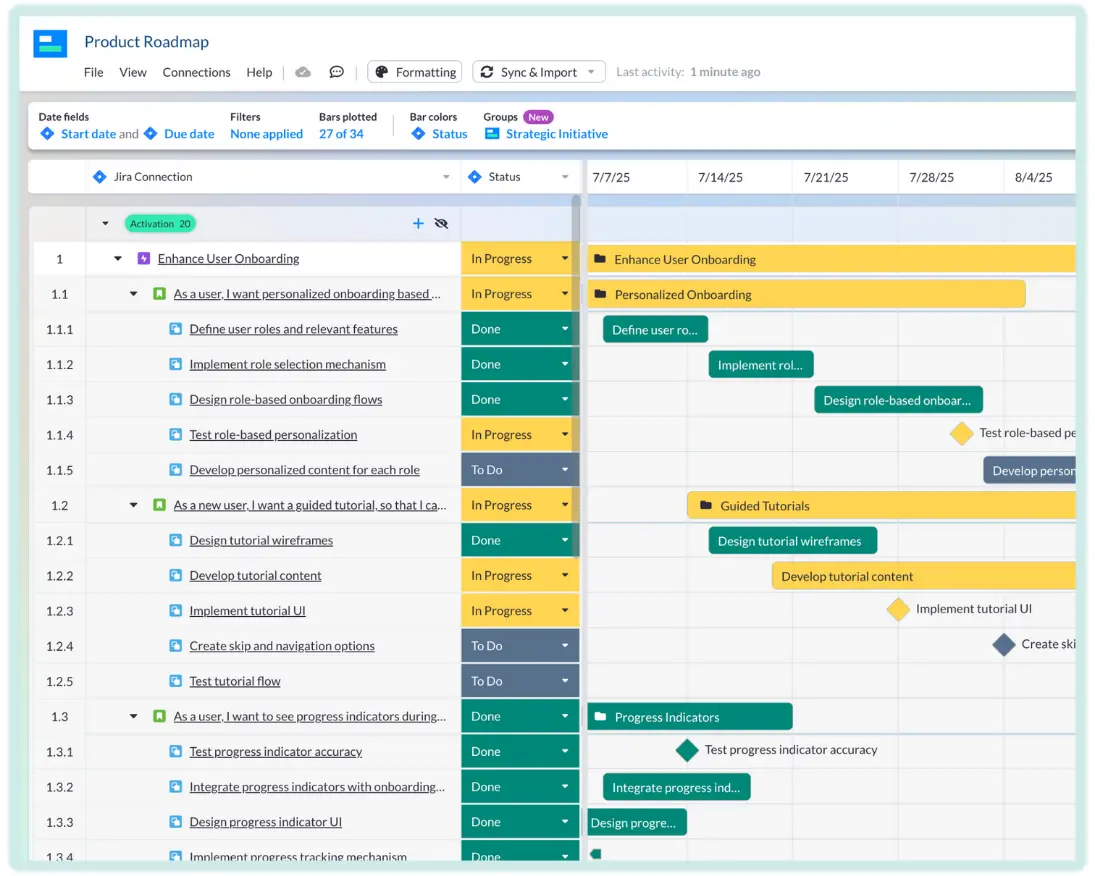
Product roadmaps may incorporate multiple ‘projects,’ whereas project roadmaps show an individual project with a defined start and end date. This is not true of roadmaps for project portfolios, something which I cover in more detail later.
Project roadmaps are usually only shared internally, whereas organizations will often make their product roadmap public in order to advertise future additions and improvements to their product.
Product roadmaps can also change to adapt to market conditions and the competitive environment, customer feedback, or to issues that arise with the product that need fixing. In this way product roadmaps are ever evolving, to help the product be more competitive or satisfy more customers, and help the organization meet its strategic goals.
Project roadmaps do not usually evolve in this way. They are much more defined and rigid, with clear parameters and durations.
Example of a detailed product roadmap including new features, bug fixes, and enhancements. Created in Visor using a two-way integration with Jira:
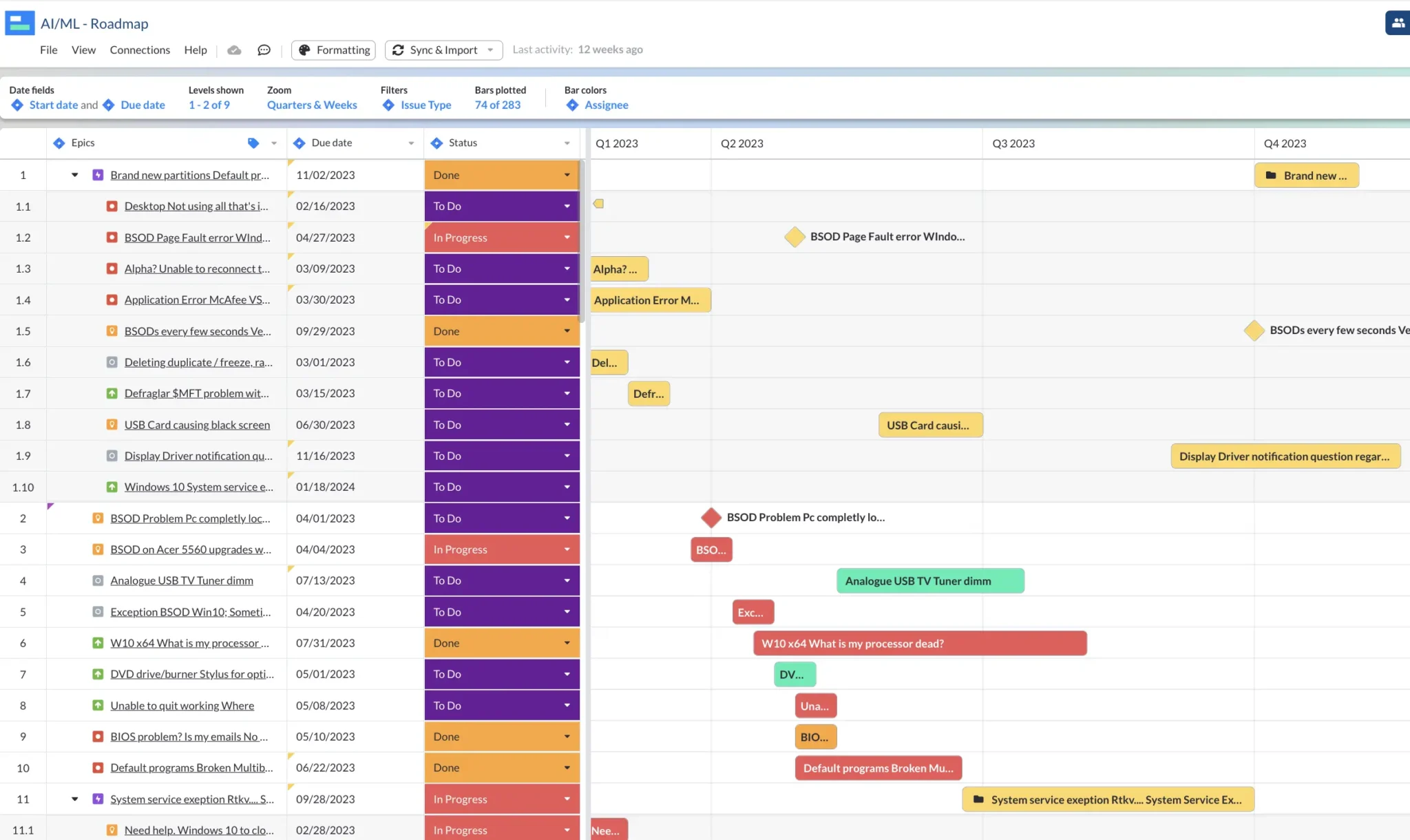
To summarize the difference between project roadmaps and product roadmaps:
- Format: There is no essential difference between the format of a product roadmap or a project roadmap (e.g., you can represent them using Gantt charts, timelines, or Kanban boards)
- Distribution: Project roadmaps are usually only shared with internal, involved stakeholders, whereas product roadmaps are often public (or have a public version)
- Scope: Project roadmaps are limited to one project, with defined start and end dates, whereas product roadmaps can run in perpetuity, with new activities added as the product and its market changes – Roadmaps for portfolios of projects (showing multiple projects) may also be ongoing, developing roadmaps similar to product roadmaps
- Timescale: Project roadmaps cover a shorter, clearly defined period of time, whereas product roadmaps extend much further into the future and often don’t have clear start and end dates
- Rigid vs. Flexible: Product roadmaps are flexible and adaptive, and change in response to market conditions, customer feedback, product issues, and other factors; project roadmaps are far less likely to change; any changes will usually be much smaller.
- Review vs Preview: Project managers use project roadmaps to track a project’s progress at a high level; you can use product roadmaps in this way, but they’re more frequently used to show what is coming next rather than what has already been accomplished
What is the difference between a project roadmap and a project plan?
Although some people refer to their project roadmaps as project plans, technically speaking, these are two different things.
A project roadmap is typically a high-level, chronological, and visual representation of a project that is usually arranged as a timeline, showing which parts of the project will be completed at which point in time.
Example of an Roadmap Created in Visor with IT Project Plan Template:
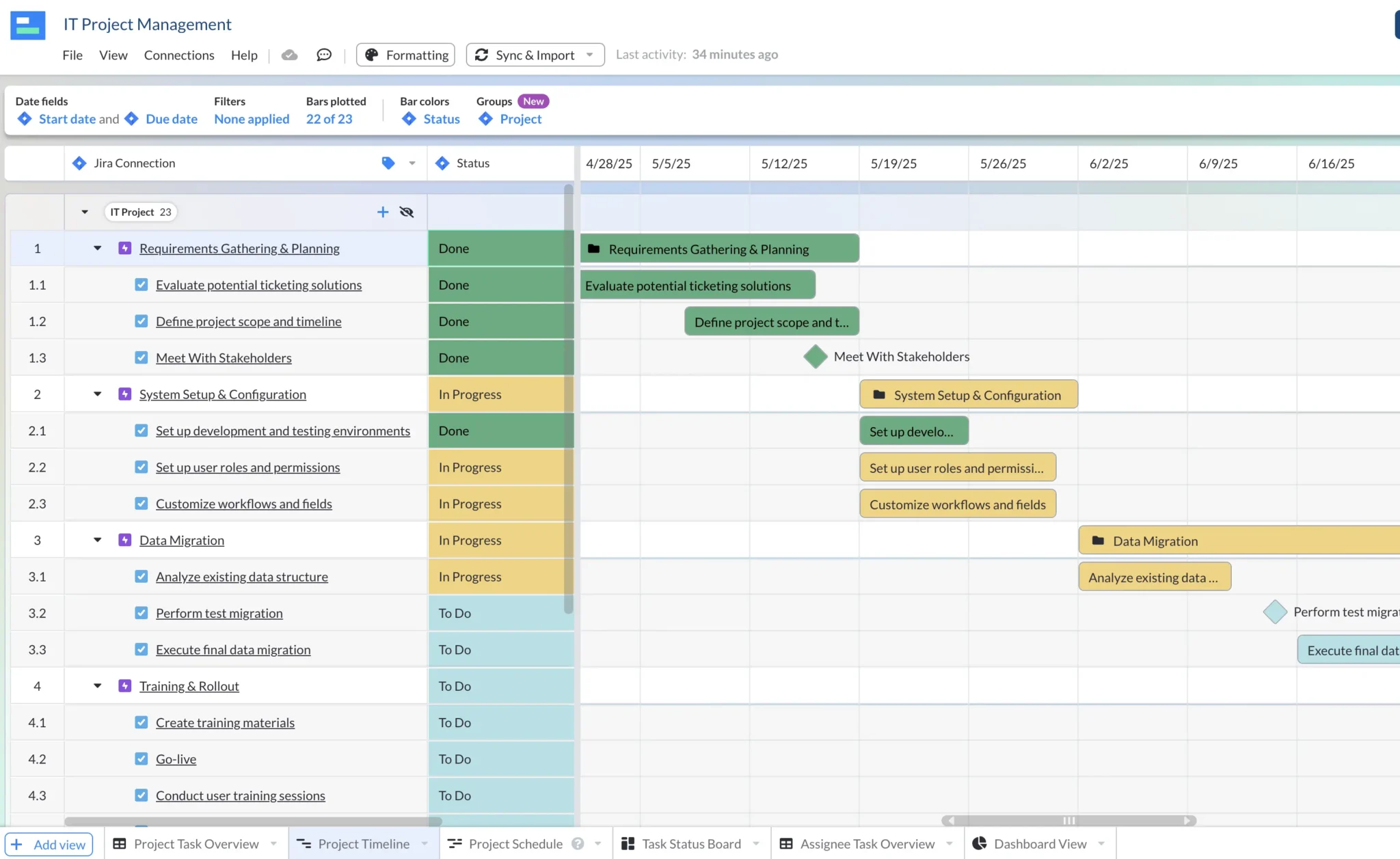
A project plan can just be a written document, rather than as a visualization. It is much more detailed than a project roadmap, and includes specific written details on executing individual steps in the project. However, some teams prefer to also visualize project plans in a roadmap (or Gantt chart).
A useful analogy is to imagine taking a long roadtrip. Your project roadmap is like your map, it shows you the route and the main stopping points along the way. Your project plan is like your itinerary. It breaks down the day-to-day detail, with guidance on what to do and how to do it. Gantt charts are typically more detailed than roadmaps but they look similar.
Still, some teams prefer to separate a project roadmap from a project plan. The roadmap can give you the overview and direction of your project, while the project plan gives you and your team the instructions you need to execute each step of the way.
Do You Need a Project Roadmap?
Trying to give a high-level overview of your project plan without a project roadmap can be very difficult.
Project roadmaps work because they give stakeholders a clear, visual representation of the key points in a project in chronological order.
You could write this information down in a list, but then the first thing your stakeholders are going to do is imagine a timeline in their heads, which will certainly be less clear and lower fidelity than a well-designed project roadmap. Often, stakeholders are counting on your project. If your project is tied to a specific release or feature launch, you’ll want to make a roadmap.
Example of an Roadmap Created in Visor with Release Roadmap Templates:
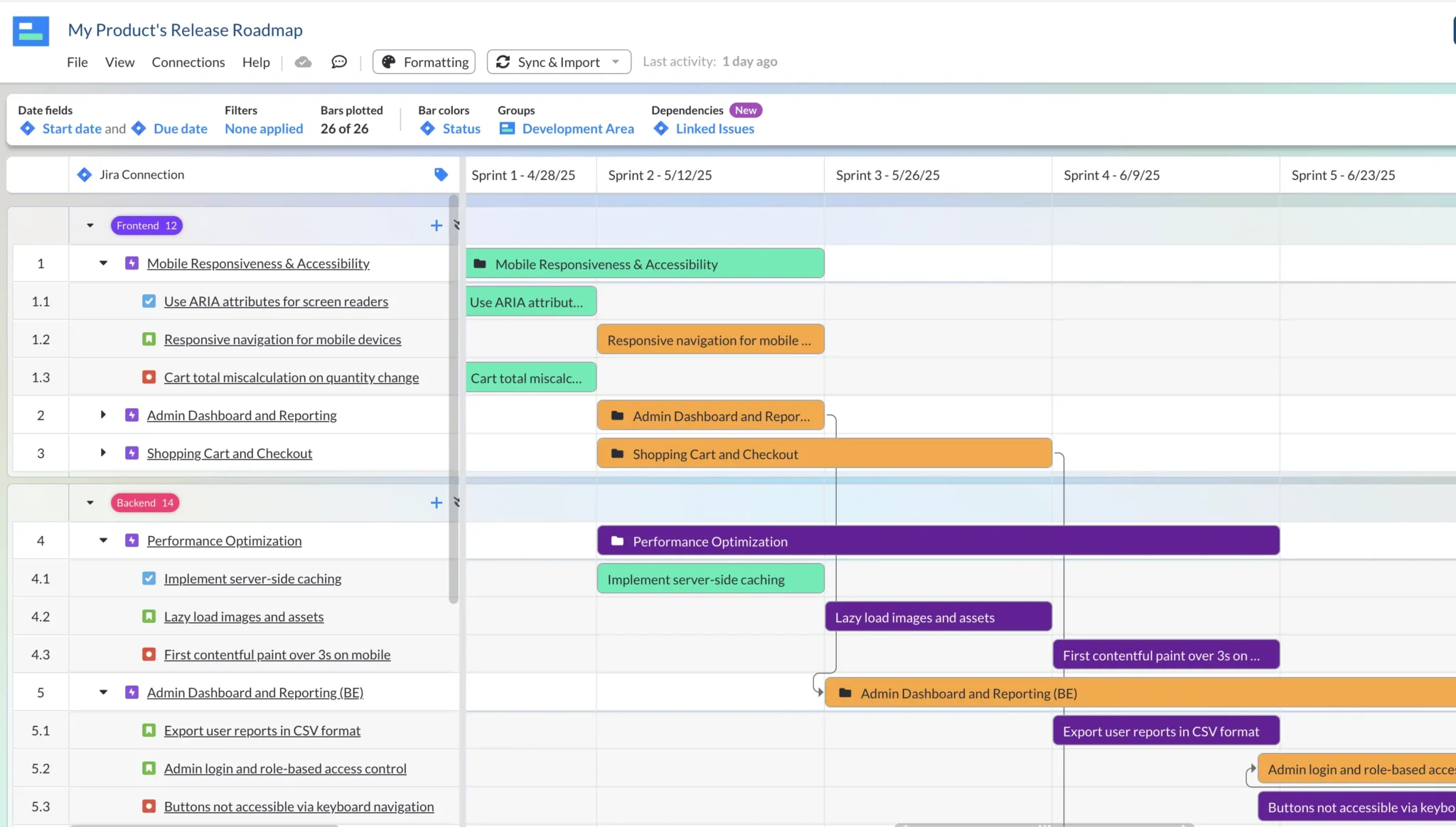
So, if you want to communicate the key details from your project plan clearly and quickly in an engaging format, then you need to create a project roadmap.
The good news is this doesn’t need to be a time-consuming or technically challenging task. Just follow the simple steps below.
How to Create a Project Roadmap
Here’s a step-by-step guide on how to turn your project plan into a project roadmap visualization that will clearly communicate the highlights and key points of your project to all your stakeholders.
Visor offers two ways to make a project roadmap. You can use our AI Smart Templates to get assistance creating one or you can manually configure your roadmap. We’ll go over both options.
If you’re using Jira, Asana, or Salesforce, this process can be much easier with the help of Visor. Simply import your projects into Visor, create a Gantt chart or timeline view, and your project roadmap will be ready to share (following a few configuration and color coding choices).
Option #1: Use AI to Create a Project Roadmap in Visor
This video goes into how to get started with AI Smart Templates in Visor. This is the default option when creating a roadmap in Visor. You can also choose to opt out of this option and follow the steps in the next section.
Option #2: Configure a Project Roadmap in Visor Manually
- Define project goals, scope, and resources.
You may want to have this information assembled before creating your project roadmap:
- Project start and end dates
- Personnel available/assigned to work on the project
- Who is assigned to which tasks in the project
- Clearly defined project goals
Some people prefer to start with rough details for the points above and use the process of creating the roadmap visualization to help them nail down the specifics. This is the way I usually do it.
- Plot tasks on the timeline
Start adding the key tasks in your project onto the timeline. In Visor, this is easy as you can either click and drag the bars representing each task to the right start and end dates or enter the details into the start and end date fields.
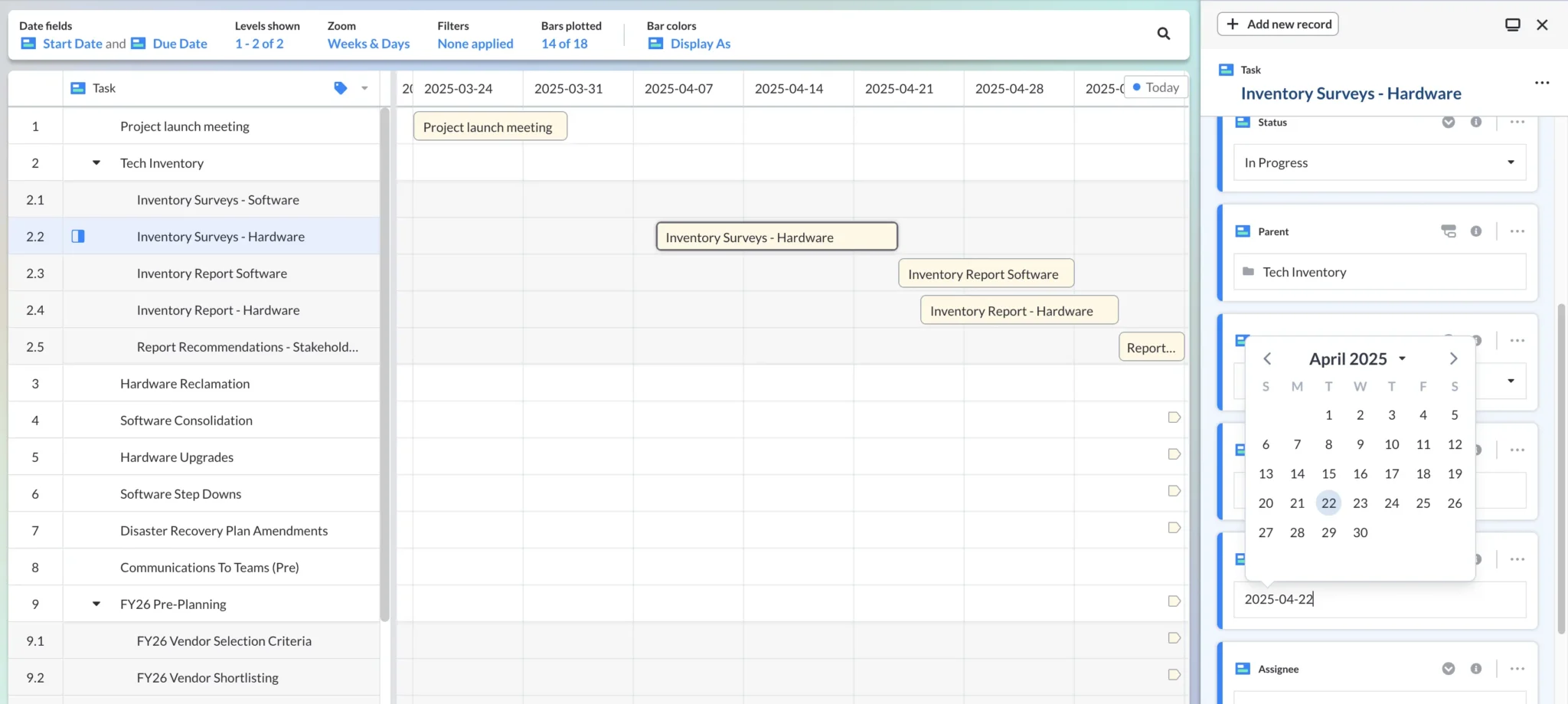
If you’re importing data to Visor from systems like Asana or Jira, then Visor will automatically use the start and end dates you’ve already logged in those systems.
Use the visualization to adjust task start and end dates so that they are arranged sensibly, with slack to account for delays or slowdowns where you deem it necessary.
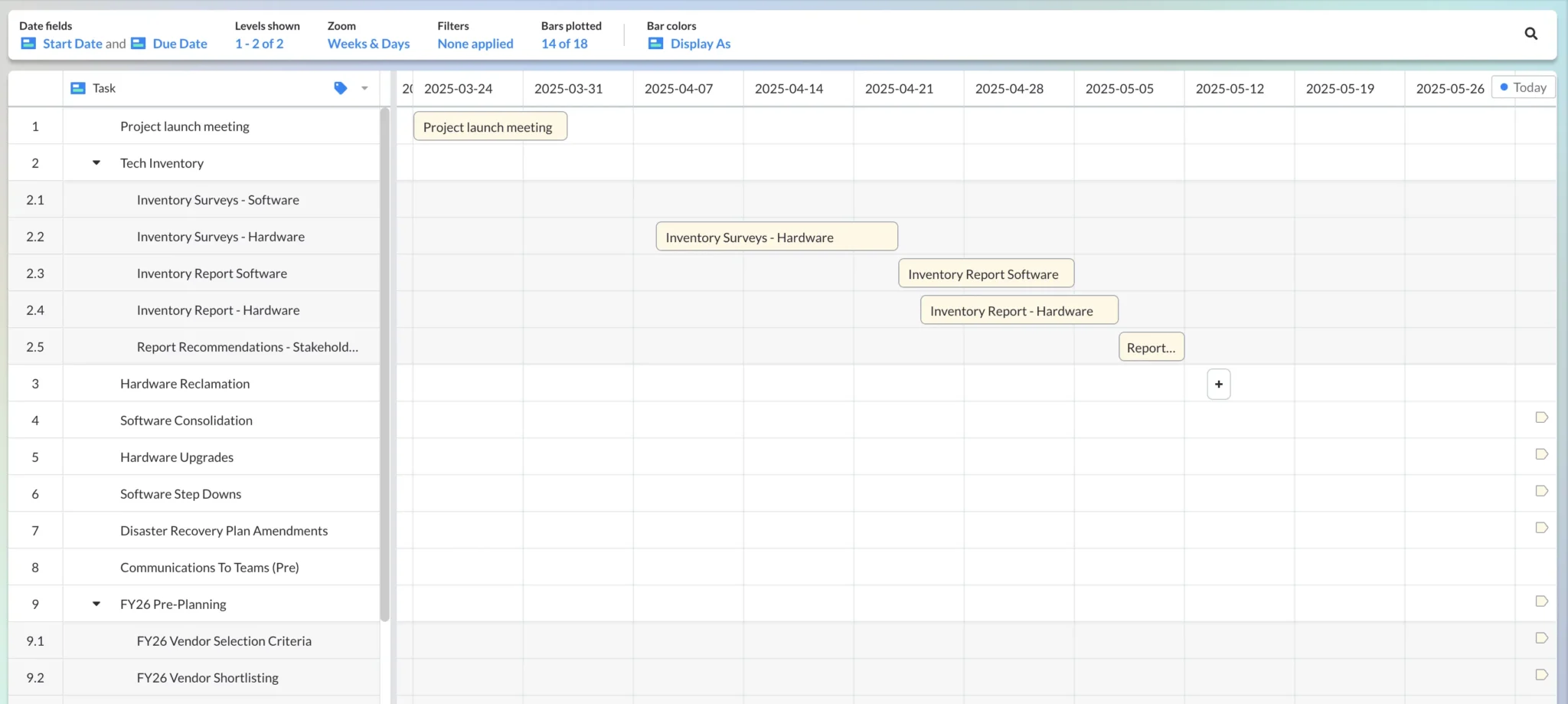
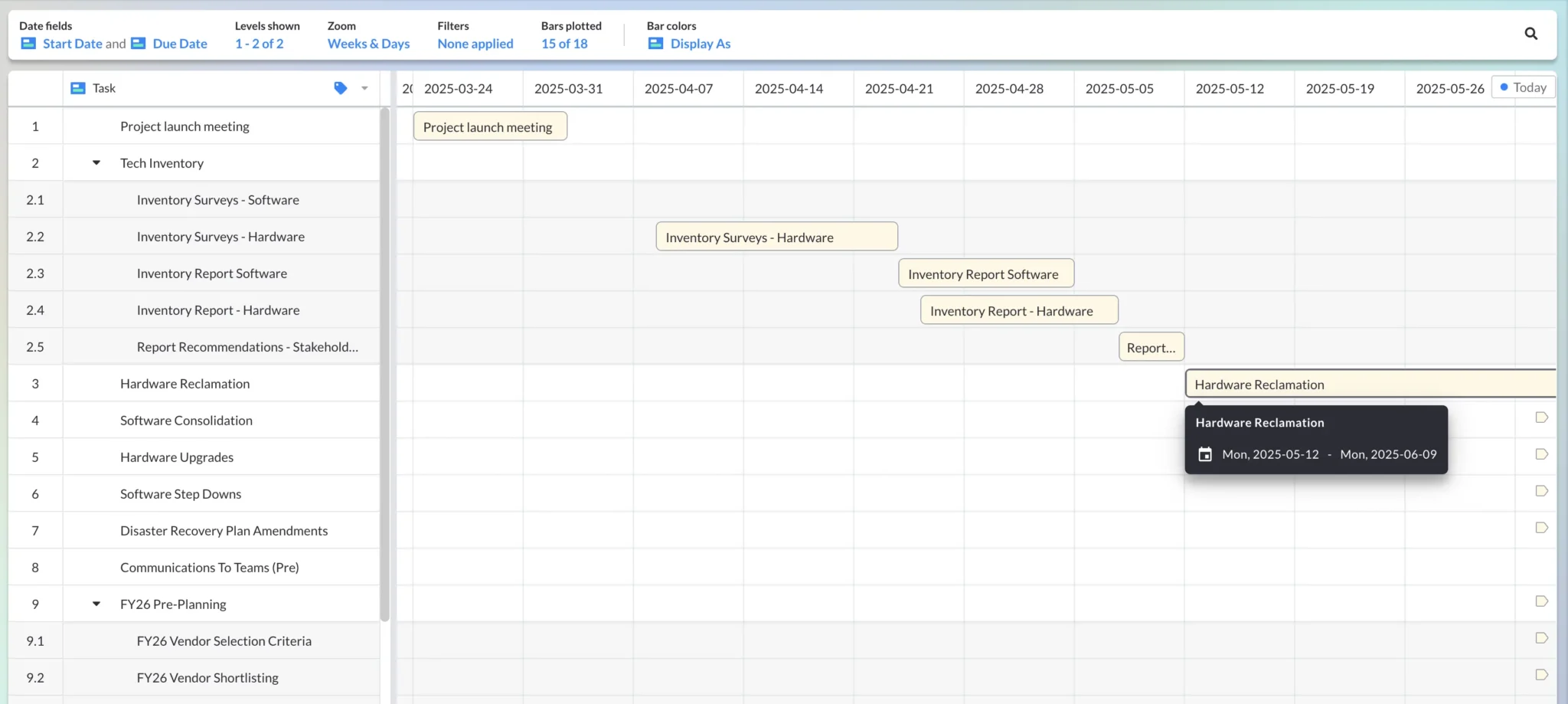
With Visor you can easily adjust the timescale view of your project roadmap visualization at any time.
For example, here is my project roadmap with a quarterly timescale:
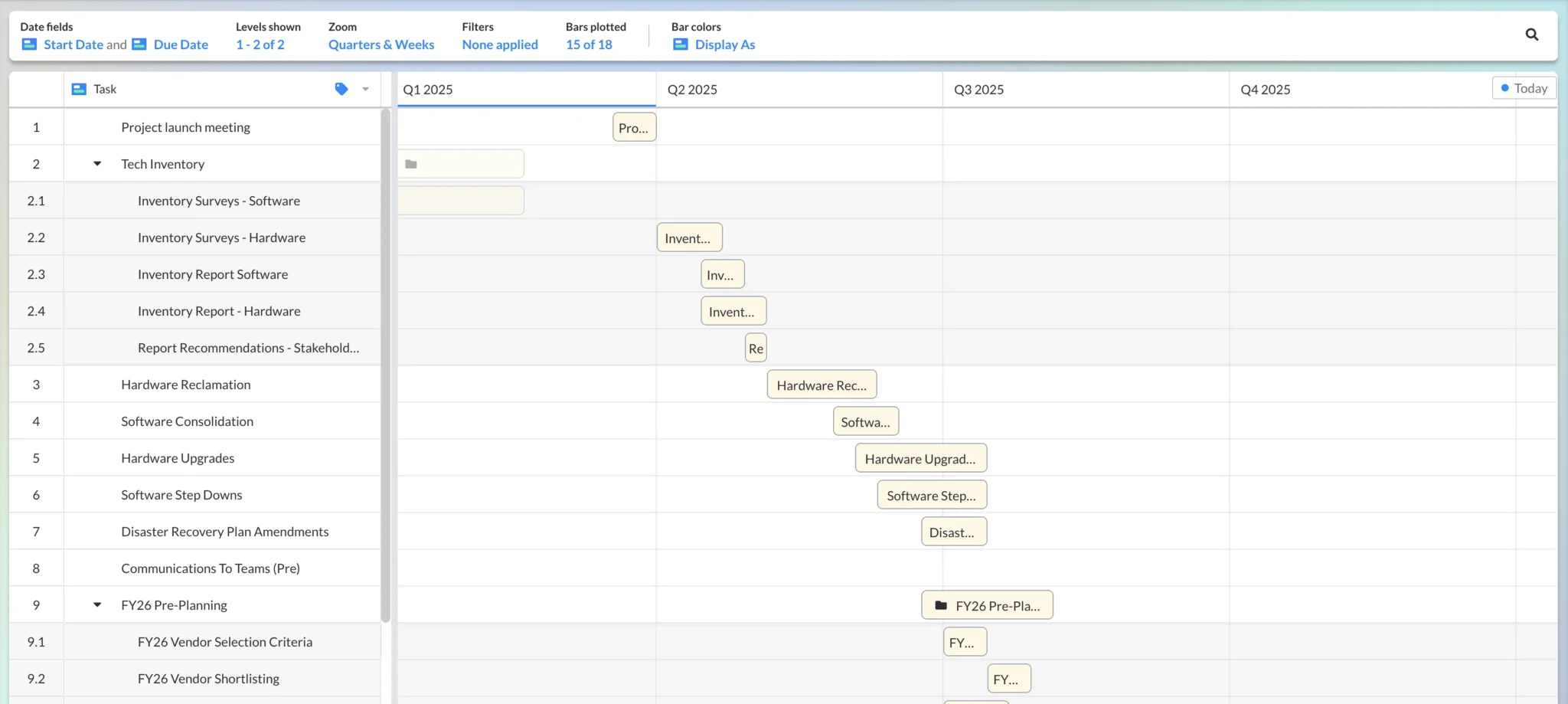
And here is the same project roadmap with a weeks and days timescale or ‘Zoom’:
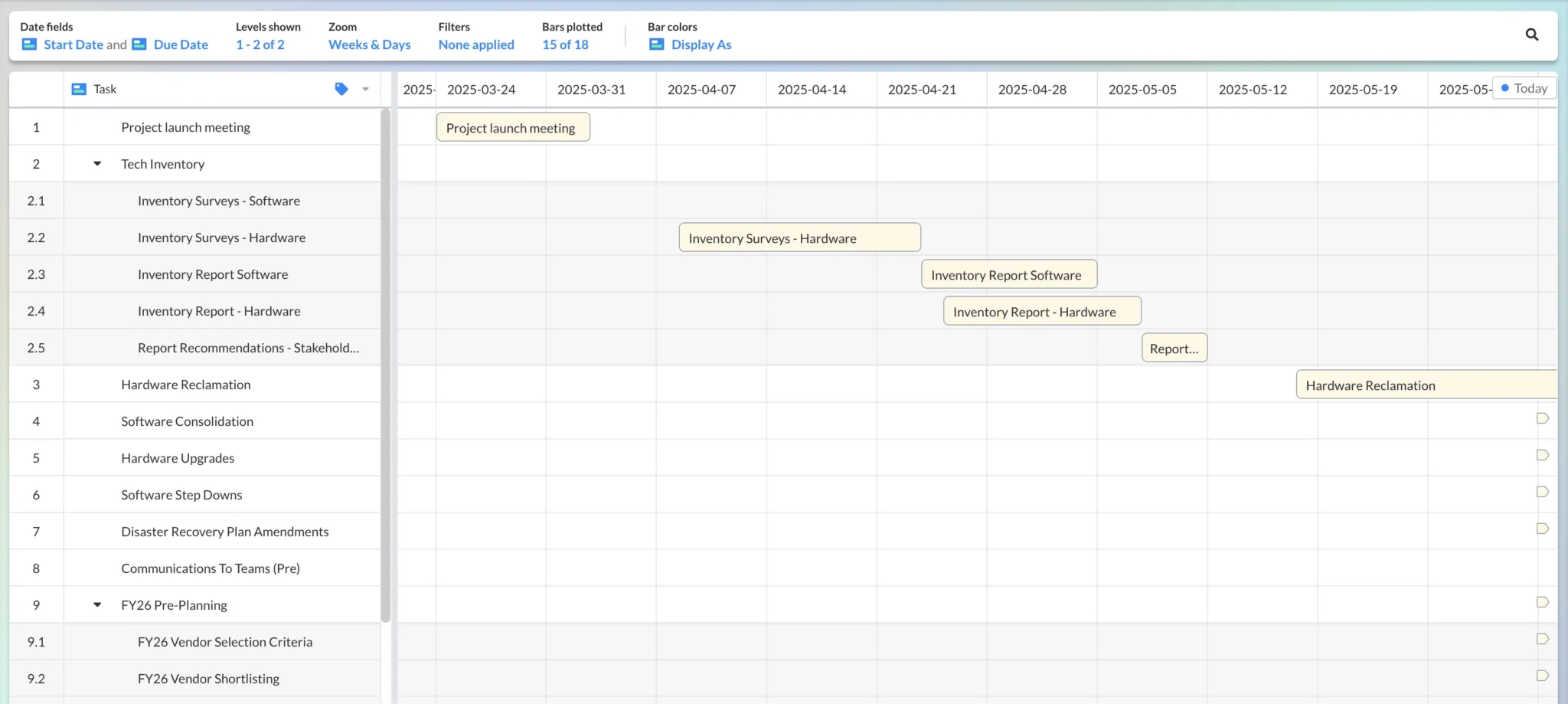
This enables you to quickly zoom in and out whenever you need to. It’s really useful for team and stakeholder project review meetings.
- Add color coding
Now, add color to your project roadmap. Using color makes your roadmap look more attractive and interesting, but more importantly, you can use color coding to instantly communicate information about tasks on your roadmap, such as status, assignee, or priority.
If you’re using Visor, simply select the field you want to color code and click ‘Manage field choices and colors.’
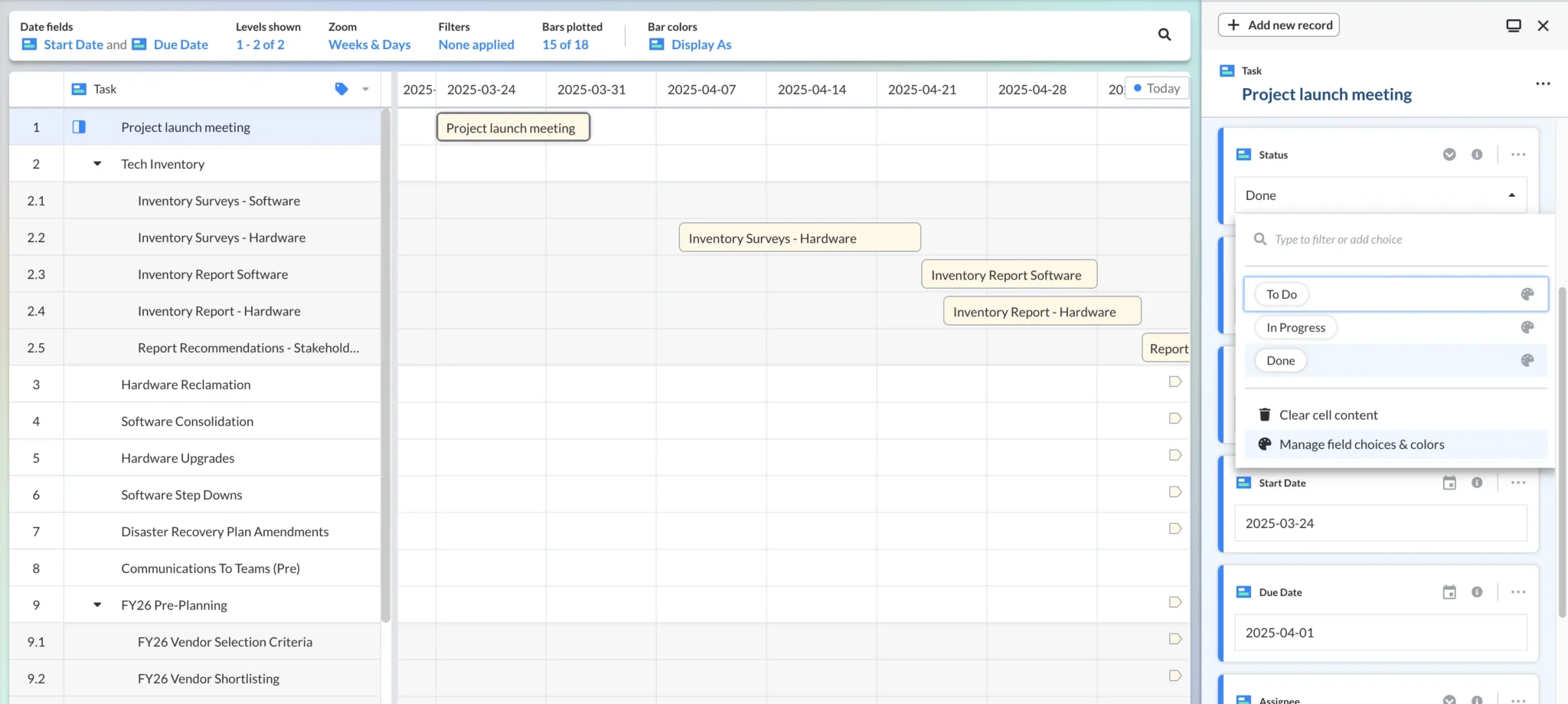
Then, use the default colors, select from the built-in color palette, or select fully custom colors using the color picker or hex codes.
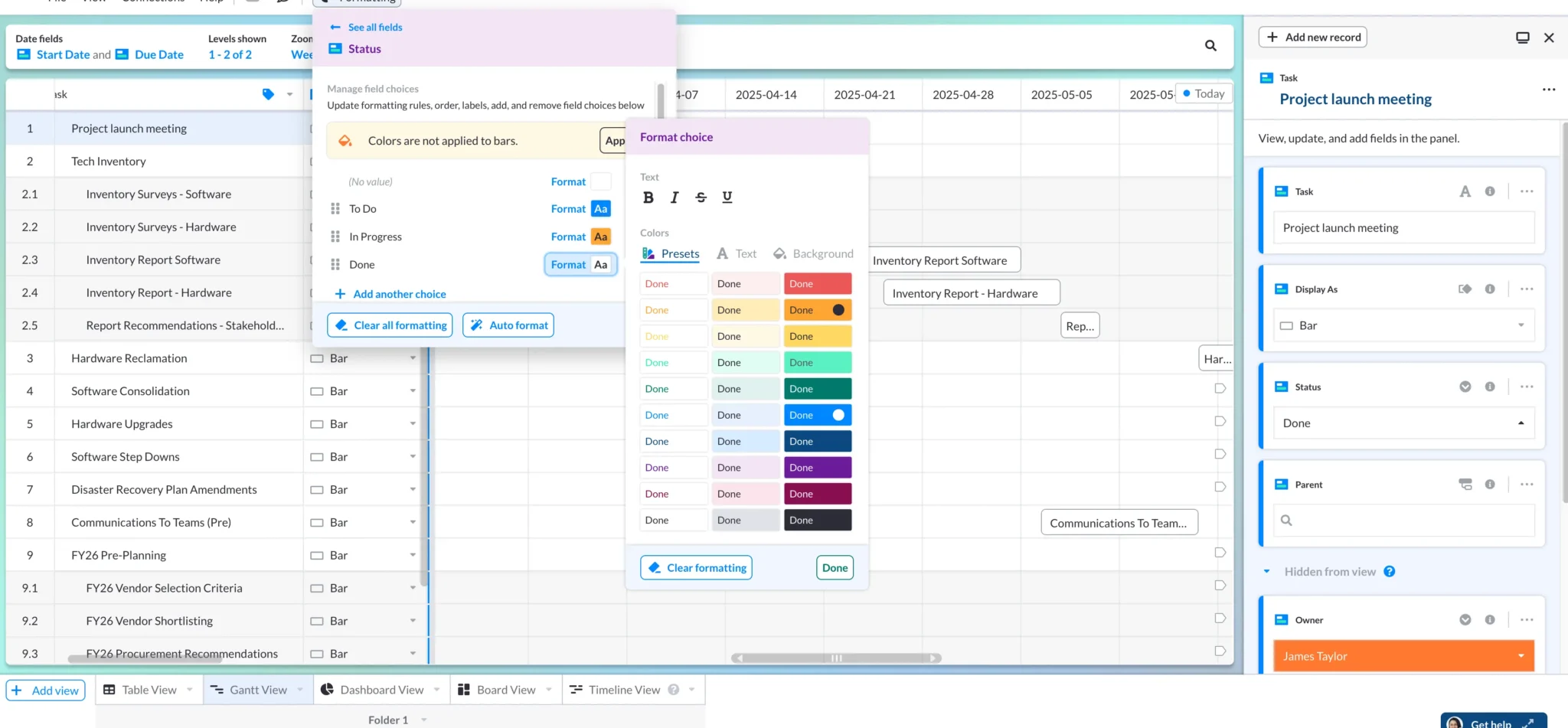
You can choose which field the bars in your roadmap should be formatted based upon by clicking the ‘Bar colors’ button.
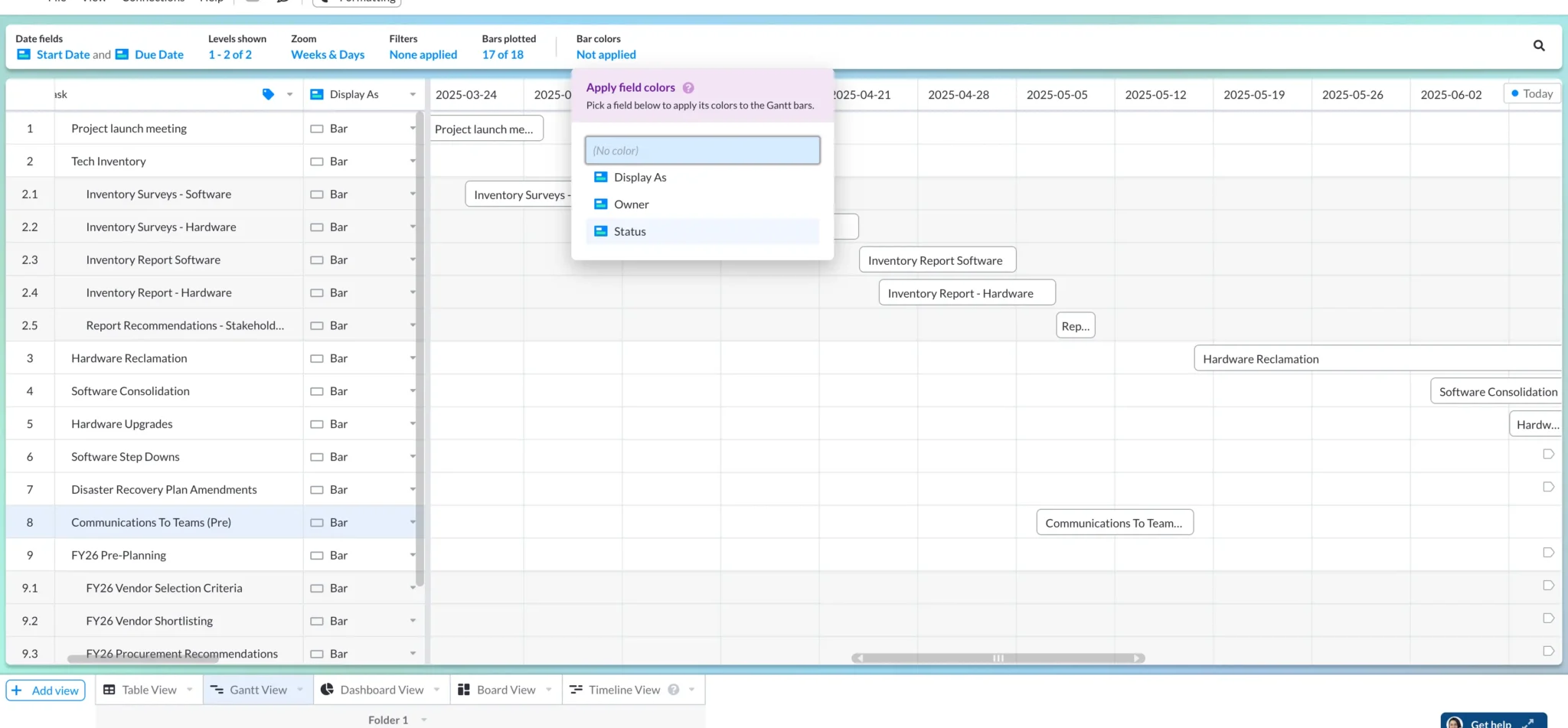
I’ve selected the ‘Status’ field so that the bars on my roadmap change color depending on whether the corresponding task’s status field is ‘To Do’ (blue), ‘In Progress’ (orange), or Done (green):
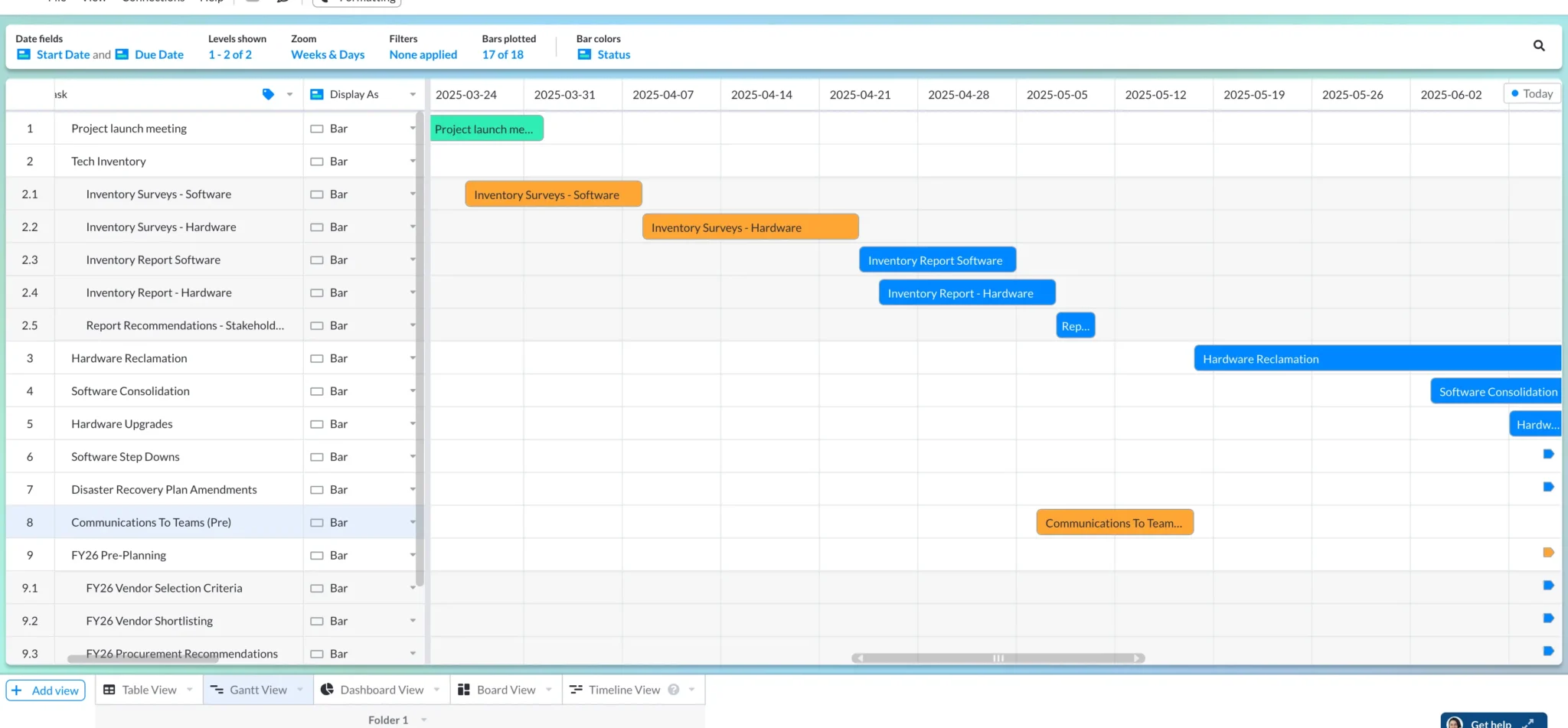
- Add your milestones
To record specific deliverables, outputs, or other key points in your project as milestones, simply:
- Select the item in the Gantt view (or add a new row if the item you want to record as a milestone has not been added to the Gantt chart yet)
- Select the “Display As” field
- Select milestone
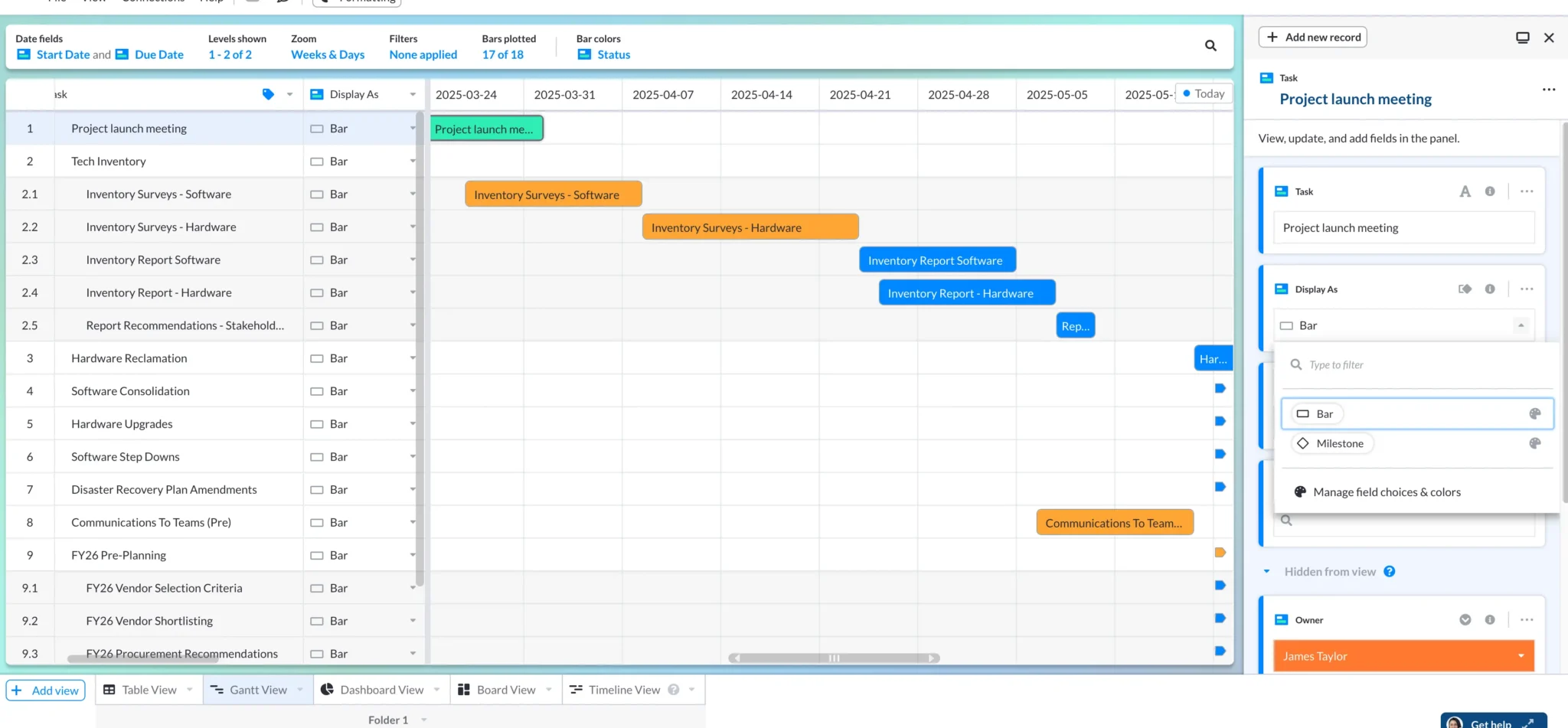
Milestones are helpful for communicating externally with stakeholders. Whether you’re created a product roadmap with milestones or a project roadmap, you can find tons of project roadmap milestone examples in this article.
Here’s a Project Roadmap created in Visor that has Dependencies and Milestones:
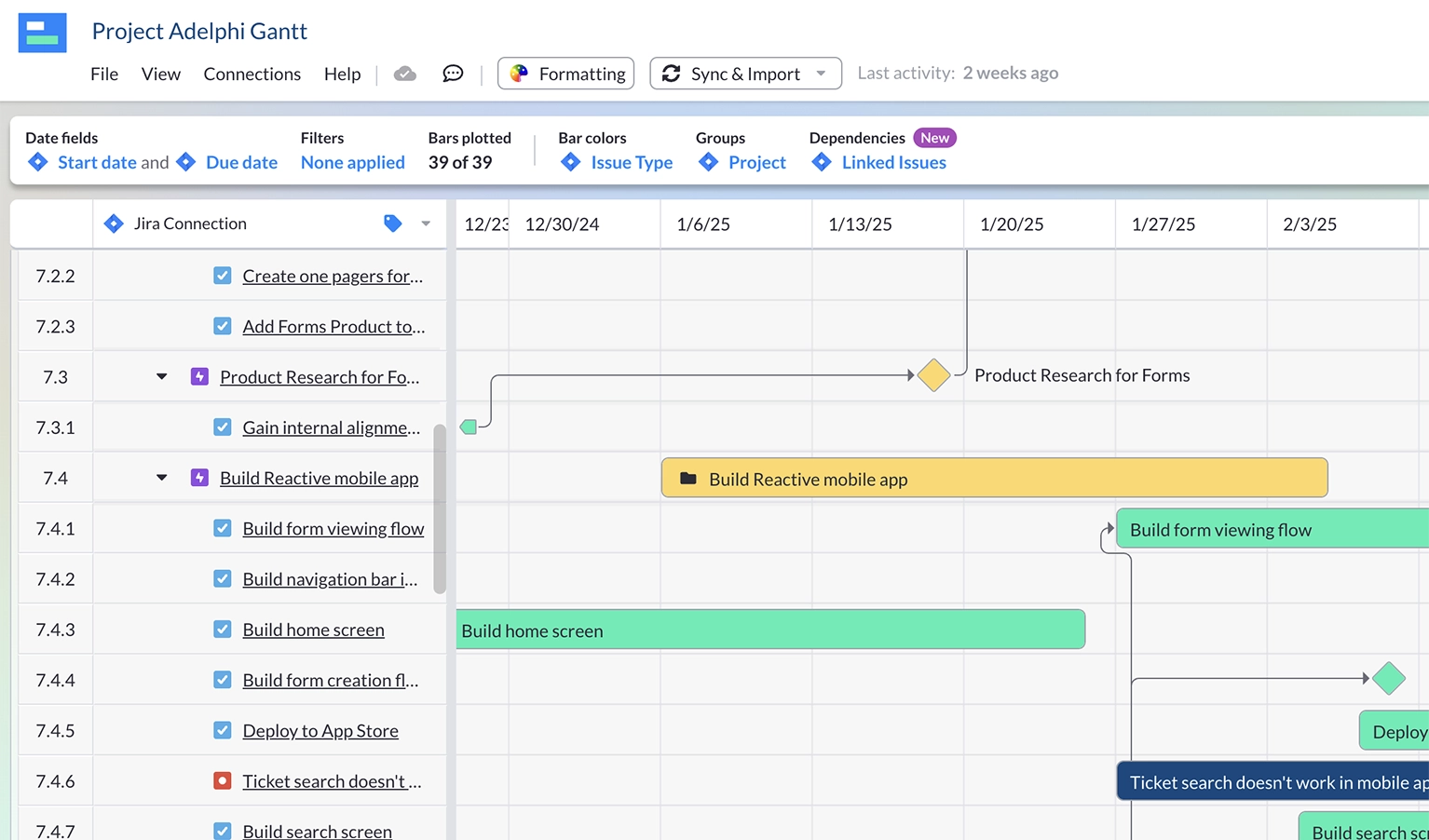
- Add dependencies between tasks
Suppose some tasks cannot start or end until another task has been started or completed. In that case, you have a dependency, which you can represent on your roadmap using lines connecting the interdependent tasks.
Visor allows you to import dependencies from apps like Jira.
- Add columns/swimlanes for additional details
Now, you can add any additional information you want to represent on your visual project roadmap. For example:
- Assignee
- Task status
- Task priority
- Team accountable for this task
- Hours planned
- Cost budgeted
Here I’ve added the Assignee and On-Time Status fields to the display on my project roadmap created in Visor:
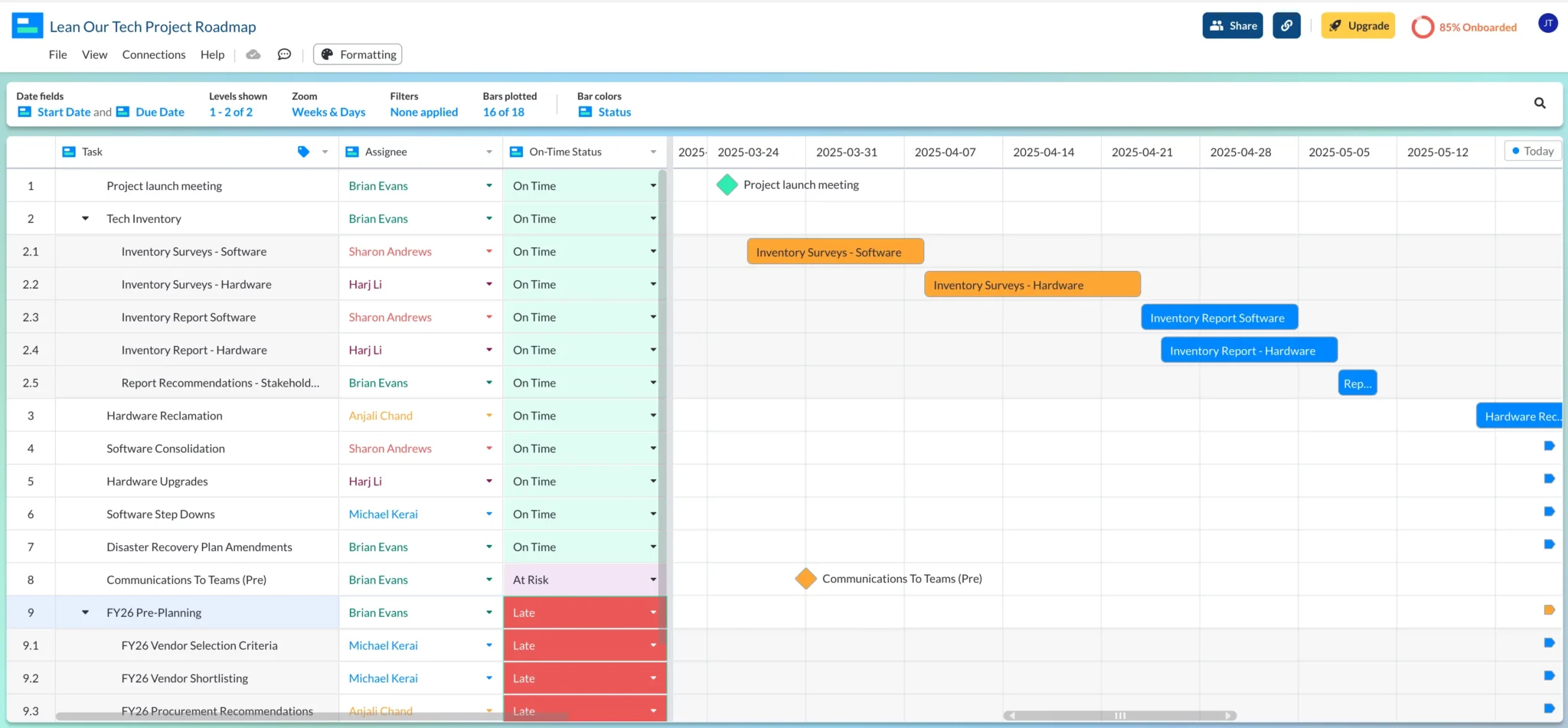
If you’re using Visor’s Timeline view, you can use swimlanes and rows to group tasks in the project based on criteria like assignee, team, or business unit:
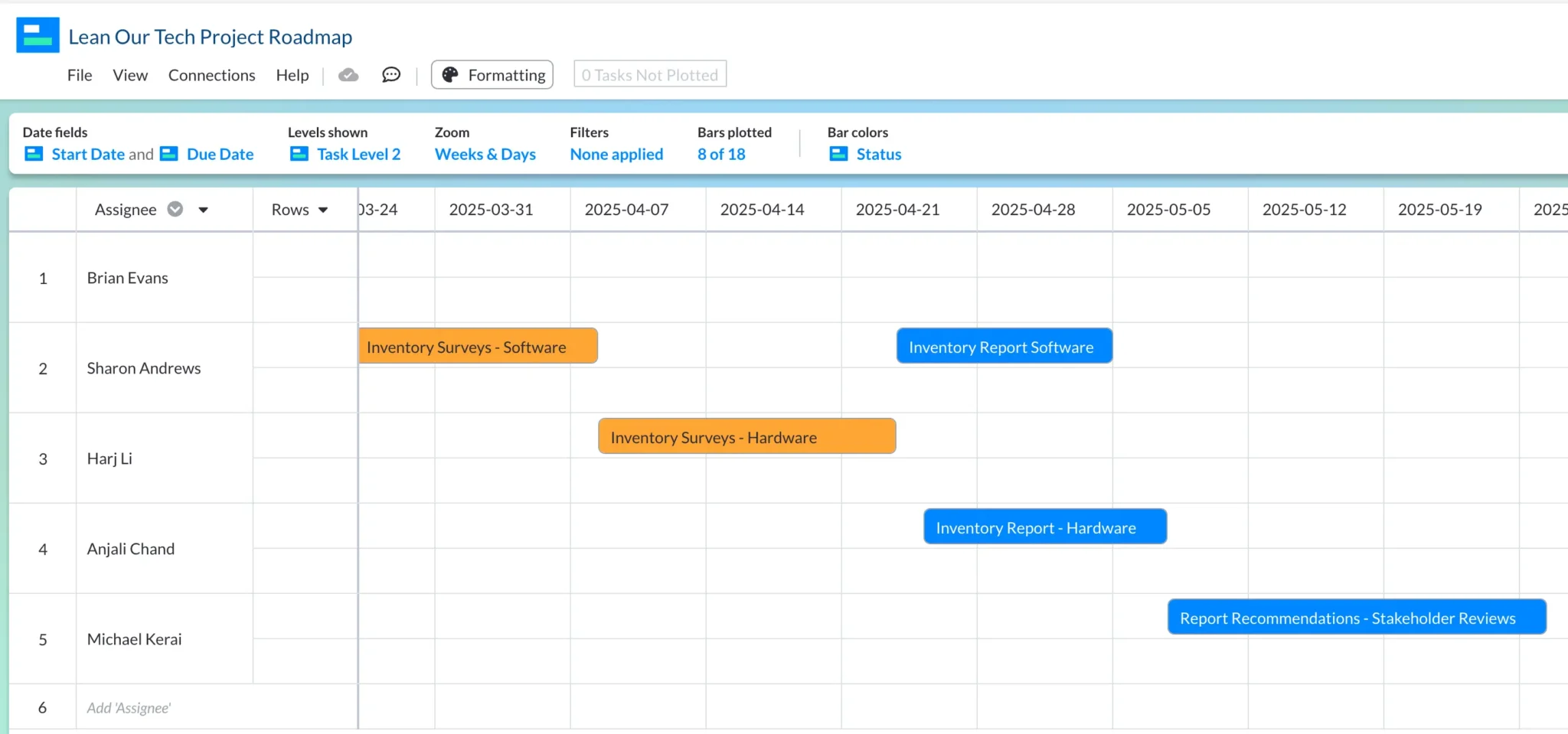
- Use filters and show/hide to create tailored views for different stakeholders/purposes
You may want to create views that show different details, or levels of detail for different stakeholders. Or you may want to keep some details hidden from some and show them to others.
To do this, just click the filters button and select the data you want to filter out:
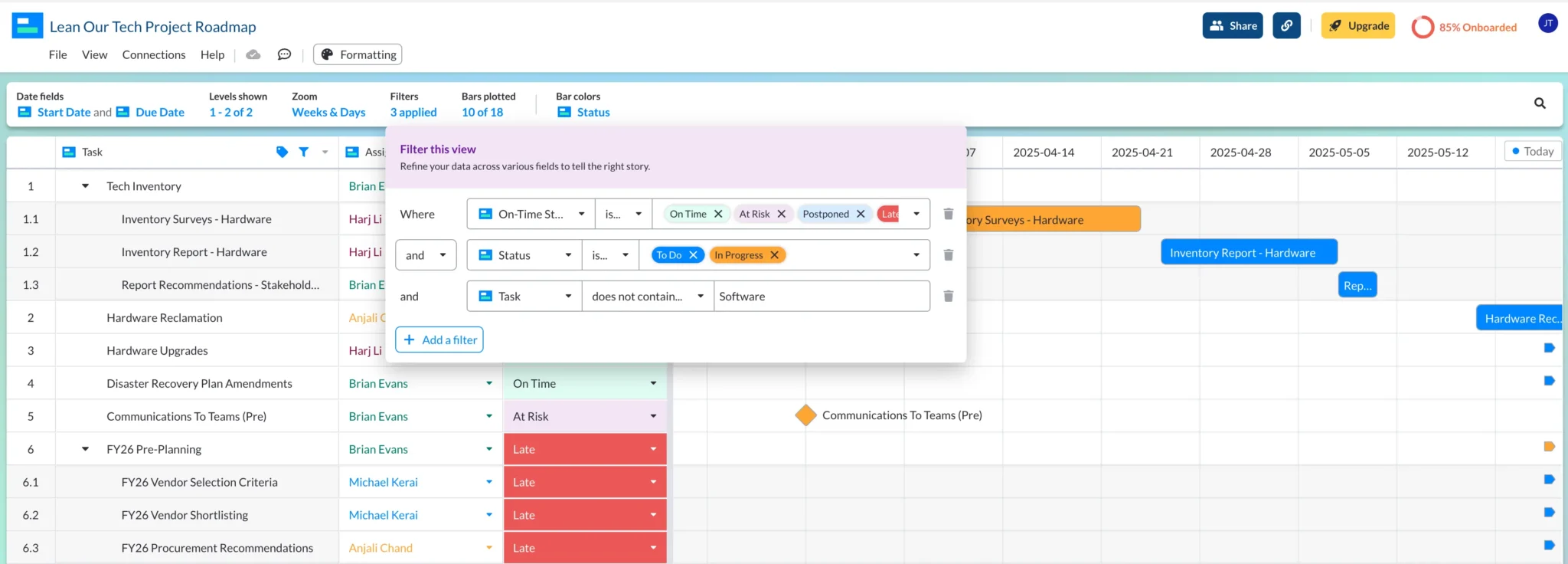
- Share your roadmap
When you’re ready, just click the share button and either share directly with your stakeholders using their email (using the dropdown to select their access level) or create a sharing link you can post in communications channels or project documents.
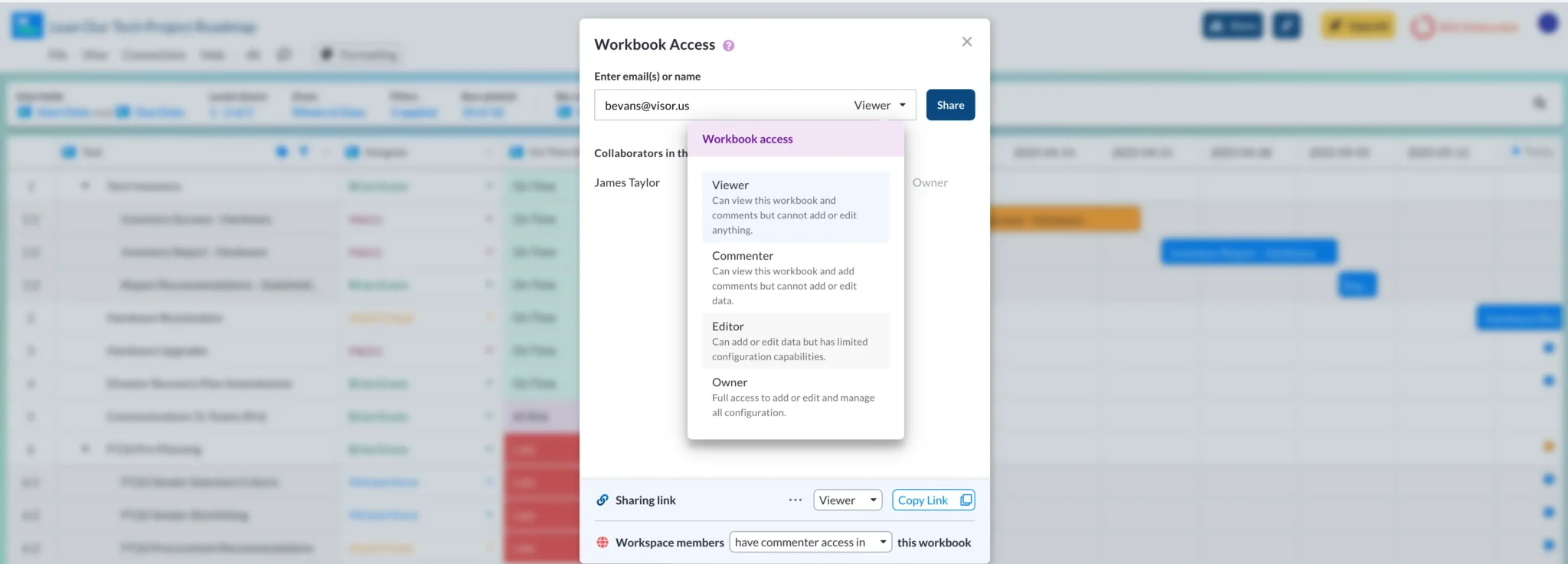
Project Roadmap Tools
Project roadmap tools make the process of creating project roadmaps much easier. Technically you could use an app like Microsoft Excel to make simple project roadmaps, but this doesn’t make it a project roadmap tool.
Project roadmap tools include an array of features to make it easy to make robust roadmaps that you can use to improve your project planning and keep stakeholders updated.
Some project management tools include project roadmap functionality, but you may find these systems do not give you the results you want (see Creating The Best Project Roadmaps below).
In that case you’ll want to try a real project roadmapping tool. There’s an abundance of options, so here are the most important things to look for when assessing different project roadmapping tools:
- Does it integrate with your project management system?
- Is that integration bi-directional (two-way) so that it stays in sync with your project management system?
- Does it offer a range of view types (principally Gantt chart, timeline, Kanban board, and dashboard)?
- Can you share access to live project roadmaps with stakeholders? Is there an extra license charge for each person you share with?
- Does it offer features like milestones? For example, Jira does not offer milestones but apps like Asana and Visor do.
- Can stakeholders be given different access levels (editor, commenter, view only and so on)?
- What is the level of flexibility on time periods I can use in roadmaps?
- How limited or expansive are the color formatting options?
- Can roadmaps be exported and embedded elsewhere
- Can I create ‘rolled-up’ roadmaps of multiple projects to create ‘portfolio project roadmaps’?
There are many product roadmap tools, which can differ from project roadmap tools. We have reviewed a few tools in the product roadmap space. Check out ProductPlan vs. Roadmunk and popular ProductBoard alternatives.
What is a Portfolio Project Roadmap?
A portfolio project roadmap is a high-level visualization of a group (a portfolio) of projects and programs.
A portfolio can include all of an organization’s projects, but in very large organizations, projects may be split into multiple portfolios based on criteria like business division or product group.
Portfolio project roadmaps are used in project portfolio management to:
- Keep stakeholders across the organization informed
- Visualize and help optimize resource allocation across multiple projects
- Highlight dependencies between different projects
- Track high-level project progress (principally start/end dates and milestones)
- Show which projects are aligned with which strategic goals (e.g., using swimlanes)
Portfolio project roadmaps don’t normally show details beyond the project level, meaning tasks and subtasks within that project are not shown.
Projects in a portfolio roadmap are usually organized using swimlanes for different strategic goals, business units, or project types (e.g., maintenance, finances, growth, retention).
Example of a project portfolio roadmap I created in Visor using Jira project data:
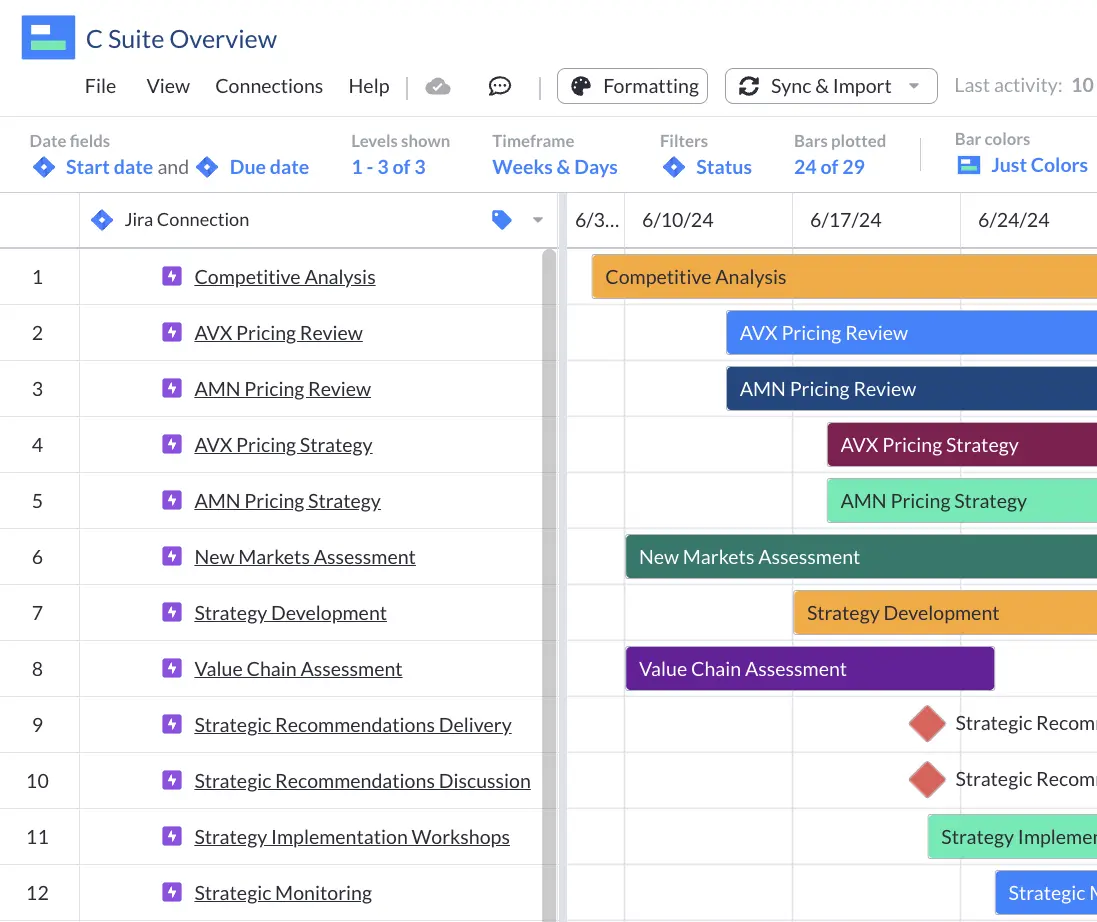
Do You Need Portfolio Project Roadmaps?
Portfolio project roadmaps can be an extremely effective tool for balancing resources across all the projects in your organization or remit and showing how your resources are being used to support different strategic goals.
They’re the best way to provide high-level stakeholders with a bird’s eye view of multiple projects in a way that communicates key information quickly.
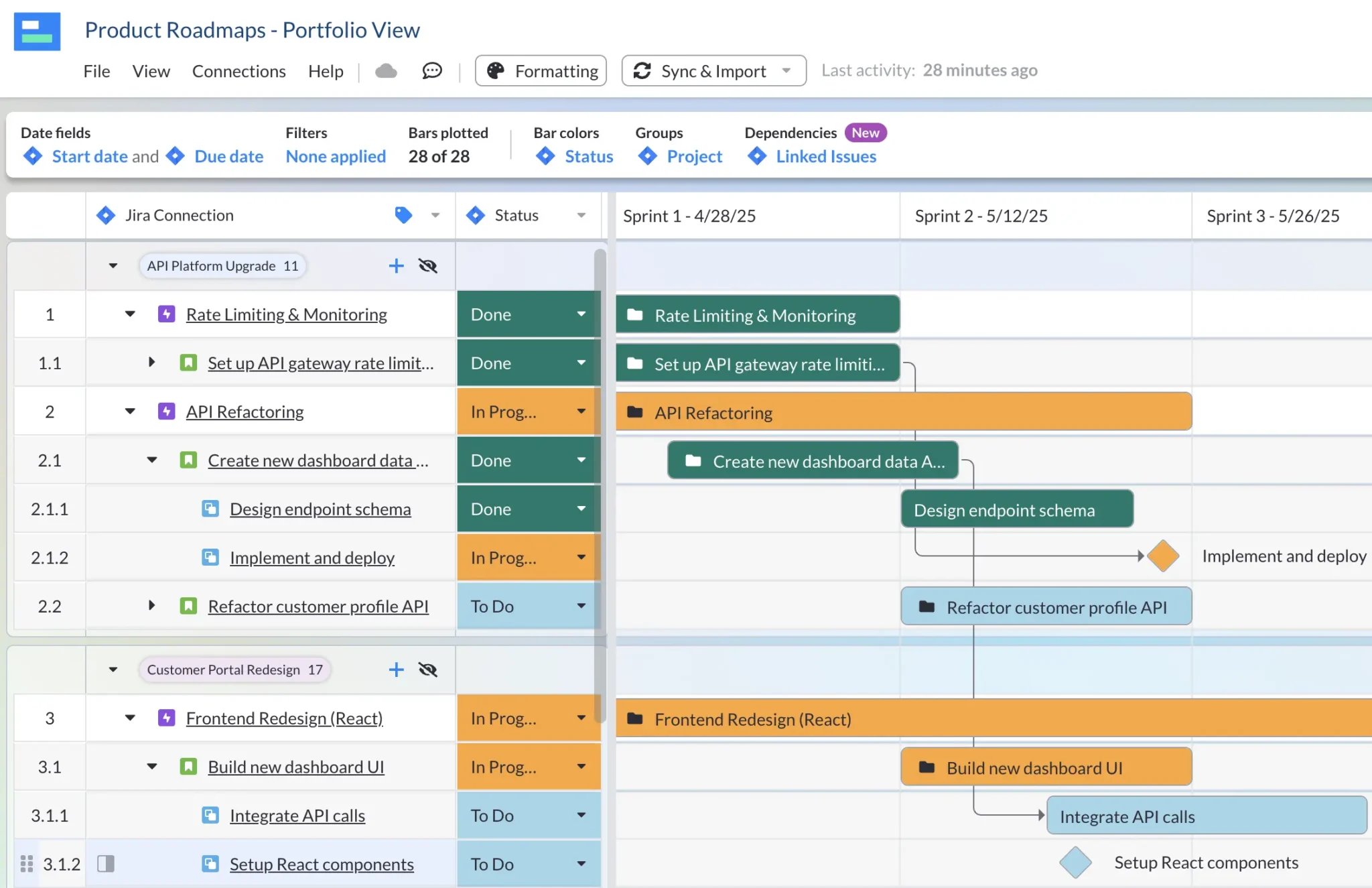
For a long time, portfolio project roadmaps and portfolio project management (PPM) were the preserve of very large organizations with dedicated portfolio management departments, but this is no longer the case.
Now, organizations of all sizes are using project portfolio management to:
- Take a higher level view of their active projects to measure success and optimize resourcing
- Select and reject projects based on their strategic alignment or resource demands
- Provide stakeholders with a collective overview of projects
- Improve project planning and execution processes
Even if you don’t feel your organization needs fully developed PPM processes, you will still benefit from bringing all your projects together in project portfolio roadmaps and dashboards.
Learn more about PPM, or get started now with Visor, a PPM tool that you can use to easily create crystal clear portfolio project roadmaps that look great and you can share with all your stakeholders.
How often should stakeholders and team members review a project roadmap?
If you’ve followed the steps above, you should have a crystal clear visualization of your project roadmap that updates in real time as your project progresses.
But how often should you review your project roadmap?
Reviews with your project team should occur at least once a month, with task-based planning and review meetings occurring more regularly between involved team members.
Check-ins with stakeholders who are interested but not directly involved with the project can occur monthly or weekly. Additional meetings are held around the time significant milestones are set to be completed.
Example of Portfolio Roadmap Using Project Milestone Template in Visor:
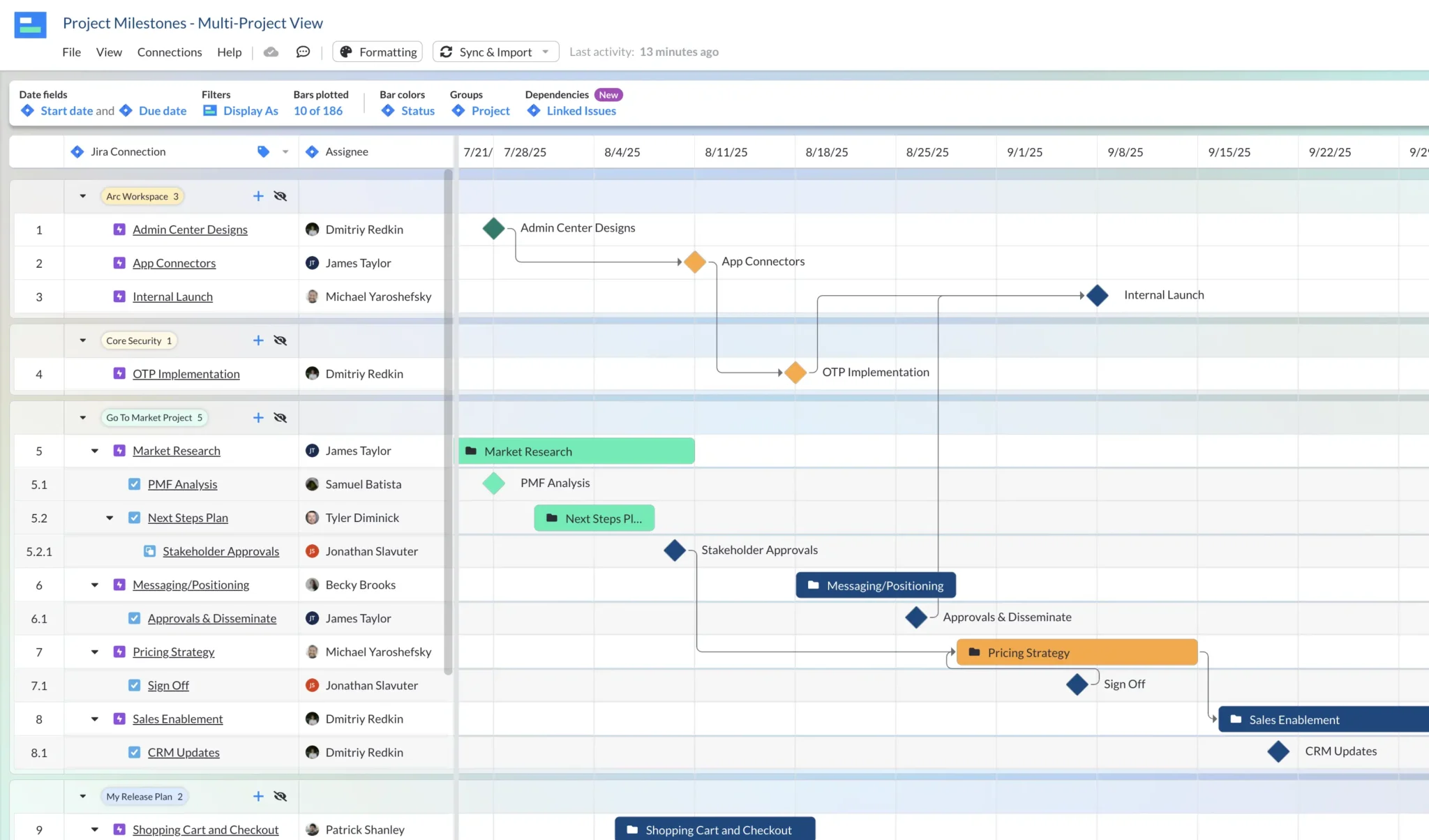
For very short-term, fast-paced projects, you may want to review the roadmap weekly or even daily.
The perfect review cadence is often best determined by experience and trial and error. Try opting for more frequent reviews than you think you need and then scaling back until you find the perfect balance. This is much better than underestimating the review frequency and then cramming in additional meetings once the project has started.
Creating The Best Project Roadmaps
If you want to create project roadmaps, you’re best off reducing your effort while creating dynamic, engaging roadmaps that stay up to date automatically as your project progresses.
You’ll need to use software that includes project roadmapping functionality to do this. Some project management tools have this capability already, and it’s always worth trying out the native offerings first.
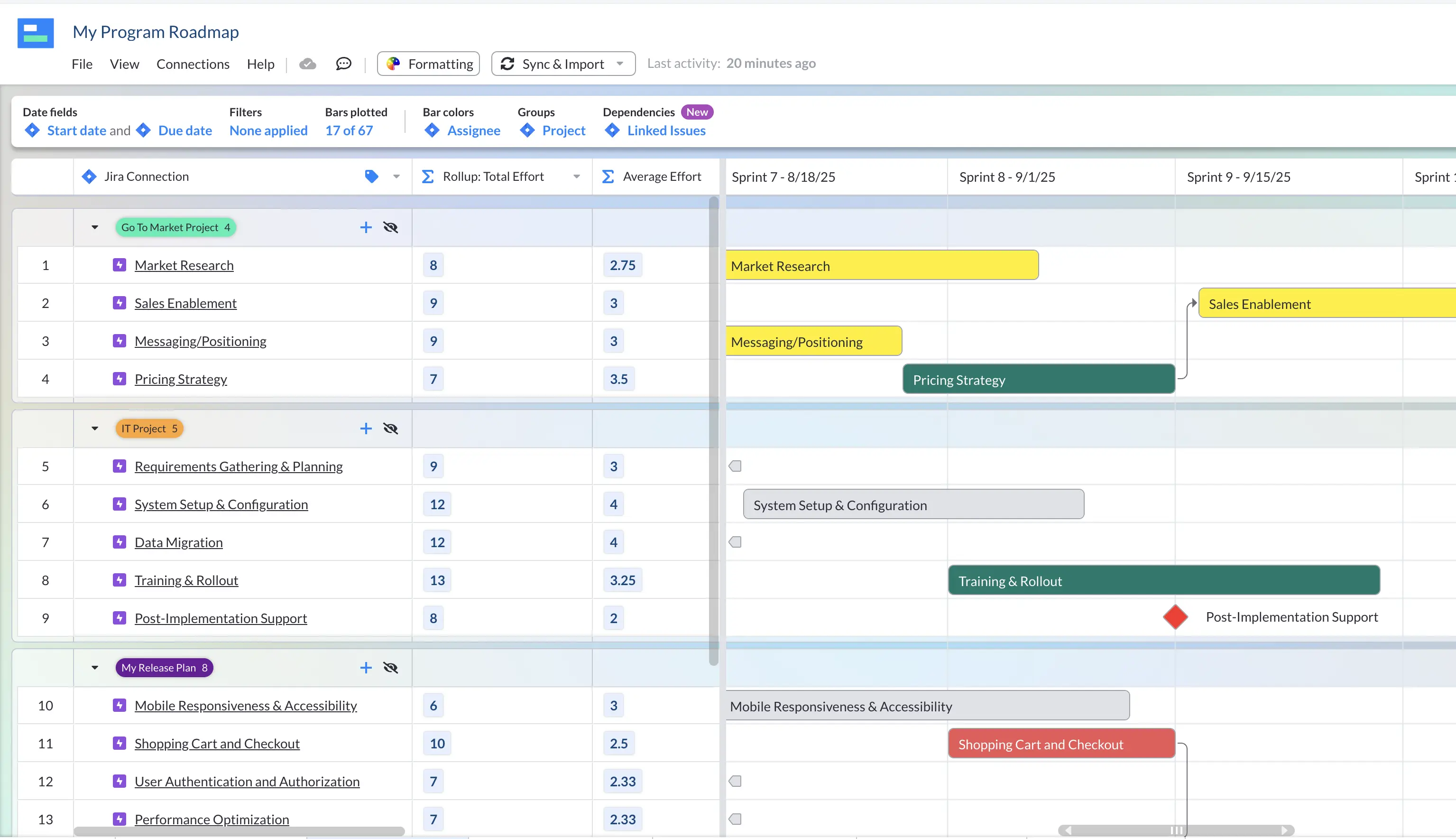
Many people end up disappointed with the native road mapping functionality in their project management software. The most common complaints are:
- The roadmaps look dull
- I can’t share roadmaps with stakeholders (or if I want to, there is an additional charge)
- Certain features are missing (such as dependencies, nesting, and milestones)
- I can’t include tasks or data from other systems – there’s no integrated road mapping
- Limited options for which timescale to show (for example, only able to show a month-month view)
- Limited view types (only a timeline or only a Gantt), whereas I want lots of options for different scenarios
This is why so many project managers opt for specialized project roadmapping tools. But if they’re not integrated with your project management system, you’ll face considerable admin to keep your roadmaps up to date with updates to your project’s progress.
Visor has two-way integrations with apps like Jira, Asana, and Salesforce, so you can create crystal clear project roadmap visualizations that stay in perfect sync with your project management system.
Example of an Asana Roadmap created in Visor:
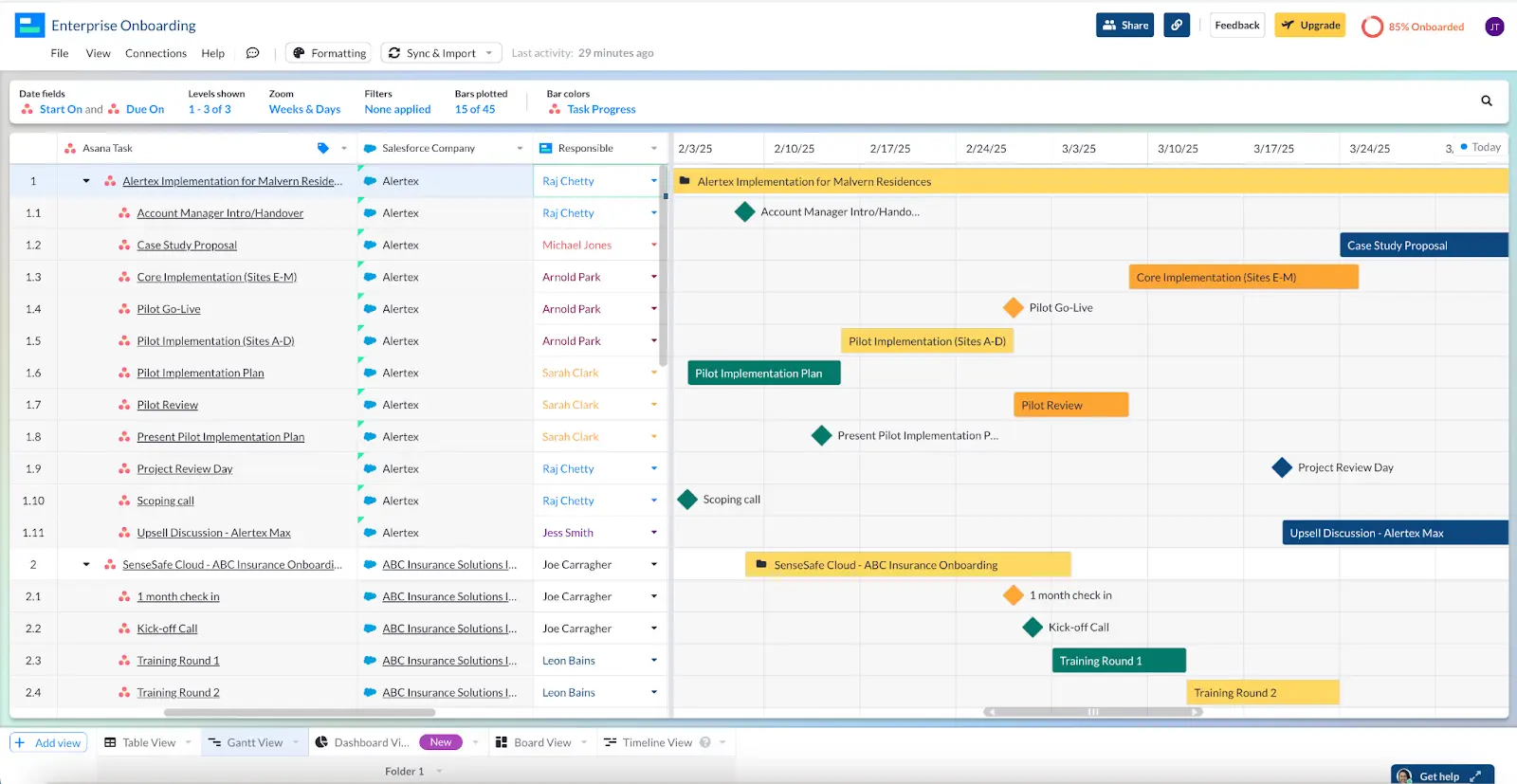
In addition, Visor offers other types of visualizations (such as Table views and Dashboards). We offer a ton of different templates. Whether you want templates to onboard customers or a Mutual Action Plan template to keep your team in sync, Visor makes it easy to get crystal clear alignment.




