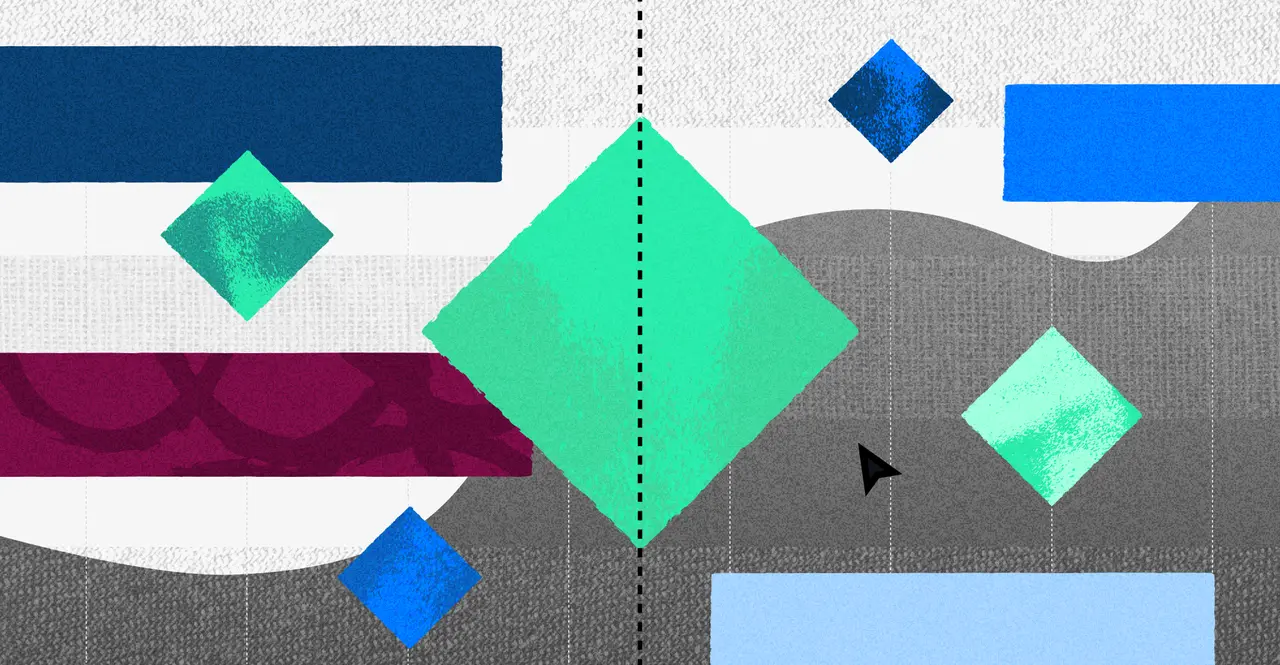
20 Project Milestones Examples You Can Recreate in Minutes
Project milestones are critical to any roadmap or Gantt chart. Because they can serve many functions (which is why we have many different examples to show you), they are a versatile feature for anyone planning a project. On a high level, milestones highlight the key dates your team must hit to deliver a project, making your project plans crystal clear.
Stakeholders love milestones for the visual context they provide; teams rely on them, and project managers are especially adept at setting milestones during the project planning stage.
In this post, we’ll provide many examples of project roadmaps that have milestones. We’ll also provide tutorial for creating a Gantt or roadmap with milestones.
These project milestone examples will cover common use cases like:
- Breaking up releases
- Communicating to stakeholders
- Visualizing external dates (e.g. trade shows)
- Prioritization
- Cross-team collaboration
What is a project milestone?
If you are unfamiliar with Gantt charts or project roadmaps, then this section is for you.
Gantt charts and roadmaps visualize your project plans across time. The horizontal bars display start and end dates, while the milestones display critical dates or checkpoints for the project.
Because the milestones have a different visual element (typically diamonds) than the horizontal bars in the Gantt or roadmap, they help project managers, teams, and stakeholders quickly identify when these key dates are.
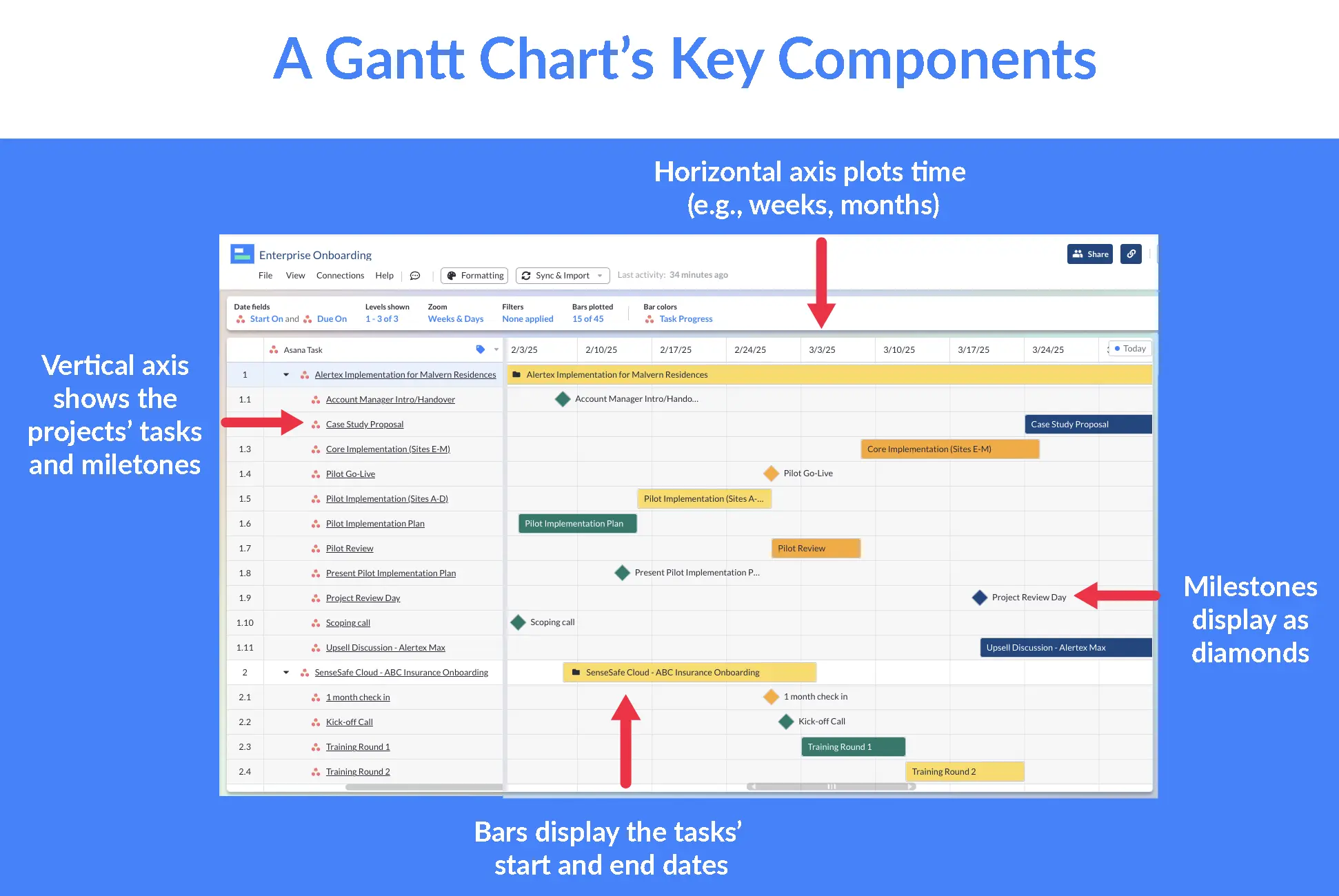
How project milestones appear in a Gantt or roadmap
We’ll show you examples of project milestones from a few different project management software programs. Like Visor, most tools display milestones as a diamond.
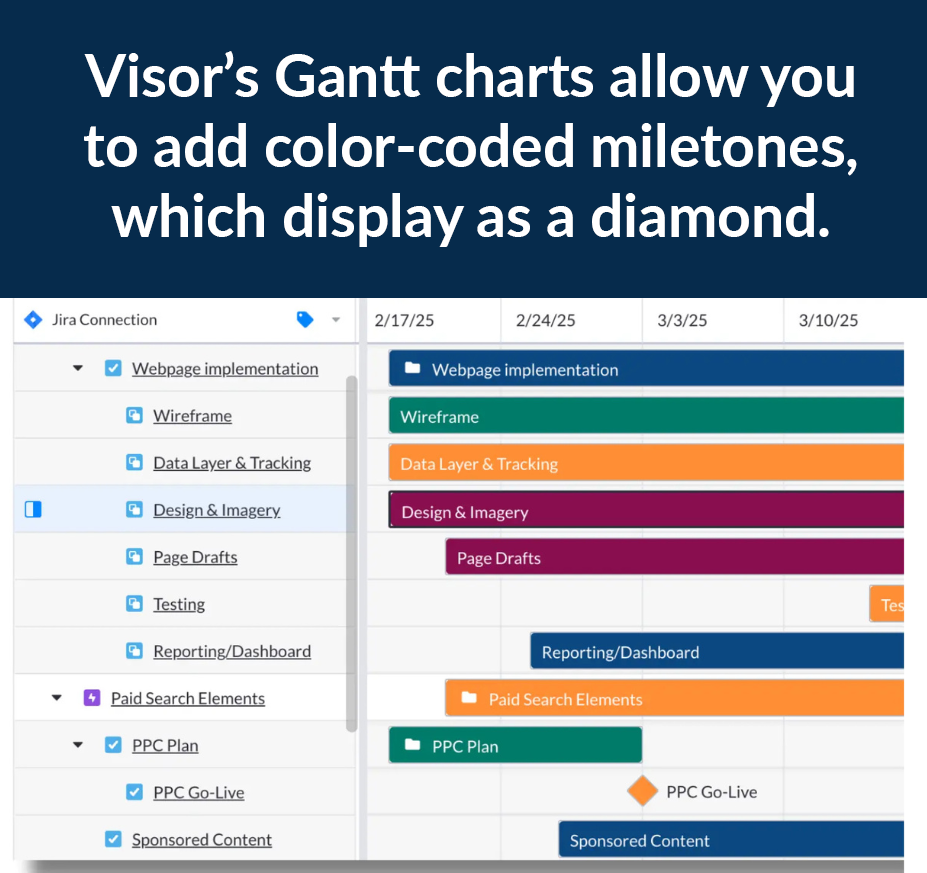
Are project milestones features standard in most project management software?
You will find a milestones feature in nearly all project management software programs.
You can add project milestones in Asana, Wrike, Smartsheet, Microsoft Project and many Gantt chart makers.
Interestingly, one of the most popular project management tools, Jira, does not offer milestones. However, they are the exception to the rule. Nearly all software programs catering to project managers (including Visor!) offers milestones.
Visor integrates with many apps like Jira, Asana, and Salesforce. Because Jira does not allow milestones, many users choose Visor to visualize the work they do in Jira.
Use cases for project milestones
Who decides what milestones make sense for a project?
Project managers often work with their team to decide the order in which tasks must get tackled and review the project’s requirements. Because of this, milestones are often part of the planning process, involving those actively working on a project.
However, stakeholders and other teams can also have a say around when a milestone occurs.
It’s not atypical for a project manager to add a milestone so that:
- An executive team member can sign off on design proofs
- QA teams can start testing a new feature
- Marketing teams know when to start prep on a product launch
- Agile teams have written all user stories for a new feature
- Finance teams have approved an external vendor needed for a project
- Stakeholder meeting occurred or stakeholder feedback collected
Example where project milestones are for design deliverables:
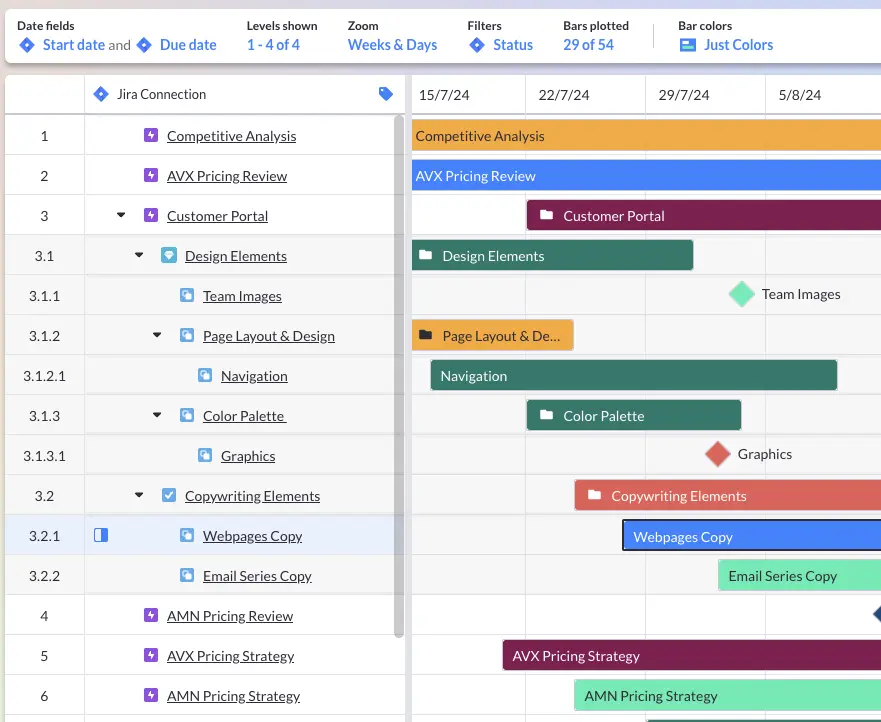
In addition, just about any team can use project milestones; they are not just for project managers.
Other teams can use project milestones for things like:
- Business or product teams hit certain KPIs
- Legal teams reviewed all contracts for a new investor
- HR teams that have key checkpoints in the hiring process
When are project milestones used?
Project milestones can be used during the planning, execution, and final stages of a plan.
Project milestones used in planning stages:
- Customer research
- Writing up user stories
- Vendor contract approvals
Project milestones used in execution stages:
- Design approvals
- Green light for marketing to start a campaign
- Stakeholder feedback
Project milestone in execution stage for a marketing campaign:
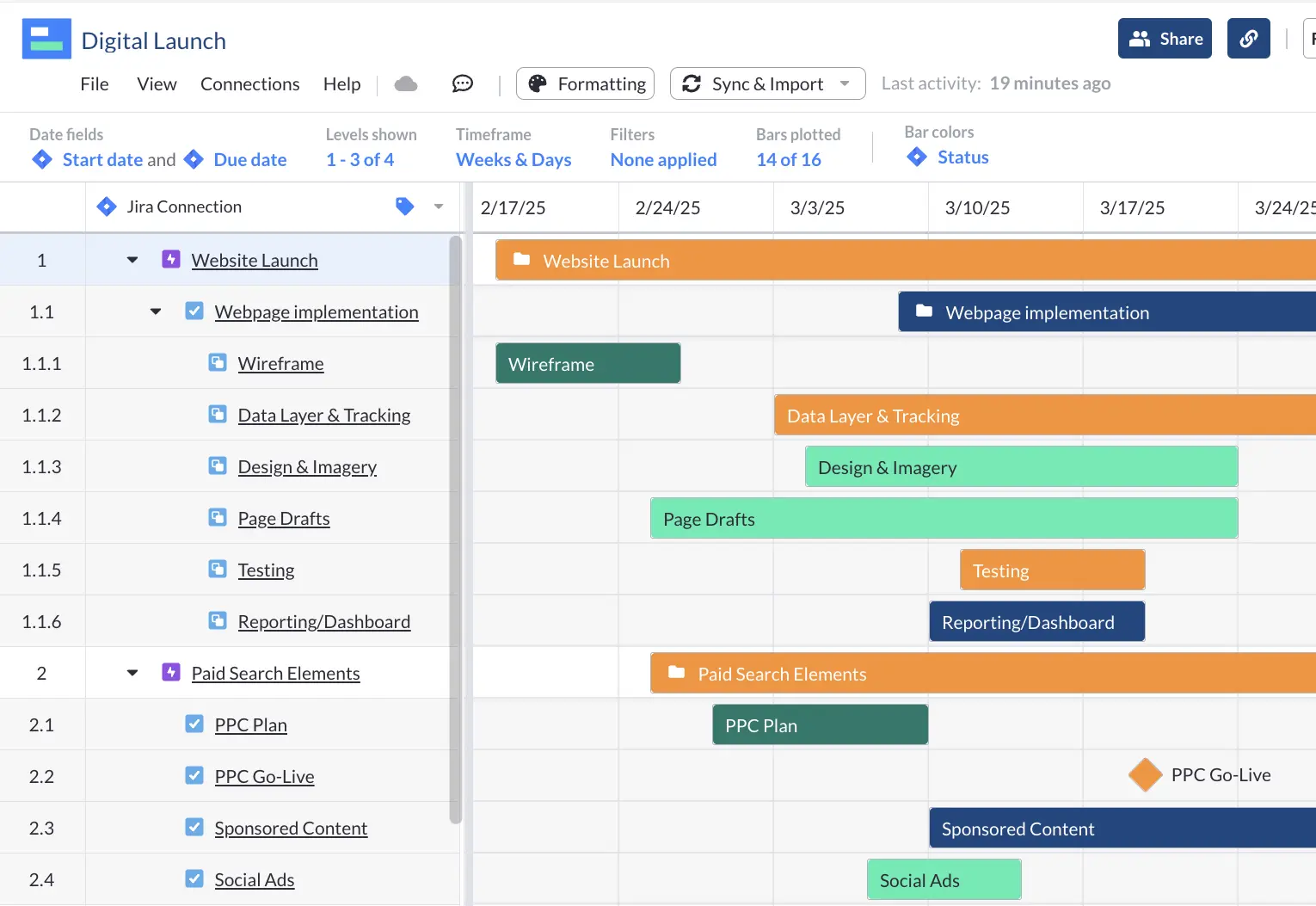
Project milestones used in final stages:
- Test team begins QA
- PR team writes press release announcement
- Final approvals from executive stakeholders
Can you share project milestones with stakeholders and team members?
When selecting a project management software that offers milestones, you want to be aware of their guest access and sharing capabilities. Some tools have more of a closed garden than others.
Because project milestones are key dates that many people involved in a project must be aware of, you should keep in mind how easy it is for others to access your Gantt or roadmap and how expensive it is to share your project plans externally.
Some apps, like Jira, require a Jira license to view project data. Other apps, like Visor, offer plans that have unlimited viewers.

20 Examples of Project Milestones
Now that we covered all the different ways that you can use project milestones, let’s look at them in action. In this list of project milestones examples, we identify core use cases for project milestones.
Most of these examples were created in Visor. However, toward the bottom of this list, we offer examples of project milestones in other project management software.
1. Executive Stakeholder Updates
In this Gantt chart, project milestones honor the executive teams’s request to look at designs. Because a skilled project manager made this Gantt, they also added milestones around “Strategic Recommendations Delivery & Discussion” to ensure that senior executives’ voices were included.
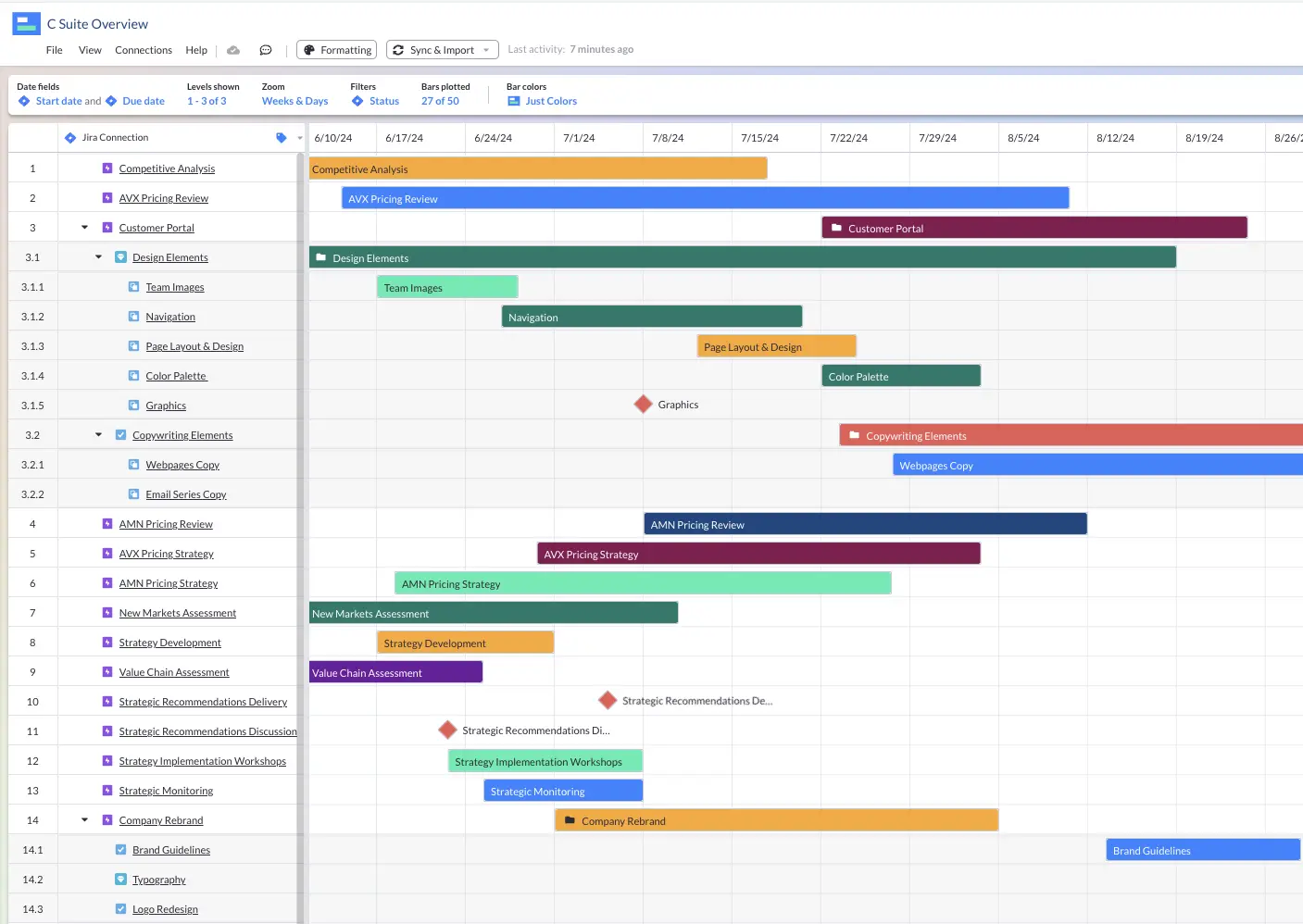
Visor offers a free Project Roadmap template, which allows you to add milestones.
2. Portfolio Roadmap
Many project managers oversee a portfolio of projects and, therefore, want to share a portfolio roadmap. This roadmap pulled in Jira data into Visor to allow multiple projects to get displayed side-by-side.
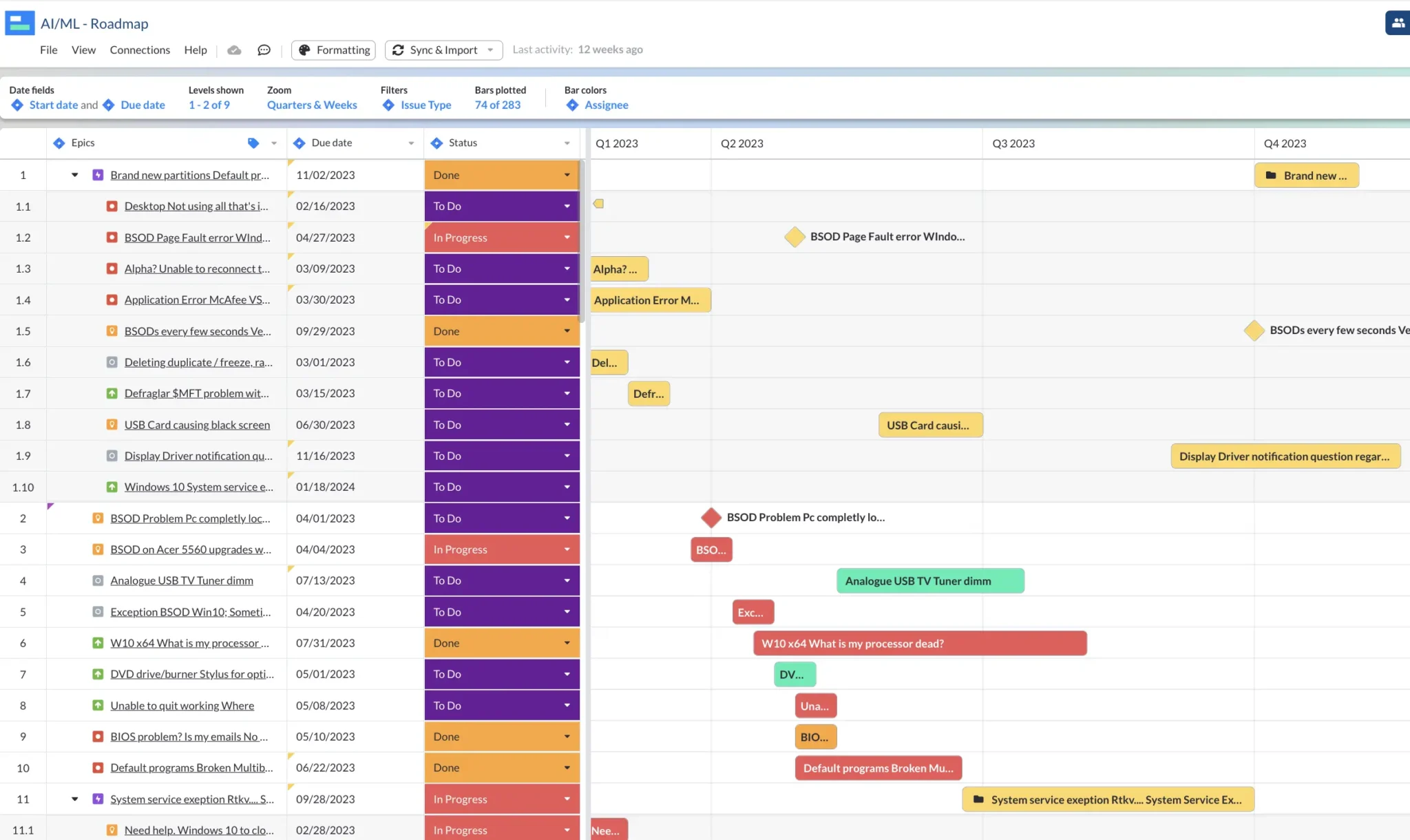
3. Launching a new app or product
The project milestones for an app launch start in the planning stage with “Product Spec Approval” and “Budget Approval.” There are also execution phase milestones for the marketing team.
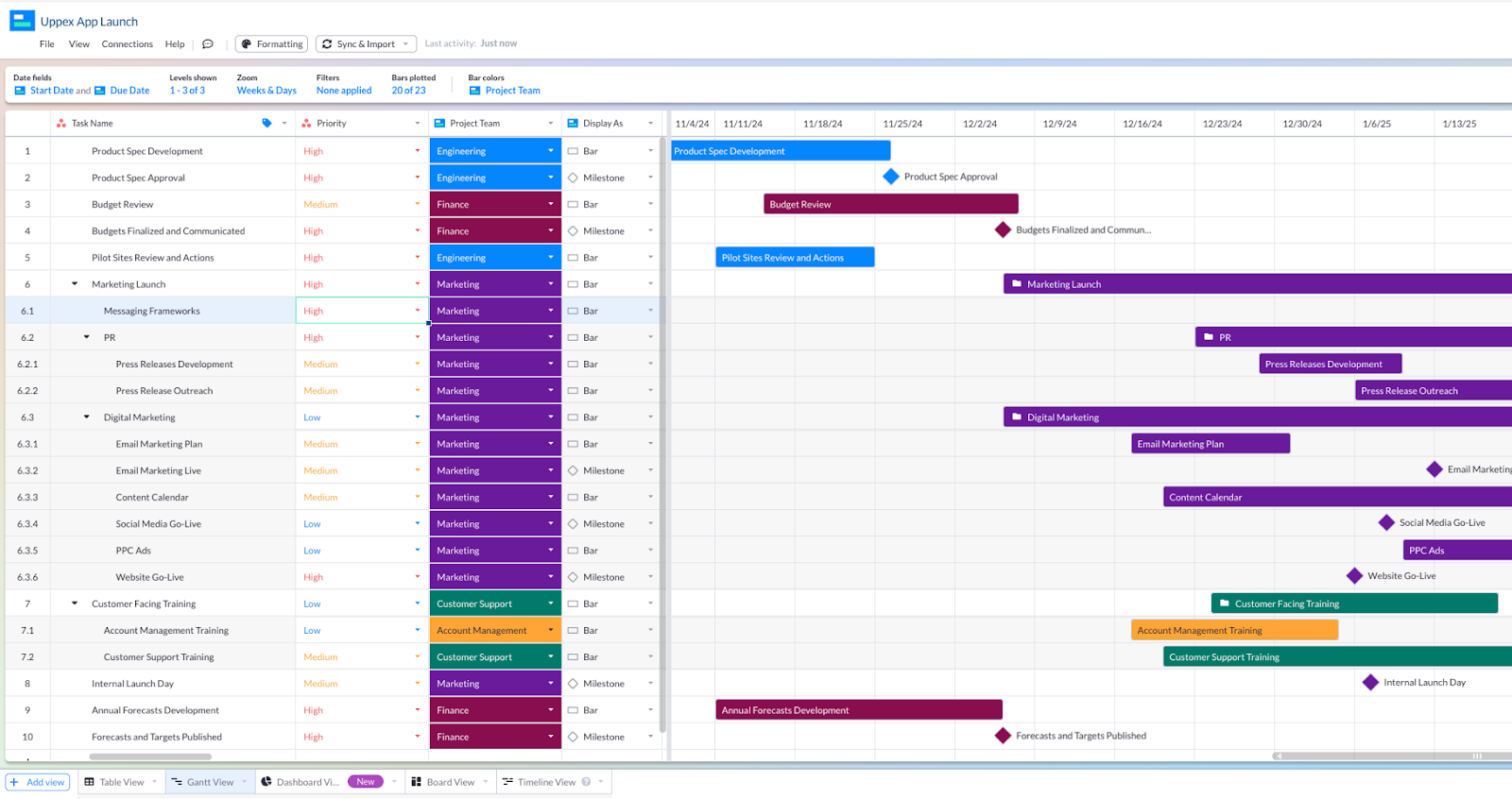
4. Onboarding enterprise or high-value customers
Many B2B companies have enterprise customers paying tens (or hundreds) of thousands of dollars. These project milestones involve ensuring the customer hits critical checkpoints in their onboarding process.
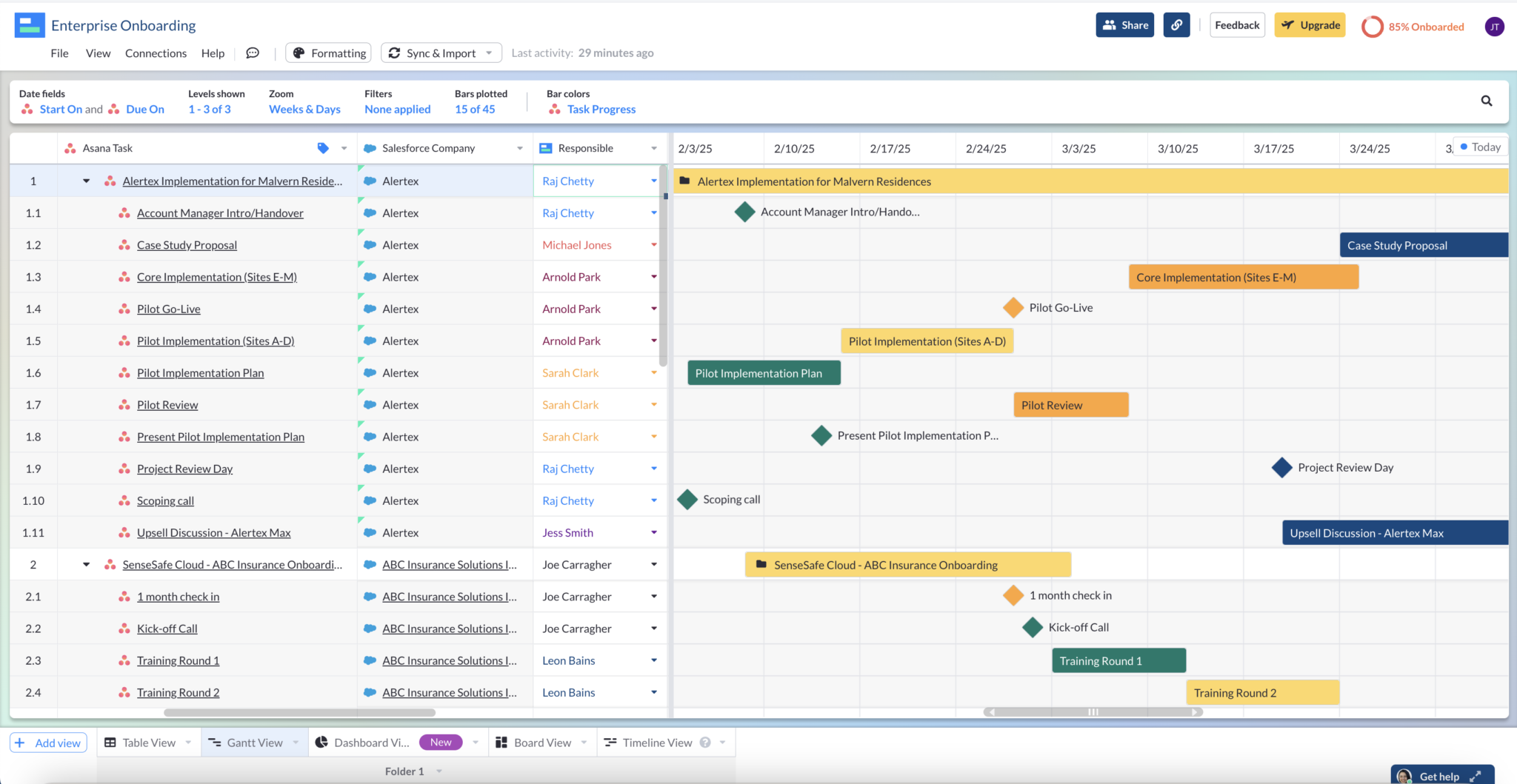
Visor offers a free Gantt chart template that you can use to create these kinds of visualizations.
5. To bring structure to planning meetings
Teams that have weekly or monthly planning meetings often create project milestones to keep everyone aligned. If there is cross-functional collaboration, these meetings can also help project managers ensure that the other teams are still on track to fulfill their commitments.
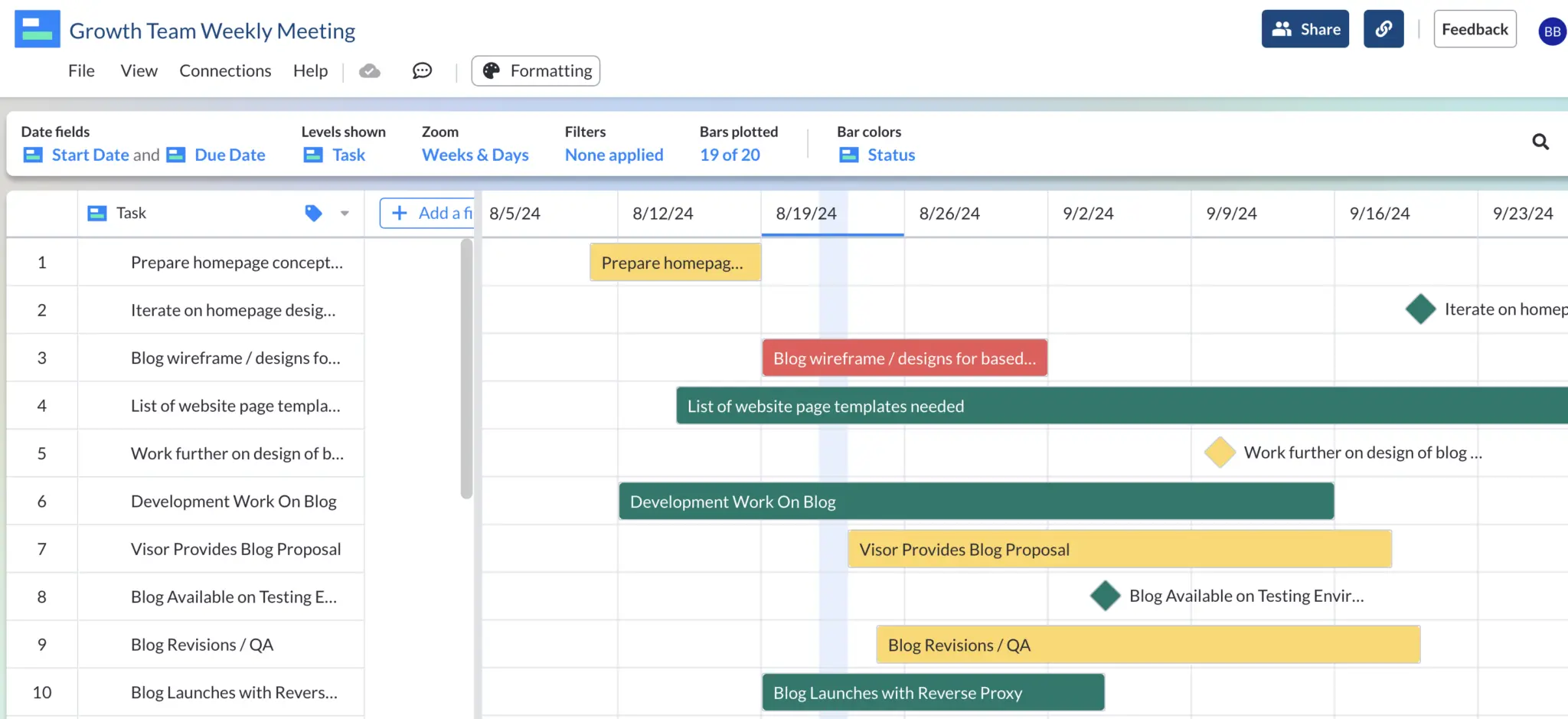
6. Tracking when research and resource allocation completes for strategic projects
There is a lot of behind the scenes work that goes on in the planning stages of a project. Things like conducing market research, writing user stories, and wire -framing are crucial parts of many projects. Here, “Market Research” is marked as a milestone, allowing many other tasks to follow.
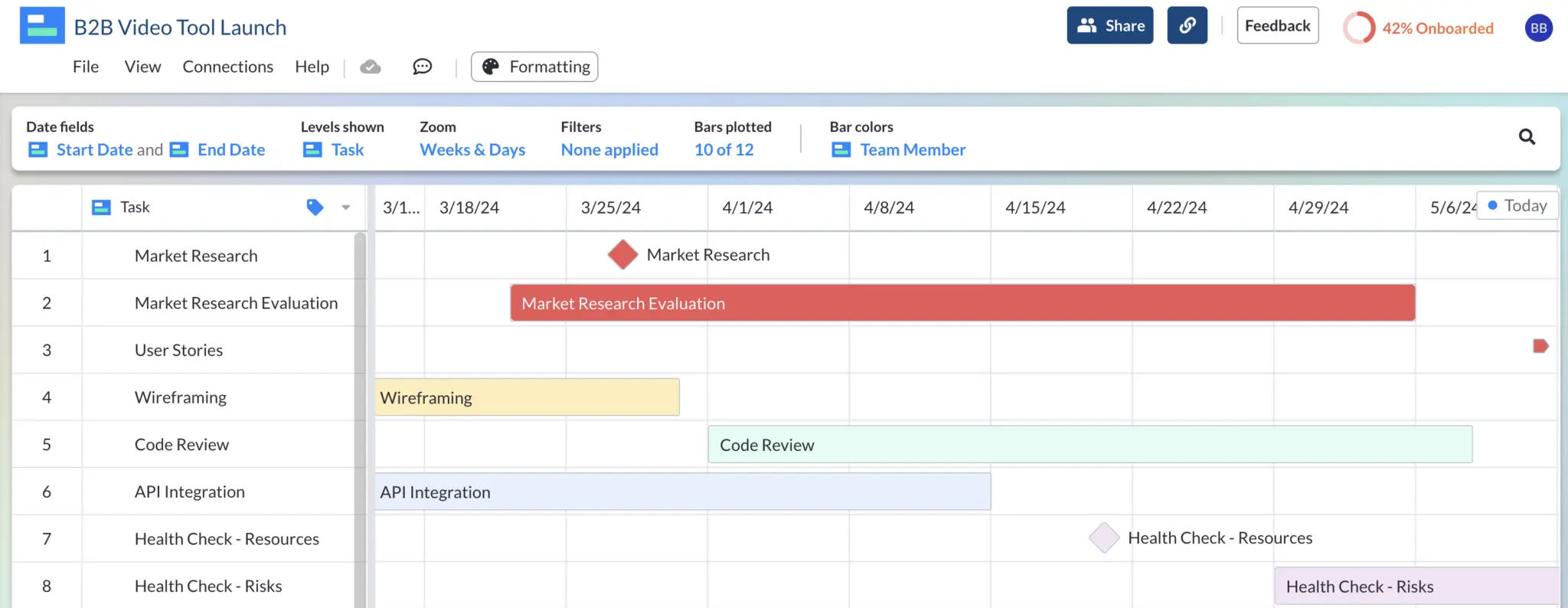
7. Sprint Planning
An agile Gantt chart might sound antithetical. However, they do exist on many teams. This Sprint Planning Gantt allows the QA team to identify key moments where they will have to put their testing prowess to good use.
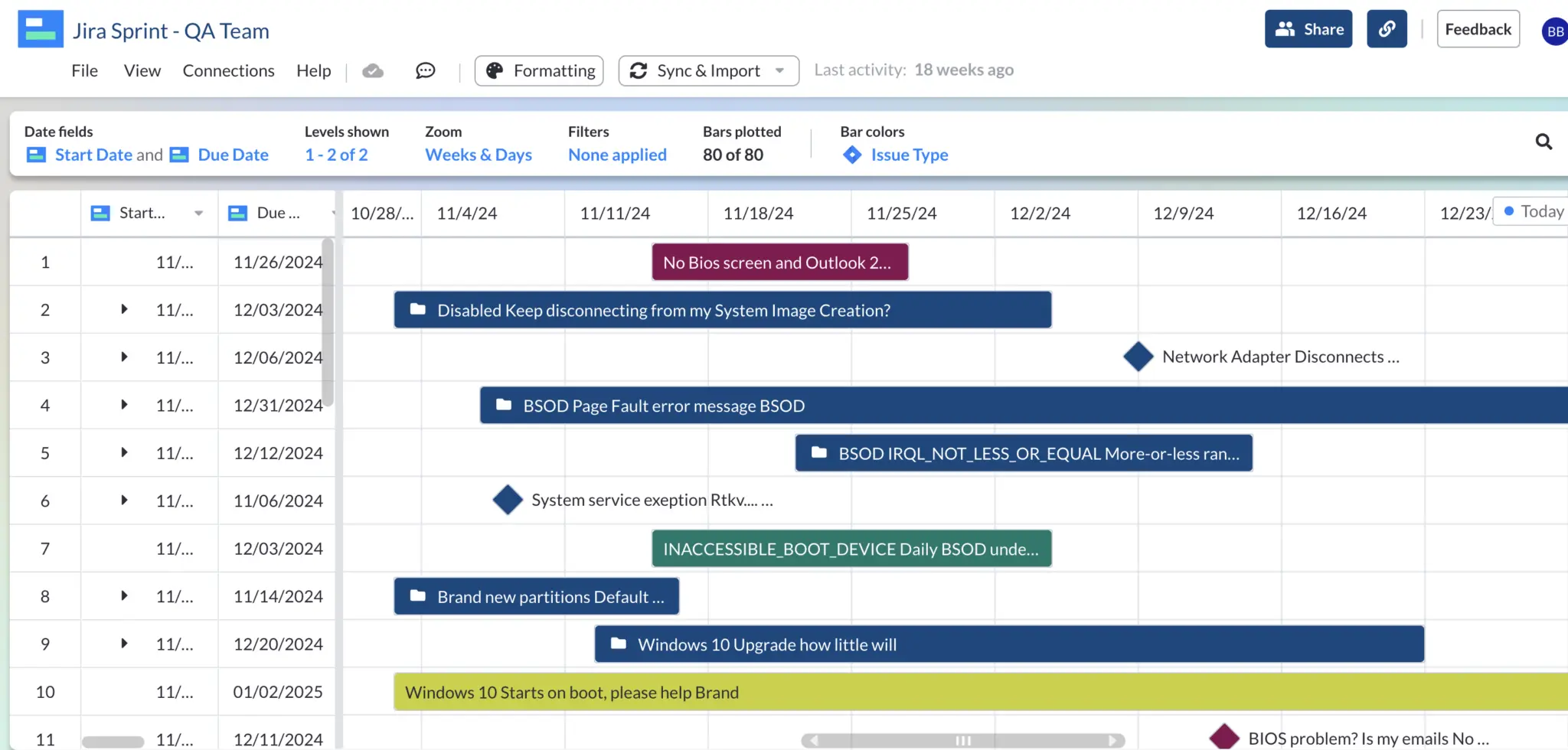
Visor offers a lot of Gantt chart templates, including a Sprint Planning Template, which you can try for free.
8. Business Development or Marketing Team projects
Business teams can also use project milestones. Here, this team uses milestones to denote things like “Kick Off Meeting” and “Customer Sign-off.”
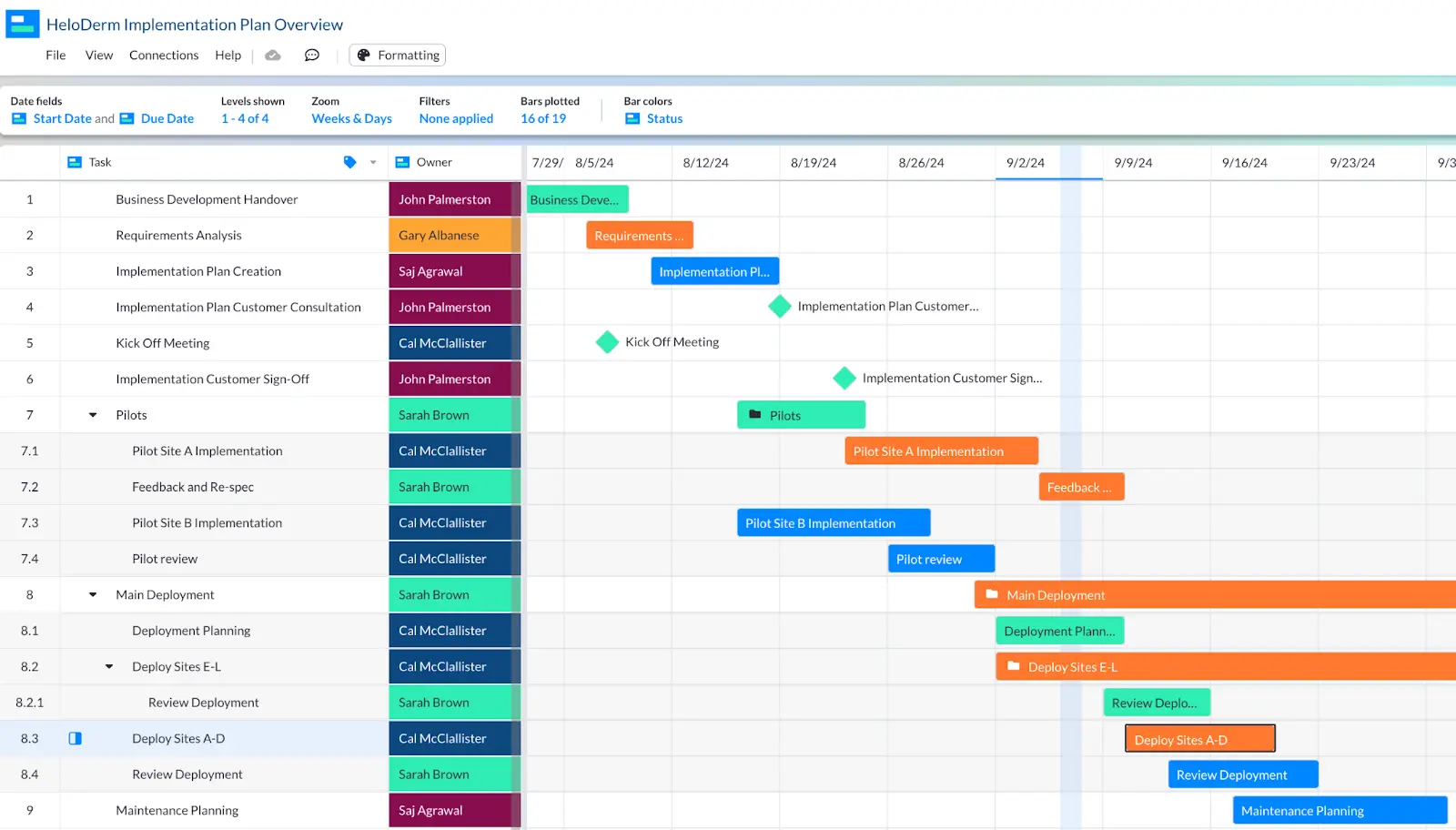
9. Sharing updates with clients
Not all project management software programs allow guest access. And even those that do may have a steep learning curve. Visor makes it easy to share client-facing roadmaps with milestones; this helps clients quickly identify when key meetings, calls, and launches will happen.
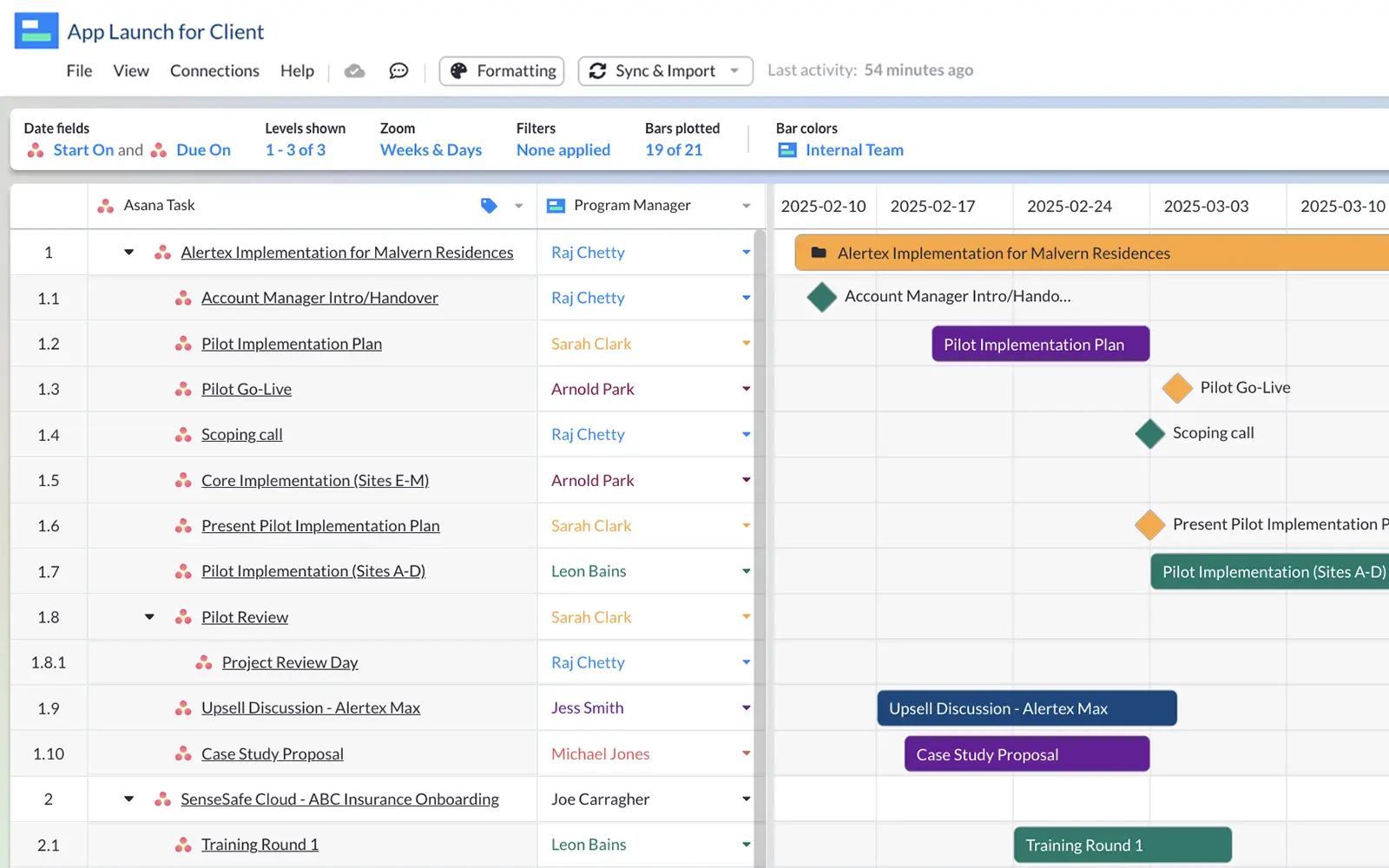
10. Milestones in a spreadsheet
While all of the examples we have showed so far featured Gantt charts and roadmaps (which are the most popular outputs for project milestones), Visor also allows you to mark milestones in other views. Here a Table view used as a Jira backlog highlights critical dates for the QA team to pay attention to.
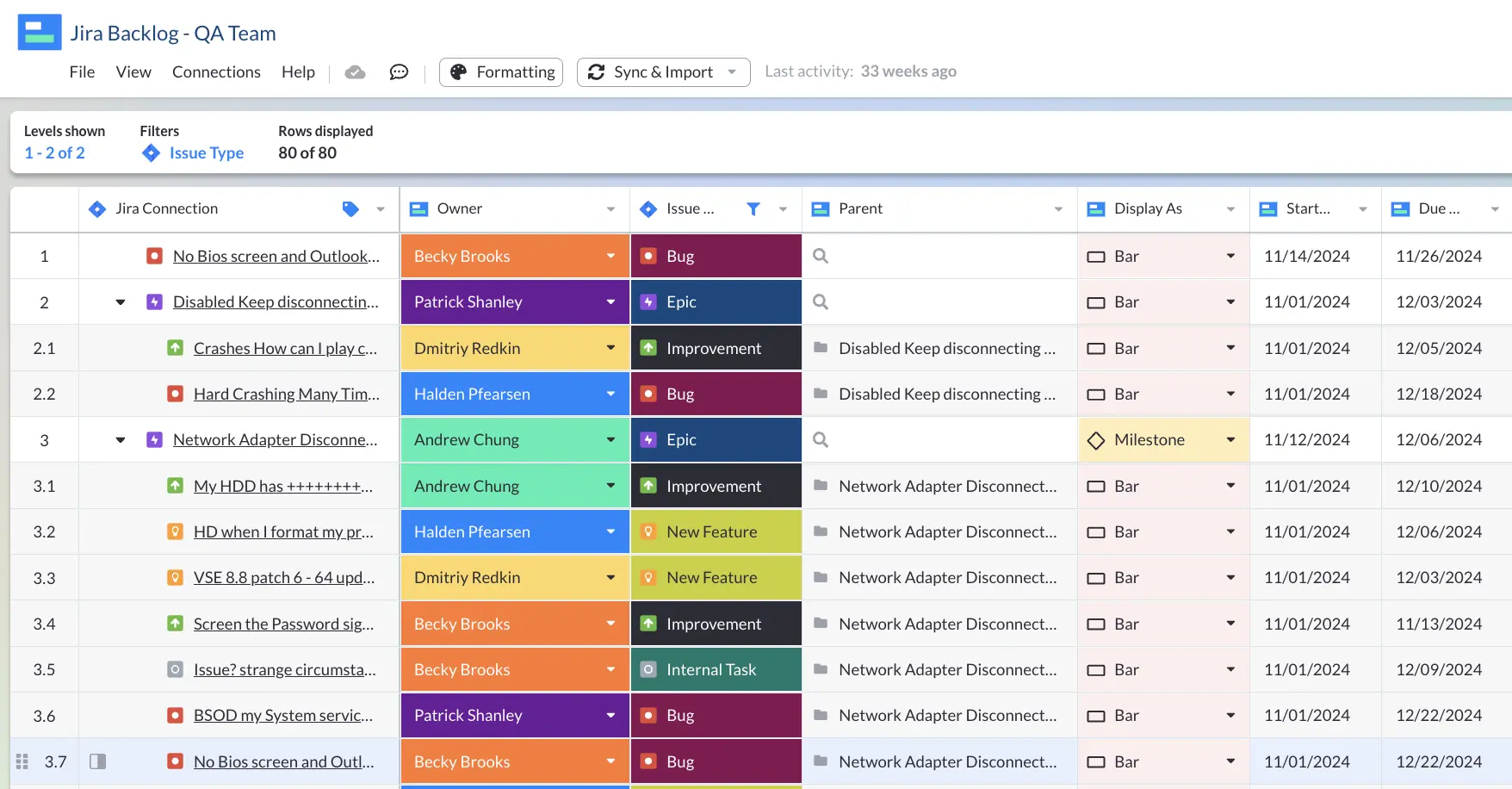
11. Multi-Project Gantt Chart
Many project managers oversee multiple projects at once. When creating a Gantt chart with multiple projects, project milestones can help you make sense of important dates across your portfolio.
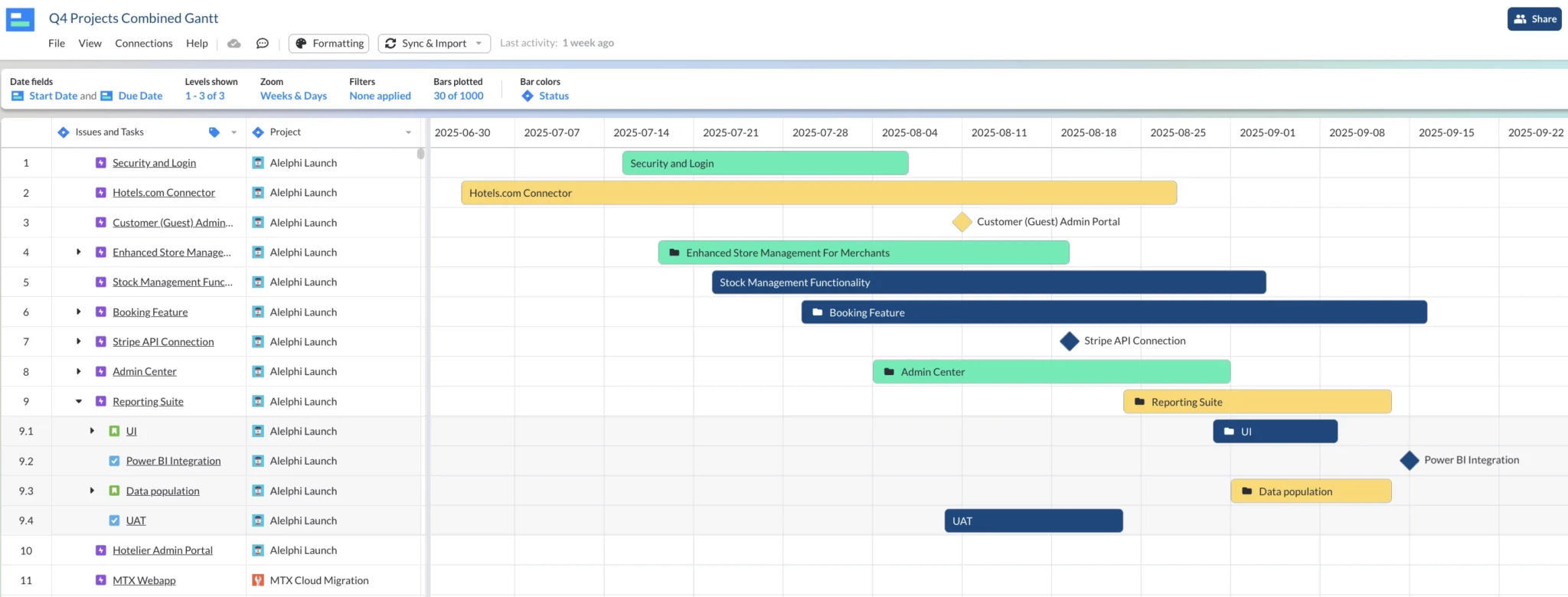
Visor has templates for creating Gantt charts with milestones. Use this customizable project Gantt chart template to get started.
12. Tracking when marketing collateral becomes user-facing
Marketing teams are often waiting on engineering or product teams to deliver something they can promote. Milestones work great for making it clear when user-facing assets (like emails or ads) must go live.
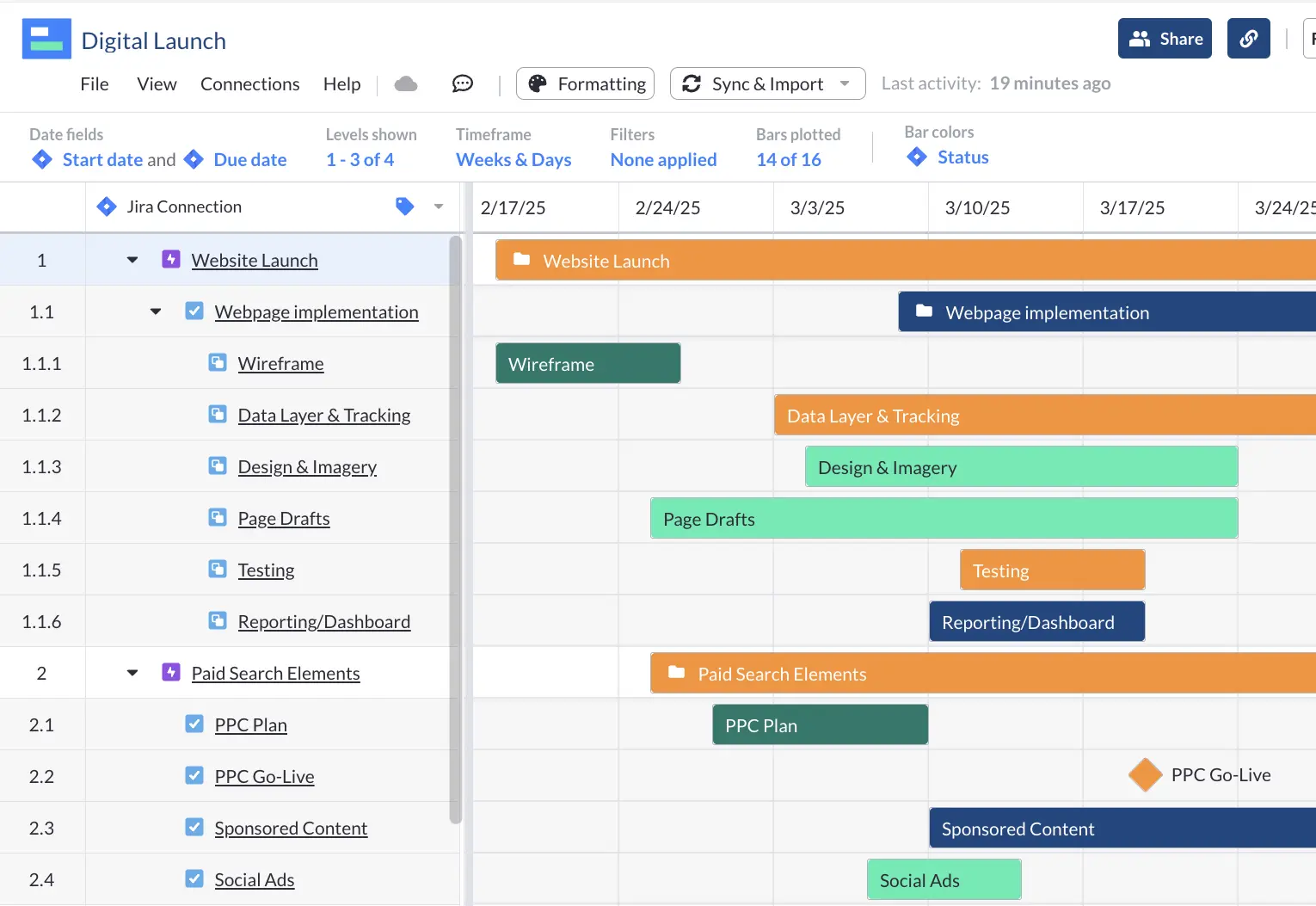
13. Tracking security compliance or performance
DevOps teams often require visibility. If other teams are working on projects that can impact the status of being HIPPA compliant or impact API security, a project milestone will bring transparency to the right people.
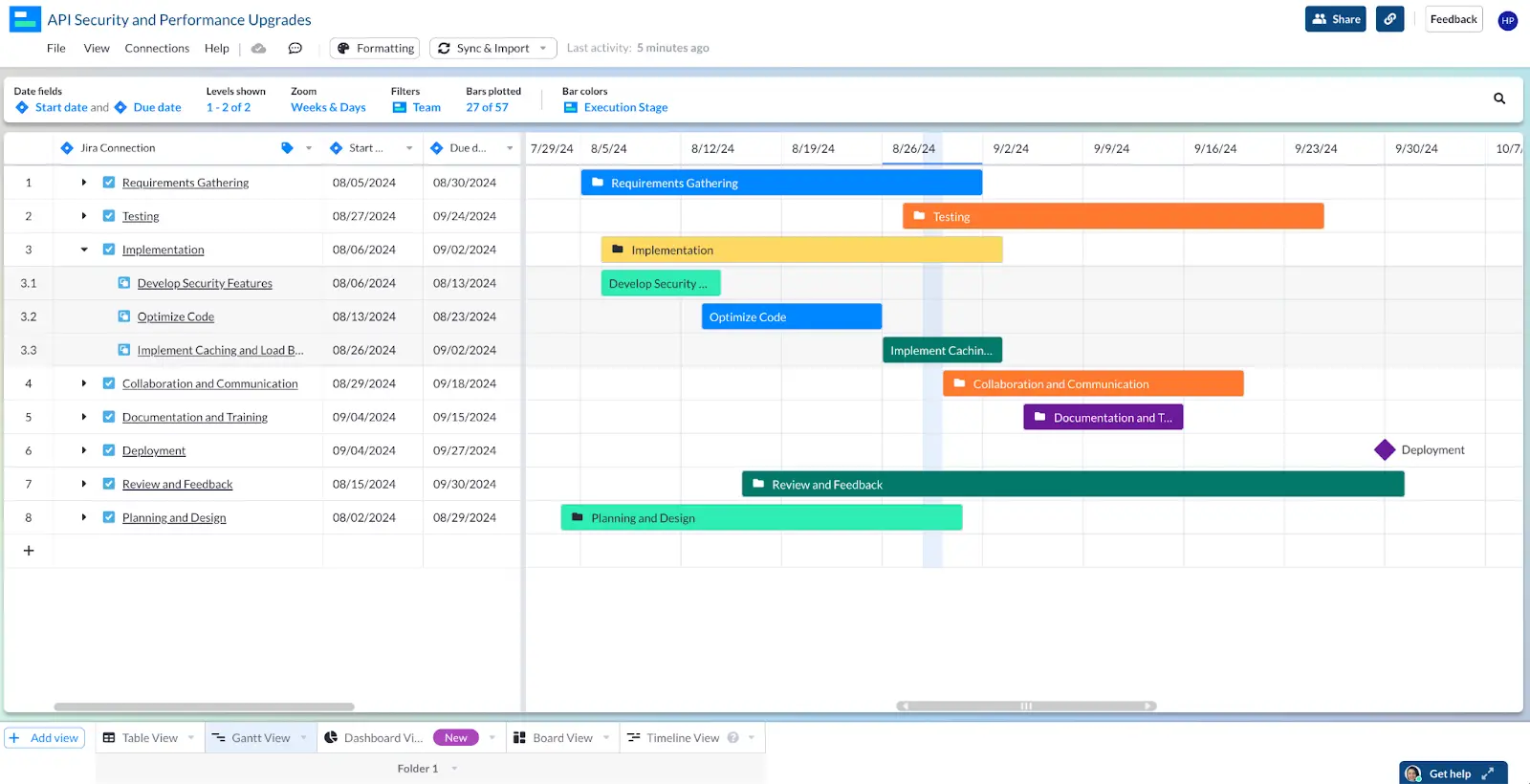
All of the posts above showed project milestones created in Visor. Now, we’ll show you how project milestones look in other project management tools.
14. Project milestones that show more granular project data
If you are using a weekly Gantt chart template (or even a monthly Gantt chart template), you are looking at data that is far more zoomed in; this means that the time span of your projects isn’t quarters or years, but rather days, weeks, or a couple of months.
Milestones can help you identify milestones that you might need to be aware of on a day-to-day basis.
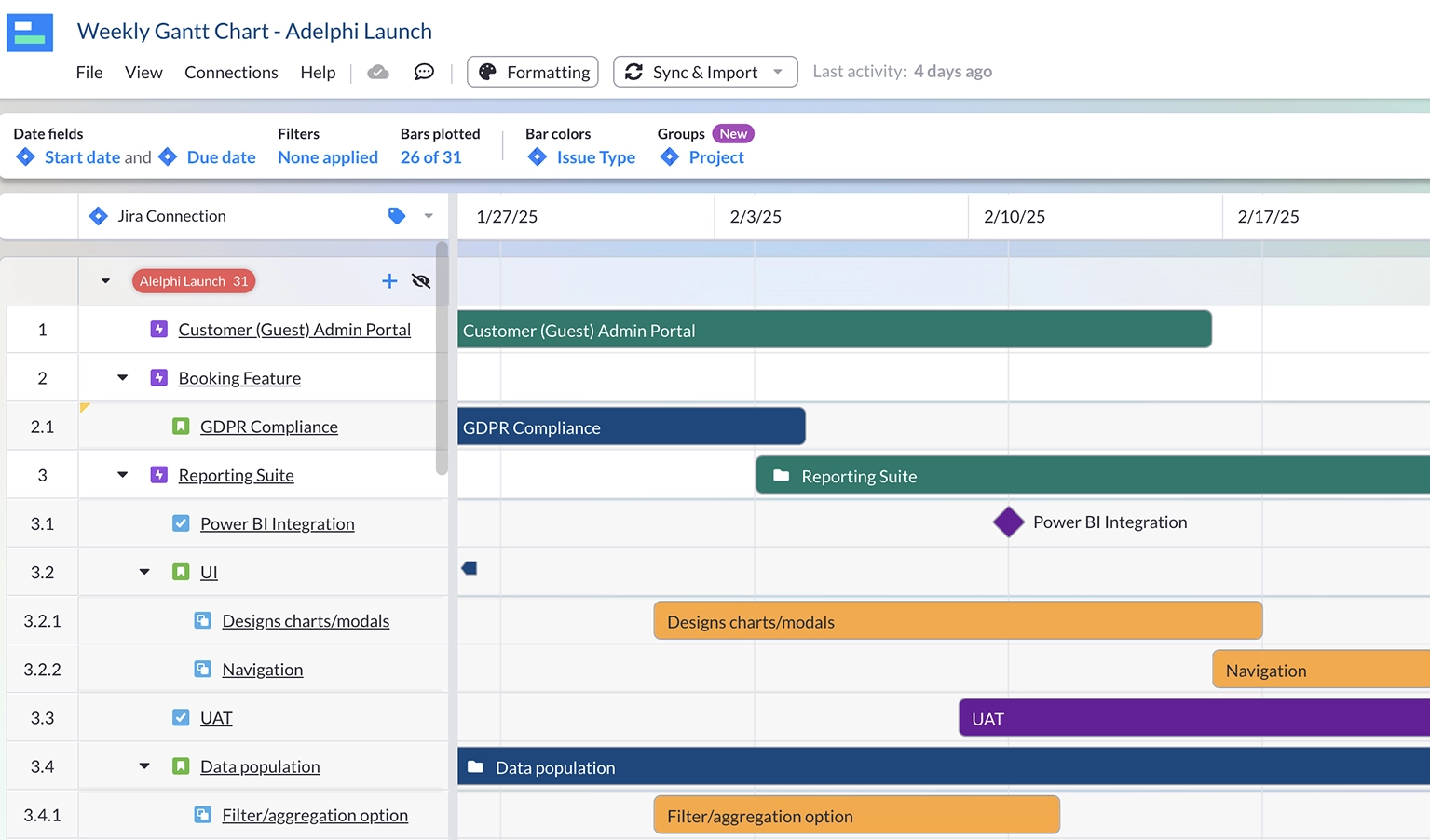
15. Asana project milestones example
Asana Gantt charts offer milestones. Visor also integrates with Asana, allowing you to create portfolio views (and other visualizations) using multiple Asana projects. Unless you have an Asana Portfolios add-on, you can visualize only one project at a time in a Gantt or Timeline.
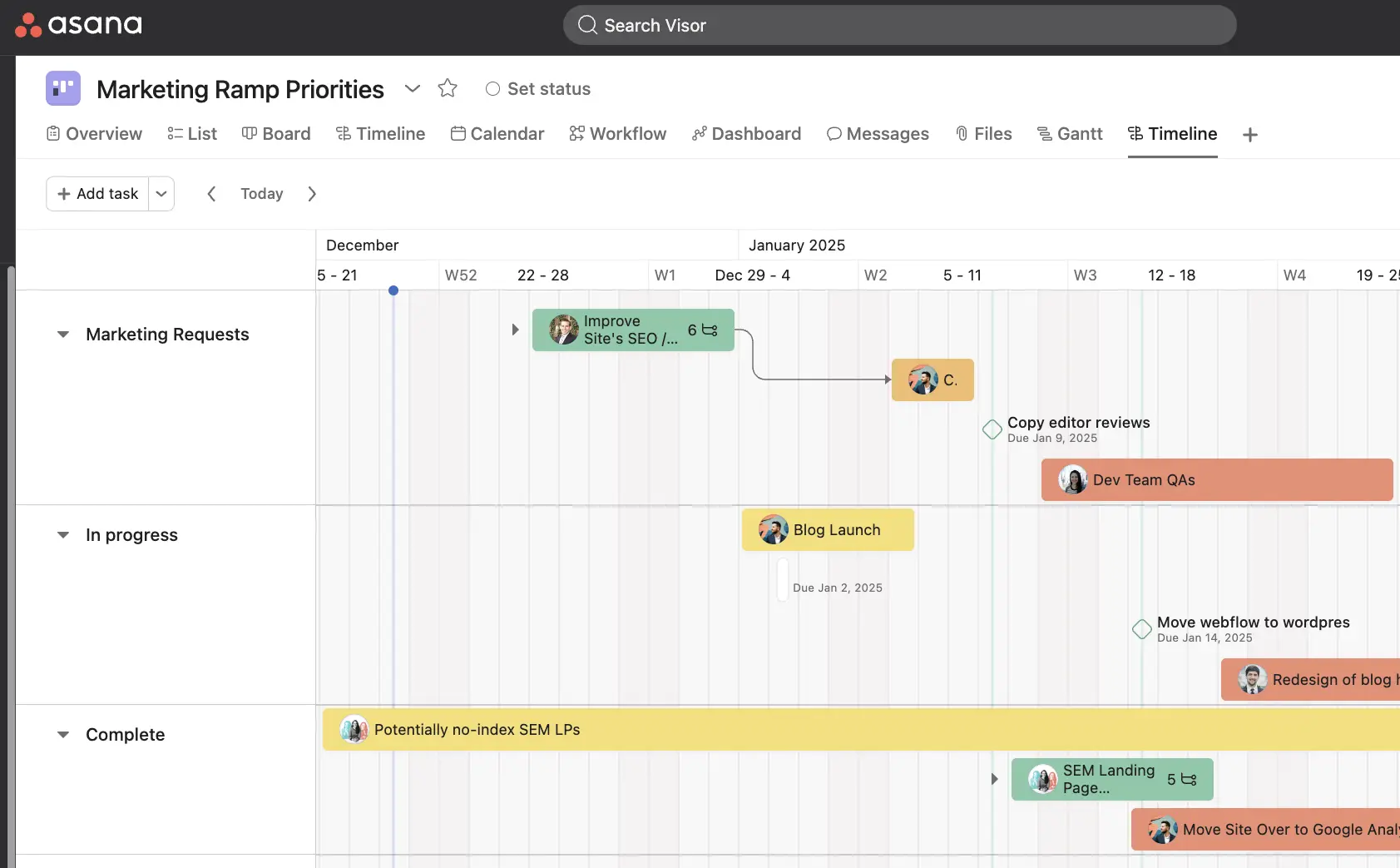
Because Visor syncs with Asana, you can import, edit, and visualize Asana milestones in Gantts you create in Visor.
16. Jira project milestones example
As noted earlier, Jira does not offer milestones. However, you can import Jira data into apps like Visor to add project milestones before sharing with external stakeholders. Whether you use our agile roadmap template, one of our many Gantt chart or our release roadmap templates, you can always add milestones to your Jira data in Visor.
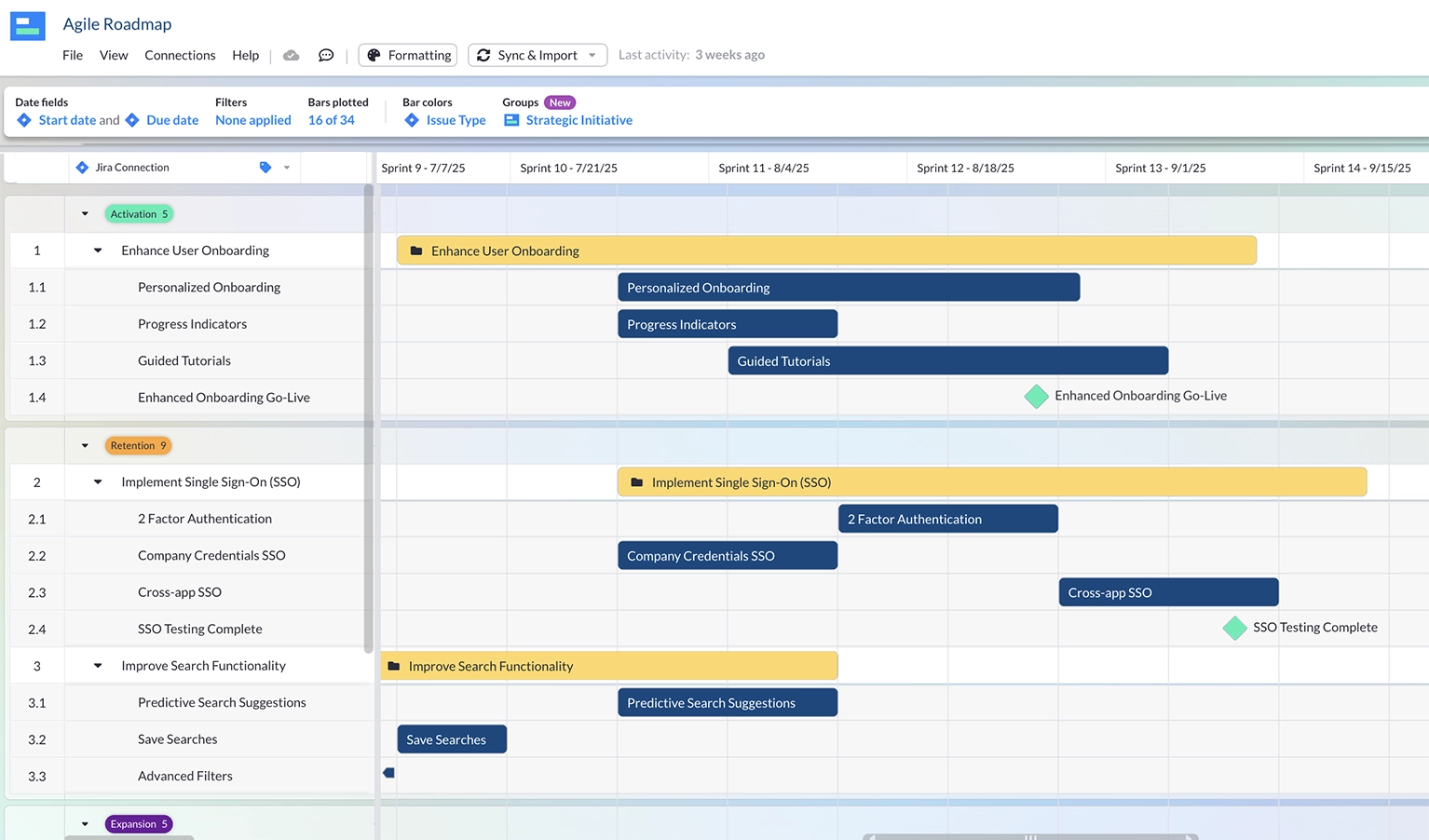
17. Wrike project milestones example
Wrike is a popular project management tool that offers a milestones feature for their Gantt.
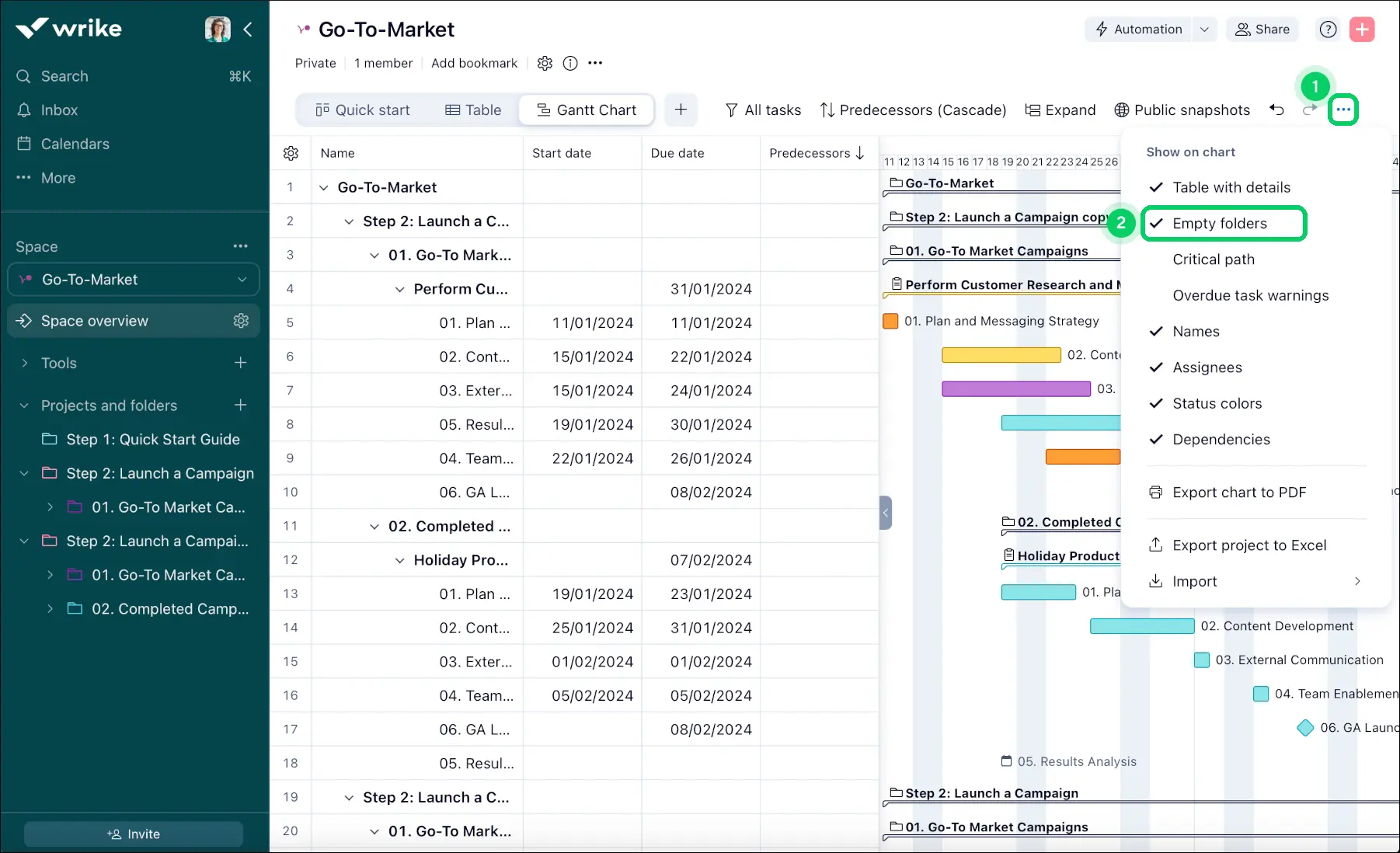
18. Google Sheets Project Milestones Example
While there are many Google Sheets alternatives and Google Sheet Gantt chart templates out there, this free app remains a staple in many project manager’s arsenals. For those who are savvy with Excel or Google Sheets, you can create more complex visualizations that feature milestones.
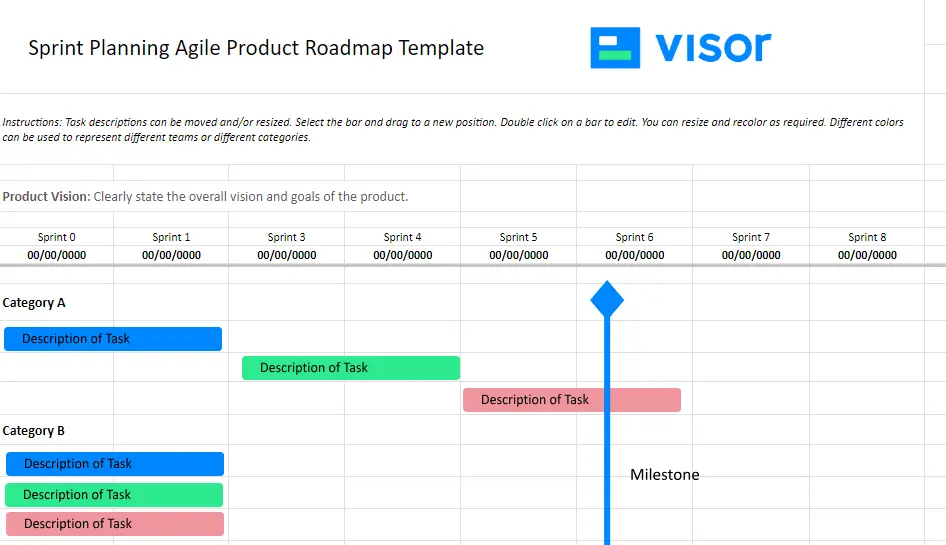
19. OpenProject Milestones Example
OpenProject is an open-source project management tool that offers a Gantt chart with milestones. As of February 2024, Gantt views were overhauled, allowing for more key features (like milestones).
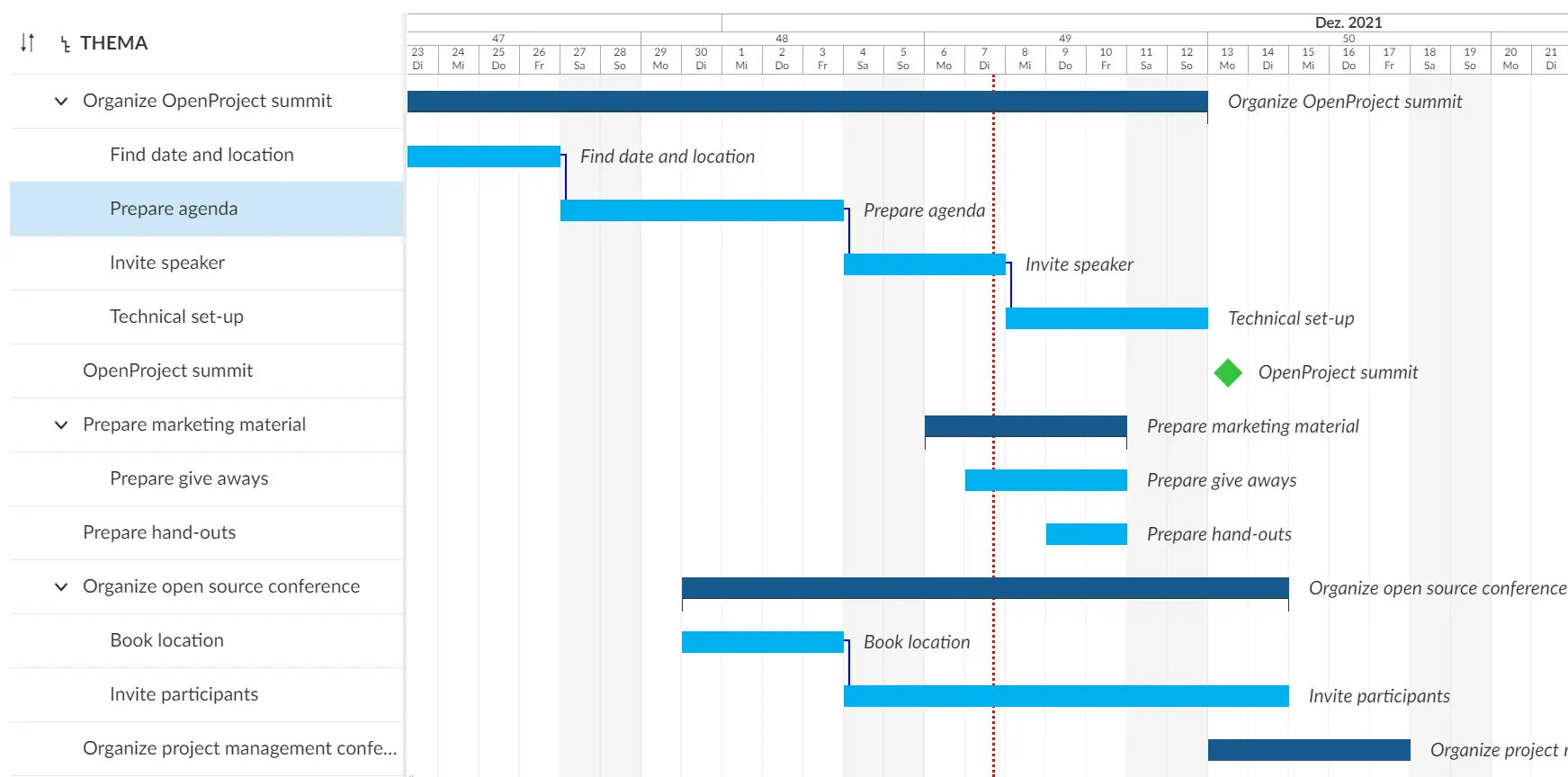
20. Visor Milestones Example
Lastly, I would be remiss if I didn’t end on Visor. We make it ridiculously easy to create project milestones in your Gantts and roadmaps. Nearly all the examples in this post were created with Visor. You can also color code your milestones to your liking.
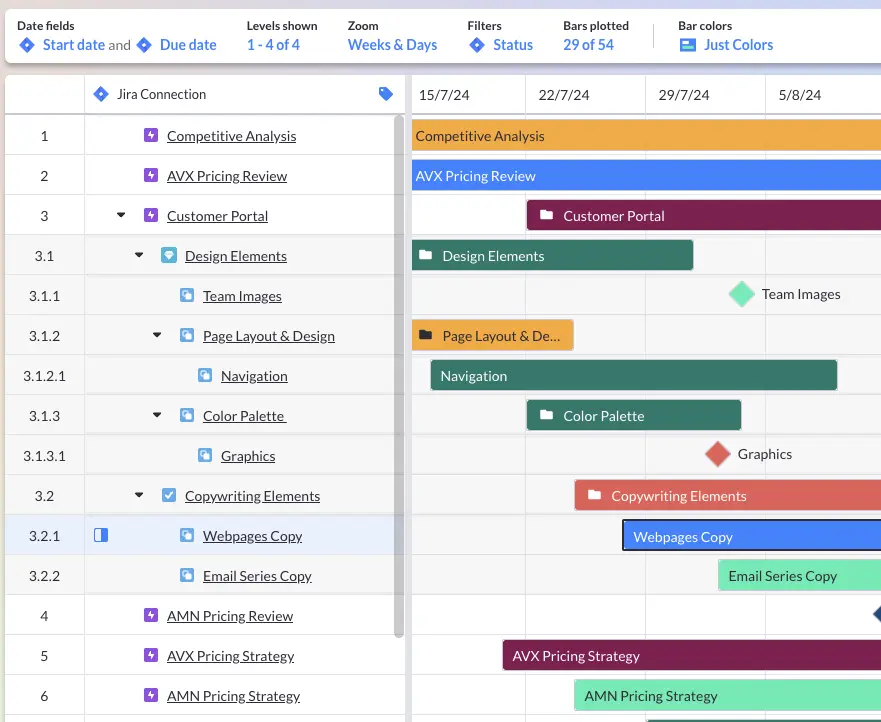
How to Create Project Milestones in Minutes
Visor makes it easy to create a Gantt or roadmap that has milestones. Even if you have never made a Gantt chart before, you will make something you are proud of when you get started with Visor. Sharing is also easy, allowing you to auto-generate a link to your Gantt or invite users into your Visor workbook.
Follow the instructions below to create a free roadmap or Gantt that has milestones.
Step 1: Input (or import) data into Visor’s spreadsheet
Visor allows you to put data directly into a spreadsheet. If your data is already in Google Sheets or Excel, you can also copy and paste your data from there. Visor also integrates with apps like Jira and Asana, allowing a seamless import.
Visor’s import options. You can also input data directly into Visor:
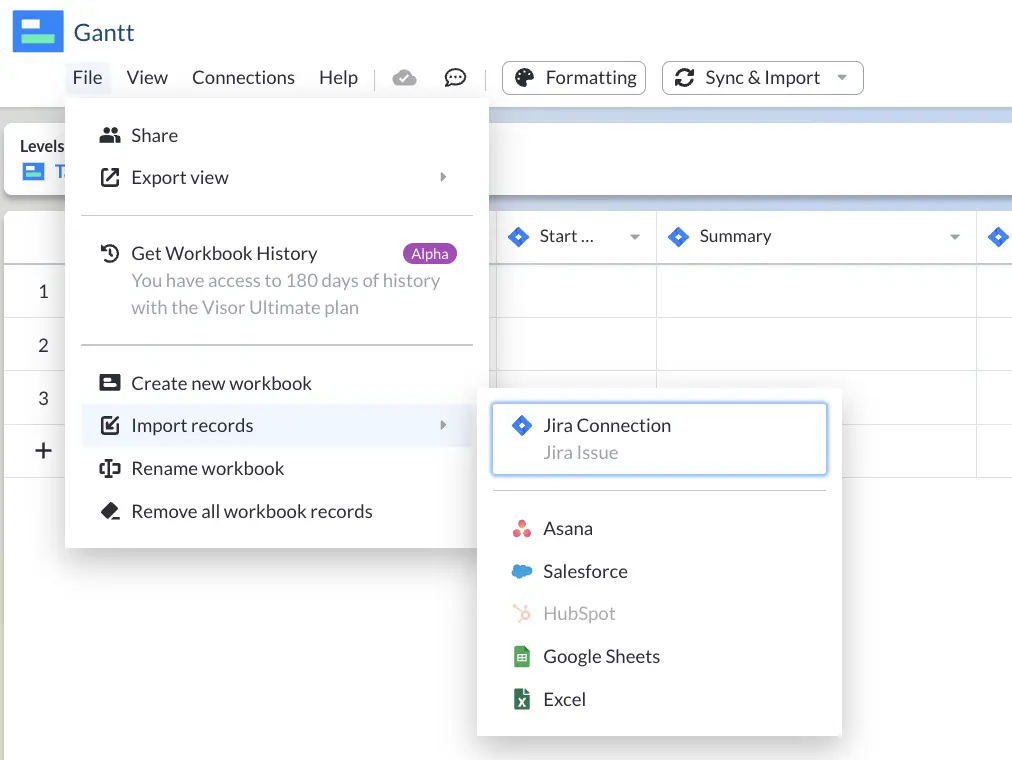
2. Choose “Gantt View” once data is in Visor.
Click the “Gantt View” tab at the bottom of your Visor workbook. From there, you’ll choose the start and end date fields for your Gantt charts. Because Gantt charts display sequence of your tasks, you’ll need Start Date and Due Date fields for your Gantt chart.
In addition, you will be able to decide other things like if you want subtasks displayed (in Levels Shown section) and how zoomed in or out you want your Gantt to be (e.g., weekly vs. quarterly).
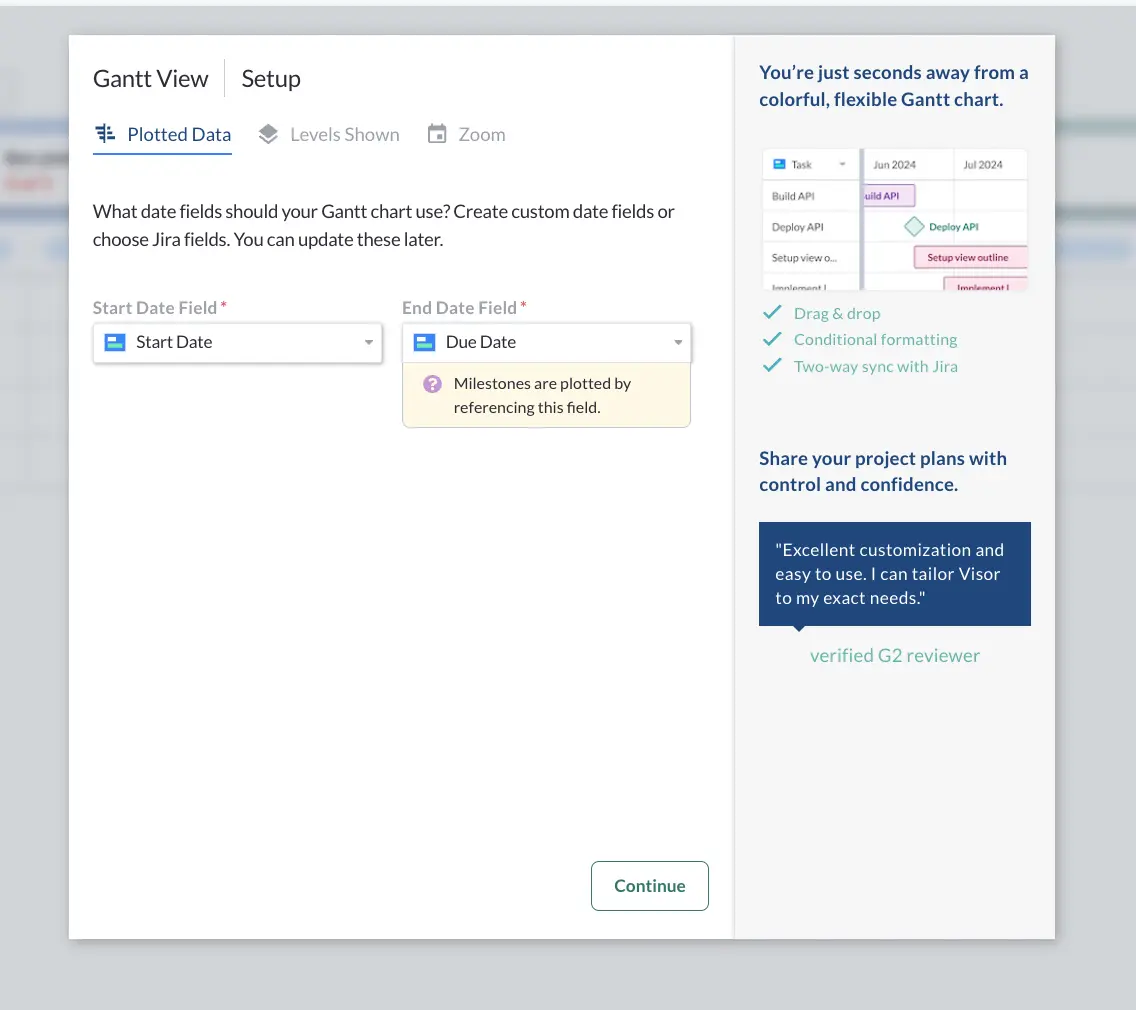
3. Color-code your Gantt with conditional formatting.
Click “Formatting” once all your data is in the Gantt. This will color-code both the bars in your Gantt and your project milestones.
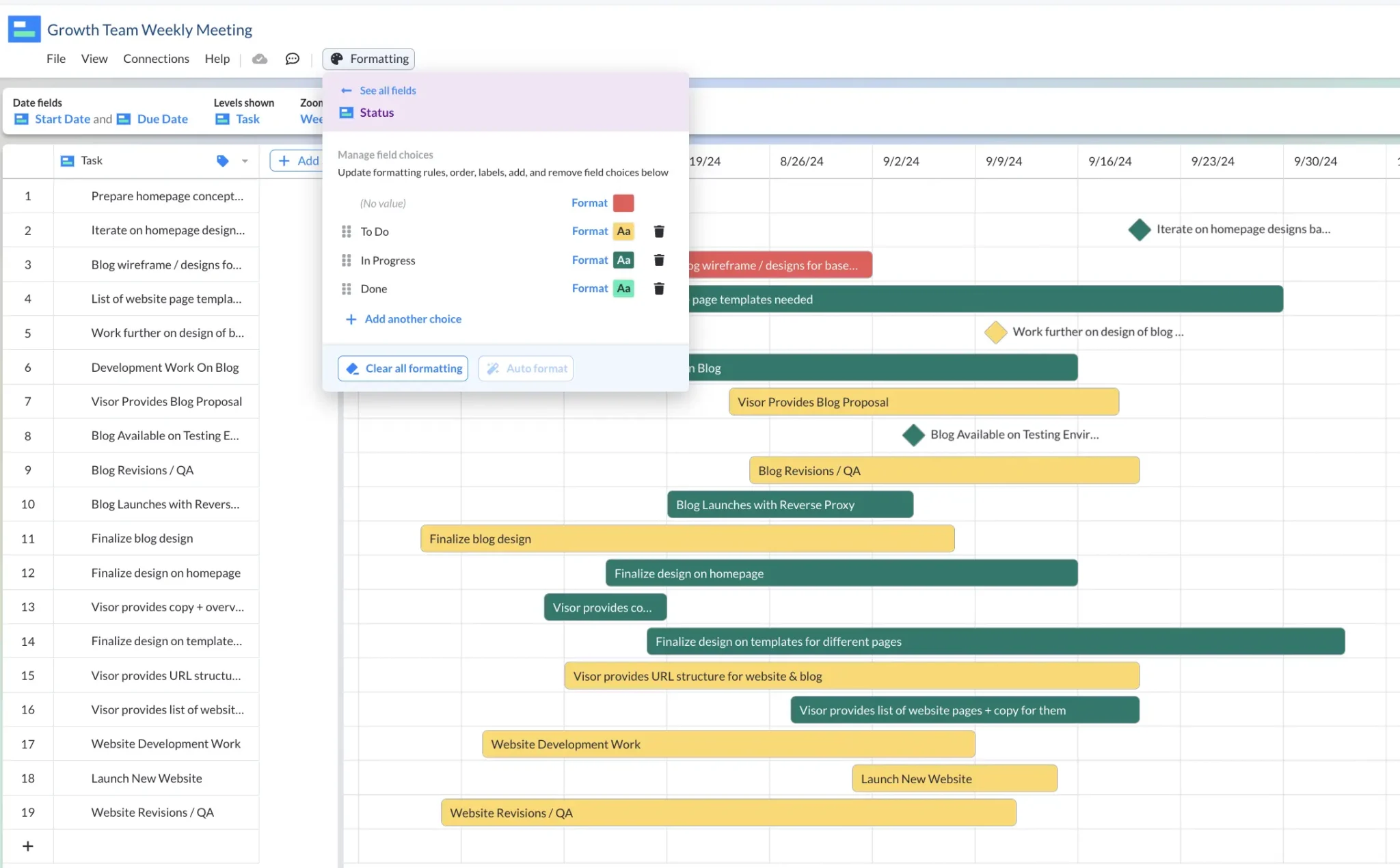
Pro Tip: You can choose to use Visor’s color presets or add RGB colors that you like.
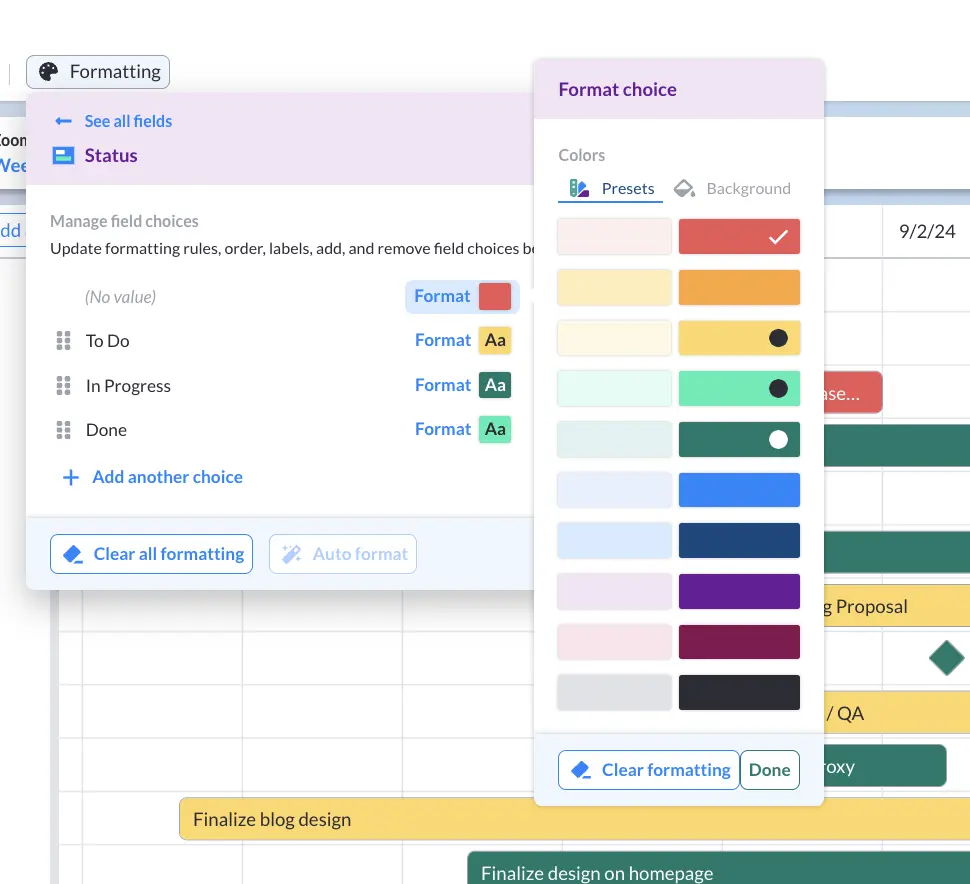
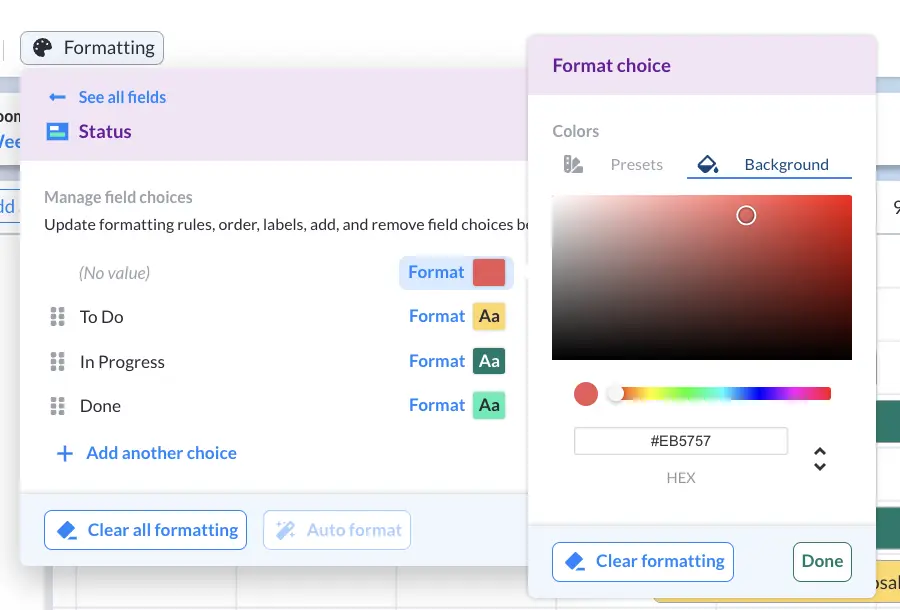
4. Add project milestones
Because you are here to learn about project milestones, this step is especially important. Click on a bar in your Gantt and select “display as a Gantt milestone” to do just that.
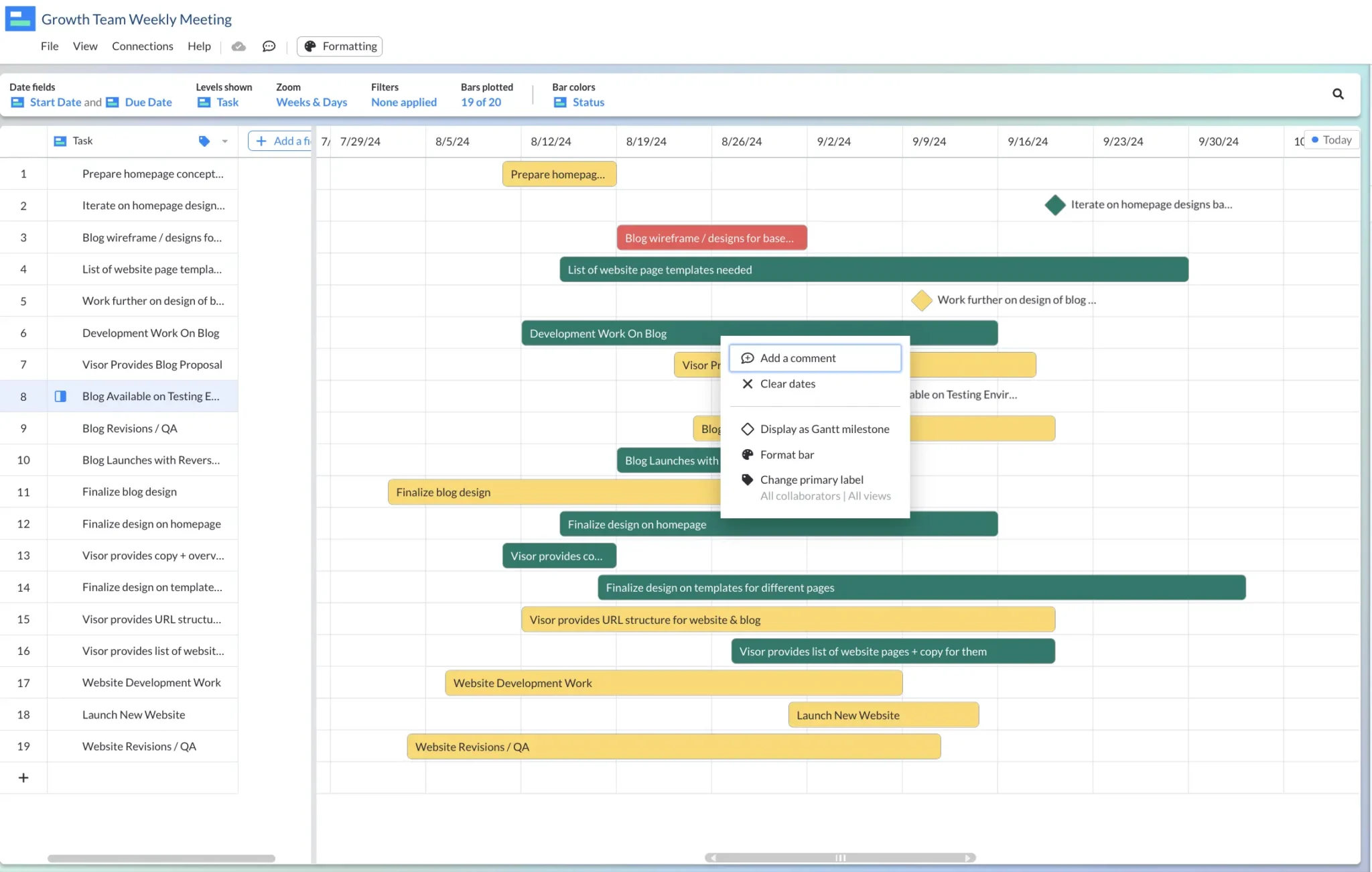
5. Share your Gantt chart.
When you are done, you can share your Gantt with whoever you please!
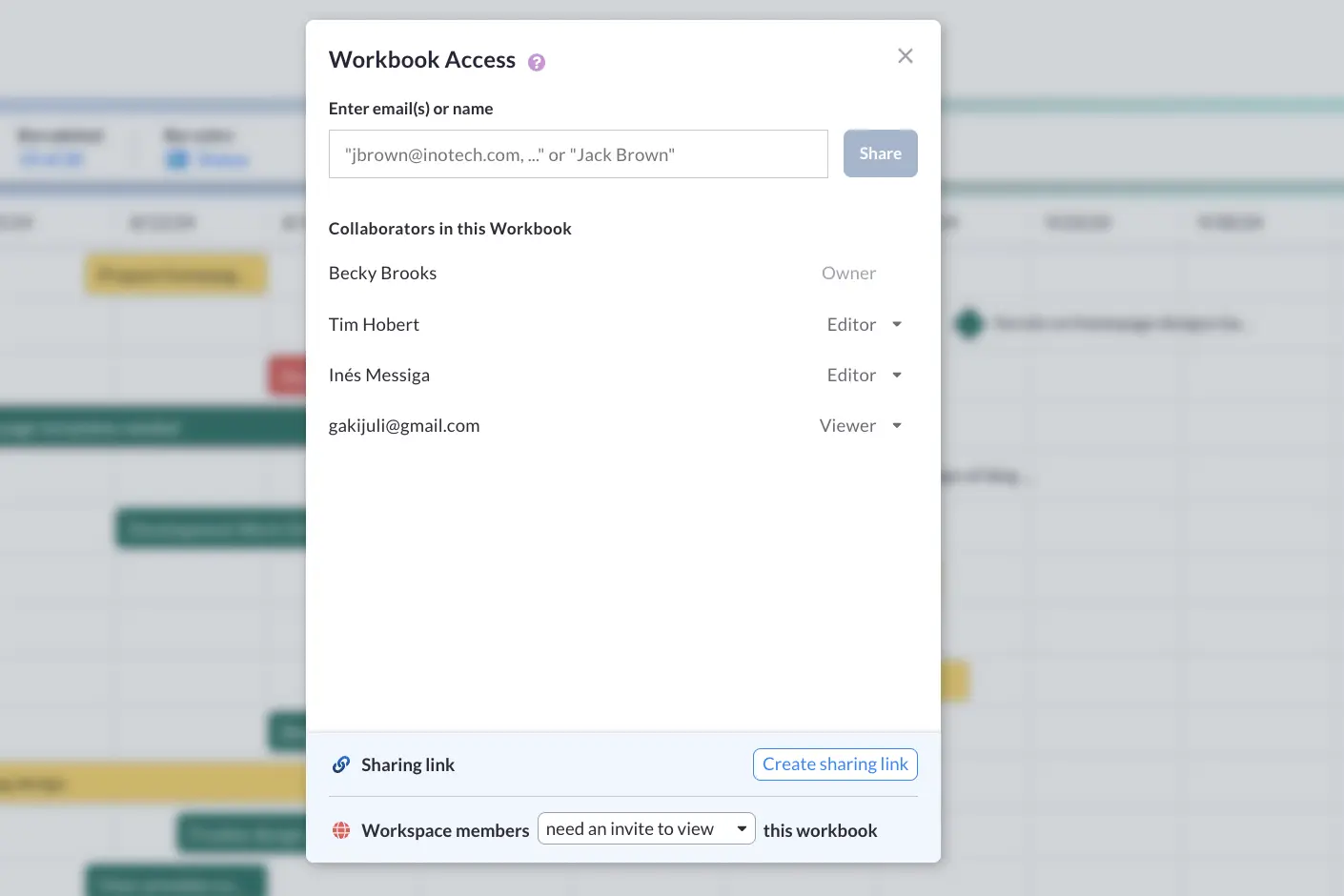
Let These Project Milestone Examples Inspire You
Project milestones enhance any roadmap or Gantt. They make crucial dates standout to stakeholders, team members, and project managers.
Play around with project milestones in apps like Visor to create helpful visualizations that make prioritization, planning, execution, and launching a whole lot easier.
Whether you need to break up releases, onboard a new enterprise customer, or keep your executive leadership in the loop, milestones will help you bring visibility and clarity to your project plans.





