
ProductPlan vs Roadmunk: Which is Best for You And Your Team?
ProductPlan and Roadmunk are two of the most popular product roadmapping tools. Neither are complete product management systems. Instead you use them to build comprehensive, detailed, and visually appealing roadmaps. This helps improve alignment and communication, within teams, and with wider stakeholder groups or clients.
ProductPlan and Roadmunk both have features that touch other areas of product management, such as user and stakeholder feedback. But this is primarily to improve roadmapping rather than to replace specialized tools for user analysis.
If this sounds like what you need, then ProductPlan or Roadmap are two of the best you could pick.
But which tool is best for you?
Both ProductPlan and Roadmunk have strong review scores (see the section below). This means you can’t make a quick decision. But don’t despair! You’re already reading my comparison of ProductPlan vs. Roadmunk. Just keep scrolling on and you will save yourself hours of research and deliberation.
After reading (or even scanning – we won’t hold it against you), you‘ll be able to confidently select the right tool for you. Soon you’ll be wowing everyone with roadmaps that are both attractive and impressive.
We know great tools for PMs because we’re Visor – an all-in-one, massively interconnected project management app that gets your data in one place… even when your people aren’t. Try it for free.
ProductPlan Vs Roadmunk – Overview
Here’s an overview of ProductPlan vs Roadmunk reviews. All are correct at the time of writing and I’ve only selected sites with over 75 reviews to avoid any vote-rigging shenanigans.
| Review Site | ProductPlan | Roadmunk |
| G2 | 4.4 out of 5 | 4 out of 5 |
| Gartner | 4.5 out of 5 | 4.5 out of 5 |
| Getapp | 4.4 out of 5 | 4.4 out of 5 |
| Software Advice | 4.0 out of 5 | 4.5 out of 5 |
| Capterra | 4.4 out of 5 | 4.4 out of 5 |
| TrustRadius | 9.5 out of 10 | 9.1 out of 5 |
ProductPlan Vs Roadmunk – Roadmapping
Roadmapping is the core of ProductPlan and Roadmunk. So how do they stack up and what makes their roadmapping experience different?
Roadmapping is probably the number one thing that anybody going for either ProductPlan or Roadmunk wants. Both are strong tools for the job, but they may not necessarily be the best choices for your needs.
For the sake of comparison, we held up Visor as the standard for what makes a great roadmap functionality.
A roadmap in Visor
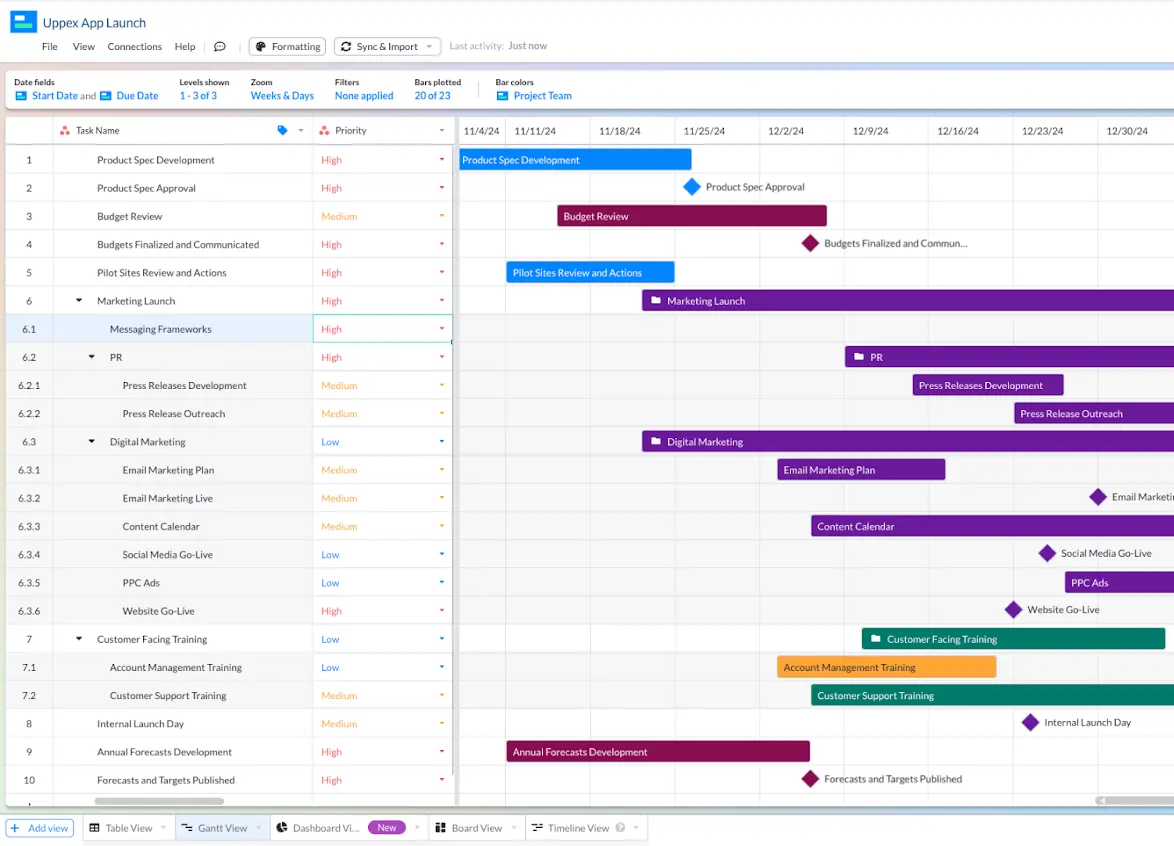
Visor is a project portfolio management tool, so it doesn’t just track one project roadmap at a time, it helps you manage every project in progress. It’s a sleek and modern way to gain insight into how your projects are doing, and then share that information in a sleek and modern way.
If you’d like to learn more about Visor’s roadmapping capabilities, watch this video.
With all that being said, let’s dig into ProductPlan and Roadmunk’s roadmapping features and capabilities.
Roadmapping in ProductPlan
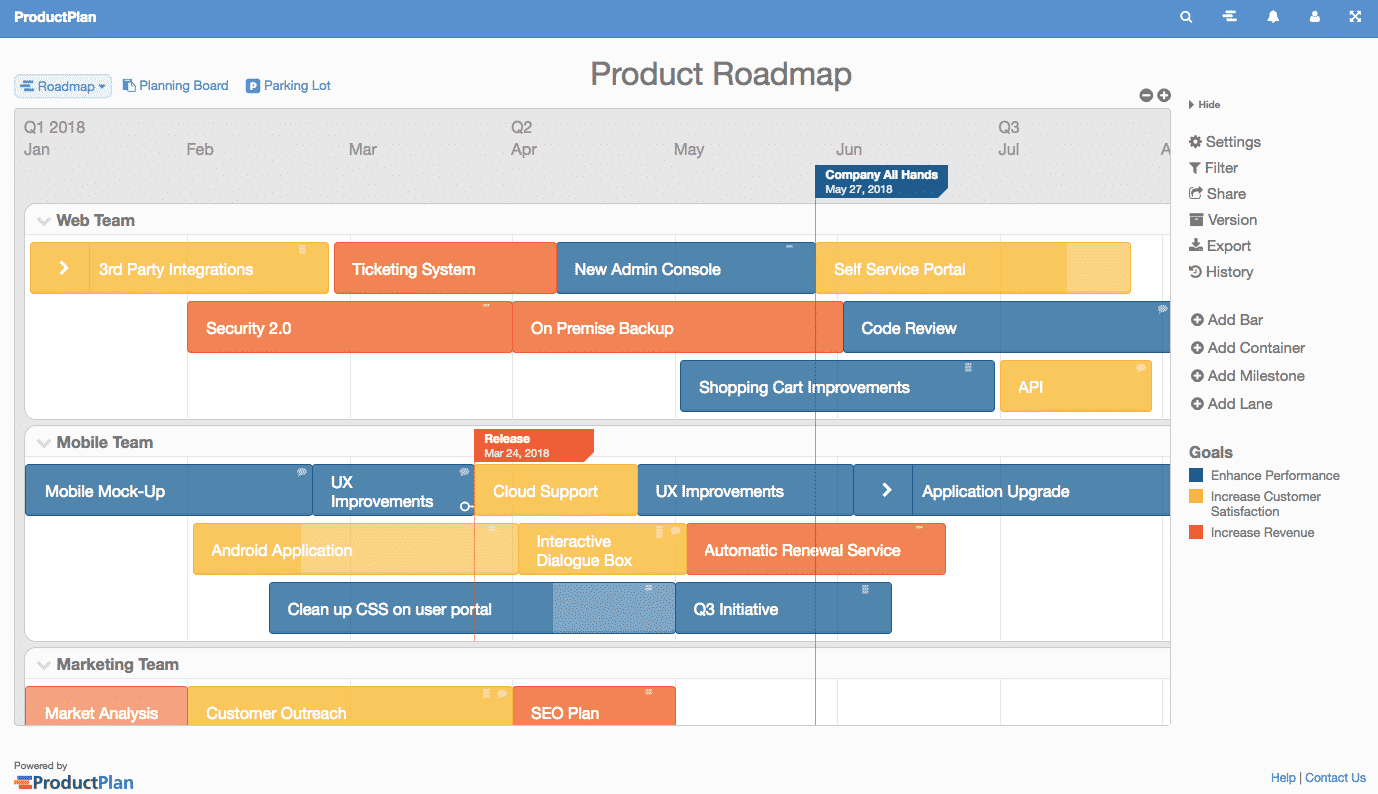
Example of a product roadmap in ProductPlan via www.productplan.com
ProductPlan focuses on making the roadmaping experience simple, easy, and fast. The intuitive drag and drop interface makes the process of creating or updating roadmaps very straightforward, when compared to other roadmapping tools, including Roadmunk.
The roadmap layers (Bars, Containers, Milestones and Lanes) are all easy to understand and arrange. ProductPlan comes equipped with 25 roadmap templates, not as many as Roadmunk’s 45, but plenty of variety to help you get started quickly.
Milestones are easy to add and they automatically assume the date where you place them on the roadmap. You can stack milestones that overlap and create up to five sub-lanes for stacking. You can also add colors to milestones to align with your legend or help them stand out.
You can also add custom fields to your roadmaps to record data points specific to your product or project.
Roadmapping in Roadmunk
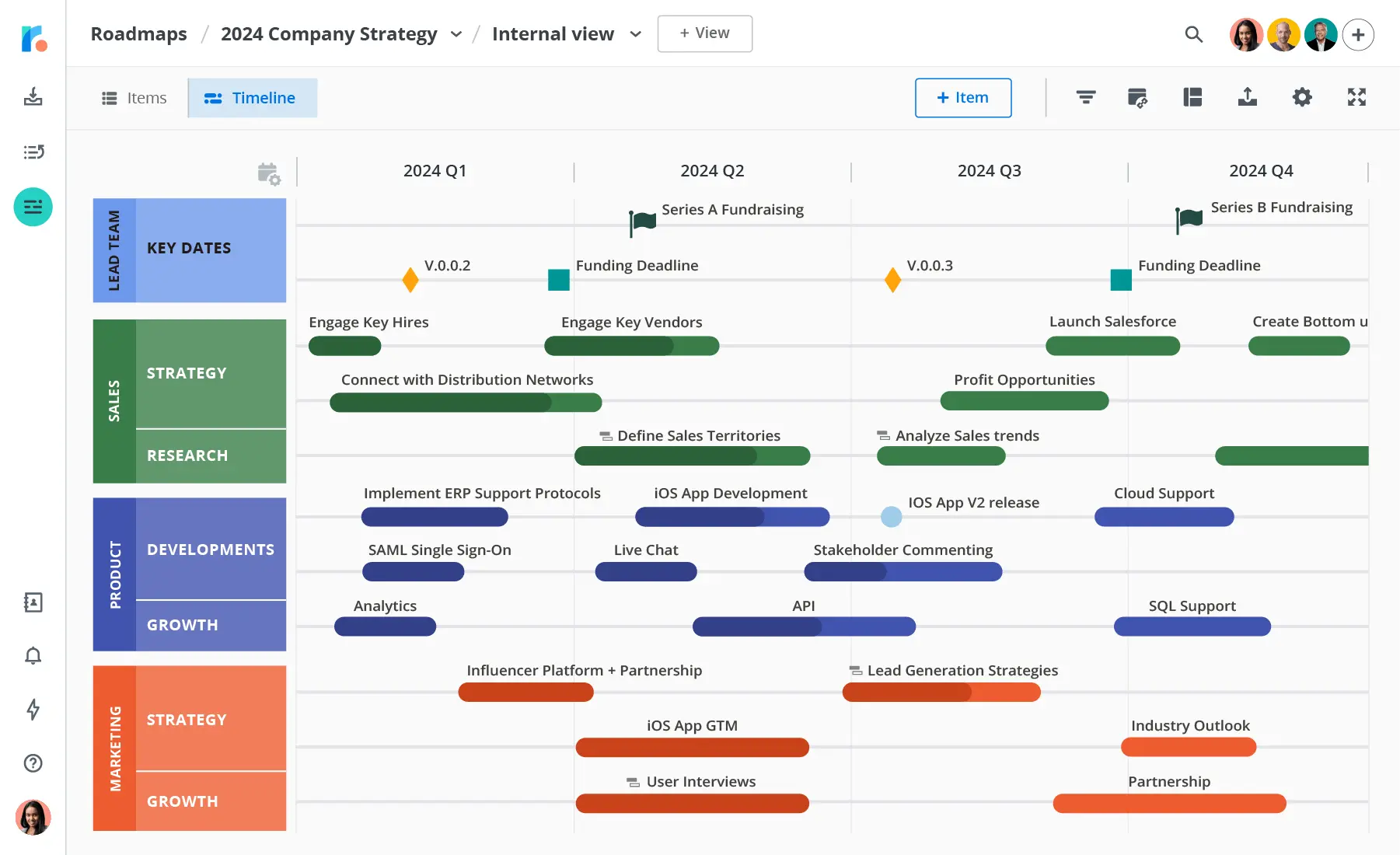
New users may find Roadmunk to have a slightly steeper learning curve than ProductPlan. It’s a more advanced, more complex roadmapping tool. The UI can be a bit intimidating at first. But with a few hours of use and the help of in-app tutorials you’ll soon know your way around.
Roadmunk’s complexity also creates a trade off in performance. Publishing changes can be sluggish in highly complex roadmaps. Some users report changes being lost, because a previous change had not been saved. Others also complain about the navigation being inefficient.
Sacrificing simplicity and speed can still pay off for those in search of detailed, strategic roadmapping that can handle whatever complexity you throw at it.
Unlike in ProductPlan, you can pivot your roadmaps, meaning you can switch to use any field as the map’s lanes. For example, you can use this to view your roadmap based on specific team members to see what that person has to deliver as part of the roadmap. You can also pivot based on teams, task type, priority, and so on.
Pivoting like this gives you more flexibility and different angles from which to view your roadmap. You can create different views for different review meetings, and different people can see roadmaps focused on what is important to them, which adds extra power when sharing.
Roadmunk does have several different alternatives you might consider beyond ProductPlan!
Roadmapping in ProductPlan vs Roadmink – Sharing and Views
I know from experience how important being able to share different views and visualizations of your roadmaps can be, and how much ongoing time and effort it can take to do this manually.
Visor enables product and project managers to create a wide range of views (Gantt, board, table, and timeline). You can fully customize, format, and sync these views with Jira. Not having to create and update these views manually reduces time spent on these activities by 84%.
Here’s a closeup of a roadmap created in Visor
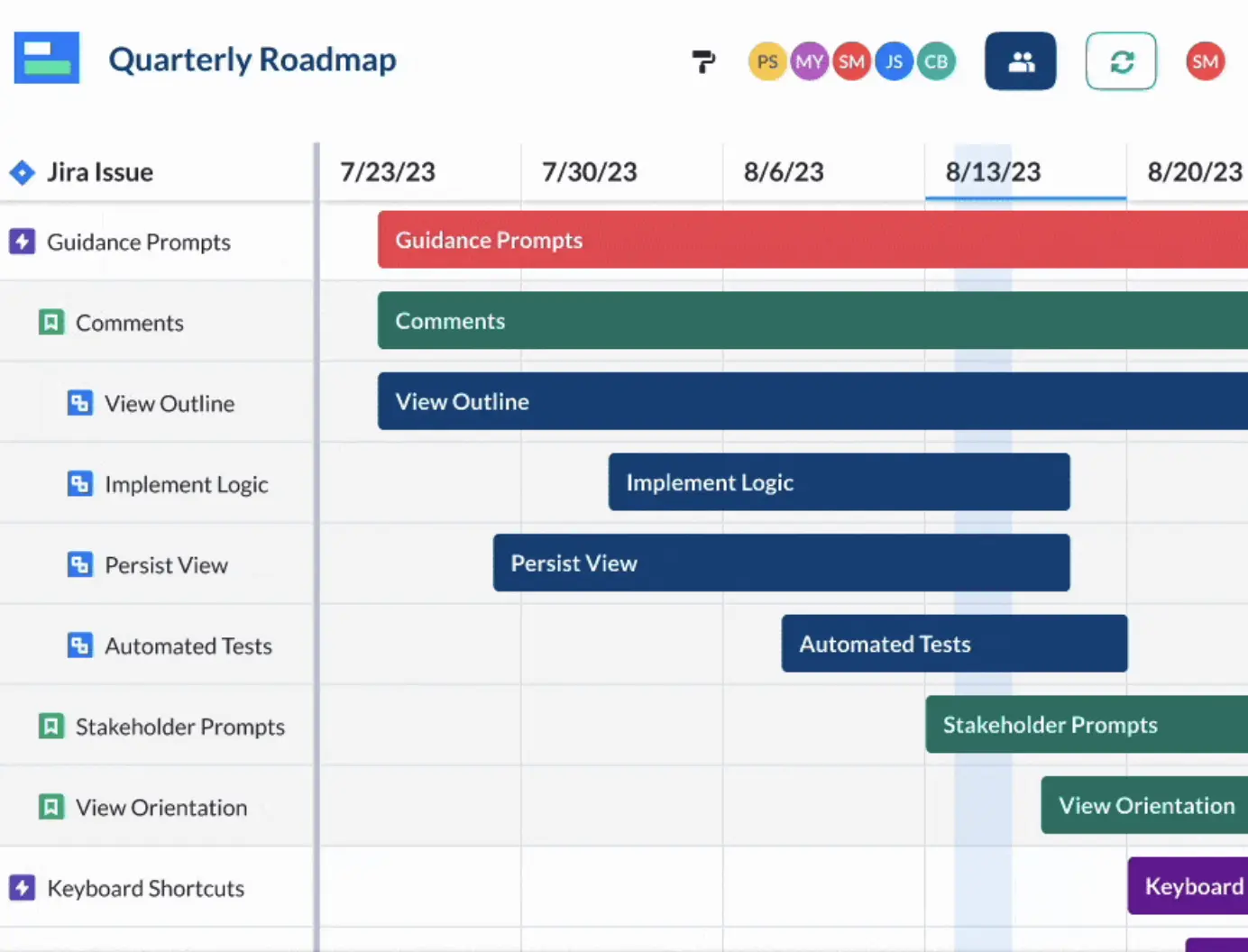
The ability to represent the same information in a wide range of formats is a really beneficial feature that you might overlook at first, but could save significant time and help you keep stakeholders impressed and engaged.
So how do our two battling roadmap tools fare in this area?
In ProductPlan, you can view roadmaps in timeline, list and table views. You can then add filters to further customize each view and save them for repeated use.
Sharing views is straightforward, with controls for view only or edit access, along with the ability to invite groups or individuals by email, or to create a sharable link. If you want to share either with your whole organization or with specific predefined teams, you’ll need a Professional or Enterprise Plan.
Roadmunk enables you to create different roadmap visualizations for stakeholders. The two principal visualization types are Timelines and Swimlanes. Add filters and headers to further personalize views. You can save each visualization, and lock and unlock formatting before and after sharing.
As mentioned above, you can also pivot your roadmap to use different data points as your lanes. This takes personalized visualization and sharing a level above what ProductPlan can offer.
The sharing view in Roadmunk is similar to ProductPlan, but there’s no option to create a shareable link. You can create an image of your roadmap on a URL but this isn’t the same.
Overall, Roadmunk gives you more options than ProductPlan to present your roadmap in different ways for different audiences and purposes.
Roadmapping in ProductPlan vs. Roadmunk – Portfolio Views
If portfolio view roadmaps are important to you, you’ll need to pay extra either way. Either Roadmunk’s Business plan ($49 per editor per month) or ProductPlan’s Professional plan ($89 per editor per month)
Roadmapping in ProductPlan vs. Roadmunk: The Verdict
ProductPlan is easier and simpler to use, as you’ll run into fewer problems when building standard grade roadmaps. These will look great and be easy and quick to adjust.
Roadmunk is more of a beast. It will take longer to learn and might frustrate you when it’s feeling sluggish or difficult. But if you need to create more complex roadmaps, or if you work with lots of different stakeholder groups, then it may be a beast worth taking the time to master. If you do, it will take your roadmap presentation to the highest level.
Personally, I prefer Roadmunk because it’s more geared towards creating strategic, high-level roadmaps.
ProductPlan Vs Roadmunk – Integrations and Connections
As a product manager usingProductPlan, Roadmunk or any other roadmapping tool, you’ll want it to be able to integrate with certain products used by you, your team, or wider stakeholders.
ProductPlan Integrations
Alongside an API to enable further integrations, ProductPlan comes already equipped to integrate with:
- Vimeo: Record and share walkthroughs of roadmaps
- Slack: Notifications when someone makes a change to roadmaps
- Teams: Notifies users when someone makes a change to roadmaps
- Jira: Click through from roadmaps to the corresponding Jira issue
- Github: Connect project details and your roadmap
- Trello: Import Trello cards directly into the table layout in ProductPlan
- Confluence: Embed linked roadmaps directly into Confluence
- Azure DevOps: Work more closely with devops teams and provide a unified picture to stakeholders
- PivotalTracker: Import items from Pivotal Tracker to ProductPlan and sync updates back to PivotalTracker
- Zapier: Enables further connections with other apps in your product stack
It’s important to note that these integrations are not bi-directional (two-way) unless you purchase the Professional plan ($49 per editor per month). I explain below why two-way integrations are so important.
Roadmunk Integrations
Roadmunk also has an API, enabling you to develop your own integrations, but only integrates with Jira and Azure DevOps out of the box.
Roadmunk has automatic field mapping. This doesn’t always work perfectly but it should save you a bit of time if you’re working with lots of Jira projects or instances.
As with ProductPlan these integrations are not bi-directional (two way) as standard. Let’s dig into what that means.
Important: Two-way Integrations can be a Hidden Cost
Bi-directional integrations are integrations that send data back and forth between the second system and themselves. And you need to know that both ProductPlan and Roadmunk charge you extra for them.
Without a bi-directional integration, you will need to update information manually in the source system (for example Jira, Azure DevOps etc.) in order to keep everything in sync. This means an extra admin burden and increases the likelihood of human error.
Alternatively, you could just make updates directly in the source system, rather than in ProductPlan or Roadmunk… But that kind of defeats the purpose and benefits of an “integration” doesn’t it? That sounds more like a one-way import to me!
For a bi-directional integration with tools like Jira you’ll need to use ProductPlan’s Professional plan: $49 per editor per month) or Roadmunk’s Professional Plan: $49 per editor per month PLUS $9 per collaborator per month).
Many people end up spending far more than they intended, because they didn’t realize bi-directional integrations aren’t included as standard, or the importance of a bi-directional integration before they buy.
Please consider whether this is important to you, and factor it into your decision.
For a roadmapping tool that has a FREE bi-directional integration with tools like Jira try Visor
Integrations: The verdict
If you’re comfortable building and maintaining integrations yourself, then Roadmunk’s comparitively low number of integrations won’t be a deal breaker. But, even if it doesn’t represent a barrier, it’s still a chore for you, or whoever has to do it.
ProductPlan is the clear winner here, offering a much wider range of integrations right out of the box, enabling you to assimilate it into your tech stack more quickly and easily without the potential headaches of managing the integration yourself.
Before going ahead you should look into the fine detail of how each integrates with the systems you use, and how these differs by pricing plan, including:
- What data points are shared?
- Is the sync bi-directional?
- What level of control is there around notifications (for integrations with messaging apps)?
- What sync options do I have? Is it automatic, or can I control when and how data is synced?
- Do fields maintain their characteristics from system to system? For example, will my Jira fields have
I know these questions are important because I’ve seen many users move from other products to Visor, largely because those other systems did not have the high quality integration attributes above. So please do some digging into integration details before choosing any tool!
ProductPlan Vs Roadmunk – Feedback and Prioritization
Roadmunk has much more developed features for capturing customer and customer-facing colleagues’ feedback and incorporating that feedback into roadmapping.
Roadmunk includes a feedback portal where team members and customers can submit all feature and improvement requests. Submitters can link requests to different products and features to ensure they come to the attention of the right person.
Roadmunk’s prioritization features enable you to add requests to your backlog easily and display the highest priority ideas in a systematic way.
You can also import your customer list into Roadmunk, so once you implement a requested feature or change you can let those who requested it know. This can help keep customers more satisfied and engaged with your product.
ProductPlan doesn’t include anything comparable. Instead you load ideas into a table view with planned and parked sections. This gives you a way of organizing and prioritizing your ideas in the backlog, just not in the coordinated, procedural way that Roadmunk makes possible.
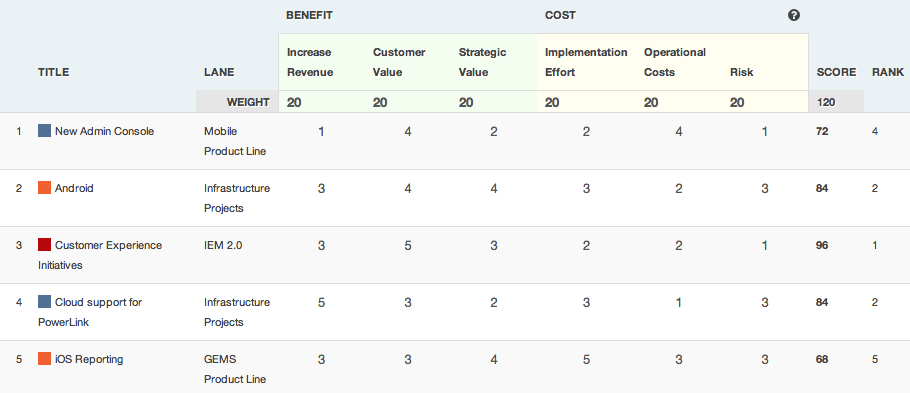
Image via ProductPlan
Both ProductPlan and Roadmunk include custom weighting for you to prioritize based on factors specific to your products and organization.
Feedback and Prioritization in ProductPlan vs Roadmunk – The Verdict
Roadmunk is the clear winner here, with a complete process for capturing, managing, and incorporating feedback into a prioritization flow, which passes ideas and requests seamlessly into your roadmap.
ProductPlan Vs Roadmunk – Pricing
Out of ProductPlan and Roadmunk which will give you a bigger bang for your buck?
Plans
Roadmunk has three pricing plans (excluding enterprise):
Starter: $19 per month
Business: $49 per editor per month
Professional: $99 per editor per month
ProductPlan has two pricing plans (excluding enterprise):
Basic: $49 per editor per month
Professional: $89 per editor per month
ProductPlan Basic – What You Don’t Get
The following are not included in ProductPlan’s Basic plan ($49 per editor per month):
- Portfolio View
- Advanced Admin Management
- Single Sign On (SSO)
- Idea Capture
- Opportunity Validation
- Launch Management
- Two-way integrations and syncing
To get these you’ll need to get the Starter plan ($19 per editor per month):
Roadmunk Basic (Starter) – What You Don’t Get
The following are not included in Roadmunk’s Basic plan ($49 per editor per month):
- Portfolio roadmaps
- Unlimited prioritization views
- Custom weighted factors
- Custom templates
- Custom color palettes
- Export to PNG
- Sub-items
- Dependencies
- Two-way integrations and syncing
You are also limited to a max of one product you can manage in your account, and three viewers per account.
To unlock the features above you’ll need to get the Business plan ($49 per editor per month – the same as ProductPlan) which includes a maximum of:
- 25 custom weighted factors
- 50 products
- 5 viewers
Important: If you’re integrating with Jira or Assure Devops you’ll also need to pay an additional $9 per collaborator on top of your $49 per editor per month.
Who Has The Better Basic Plan?
Despite Roadmunk’s option being cheaper ($30 cheaper a month), in my opinion, ProductPlan has the better basic plan for small teams.
The lack of dependencies and other key features in Roadmunk’s Starter plan is a real drawback. If I was being cynical, I would say Roadmunk basic is more of a gateway with the Business plan being their real basic plan.
Roadmunk’s Business plan is the same price as ProductPlan’s Basic plan but, even when you compare these two options, ProductPlan is a better fit for small teams.
There are still features Roadmunk holds back for its Professional plan ($89 per editor per month). Roadmunk’s Business plan also has lots of additional costs (such as bi-directional integration add-on fees) and limited capacities (such as number of viewers/reviewers – more information below).
Therefore, ProductPlan is the better option if you are looking for a basic plan for your small team.
Viewer Only Licenses
ProductPlan includes unlimited Viewers on all of their plans, while Roadmunk plan limits on viewers/reviewers are:
- Starter ($19 per month): Three reviewers included
- Business ($49 per month): Five reviewers included
- Professional ($99 per month): Ten reviewers included
If you exceed these limits it’s $5 per additional reviewer per month, which could push your costs up substantially as you expand.
ProductPlan vs Roadmunk: So Which One is Really Right for You?
If you’re on a small team such as a start-up or an agency, or are inexperienced with roadmapping I would recommend ProductPlan.
While Roadmunk has much more feature depth and includes the ability to capture and integrate feedback, you are unlikely to have the complexity of roadmaps and processes where these features become genuinely useful.
Roadmunk can also become expensive quickly. There are relatively basic features (like export to PNG) which are held back for little reason other than to get you to upgrade.
Roadmunk should be a better fit for you if you are:
- Working in a mid-large sized team or organization
- Managing an especially complex product
- Managing multiple products in a large portfolio
If you’re willing to pay up for Roadmunk’s Professional plan ($99 per editor per month) you will have an extraordinarily powerful roadmapping tool on your hands.
Roadmunk is best suited to organizations with many stakeholders you need to involve and engage, different teams or cross-functional squads you need to align on work and talk to their perspectives. It incorporates the process of feedback and prioritization in a much more cohesive way than ProductPlan too.
But what if you are using Jira and want a way to create visually appealing views, customized to different stakeholders and groups, all using a bi-directional (two-way) integration (without paying extra for it)?
If that sounds like you then try Visor now for free – no credit card required and no sneaky hidden costs — just a better way to present your plans and keep stakeholders informed, engaged and impressed. With Visor you can create free Jira Gantt charts, roadmap views using your Jira data and much more.
Visor offers a whole library of templates for your roadmap and Gantt chart needs. Start off with our simple Gantt chart template or explore our many other templates!
If you’re interested in other Roadmunk and ProductPlan alternatives you can also read up on these 12 Alternatives to Productboard and the best alternatives to Roadmunk too.




