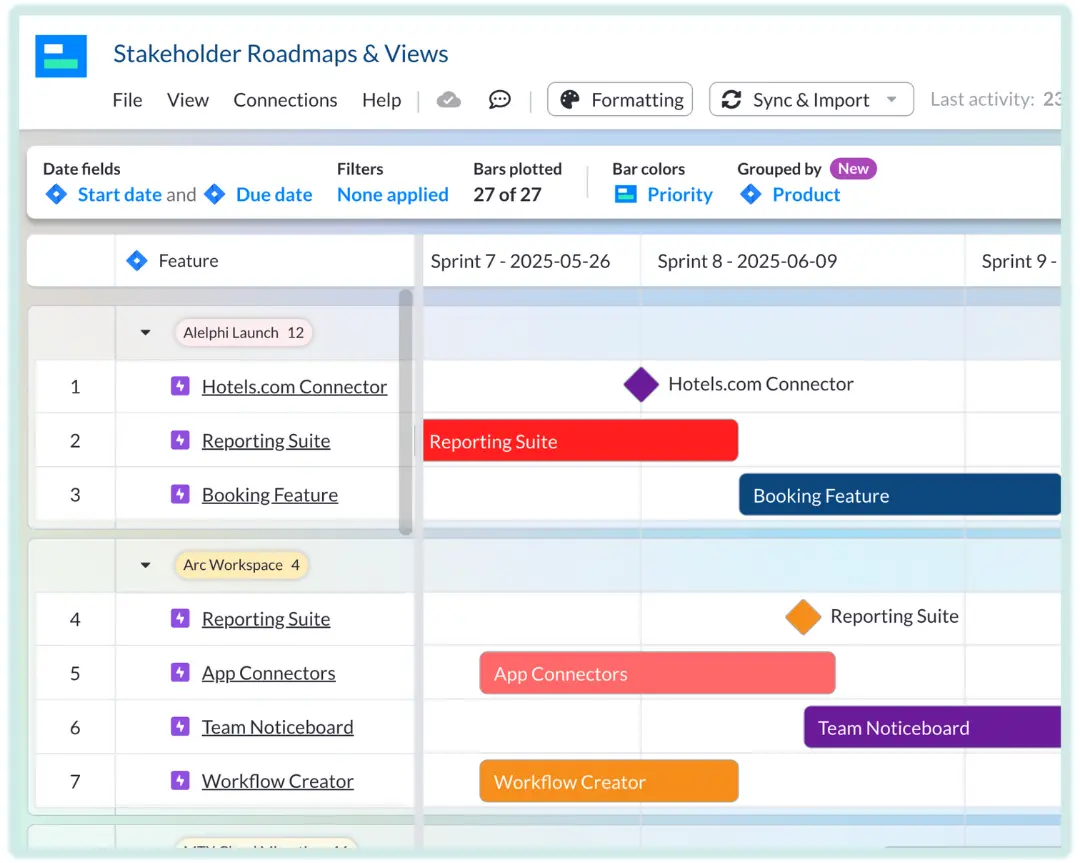12 Productboard Alternatives with Pricing and Visual Examples
The best Productboard alternative for you depends on a number of factors, including your budget, team size, how you do your work, and where you want the greatest support from the system you use to do that work better.
In addition, it’s best to identify what areas of the product management development lifecycle that you’re needing help with. Many of the end-to-end solutions on this list help teams drive outcomes (not just output), with different product management apps excelling at different stages of the cycle.
Identify where you need help when looking at Productboard Alternatives:
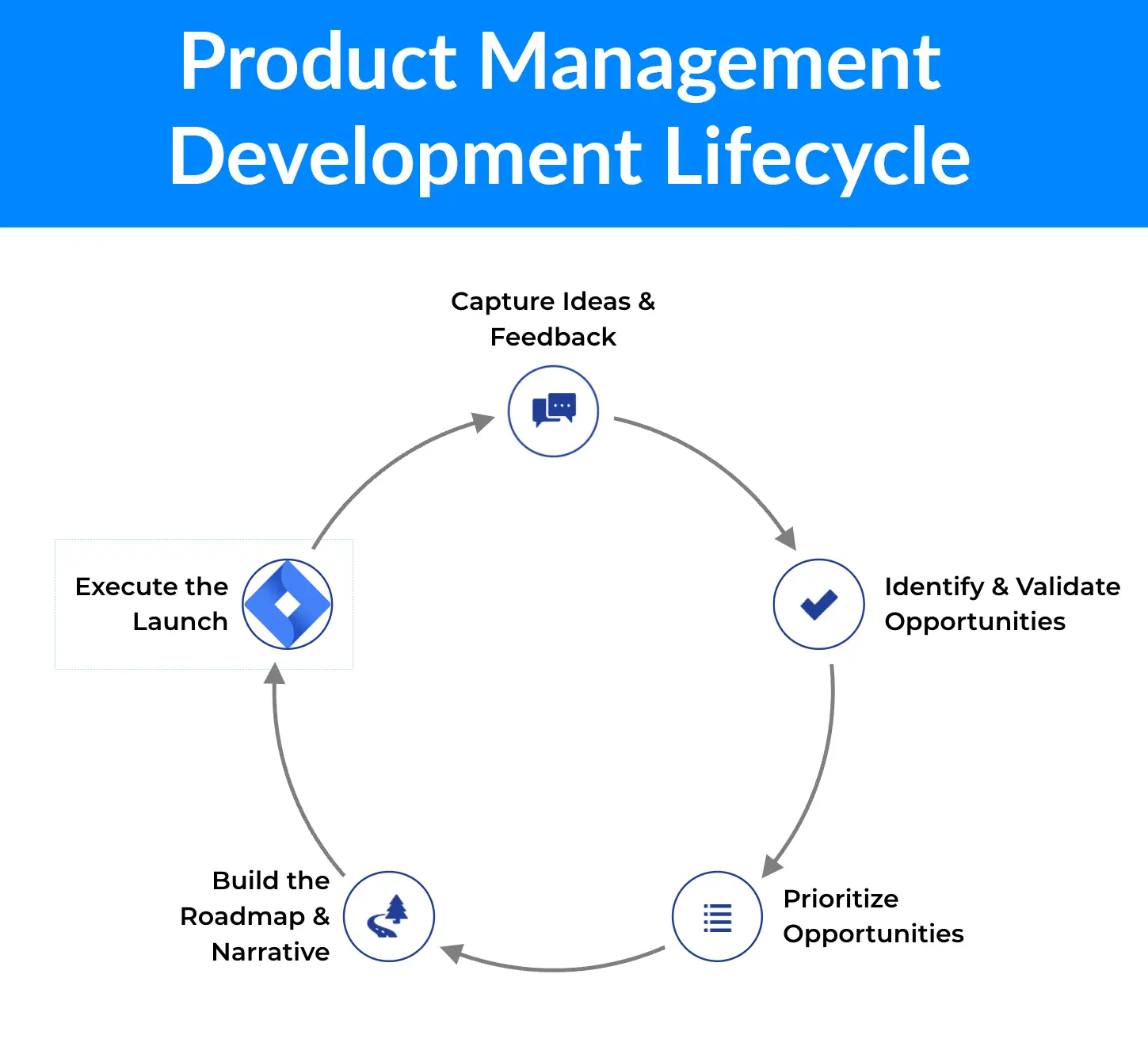
Whether you’ve tried Productboard and decided it’s not for you or need a less expensive alternative, we have you covered. I’ll give you my assessment of the best alternatives to Productboard, so that you can confidently choose the best tool for you and your team.
The 12 Productboard alternatives I want you to consider are:
- Visor
- Prodpad
- ProductPlan
- Rapidr
- Craft.io
- Uservoice
- Pendo
- Airfocus
- Aha!
- Jira
- Roadmunk (Aka Strategic Roadmaps by Tempo)
- Asana
Because the best Productboard alternative for you will depend on what your needs are, your team, organization size and many other factors, I haven’t ranked the 12 options in order. So if you’re short on time, then scroll to the “Best for” section under each product to see if it’s an option for you.
To make your search even faster, here are the best Productboard alternatives in specific categories:
Best Productboard Alternatives for Roadmapping
- Visor
- Roadmunk
- ProductPlan
Best Productboard Alternatives for a Complete Solution
- Aha!
- Craft.io
- Airfocus
Best Productboard Alternatives for Start-Ups
- Prodpad
- Visor
- Roadmunk
Best Productboard Alternatives for Larger Teams
- Pendo
- Visor
- Aha!
Best Productboard Alternatives for User-Feedback-Driven Product Development
- Pendo
- Uservoice
- Rapidr
1. Visor
Visor (our own tool) enables you to create improved visualizations to help you build the roadmap and narrative about your roadmap.
Because Visor integrates with apps like Jira and Asana, your roadmap will also stay in sync with your source of truth, eliminating the need to manually update roadmaps for stakeholders or meetings. In addition, you can use Visor for backlog management or to log customer insights, using our popular Table view and Salesforce integration.
Visor also offers the ability to create portfolio views because you can import multiple projects from apps like Jira or Asana. In addition, you can manually input data or copy and paste from Excel.
Asana-integrated roadmap. Visor connects with Jira and Salesforce also.
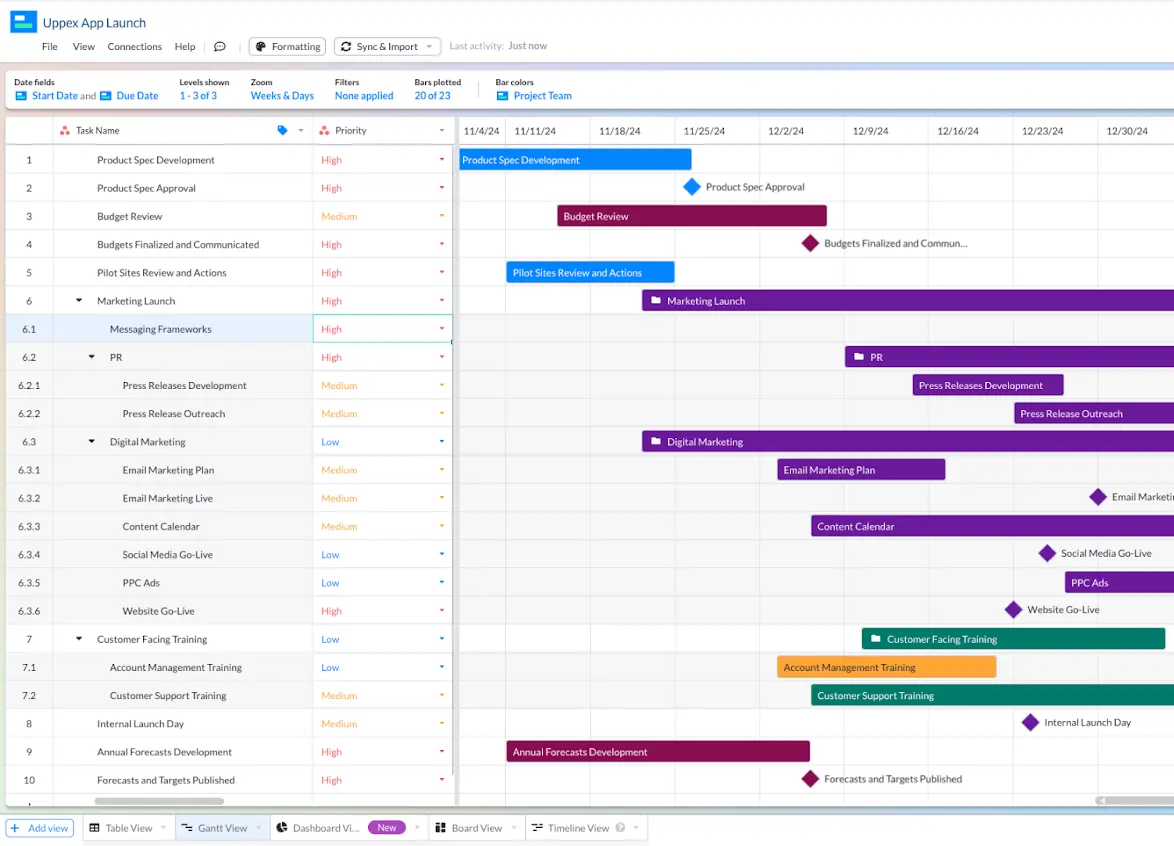
Our app turns uninspiring and intimidating project plans into beautiful, flexible, easy to customize views, including Gantt charts, roadmaps, Timeline charts for capacity-planning, Kanban boards, and dashboards.
Am I biased in favor of Visor? Yes, of course I am.
But I’m not the only one singing its praises. Watch this review below for an overview and honest evaluation of what Visor does, it’s strengths and weaknesses, and see if it is right for you.
Visor connects to Asana, Jira, and other apps:
Pros
- Intuitive, easy to use to create and modify roadmaps
- Visualize using a range of views for different teams/stakeholders
- Different views for different audiences, but the underlying data all stays the same
- Bi-directional integration with Jira
- Great for sharing roadmaps and projects
- Improves collaboration with squads, teams, stakeholders and/or clients
- Greatly enhances your existing product management/project management tools and outputs
Cons
- Doesn’t have native features for feature prioritization or feedback
- Currently only integrates with Jira, Hubspot and Salesforce – but with more integrations planned
Best for
Product managers and owners that need to present and collaborate on roadmaps and plans with different stakeholders and clients. Visor is especially powerful when used to create integrated roadmaps. Users can create an Asana or Jira roadmap. In addition, product managers can import customer feedback from apps like Salesforce.
While many Visor users work with just one integration combining data sources can also help with prioritization and stakeholder communications. Visor’s free Jira and Asana integration and a Jira and Salesforce integration can help product managers stay closer to real-time data. They also reduce the need to make tedious updates and ensure roadmaps / data never grow stale.
Pricing
Free trial with free functionality after the trial ends.
Plans starting at $18 / month per person.
2. Prodpad
Image via Prodpad
Prodpad is a lighter and more flexible alternative to tools like Productboard. It takes a lean approach to roadmapping and abandons rigidly constructed timelines in favor of giving teams flexibility with a focus on stages of development. This differentiates it from many of the options on my list, which can be uncompromising and restrictive in their roadmapping templates.
Users starting out with Prodpad will find it easy to use with a simple interface. This will be a relief to anyone who has ever felt overwhelmed by the cluttered controls of other systems, where it can feel more like you’re piloting an aircraft than managing product development.
Prodpad contains a good selection of the tools that most teams will need, to manage most of the product management lifecycle. That said, these are all on the lighter side than other deeper (and typically more expensive) systems. In addition, teams expecting a high level of flexibility and customization will probably be disappointed.
With those caveats considered, Prodpad supports teams who are aiming for a feedback centered, streamlined, simplified approach to creating and improving their products.
Pros
- Easy to use with a simple, user friendly interface
- Wide range of integrations so that you can build it into your existing stack
- Great for collaborating across functional areas
- Easy weighting and grouping of feedback for faster prioritization
Cons
- Limited and basic reporting/analytics functionality
- Low level of customization
- Longer stories or roadmaps can be harder to navigate through
- Lack of stakeholder friendly, simplified views
- Basic workflows that are difficult to modify
- Some users have reported issues with the Jira integration
Best for
Small to mid-sized teams with an emphasis on feedback-driven product development. Enterprise level users may find it lacks the depth and customization offered by more complex systems.
Pricing
Prodpad uses modular pricing (the three modules are Roadmaps, Ideas, and Feedback).
Each module is $24 per editor level license per month.
So, you could pay between $24-72 per month, depending on how many modules you use, and how many editors level licenses you have.
3. ProductPlan
Image via ProductPlan
If being able to create great-looking, colorful, and easy-to-customize roadmaps is high on your list of priorities, then Productplan might be the best alternative to ProductBoard for you, or at least worth considering.
You’ll be able to choose from a wide range of roadmap templates to help you create professional and colorful roadmaps quickly. It’s very easy to share your roadmap with whoever you need to, which can help ensure your team’s work is visible and important stakeholders stay updated.
Pros
- Easy to use and setup
- Create exciting, colorful roadmaps with templates
- Easy to share roadmaps across any channel
- Integrates with complimentary tools (such as Github, Slack, Teams)
- Simple and nimble, especially when prioritizing and linking work together
- Clean and attractive UI
Cons
- Limited feature set beyond roadmapping
- Expensive – better value roadmapping tools are available
- Very basic analytics
- Additional fee for two-way integrations
Best for
Those in need of a very easy to use and attractive roadmapping tool, and aren’t very interested in other product management functionality, or too concerned about their budget either.
Pricing
Basic: $49 per editor license per month
Professional: $89 per editor license per month
4. Rapidr
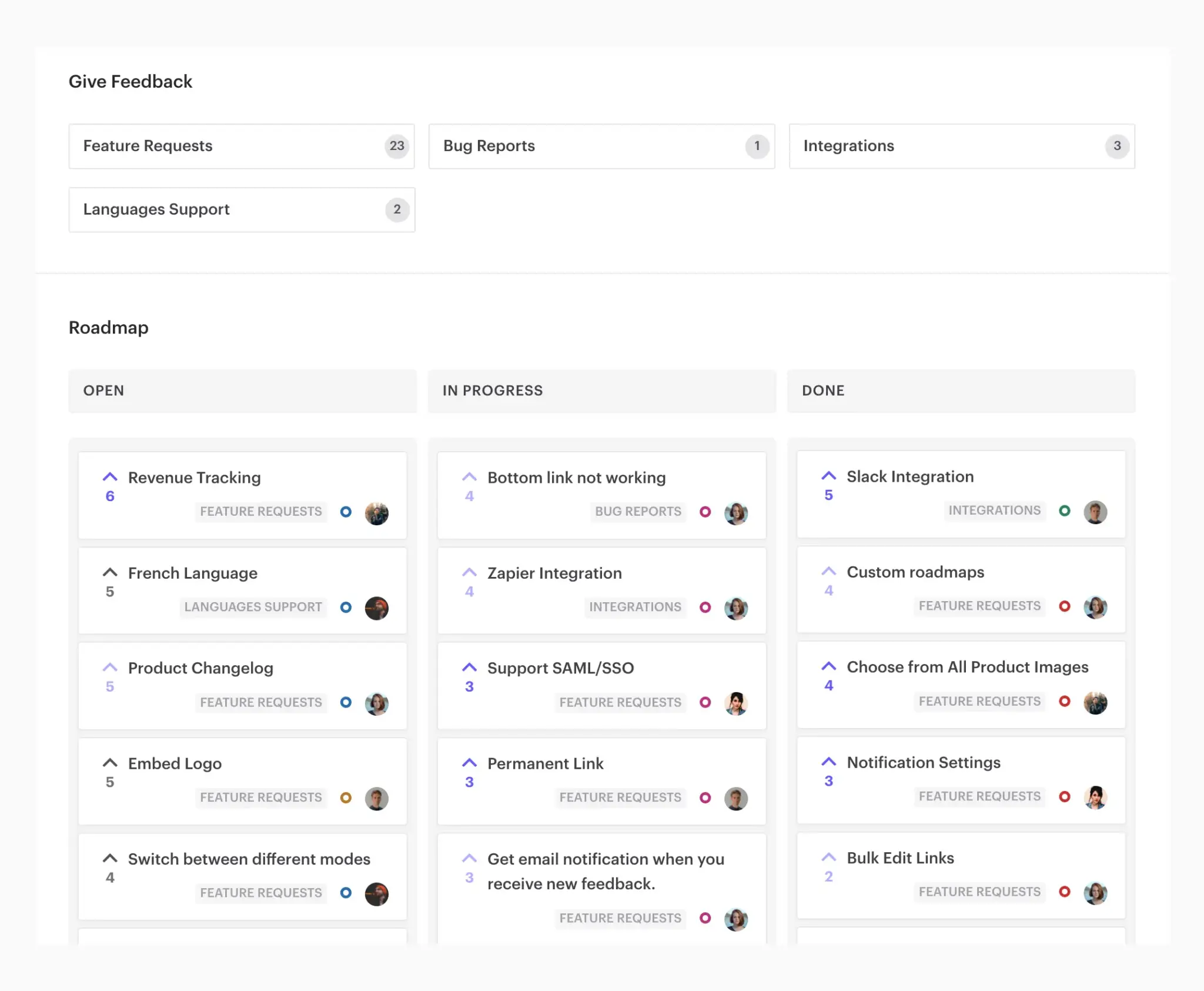
Image via Rapidr
Rapidr puts capturing ideas from team members and feedback from customers at the center of the product management process. It also includes basic roadmapping functionality.
Rapidr improves how bug reports, ideas and requests for new features, and other forms of feedback are captured, prioritized and tied together more constructively.
This gives you richer and more organized insights into what customers want and need, helping you to prioritize items on your roadmap and build a better product as a result.
Once you come to the roadmapping stage you may be a bit disappointed, as Rapidr’s roadmap doesn’t provide you with a timeline view, swimlanes, and so on. It’s very simple, and while it may work for very high-level, basic summaries, you could find yourself reaching for another tool that has more advanced roadmap functionality.
Pros
- Wide range of features to tag, segment, organize, vote on and prioritize feature requests
- Rapidr’s portal makes it much easier for customers to leave feedback
- Keeps customers up to date on their feature requests/feedback
- Strong, native bug tracking functionality
- Enables a more transparent and democratic approach to feature requests and prioritization
- Helps put voice of the customer at the heart of product development
- Easy to create and customize roadmaps
Cons
- Roadmapping is very basic
- Doesn’t include a Gantt chart view
- Limited Visualization options
Best for
Product managers who are overwhelmed by a multitude of feedback sources and need to capture, organize, and process user input more effectively.
Pricing
Startup: $49/month (maximum of five team members)
Business: $199/month (maximum of 50 team members)
Enterprise: Custom pricing (Unlimited team members)
5. Craft.io
Image via Craft.io
Craft.io is a feature rich product planning tool, which facilitates a very strategic, organized approach to developing your product. It has a wider feature set than many of the other options on this list, and comes much closer to the functionality depth you get with Productboard.
Their roadmapping tools are very robust and integrate information from every stage of the product life cycle. Daily tasks are linked to strategic objectives and you’ll find OKRs are woven into the system rather than just being placed on top as an afterthought.
Craft.io also has advanced prioritization functionality. Instead of simple scoring systems you can employ matrices that plot items (like impact vs. resource required) enabling you to make more detailed and balanced prioritization decisions.
Pros
- Advanced, detailed roadmapping which brings together all steps of the product life cycle
- Comprehensive analytics and reporting
- Customizable workflows
- Agile enabling tools for sprint planning, backlog management, and resource/capacity management
- Innovative tools to enable more detailed feature request evaluation and prioritization
- Native integration of the OKRs framework
- Integrations with popular development, messaging, design, and collaboration apps
Cons
- Steep learning curve
- Roadmapping features are much less intuitive than other options (e.g. Productplan)
- More expensive than simpler alternatives
- Modeled for intricate processes than may slow smaller teams down
Best for
Larger organizations with a more methodical approach to product planning, where control and standardization are priorities.
New start-ups that need something simpler and easier to get moving may find Craft’s features restrictive, or redundant rather than helpful, and too complex for their needs.
Pricing
Starter: $19 a month pr editor (limited number of workspaces and personal views)
Pro: $79 a month per editor
Enterprise: Custom pricing, annual billing only
6. Uservoice
Image via Uservoice
Like Rapidr, Uservoice is heavily focused on improving processes around product discovery, to help teams utilize feedback more effectively to refine product plans.
Key to this is providing portals to collect user feedback and acting as a central place to collate and organize feedback from a range of internal and external sources.
Recently, they’ve added AI and natural language processing to identify themes and conduct sentiment analysis across your feedback. This helps create groups and identify trends based on those themes.
The built-in roadmap functionality is very basic and at time of writing they have a relatively small number of integrations, which includes Jira but no other tools you would typically use for roadmapping.
This could prove limiting for users that want to bring voice-of-customer and product development neatly together and don’t find Uservoice’s inbuilt functionality meets their needs.
Uservoice is also pushing itself as a way to gain and utilize user feedback to improve customer input to shape other parts of your business, such as marketing messaging and customer success.
Pros
- Centralizes the gathering and organizing of feedback from any source so you can
- AI and NLP helps identify themes without manual processing and tagging
- Easy to create and analyze product research s
- Integrations (e.g. with Salesforce) can make feedback richer and more contextualized
- Alerts customers when their requested feature goes live to increase engagement and satisfaction
Cons
- Can be challenging to manage multiple products
- Unreliable language translation
- Very basic roadmapping functionality
- Enterprise users report limited scalability of some features, for example only being able to have a single knowledge base rather than per product
- Low number of ready built integrations
- Will be too expensive for many organizations and no monthly billing option (quarterly or annual only)
Best for
Complimenting your existing product management and roadmap toolkit, if it doesn’t have great features for voice-of-customer.
Pricing
14 day free trial for Essentials, Pro and Premium packages.
Essentials: $699 per month (limited to 200 unique end users providing feedback)
Pro: $899 per month (limited to 1000 unique end users providing feedback)
Premium: $1,349 per month (limited to 5000 unique end users providing feedback)
7. Pendo
Image via Pendo
Pendo describes their suite as compromising between product experience and digital adoption solutions.
What this means is they have a big set of tools to gain feedback on existing or proposed features, analyze user behavior, prioritize and roadmap, and to provide support to customers inside and outside of your product.
As with many applications that focus on user feedback, Pendo’s roadmapping functionality is basic. However, they deliver on advanced user analytics, session replay tools, and product discovery that help reduce user churn and generate higher revenue especially in larger organizations.
Just like everyone else, Pendo has recently bolstered their offering with the help of AI. Some key applications are in auto-generating user guides and on-boarding, synthesizing key themes from feedback using NLP (as we’re also seeing from Uservoice, another alternative to Productboard).
Pros
- Powerful, extensive toolkit of user analytics
- Global tagging to help group feedback, user interactions and so on based on theme
- New AI features to help streamline and improve feature prioritization
- Engagement, support and feedback functionality that integrates with your product
- Good visualizations of data to help align stakeholders and teams
- Distinctive level of features to guide customers through your product at every turn
Cons
- Limited roadmapping features – timeline only (no backlog, or now, next, later roadmaps)
- Minimal workflows around roadmapping and backlog refinement/management
- Users report issues with mobile compatibility
- A lengthier, more complex on-boarding process than many other options in this list
- Limited filtering options in dashboards
- Lacks a read-only dashboard setting for less troublesome sharing
- Costly
Best for
Larger organizations with a focus on a cohesive tool to improve user experience, understanding of user behavior, and incorporate this into product discovery and roadmapping.
Pricing
Pricing on request, a free trial is available for up to 500 users.
8. Airfocus
Image via Airfocus
Airfocus aims to be an all-in-one platform for managing product management. It incorporates your objectives and OKRs, roadmapping, feature prioritization, user feedback and insights (including via a portal under your own brand).
Multiple teams can create their own workspaces, each with a roadmap. Roadmaps can also be created at a portfolio level. A wide range of roadmap templates are available out of the box, and you can easily share roadmaps with internal and external users (including in a customer-friendly format via the customer portal that Airfocus offers).
Their discovery workflows and tools are not as advanced as Uservoice, Pendo, or Rapidr, but they should give most teams what they need to gather, process, and use ideas and feedback more effectively to improve their products.
Pros
- Well-developed, flexible roadmapping, including mapping tasks to larger initiatives
- Includes Gantt and Kanban views
- Engaging approaches to do feature prioritization
- Can scale up with teams and organizations as they grow
- A cohesive system that can manage all your product development processes
- Sophisticated management of dependencies across tasks and projects
Cons
- A poor fit for smaller teams that are focused on immediate task tracking rather than strategic planning
- Steep learning curve
- Range of features and integrations can be overwhelming
- Fewer integrations than comparable solutions
Best for
Mid-large organizations that require advanced product planning and feature prioritization tools.
Pricing
Free 14 day trial is available, thereafter:
- Advanced: $69 per editor per month
- Pro: Pricing on request – annual billing only
- Enterprise: Pricing on request – annual billing only
9. Aha!
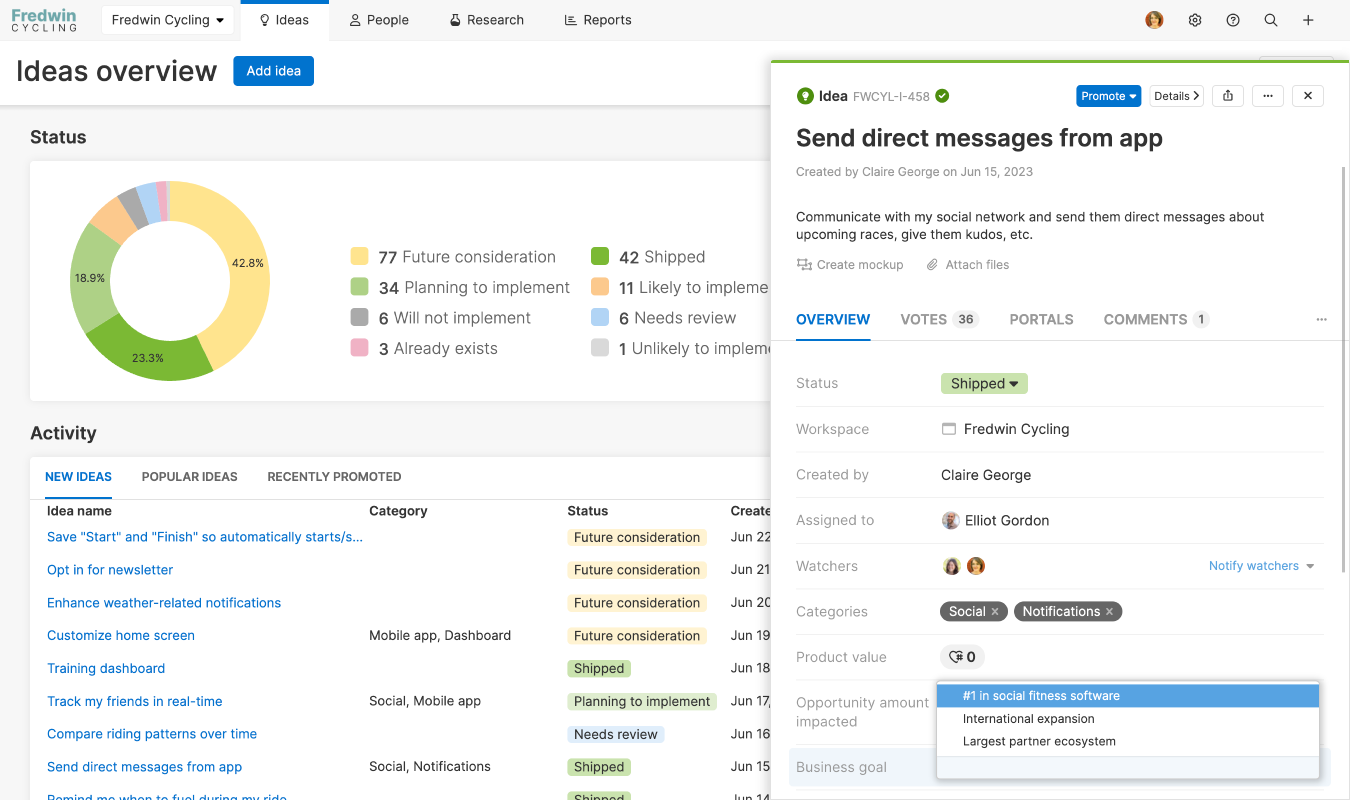
Image via Aha!
Aha! is a comprehensive product development management platform, incorporating mature roadmapping, well structured feature prioritization functionality, and useful collaboration and plan management tools.
One of my favorite things about Aha! is how it captures the entire process of product development.
It helps you manage strategizing (including neat touches like inbuilt SWOT templates), as well as generating and evaluating ideas, roadmapping and implementation, and post-implementation feedback and refinement.
The links between tasks and business objectives, strategy, and initiatives, are clear and near obligatory. This helps ensure alignment with your strategic direction and goals at every step.
Other systems of a similar caliber rarely address this part of the planning process. Those that do fail to do so in the integrated, seamless way that Aha! does.
This is also very powerful when combined with Aha!’s customizable reports and tables, giving you a clear edge when it comes to tracking and sharing progress and impact with stakeholders.
Pros
- Has among the best, if not the best, roadmapping functionality on the market
- Cohesive and comprehensive platform for managing product development
- Includes a customizable ideas portal
- Combines structure with customizable workflows
- Easy to create custom dashboards and reports
- Integrates with a wide range of development tools
Cons
- Can prove rigid for those who want to deviate its strategy heavy framework
- Changing and updating plans can be time consuming
- Complex and has an abundance of features that can be overwhelming
- Cost of the complete set of modules will prove prohibitive for most smaller teams
Best for
Mid-large teams who put an emphasis on methodical process and strategic alignment, over flexibility and agility. Not a great fit for smaller teams and start-ups.
Pricing
Aha! uses packaged modular pricing, so you pay for sets of features packaged into suitable bundles (full Aha! pricing information).
The two main packages of modules are:
Aha! Roadmaps: Starts at $59 per user per month (doesn’t include full idea management tools)
Aha! Ideas: Starts at $39 per user per month (doesn’t include roadmapping and planning tools)
10. Jira
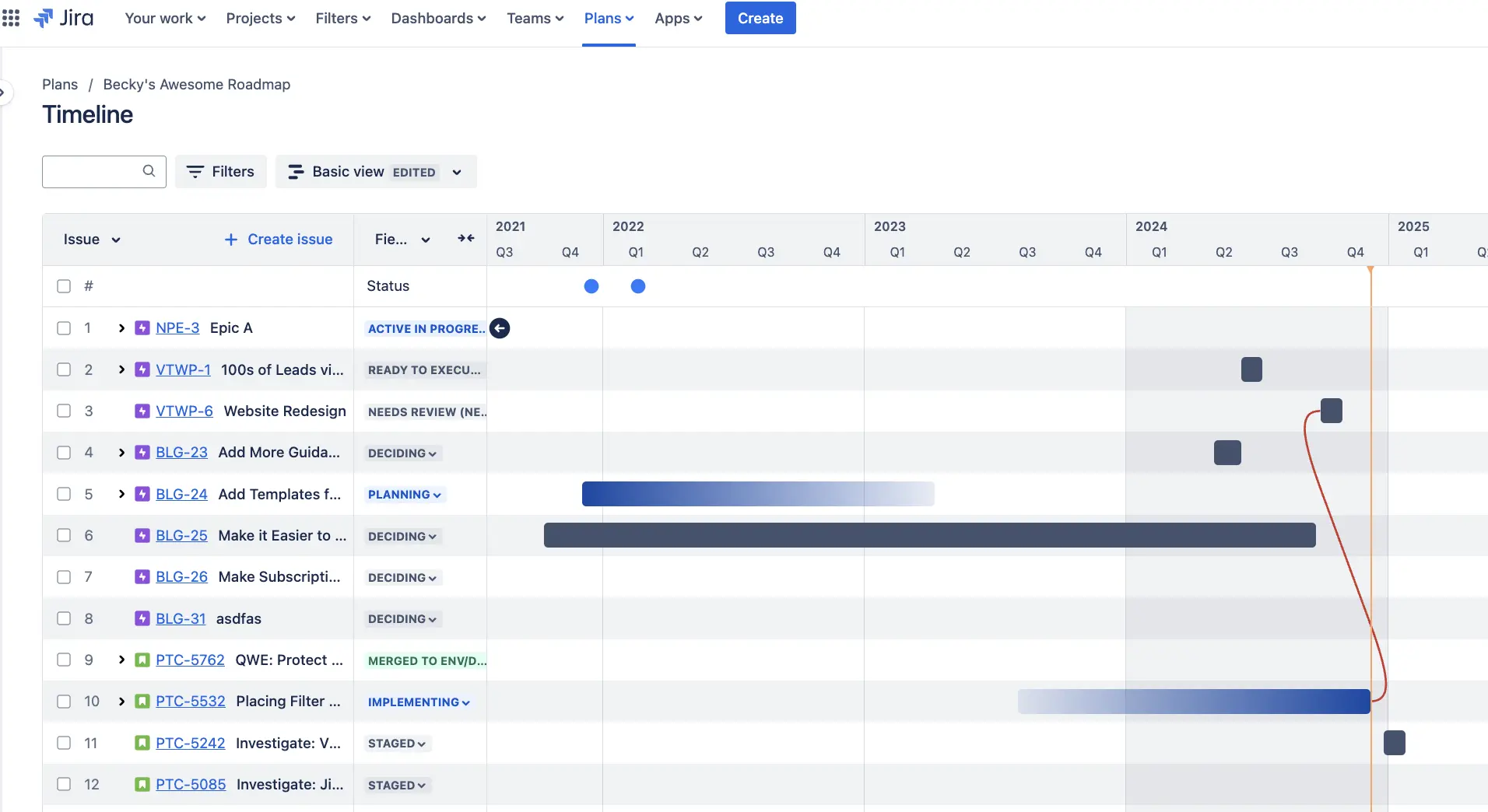
For some, Jira has a reputation as being a project management tool for engineers and developers, and thrust on everyone else. But, this is not the case anymore. Technical and non-technical teams use Jira in greater numbers than ever before.
Jira is also very popular among product managers and product owners. It enables you to be right in there with your engineering and customer support teams (there’s a reason why every product management tool on this list tries to integrate with Jira).
Jira also has a wealth of functionality you can use to automate and govern processes and workflow. This helps prevent people dropping the ball, and ensures tasks progress through each stage as you would like them to. You can also use Jira for basic QA and Testing processes.
Pros
- Directly integrates product managers and owners with engineering and related teams
- The most configurable option on this list
- Powerful, customizable automation to speed up processes and reduce errors
- Huge range of plugins and apps to pivot Jira instances towards product management
Cons
- Roadmapping functionality is only available at a premium or an add on. See: Jira Timeline vs. Advanced Roadmaps
- Complex, with a steep and enduring learning curve
- Has limited roadmap / Gantt chart color coding
- Can become expensive
- Does not offer Jira Milestones in roadmaps
Best for
Teams dedicated to working in agile methodologies, who want to combine issue tracking, engineering and product management processes.
Pricing
Free: Free for up to 10 users
Standard: $7.16 per user per month
Premium: $12.48 per user per month
Enterprise: Contact sales
Bonus: Jira Roadmaps Video Overview
Jira actually offers two different roadmaps, Timeline and Advanced Roadmaps. This video details what the differences are between them.
11. Roadmunk (AKA Strategic Roadmaps by Tempo)
Image via Roadmunk
Roadmunk’s core capabilities center on roadmapping. Which, given its name, probably won’t surprise you, (that’s despite being renamed Strategic Roadmaps following its acquisition by Tempo).
The intuitive roadmapping experience is a real stand out. Drag and drop components into place, easily add dependencies and link tasks, share a great looking roadmap with your team and wider stakeholders.
One of Roadmunk’s distinguishing capabilities is its scenario planning functionality. This allows you to devise different scenarios and compare them against each other.
While not 100% reliable of course, this can help you understand expected outcomes, potential risks, and other impacts of choosing different strategies, initiatives, and approaches. While some will see this as a bit of a gimmick, others have already made it mandatory in their planning process.
Roadmunk does roadmapping extremely well. It neatly incorporates feedback and prioritization, too. It’s a great compliment to an existing software setup that has weaknesses in those areas.
If you’ve tried Roadmunk already, and felt it was almost what you needed but not quite right, then you should check out our alternatives to Roadmunk and see if you find your perfect roadmapping fit.
Pros
- Intuitive but sophisticated roadmapping experience
- Wide range of roadmapping templates to get moving fast
- Good feedback functionality that is fully integrated into roadmapping
- Scenario planning can enhance decision making considerably
Cons
- Highly specialized, lacks functionality you will find in more balanced tools
- Very low number of integrations
- Roadmap view only – you can’t quickly shift to a Kanban or another view of your project (like you can in Visor!)
- Some users criticize Roadmunk’s navigation and say it slows them down
Best for
Teams looking for a sophisticated roadmapping tool that will improve stakeholder alignment, enhance visibility of their projects, and aren’t expecting it to give them a wider range of product management functionality.
Pricing
Starter: $19 per month (maximum 3 reviewers)
Business: $49 per editor per month
Professional: $99 per editor per month
Enterprise: Custom pricing
12. Asana
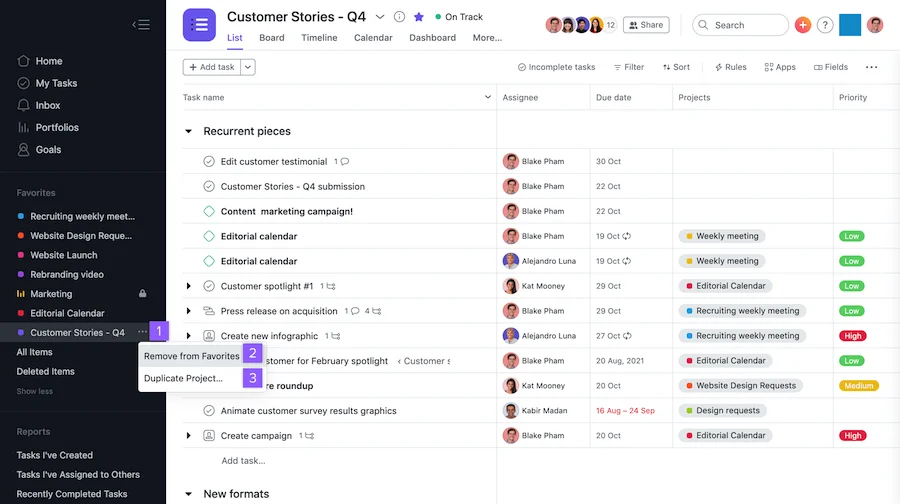
Image via Asana
Asana is a versatile and highly customizable project management tool. And while Asana is not purpose-built for product management, you can set up for this purpose with relative ease.
Product managers and owners who put a high value on flexibility, want a strong reporting suite, and need to manage a diverse range of products or projects will find Asana to be a relief from more restrictive systems. In addition, you can create compelling Asana roadmaps to align your stakeholders and team.
Asana’s milestones feature help with prioritization, breaking up releases, and roadmap visualizations.
Workflows can be fully customized to fit your current and changing needs. There’s an abundance of no-code automations you can achieve, to help all aspects of product management run more smoothly and with greater adherence to process.
In addition, there are many Asana integrations that can help bolster your ability to get and analyze customer insights. For example, tou can integrate Asana and Salesforce data to incorporate feedback from customers into your product development lifecycle.
Asana looks great and the visualization of projects (whether in Gantt chart, calendar, list, timeline or Kanban) is easy to make sense of, even when those projects become extremely complex or drawn out. In addition, there are a lot of time-saving Asana hacks you can utilize to increase productivity.
Pros
- Fully customizable to fit your needs
- Huge range of integrations
- Able to be used by a diverse range of teams simultaneously
- Strong and customizable workflow functionality
- Clutter resistant, clean UI that is easy to use and intuitive
- Powerful, no-code, customizable automation
Cons
- Does not come ready equipped for product management
- Requires an extensive setup to be suitable for product management
- Lacks native product management capabilities such as prioritization frameworks and feedback capturing
- Tasks can only be assigned to one user (leading to multiple task creation where ownership is shared)
- Can overcomplicate basic tasks
- No built-in time tracking functionality
- Steep learning curve for new users
Best for
Product owners and managers that want maximum flexibility, have the time to set up, and manage a diverse range of products or projects, especially if you want to bring other functional areas on board into the same system.
Pricing
Personal: Free
Starter: $0.99 per user per month
Advanced: $24.99 per user month
Productboard Competitors that Integrate with Project Management Apps
Another factor to consider when considering Productboard alternatives is whether they integrate well with your source of truth. Many teams use Jira or Asana to detail project plans. Working with a road mapping solution that can stay in sync with the project data in these apps can help guarantee that you’re sharing accurate data with stakeholders.
If your roadmap tool does not integrate with your project data, your roadmap will quickly grow stale after you share it with clients, stakeholders, or other teams. In addition, you’ll often have to do a lot of manual work to make your roadmap match the reality in your project management system.
While Productboard does integrate with Jira, you might want to look for an integration-first tool (like Visor) for your product roadmaps. In the video below, Alex Ortiz, a technical program manager and founder of Apetech Tech Tutorials, covers how Visor works with Jira data to create roadmaps.
Visor offers other integrations as well, but this video just covers Visor and Jira:
Productboard Alternatives & Competitors – Your Next Step
You’ve read my pick of Productboard alternatives, including shortlists in specific categories. Now it’s up to you to look a bit deeper and decide which you want to try.
Because Productboard is a comprehensive tool, your best alternative could vary greatly from the next person. It might even involve a combination of the solutions I’ve highlighted above in order to get the right tech stack for you.
Stick to your priorities when making your choice. Just because a feature is fantastic or innovative doesn’t mean it is going to solve your most pressing problems or enable the improvements you are trying to make. And while many solutions offer catchy slogans, be sure to read online reviews and know what features are most meaningful to you.
Look beyond the slogans when assessing solutions:

In addition, think ahead. Consider scalability and how costs could increase for additional users or functionality you don’t need now but will do soon.
If finding a better way to visualize Jira data is what has prompted your search then you really should take a look at Visor. You use it to create and share fully customized roadmaps, Gantt charts, and timelines using synced Jira data through a bi-directional integration. This saves Jira product owners, product managers, and project managers around 84% of time otherwise spent on presenting their project data.
If you want to look at more solutions, we also rounded up the best product roadmap tools for rallying your stakeholders and team around your roadmap.
Roadmap with Jira data, created in Visor using a Simple Gantt Chart template: