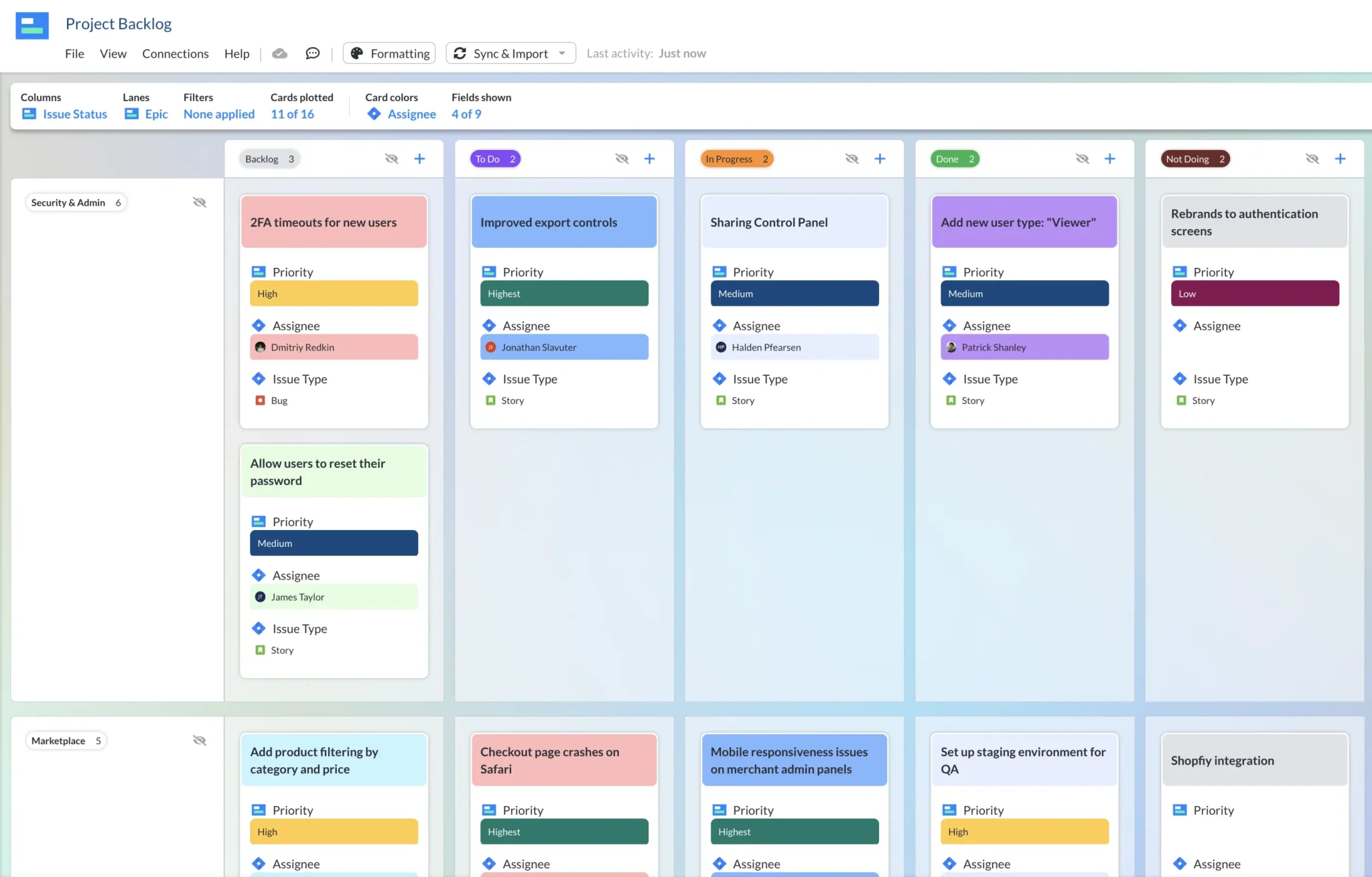Passive Backlog Management Strategies that Work
Passive backlog management is a very real strategy, and it’s all about setting up your backlog to be a cactus – designed to survive and thrive without constant checking, grooming, and nurturing. So you have one less thing to stress out about remembering.
We’ll show you how it’s done.
Consider the cactus.
Though they’ve become fairly commonplace now, cactuses are pretty impressive. They’re made to survive in harsh conditions, and can go days, weeks, or even months without water. When every other plant is so deeply reliant on water, it’s actually a marvel that an entire type evolved not to need it very much.
Because of this, cactuses also make great house plants for the more forgetful among us, as they’re fairly passive to care for. Just water them every so often when you remember to do so, and they’ll be fine.
What if more things were like that at work?
What if your backlog stayed groomed all the time, and all you had to do was occasionally check on it?
We’re Visor, and we’re experts at this. Visor is a project management tool with two-way integrations with apps like Jira, Asana, and SalesForce, so you can get all of your data in one place – even when your people aren’t. Try it out, free.
Building a Strong Backlog Management Structure
Just like the cactus has grown to be a survivor in harsh climates, if you want a backlog that doesn’t need lots of attention, it needs to be built to survive without it. That means setting up powerful infrastructure that allows you and your team to keep on top of backlogged tasks. Let’s divide that project into two parts.
Creating backlog management infrastructure
You need to make sure that you have an infrastructure that can support a “set it and forget it” style of backlog management. That begins with your infrastructure.
This article mainly focuses on backlogs for project management. Click the link if you’re looking for product backlog management instead.
We’ll talk more about documentation shortly, but before you document anything, make sure you’ve set up a process that allows for passive backlog management.
The overall process we recommend for passive backlog management infrastructure is:
- Make sure all your data is in one place – You never want to chase after “hidden” or “lost” tasks spread out across different apps
- Decide how much to include – You’ll want to choose if this backlog setup unique to a particular project or for all backlogged work organization-wide
- Set up a kanban – Arrange your tasks into stages, one of which is “Backlog”
- Determine granularity – You might only need one “Backlog” stage for all items not currently in progress, or you might want different sections such as “On Hold” “Blocked” or “Nice-to-have”
- Determine details – Set up your project management tools to include the information you need on each backlog item, you might include:
- Name of the task
- Type of task
- Why it’s in the backlog as opposed to active work
- Overall priority level
- Expiration or “do by” date
- Get an overview – Finally, create a dashboard view that tracks backlog items in terms of either number or percent overall; you’ll need this when you check your backlog health
We mentioned kanban and dashboard systems, so let’s dig into what that actually looks like. How you view and display your backlog matters a lot here. One of the best ways to keep tabs on a backlog is by using a kanban board with a specialized stage for backlog items.
Product Backlog Template in Visor using a Kanban view:
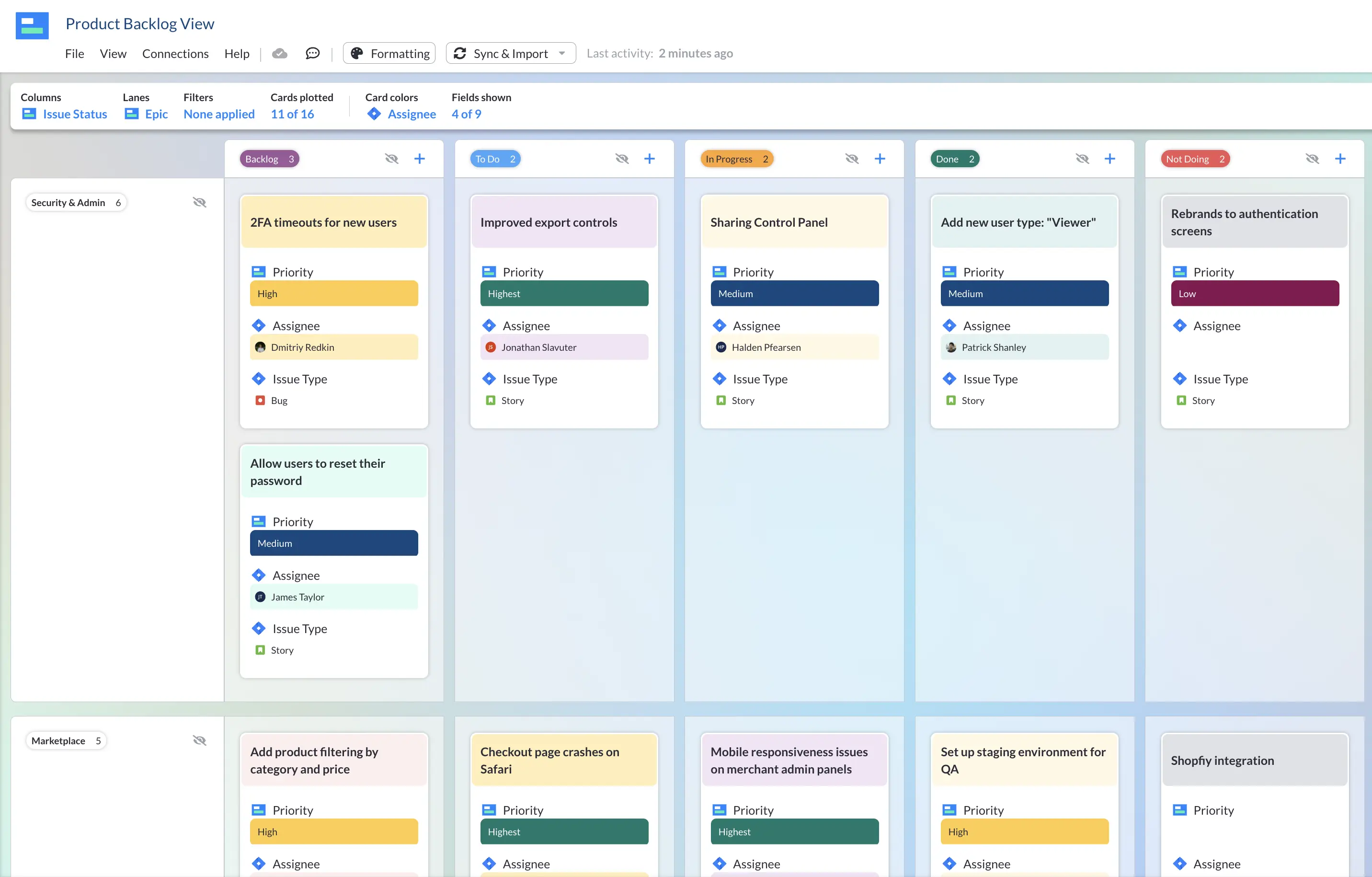
Even if kanban isn’t how you prefer to run your overall workflow, having it as a view option in your project management tool of choice is a great way to keep on top of your backlog without needing to invent an entire process just to track it. Visor allows you to put the same data into many different views that stay in sync with one another, so you can manage your backlog with a kanban even if your usual workflow overview is in a timeline.
A robust dashboard view also helps you stay passively aware of what’s going on in your backlog at a glance, saving you even more time – you only need to worry about it when those numbers pass a particular threshold.
Cards in a Visor dashboard
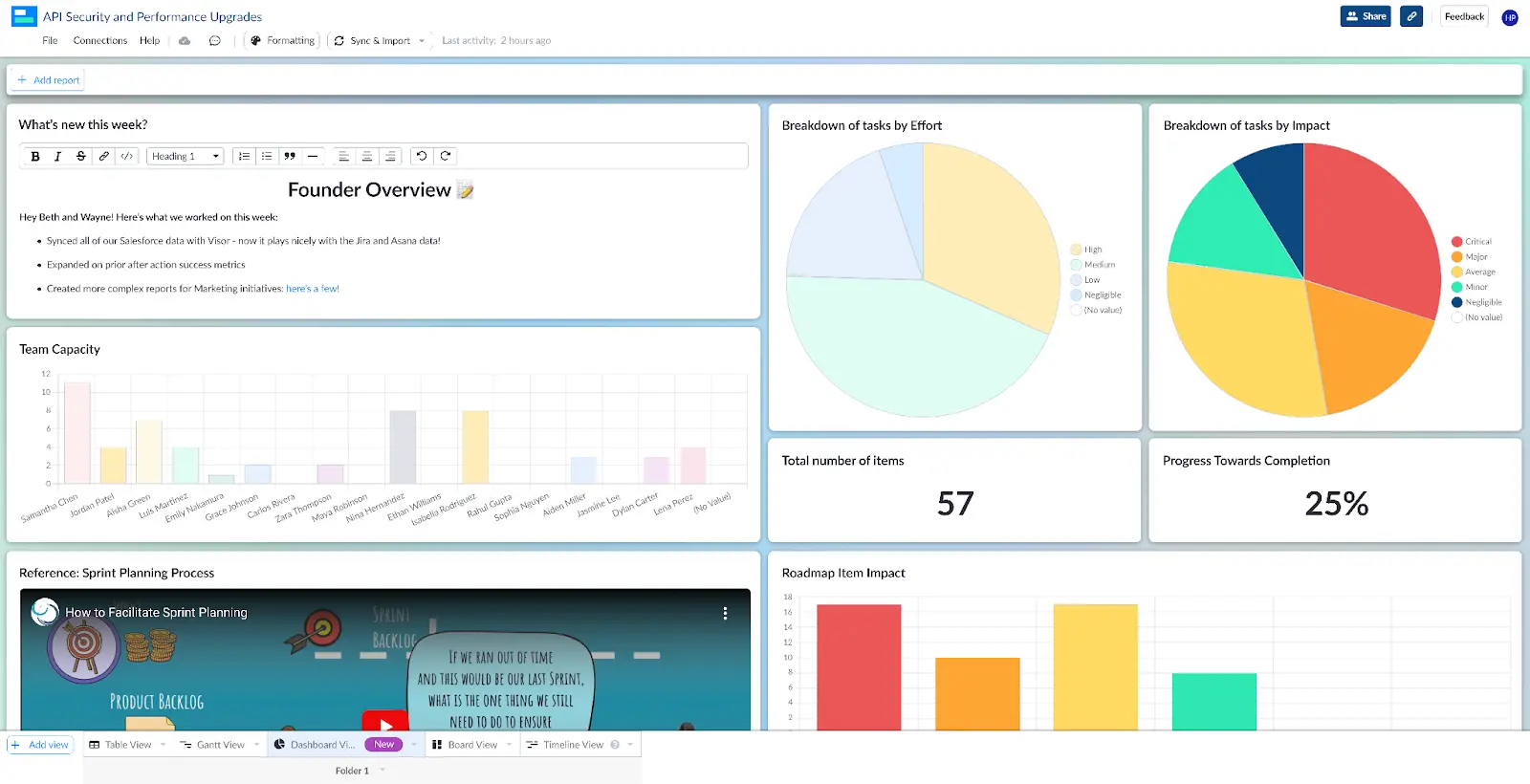
In addition to dashboards and kanban boards, you can also work your backlog into a traditional table or spreadsheet style. Just make sure to have sections set up with a focus on what you need for each section of backlog management, like who is in charge of a given project and how impactful it might be.
A backlog management table in Visor
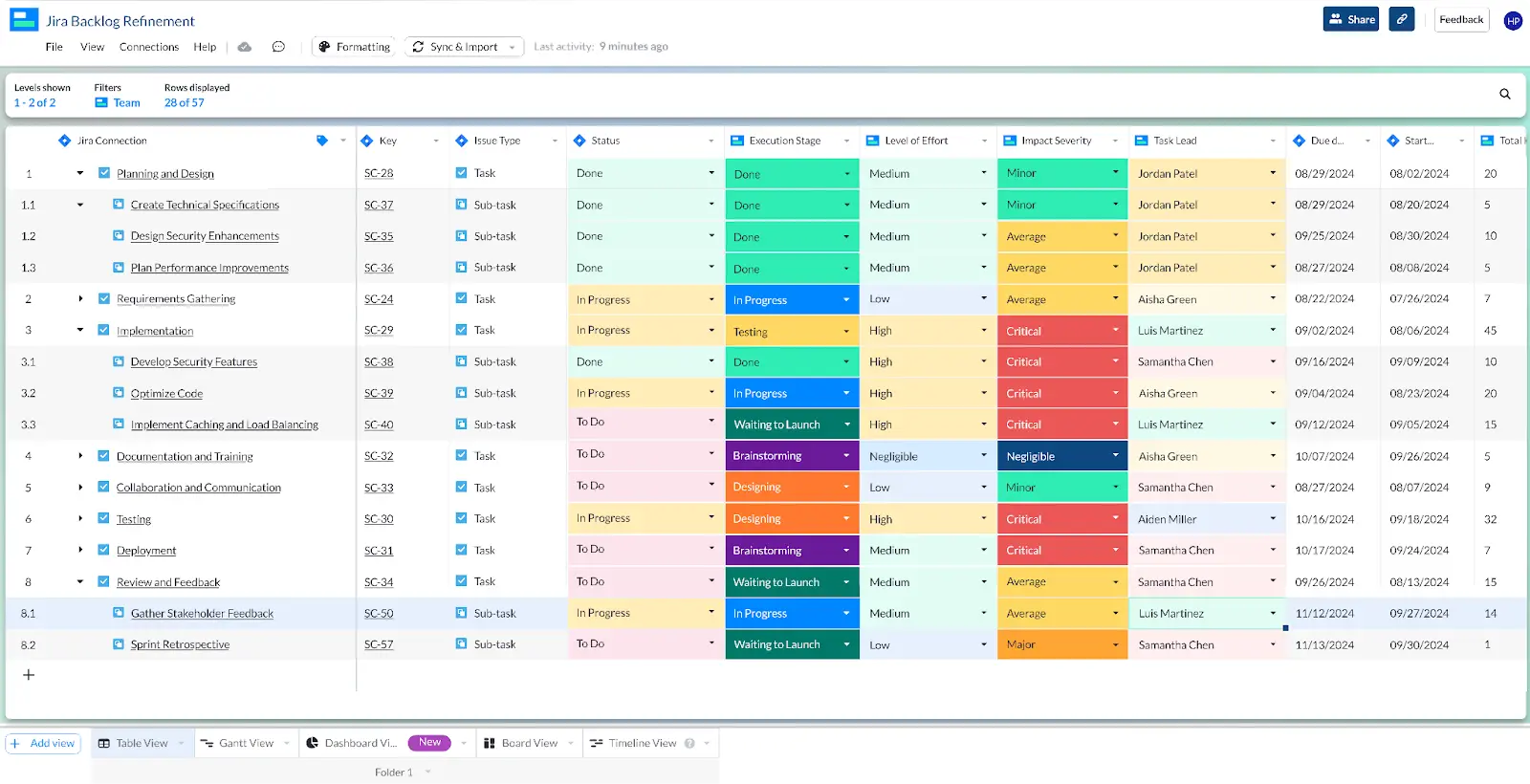
There are so many ways to optimize boards and for this type of backlog management. For example, using color intentionally is one really great way to manage projects at-a-glance.
Here’s more advice that’s especially helpful if you’re juggling multiple integrated tools like Jira:
Creating backlog processes
The second half of a powerful passive backlog management system is creating a process and documentation for you and your team to follow. This system, like most work systems, is only as good as its adoption rate. If the team won’t follow the protocol, it’s simply not going to happen.
Setting a note in Visor’s Dashboard View
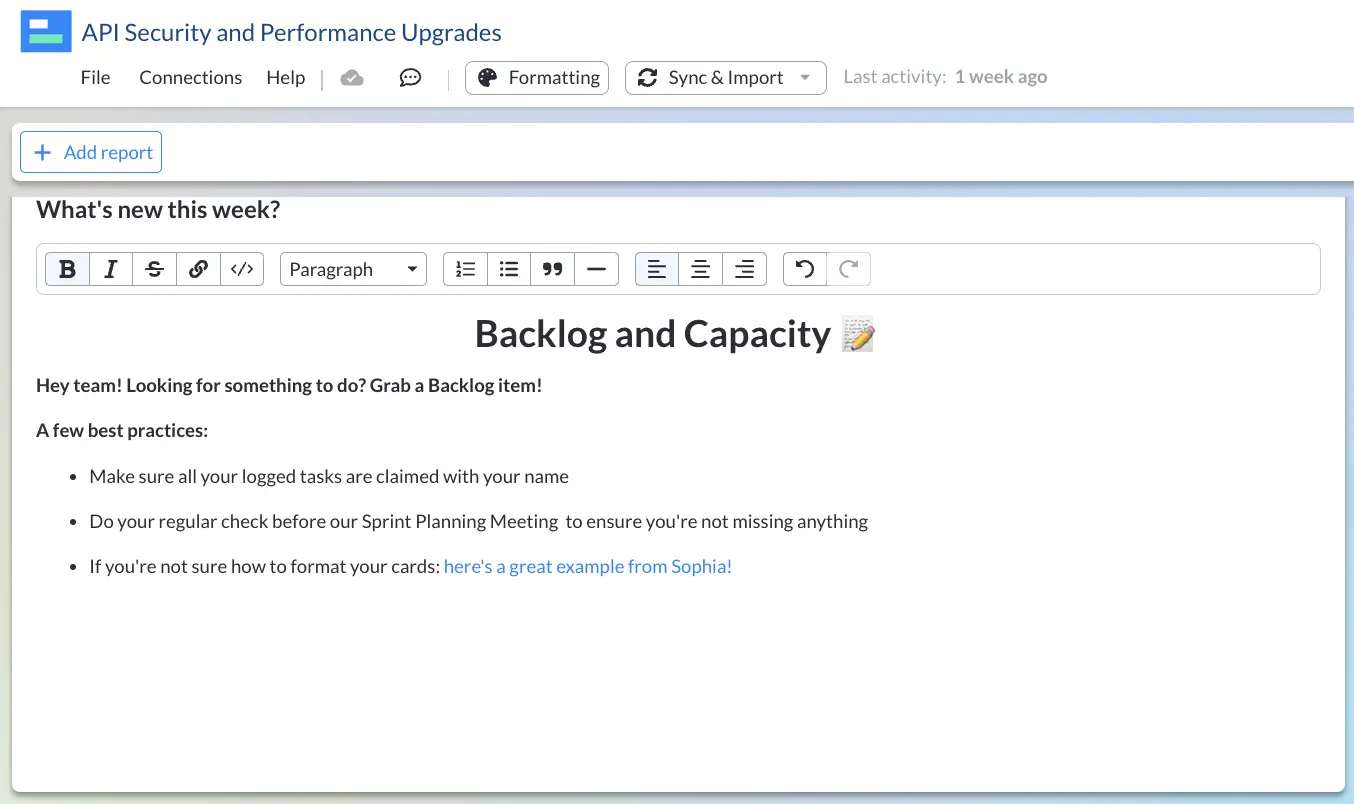
Working with your team, you’ll need answers for a few specific questions, and to determine what to do with specific situations. These will be unique to your organization, but most share a few commonalities.
Train to the team, not to the tools
You’ve just spent a little time setting up an infrastructure that works, so you’ll naturally want to make it count. Getting a full team to adopt new tools, especially if said team is actually housed in different areas of your organization, is very challenging to do. And a lot of cajoling is antithetical to a passive process!
When you teach your team your passive backlog process, make a note of what tools they use and where they should update items. Keeping this set and consistent will save you from becoming a spreadsheet babysitter.
Team divided across different apps? Visor has a two-way integration with popular tools like Jira, Asana, and Salesforce, so you can update the information in just one app and know that the changes will reflect everywhere you need. It’s also free to get started!
When you train your team, include instructions on how to take a task out of the backlog. Maybe it’s when they have primary work completed, maybe it’s a set day every week for backlog work, or maybe it’s just when something strikes their interest. Settle on a reason why and make sure the team sticks to it.
Sprint Backlog Template in Visor:
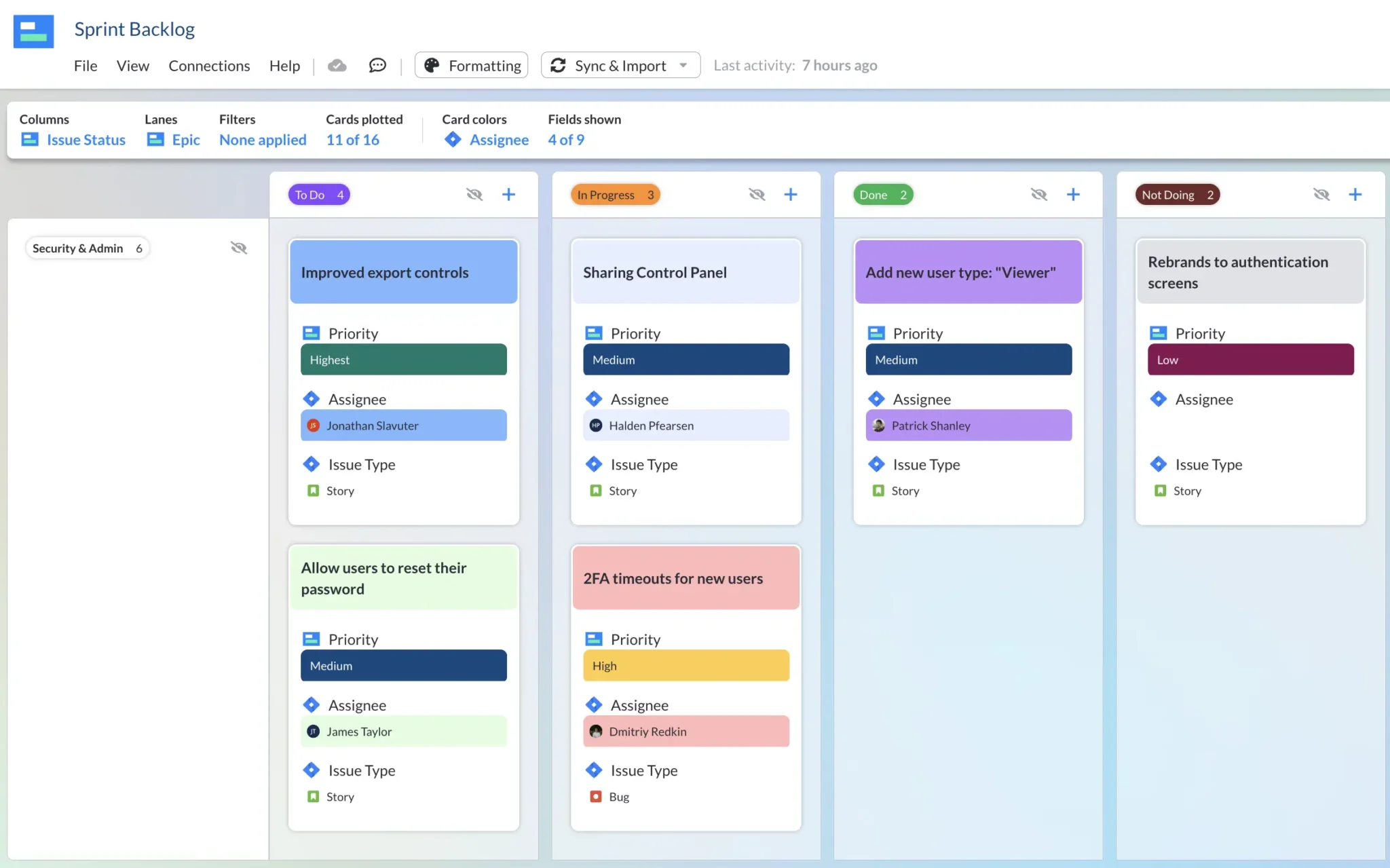
Prioritize like your life depends on it
Prioritization is a huge part of backlog health. If your backlog is where project ideas go to die, it will be unhealthy and frustrating for everyone involved in cleaning it out.
Teach the team exactly what goes into the backlog. Is it tasks below a particular priority? Or ones that are ranked as too difficult?
In both cases, you’ll need the team to use agile estimation techniques along with task prioritization methods. Getting everyone to use the same system ensures consistency.
Know when your backlog does need help
Sometimes even a cactus needs water. That’s why this method is passive backlog management, not zero backlog management. Of course, the best system in the world still doesn’t mean you won’t need to groom your backlog on occasion, and that’s ok.
Our preferred method is by determining a cut off number. This may be a percent of tasks in the backlog or a number of items. Either way, that dashboarding trick will help you spot it immediately when that number is exceeded.
Visor Dashboard View Cards
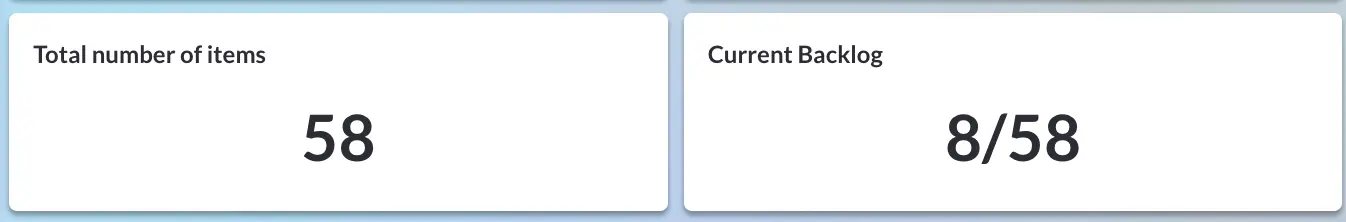
Project health assessments can help you catch if the overall project is out of whack, which will usually at least partially impact your backlog.
When you are experiencing a struggle, go with tried and true backlog refinement techniques.
Using Jira? We have a guide just for Jira backlog management!
Document everything
When you know what tool you’re using, how you want to use them, and how your team should prioritize tasks, it’s time to write it down.
You should document:
- What the infrastructure is and how to use it (video can be a huge help here)
- How to determine if something belongs in the backlog
- How to take tasks from the backlog
- When the backlog is “unhealthy” and what to do about it
Once you get these processes in place and your team trained on them, you’ll find that backlog management becomes second nature, and by doing small maintenance items, your team can largely forget about your backlog entirely.
How are you handling backlog management?
Backlogs are a fact of PM life, but they don’t have to be a major stressor. Passive backlog management techniques are one of the best ways to keep control over your projects and focus on what matters the most.
If you’re interested in using great tools to help keep your backlog in great condition without much thought, consider Visor. Visor is a project portfolio management tool for PMs in all sorts of industries to manage their projects in perpetuity, without needing to get the whole team on board.
Your team won’t have to switch from the tools they already use, like Jira and Asana, because Visor integrates with them to give you insight without needing to nag. Try it, free, and find out why PMs love the crystal-clear insight.
Project Backlog Template Example in Visor: