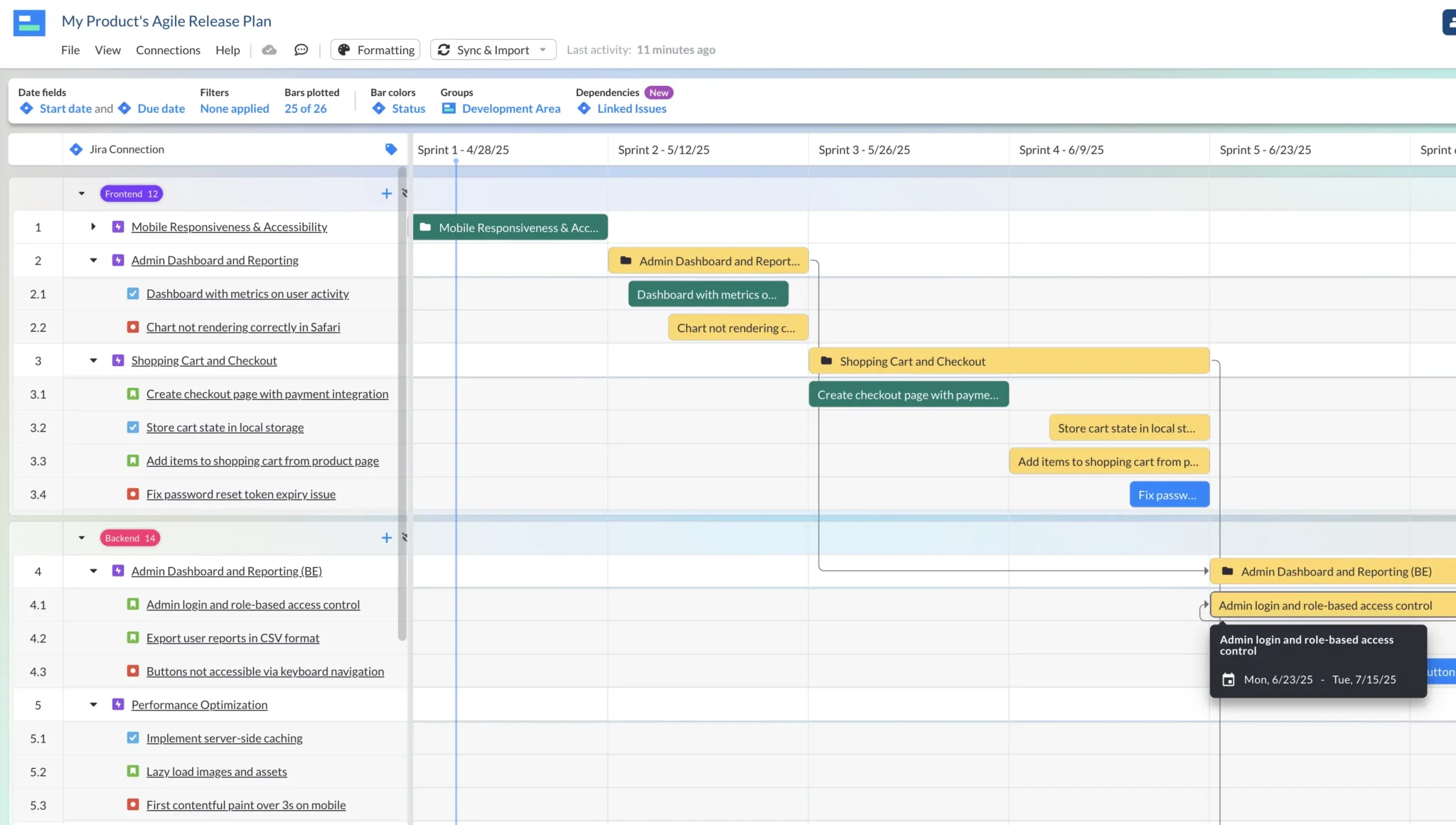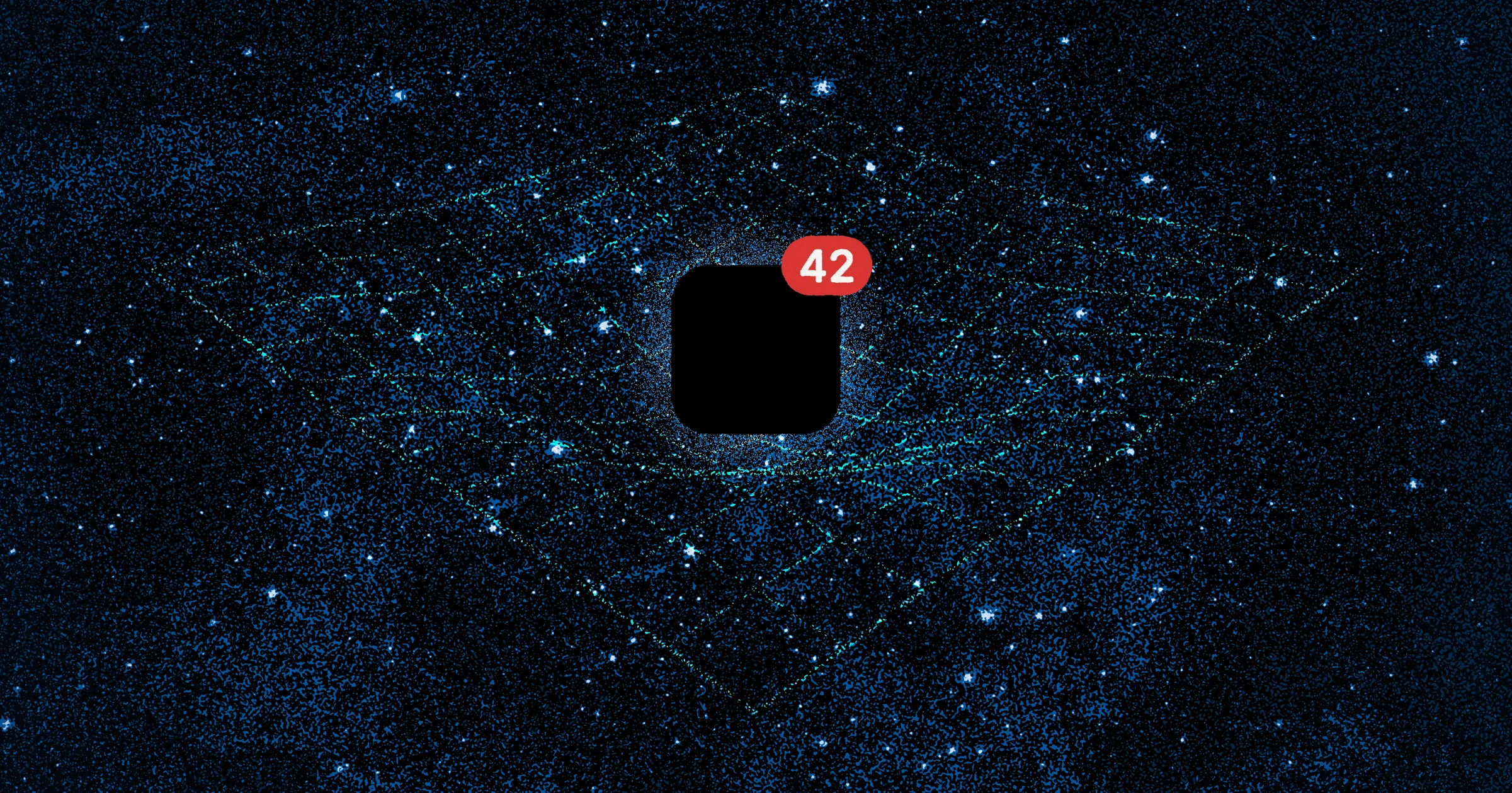
How Can You Maximize Product Backlog Refinement?
I don’t think I’ve ever seen a team that didn’t have some kind of backlog. There’s always more to do with any project, from new features to bug fixes to those “nice to haves” that you’ll get around to someday.
Backlogs are normal. Out of control backlogs, where everything is constantly being shuffled around and the list only ever grows longer, aren’t.
All the elements of a nightmare backlog – missing project, stressed team, frustrated stakeholders and clients – are avoidable. You just need to think strategically and keep on top of that backlog before it grows too long.
But that’s easier said than done.
Undertaking a product backlog refinement is probably something you already know how to do. This isn’t a checklist for completing the process. Instead, this is high-level advice for thinking strategically about your backlog refinement.
Here’s how we suggest approaching your refinement process for maximum impact.
Keeping a backlog from getting out of control in the first place demands clarity at every stage, for every task, with every deadline. Visor is the all-in-one app that makes that happen, and you can get started right away.
Get the Right People in the Right Places
It’s amazing how many backlog projects boil down to not being in front of the right people.
When you’re doing any backlog grooming, ask yourself if the right people are seeing the right things. Are any projects locked to a specific person? (For skillset, title, seniority, connection, or whatever other reasons?)
Using a tagging system in your app of choice makes a huge difference in getting items in front of the right eyes. Leaving comments and tagging team members may be annoying to some teams, but they also create a direct line to an otherwise forgotten issue.
On the other hand, are there any tasks in the backlog that just need someone with some bandwidth to get it done? If that’s the case, you can keep an eye out for other ways to unblock team members so that they can jump in on a task. Maybe taking over some of the admin work could free up your designer to create a few more useful assets. Maybe skipping user updates for a week saves time to finally get that bug fixed.
It’s all about prioritization.
Example of Product Backlog Template in Visor:
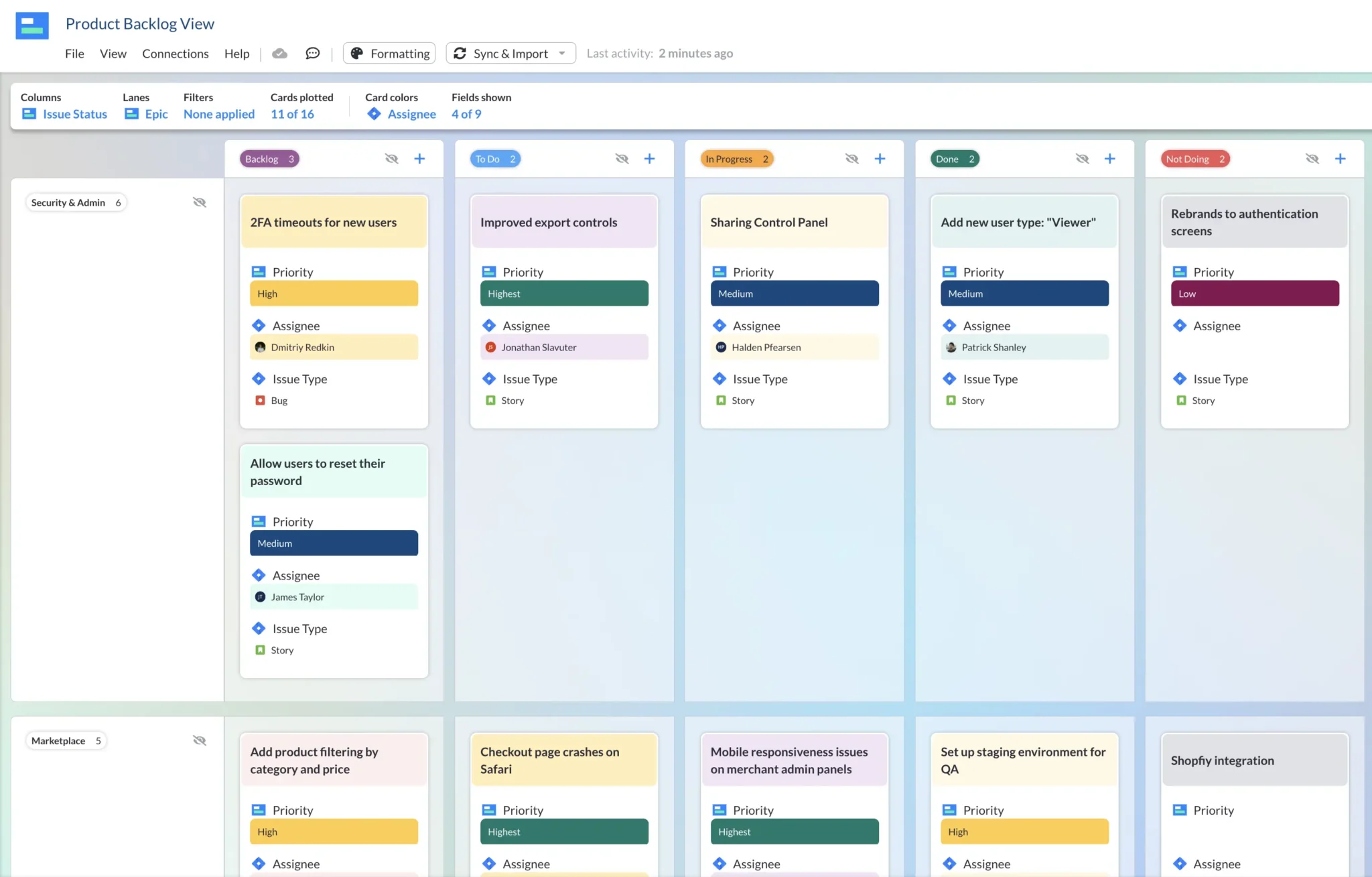
Get Insight Into Both the Tasks and the Blockers
The various and sundry tasks in your backlog likely have different levels of priority and difficulty. But you don’t have the full picture without understanding what’s blocked and where. Look into why items are in the backlog instead of the roadmap. Is something especially time consuming? Is it a very low-priority feature? Can a task only be performed by a particular person? Getting a better understanding of your blockers helps you avoid losing control of your backlog earlier.
Be on the lookout for any redundancies. Especially with issues created from user flags or requests, it’s easy for multiple people to accidentally repeat the same tasks again and again in different phrasing.
Order of your workflow is important, too. Can any tasks clear other tasks? Is something in particular creating a “log jam” where it’s holding back multiple other items?
A prioritization matrix can help you sort it all out, melding both the tasks and the blockers keeping them in the backlog. We’ve got a great guide to agile task prioritization here.
Know When to Maintain and When to Buckle Down
Sometimes all you need to do is keep on top of the process. Product backlog refinement is a lot easier when you work three things into every single sprint:
- Regular clean ups – A quick pass to ensure that everything is reasonable is a 10-minute task to work into your week. Delete what’s unreasonable and comment and flag liberally.
- Getting out in front of problems – If something comes up that you know is unlikely to ever be within scope, don’t be afraid to reject it. Avoid turning the backlog into a place where bad ideas and big dreams go to die. Keep it as a functional, useful space for items you really will get to later.
- Educating your team – Once more, getting your team involved is a key part of diminishing backlog items. Make sure the team feels educated about your backlog process and feels empowered and knowledgeable about how to pick up a bit of cleaning of their own accord.
The Visor team does a group tidy of our backlog during our weekly kick-off meeting. It’s an easy 10 minute addition that keeps us running smoothly.
But, of course, you can’t always stay on top of everything in your backlog. Sometimes you need to do a deep-clean.
When that happens, the first thing to do is get all hands on deck. You should never try to tackle a deep-clean alone, partially for the reasons mentioned in the first section and partially to avoid your own frustration and burnout.
Where possible, divide and conquer the deep-clean. Set up teams to go through specific sections of the backlog and take ownership. Perhaps one team handles all of the user requests while another team seeks out tasks that were bumped from prior projects.
Try to resist the urge to talk about the deep-clean like it’s a torture device. Instead, present it realistically but with a positive attitude. This will keep the team a bit more motivated and get the job done faster.
Product Backlog Refinement is Easier than Ever
Product backlog refinement is a necessary part of a healthy Scrum workflow. How you handle it is what makes the difference between an insufferable chore and a small, tactical part of your sprint. Thinking strategically enables that difference.
Looking for more clarity on all your projects that you track in Jira?
Try Visor, free, right now. It can help your whole team reach total project alignment, no matter where they work. We also have tons of agile templates such as sprint retrospective templates, agile roadmap templates, along with just simple templates for Gantt charts and much more!