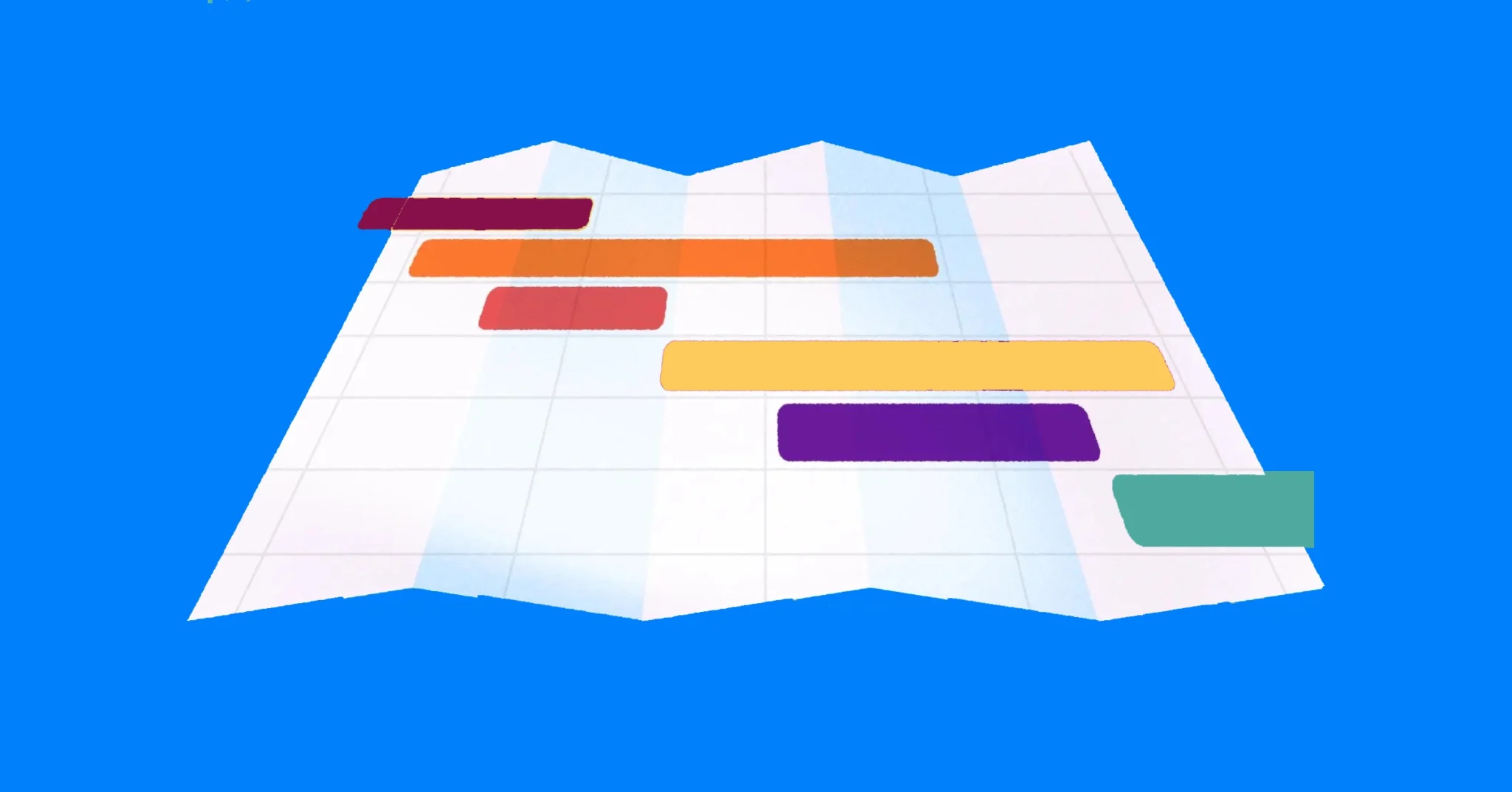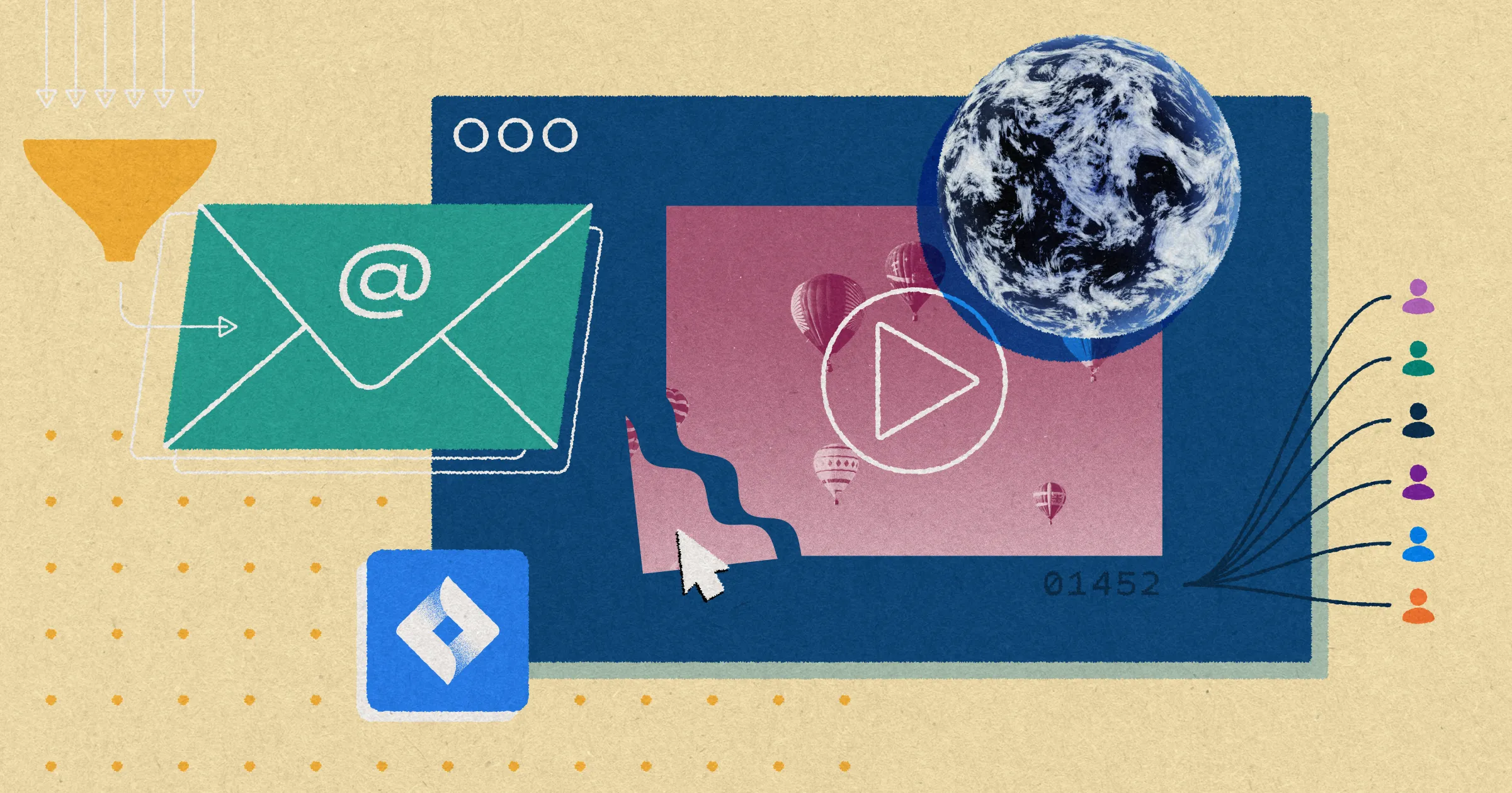
Jira for Marketing – How To Get The Best Results
Jira for marketing is one of the fastest growing uses of the project management system which is firmly associated with software development teams.
Marketing teams are one of the largest constituents of those using Jira for non-software or IT projects. But why are so many marketing teams using Jira? What do they find so useful about Jira that it now features on lists of the best project management software for marketing teams?
Here I highlight the distinctive benefits of Jira for marketing teams, and some of the best uses of Jira in marketing which you can adopt (including examples from my own Jira projects).
I’ll also share top tips to get the most out of Jira, and how you can enhance Jira for your own marketing projects with tools like Visor.
Can you use Jira for marketing?
Using Jira for marketing projects might seem like an odd choice initially.
Marketing teams are stereotyped as creative, less technical, and a little less process oriented. At the same time, people identify Jira with software development, with jargon, technical processes, and complexity that would put off most marketers.
But we all know these stereotypes don’t ring true anymore. Process, data, and short sprints to meet more immediate goals have become central to how marketing teams plan, execute, and evaluate.
More marketers than ever are utilizing agile ways of working, ditching detailed 12-month plans and siloed working in favor of cross-functional squads, delivering projects faster, and continuously adapting to changing trends and their competitive landscape.
Jira for Marketing 101: Video Tutorial & Overview
The backbone of Jira is a Kanban board view. If you are unfamiliar with what that is (or only have a vague understanding of what “Jira Issues” are), then check out the video below.
You’ll not only see how we use Jira on Visor’s marketing team, but you’ll also learn basic Jira concepts and workflow.
Jira for Marketing Teams – Key Benefits
The key benefits of Jira for marketing teams, when compared with other project management teams, are:
- Configurability
- Automation
- Versatility
- Agile marketing support
- Collaboration with engineering and product teams
- Scalability
Explore these benefits in full below, with real world examples you can adopt.

Configurability
When you compare Jira and Asana, both popular project management systems for marketing teams, you see just how unique Jira’s level of configurability is, both at an organizational and project level.
Jira comes equipped with basic templates for common project types in marketing. But these templates do not give you what you would expect from a purpose-built marketing project management system.
This means you’ll need to build upon these foundations, adding and tailoring the setup to suit you and your marketing team’s specific needs.
Some may see this as a drawback, a headache, or extra work. Others see it as liberating from the frustrating constraints of project management systems that seem to come out of the box ready to handle all of your marketing projects, until you find a project or need that it can’t handle well, and realize you can’t customize it to fit them either.
Our marketing team spans three timezones, and we push out between 40-50 pieces of individual content per month over various channels while typically running one to two events. Sometimes, it can be a little chaotic! Moving to Jira to manage all of this has been a game-changer for our marketing team, who have to hold all of these moving parts together.”
Stu Lees, Head of Partnerships & Marketing, Revyz
Automation
With Jira you can automate repetitive tasks, freeing up everyone in your team to complete higher value tasks. Jira’s unique level of customizability extends to automation too; this means you aren’t restricted to a small number of basic, pre-configured automations.
If you’re willing to invest the time to learn and configure Jira yourself, then you can create bespoke automations that fit with the specific workflows, aims and challenges your marketing team has.
Benefits of Jira automations for marketing teams:
- automatically allocate tasks (“Issues” in Jira speak) based on criteria
- keep projects moving with reduced admin work
- team members can focus on more high-priority projects
- faster team velocity with fewer “hiccups” hindering progress
Jira Marketing Automation Example:
If a person in a vertical marketing team requests an infographic, this task can be automatically assigned to a graphic designer on the team, who has enough capacity to take on the task. Here’s an example using the same principle but in a software development team.
Versatility
Jira’s high level of configurability means it can be used to manage any marketing activity and those activities run by other teams. This should mean you have fewer experiences of trying to fit a square plug into a round hole, as you are able to modify the hole to fit the plug.
It’s important to note that this doesn’t mean Jira is the best fit for every scenario, or at least is not always the best tool for every job. Marketing teams who want to work with waterfall project management processes, with strict rules about dependencies, will probably find Jira to be less suitable than other project management systems (like TeamGantt or Monday.com).
Jira Issue Hierarchies are at the heart of how Jira structures project data.
Additionally, there is Jira-specific nomenclature, such as Jira Epics, Features and Stories, which might make Jira seem more daunting to you at first. Once you get a handle on these basics (either through our blog posts on these topics or through Atlassian’s free training courses), you’ll be well on your way!
Agile Marketing Support
Agile marketing and Jira are a match made in heaven. Jira is being utilized by agile teams for a wide range of non-software projects, and marketing teams are a significant part of this move.
According to research by Agile Sherpas 86% of marketing organizations plan to transition at least some of their marketing teams to agile, with 25% planning to transition all their marketing teams to agile marketing methodologies.
Jira is designed with agile in mind. Many other systems (such as TeamGantt or Monday.com) are more geared towards waterfall project management. If your marketing team is agile (or wants to be), Jira offers features and functionalities for:
- Scrum/Kanban boards
- Backlog management and prioritization
- Sprint management and planning
- Workload and resource management
- Hierarchization of Issue types (e.g. Epic, Story, Task, Subtask)
Standard Hierarchy of Jira Issues for Agile Teams:
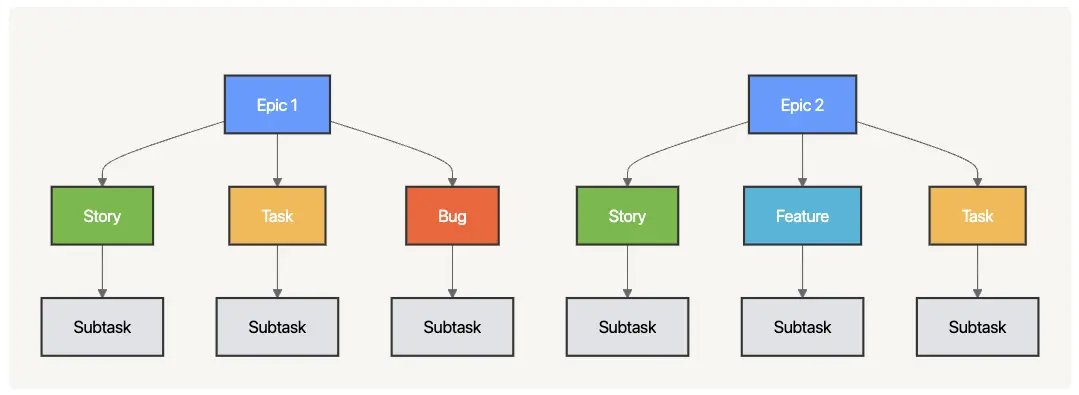
All of these features help keep marketing teams firmly on the agile adoption track and enforce agile behaviors, unlike other project management systems that are not specifically designed for agile.
Easier Collaboration with Product and Engineering Teams
If you’re in marketing at a software company or at an agency, there’s a high probability your colleagues in product and engineering are using Atlassian products, including Jira.
Bringing marketing into the Jira fold means you can more easily work together in your cross-functional agile squads. Instead of new product or feature launches being parsed over from Jira to whatever system marketing is using, you can all work on shared projects in the same system.
Marketing specific elements of new product/feature launches (such as defining the messaging, email and social campaign requirements) can be built into the standard launch plan, ensuring these aspects don’t get forgotten or neglected.
Jira + Slack Automation for Visor’s Product Marketers:
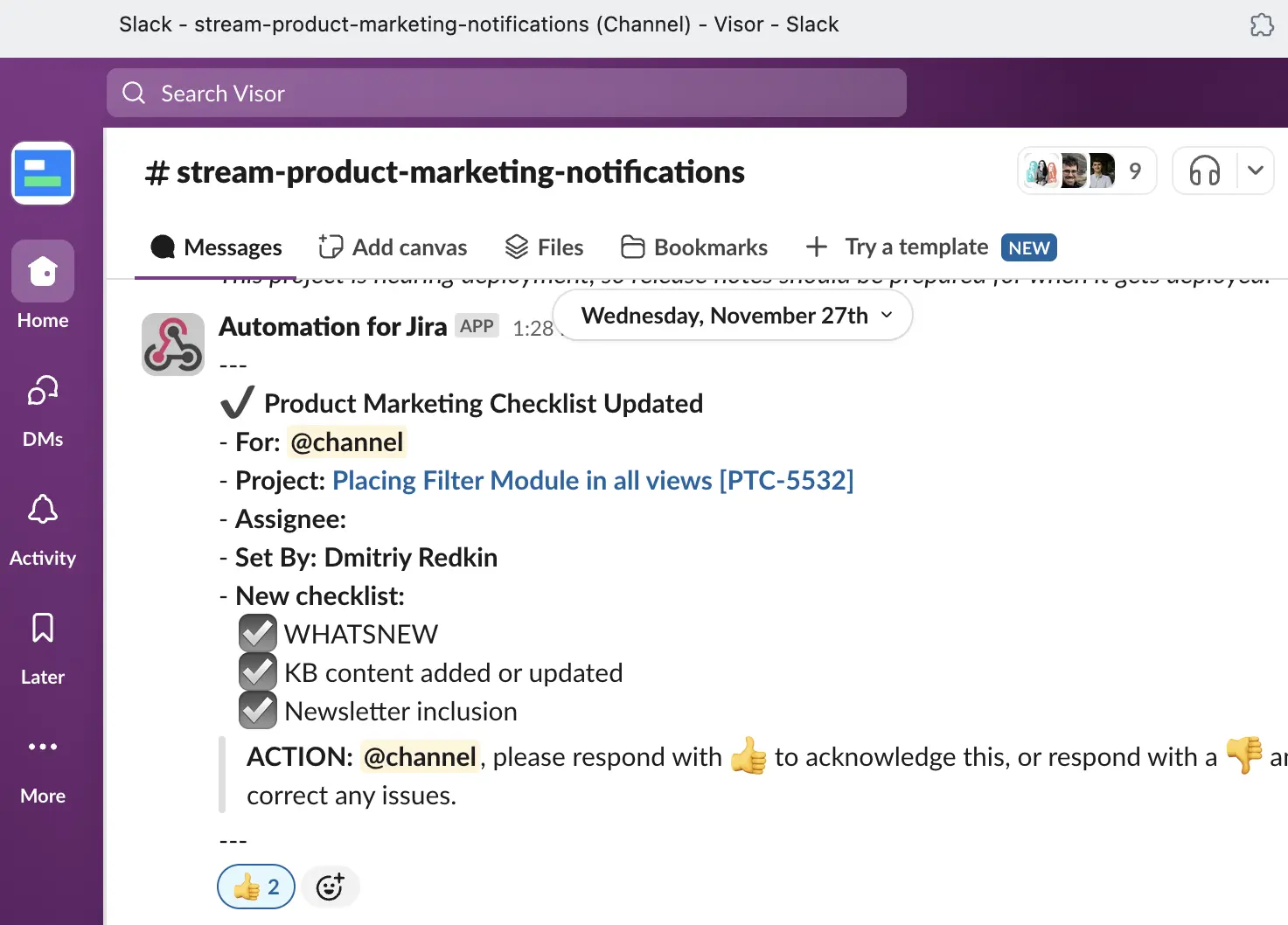
Scalability
Many project management systems aimed at marketing teams opt for simplicity, ease of use, and are generally more prescriptive and less flexible.
Many of these tools work really well for smaller teams or smaller organizations but start to become unworkable (or at least very limited) when scaled up into larger organizations that want to add their own custom structure and some level of centralized control.
Jira and the Atlassian set of products allows the imprinting of organizational styles of work, processes, and protocols, which can then be adopted and if needed enforced across the organization. This is increasingly important for large organizations, especially those seeking to consolidate and integrate their software ecosystems.
Large corporations, government agencies, and smaller startups all use Jira. As your team or company grows, Jira can grow with you.
How do marketing teams use Jira?
The flexibility and endless customization level of Jira means that it can potentially be used to manage any marketing project, including:
- Content planning and production
- Website development and testing
- Events (digital and physical)
- Social media management
- Campaign management
- Creative work (design, video, audio etc)
Below, I’ve described how Jira can be used for the two most popular examples: integrated campaign planning and content planning and production.
Integrated campaign planning
Atlassian has added a template for campaign management into Jira. Use it as a starting point to build on as it’s a little basic out-of-the-box.
Most marketing teams will create a board per campaign rather than combining all their campaigns on one board.
It is possible to manage multiple campaigns in a single board. You can do this by using the “Epic” issue type as your campaign, “Story” issue type as the different elements of that campaign, and then “Tasks” and “Subtasks” as the work that needs to get done for each “Story” (or element of the campaign).
Jira offers Marketing Templates:
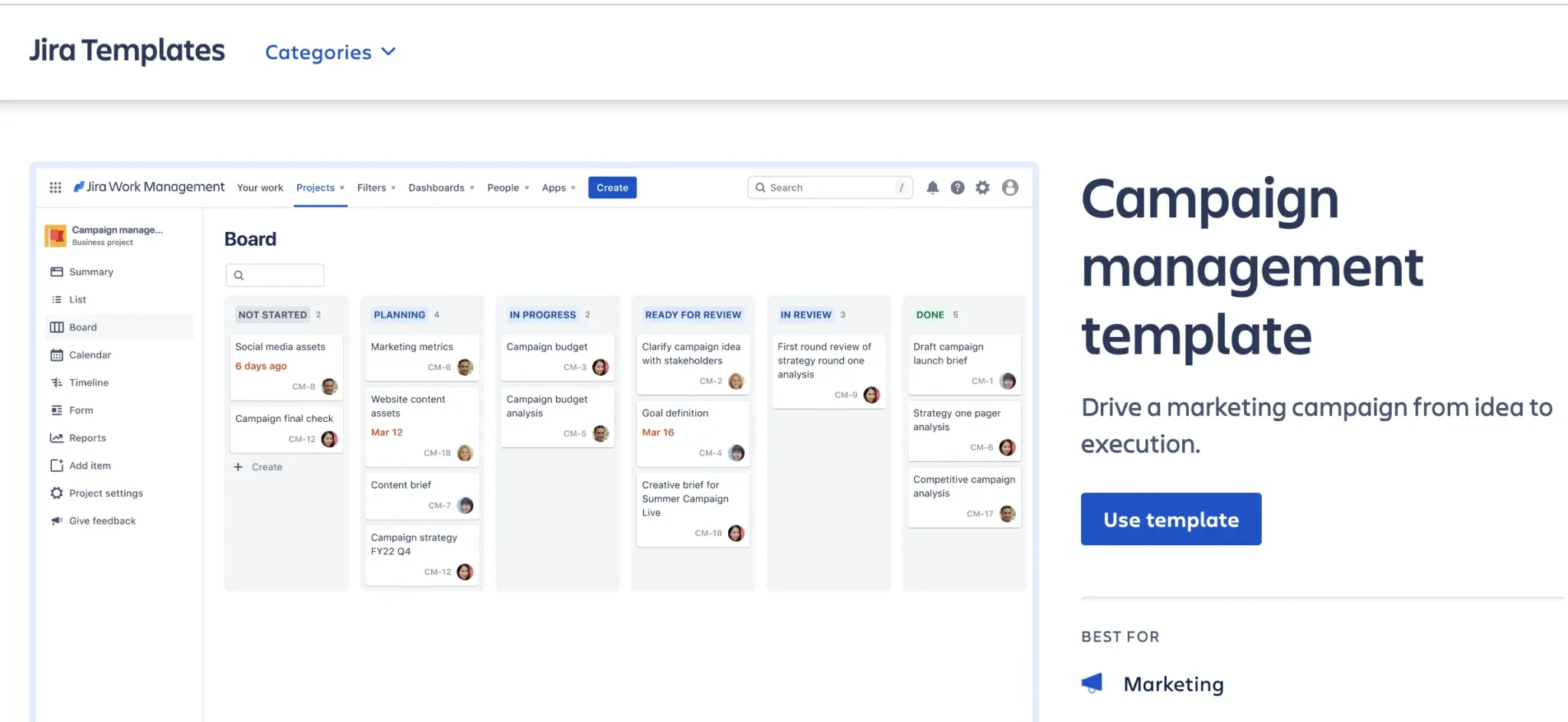
Key ingredients for a great campaign board
Your campaign board should have separate issue types, such as email blast, blog, social media, eBook, event, PR, advertisements and so on. Each issue type should have a mix of general fields (such as assignee, due date, cost) and specific fields (for events these could include location, campaign code, on site/virtual, event manager, key contact, and so on).
You can also use automation to add relevant subtasks automatically for different issue types. For example, automatically creating budget requests or purchase orders when someone creates a new advertisement task.
Content planning and production
Content marketing is a great use case for Jira, partly because of the commonalities it has with software development, where distinct items (features or content pieces) are created and published or “shipped” following a repeatable workflow.
My colleague Halden Pfearsen, Senior Content Manager here at Visor, set up our own “Visor Content Engine” in Jira. It works fantastically well, so feel free to use the key points below to take the existing Jira content management template to another level.
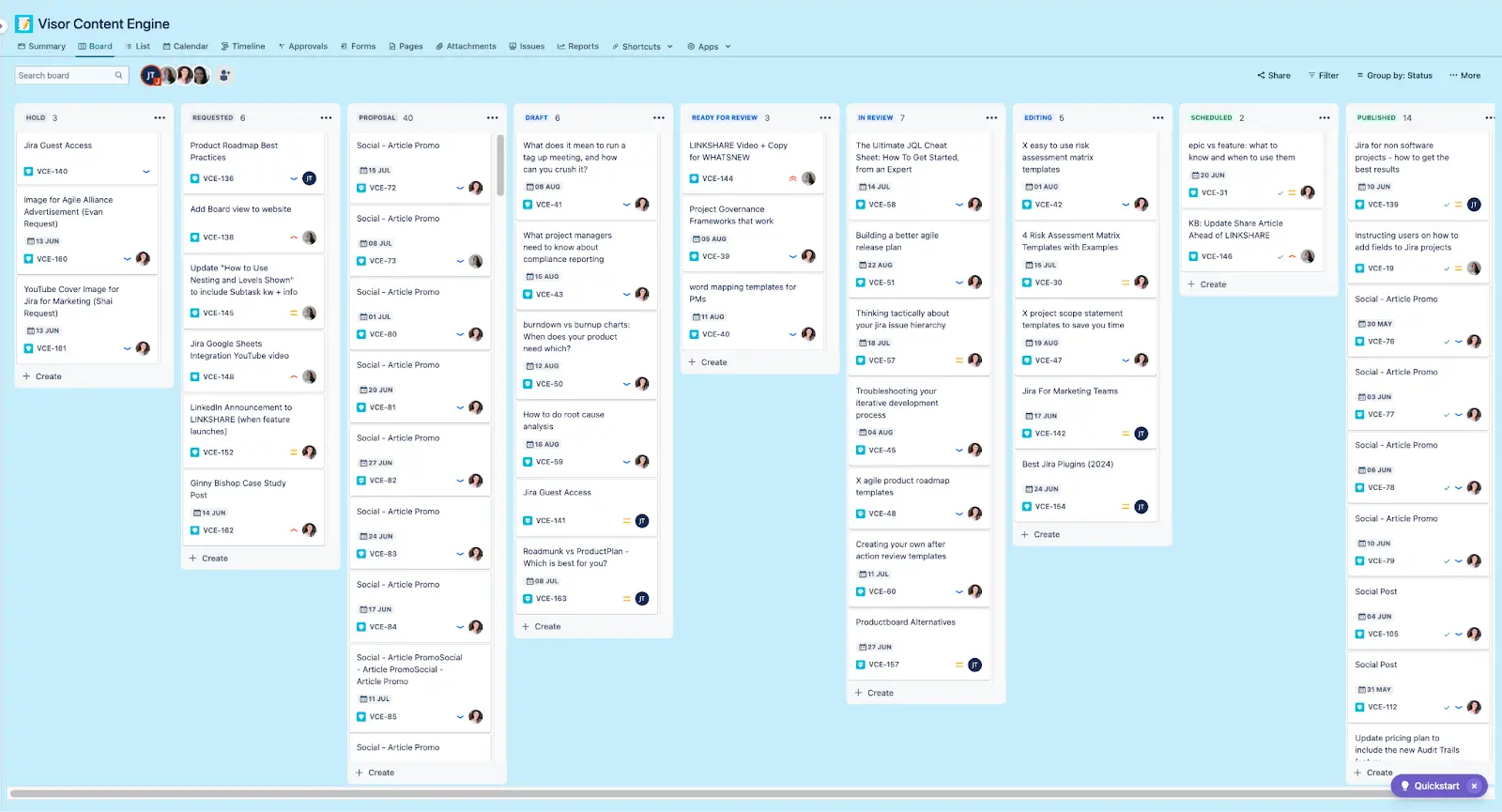
Visor’s Jira Content Engine Board has the following workflow stages:
- Hold
- Requested
- Proposal
- Draft
- Ready for Review
- In Review
- Editing
- Scheduled (for upload)
- Published
Visor’s marketing team uses various issue types to help categorize tasks. Each issue type has a distinct set of custom fields and checklists.
Jira Issue types that our marketing team uses:
- Blog
- Social Media
- Case Study
- Multimedia
- Company Announcement
- Knowledge Base Article
- Product Update
- Newsletter
- Thought Leadership
- Recruitment
Example of a Jira issue being created for a blog post:
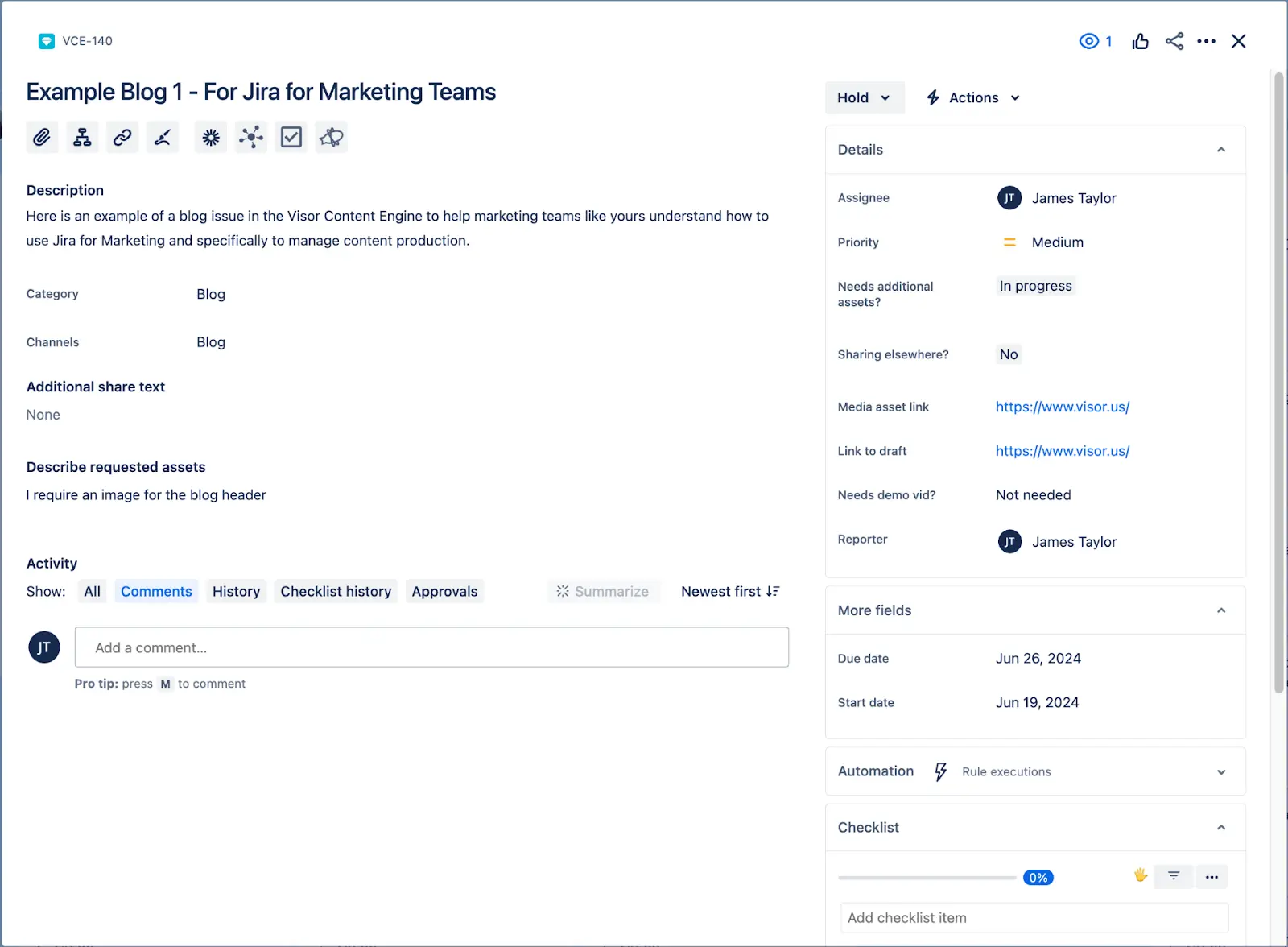
This ensures each piece of content in a category is produced in a consistent way. It helps enforce quality controls. Requirements for images or web components are checked for and requested ahead of time, this prevents them being left until the last minute (which could of course cause delays).
Jira for Marketing Agencies
Marketing agencies can use Jira to manage projects for clients, their business development, finance, HR and more. Because of Jira’s highly customizable features, you can work with Jira in so many different capacities.
Whether you are an SEO and digital marketing agency, in advertising, branding, or any other field, Jira can help you implement and maintain consistent workflows and processes across your client base and projects.
Jira’s agile orientation makes it ideal for squad-based collaboration between teams that manage clients, win new business, and produce client-facing deliverables.
Jira can help marketing agencies:
- automate necessary admin work
- save time and ensure processes are reliable and operate smoothly
- provide forms for clients to report website issues or tasks
- trigger the creation of a task (with a priority level) and assign it to the correct person
Jira’s Limitations for Marketing Agencies
Hard to share Jira data with external stakeholders:
One limitation of Jira is that you can’t easily share your project data with people who aren’t in your Jira instance (and who don’t have a Jira license). Visor offers a solution by allowing you import your data right into Visor and visualize them in various view types, including Table, Gantt, Board, Timeline, or Dashboard view.
From there, you can format and filter your data and share with clients and stakeholders who aren’t using Jira. Visor is an official Atlassian Marketplace app and can work as a Jira Guest Access hack.
Table view, created in Visor with Jira backlog data:
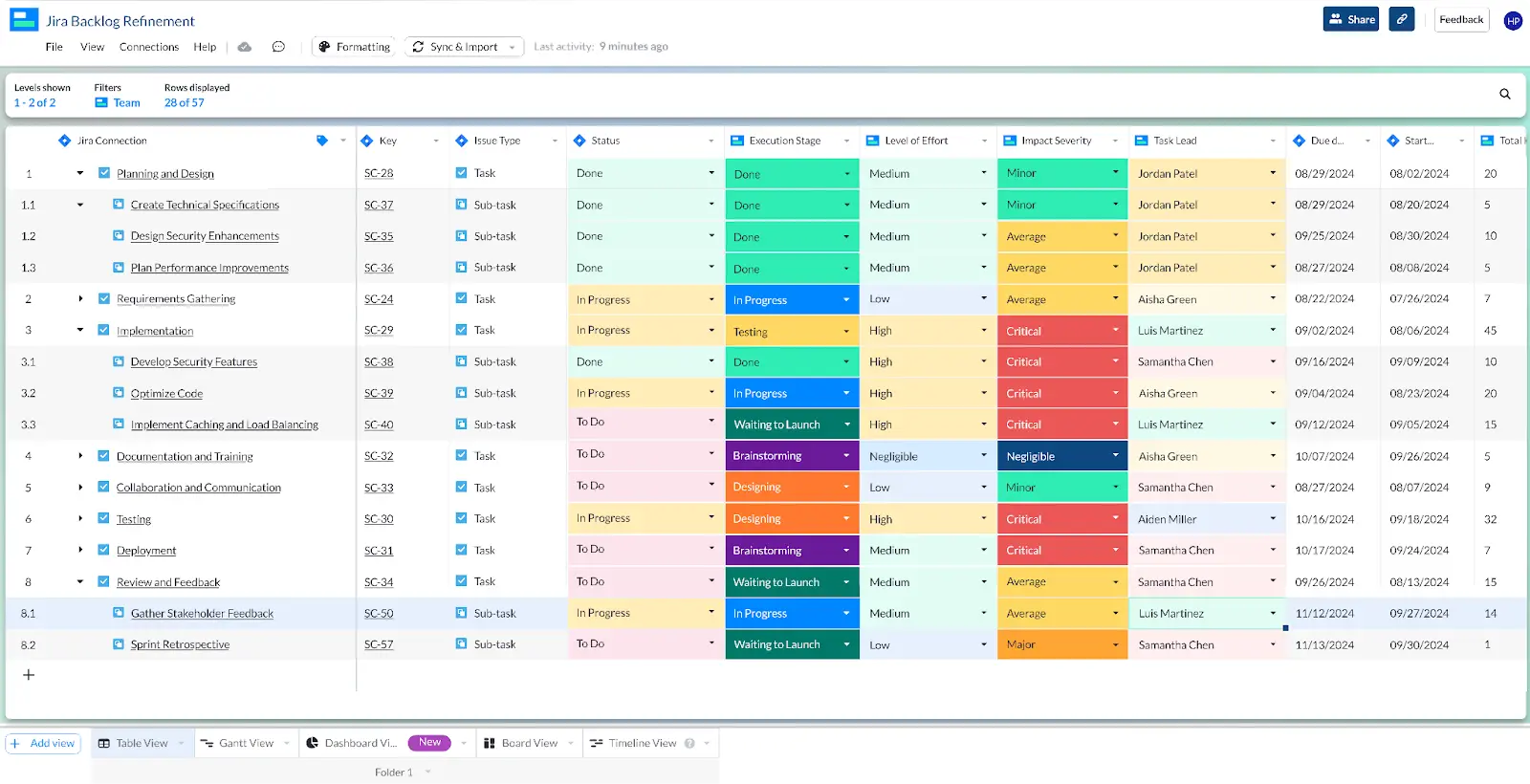
Visor has a lot of backlog templates for sprint backlogs, along with project backlog templates and many more!
Gantt chart and roadmap limitations:
Additionally, there are limitations to how you can display your Jira project data in a Gantt chart or roadmap. Stakeholders and clients often find roadmap visualizations to be helpful.
There are roadmap options native to Jira, including Jira Timeline and Advanced Roadmaps. However, these options can only be shared with users who are in your Jira instance and have a Jira license.
Additionally, these built-in Jira roadmaps don’t have certain features that help stakeholders understand project plans, such as Jira Milestones and robust Gantt chart color coding options.
Here, too, Visor can help you by allowing you to create free Jira Gantt charts that you can share with anyone.
Jira Gantt chart / roadmap, created in Visor:
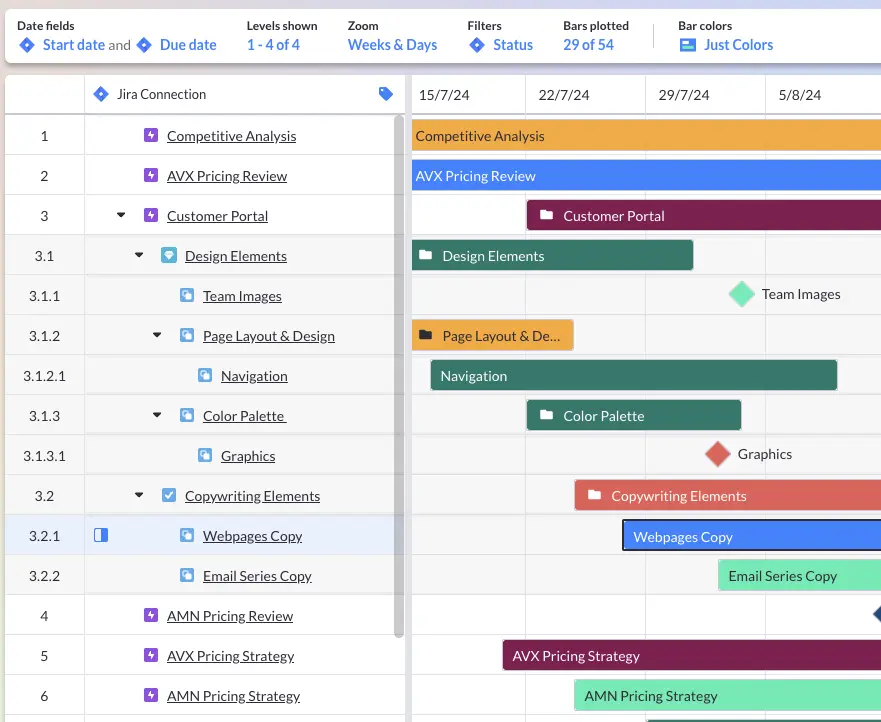
In addition, you can easily tweak views to fit each stakeholder or client, and set filters to determine precisely what they do and don’t see. Your clients can also contribute, add details and comments, directly in Visor, and you can control when and if this information syncs back and updates your projects in Jira.
Lack of Portfolio Visualizations
There is an abundance of benefits of taking a bird’s eye view of multiple projects, perhaps all the projects your organization is running, or projects grouped on criteria like team, strategic goal, or industry.
If you’re unfamiliar with this concept it’s called project portfolio management (PPM), which focuses on managing the performance of projects as a group (or a portfolio), comparing performance between projects, and balancing resources across projects, to help organizations meet their strategic goals.
Project portfolio management originated at very large companies, but is not used by smaller agencies and marketing teams, who find it hugely beneficial in breaking down silos, managing cross-project dependencies, and spotting trends and patterns above a single project level.
PPM with your Jira projects can be achieved in two ways:
- Use Jira Align – an expensive, complex Atlassian add-on, suitable for large enterprise users
- Use Visor, a Jira integrated software with PPM functionality that is easy to use, and suitable for organizations of all sizes
In Visor you can create a range of portfolio visualizations of your projects, including:
Project Portfolio Dashboard Views:
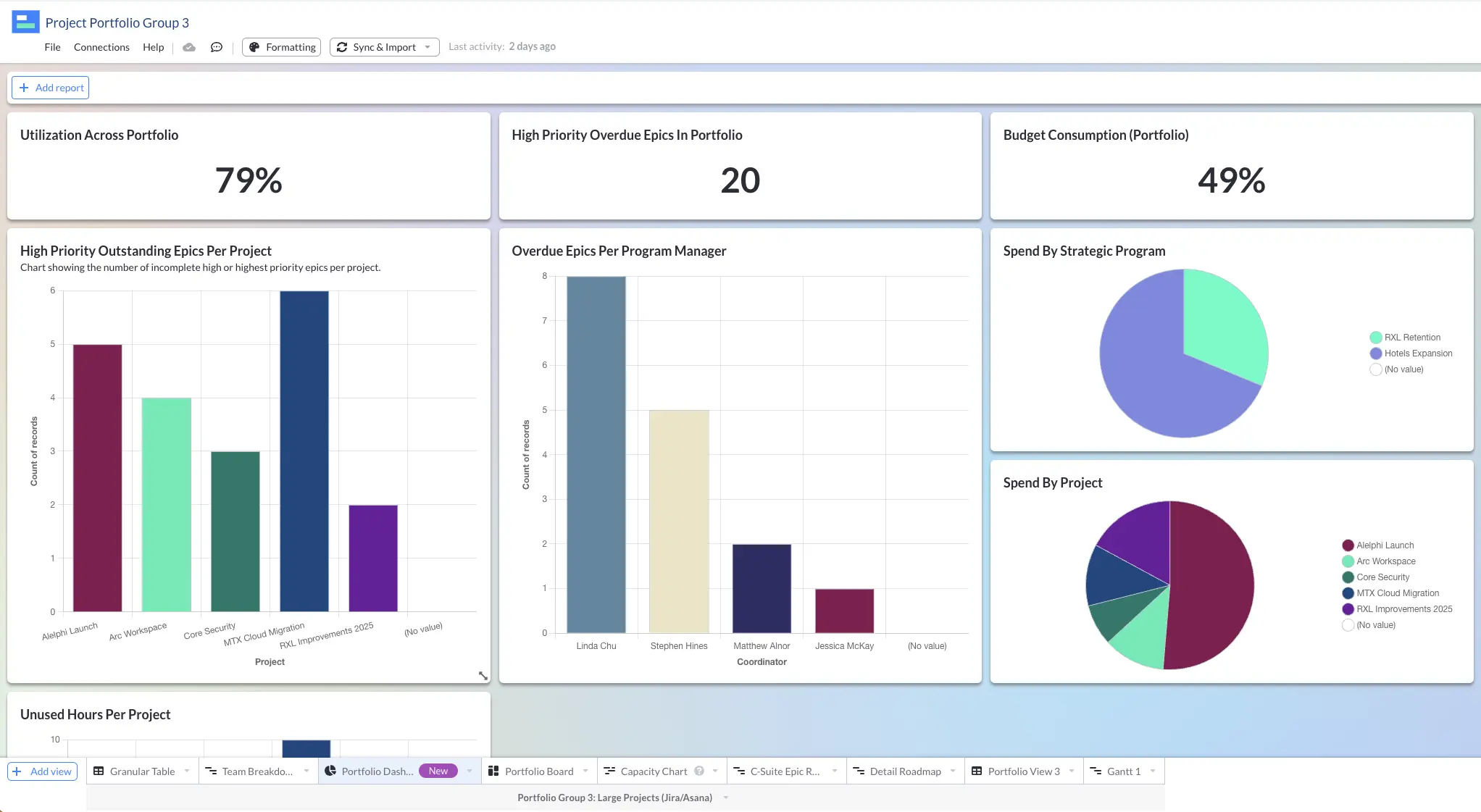
Portfolio Gantt Chart:
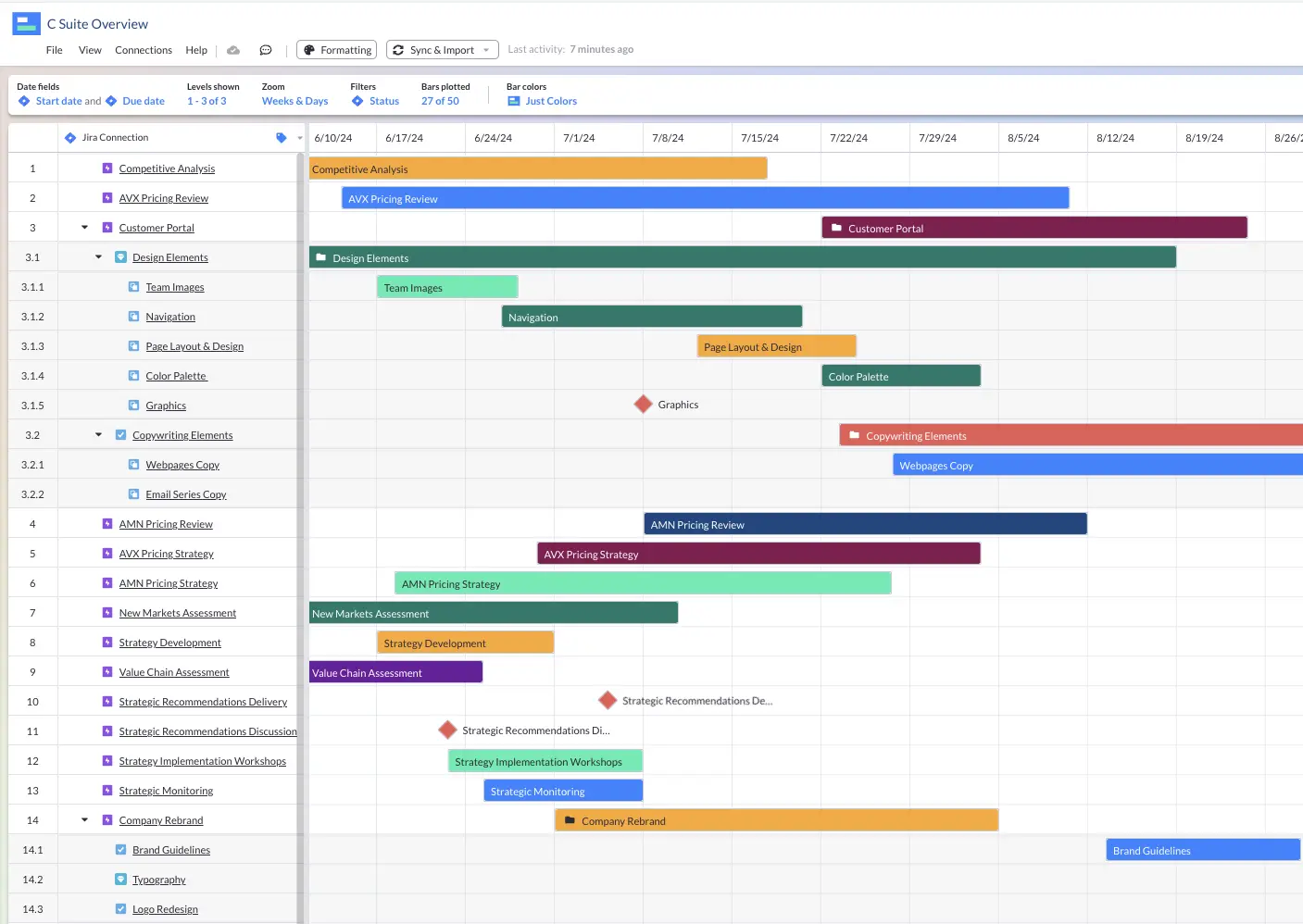
Portfolio Timeline Visualizations:
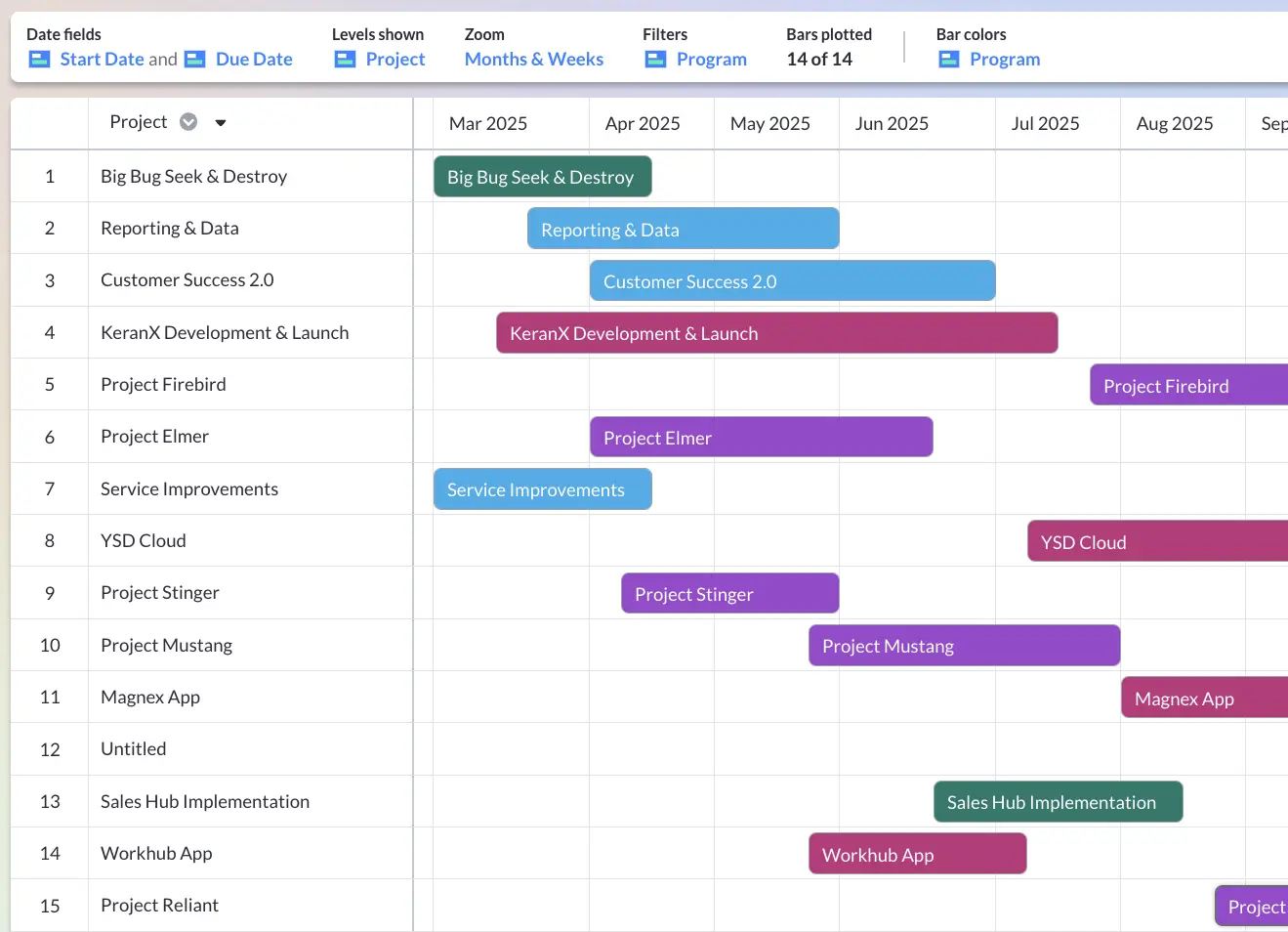
Portfolio Table/Spreadsheet Views:
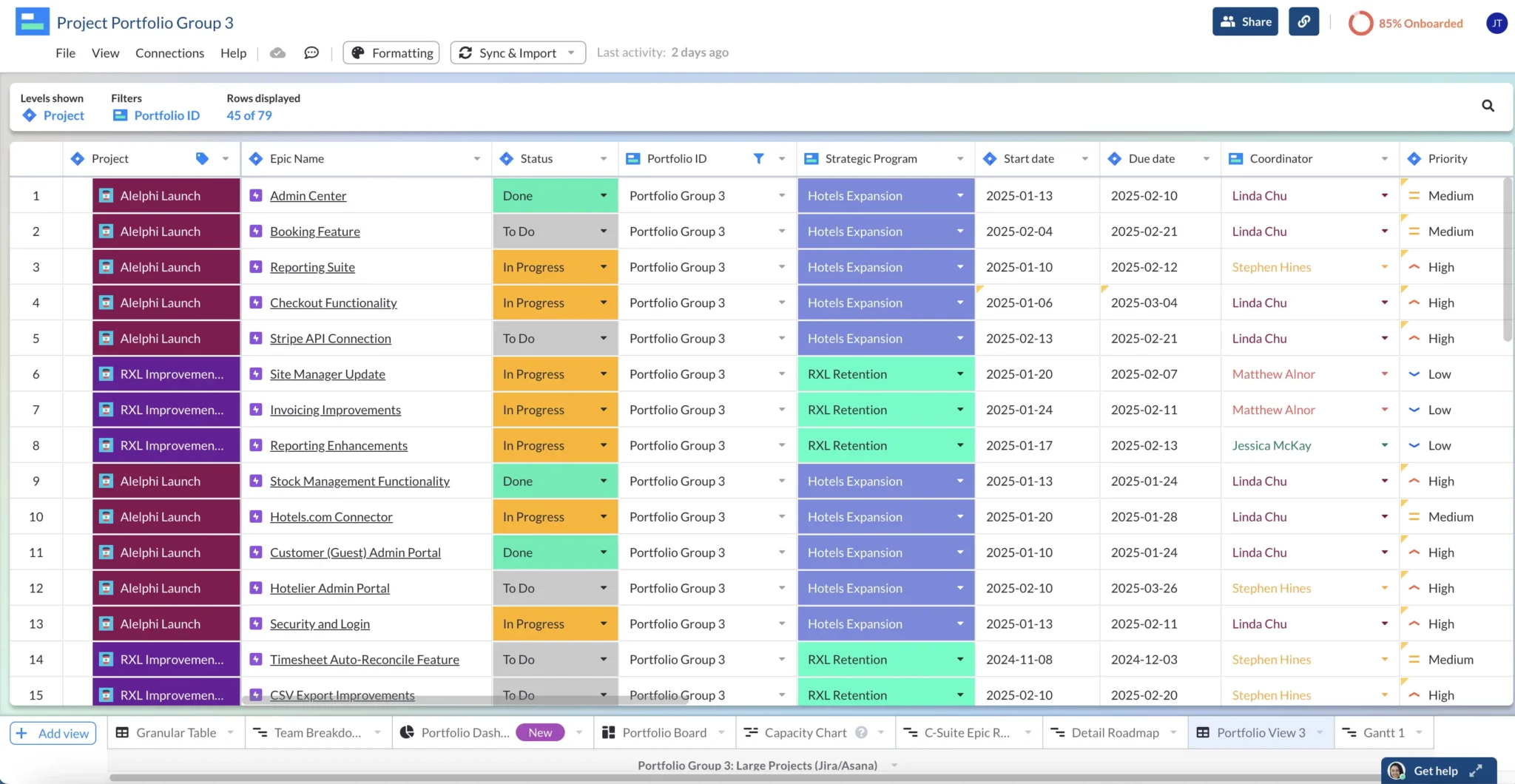
Jira Marketing Templates
Jira comes ready equipped with a wide range of templates for managing different types of marketing projects including:
- Campaign management
- Marketing service management
- Go-to-Market
- Content management
- Event planning
- Email campaign
Selecting a template is simple. Just navigate to projects in the main menu in Jira, then click the plus icon to create a new project and then click ‘More Templates’. Depending on your role and profile, Jira may offer up some recommended templates. If these are not what you need then select the role type on the left that best matches you.
Jira Marketing Templates:
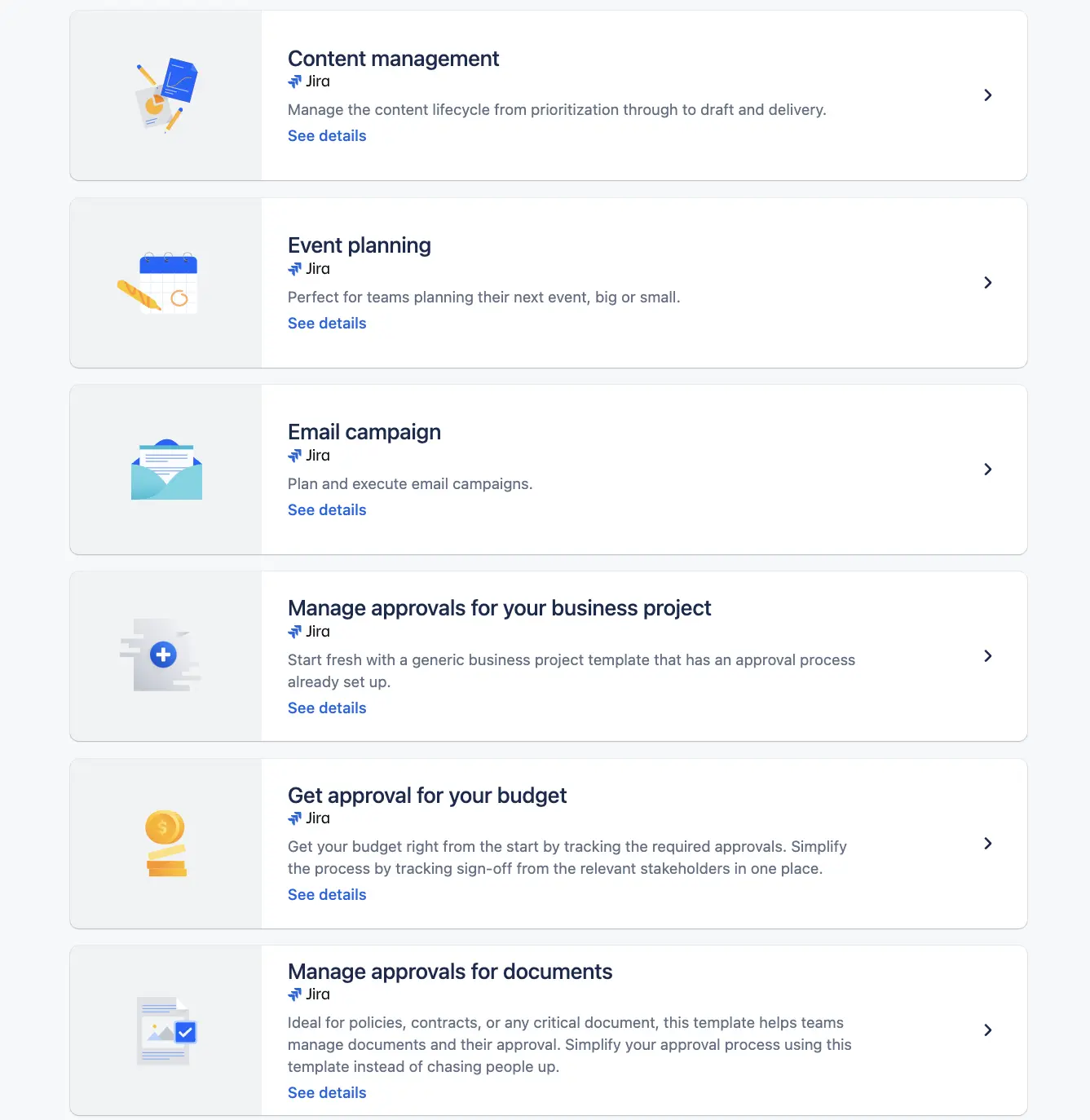
However, you may find these templates are a bit basic. Follow the steps below to get the most out of Jira and enhance Jira’s marketing templates or even to enhance your existing marketing projects in Jira.
Free Jira Integrations for Marketers
#1 Visor: For Making Jira Data Accessible
Visor’s bi-directional Jira integration is free, allowing marketers to place their Jira data in a familiar space: a spreadsheet.
After marketers import their Jira project data in Visor’s Table view, they can visual their project plans in many different ways, make quick edits, or even share their Jira data with stakeholders who don’t use Jira.
Our Jira Content Engine in a Visor Table View:
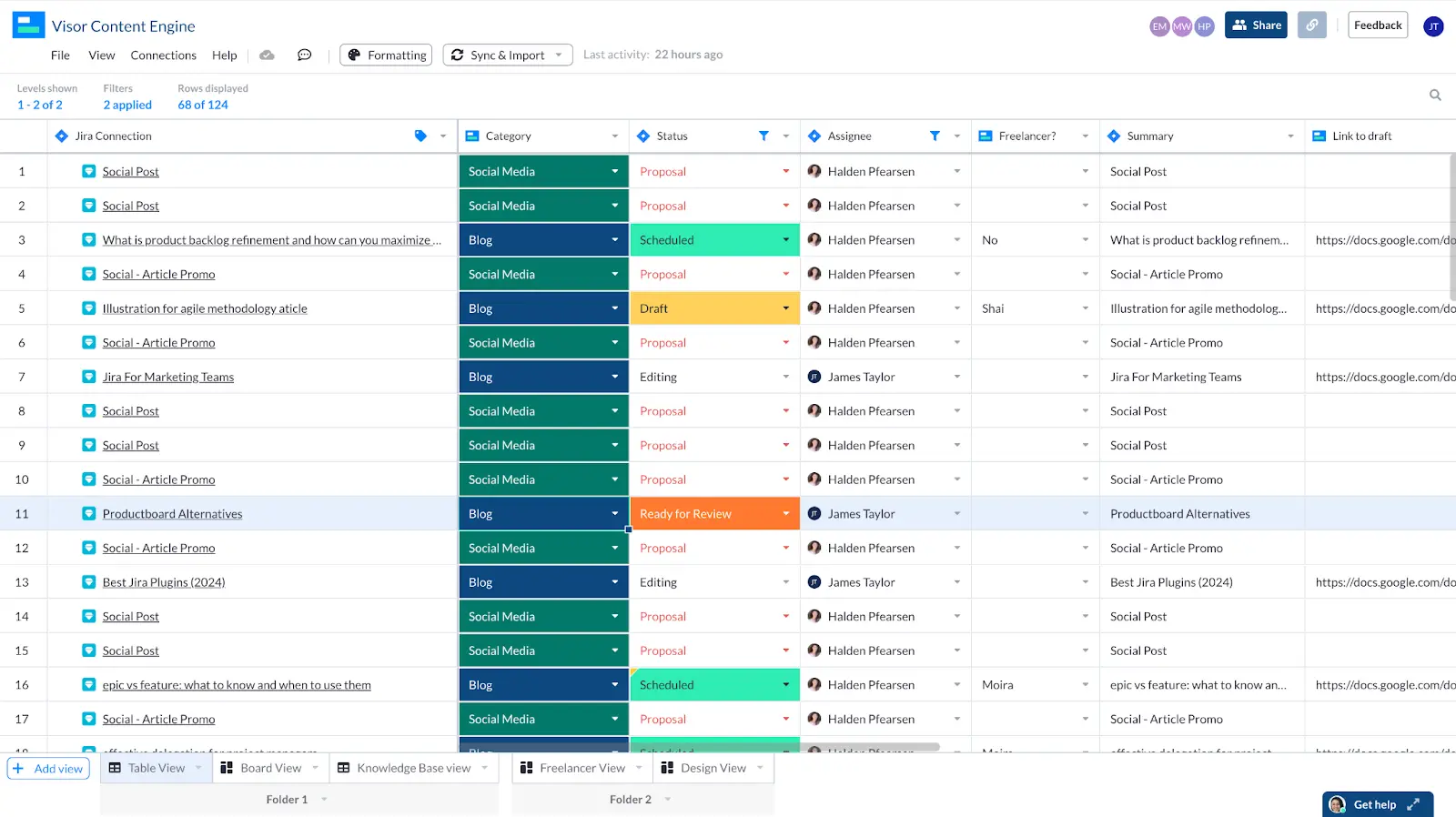
Visor + Jira Marketing Use Cases:
- Edit and visualize your project data in a Jira Spreadsheet that feels familiar
- Give Jira guest access to contractors or teams not using Jira
- Make impressive-looking Jira roadmaps or Jira Gantt charts
- Bulk edit Jira data in just a few clicks
Because our Jira Content Engine is integrated with Visor, our Jira board is also available in a really attractive and easy to interpret.
You can also use Visor’s Dashboard view to create real-time fully customized, colorful, crystal clear Jira dashboards that can be shared with any of your stakeholders and clients, even if they don’t have Jira access!
We also use Visor to provide freelancers and designers with separate views just for them. These views are easily created using existing data to determine what to include. For example, only tasks where a design element was requested are included in the Design View.
Manage Contractors Not Using Jira with Visor:
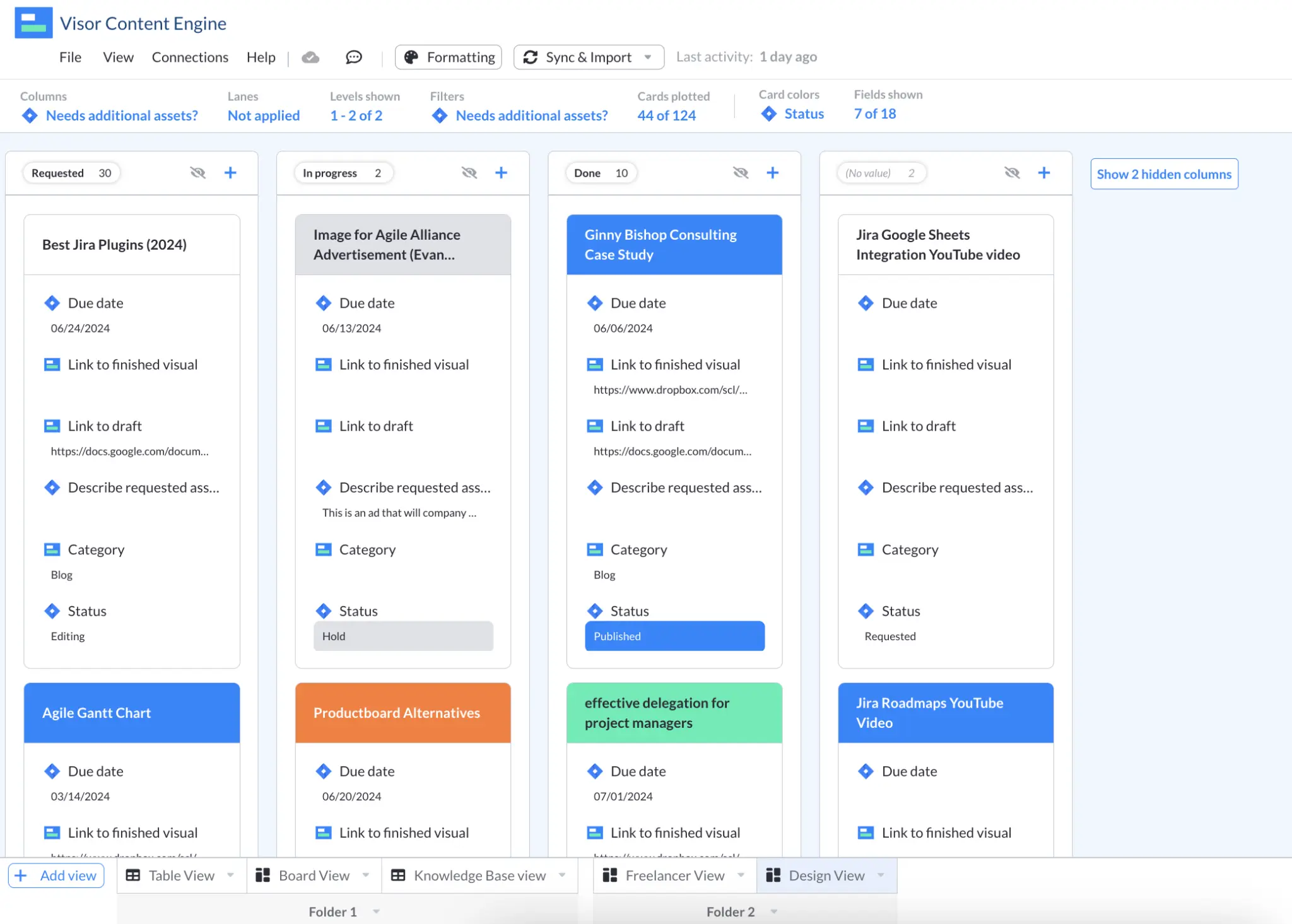
#2 Slack: For Making Tickets in Slack and Collaboration
Atlassian (that company that makes Jira) has its own marketplace for apps. This Atlassian Marketplace has over 5000 plug-ins, many of which are not free. Most of these Jira plug-ins and apps are not made by Atlassian themselves.
However, Atlassian does make some plug-ins, including a free Jira and Slack integration; this Jira plug-in allows you to connect Jira projects to your Slack channels.
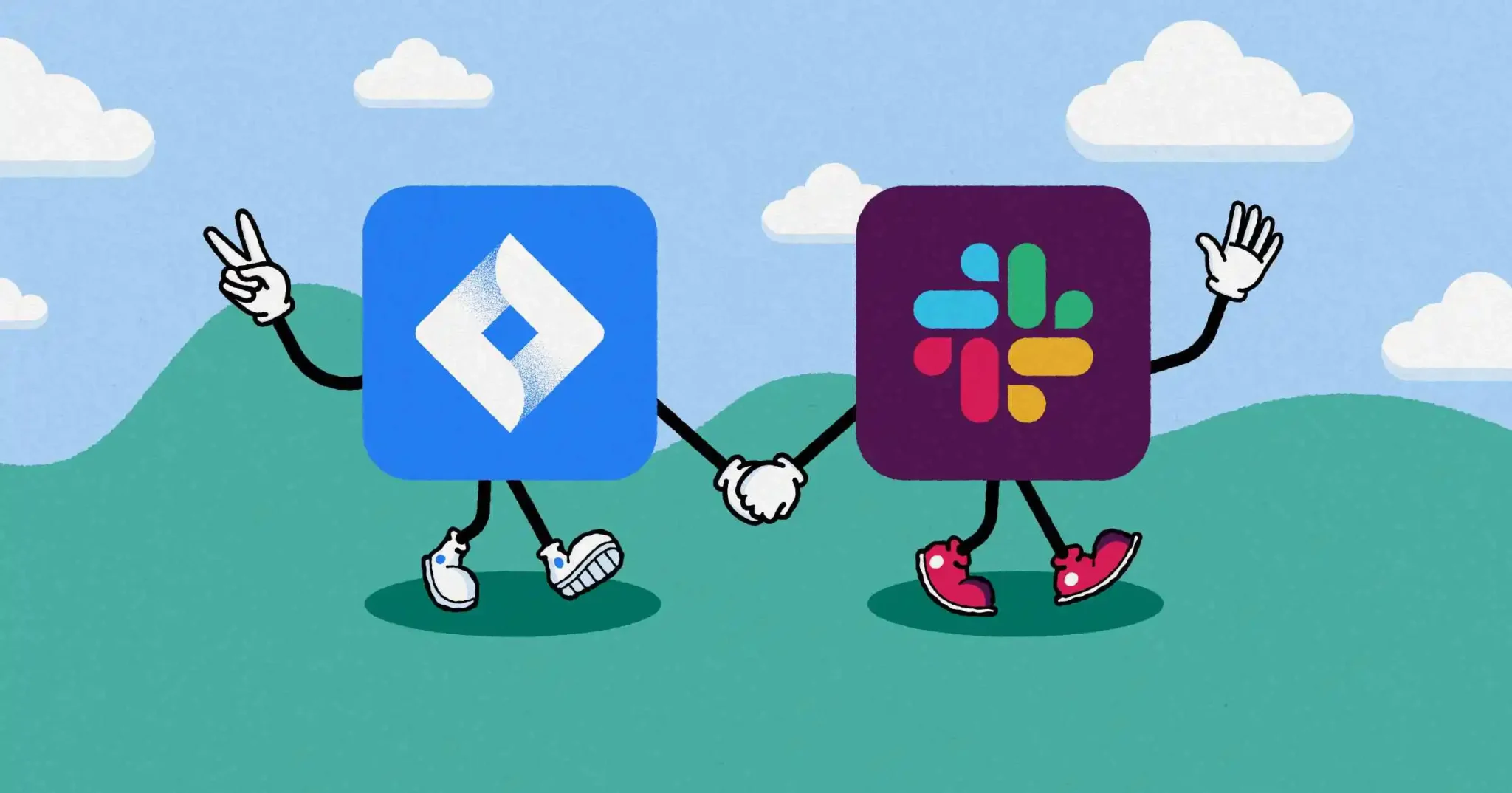
This free app allows you to:
- make Jira tickets right in Slack
- avoid context switching by going between apps
- create notifications that trigger in Slack when something happens in Jira
- connect a Slack channel to a specific Jira project, allowing more seamless collaboration
The setup is pretty easy. However, you might need to get a Jira admin, who has the proper permissions, to help you. You can find this app in the Atlassian Marketplace.
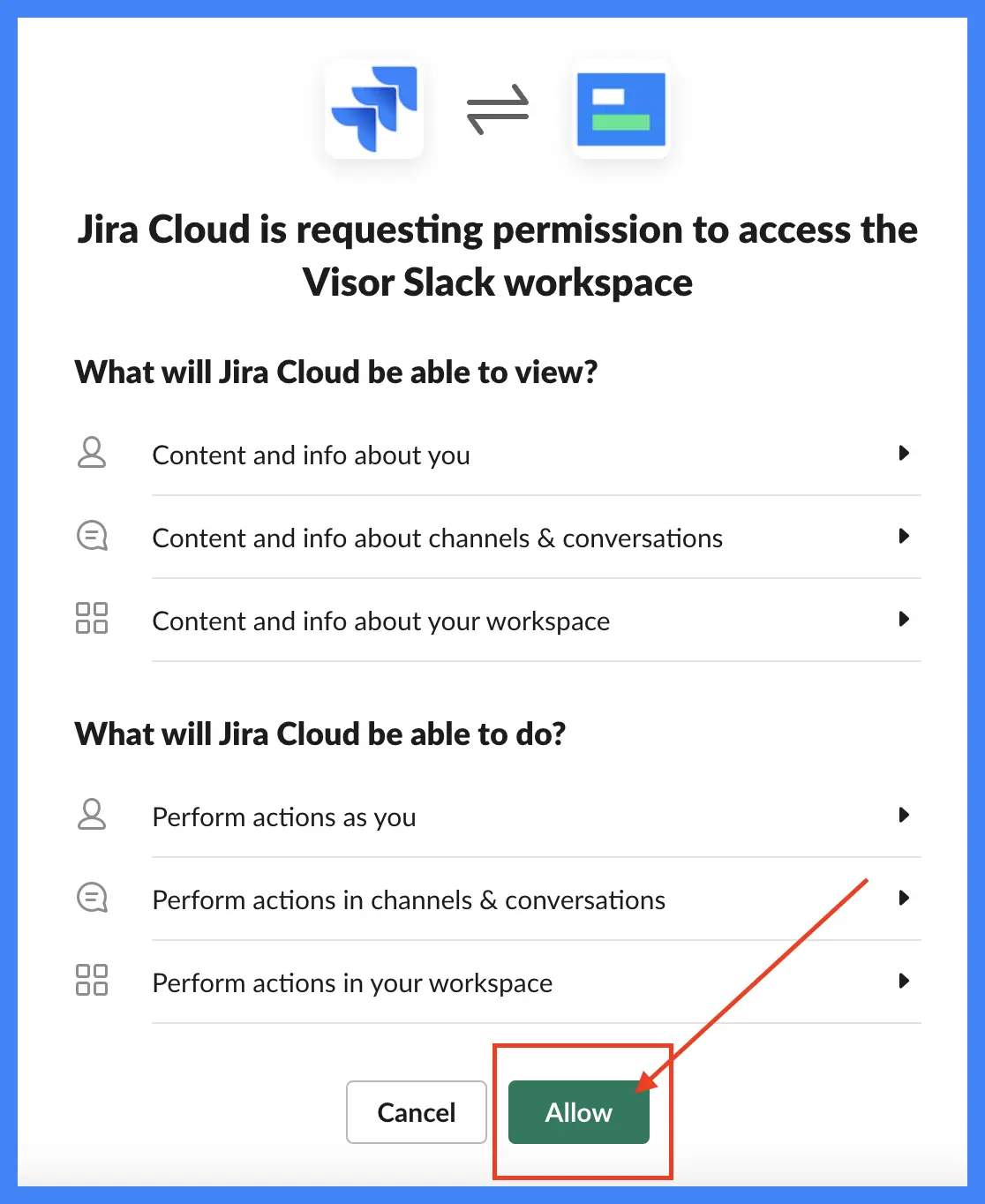
#3: Jira Google Sheets Integration
While we are admittedly biased toward using Visor as a Jira spreadsheet, Atlassian also offers a free plug-in called Jira Cloud for Sheets. This app is free (so beware of other spreadsheet apps in the Atlassian Marketplace that look similar but aren’t free).
This app’s one-way Jira Google Sheets integration (which only pushes data from Jira to Google Sheets—and not the other way around) can help marketers who want to create spreadsheet formulas or share insights with team members not using Jira. fA
This video below shows you how to set this app up. We also go into the differences between this app and Visor.
Jira for Marketing – 9 Tips for Success
- Invest time in learning the basics: Use the free and comprehensive Atlassian University
- Adapt Jira to you and your projects: Stories, issues, and bugs can be whatever you need them to be, your workflows can be as simple or as advanced as needed
- Use keywords in task descriptions: Search and find tasks more easily
- Create Filter subscriptions: Ensures you are notified when tasks approach due dates
- Make use of sub-tasks: Split grouped work into smaller chunks
- Use Confluence: Adds a digital whiteboard you can use with Jira
- Use tools like Visor: Overcome Jira’s drawbacks when presenting to and collaborating with internal stakeholders or clients
- Make use of Jira’s inbuilt reporting: Quickly see how projects are progressing
- Take the time to automate: Harness Jira’s key power to save you time and reduce errors
Jira Is a Powerful Tool for Marketers
Jira gives marketing teams a very different set of benefits to those project management systems specifically aimed at marketing teams. If you’re prepared to take a lump of clay and mold your vision, then Jira will suit you much better than less flexible project management systems.
Those marketers that approach Jira with optimism, curiosity, and patience can harness its power to create workflows that create iron-clad agile processes and time-saving, error-reducing automations.
There’s also so many Jira marketing templates, add-ons, and integrated tools that can help you adapt Jira to be what you need it to be. Visor is one such Jira add-on for marketers and agencies. It’s the best way to put a different lens on your Jira projects, turning them into a wide range of flexible, customizable, attractive views that are understood instantly.
Visor also offers a free Jira and Asana integration and a free Jira and Salesforce integration.
Whether you use apps like Visor with Jira, invest time exploring all the features, functionalities, and automations that Jira has to offer. If you find anything lacking within Jira itself, the Atlassian Marketplace offers over 5000 apps that can help bolster your team’s efficiency.