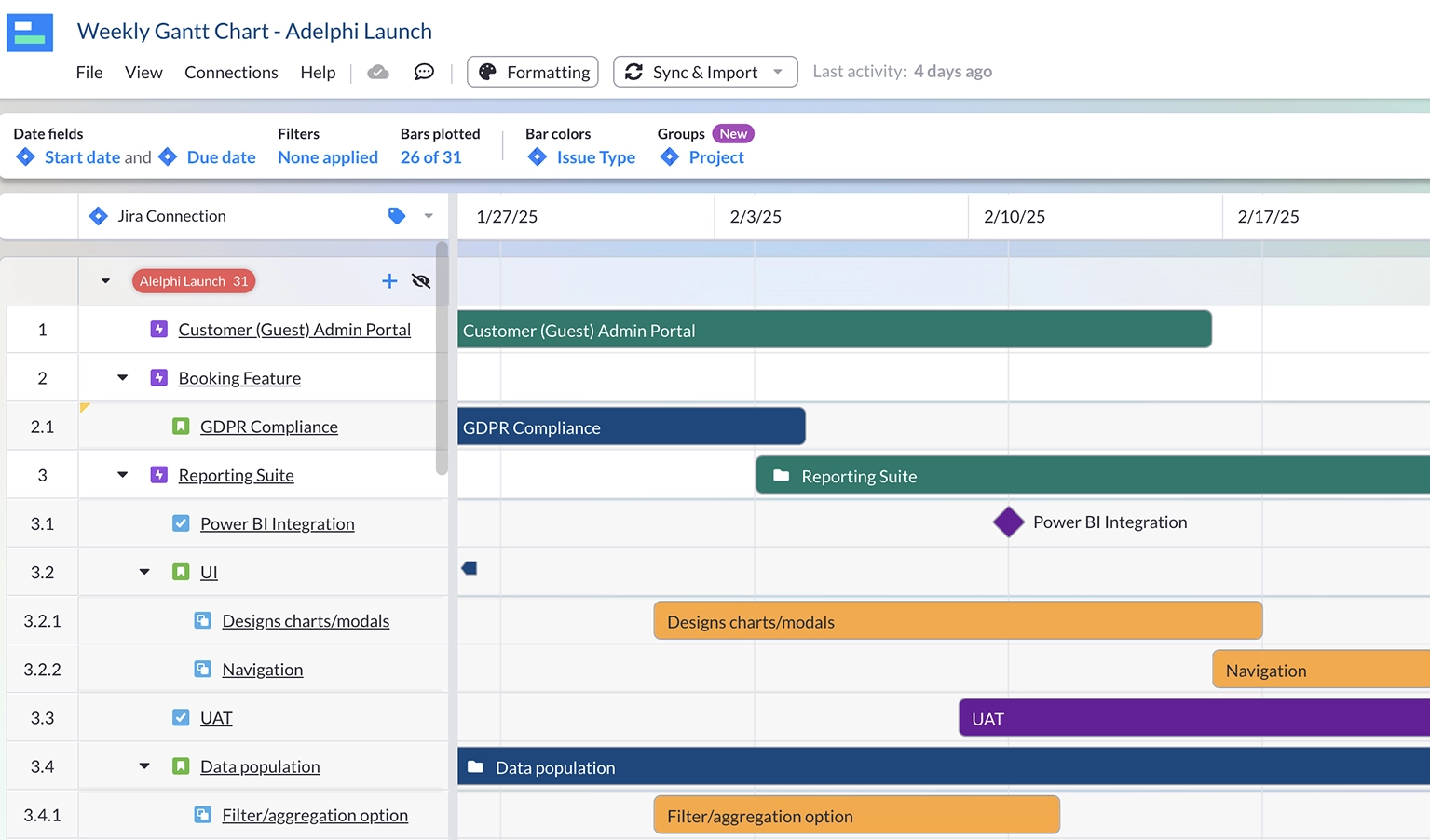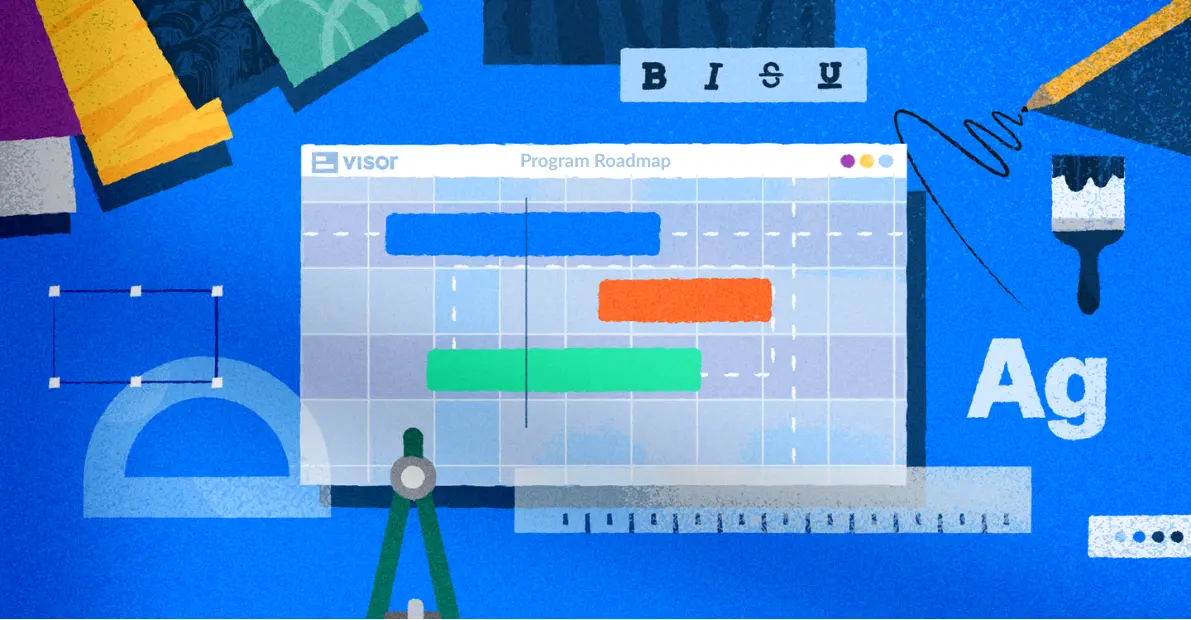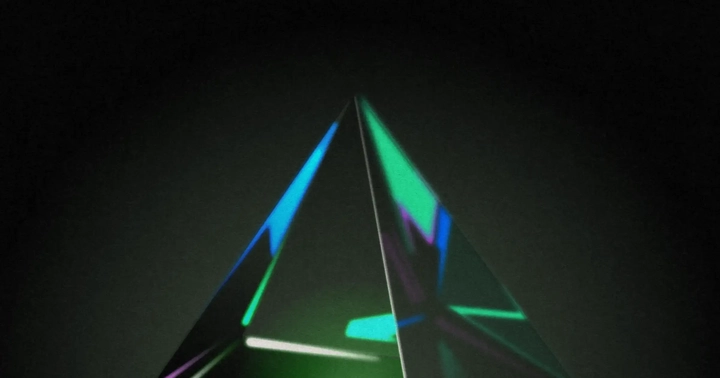
The Best AI Project Management Tools and Software to Try in 2025
AI project management tools and software continue to hit the market at a rapid rate.
In fact, all of the major, publicly traded PM software companies mentioned AI in their 2024/2025 earnings reports. And for good reason: project management is in the midst of a seismic transformation. Gartner even predicts that by 2030, 80% of project management tasks will be handled by AI.
While we’re not quite there yet, the use of AI is growing. According to the Project Management Institute, 21% of project managers are already using AI and 91% think it’ll have at least a moderate impact on their work.
We dug into AI’s impact on project management tools and workflows by covering:
- Popular AI project management tools and features
- Will AI replace project managers and kill off PM jobs?
- The benefits of & use cases for AI in project management
10 Best AI Tools for Project Management in 2025
While popular project manager software companies continue to introduce more AI project management features, there aren’t as many dedicated AI tools for PMs. So, we’ll largely focus on the software that has evolved their AI features as of 2025. Take a look to find one that fits in with your workflow.
Below, we unpack the following tools and software that offer AI features. We also included a couple AI tools for good measure.
Our list of AI software tools for project managers:
- Visor
- Atlassian Intelligence & Rovo
- Asana AI Studio & Smart Fields
- Smartsheet’s AI Formulas
- Notion AI
- Gemini 2.0
- ChatGPT
- Otter.ai
- Zapier
- Airtable
1. Visor
Yes, we are putting ourselves in this list and for good reason: we have a pretty unique perspective on AI.
Unlike many of the other AI project management tools on this list, Visor does not force users to input a prompt into a white box for an AI agent to complete its task or automation. Instead, our approach, we we deemed, Ambient AI, is more behind the scenes. AI is also at the core of features like our AI Smart Templates.
“The best AI is the kind you barely notice… The goal of Ambient AI is for products to feel less like a tool and more like an extension of your own mind – or perhaps more like an interaction with something sentient.” – Visor CEO, Michael Yaroshefsky, on Visor’s Ambient AI approach
Visor’s Project Management AI Tools:
- AI Smart Templates: AI has allowed Visor to create custom templates for users — no matter where they’re importing the data into Visor. Visor’s AI Gantt chart maker can also spin up other views, including Timeline charts, Table views, and Kanban boards. You can use AI Smart Templates when importing data from apps like Jira and Asana or when inputting your data straight into Visor.
- AI-Generated Views: Gantts/roadmaps, Table reports, Boards, and Timeline charts
- Integrations for AI Agents (beta): Our newest product takes the RelayIQ integration tech that makes our app work so seamlessly with other apps and made it AI-friendly.
- Project Portfolio Management: Visor has powerful but easy to use project portfolio management features that enable users to get a high-level view of all their projects in one place, to get the big picture faster.
Unlike a lot of the other AI tools you’ll see in this list, Visor does not even force users to input a prompt. Instead, you choose from a list of template options or have the option to input details. From there, you’ll get numerous views (e.g., Gantt charts and Table reports) in Visor with data you import from apps like Jira and Asana or data you input manually.
Visor AI features
- AI Smart Templates
- AI Gantt Chart Maker
- AI Timeline / Capacity Chart Maker
- AI Spreadsheet / Table Report Maker
- AI Board / Kanban Maker
- Integrations for AI Agents
Visor pricing
Visor has a free two-week trial that shows you the full suite of features and does not require a credit card. There is also a free plan after this trial ends.
- Free
- Starter: $18 per user per month
- Team: $24 per user per month
- Business: $525 for up to 100 users per month
Visor reviews and ratings
- 4.5 out of 5 on Capterra
- 5 out of 5 on G2
Since Visor’s AI features launched in February 2025, there aren’t many reviews that mention it yet. But there are also reviews of Visor in the Atlassian Marketplace.
2. Atlassian Intelligence and Rovo
Atlassian Intelligence is a set of AI features available across multiple Atlassian products, including Trello, Confluence, and Jira. Since many project managers rely on Jira and other Atlassian products, we’ll cover the AI features that they started to preview, rollout, and promote heavily at Atlassian Team ’24 in May of 2024. Then, at Atlassian Team ’25, Atlassian announced they’re making Rovo free for users.
But what is Rovo?
During an Atlassian earnings call in September 2024, Atlassian CEO & co-founder, Mike Cannon-Brookes said:
We’ve made Rovo, our newest AI-powered product, generally available for all customers just 5 months after announcing it Team ’24 in Las Vegas. Rovo is delivering differentiated value to our customers through our powerful Teamwork Graph, allowing customers to unlock their existing organizational knowledge at ever increasing scale and pace. – Mike Cannon-Brookes, Atlassian CEO
Atlassian’s Project Management AI Tools:
- AI Work Breakdown: Aptly named functionality breaks down a project (like a marketing campaign) into smaller chunks
- AI-Powered Brainstorming in Confluence: AI can analyze customer feedback in Jira and Confluence to avoid the dreaded “blank page” problem. Confluence Whiteboards, often used for brainstorming, can get populated (and categorized) by AI for a more productive brainstorming session.
- Rovo, the AI “Teammate”: The biggest announcement of Atlassian Team ’24 was Rovo, which makes it easy to search, find, and leverage otherwise siloed information. Whether searching info in Confluence & Jira or external apps like GitHub pull requests and Slack conversations, Rovo uses Atlassian’s Teamwork Graph to turn all this information into actionable knowledge for teams. For example, imagine a new employee not knowing what a certain acronym means that the team uses. Rovo can help define it for them, increasing productivity and efficiency.
Atlassian Intelligence integrates a ChatGPT-like chatbox so that users can easily search for content. In Jira Software, developers can leverage AI capabilities to draft test plans based on product specifications. Jira Service Management users can employ a virtual agent within apps like Slack to automate support interactions.
Atlassian AI features
- Rovo
- AI Work Breakdown
- Confluence Whiteboards with AI brainstormer
- Draft test plans
- Virtual agent (Jira Service Management only)
Jira pricing
Keep in mind that the Free and Standard plans will not have AI features, since Atlassian Intelligence is only available at the Premium or Enterprise level.
- Free
- Standard: $8.15 per user per month (estimated)
- Premium: $19 per user per month (estimated)
- Enterprise: Contact Atlassian
At Atlassian Team ’25, Atlassian’s CEO Michael Cannon-Brookes announced that Rovo will be made free.
Jira reviews and rating
- 4.5 out of 5 on Capterra
- 4.3 out of 5 on G2
Since Atlassian Intelligence is a relatively new feature, there aren’t many reviews that mention it yet.
Jira integrates with Visor, allowing users to create Jira portfolio roadmaps, dashboards and more. You can find Visor in the Atlassian Marketplace.
3. Asana AI Studio
Project management software often includes artificial intelligence features, and that’s the case with Asana. Asana helps teams organize, track, and manage their work efficiently, and is widely used for project management.
In terms of artificial intelligence features, the app offers AI-powered task management capabilities, so users can easily create and modify boards, lists, and branching scenarios. It can also handle summarizing information and editing or even writing text.
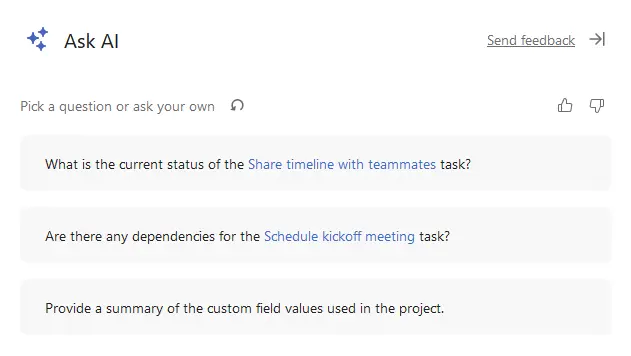
In addition, Asana now offers Smart Fields, which allow AI to suggest custom fields (and their multi-select options) based on a project’s content. Asana is continuing to push on the AI front, especially since they claim that 98% of their top 500 customers use Asana AI.
Asana’s CEO and co-founder said this in during a Q3 2025 earnings call:
At Asana, we’re laser focused on unlocking the potential of AI for our customers. [In June 2024], we previewed for the first time, Asana AI workflows, a groundbreaking advancement that leverages AI to manage your work, helping our customers tackle complex workflows and elevate teamwork with AI.
These AI workflows […] will be part of our upcoming paid offering, Asana AI Studio. The AI Studio platform will allow customers to build, deploy, and enhance workflows with AI teammates taking on some of the work. – Dustin Moskovitz, CEO of Asana
Asana AI features
- Asana AI Studio & Smart Fields
- Draft status updates
- Ask natural language questions
- Summarize information
- Edit writing and formatting
- Auto-generate custom fields
Asana pricing
Artificial intelligence features are only available in Starter plans and up. If you don’t have a paid plan, you won’t be able to access Asana’s AI features.
- Free
- Starter: $10.99 per seat per month (annual)
- Advanced: $24.99 per seat per month (annual)
- Enterprise: Contact Asana for pricing
Asana reviews and rating
- 4.5 out of 5 on Capterra
- 4.3 out of 5 on G2
Because Asana AI Studio is still rolling out, there aren’t many reviews that mention it yet.
Asana integrates with Visor (our app), allowing users to create portfolio roadmaps, dashboards and more using Asana data. You can find Visor in the Asana App Marketplace.
4. Smartsheet’s AI Formulas
While the 2024 Smartsheet acquisition rumors may affect this company’s product direction in 2025, it’s worth pointing out that this popular project portfolio management app has taken strides toward entering the AI era.
Because Smartsheet’s portfolio project management solution is also a spreadsheet-based tool, it makes sense that they are leveraging AI for a common spreadsheet focus: formulas.
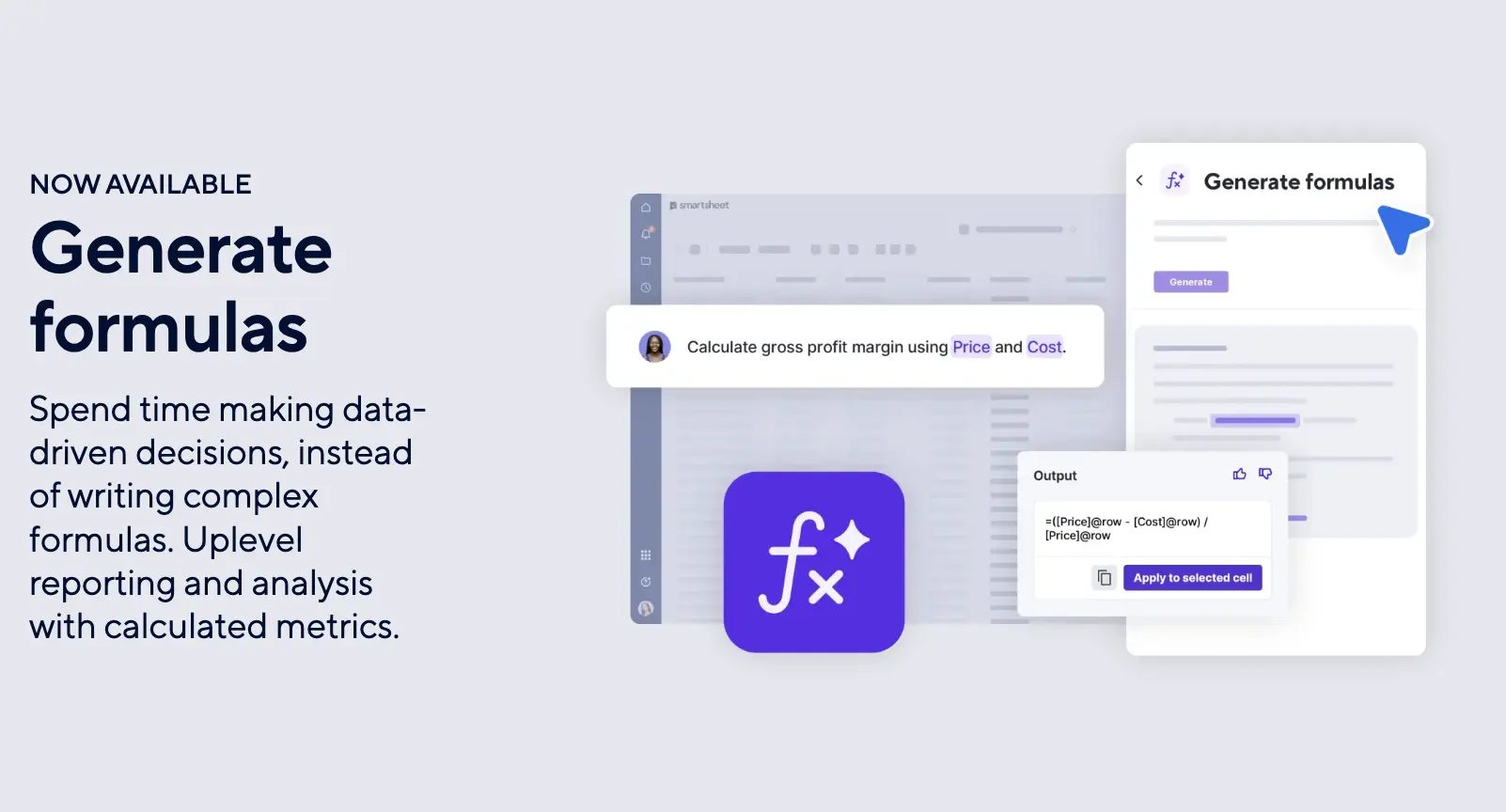
In the Q2 2025 Earnings report in September 2024, Smartsheet CEO said:
Generative AI is proving to be a helpful differentiator for Smartsheet. Our AI-powered tools like formula generation and text summaries are designed to simplify complex tasks, saving time and reducing errors. We’re committed to expanding these capabilities to help our customers work more efficiently.
In Q2 [2024], we saw a nearly 50% sequential growth in the number of users utilizing our AI tools. Adoption is already showing significant benefits to our customers with approximately 47,000 users having already saved an estimated 1 million hours from AI automations and performance improvements. – Mark Mader, CEO, Smartsheet
Smartsheet AI features
- AI Formulas
- AI-generated charts and metrics
- Generative AI text and summaries
- Get help with an AI Assistant
Smartsheet pricing
Keep in mind that the Free and Standard plans will not have AI features, since Atlassian Intelligence is only available at the Premium or Enterprise level.
- Free
- Pro: $9 per user per month (estimated)
- Business: $18 per user per month (estimated)
- Enterprise: Contact Smartsheet
Atlassian reviews and rating
- 4.5 out of 5 on Capterra
- 4.4 out of 5 on G2
While some Smartsheet alternatives also have AI as well, it’ll be worth watching how AI will impact portfolio project management (PPM) in particular. PPM involves a larger dataset across many projects. How will AI help project managers keep their tabs on various parts of many projects?
5. Gemini 2.0 (via Google Search)
If you haven’t heard of Gemini before, you soon will. Gemini is a Google DeepMind (formerly Google Brain) LLM, which is ushering in the era of robot agents to Google Search (and elsewhere).
As CEO of Google DeepMind, Demis Hassabis, stated on his X account:
2025 will be the year of AI agents and Gemini 2.0 will be the generation of models that underpin our agent-based work. We’re sharing a set of prototypes made possible by 2.0 Flash’s new capabilities: including an update to Project Astra, our vision for a universal AI assistant; the new Project Mariner, which explores the future of human-agent interaction, starting with your browser. – CEO of Google DeepMind

Gemini 2.0’s ability to understand information you feed it, along with its ability to search and vet more information via Google Search, can help project managers (without killing the PM profession altogether).
Gemini 2.0 Project Management Use Case:
Let’s say you have a Google Search chat window next to spreadsheet; this spreadsheet has potential vendors that you need for an upcoming marketing campaign that your team is project managing. If you were to prompt an AI robot to give you the average reviews / ratings for each vendor, themes from customer testimonials, and contact information to reach these vendors, you could save yourself a lot of grunt work.
6. Notion AI (Paid Add-On)
Notion is a versatile productivity tool that combines note-taking, project management, task tracking, and collaboration features. It allows users to create and organize various types of content, including notes, documents, databases, wikis, calendars, and kanban boards.
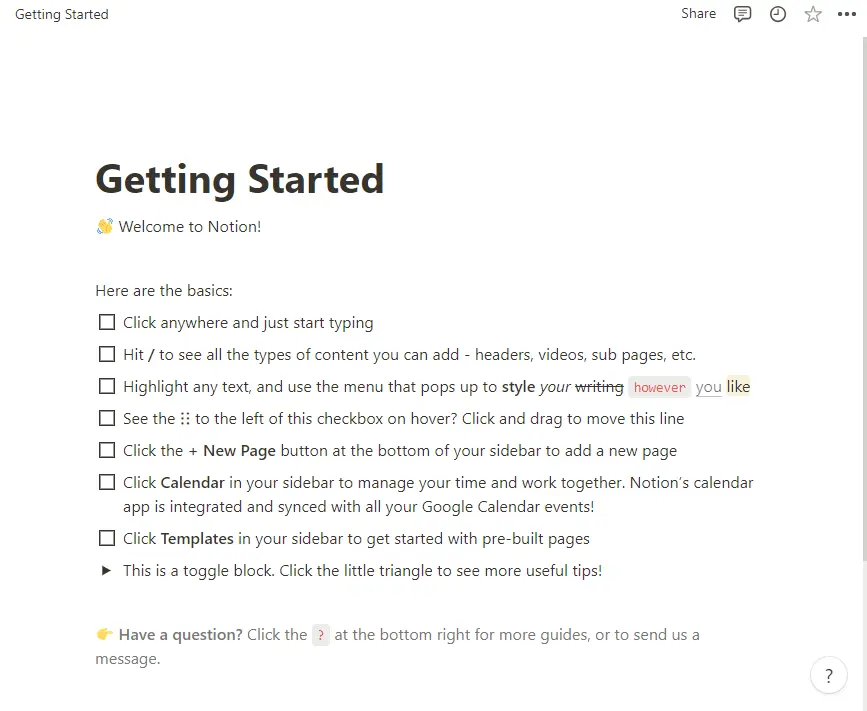
Artificial intelligence is an add-on in Notion. You can use it in a way that’s similar to ChatGPT, by asking it to write content. You can also ask it to perform translations. However for PMs, perhaps the two most useful features are Q&A, which lets you request info housed in your Notion wiki, and the ability to summarize information in tables. With that said, some Notion users on Reddit feel it still needs work.
Notion AI Features
- Q&A that pulls answers from across your wiki
- Generative AI text
- Translate text
- Summarize info into tables
- Create flowcharts
Example of AI-Generated Flowchart Created in Notion:
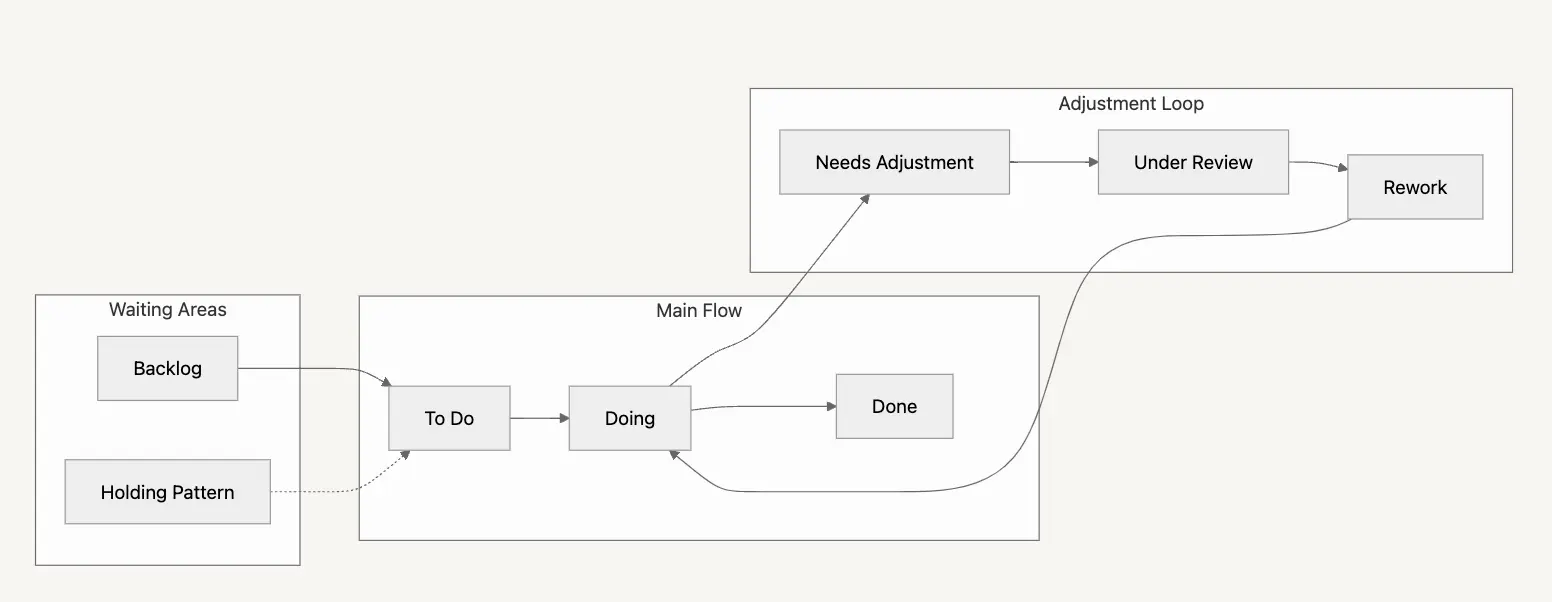
Notion Pricing
Prices below reflect the cost of Notion with Notion AI added in. (It basically adds an extra $8 per month to each plan.)
- Free: $8 per user per month (annual plan)
- Plus: $16 per user per month (annual plan)
- Business: $23 per user per month (annual plan)
- Enterprise: Contact Notion for pricing
Notion Reviews and Rating
- 4.8 out of 5 on Capterra
- 4.7 out of 5 on G2
Reviewers mostly found the AI features helpful, though some found inaccuracies.
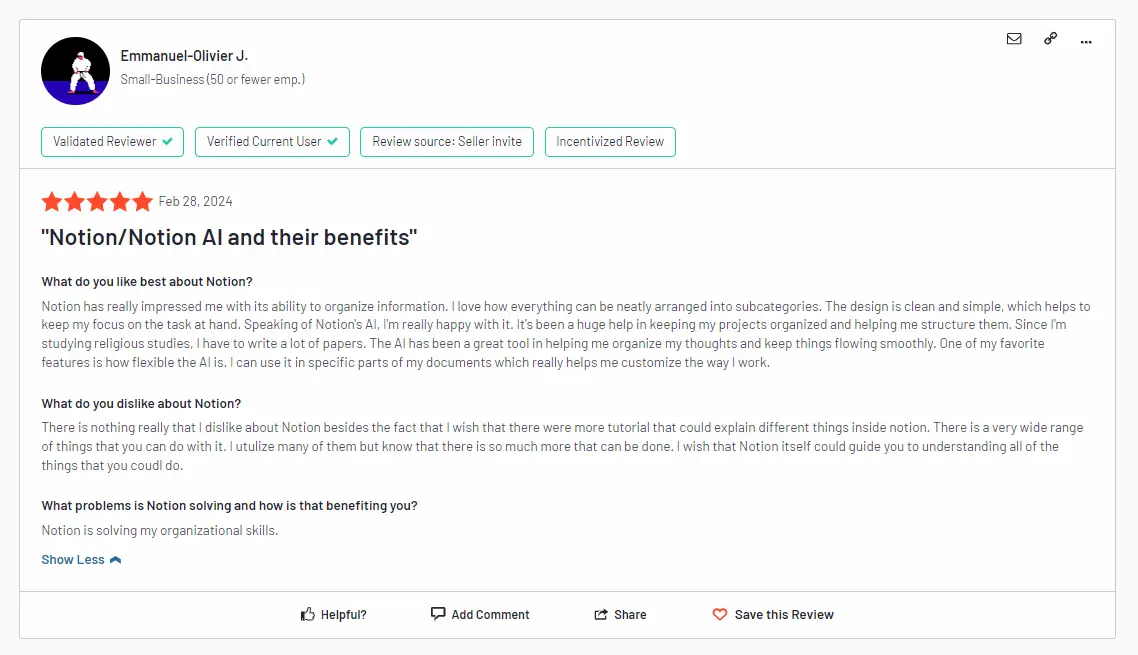
7. ChatGPT
This entry may seem a little general, but if you quiz project managers about what AI they’re actually using, ChatGPT floats to the top of that list. If you haven’t heard of ChatGPT yet, the tool is an AI-powered conversational agent developed by OpenAI. It’s designed to understand and generate human-like text responses based on the input it receives. It can hold conversations on a wide range of topics, answer questions, provide explanations, generate creative content, and assist users with various tasks.
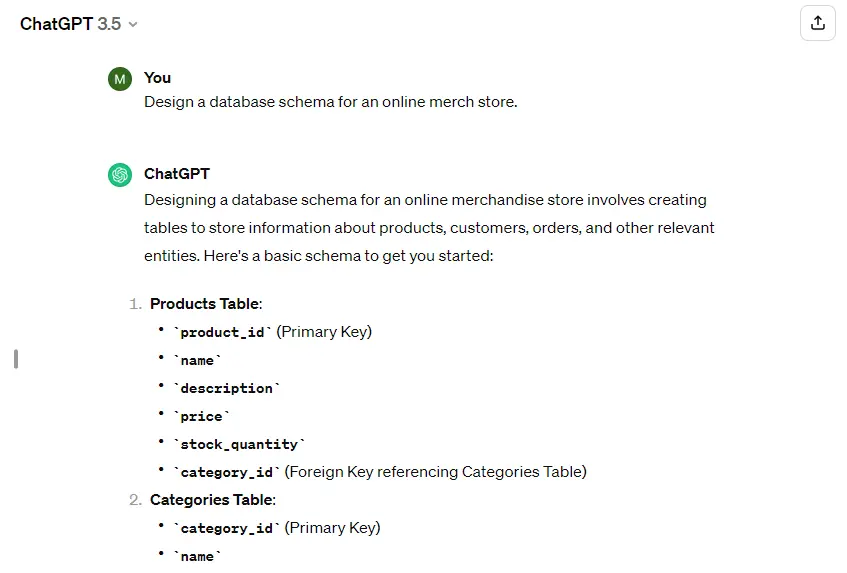
There are a variety of ways to use ChatPGT as a PM. For instance, you can polish emails, clean up legacy code (if Dev gives you the okay), summarize meeting notes, or use it as a jumping off point for a variety of other project management tasks.
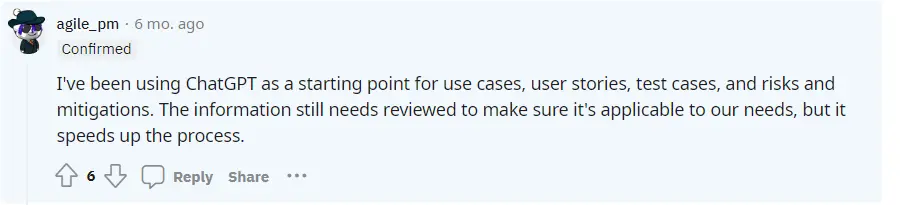
Chat GPT Features
- Natural Language Understanding
- Knowledge Retrieval
- Task Assistance
- Language Translation
- Content Generation
ChatGPT Pricing
Users who sign up for a paid plan get access to ChatGPT 4.0 (free users are on the less sophisticated version 3.5) and DALL-E, an AI image generator. The Team plan will exclude team data from training by default; the Enterprise plan has even more privacy controls.
- Free: For individual users
- Plus: $20 per user per month (annually)
- Team: $25 per user per month (annually)
- Enterprise: Contact OpenAI
ChatGPT Reviews and Rating
- 4.6 out of 5 on Capterra
- 4.7 out of 5 on G2
Most users praised ChatGPT’s writing abilities. The biggest complaint was that the Free plan uses ChatGPT 3.5, which is several years out of date and less sophisticated than the ChatGPT 4.0 provided in paid plans.
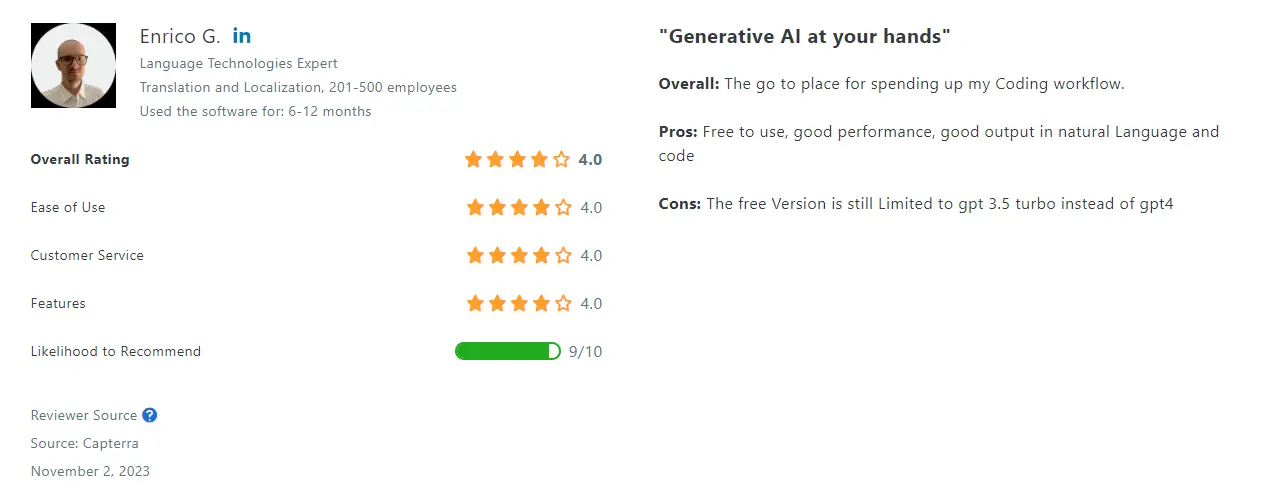
8. Otter.ai
Otter.ai is an AI-powered transcription and note-taking platform designed to record, transcribe, and organize spoken content in real-time. It uses advanced speech recognition technology to convert audio recordings into searchable, editable text.
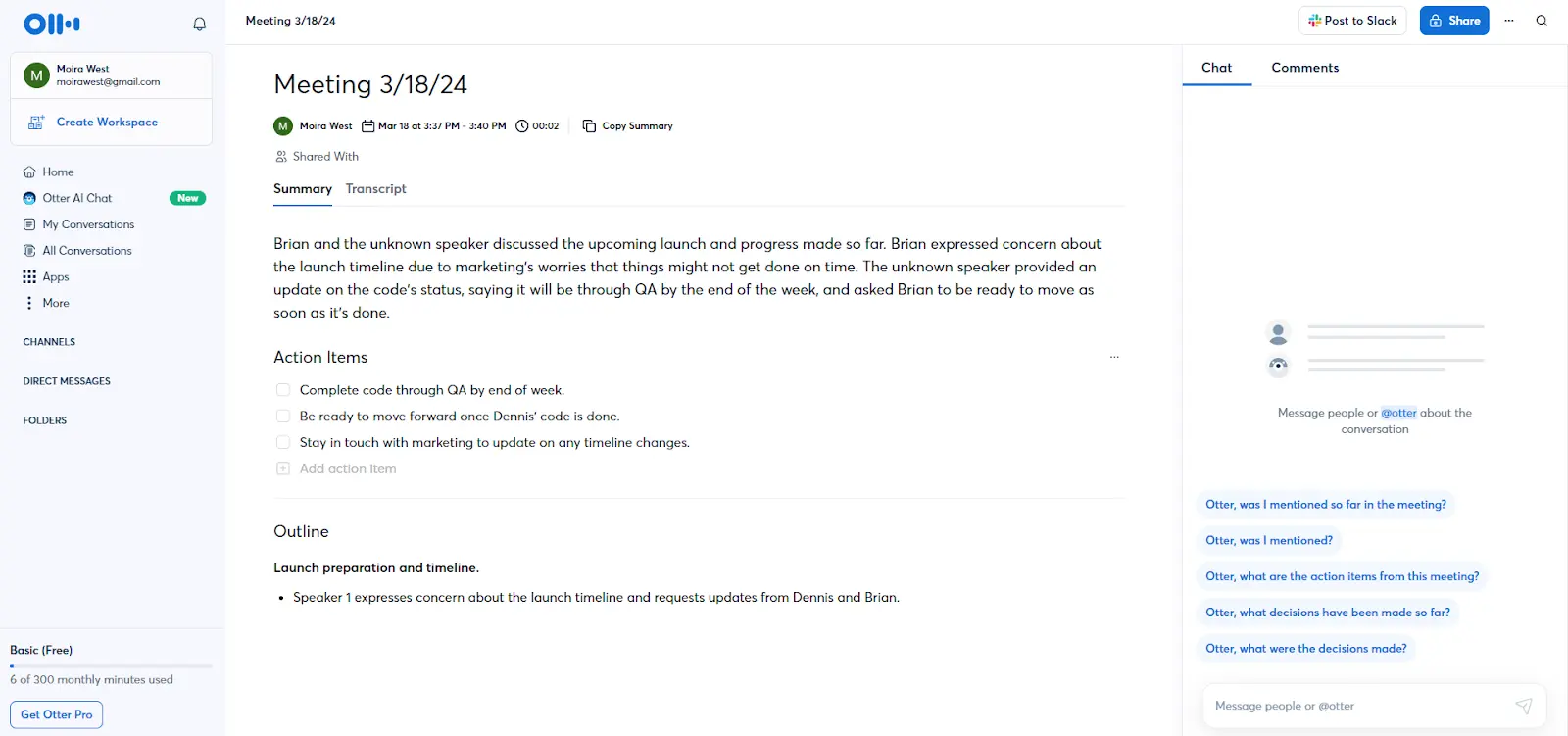
If you’re comfortable running Otter.ai in meetings, it’s an easy way to summarize main points, assign action items, and get a quick, accurate transcript of what was discussed.
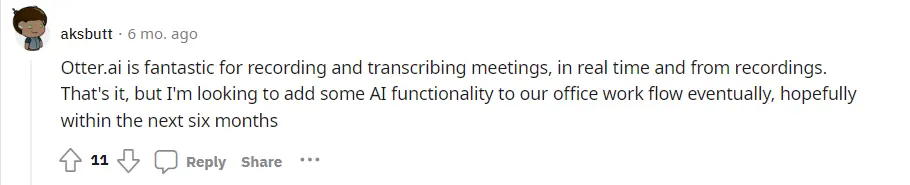
Otter.ai Features
- Transcription
- Searchable transcripts
- Organization transcripts into easy-to-navigate sections
- Collaboration with other users
- AI Insights like speaker identification, summaries, keywords
Otter.ai Pricing
There are a few differences in each pricing tier. Higher tiers offer longer calls (Free maxes out at 30 minutes – Business can go up to four hours), give you more total available minutes for meetings, and allow you to upload more calls from outside Otter.ai.
- Free: For individual users
- Pro: $10 per user per month (annually)
- Business: $20 per user per month (annually)
- Enterprise: Contact Otter.ai
Otter.ai Reviews and Rating
- 4.5 out of 5 on Capterra
- 4.2 out of 5 on G2
Many of the reviewers praised Otter.ai for simplifying note-taking. A few noted that Otter.ai can struggle in noisy environments or where there are several competing accents.
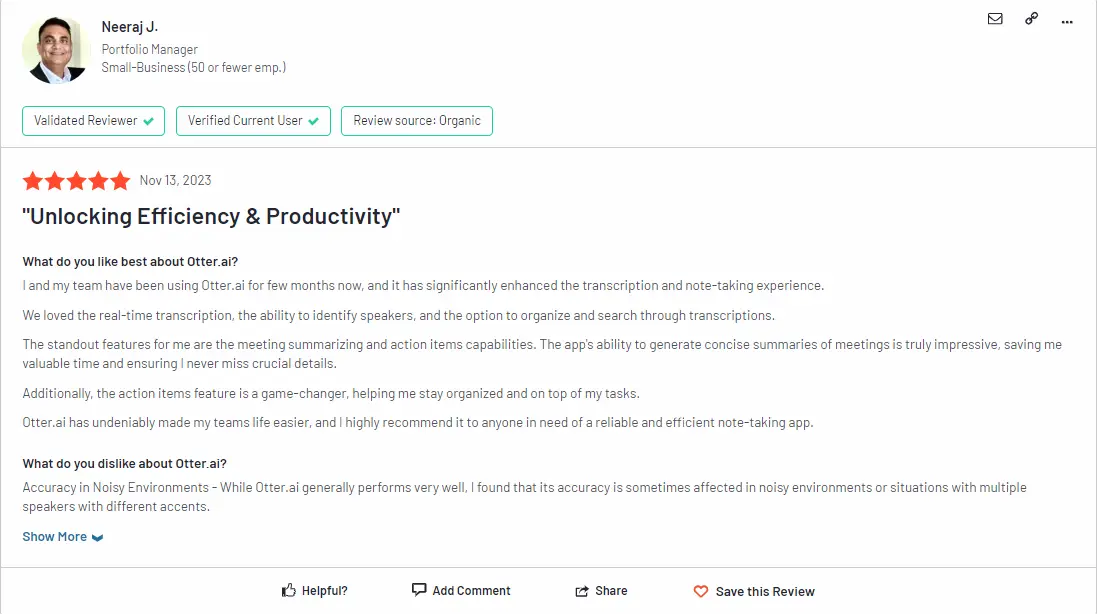
9. Zapier
Zapier is an automation engine that lets you connect multiple applications to perform tasks. While Zapier itself is not an AI tool, it does have artificial intelligence features you can use to make it easier to create a Zap. One of the main features is its natural language Zap creator. You can tell the Zap creator what you want to do and it will generate a Zap that will do what you asked.
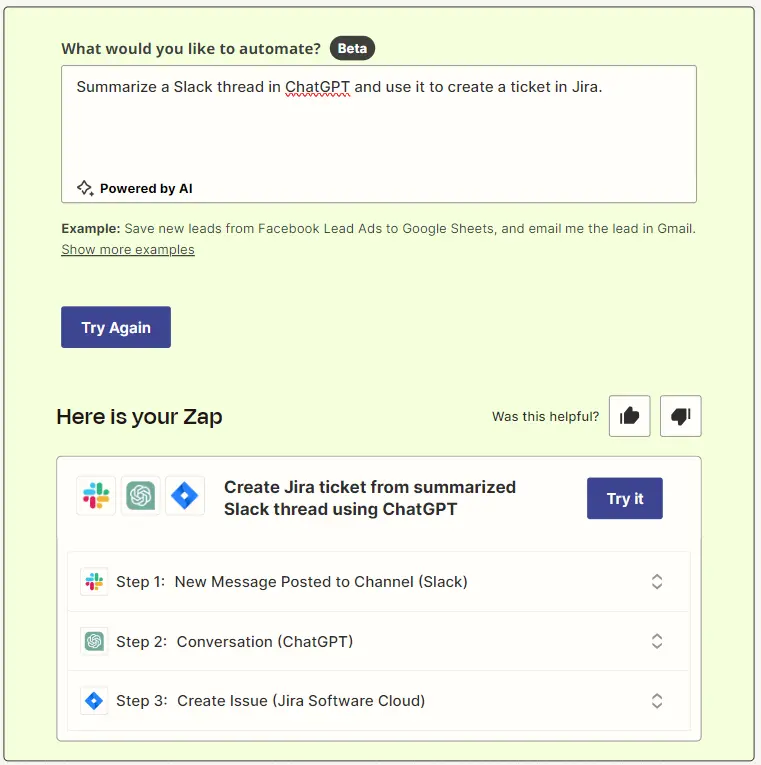
Since Zapier connects to so many different types of applications, it can be used by pretty much anyone, including project managers. The app is also adding a number of other AI features, including chatbots, an AI assistant called Co-Pilot, an AI workspace, which are now in beta.
Zapier AI Features
- Zap creation based on natural language actions
- AI-powered chatbot (beta)
- AI assistant “Co-Pilot” (beta)
- Zapier Central AI workspace (beta)
Zapier Pricing
Zapier plans increase in price based on the number of tasks you perform a month. If you plan on performing a lot of tasks, the charges can get very high. For example, if you use 10,000 tasks a month, it’ll boost a Professional Plan to $129 per month.
- Free: Limited to 2-step automations
- Starter: $19.99+ per user per month (annual plan)
- Professional: $49+ per user per month (annual plan)
- Team: $69+ per user per month (annual plan)
- Company: Contact Zapier for pricing
Zapier Reviews and Rating
- 4.7 out of 5 on Capterra
- 4.5 out of 5 on G2
Reviews of the AI features in Zapier aren’t too plentiful, but users who do mention it appreciate the ease of use.
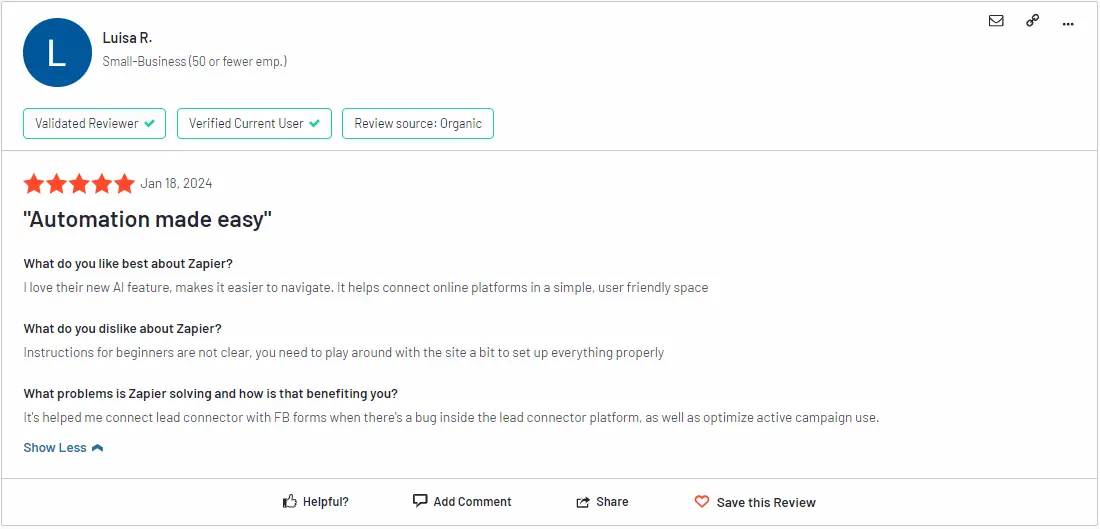
While AI can help make workflows more effective, so can integrations. Here at Visor, we offer a whole bunch of ways to connect and visualize data across your portfolio of projects. Explore our Asana and Salesforce integration or Jira and Asana connector.
10. Airtable
Airtable is a platform that lets you create relational databases, letting you store data points and relate them to one another. Airtable provides integrations with apps like Jira, allowing for certain automation. But the real focus of their AI and automation features revolve around leveraging the tremendous amount of data Airtable users store for analysis and insights.
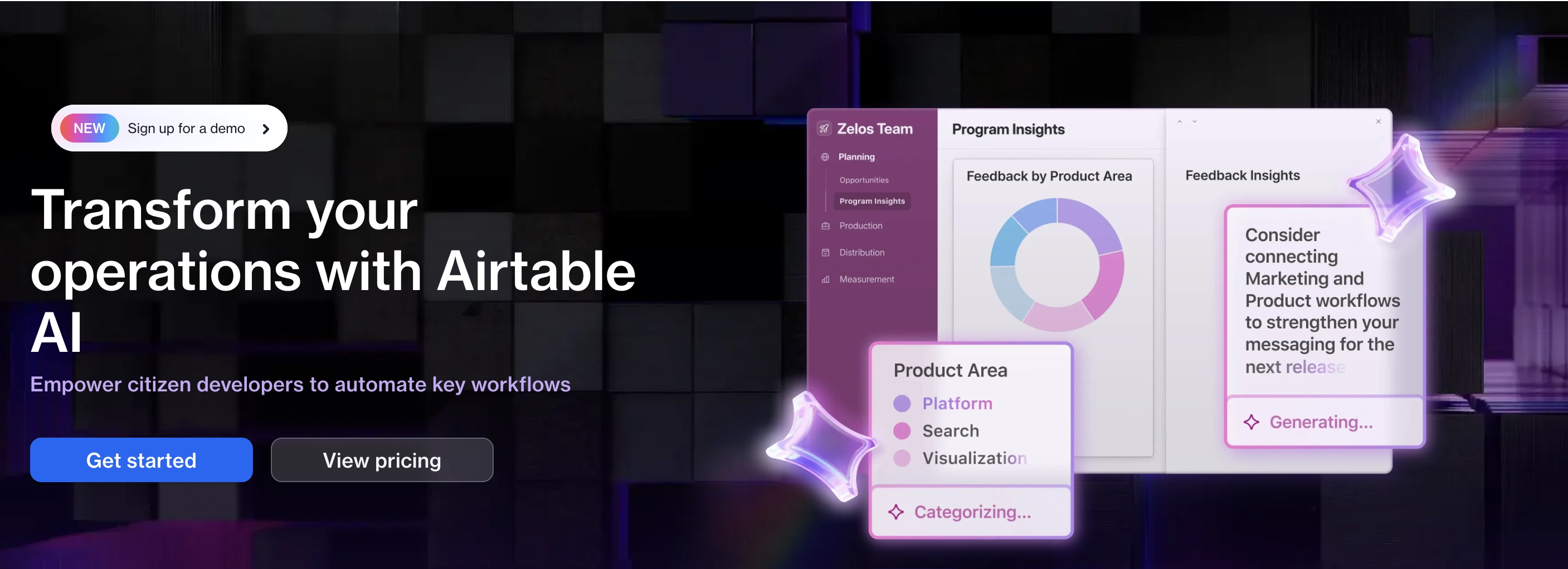
Because Airtable also makes it easy for users to create no-code apps, their AI features allow for users to create more complex processes in Airtable. However, the app mostly uses generative AI to help streamline repetitive tasks like writing drafts and categorizing information.
Airtable AI Features
- AI-generated drafts
- Automated task updates, routing work, and workflow triggers
- Predictive project performance insights
Airtable Pricing
Zapier plans increase in price based on the number of tasks you perform a month. If you plan on performing a lot of tasks, the charges can get very high. For example, if you use 10,000 tasks a month, it’ll boost a Professional Plan to $129 per month.
- Free Plan: $0 per user
- Team Plan: $24 per user
- Business Plan: $54 per user
- Enterprise Scale Plan: Custom pricing
Airtable Reviews and Rating
- 4.6 out of 5 on Capterra
- 4.5 out of 5 on G2
There aren’t tons of Airtable reviews online that center around their AI features. But AI features are available with their Team, Business, and Enterprise plans.
Free AI Project Management Tools
Many of the tools that we covered above have their AI features behind a paid plan. While many offer free trials, we wanted to highlight some AI project management tools that you can continue to use with free functionality:
1. Visor
We already covered in the above section how Visor’s AI Smart Templates make it easy to create Gantt charts, Table reports, Timeline charts, and Board views.
While Visor offers a free trial, there is also a free plan for PMs who don’t upgrade after the end of their trial. You can still access the AI Template feature. However, not all views will be available to you after.
Example of a Gantt chart created in Visor:
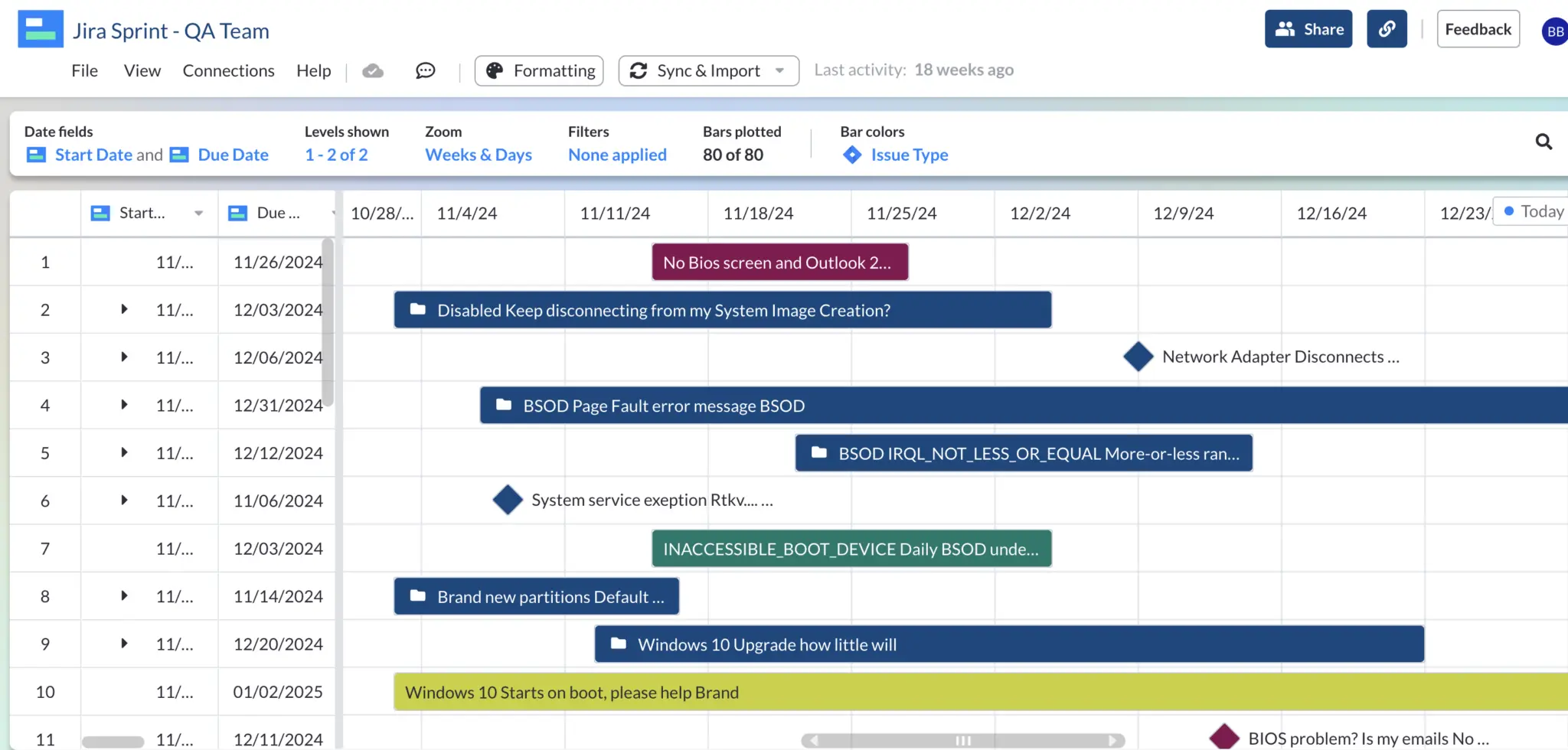
2. Trello
If you are in need of a simple Kanban board and want AI to help you make on, Trello is a great option.
While its more advanced AI features are in their paid plans, you can add Power-Ups like Butler, which streamlines task management through automations.
3. ClickUp
ClickUp describes itself as the app to replace them all. Similar to Trello, they have their more complex automations and AI features behind a paywall. However, their free plan does include basic project management features like task automation and “smart suggestions” for improving workflows.
4. ChatGPT
The app that has dominated the public’s imagination regarding AI recently floated the idea that they’ll offer a $20,000 month subscription level for agents that function with PhD-level expertise.
However, for most of us, the free ChatGPT plan suffices. If you do subscribe to ChatGPT’s $20/month option, you do get access to GPT-4, which understands context better than GPT-3.5. You might notice less availability and slower speeds with the free plan as well. However, ChatGPT is still highly functional at the free plan.
While you should be sensitive of when inputting data into ChatGPT is how sensitive the project data you’re working with us. Therefore, it might make more sense to use ChatGPT to write outlines or generate other content that doesn’t have sensitive information.
Example of Project Outline Created by AI Tool, ChatGPT:
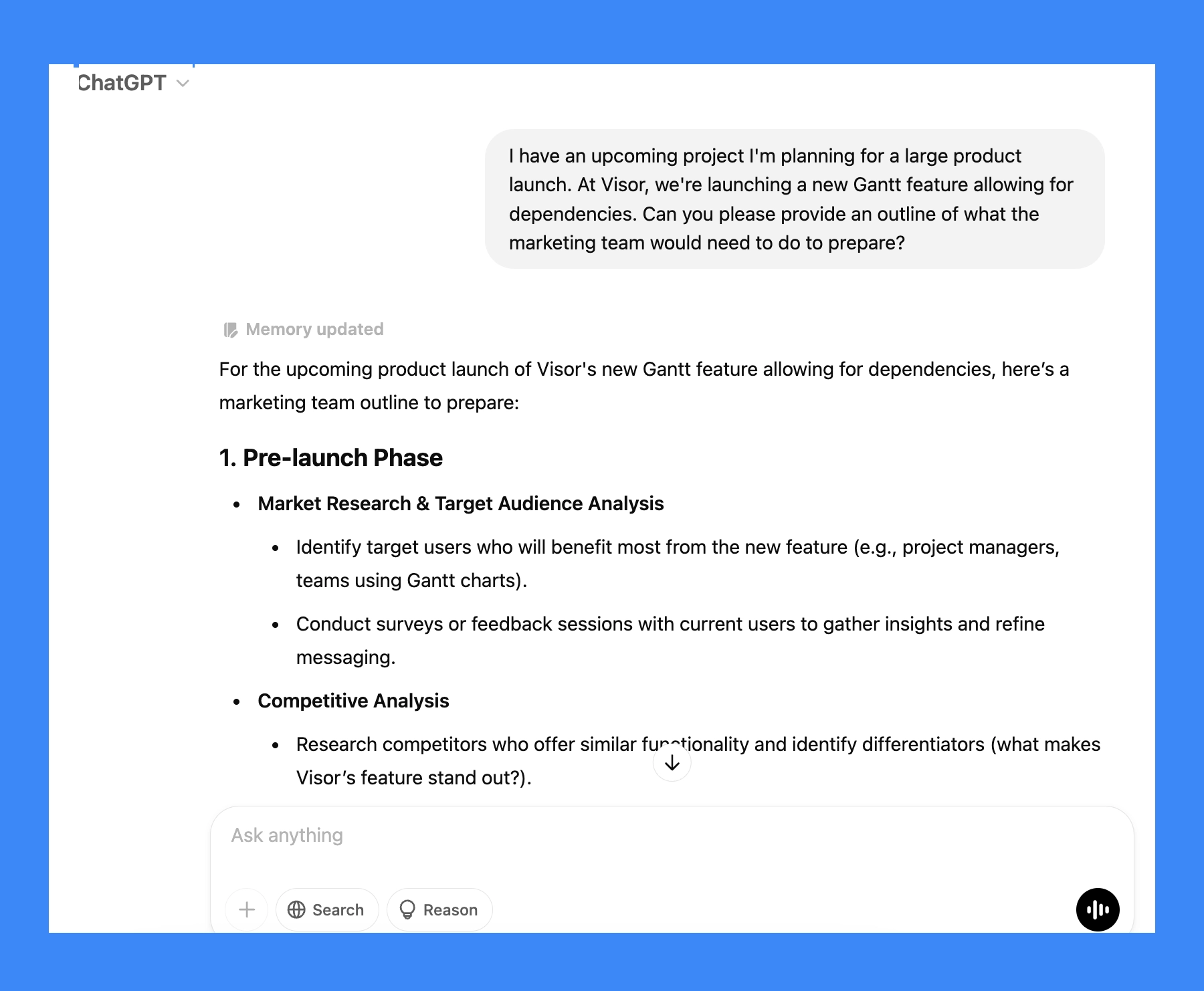
Will AI replace project managers?
Now that we’ve talked about the AI tools affecting the fate of how project managers conduct their work, let’s address the elephant in the room. No, AI is not coming for your job, project managers. While AI has the potential to automate certain tasks and augment the capabilities of project managers, it’s unlikely that AI will completely replace project managers.
Here’s why AI won’t replace project managers:
- These AI tools and features need PMs to use them: Companies that are worth billions of dollars (like Atlassian and Asana) are shipping AI tools for project managers to use; they’re not releasing features that would put their customer base out of work. Simply put: AI functionality in project management tools is not gunning for PMs.
- Project Management involves people management: Project managers know that stakeholder management and working with teams is a huge part of their job. AI can’t negotiate, lead, and make sure stakeholders are all on the same page. In these cases, project managers have to use human judgment, empathy, and communication skills (which an AI robot can’t deliver).
PM Expert, Elizabeth Harrin, on how AI can’t replace team management:
- AI doesn’t always get it right: Look no further than the AI answers we all get in Google Search to see that AI doesn’t always understand the context (or even deliver the correct information). And that’s typically for easy prompts. Project managers, on the other hand, have to understand the context, goals, and constraints of a project, which can be tough for AI systems.
- AI can’t always introduce new ideas or use creativity: Project managers need to be able to think in innovative ways, adjust course when conditions change, or analyze situations where the answer isn’t clear cut. While AI can offer recommendations based on data, it may struggle with new situations or challenges that require it to think creatively and adapt to changes.
- Ethics and morality aren’t part of AI programming: Project managers have to be able to balance stakeholder interests, ensuring fairness, and upholding ethical standards. Unlike humans, AI lacks ethical reasoning and moral judgment, which makes it a lot harder for the AI to navigate such situations effectively.
- AI can’t be held responsible for mess ups: Ultimately, project managers are accountable for the success or failure of projects and have to take responsibility for their own decisions and actions. AI systems just can’t do that, opening up projects to risks if they malfunction or provide the wrong recommendations.
AI also can’t be the glue that holds the team together:
While AI can complement and support the work of project managers, it’s not likely to replace the role of human project managers entirely. Instead, AI is more likely to be an assistant, helping to perform your work more efficiently and more accurately.
Benefits of AI Project Management Software
Okay, so now that you know AI and automation won’t replace project managers, why is it going to be such a big part of project management going forward? The short answer is that there are a lot of benefits to adding AI to your project management toolbox
What AI Software Can Do for Project Managers:
- Increase efficiency: A major thing AI can do for you is take repetitive tasks off your plate. AI-powered project management tools can automate tasks like scheduling meetings, updating task lists, and sending reminders, which allows project managers to focus on more strategic activities.
- Data analysis: A good chunk of project management is reviewing data. AI algorithms can analyze large volumes of project data quickly and accurately, providing you with insights into project performance, trends, and areas for improvement.
What AI will automate, according to project management expert, Elizabeth Harrin:
- Predicting success: Want to know the odds that a project will succeed? AI algorithms can give you an outlook into project outcomes based on historical data, which can help you anticipate issues and make informed decisions.
- Risk management: If you’re worried about potential risks, AI can identify those and recommend mitigation strategies by identifying patterns in existing project data.
- Reviewing content: An extra set of “eyes” on a project never hurts. AI-powered tools can find problems by looking at project documentation, code repositories, or product specifications – or just let you know if your grammar could use a few tweaks.
In other words, AI can do a lot. Just make sure you find the right AI project management tool for you.
Challenges Using AI Tools for Project Management
While there’s a lot of good to be found in implementing AI tools, there are also some key issues that can cause problems. Let’s look at the big ones:
- Security and confidentiality: One of the more talked-about concerns regarding AI tools is how your data will be used. If you’re using a tool that trains on the data you’re feeding it, you could be adding proprietary or confidential information to that tool. As a result, confidential information shouldn’t be added to most AI tools.
- Data quality: AI relies heavily on data for making accurate predictions and decisions. If the data used to train the AI models is incomplete, inaccurate, or biased, it can lead to inaccurate or flawed results.
- Trust in the AI: AI can make mistakes, especially if it has bad data. There are plenty of stories related to AI sharing inaccurate information. So, if you’re using AI, double check results to make sure they’re accurate and your decisions aren’t compromised.
- Difficulty understanding context: AI may struggle to understand the broader context of a project, including organizational culture, stakeholder relationships, and external factors. This limits how relevant AI-driven recommendations are in real-world project scenarios.
Overall, while AI can offer valuable support for project management, you should be aware of its limitations and carefully consider potential drawbacks before you add it to your workflows. In a best case scenario, you combine the strengths of AI with human expertise and judgment. So keep the above in mind when you’re considering using any of the tools above.
Integrating AI Project Management Tools and Software Into Your Workflows
While it’s still early days, it looks like AI will play an increasingly significant role in project management tasks. Despite concerns about AI replacing human project managers, it’s clear that AI is more likely to act as an assistant, boosting efficiency and accuracy rather than supplanting human expertise.
With the right AI tools, you can cover a lot of territory, speeding up workflows and improving communication. And as AI develops, so will the depth and capabilities of the tools available to project managers.
If you’d like to see the full conversation we had recently with Elizabeth Harrin, the owner of Rebel’s Guide to Project Management / author of many PM books, you can check it out below:
If you’re looking for a portfolio project management tool to help you keep stakeholders in the loop, you don’t need AI, though. Visor makes it easy to create a portfolio view using data you input or data you import from apps like Jira, Salesforce and HubSpot.
Visor portfolio roadmap, created with Jira data. Shared with C-Suite:
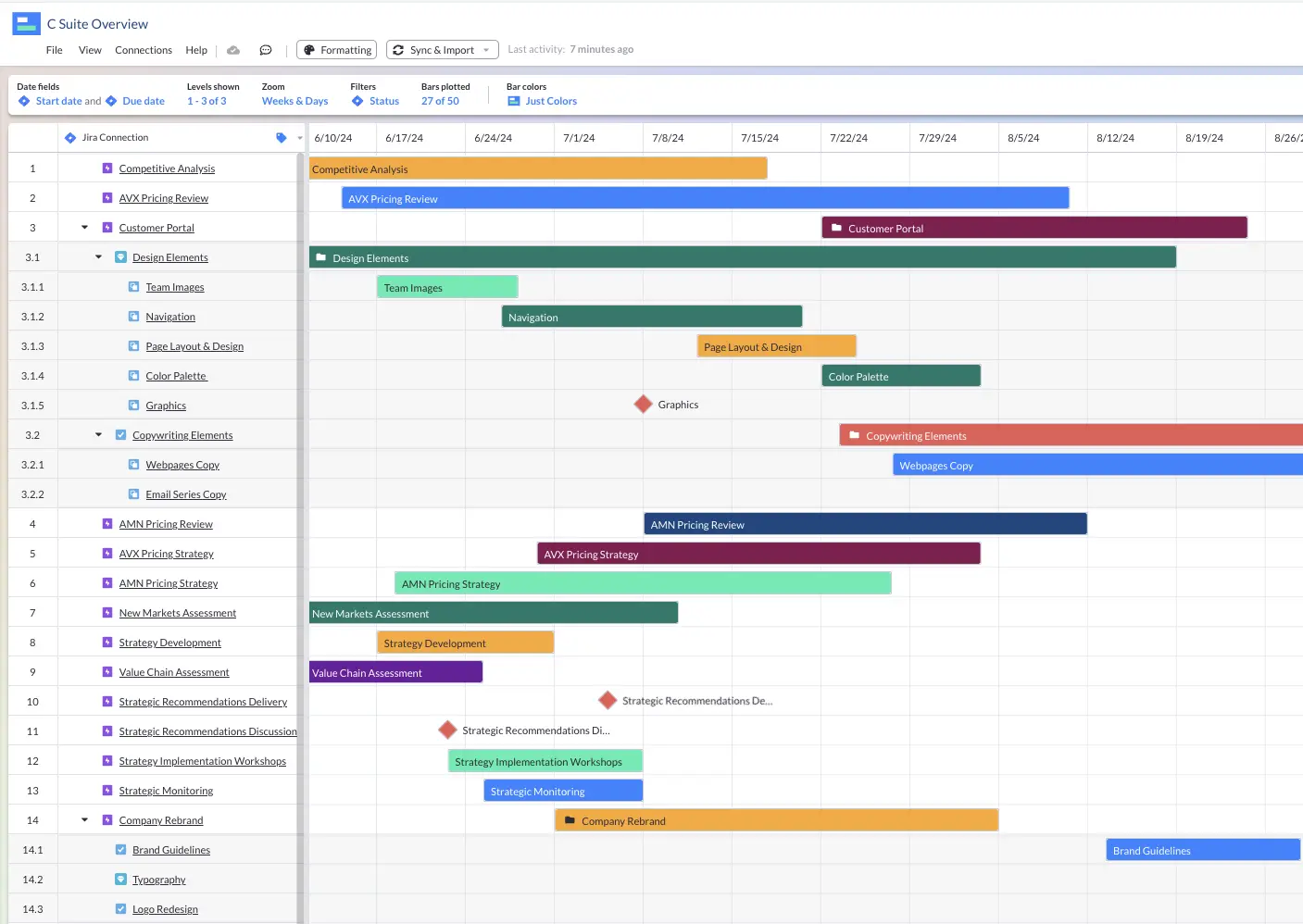
Visor can create dashboards, roadmaps, and spreadsheet reports that stay in source with your source of truth (and keep everyone on the same page). You can use data from one source, or connect data from apps like Jira and Salesforce. Visor is free to try and offers free functionality.
Visor’s AI Smart Templates are also an example of the Ambient AI philosophy that we brought to light with our AI Smart Templates. Check out our public roadmap to see what else we have cooking or view the video below where you can see how our team shipped AI Smart Templates.
Conclusions: Advancements in AI Will Change Project Management Tools Sooner Than You Think
If you are unfamiliar with what an MCP server is, we have an explainer for you. Stick with us here, as these types of advancements will likely forever change the course of SaaS companies that make project management apps.
Anthropic launched Model Context Protocol Severs in November 2024. OpenAI adopted this new standard in March 2025. And, in essence, it helps connect LLMs connect to other tools.
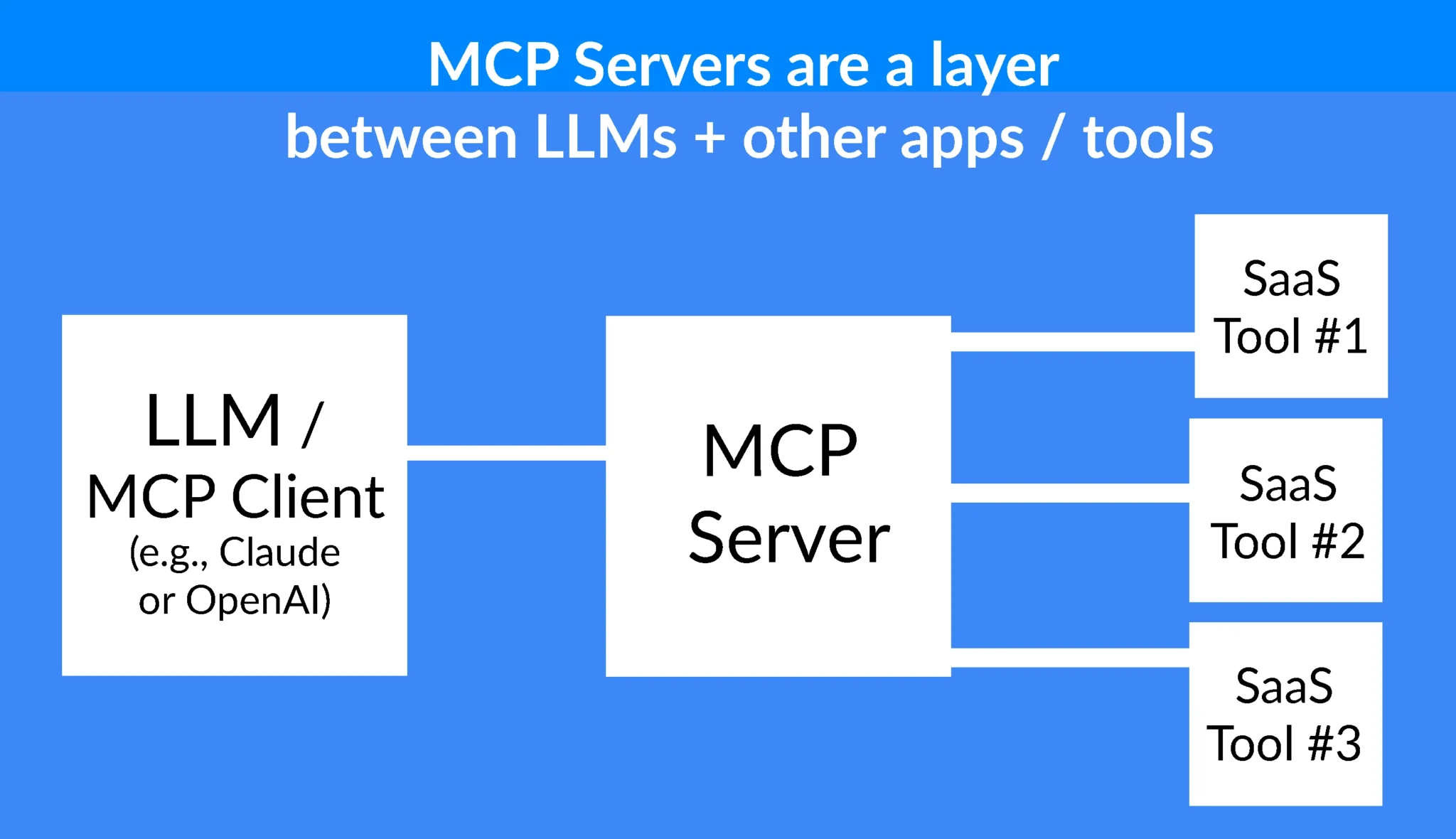
MCP servers are also likely to forever change how SaaS companies (including our beloved project management apps) will function in the world. You can see an interview where we talk about that topic (and more) on our YouTube channel:
While AI continues to develop, see what it can do for you today. Visor offers a ton of AI-powered templates. Whether you’re an agile team that needs templates for your sprint backlog & project backlog refinement, or you follow a waterfall approach and need a monthly Gantt chart to manage your team’s work, Visor makes it easy to create what you need using AI.
Example of a weekly Gantt chart template using Jira data: