
How to Run a Successful Tag up Meeting
Are ad hoc meetings taking over your schedule? The answer may be setting up regular tag up meetings.
Tag up meetings get their name from baseball. In a baseball tag up, a runner has to touch the previous base before they run to the next one.
It’s the same in the business world, where a tag up meeting is a way of regularly touching base with your team. Think of the tag up meeting as the big cousin of daily standups – they have a similar purpose, but with more detailed discussion.
The practice started at big tech companies, like YouTube. At those companies, tag up meetings made up the majority of meeting time at the company, offering a regular space for teams to meet and share what they’re working on in a more in-depth way.
If you’re looking to add a tag up meeting to your team, or if you just want to learn more about what a tag up is, we’ve got you covered. In this post we’ll be sharing:
- The basic elements of a tag up meeting
- Why tag up meetings are helpful
- How to run a tag up meeting smoothly
Why Tag up Meetings are Helpful
A tag up meeting is a short weekly meeting with a regular group of attendees. They function like a group 1:1 where you can cover project updates as well as discuss decisions as a team. They’re often used in agile project management to make sure team members are aligned and aware of each other’s progress.
Tag ups have a lot of benefits when compared to other types of meetings, including:
- Making sure everyone is together to discuss issues without having to relay information through individual 1:1 meetings (which can lead to miscommunication).
- Reducing the number of ad hoc meetings, because the issues covered in those types of meetings can be tackled during a tag up.
- Preventing issues from falling through the cracks since you have a regular date and time to address them.
The TL;DR: Tag up meetings combine the best elements of standups, ad hocs, and 1:1s into one type of meeting. You cover the work each person in the meeting is doing, but also can address issues on the fly and discuss how those issues will be handled.
If you’re looking for a great overview of team progress to bring to your next tag up meeting, look no further than Visor. Visor is a portfolio project management tool that integrates with the apps you already use (like Jira and Asana) to bring all your data into one place – even when your people aren’t.
Elements of a Tag up Meeting
If you’re sold on the benefits of regular tag up meetings, you may be asking: great – how do I actually run the meetings? There are a few key elements that separate a tag up meeting from other meeting types:
- Frequency: Typically a tag up takes place on a weekly basis. This should be a hard day and time and shouldn’t be moved or rescheduled to ensure consistency. The meeting can run between 15 minutes to a half hour, depending on what works best for your team.
- Participants: Invite core team members directly involved in a project. You can also add other stakeholders or interested parties, if you want, but they should be aware this is a fast-paced meeting.
- Structure: A tag up runs in a round-robin format, with each team member sharing updates in turn. The standard format involves answering three questions:
- What have you done since the last meeting?
- What will you do before the next meeting?
- Are there any impediments or blockers?
- Action Items: You can record brief notes or action items, especially if issues or blockers require follow up. Those issues should be addressed outside of the tag up to keep the meeting run time brief.
- Tools and Visuals: You can add Kanban boards or Gantt charts to your meeting to illustrate project progress and make adjustments on the fly. A tool like Visor can allow you to show your Jira project data in an easy-to-understand and eye-catching way that’ll keep your meeting on track.
Visor’s Dashboard View, showing meeting data:
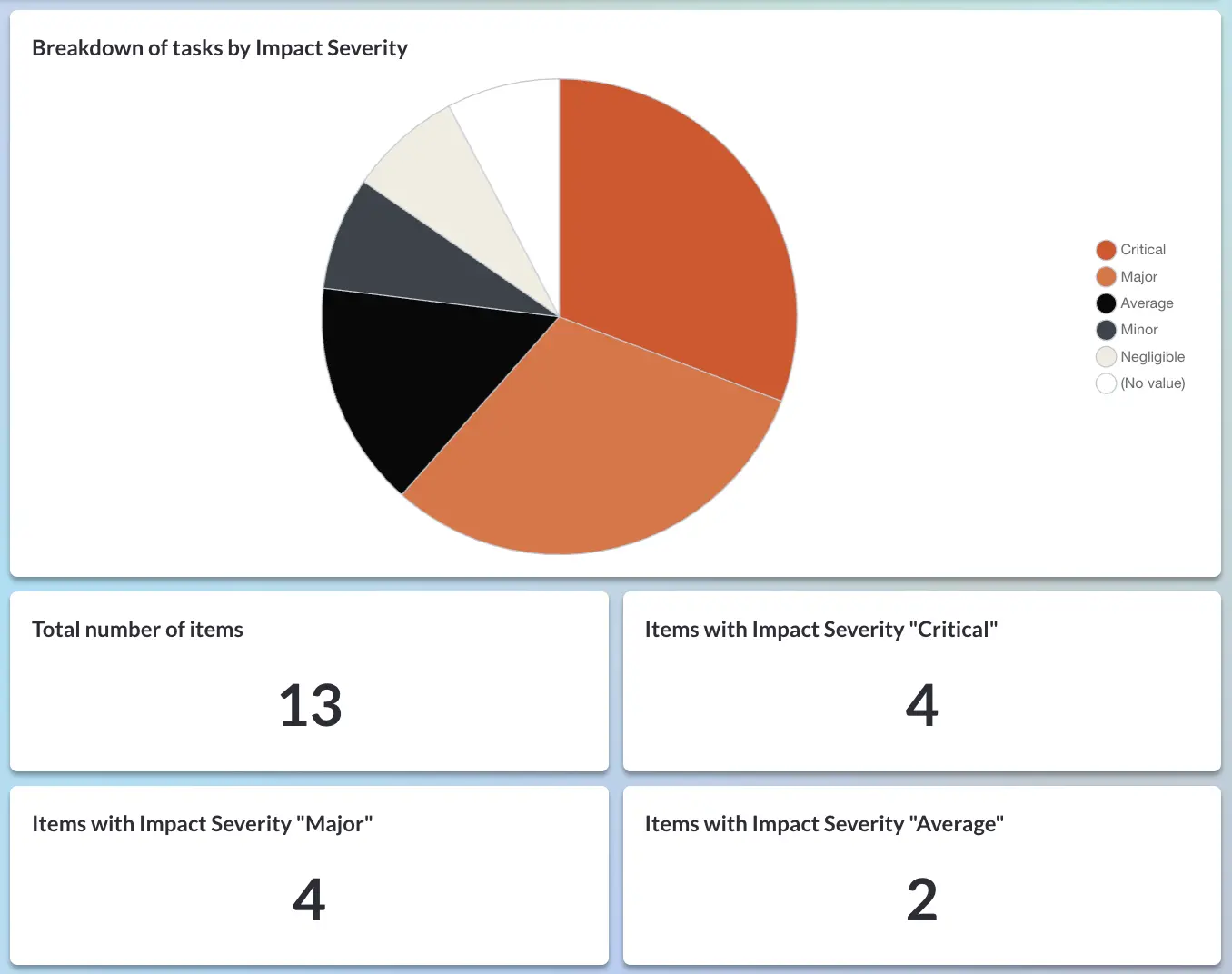
These are the basic elements, but you can include additional details. For instance, if you have any changes to the people on your team or if there are metrics or discussion topics you want to address, you can handle those during a tag up as well.
The Right Tools for the Job
Let’s expand on that last point a little. If you’re working with a team that cares about data – regardless of if you’re more data informed or data driven – you’ll want to make sure you come correct to your tag up meetings. That means presenting everything you need, and showing it in the most efficient possible way.
If you know that you need to present on progress to your goal, it’s extremely helpful if you can show a clear, attention-grabbing Timeline or Gantt chart with the milestones and task due dates already filled in.
Visor’s Gantt View:
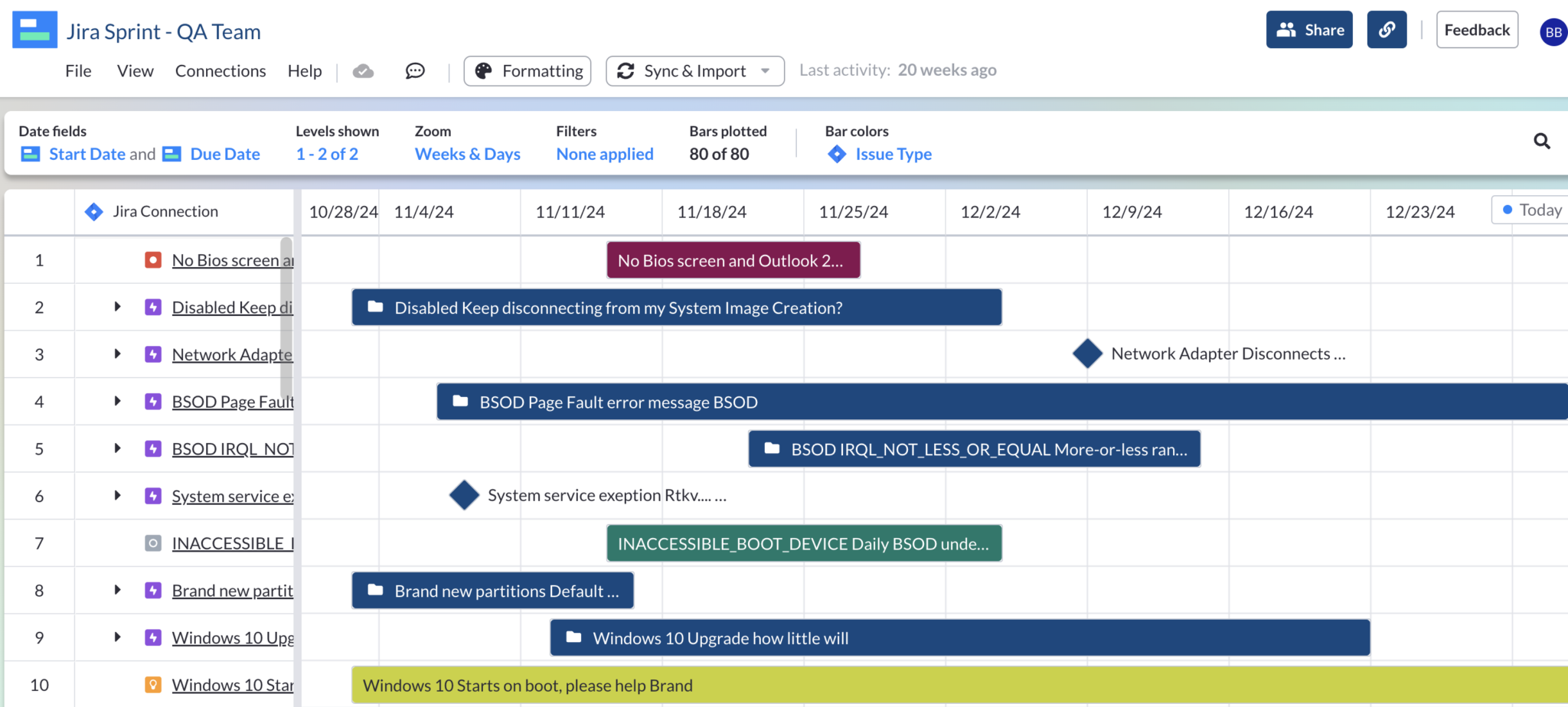
If you meeting is more focused on a hand off of a set of items from one person or team to another, a Kanban board might be a more effective way to present that information, because you’ll be able to clearly see what stage each item is currently in, and where you can expect it to move next, so stakeholders will always be obvious.
Visor’s Kanban View:
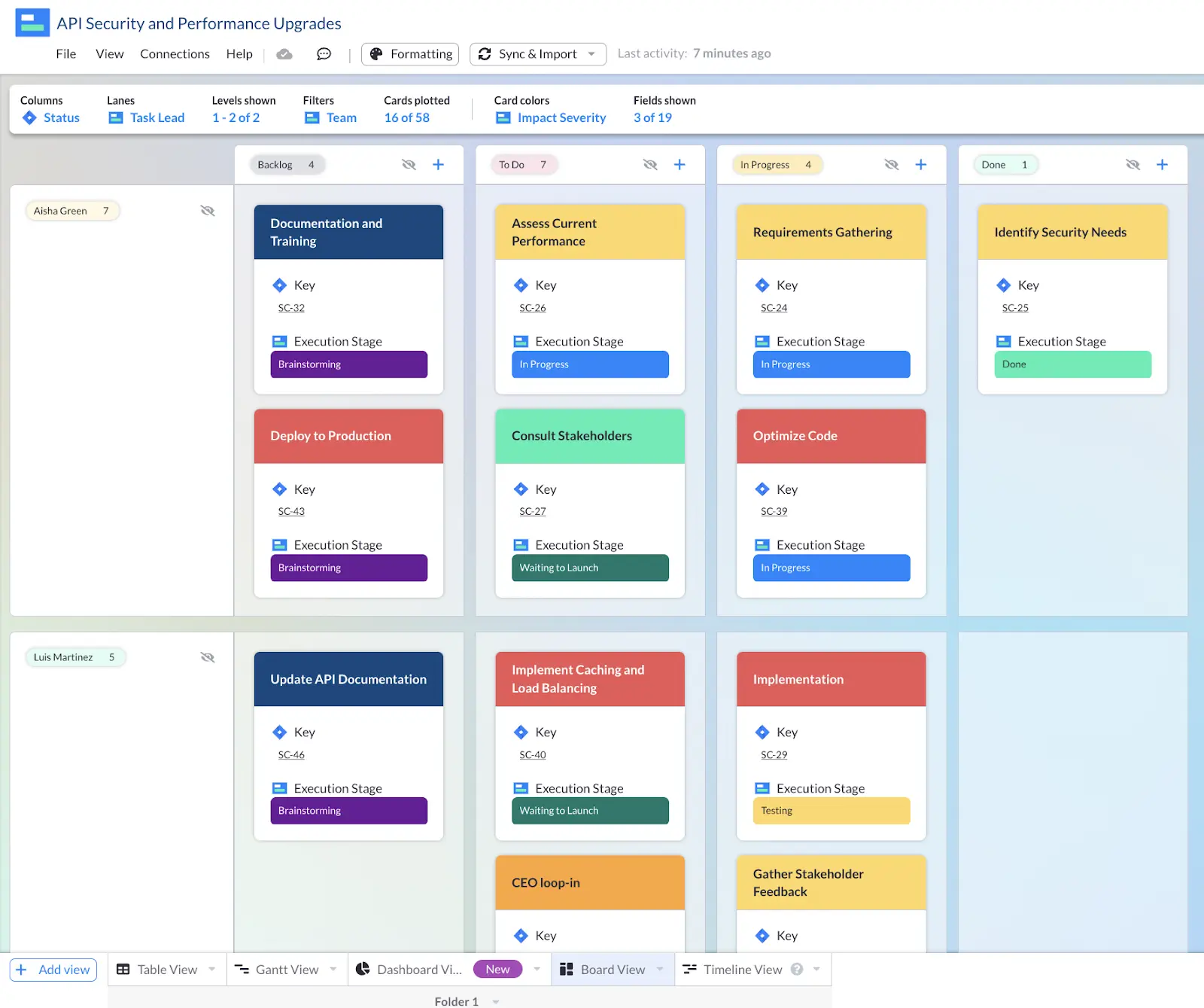
Visualizations help information stick in a powerful way, and tend to be much more intuitive than simply listing things out or saying them aloud. Even if it’s just a high-level dashboard with a clear count on the page, it’s way better than trying to lead a tag up meeting empty handed.
Visor’s Dashboard View
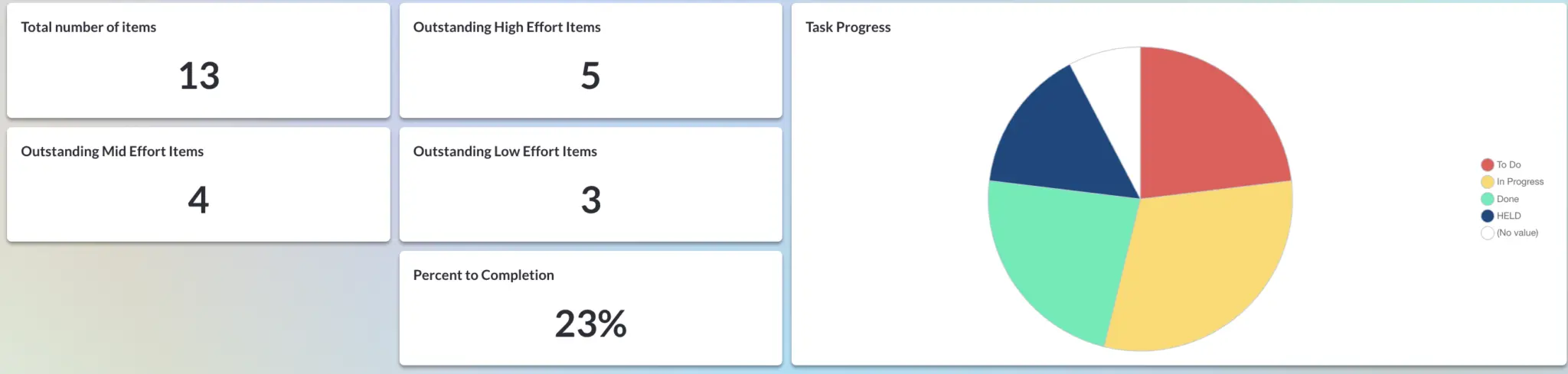
Having visuals and information ready to go saves everyone in the tag up meeting time, energy, and brain space – which is what these styles of meeting are all about.
Tag, you’re up!
Running a successful tag up meeting requires a balance of structure and flexibility, ensuring that key elements are in place, but that you also leave room for your team to tackle new topics that crop up from week to week. These meetings help maintain team alignment, prevent issues from slipping through the cracks, and reduce the need for ad hoc discussions.
By implementing regular, focused tag up meetings, you can streamline communication, enhance collaboration, and keep your team on track to achieve its goals.
In need of more ways to enhance collaboration with your team? Try Visor, a free app that combines data from all the places your team works into beautiful, sync-able reports. You can also check out our project management guide for more tips and tricks to elevate your PM career.
Visor also offers a ton of agile templates, such as project backlog and sprint planning templates, along with more simple templates, such as weekly Gantt charts to help with project planning.





