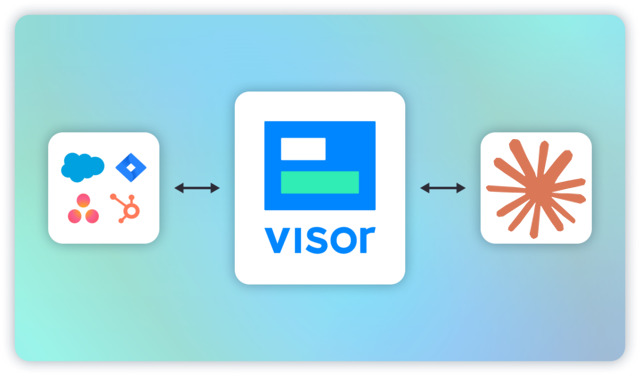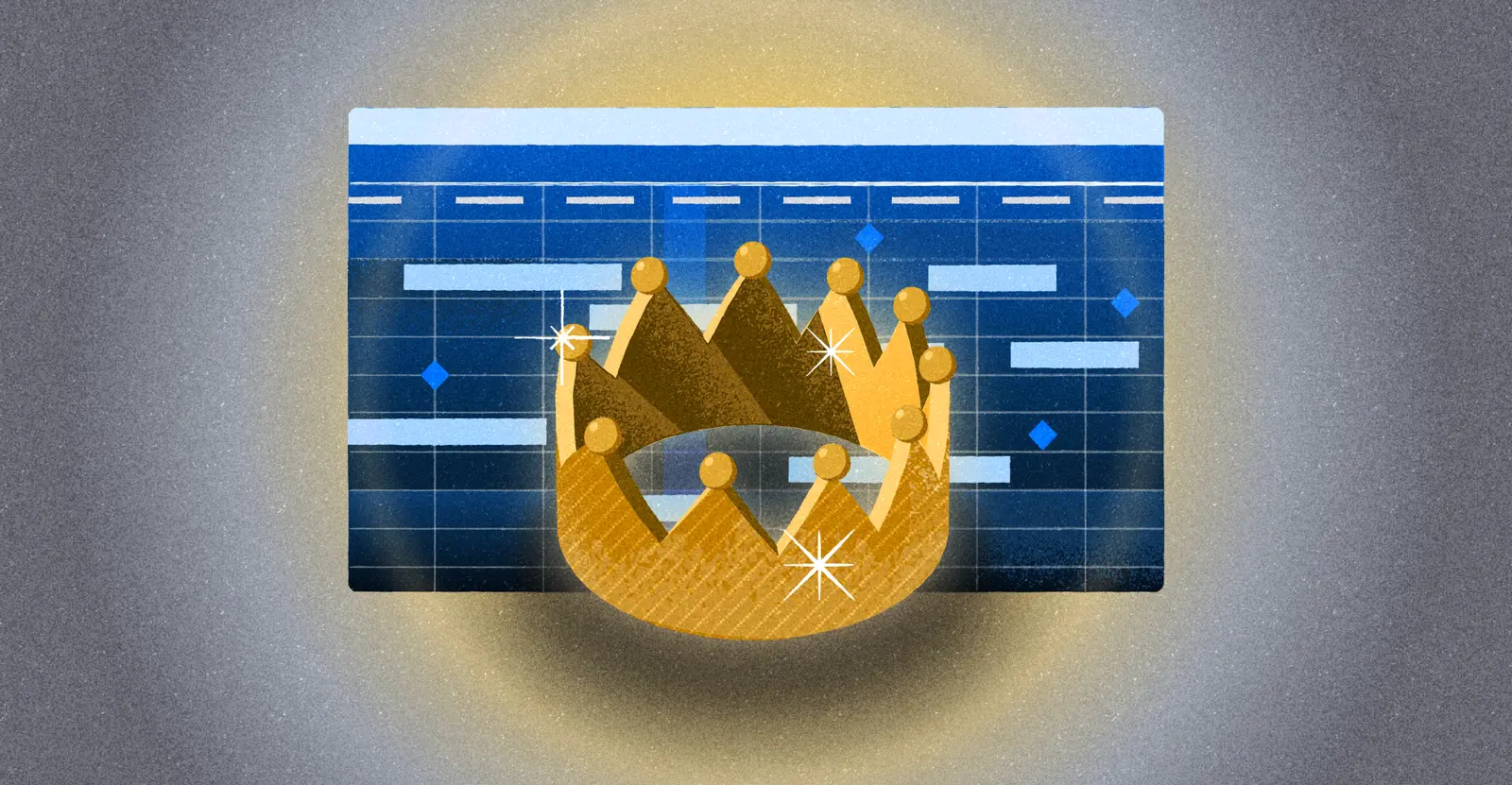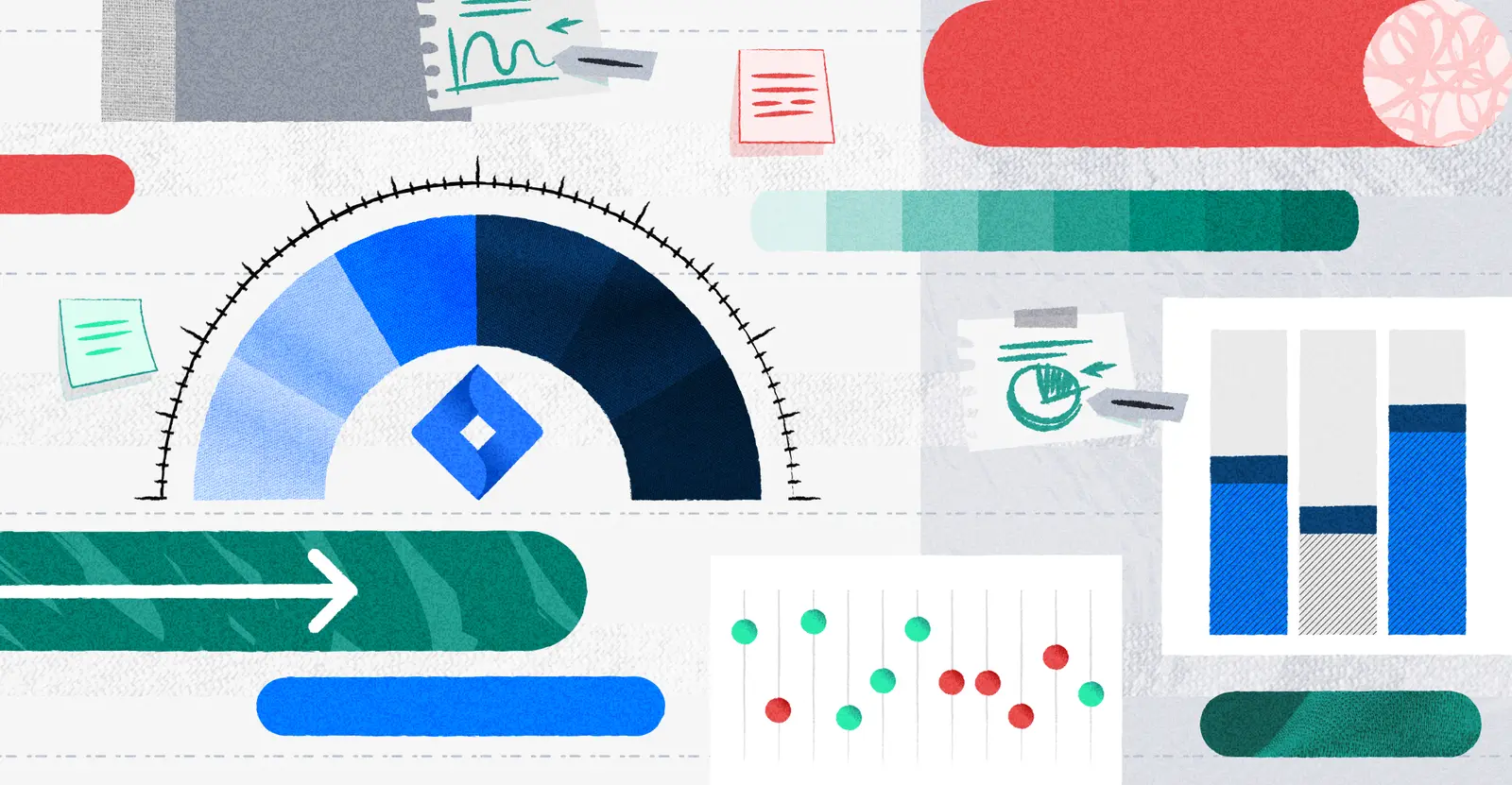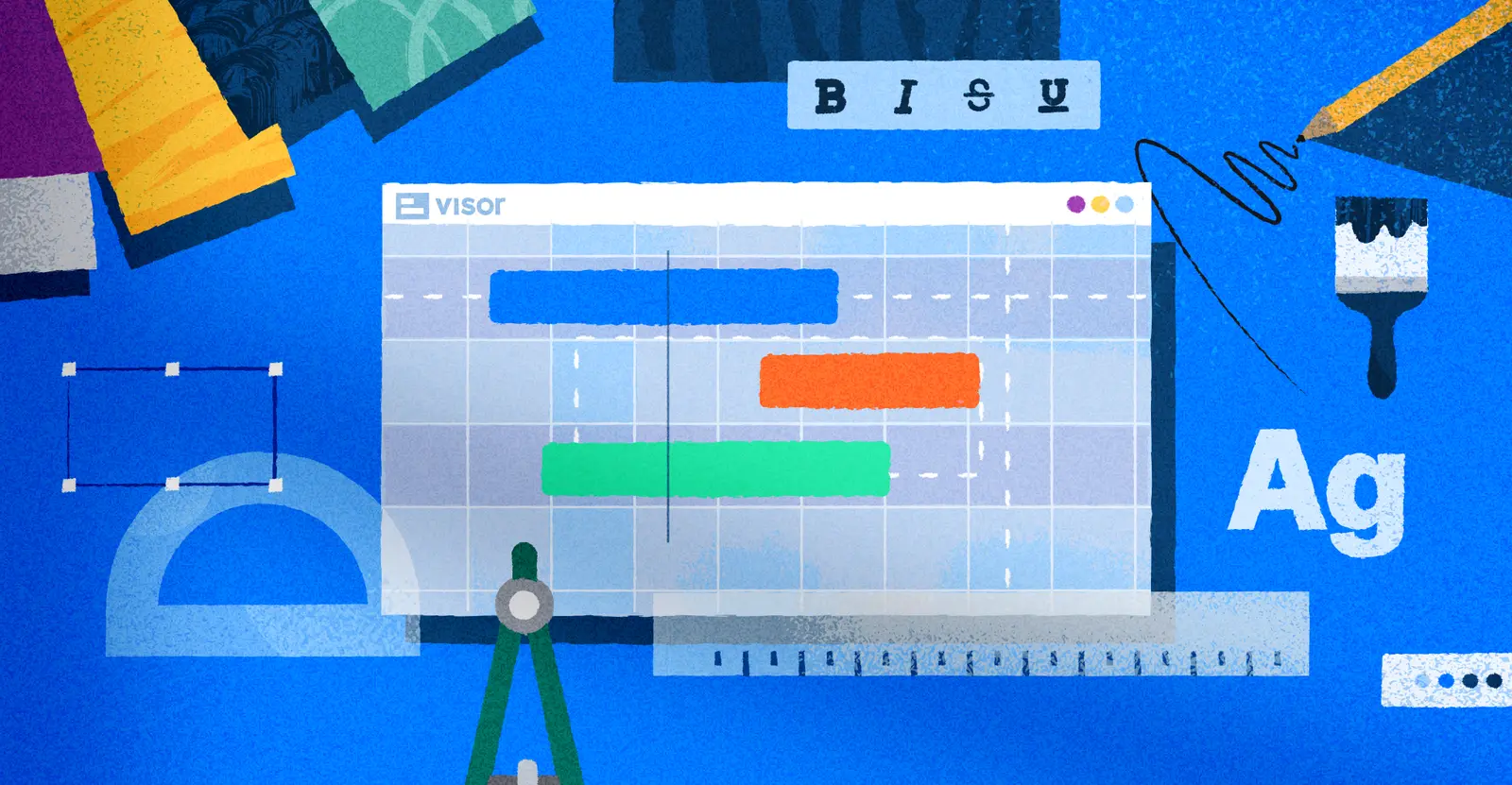
How to Design a Portfolio Roadmap for Your Projects
The biggest sign of a project management superhero is their ability to manage multiple projects at once. Whether you’re overseeing a handful of initiatives or an expansive project portfolio, having a clear and dynamic portfolio roadmap is crucial.
A well-structured portfolio roadmap aligns your projects with business goals, helps manage resources efficiently, and ensures stakeholders are on the same page. In other words: they’re mission critical.
In this guide, we’ll break down how to design a portfolio roadmap and demonstrate how Visor can streamline the process.
What is a portfolio roadmap?
A portfolio roadmap is a high-level visual overview of all the projects – active and planned – within your organization. It outlines timelines, objectives, and strategic priorities.
It provides a timeline of key deliverables, milestones, and dependencies across multiple projects. This bird’s-eye view is essential for prioritizing initiatives, allocating resources, and keeping teams aligned with strategic objectives. Great portfolio roadmaps are an essential part of project portfolio management. They help teams and stakeholders alike understand how various initiatives align with business goals.
This is distinct from an individual project roadmap, which tend to provide more depth while focusing on a single project.
A portfolio roadmap helps you:
- See the big picture of your project ecosystem
- Balance resources across multiple projects
- Adjust strategies as priorities shift
How to Design a Portfolio Roadmap
At the highest level, the process is simple – but we’ll break down each step further in this article.
The main idea is that your roadmap will serve as one place to visualize and understand every single project in your overall portfolio. The point is not to actively manage all your projects from this view, but to get a better sense of what needs to be done and where you can expend resources while keeping other commitments in mind.
- Identify Projects and Gather Data
- Visualize Your Projects
- Prioritize and Sequence Projects
- Allocate Resources
- Share and Collaborate
- Review and Adapt Regularly
Why do you need a project portfolio roadmap?
Without a portfolio roadmap, managing multiple projects can become chaotic. If you can’t remember where one project starts and another ends, what tasks are dependent on other projects, and where you can expend different resources, you’re likely to create a cascading problem that impacts all of your projects.
On the other hand, a well-designed and thoughtful project portfolio roadmap can help you with:
- Alignment with Business Goals: Ensure every project supports your organization’s overarching objectives.
- Resource Optimization: Allocate personnel, materials, and budgets effectively across various projects.
- Improved Communication: Provide stakeholders with a clear overview of project timelines and dependencies.
- Risk Mitigation: Identify and address cross-project risks before they become bottlenecks.
Let’s break down those steps more thoroughly.
Step 1: Identify Projects and Gather Data
Start by cataloging all ongoing and upcoming projects. This step is easy enough for anyone to do, and should help you kickstart the rest of the steps.
In Visor, you can create a centralized project workbook where every initiative is listed with essential details like objectives, timelines, and dependencies, each in their own folder.
A colorful project timeline in Visor
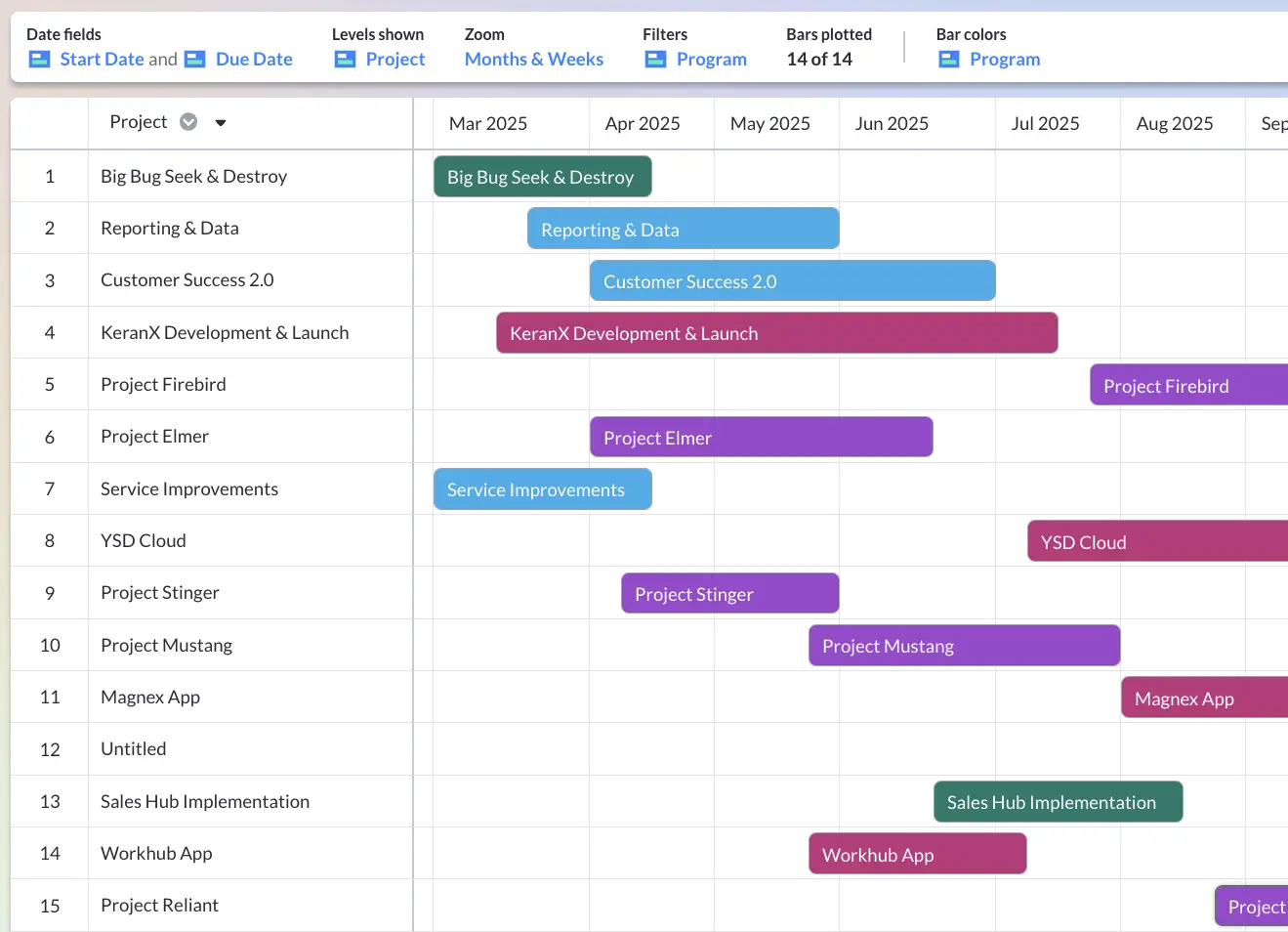
The second part of this step is to outline major milestones and deliverables for each project. This helps in tracking progress and aligning efforts. Keep this to a basic list for now – we’ll map everything in the next step.
A project portfolio roadmap Gantt in Visor
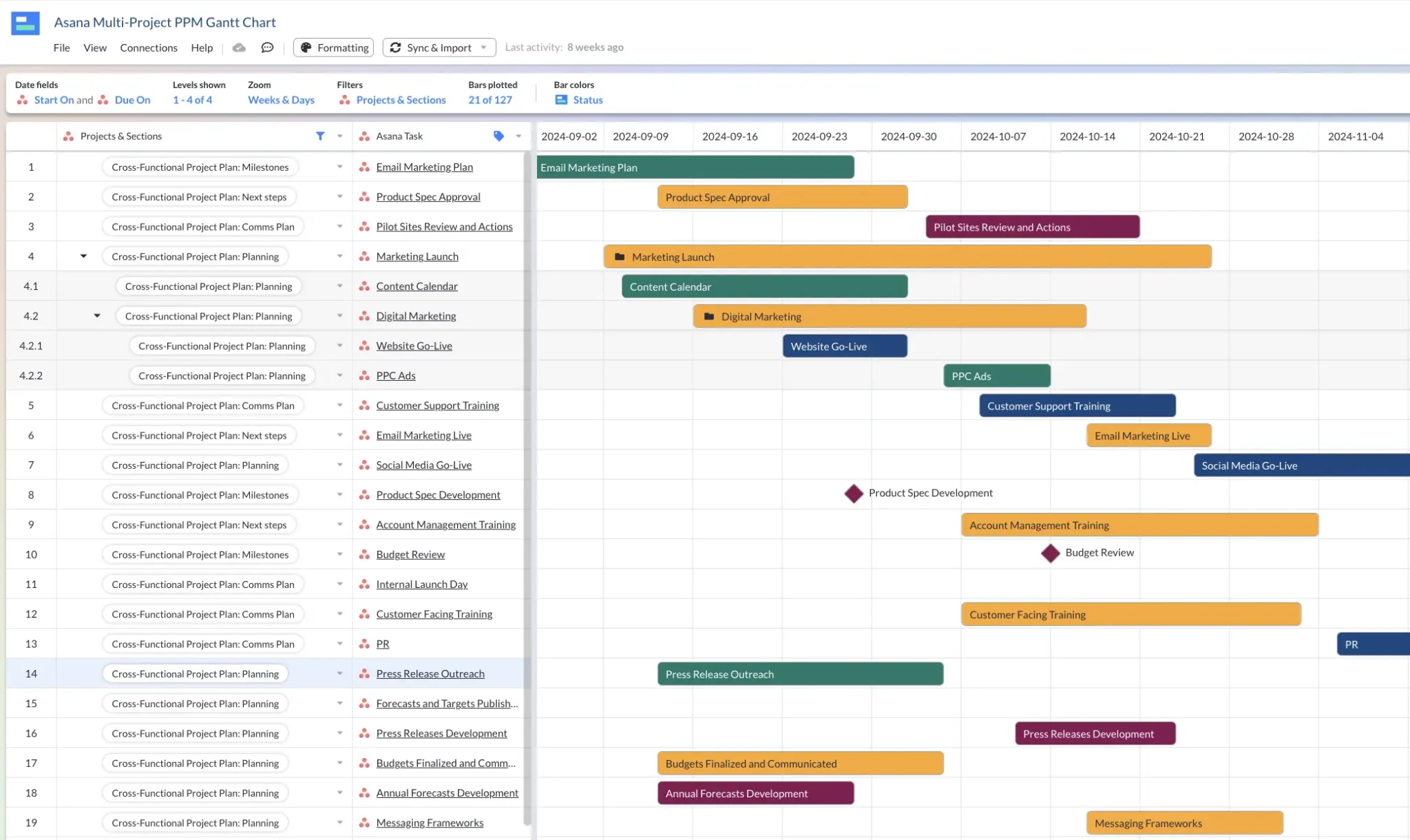
With Visor’s intuitive Gantt chart view, you can map milestones across projects and easily spot overlapping deadlines.
Step 2: Visualize Your Projects
This is the process of building the roadmap itself. The biggest things you’re trying to achieve in this process are:
- Build Gantt-style timelines: Map out project durations and milestones.
- Group projects by category: Organize initiatives by department, priority, or goal.
- Highlight dependencies: Visually connect related projects to spot potential bottlenecks.
We’ve broken this step down even further into specific instructions for use in Visor – which you can try today for free.
Visor makes it simple to create a dynamic, shareable Portfolio Roadmap. The visual roadmap clarity Visor provides helps you and your stakeholders instantly grasp project interconnections and upcoming deadlines.
One: Import your project data
No matter what apps your team is already using, Visor can help you get a better handle on everything. The first step in visualizing your projects is bringing in existing project data – which you can do in a few clicks.
Importing project data into your portfolio
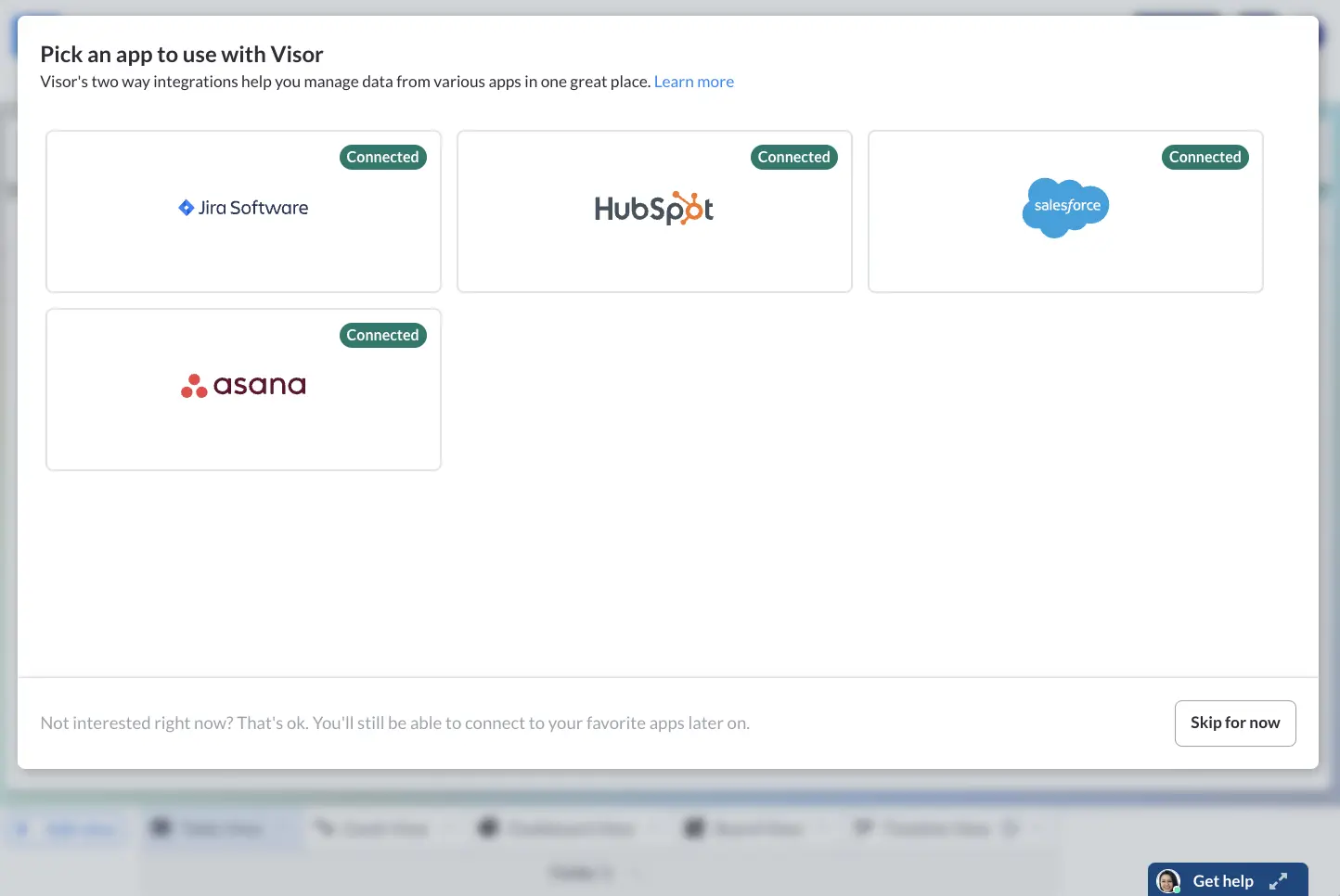
Two: Create an overarching timeline and dashboard
Using Visor’s helpful setup system, create two views – a Dashboard and a Timeline.
Selecting new views in Visor’s easy set up system
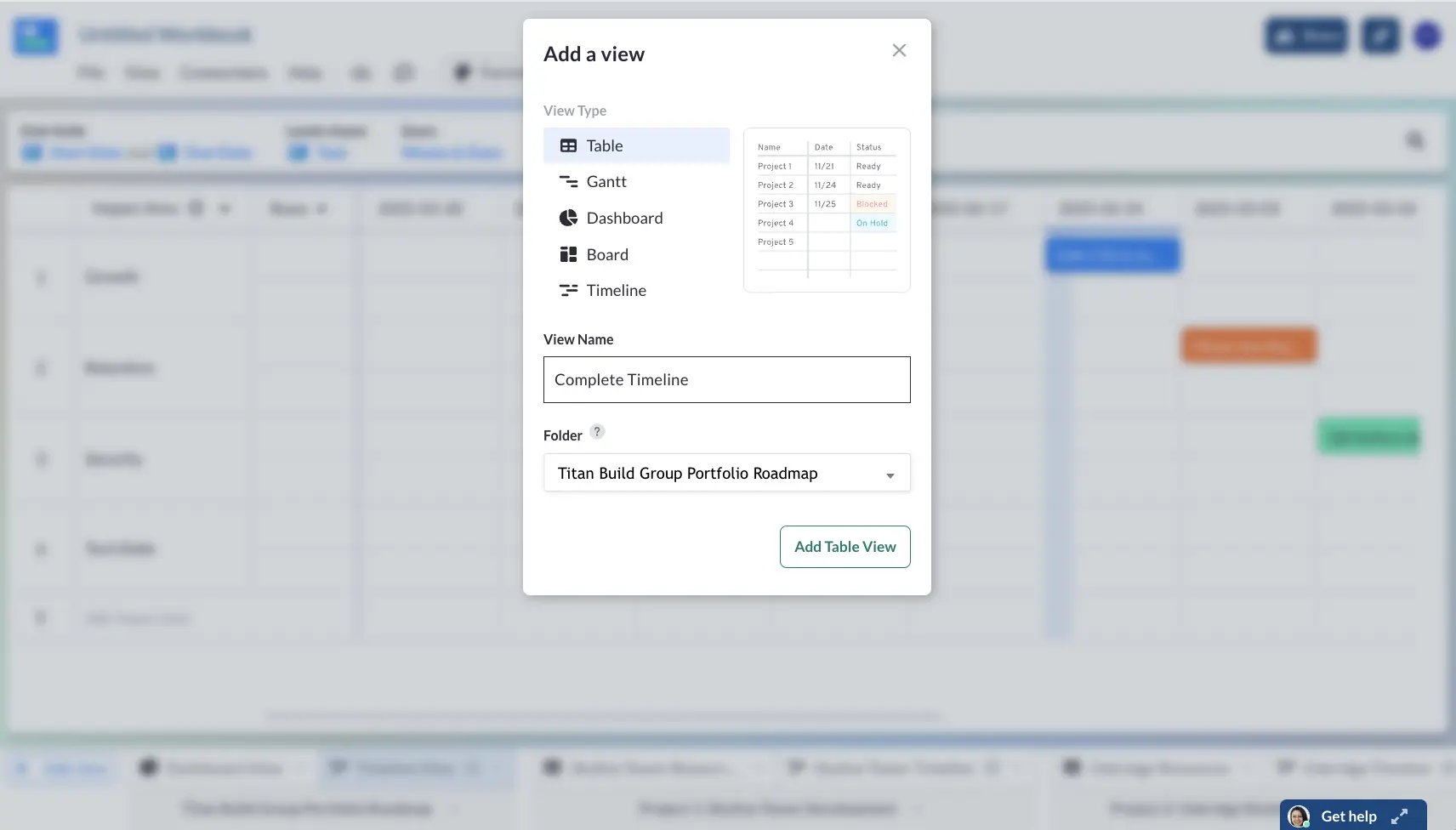
Your timeline is your true roadmap – a way to see every project at the same time.
The early stages of setting up a portfolio roadmap in Visor
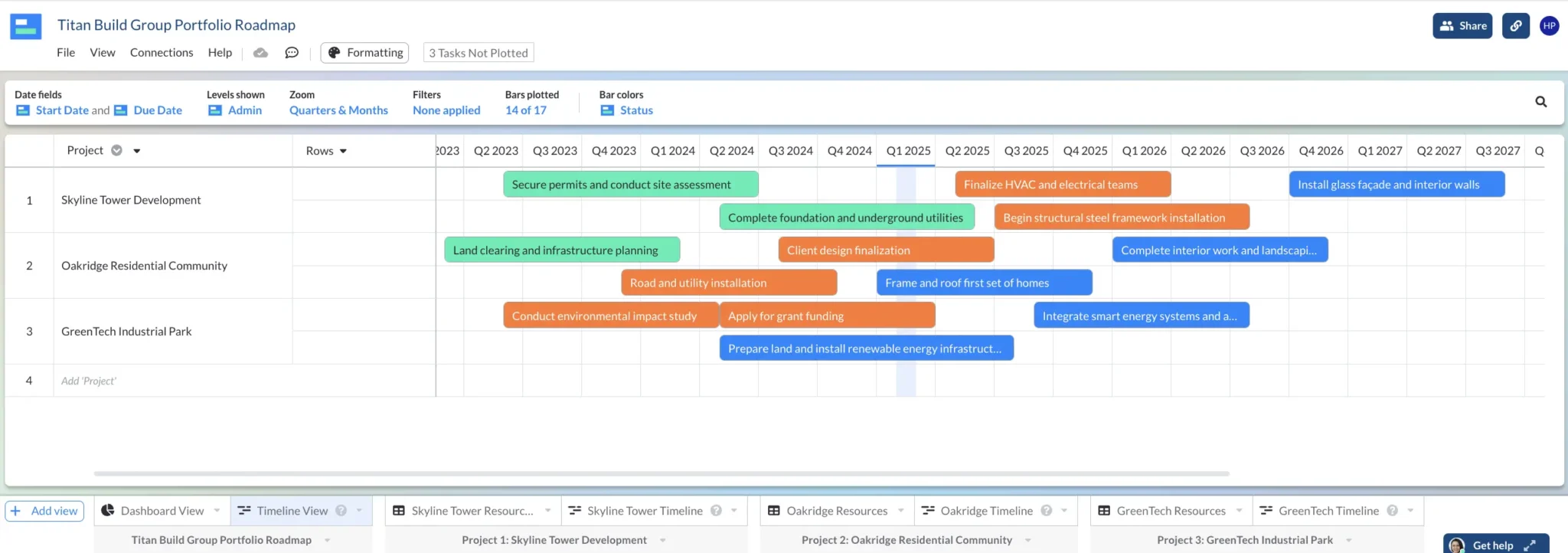
In your timeline, create rows for each project, with the highest possible level for each project so that you can see how each project’s timelines overlap or connect.
Your dashboard is a great way to understand resource allocation and pull data to present to stakeholders.
Setting up a portfolio roadmap dashboard in Visor
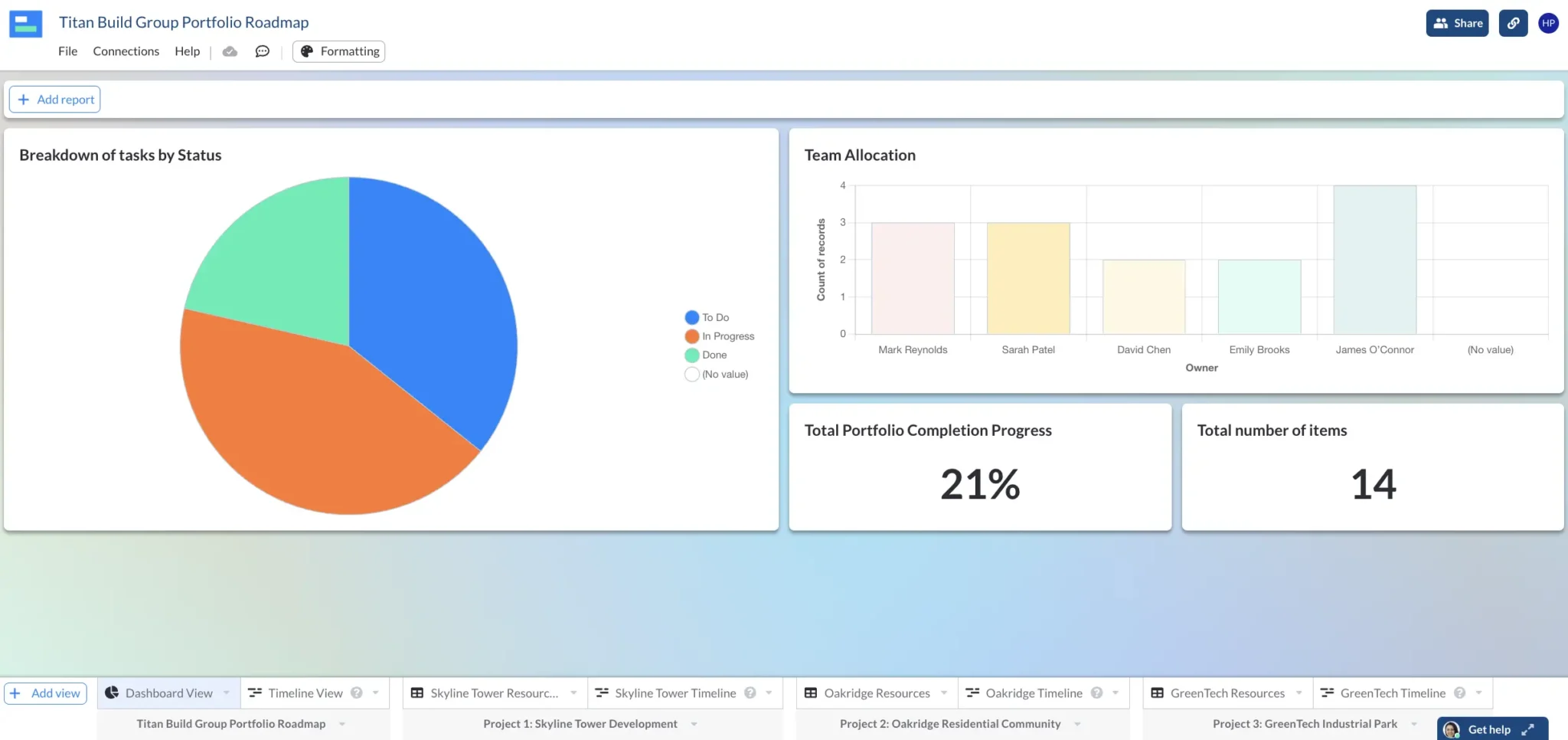
You can customize what your dashboard displays – any information in your roadmap can show up in your dashboard, which makes reporting extremely simple.
Visor’s AI-powered templates help make this step a breeze – just write down what you need, and in seconds you’ll have a custom template for every project in your portfolio.
Three: Create a folder for each project in your portfolio
At the bottom of your screen, you’ll see the folders for your Visor workbook.
Creating new folders in Visor
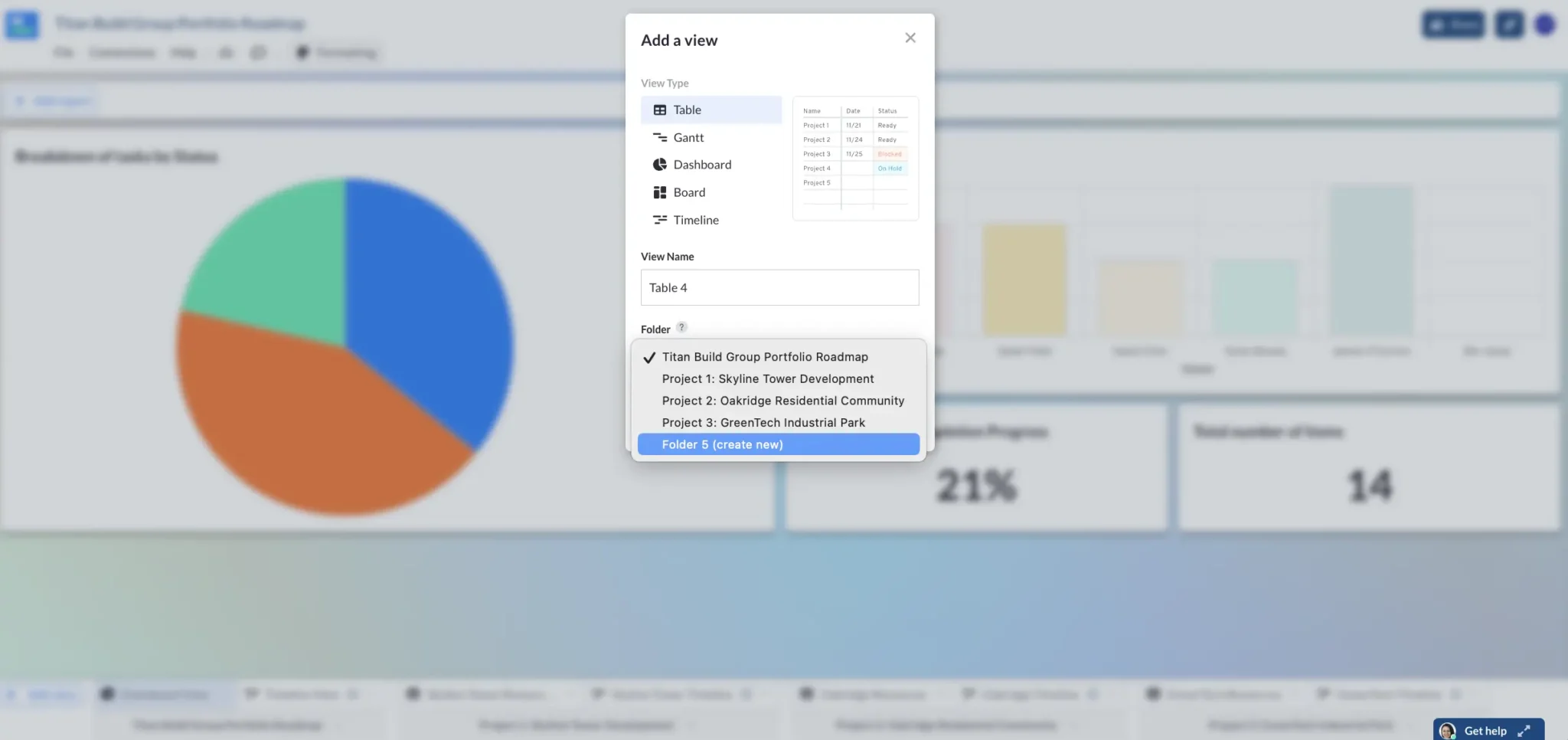
For each major project in your portfolio, create a new folder. Use this to manage each project’s timeline individually – this allows you to go into more detail for each project as needed.
Step 3: Prioritize and Sequence Projects
Not all projects carry the same weight. You’ll want to use your Portfolio Roadmap to set priorities.
Think about three main ideas when prioritizing:
- Critical vs. nice-to-have: Identify essential projects and those that can wait.
- Resource constraints: Ensure teams aren’t overextended by spreading out intensive projects.
- Strategic alignment: Emphasize initiatives that deliver the most value.
With Visor, you can easily adjust timelines and priorities with drag-and-drop functionality, keeping your Portfolio Roadmap flexible as circumstances evolve.
Clicking and dragging items in Visor
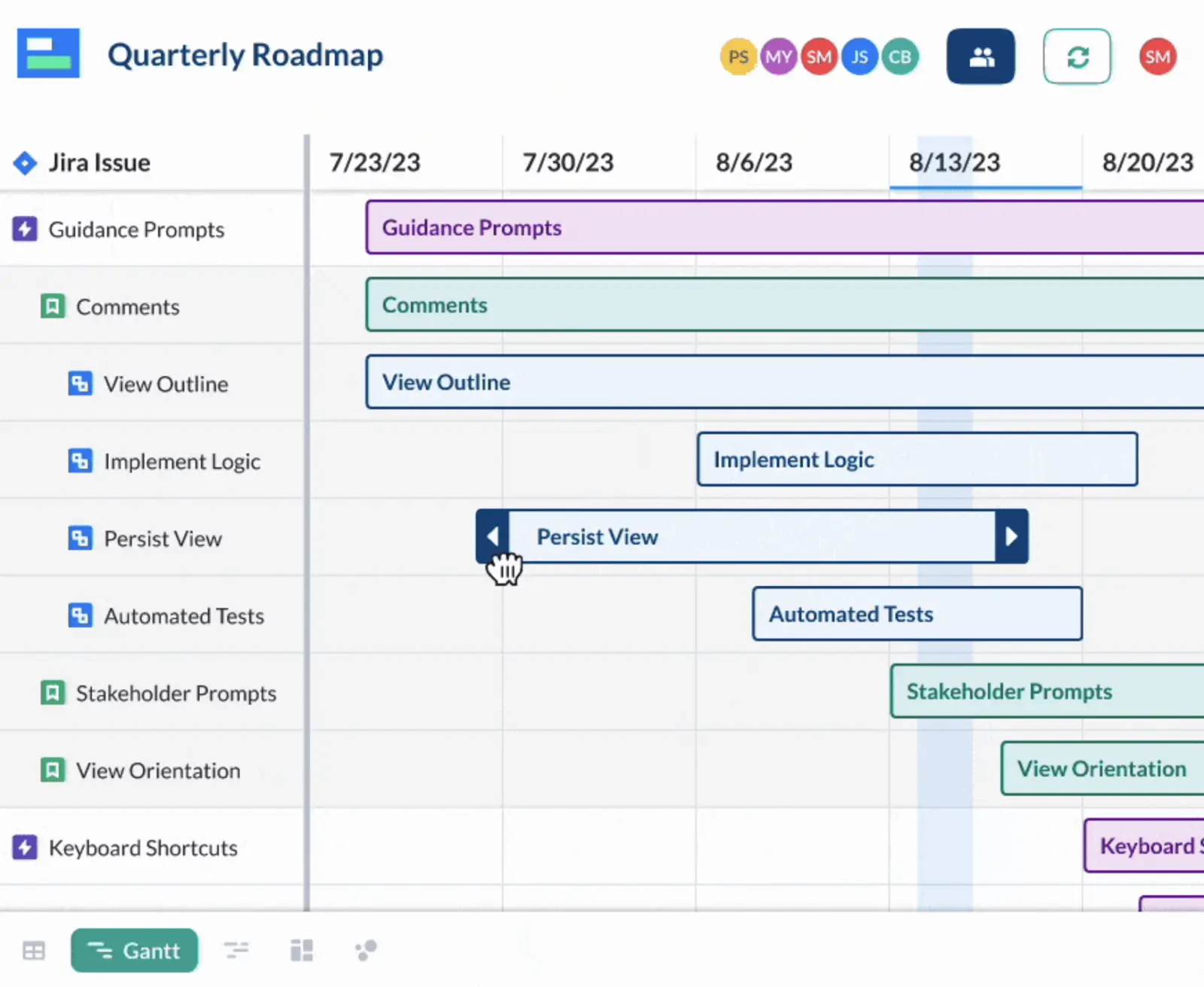
Once you have your portfolio of projects in Visor, you’ll be able to use features like color formatting to display priority.
Formatting colors in Visor
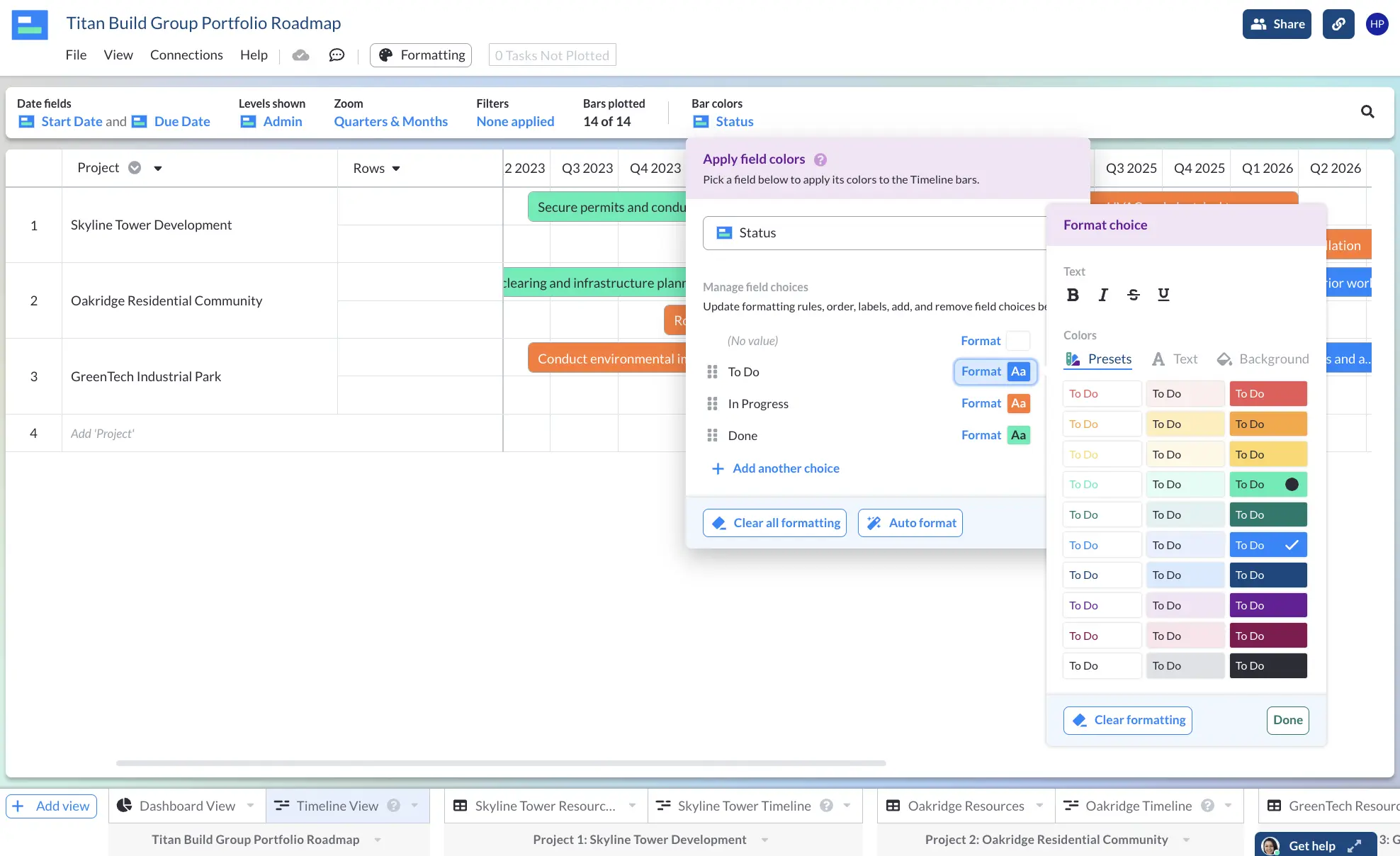
Step 4: Allocate Resources
Effective resource management is key to executing a successful portfolio roadmap. Note the amount of each resource you have in a new field, and apply it to all your projects in your master roadmap.
Some resources to note might be:
- Team members
- Story points
- Budget (in percentage or dollar amounts)
- Physical materials
In Visor, you can assign team members to specific tasks and track workloads to prevent burnout or resource shortages. If your resources include budget or material constraints, you can create custom fields to represent these – and make sure the numbers check out across all projects.
This is an especially useful place for a project portfolio dashboard to help check on resource distribution.
A fully built out Asana integrated dashboard
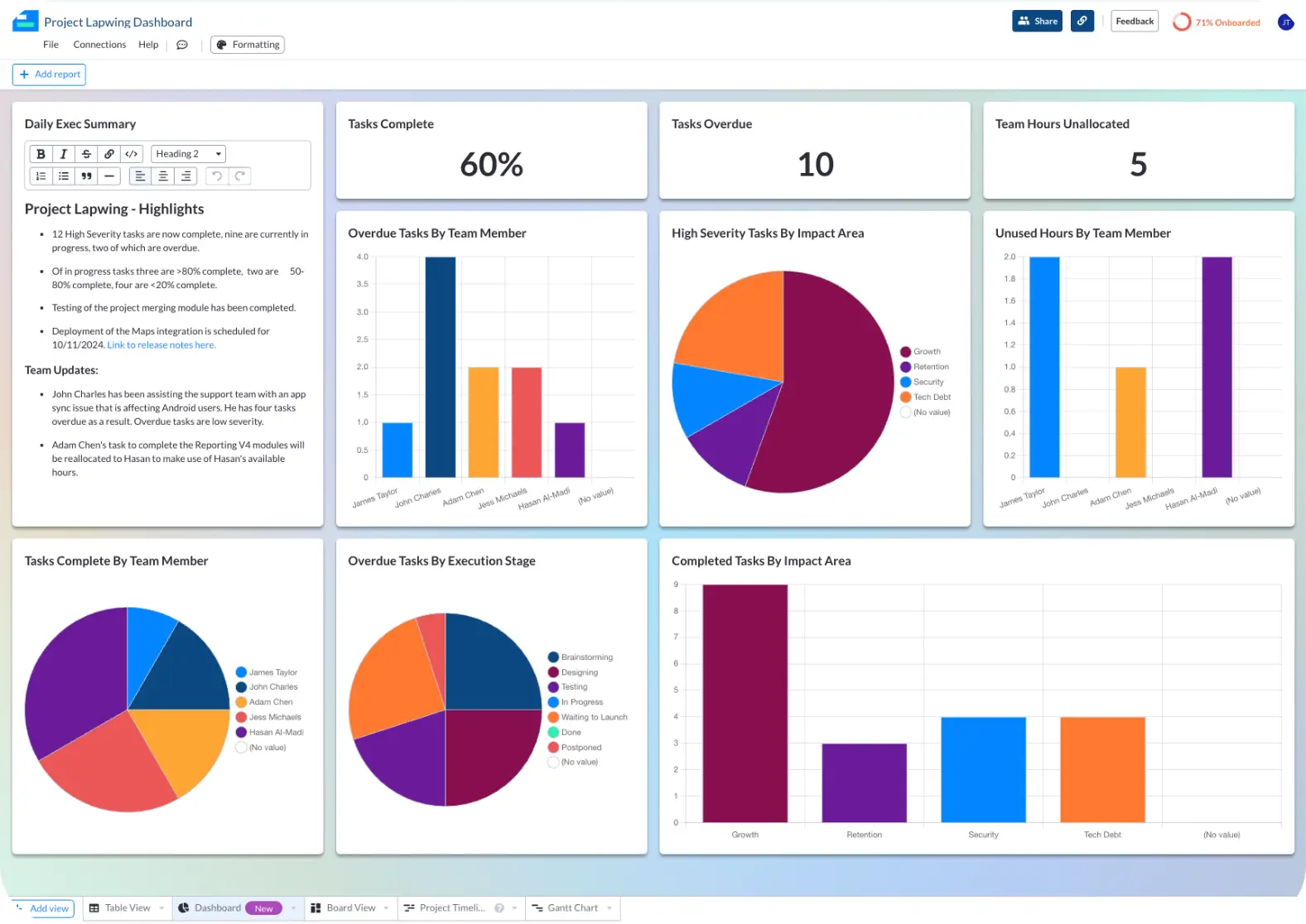
Step 5: Share and Collaborate
While there’s value in creating a visualization of projects all for yourself, a true portfolio roadmap is only useful if it’s accessible.
Share your portfolio roadmap with your team, stakeholders, clients, and anyone else who may need to have an in-depth understanding of your project portfolio.
Visor offers different levels of workbook access, so you can make sure to only share what’s need-to-know.
Sharing settings in Visor
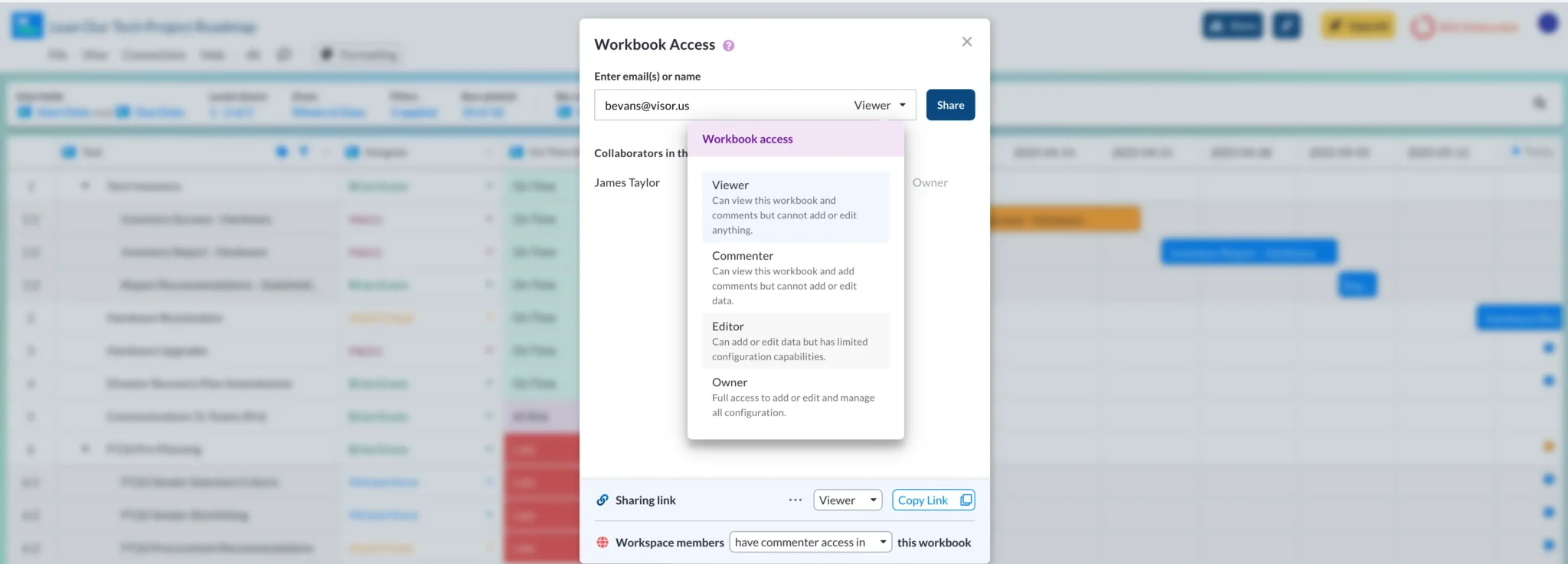
Visor enables real-time collaboration, so teams and stakeholders always have the latest view of the project landscape. Share a live link or export a snapshot for presentations — whichever suits your needs.
Step 6: Review and Adapt Regularly
A portfolio roadmap isn’t static; it needs to evolve with changing priorities and new project demands. Regularly review your roadmap to ensure it reflects the latest information.
Schedule regular check-ins to:
- Update project statuses: Mark completed tasks and adjust timelines
- Reassess priorities: Shift focus as business needs change
- Incorporate feedback: Use team insights to refine your strategy
Excellent apps for portfolio management will help you do this almost passively. Visor features two-way integrations that handle the hard work for you.
If you have one project running out of Jira, another in Asana, and a third that needs Salesforce data, you can use Visor’s two-way integrations to push and pull data from those apps to Visor and back again with just the click of a button.
Syncing Visor and Jira
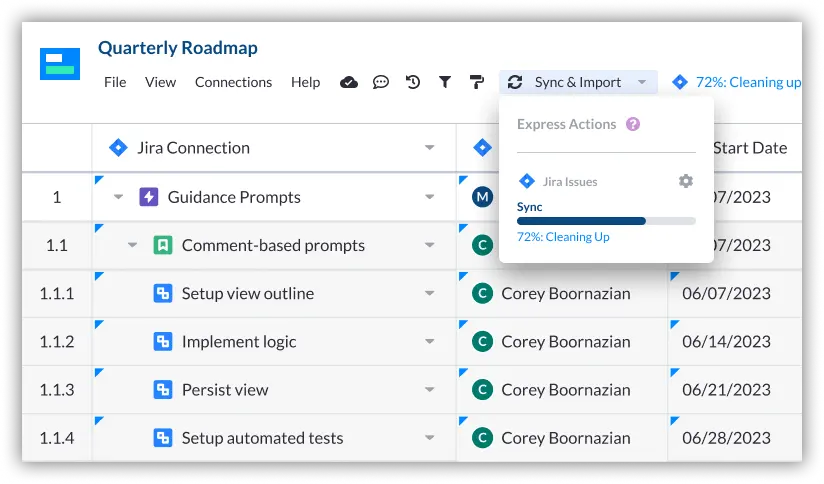
With Visor’s RelayIQ integration capabilities, your roadmap stays automatically updated, reducing manual effort and keeping your view accurate.
How not to design a project portfolio roadmap
There are a few key pitfalls you might run into while trying to design a project portfolio roadmap. Here’s a couple to watch out for.
Treating your portfolio roadmap like a control center
You might be technically able to manage every project from a portfolio roadmap, but why would you want to? If you’re trying to create a high-level overview, treat your portfolio roadmap like a timeline rather than a Gantt chart – similar functionality, but one stays at the highest level while the other digs in deep.
Instead, break your projects down into their own folders or workbooks in Visor and manage the granular details cleanly, without getting projects confused.
Leaving out high-level information
Don’t ever assume you’ll remember an important detail when it comes to managing multiple projects! There’s simply too many moving pieces and too much to remember when you’re project managing more than one project.
Write down absolutely everything, even if you think you’ll remember it, and make sure it makes it into the roadmap.
Letting the roadmap fall out of date
Regularly revise your roadmap to reflect project shifts and new initiatives.
Letting your data go stale renders a portfolio roadmap significantly less useful than it otherwise could be. You want to make sure you’re updating the master timeline to reflect individual project changes.
Luckily, bi-directional integration helps you keep data in sync across apps – Visor’s comes default, right out of the box.
Skipping the sharing
Share your portfolio roadmap with stakeholders to align on priorities. If you keep all the information to yourself, you won’t be able to give your stakeholders accurate insight into all the constraints on each individual project.
If you can avoid these major problems, you’ll be ahead of the game – and more likely to succeed in executing on all your projects.
How will you design your project portfolio roadmap?
Designing a portfolio roadmap is a game-changer for managing multiple projects. It brings structure to complexity, helps teams align, and ensures strategic goals stay in focus. And with a powerful tool like Visor, building and maintaining that roadmap becomes not just manageable but downright efficient.
If you haven’t already, try Visor for free to create your Portfolio Roadmap and watch your project management process transform. Your teams — and your sanity — will thank you.