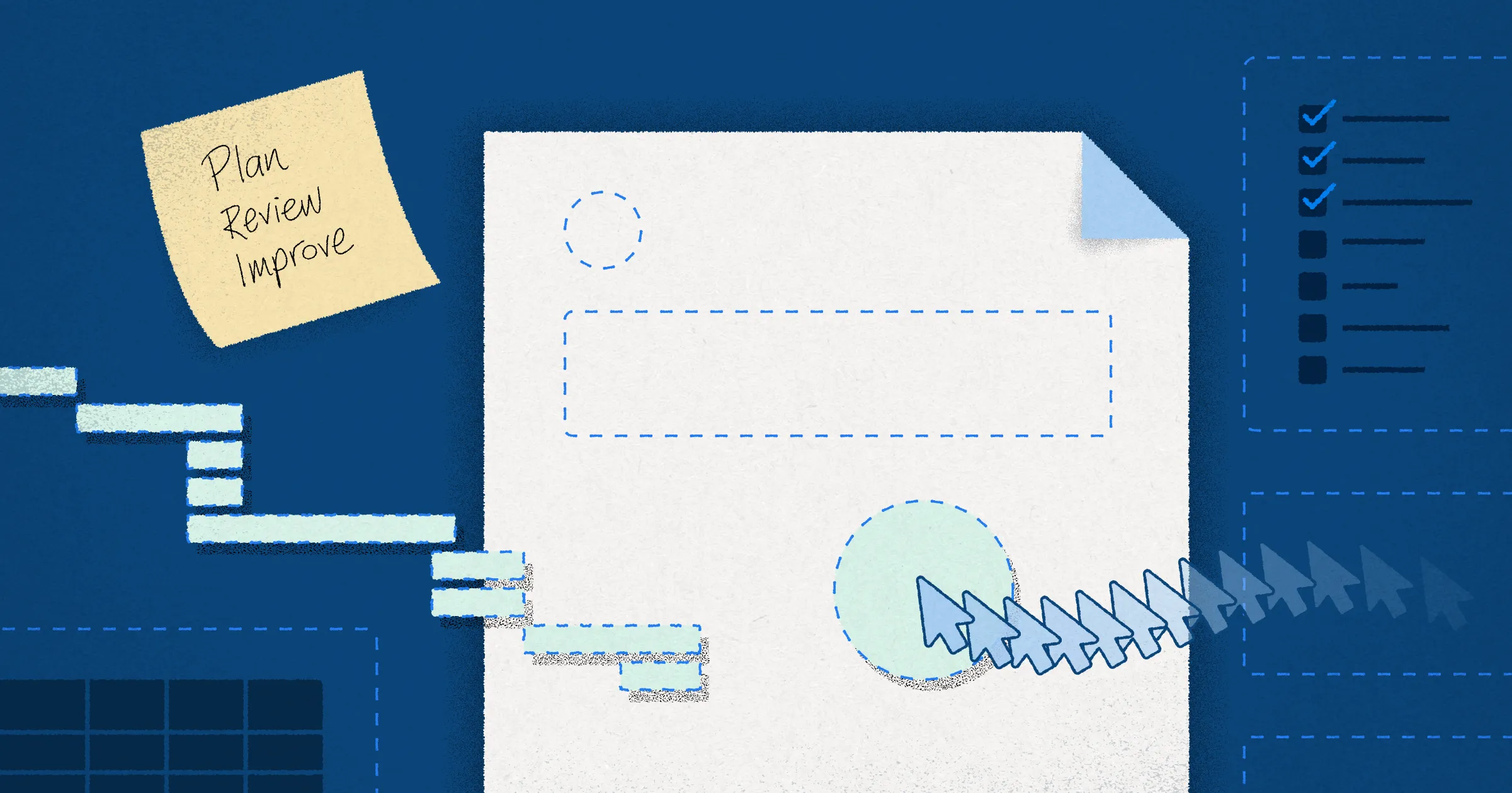
Creating Your Own After Action Review Templates For Every Situation
After action review templates are an important way to standardize your work. And they come from a familiar origin. Think of some key phrases you might say at work:
- We’re in the trenches.
- We’ve taken a lot of fire here.
- What are our marching orders?
- What’s the plan of attack?
A lot of the business language we use every day originated in military talk. Sometimes that even includes entire methodologies. After action reviews (ARRs) are one of those methodologies.
They’re an extremely powerful tool you can harness in order to help your team improve their work after every sprint. They’re also a great way to keep stakeholders informed. But all too often, busy project managers copy and paste into generic online templates instead of utilizing a meaningful, detailed ARR made just for their situation.
We think you can do better than that – and help your team shine in the process. Here’s how you can create your very own after action review templates that you’ll use again and again, and look great while doing so.
Try Visor, a project portfolio management tool that’s inspired by spreadsheets but encompasses everything you need to plan and execute on every project. Visor helps your whole team get on the same page and stay there. And it’s free to get started!
Understanding After Action Review Templates
After action reviews are a technique you can follow to examine the expected vs actual outcomes of a particular initiative. You can use ARRs and their associated reports to dig into what went well, what didn’t go so well, and what you learned from a given project.
After action review templates are one part of great risk management. Find some stellar risk assessment templates here!
Of course, since you’re not in the army, you probably have a much wider range of actions you’ll want to review than going over the outcome of a battle. Most project managers I know find that they rarely do the same tasks over and over again; if they do, they don’t need to repeatedly review them. So you’ll need a unique report that you can customize for each different action.
Many of the templates you’ll see online are trying to apply to as many people and situations as possible. As a result, they ask the same generic questions, offering very little flexibility and few opportunities for the customization you actually need in order for AARs to be effective.
Thinking along the same lines for every single project prompts your brain to start taking mental shortcuts, so both you and your team aren’t thinking as critically about new situations. This diminishes how meaningful AARs actually are for your team’s continued learning.
For all of these reasons, the generic after action review templates you see on a quick search engine check usually aren’t what you want to use for your own AARs. So what’s the alternative?
I’m by no means advocating for skipping out on templates entirely. Writing a custom report for every after action review is still a time consuming process. And procedures like that can prevent you from using AARs as the great tool they can be, since we naturally want to avoid tedious and repetitive work.
Instead, I suggest creating your own personalized array of templates for your after action review reports. Here’s how to make that happen.
Tracking Success Metrics for Your After Action Reviews
Before we jump into the after action review templates, let’s focus on how to use them successfully. A template won’t help you very much if you don’t know what information to include in it!
An effective after-action review hinges on the quality and comprehensiveness of the data you’ve collected throughout a project. Waiting until the project ends to gather information often leads to gaps, inaccuracies, and a skewed understanding of what actually happened. By tracking key metrics, decisions, and milestones in real time, you’ll be much more sure that nothing is overlooked and that every team member’s input is accurate.
A dashboard reflecting real-time data
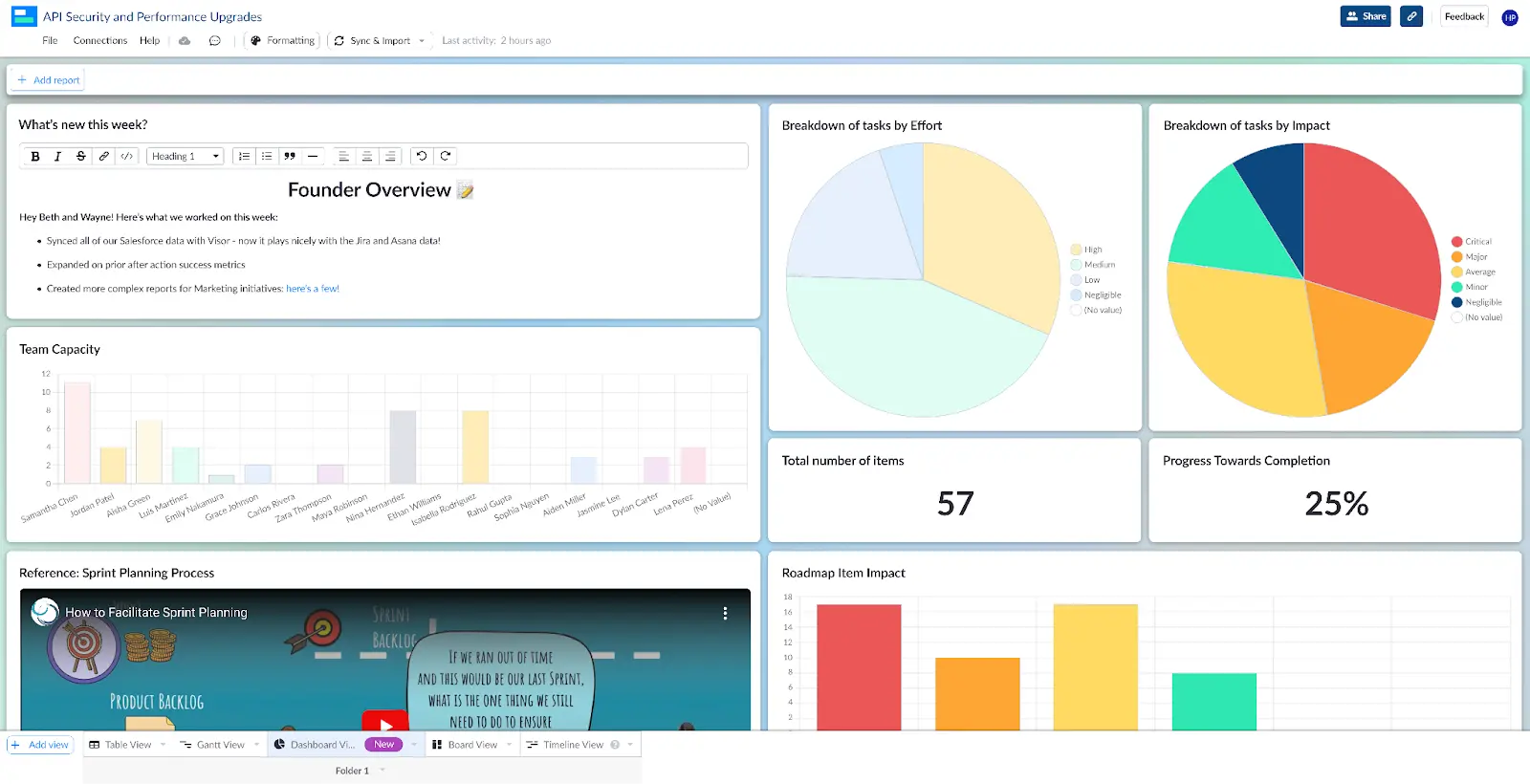
Creating the space to learn as you go is a goal of sprint-style work, and how you approach your after action reviews will contribute directly to your flexibility here.
When your data is well-organized and centralized, your after-action reviews become not just a retrospective exercise but a powerful tool for continuous improvement. And isn’t that the whole point of Agile or hybrid work structures?
Modern project management software often includes features like sharable reporting, analytics dashboards, and user-specific views, making it easier to identify patterns and extract actionable insights. These capabilities allow teams to move beyond merely documenting what went wrong or right—they enable the creation of strategic plans for future projects, grounded in accurate, real-time data. Investing in the right tools ensures your AAR process is efficient, effective, and deeply impactful.
A fully-sync’d roadmap, integrating Visor and Asana data
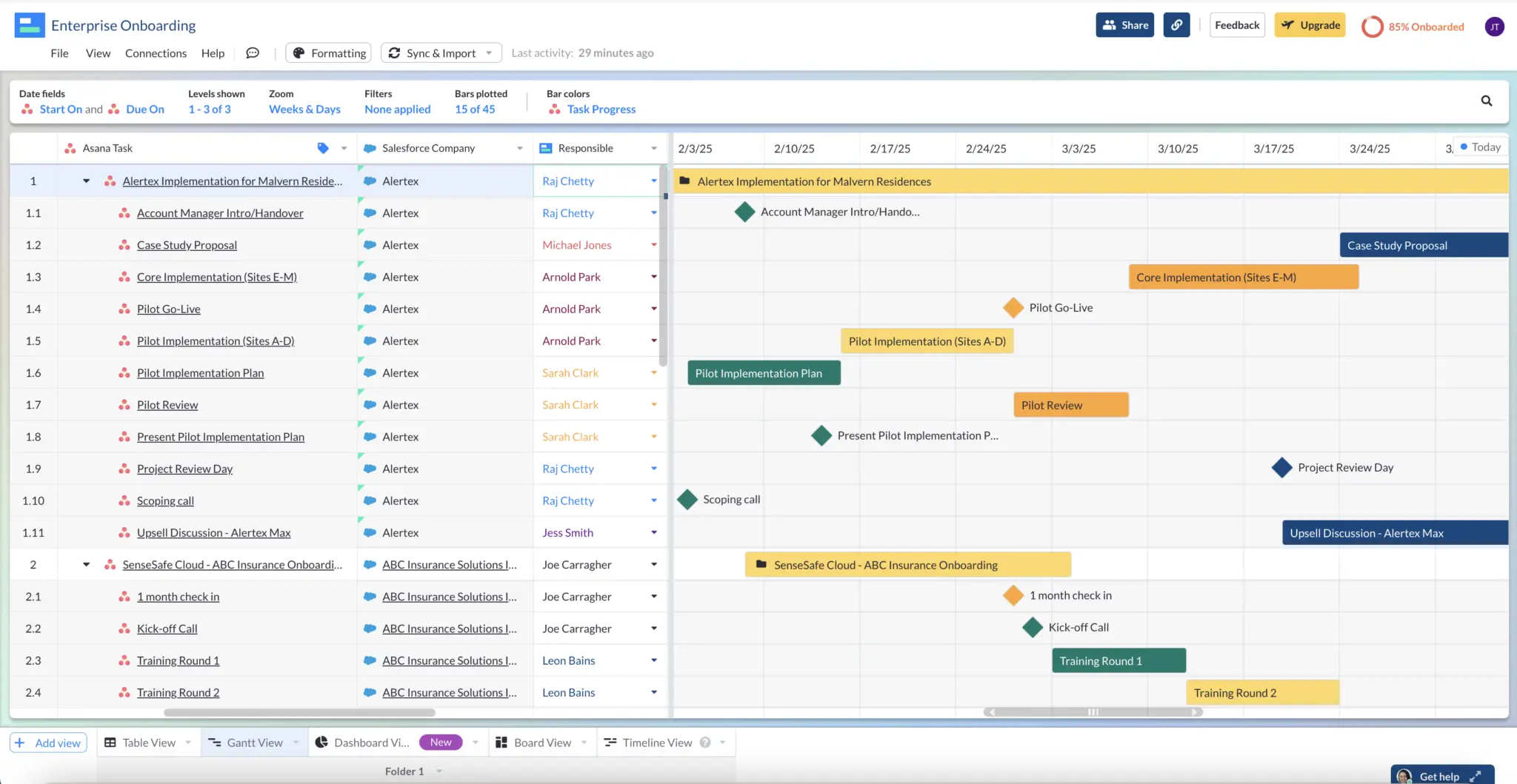
Using great tools and software is critical to maintaining real-time data and preparing for an insightful AAR. The best tools allow you to centralize all your project information—tasks, timelines, budgets, and communication logs—into a single, accessible location. Even better are platforms that integrate seamlessly and bi-directionally with other apps your team already uses, such as Jira, Salesforce, and Asana. This integration eliminates the chaos of switching between platforms, reduces the risk of missing critical data, and ensures a holistic view of your project’s progress.
Building Your Own After Action Review Templates
Building out custom ARR templates is simple. It just takes a bit of time and some thought upfront to create a process that will serve you well for years to come.
Finding how many templates you need
If you use ARRs for every major release, you might be fine with just one template. But that’s not always how different teams approach after action reviews.
Ask yourself what situations prompt an after action review within your team or your company. Are you mostly using them when a project has gone very well or very poorly? You might create two separate templates to identify those situations and dig deeply into what went so well… or what went off the rails.
Other ways to determine how many templates you might want to make comes down to who uses these reports. You might need one template for dissecting a project with your team and another for reporting on the project to C-Suite. That’s a great chance to make unique views with different levels of granularity.
If you want unique reporting for different stakeholders, try using a dedicated tool such as Visor, which allows you to create beautiful reports from your Jira data and keep them up to date forever, even if your stakeholders never use Jira themselves.
Creating custom boilerplate
This is the most meaningful part of what you’ll be doing here. Consider taking the different questions you usually see on generic templates and selecting just what you need to create a cohesive whole.
Because you’re not limited to just one template, you can follow this process again and again to create as many different types of template as you need.
Some questions to might ask include:
- What was the initial plan for this project?
- What outcome did we achieve?
- How did this outcome differ from our expectations?
- Why do we think this outcome was the result?
- What went poorly in this project? Why?
- What went well in this project? Why?
- What’s the most important thing we learned from this project?
- How can we do better next time?
- What might we have done differently?
Sometimes questions aren’t the best way to think of your after action reviews. In these cases, you might want to use different sections. These work as broader headings that might prompt a range of questions in a live meeting rather than following a Q&A format.
Some elements or section headers might include:
- Original Scope Description
- Team Members Involved
- Departments Involved
- Outcome Description
- Positives
- Negatives
- Improvement Plans
Don’t be afraid of aesthetics
One of the best parts of having your own custom after action review templates is that you have the freedom to make them visually pop.
Take the example of needing one of these after action review templates for project success and another for failures or challenges. It would make sense to color-code them (perhaps in green and red, respectively?) so you can identify at a glance if you’re working with positive or negative takeaways.
If you’re reporting to C-Suite or in all-hands team meetings, company branding is always a great idea. You might add your company logo or colors to the background of your template to keep it looking sleek, and far more professional than a generic downloaded template.
New to color theory? We have a great article that can help kickstart you.
How to Use Your Custom ARR Templates
Now that you’ve made these templates, you’ll still need to use them for the effort to be worthwhile. This advice can apply to any given templates, but it will help you make the most of ones you’ve made yourself.
Approach thoughtfully
Because you’ve been able to write your own templates and create custom sections for yourself, you’ll be able to truly dig into what matters about each element of your after action review.
Don’t waste the opportunity to think deeply about the action and dig into what will matter most to your stakeholders.
Don’t be afraid to change things around
Sometimes a template isn’t a perfect fit for an unusual or unique situation. In these cases, having your own templates is a huge help. Not only can you edit the wording or update the items to fit better, you can also change the color or style of that section. Updating the visual elements will draw more attention to the change, preventing misunderstandings where someone might mistake the content for the usual item.
If you notice you’re making lots of similar changes again and again, consider altering the template or creating a new one. The power is in your hands!
Mastering Project Oversight: Video
If you’re looking for more ways to get the most out of your after action review templates, you’ll want to understand how having great oversight of your entire project portfolio is key. This video can help you learn more about becoming a master of project oversight.
Let’s Review this After Action Template
Now that you’re armed with the knowledge and instructions for creating your own after action review templates, you’re set up for success. You’ll be looking more professional to your stakeholders while leading better ARR meetings. Unlike far too many folks who use them, your after action review meetings will truly make a difference in your processes.
If you’re looking for more ways to bring your team into alignment while looking highly professional to your stakeholders, check out Visor. Visor is a free project portfolio management tool that enables project managers to create stunning, live reports from their Jira data. Try it today.
Visor offers a ton of different templates for things like project backlogs, along with sprint planning templates and super simple Gantt chart templates for roadmapping.





