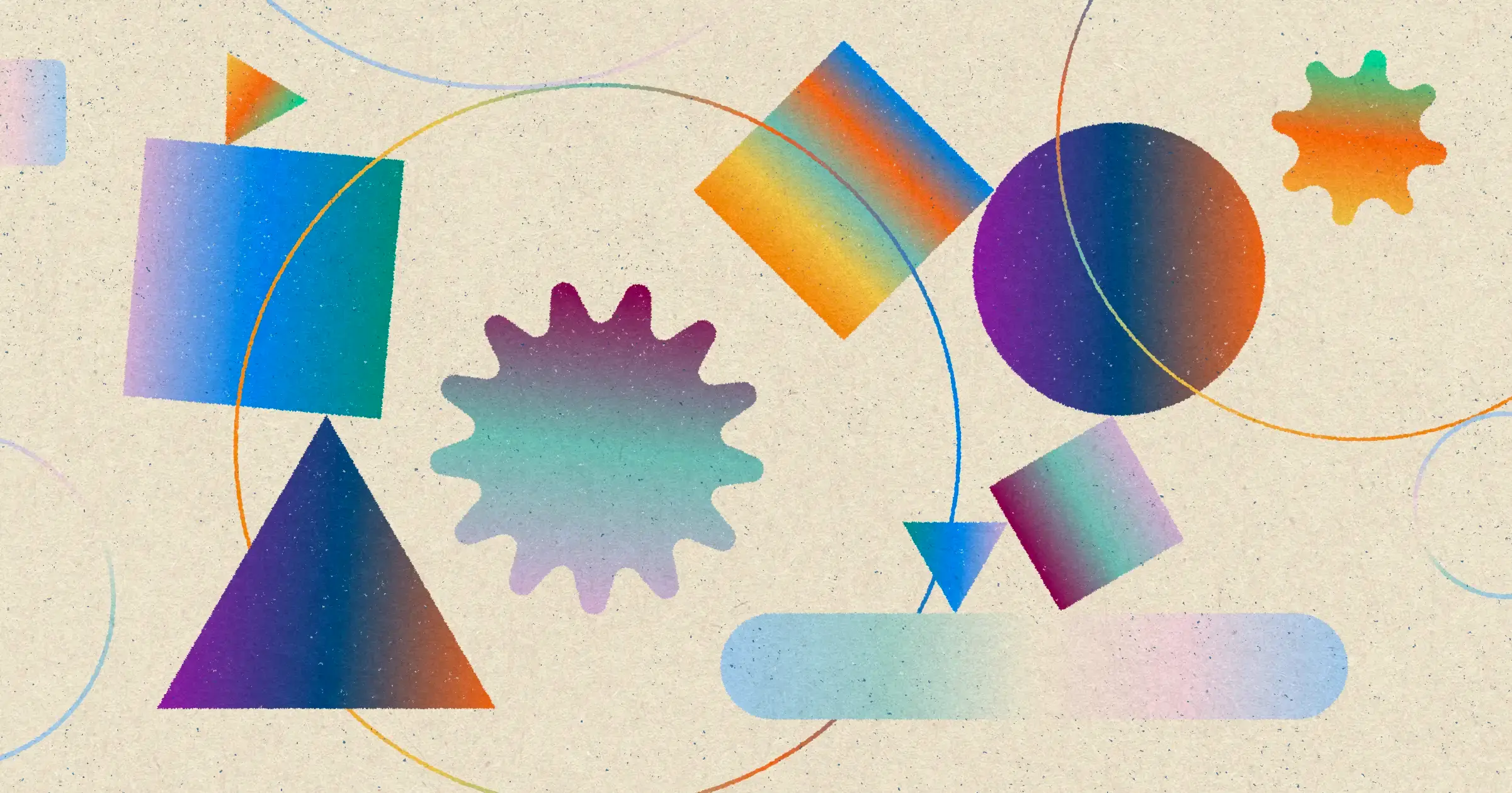
Best Project Portfolio Management Software of 2025
Project portfolio management software used to be the preserve of only the largest multinationals with giant and complex portfolios of projects.
Now, project portfolio management (PPM) has become a looser concept, covering everything from getting a bird’s eye view of a group or projects all the way through to the more traditional full spectrum PPM, which involves a rigorous project intake and selection processes.
The spread of PPM and PPM-lite into organizations of all sizes, means a far more diverse pool of people, teams, and organizations need a tool to help them plan, manage, track, visualize, and share multiple projects, and even multiple portfolios of projects.
The diversification of PPM itself has necessarily forced an evolution of PPM software, making space for new entrants and compelling incumbents to rethink, and attempt to serve a market with more varied demands than they had become accustomed to.
For you, this means there is more choice than ever, and consequently, more difficulty in selecting the right PPM software for you.
Whether you are a newbie to PPM or a veteran fully fledged strategic program manager, this blog will help you find the best PPM tool for you, your aims, and your organization.
If you need PPM software that is easy to use, modern, and enables you to create stunningly crystal clear visualizations of multiple projects then you need Visor. You can try it for free now.
What is PPM Software?
Project Portfolio Management (PPM) software enables organizations and teams to plan and manage groups of projects (the portfolio).
PPM software can include functionality that covers all or part of a full-spectrum PPM process. For example, some PPM software includes modules for project selection and intake, whereas others are focused on combining portfolios into plans and visualizations.
PPM software varies from tool to tool but typically enables you to create portfolio-level visualizations, including:
- Portfolio roadmaps
- Gantt charts (containing multiple projects)
- Timeline views
- Kanban boards
You should be able to use any of these view types to visualize multiple projects together, with the ability to include tasks from each project (nested under their parent project).
These view types should be highly customizable and flexible, enabling you to group projects by various criteria, such as strategic goal, product, business area, project manager, risk profile, investment level, and so on.
You should also be able to create project portfolio dashboards to report on KPIs at a portfolio and project-to-project level.
More advanced PPM software may also include:
- Scenario planning and modeling functionality
- AI-assisted portfolio monitoring and resource planning
- Financial management, time-tracking, and other complementary modules
- Project intake and selection modules, with automated project ranking functionality
How is PPM software different from project management software?
Project management software helps users manage projects independently. PPM software helps users manage a portfolio (or group of projects).
People often confuse project management software with PPM software. And you’ll probably also see project management software marketed as “suitable for PPM.”
However, most project management tools don’t properly equip you to manage or even visualize multiple projects at once. They typically either lack important functionality or have extremely limited and surface-level versions of that functionality.
Even when tools have portfolio modules (such as Asana), these are notoriously limited and have numerous flaws that make them impractical for real-world PPM, even if you only need to do some basic multi-project work. Organizations will often use PPM tools in addition to their project management system to get the strongest possible combination of functionality.
If you’re considering using a project management tool for PPM, review the bullet lists of features above to determine whether it has what you need.
The Best Project Portfolio Management (PPM) Software
Now that you’re clear on what PPM software is and what it should include, here is my breakdown of the best PPM software you can use.
- Visor
- Microsoft Project
- Planview
- Celoxis
- PPM Express
- Smartsheet
- Planisware
- Best PPM software for small-mid organizations: Visor
- Best software for complex PPM: Planview
- Best for Jira or Asana PPM: Visor (also see my list of the best Jira portfolio plugins)
See below for a full assessment of each tool, its pros, cons, pricing, and reviews.
Visor
Visor is the most user-friendly and versatile project portfolio management (PPM) tool available, which is why it’s number one on my list and why so many people are switching to it from older PPM tools.
A Portfolio Gantt Chart in Visor With Real-Time Jira Data:
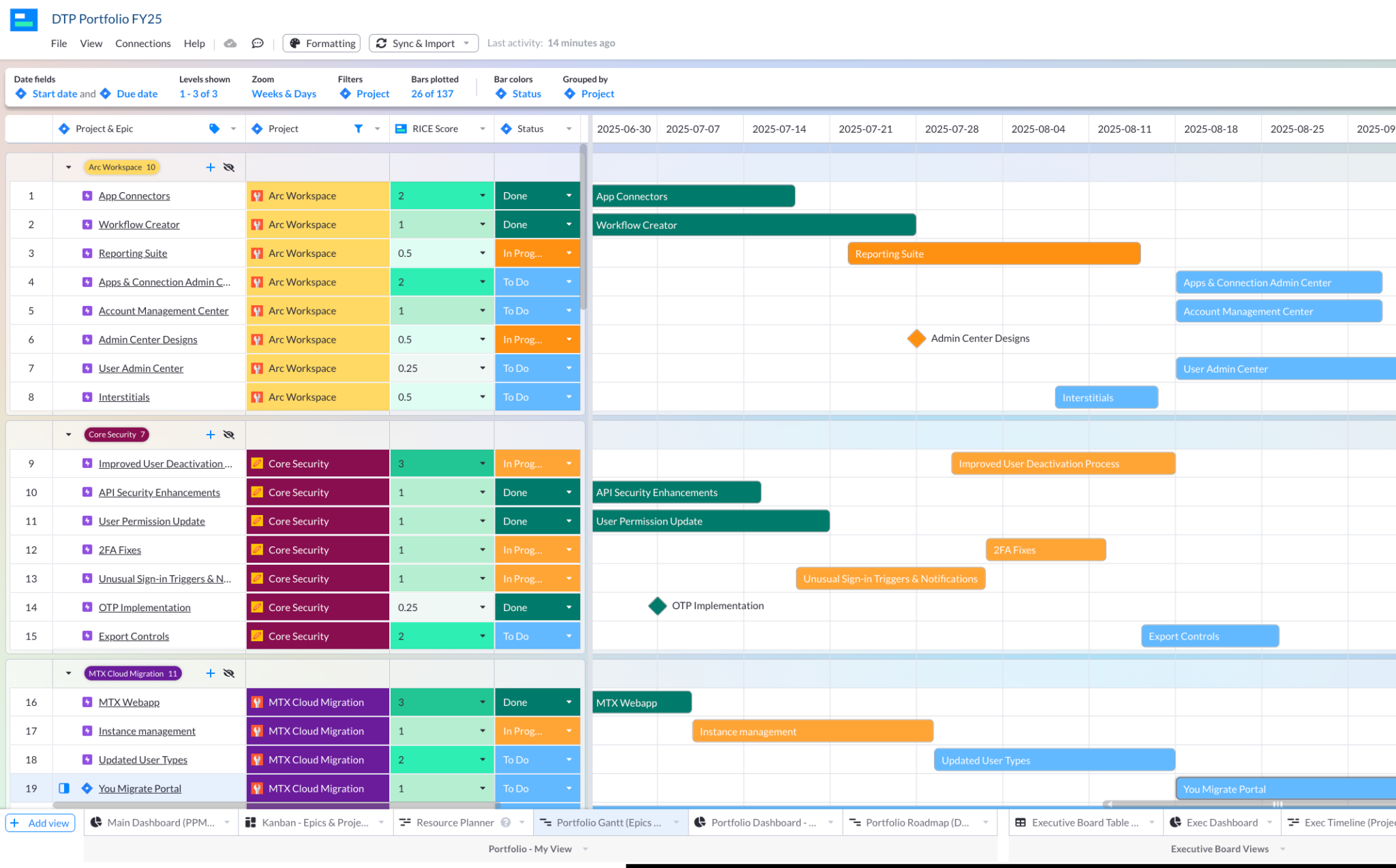
Visor combines high-level PPM functionality with contemporary cloud-based software’s ease of use and flexibility. It enables you to create fully customizable portfolio visualizations, including Gantt charts, timelines, and dashboards. You can create different visualizations tailored for different stakeholders, all using the same synchronized data.
You can create projects and portfolios from scratch directly in Visor, or use its two-way integrations with apps like Jira and Asana to import your projects and portfolios.
Visor addresses the shortcomings of the other software by giving you the full power of a real PPM tool, with attractive, modern visualizations, in an easy-to-use and flexible package suitable for organizations of all sizes and budgets.
Pros
- Easy to use – much easier to use than any other PPM software
- Superior two-way integrations with Jira, Asana, Salesforce, and other apps
- Suitable for organizations of all sizes and budgets, unlike most PPM tools
- The most attractive portfolio visualizations of any PPM software
- Easy to share and tailor visualizations for different stakeholders
- Highly flexible, customizable, and versatile for different teams project types, and uses
- Wide range of rollup calculations can be added (example below) to summarize parent task and project data
A program roadmap I created in Visor with rollup calculations to show the total and average number of story points for each epic (based on its child tasks’ story points):
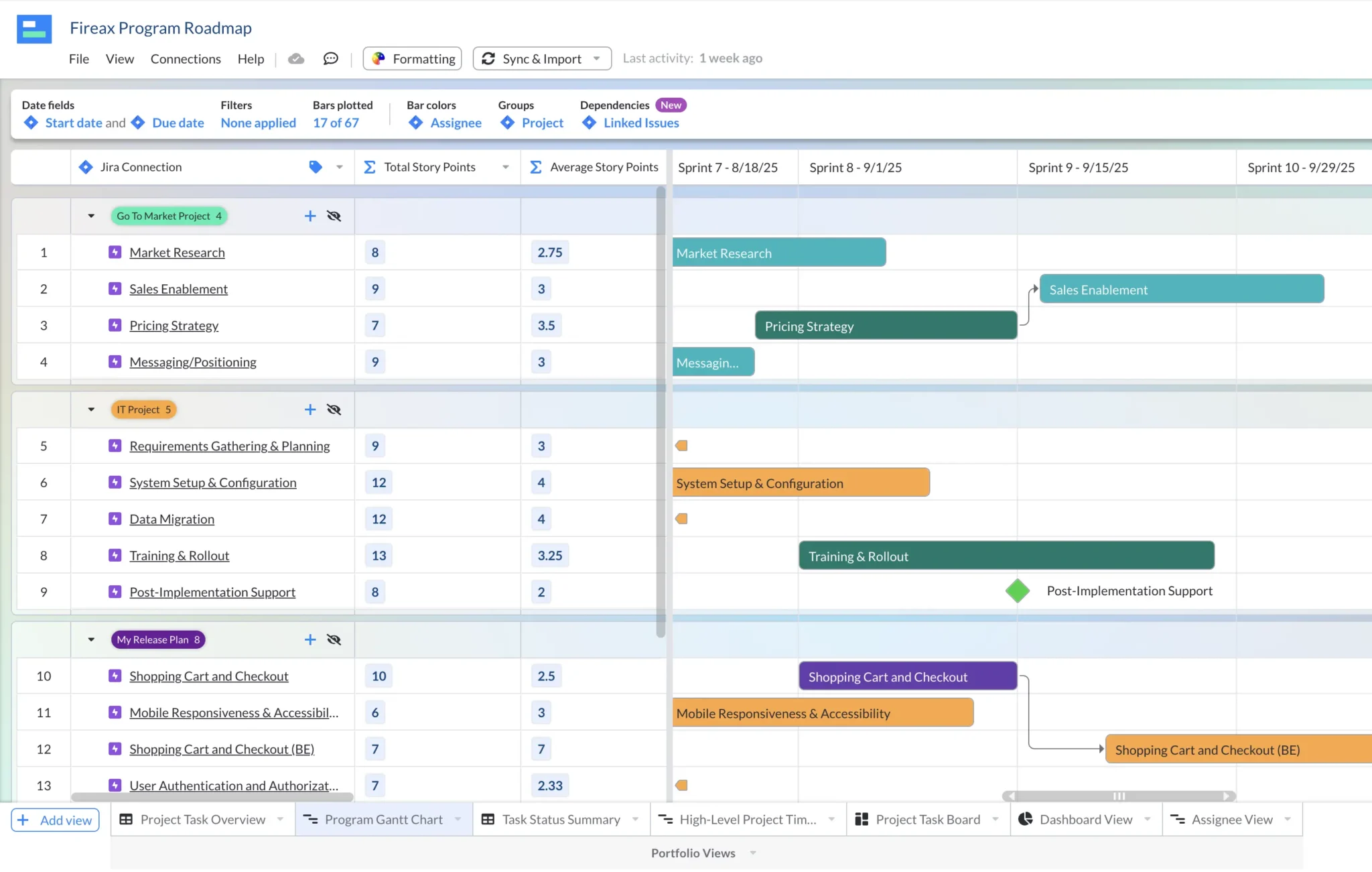
Cons
- Lacks some out-of-the-box functionality for project intake and selection processes
- Visor’s integrations are the best, but some are not available yet (such as Monday.com)
- Limited scenario planning and modeling capabilities
Reviews
- G2: 5 out of 5 stars
- Capterra: 4.7 out of 5 stars
Cost
- Free: $0
- Starter: $18 per user per month
- Team: $24 per user per month
- Business: $525 per month (inclusive up to 100 users)
Try Visor Team for 14 days now completely free – no credit card required and nothing to pay after your trial.
A PPM Dashboard I created using Visor’s Dashboard view:
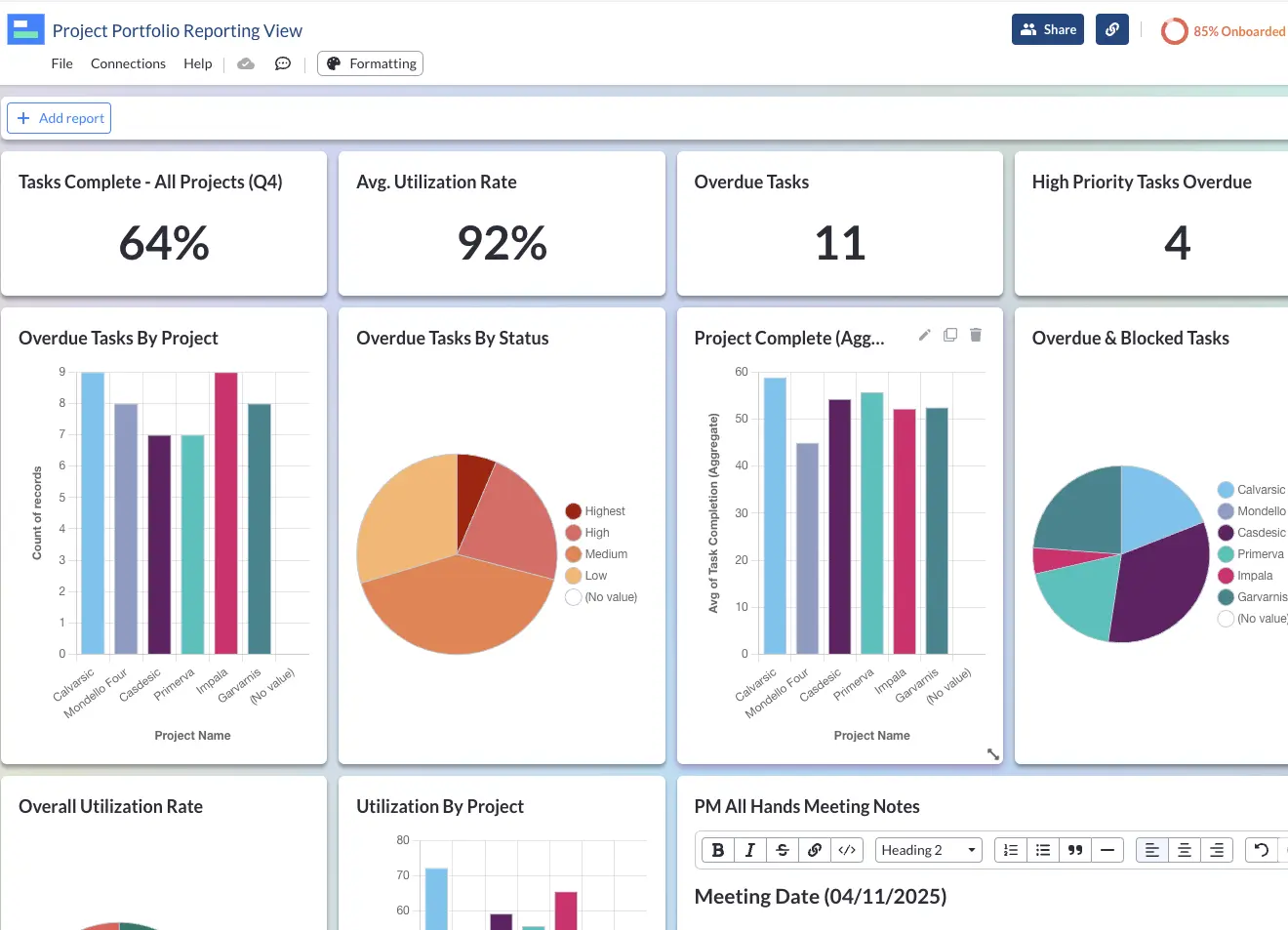
Microsoft Project
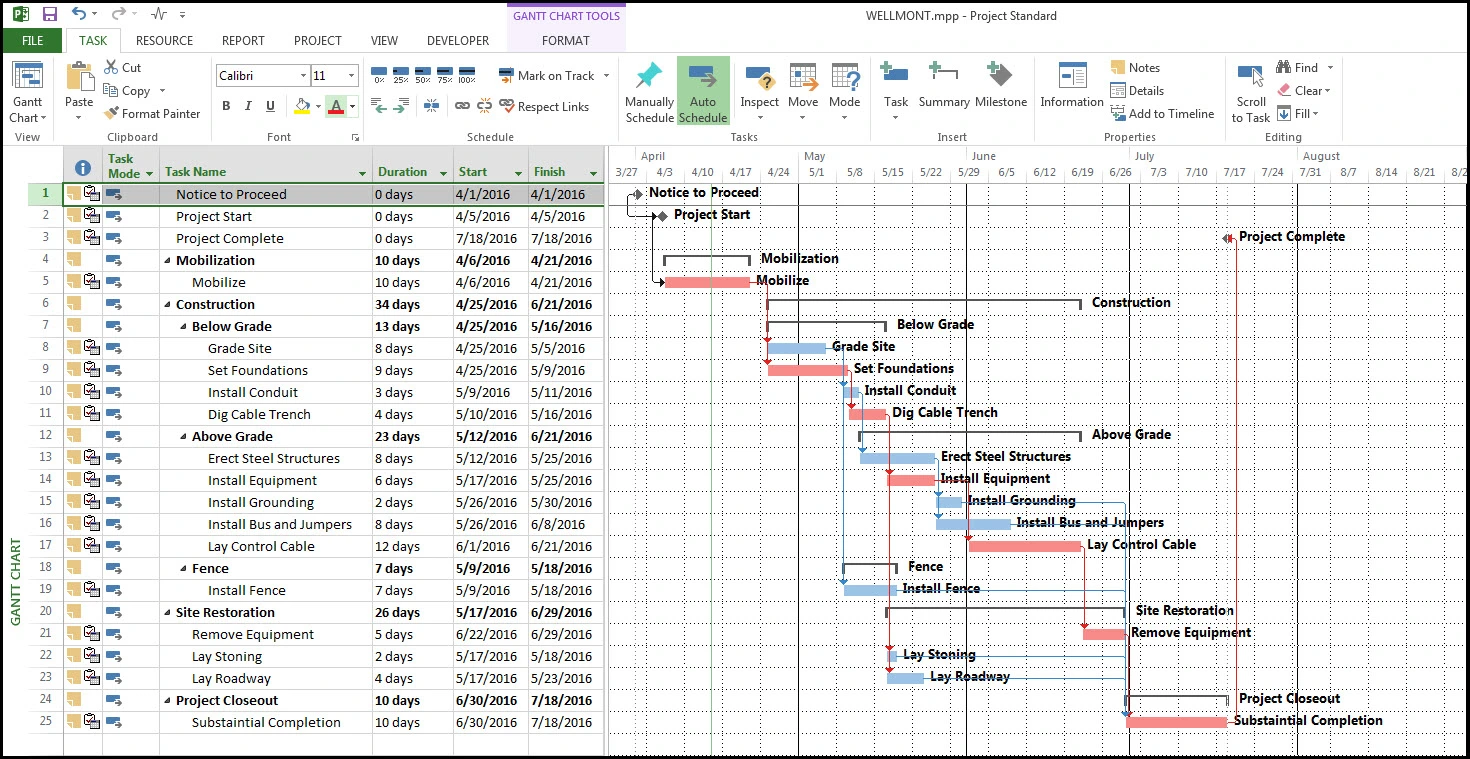
Microsoft Project is a robust, well-established project portfolio management tool. Like other archetypal Microsoft solutions (think Excel, Word, Powerpoint), it has features covering a wide range of scenarios and requirements, sophisticated support for reporting and planning, and resource and performance management.
Microsoft Project is a huge tool. For many people and organizations, it will be too big, presenting an additional burden on efficiency and effectiveness rather than a solution to improve them.
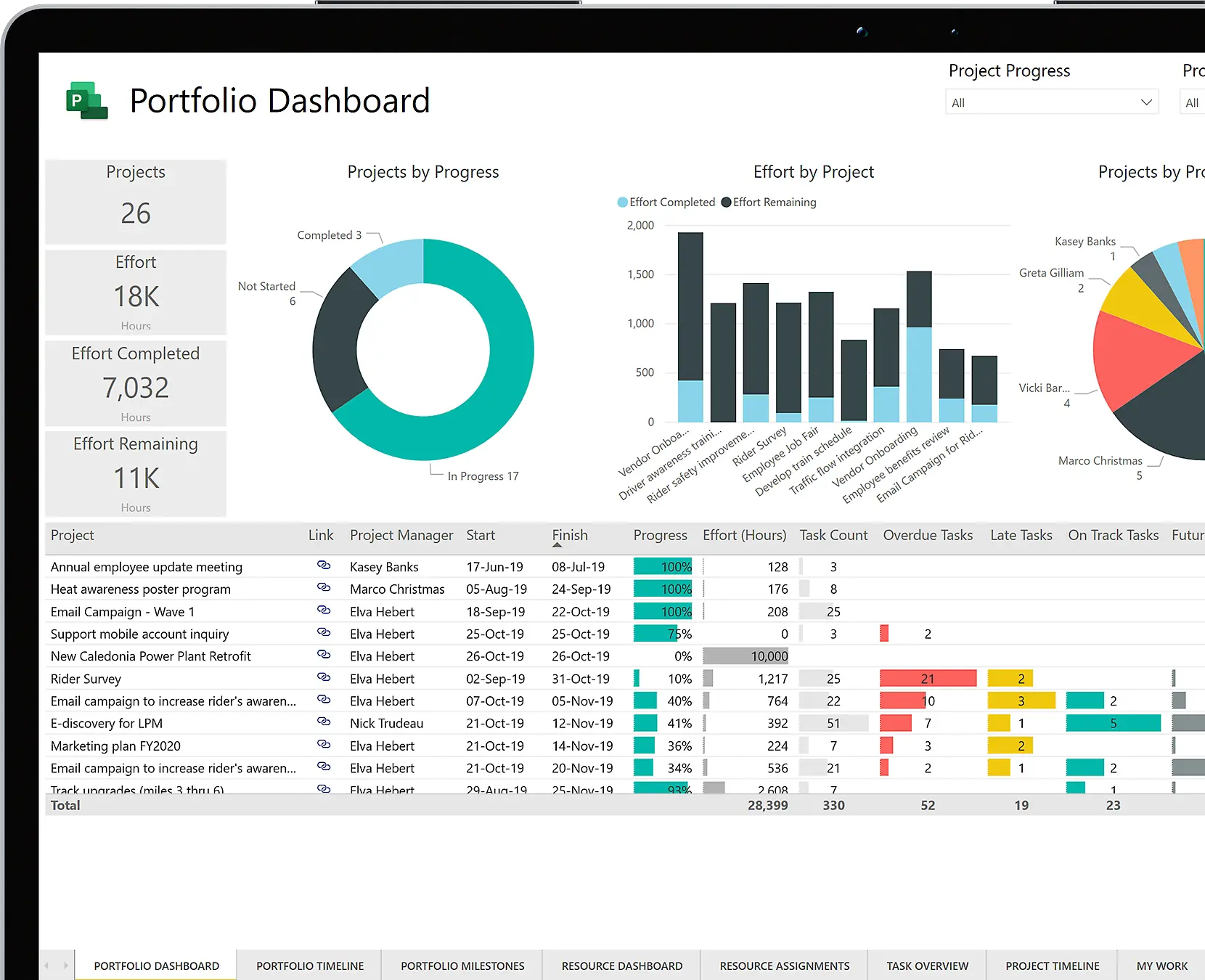
If you are a program manager in a very big organization, with lots of different divisions, then Microsoft Project will have the necessary weight you need.
If you manage a small-to-large organization or group of projects, you would be better off with another tool on this list, one that is easier to use, more flexible, and less expensive.
Pros
- Deep, robust functionality for PPM processes
- Useful automations, for example, dynamic project resourcing and scheduling
- Pre-built reports that are common in PPM
- Sophisticated strategic features, such as scenario planning and projections
Cons
- Difficult to use, with a steep learning curve (long period of training may be required)
- Aged and unattractive visualizations
- Expensive, with no free trial
- Few integrations with project management tools (no Jira, Asana, Monday.com, etc. integrations)
- Overly complex for most organizations and their project portfolios
Reviews
- G2: 4 out of 5 stars
- Capterra: 4.4 out of 5 stars
Cost
Cloud:
- Plan 1: $10 per user per month
- Plan 3: $30 per user per month
- Plan 5: $55 per user per month
On premise:
- Standard: $679.99 per license
- Professional: $1,129.99 per license
Celoxis
Celoxis is technically a project management tool, but its functionality to support the simultaneous management and tracking of multiple projects (or portfolios of projects) makes it distinctive from project management tools.
Celoxis’ PPM features include dashboards, scheduling, planning visualizations, and scenario planning functionality that can help you improve your project selection and how best to resource the projects you pick.
Some areas of Celoxis are now AI-powered, and not just in a gimmicky way. The AI highlighted risks in projects and opportunities to optimize scheduling. These might not always be correct, but they certainly flag up areas that you otherwise wouldn’t have noticed. When it works, it’s a real value add.
Key drawbacks of Celoxis include additional costs for integrations with tools like Jira and the fact that much of the PPM functionality is only available in their Business plan ($45 per user per month) or higher.
Pros
- Advanced reporting and analytics
- Integrated financial management and cost-tracking functionality
- Useful tools for portfolio optimization and resource management
- Strong features for risk detection and management
- Integrated financial management tools
Cons
- Very steep learning curve with a complex user interface and menu structures
- Additional costs for integrations
- You’ll need to pay for the Business plan ($45 per user per month) to get the bulk of Celoxis’ PPM functionality
- A minimum of five users (licenses), which can push up costs for small teams or individual contributors
Reviews
- G2: 4.5 out of 5 stars
- Capterra: 4.4 out of 5 stars
Cost
- Essential: $25 per user per month*
- Professional: $35 per user per month*
- Business: $45 per user per month*
*Minimum of five users, billed annually only.
Planview
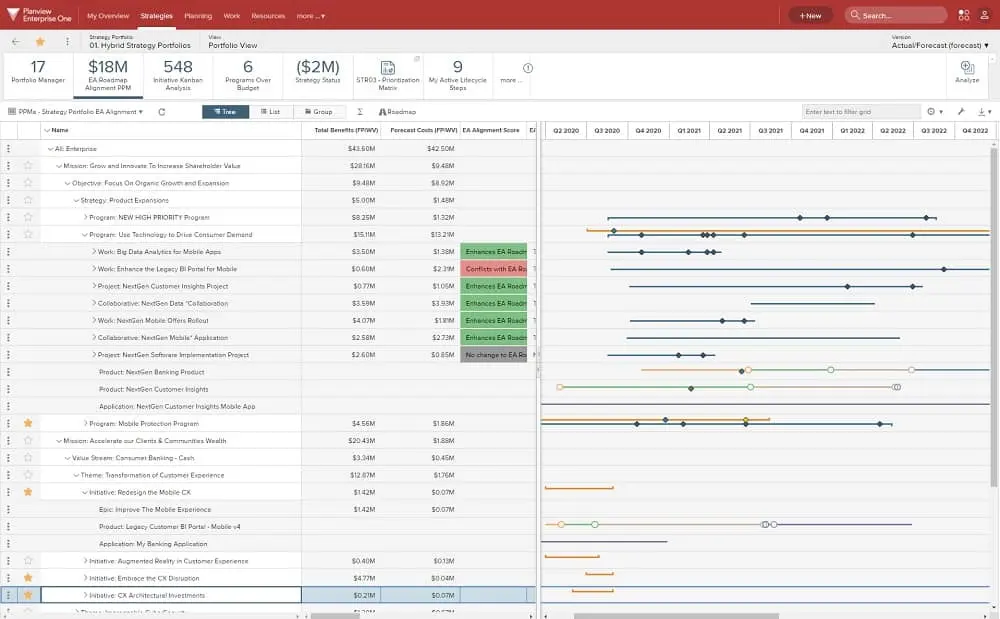
Planview is a purpose-built PPM tool with features to help you manage the entirety of a fully-fledged enterprise-style portfolio management process, from project intake to performance management.
Planview is typically used by large organizations to help them manage large and varied portfolios of projects. It can be configured to be deployed in a range of industries and settings.
However, Planview’s pricing, the complexity of initial setup, ongoing configuration, and user interface make it a poor fit for most organizations.
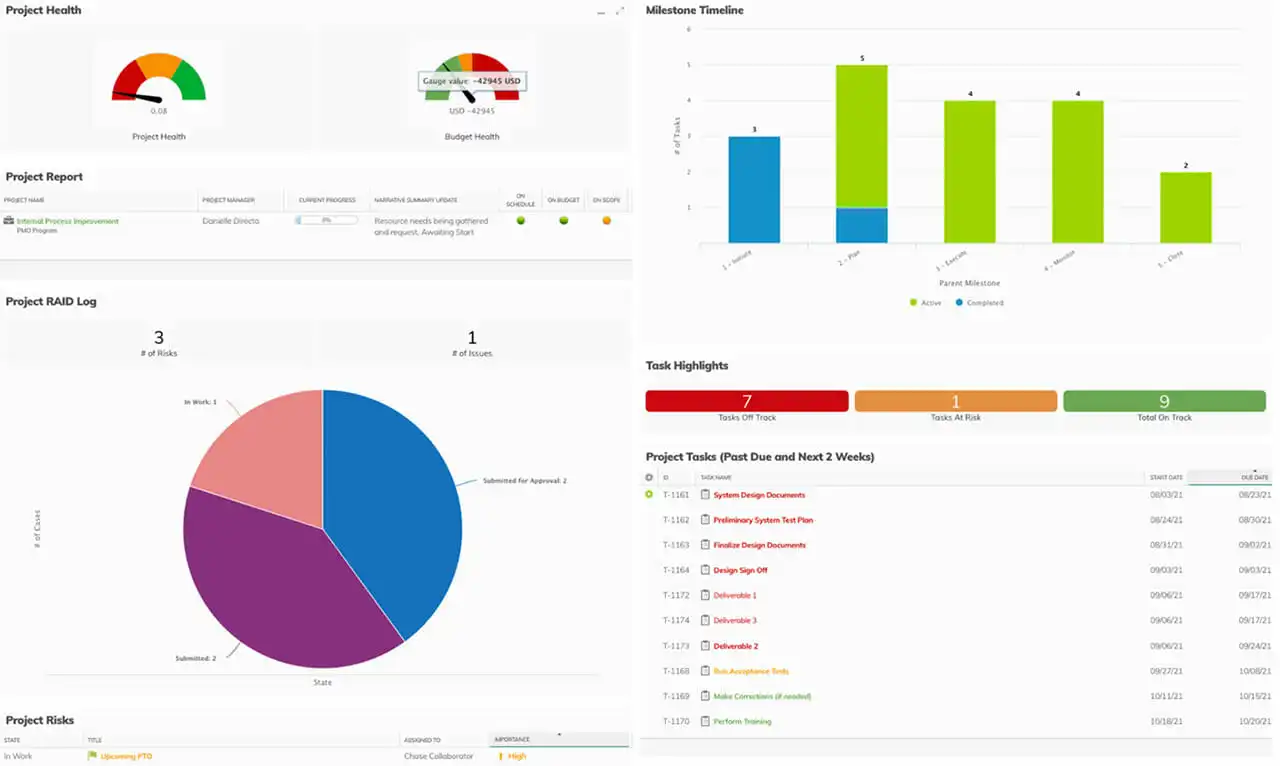
If you need a tool to help you get a bird’s-eye view of your team’s projects or portfolio in a small-midsize organization, Planview will probably feel sluggish and inhibit your agility rather than help you improve performance. If your organization is very big and has a specific role or office for portfolio management, then Planview is definitely worth looking into.
Pros
- Comprehensive support for the whole enterprise PPM process
- Advanced functionality for strategic mapping and alignment
- Strong features to manage and optimize resourcing across a portfolio
- Customizable workflows and processes
Cons
- Unsuitable and unaffordable for small-mid sized businesses
- Complex system setup and configuration
- Overcomplicates and slows down processes in smaller portfolios
- It is time-consuming to add projects and portfolios
- Roadmaps and other visualizations look outdated and dull
- Steep learning curve and not user-friendly
Reviews
- G2: 3.6 out of 5 stars
- Capterra: 4.0 out of 5 stars
Cost
Pricing is not listed online, contact Planview for pricing information.
PPM Express
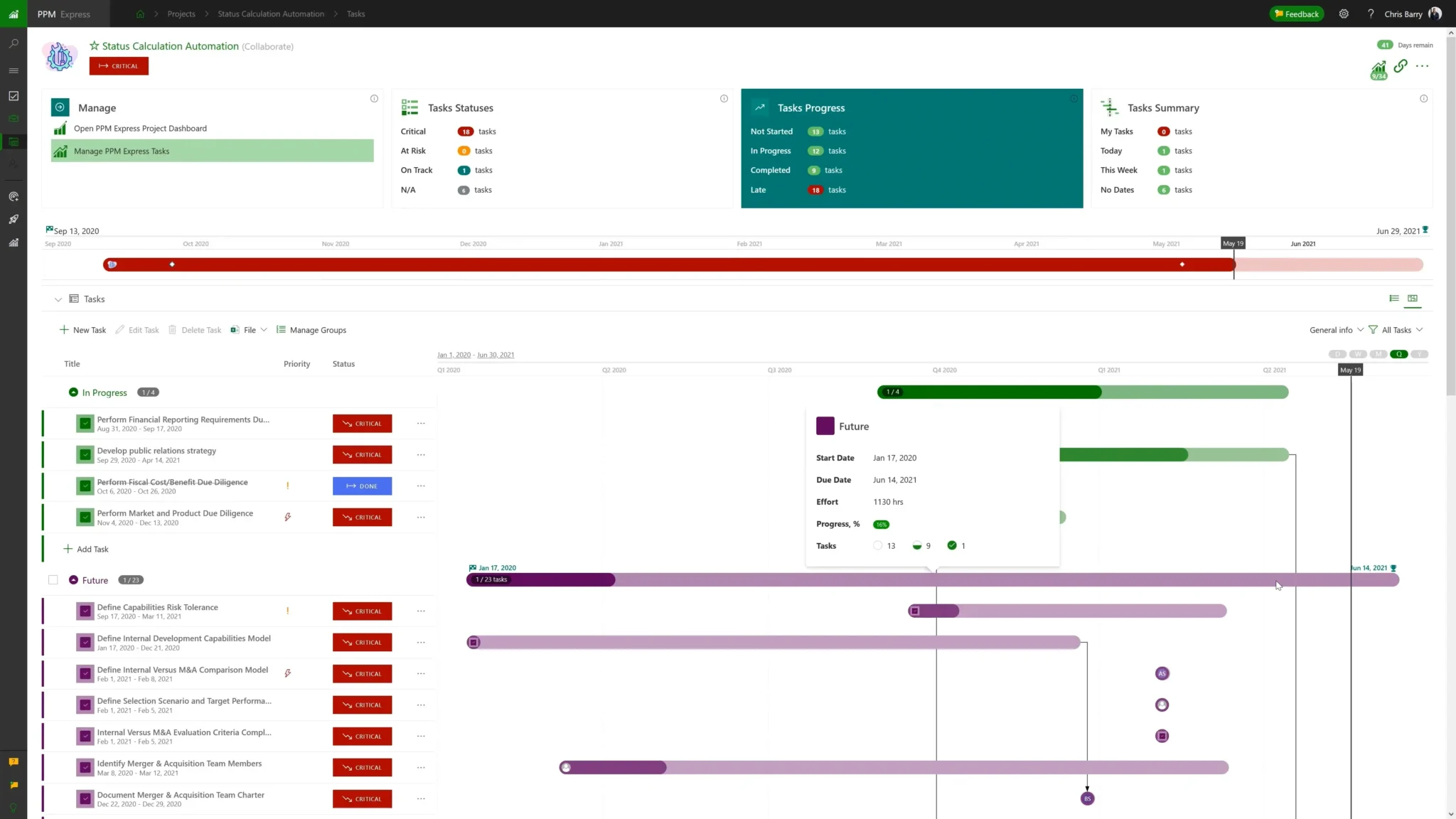
PPM Express is a specialized project portfolio management tool primarily aimed at large organizations.
PPM Express has particular strengths in project intake and helping program managers assess and rank a large number of proposed projects using scoring, grading, or alignment against strategic objectives.
There’s also a strong set of features for managing multiple resource pools, aligning them with budgets, and optimizing resource allocation across projects and portfolios.
You can create portfolio roadmaps and timelines in PPM Express, but in my view, these are too simplistic and surface-level, lacking the depth and detail offered by alternative PPM solutions. They can also be tricky to configure and customize, and you may encounter some lag, which is frustrating.
In my view, PPM Express has robust features to cover the higher-level areas of PPM, but it also has some critical weaknesses, particularly in visualizations.
The pricing packages and the inability to jump in with a free trial (you need a series of pre-trial calls before your supervised trial begins) will also be off putting to many users.
Pros
- Wide range of pre-configured Power-BI reports
- Robust features to standardize and speed-up project intake and selection
- Comprehensive functionality to cover a full spectrum PPM process
- Integrations with a wide range of project management tools
Cons
- Trail only available on request and as a supervised process
- Overly complex resource management features
- Limited customization
- Expensive, especially when scaling up
Reviews
- G2: 4.6 out of 5 stars
- Capterra: 4.3 out of 5 stars
Cost
Portfolio management capabilities are only included with the Enterprise plan, which is $600 per month (unlimited users).
Smartsheet
Although Smartsheet is not specifically made or marketed as a PPM tool, some organizations use it for various PPM functions.
As the name suggests, Smartsheet aims to build on the versatility of spreadsheets. This has made it an acceptable—but not ideal—fit
for managing multiple projects and for a wide range of other jobs, which is one reason that many organizations have historically favored it.
Smartsheet simultaneously has pricing and a complex setup process that will make it unfavorable to smaller teams. At the same time, it lacks proper PPM features that enterprise PPMs will want and need (and that are offered by other similarly expensive PPM tools).
This makes Smartsheet a bit of an oddly shaped peg for multiple holes, although I have to admit that many experienced and successful teams and companies swear by it. If you’ve tried Smartsheet before and want something different, you should read up on the best Smartsheet alternatives.
Pros
- Familiar spreadsheet-based interface
- Flexible automation creation for custom workflows
- Formula fields make it easy to measure and highlight the metrics and KPIs that matter to you
- ‘Blank slate’ approach enables a high degree of customization
- It can be used for jobs besides PPM
Cons
- Lacks project baselines – an important PPM feature
- Resource and capacity management functionality are expensive add-ons
- Roadmaps, Gantts, and other visualizations look outdated and uninspiring
- Limited drill-down capabilities from reports
- Integrations with apps like Jira are expensive add-ons
- Equipping Smartsheet for PPM requires a workaround and complex formulas
- Limited customization of components in Gantts and other views
Reviews
- G2: 4.4 out of 5 stars
- Capterra: 4.5 out of 5 stars
Cost
- Pro: $9 per member per month*
- Business: $19 per user per month*
- Enterprise: Contact Smartsheet
- Advanced Work Management: Contact Smartsheet
Planisware
Planisware is one of the more well-established PPM tools. It’s a comprehensive end-to-end PPM solution that excels when deployed at large organizations with complex and varied project portfolios.
Planisware includes well-developed features for strategic portfolio planning and project selection. It has especially advanced functionality for monitoring and optimizing resources (both people and financial).
As you would expect from a high-end project portfolio management tool, it includes scenario planning and modeling capabilities to help you select the right projects and optimize your portfolio on an ongoing basis.
Planisware is a robust solution, but it can feel outdated now. Many newer tools have emerged that are more flexible, faster, and easier to use. It’s only suited for large organizations, too, and, in my view, is best used by teams of full-time program managers.
Pros
- Comprehensive, well-developed functionality to support the entire PPM process
- Able to handle large, complex project portfolios
- Advanced tools for budget, capacity, and resource management
Cons
- Requires significant time investment to learn how to use
- Some users report performance issues with hefty, complex portfolios
- Pricing will put it out of reach for most businesses
- Rigid reports and visualizations that are difficult to customize
Reviews
- G2: 3.9 out of 5 stars
- Capterra: 4.2 out of 5 stars
Cost
No pricing for Planisware is available online. There’s no free trial either. Contact Planisware for pricing details.
The Best PPM Software For You
The best PPM software for you and your organization will depend on how demanding your PPM requirements are and how complicated you want your PPM process to be.
Most of the options on this list are best suited to the largest organizations with mature, dedicated PPM processes and teams.
These solutions will be overly expensive for small-sized companies, and the complexity of the processes they bring with them into your organization will probably slow you down unnecessarily.
Solutions like these fit well in very large organizations with bags full of varied projects, where having full control and systematic governance over projects is considered a reasonable trade-off for speed, action, and agility.
PPM software like Visor is different. It is newer, more flexible, and is primarily aimed at teams that need to plan, visualize, track, and monitor their own projects, rather than just keeping a watchful eye over other project managers’ work.
A multi-project Gantt chart created with Visor’s Project Portfolio Management Templates:
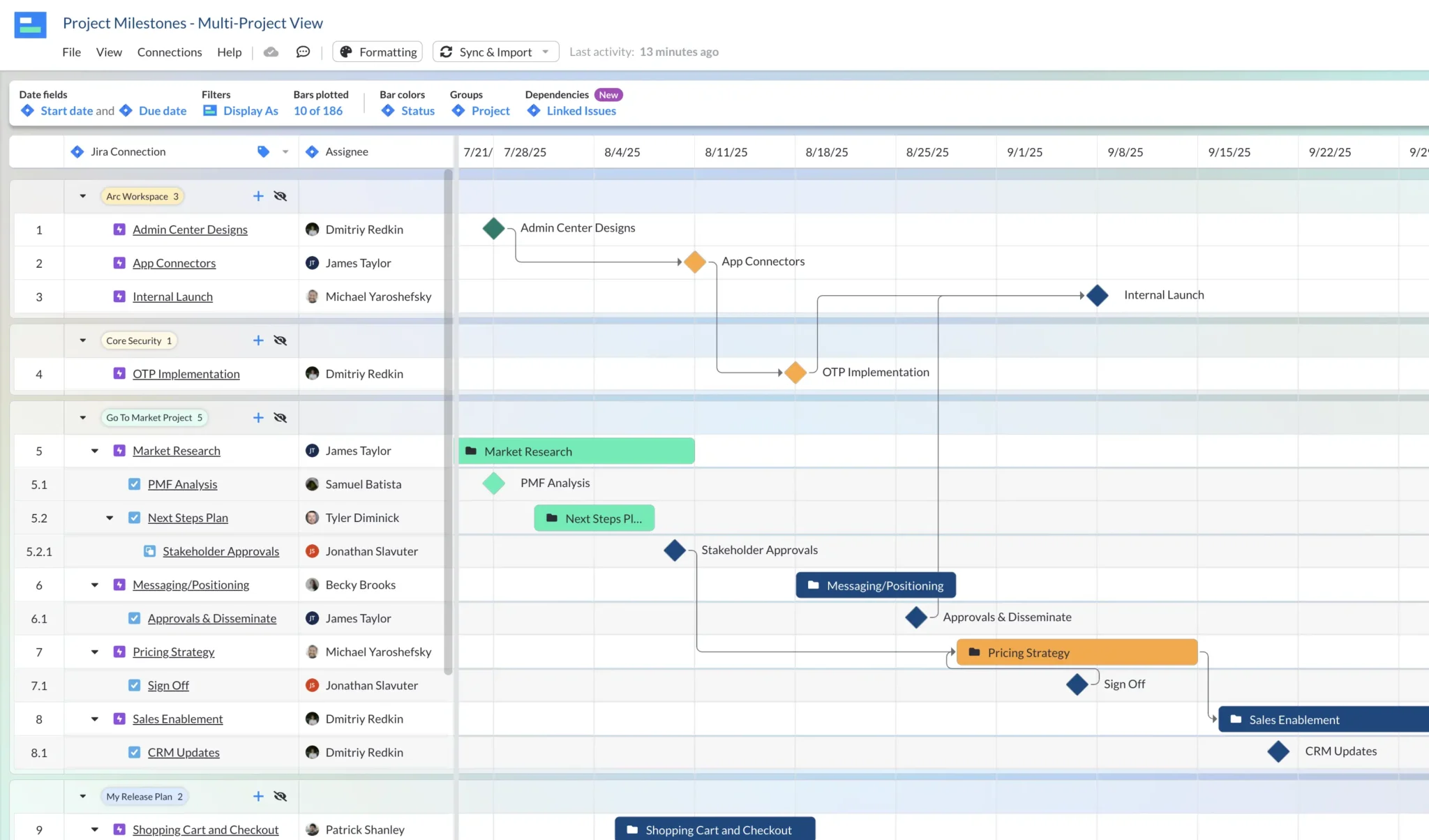
You can use Visor to create and share crystal clear visualizations and reports covering all your projects, portfolios, and even multiple portfolios. All of Visor’s templates (such as our agile release plan template) allow you to visualize multiple projects.
If you are starting out on the PPM path and need a solution that can scale with you then you should try Visor completely free now.




