
How To Structure The Best Kanban Flow For Your Specific Needs
Kanban boards are incredibly simple. You move the little cards from To Do to Doing to Done, right? That’s all there is to it. It’s certainly the only way to use a kanban flow!
Come on now. You already know that’s not accurate. Yet so many teams that could benefit deeply from a different kanban flow default to the same three-stage process, again and again. It may even be staunching your productivity.
Today we’ll be exploring some better ways to structure your kanban flow, and seeing why they work.
Visor is a modern, beautiful project portfolio management tool that can help you plan and share all of your project with the team members and stakeholders who need to know. Get a better kanban board and so much more by trying Visor, today, totally free.
Use Your Kanban Flow to Support Your Goals
For the uninitiated, kanban boards are a powerful tool for organizing workflows, offering project managers unparalleled visibility into task progress and team productivity. They’re a key part of successful project management.
By breaking down projects into visual stages, kanban boards help teams manage workloads, prioritize tasks, and maintain focus on the most important goals.
The flexibility of this system makes it suitable for virtually any workflow, from agile software development to marketing campaigns or customer support. With a clear visual representation of tasks, blockers can be identified early, and adjustments can be made proactively, fostering efficiency and collaboration.
When you pull back from thinking of a kanban as nothing more than a checklist of “stuff to get done” you can start thinking tactically. Your kanban flow may be an important part of reaching your broader goals with minimal additional effort.
Consider a few high-level goals you might have:
Better backlog management – You frequently lose control of your backlog. Could you create a flow that mitigates the crush of unsorted backlog items?
Improving documentation – Your process is locked up in your teams’ heads, and there’s very little recorded documentation of fixes. Maybe a different kanban flow could encourage more documentation.
Iterating and updating issues – You want to get better over time, but it’s hard to remember what you’ve covered already. A better kanban flow might enable you to track this more efficiently.
Setting goals helps turn “chore” items (like setting up a kanban board) into high-level tactical moves that you can justify and explain to your team and stakeholders.
Picture a great kanban flow like a flow chart. What direction is the work moving? What stages are absolutely necessary, and which stages are more of an offshoot?
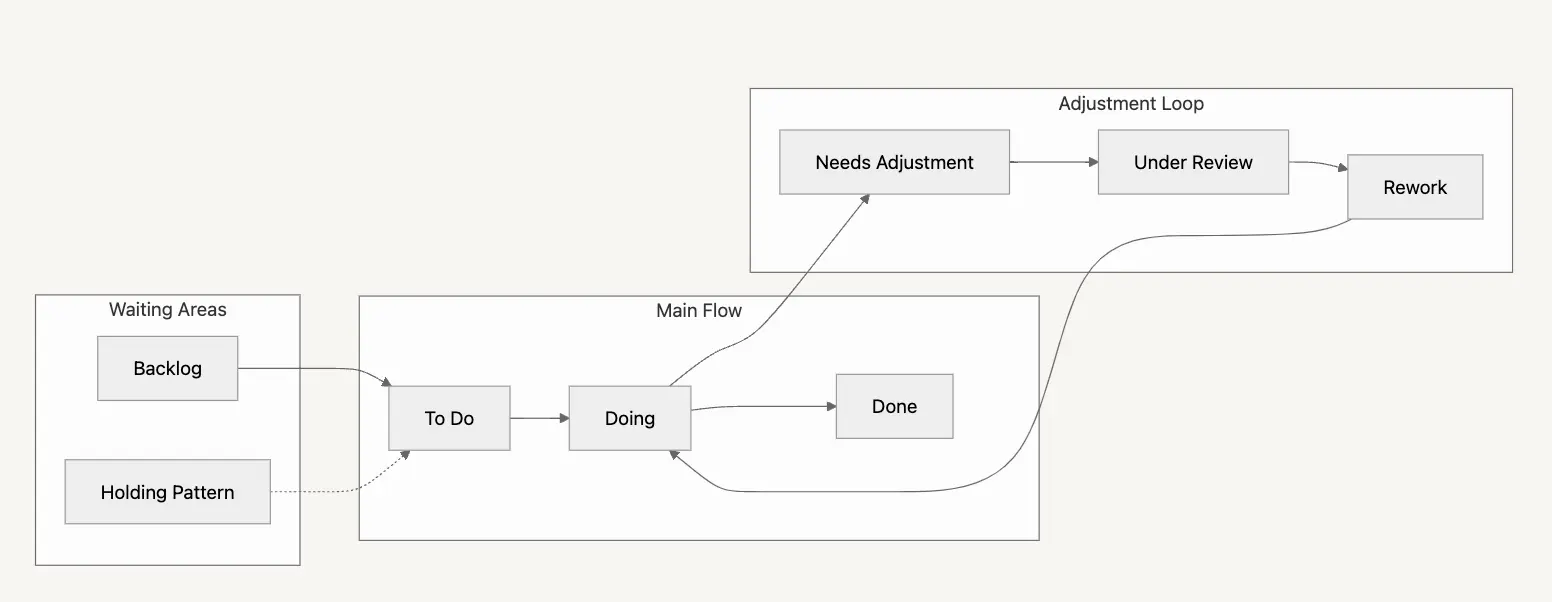
Think about what your goals are in using the kanban board, and use that to inform the stages on that flowchart.
Adding Meaningful Kanban Flow Steps
Now that you know your big-picture goals, find out how your workflow can be tweaked to make those goals easier to achieve.
While “To Do,” “Doing,” and “Done” is the most basic structure, kanban boards can be customized to suit complex workflows. Each column can be enriched with details like due dates, assignees, or tags, further streamlining the process.
Let’s revisit those big goals from the last section.
Better backlog management
Rather than letting your kanban “To Do” section become a project backlog graveyard, consider adding some other steps to keep things more organized.
Here’s a peek at a basic kanban arrangement in Visor
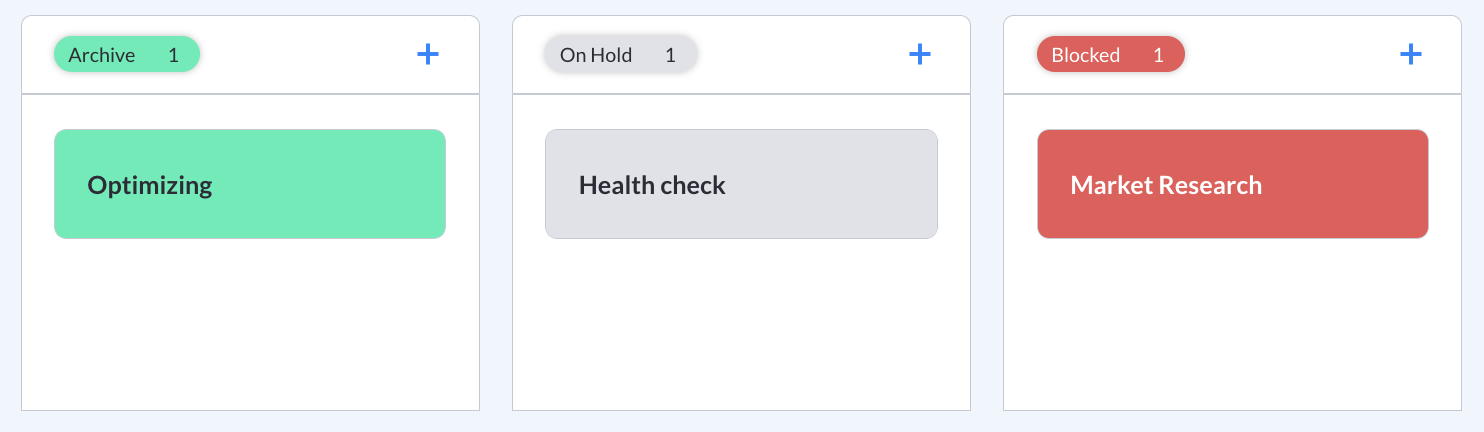
Pretty straightforward, huh? That’s the beauty of kanban boards, especially in Visor’s Board View: they are so simple that learning how to use it is downright intuitive. But there are so many ways to improve upon this basic setup.
You might want to add an “On Hold” option for tasks that cannot be done yet, and are waiting on a go-ahead. Or a “Blocked” option for tasks that are actively being blocked by an identifiable problem. You might even create an “Out of Scope” or “Nice-To-Have” option available for backlog items that are low-priority, but could be a good project for someone with spare time.
Additionally, rather than simply making completed tasks as “Done” consider an archive section for anything older than one or two weeks.
Improving documentation
If you’re falling short of where you’d like to be with documentation, the culprit is usually not being able to make the time for it. So incorporate documentation into your workflow itself.
This is an example of a more detailed kanban in Visor
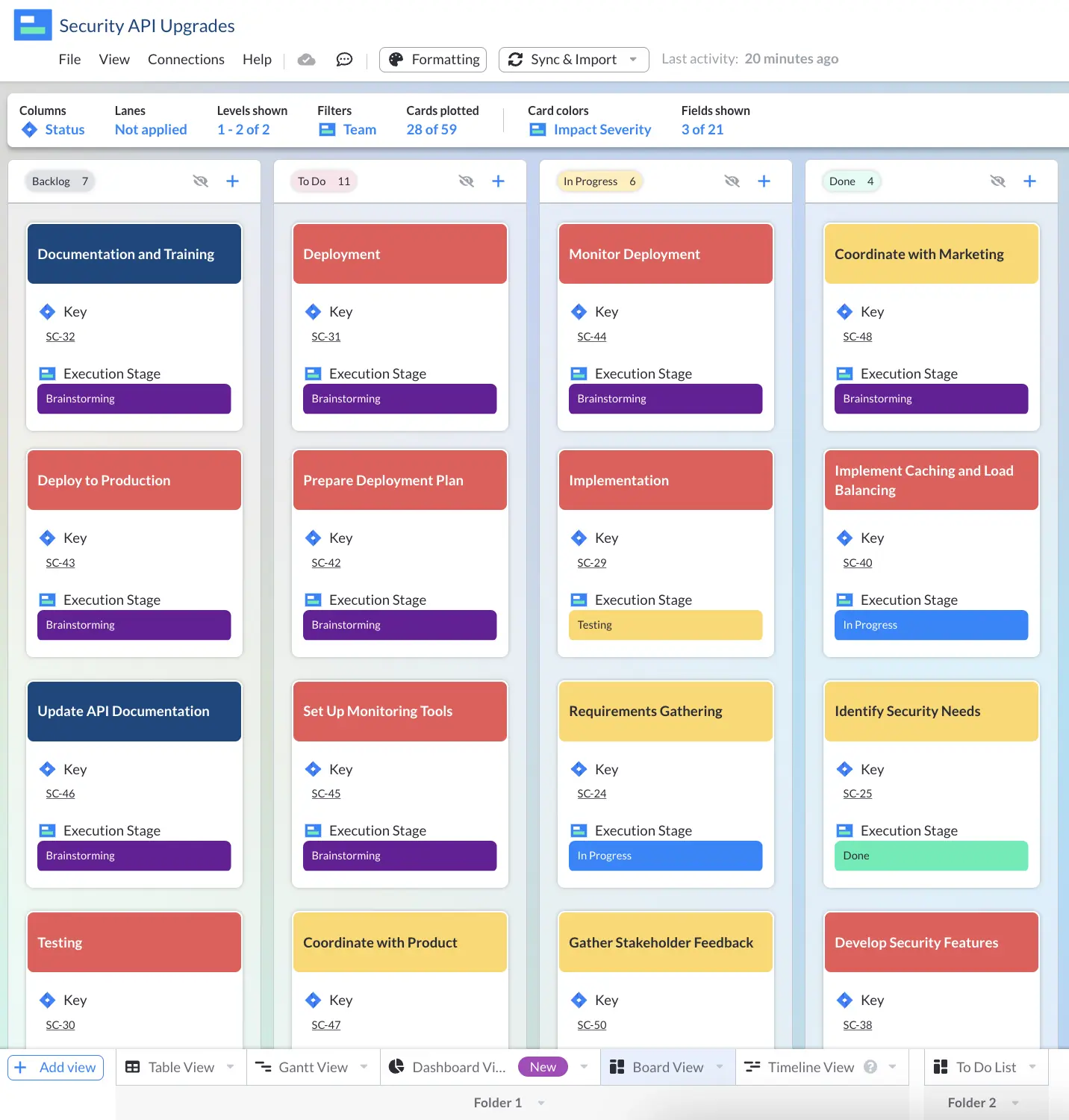
Add a section for documentation prior to a task counting as completed. This encourages team members to slow down and create time for documenting their process or fixes before forgetting about a task.
This also saves items from clogging up an “In Progress” kanban stage, since you’ll know the work is done but the documentation isn’t.
Updating and checking
When you’re producing at a high volume, bugs, errors, typos, and other small mistakes can slide through so easily. While you’ll probably never get rid of code reviews and compliance checks as concrete tasks, you can incorporate an additional check in your workflow by adding in a review stage.
Perhaps moving an item to this stage can even notify or count as another team member’s task if you’re using an editorial system, and when that’s the case it’s obvious at a glance who needs to work on what.
Adding swimlanes to your kanban flow
Another great addition to improve your kanban flow is to add in swimlanes. Swimlanes are a row you can add to the traditional column structure of a kanban board to make it more complex and give you additional at-a-glance information.
Some swimlanes you might want to add:
- Task type
- Urgency
- Impact
- Assignee
Adding in swimlanes is a quick and easy way to uplevel a traditional kanban flow, while lessening visual clutter – which makes it especially excellent for busy boards with lots of items.
A kanban flow with swimlanes
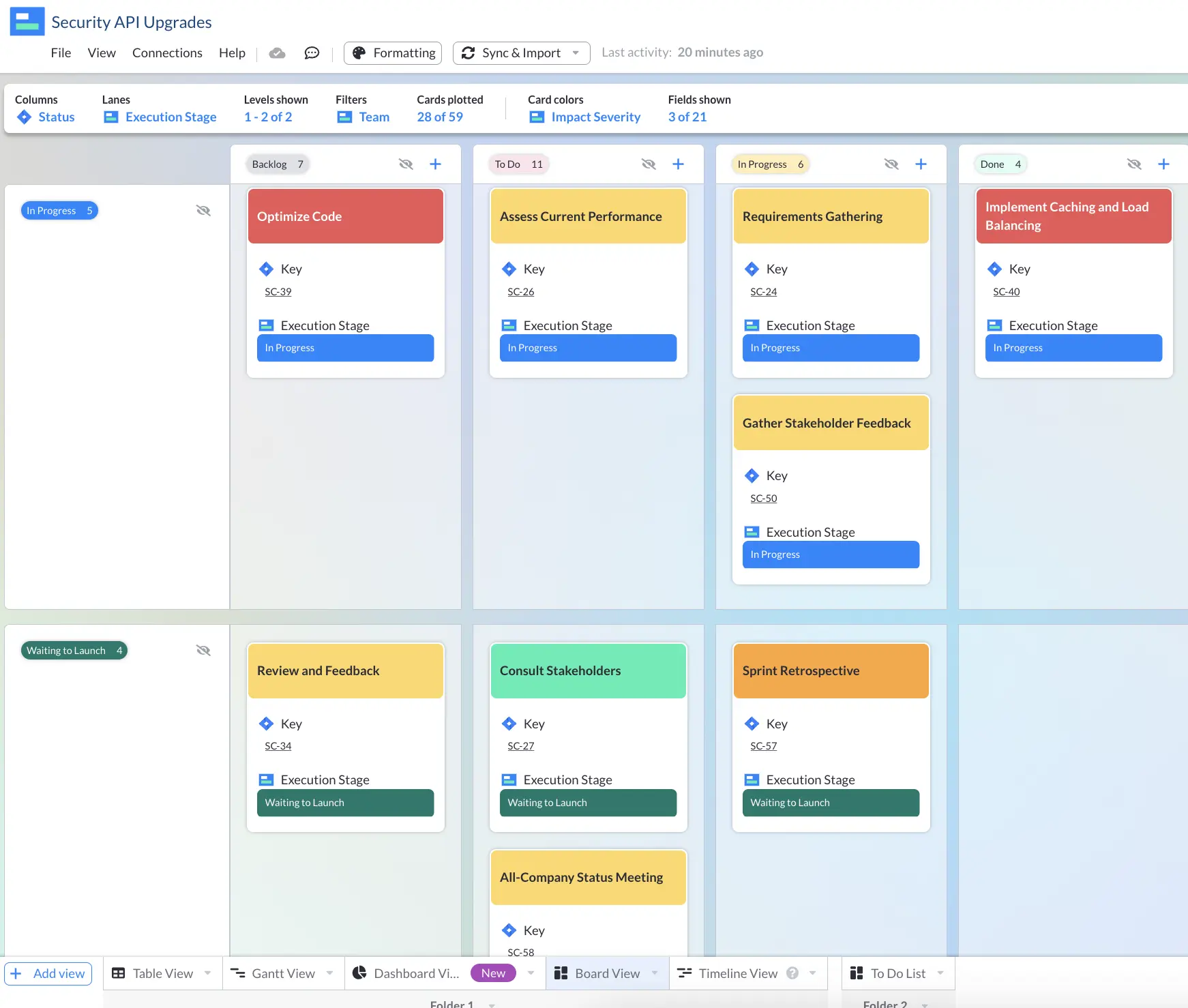
How we structure our kanban flow
If completed items are getting lost, take inspiration from Visor’s kanban flow!
Visor’s own kanban flow
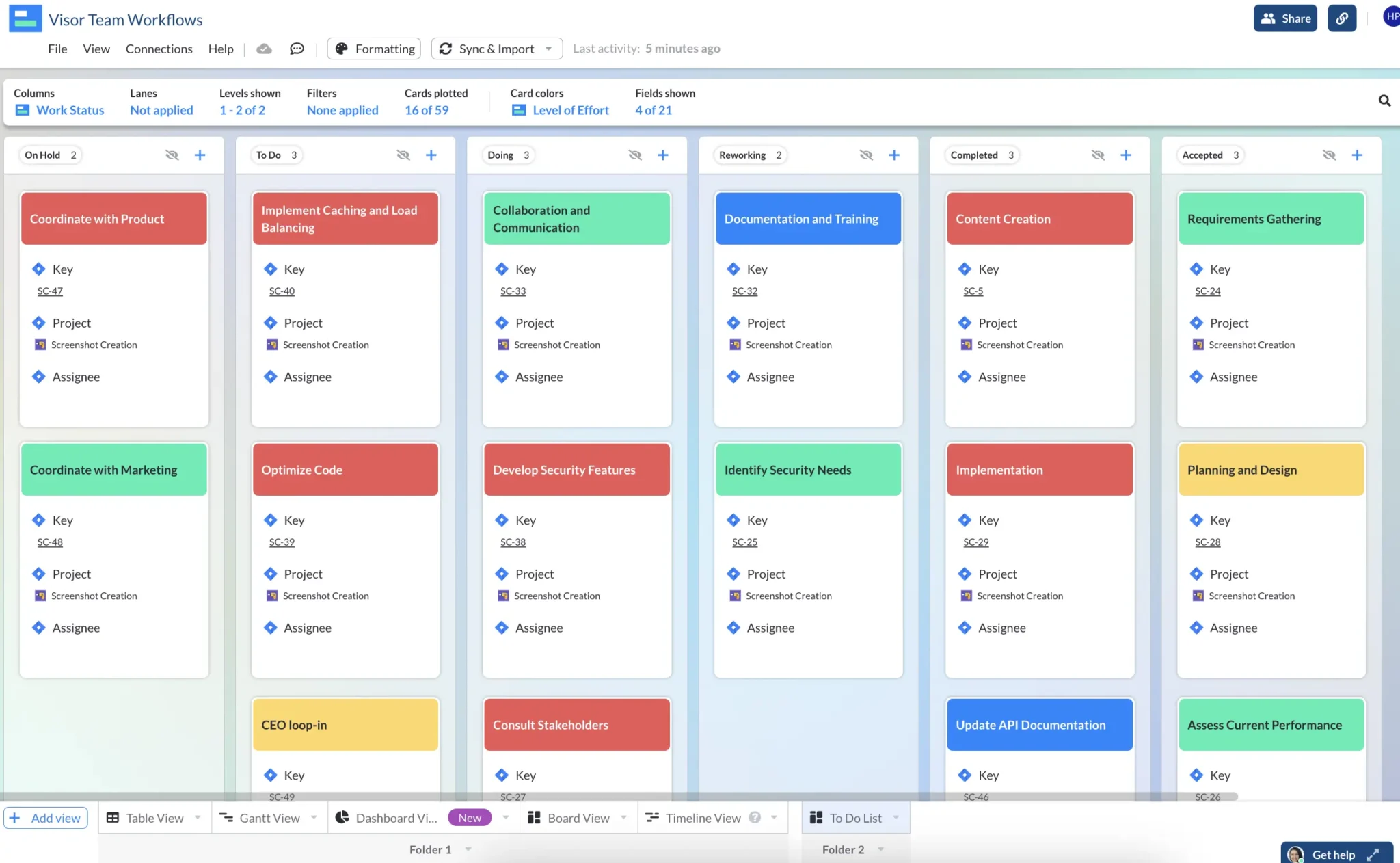
We have two separate final steps – “Completed” and “Accepted.” Here’s how that works:
- Team member A assigns a task to team member B
- B works on the task, taking it through the kanban flow
- When B has completed the task, they mark is “Complete”
- When A sees that B has completed the task, they review it
- If all is well, A marks the task “Accepted”
It’s minimal additional lift but keeps work from falling through the cracks.
Kanban Flow Use Cases
There are as many ways to structure and use a kanaban board as there are tasks to be done (and don’t we all have plenty of those?)
Dev Teams
For development or team growth workflows, kanban boards can reflect stages like:
- Backlog
- In Progress
- Testing
- Bug Hunting
- Release
Dev teams might also incorporate swimlanes to differentiate between high-priority features and non-urgent fixes.
Content Marketing
In a content marketing workflow, columns might include:
- Ideas
- Outlining
- Drafting
- Editing
- Approval
- Published
This setup ensures that every stage of content creation is accounted for, making it easy to spot bottlenecks like prolonged editing cycles.
Event Management
Kanban boards can even be adapted for event planning, with columns to guide the team through preparation, like:
- Venue Selection
- Vendor Contracts
- Promotion
- Day-of Logistics
This structure ensures nothing is overlooked and allows for simultaneous progress in multiple areas.
Consider How Lightweight Your Kanban Flow Could Be
All that being said, there’s no reason to add stages for the sake of adding stages. Doing so can risk creating a bloated kanban flow weighed down by unnecessary steps that only serve to confuse your team.
Maybe a to-do list, more or less, works for you. Perhaps all you need is one or two additional steps. There’s no one right or wrong answer. It’s about finding a balance where you’ve made the overall job easier rather than harder.
Whenever you add a new stage to your kanban flow, pay attention to what you and your team do with it. Make sure that you’re actually using it rather than skipping over it or, worse, avoiding using the board altogether.
Kanban Flows Can Empower Your Team to Work Better
Creating the right flow for the way you and your team operate can have a huge positive impact on your productivity and process compliance. But using the wrong one is a big pitfall.
Not all kanban tools are created equal, and using an outdated or clunky platform can hinder progress rather than help it. Poorly designed tools with unclear interfaces or limited features can lead to confusion, missed deadlines, and team frustration.
A modern, sleek, and user-friendly kanban tool is essential for maximizing the methodology’s benefits. Features like drag-and-drop functionality, real-time updates, two-way integrations, and intuitive designs ensure teams can focus on their work rather than struggling with the tool itself. Investing in the right platform is key to building an effective kanban flow that truly meets your needs.
Consider Visor, a project portfolio management tool that not only offers a sleek, powerful Kanban Board view, but many other ways to visualize your project data, including Timelines, Gantt charts, Tables, and Dashboards.
Visor offers a lot of templates, such as our sprint backlog template that uses a Kanban board, along with simple Gantt chart templates and even project portfolio management templates for roadmapping.
You can import data from apps your team already uses, like Jira, Asana, and Salesforce, to create beautiful charts and crystal-clear reports. Then share your views with your stakeholders to keep them updated with no extra work. Try Visor, free, today.





