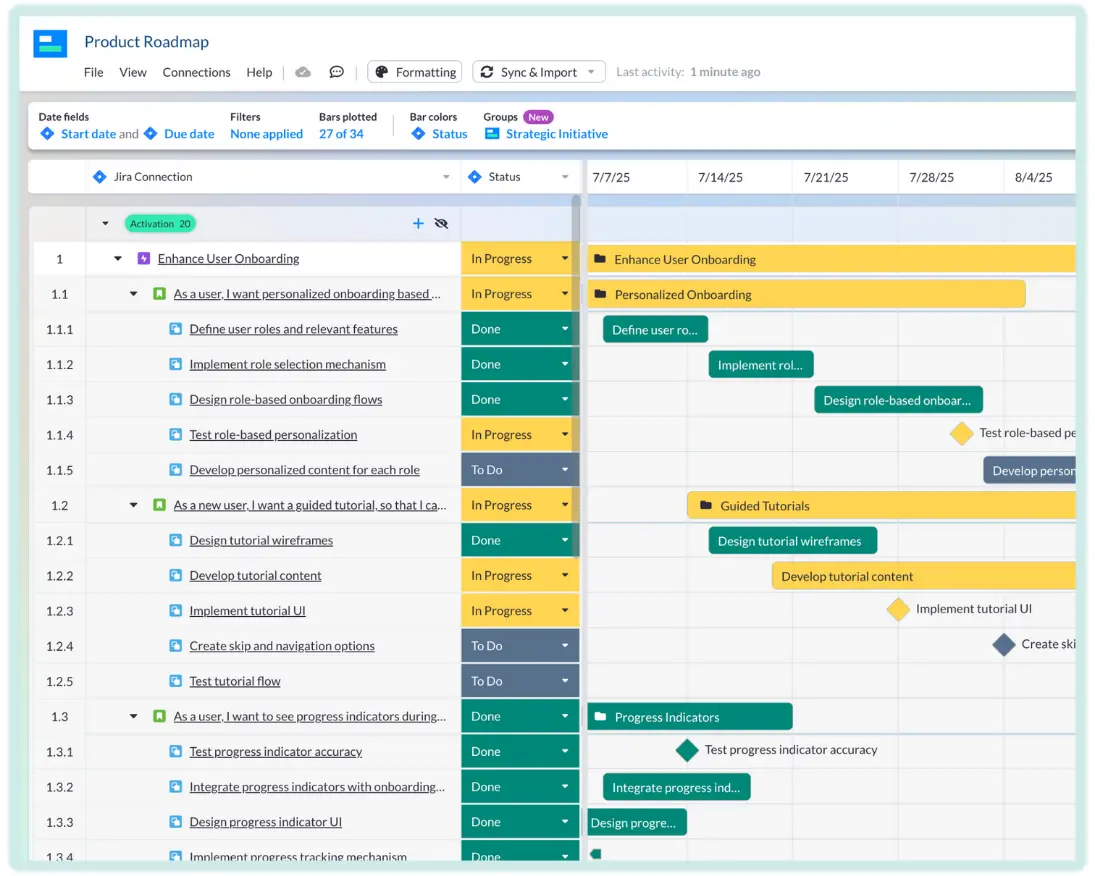Best Customer Portal Software Options for 2025
Giving customers a seamless and efficient experience is crucial for a successful business. A customer portal makes that a lot easier to do by offering a dedicated space where customers can access information, manage their accounts, and interact with your business.
In this blog post, we’ll explore:
- What customer portal software is
- The benefits of having a customer portal
- Some of the best options for customer portal software
- Tips for creating a better portal experience
- How Visor can share your customer portal data with your organization
Visor is an app that lets you visualize, manage, and share real-time data from your projects (and groups of projects) in apps like like Jira, Asana and Salesforce. You can even share these real-time visualizations (like Jira Gantt charts or Asana dashboards) with customers and stakeholders that don’t have access to Jira, Salesforce, or Asana.
This makes Visor an ideal compliment to customer service processes where sharing project updates is essential. Learn more about Visor for customer success teams, or try Visor for free now.
What is a customer portal?
A customer portal is a space for customers to find information and services related to your company. It acts as a self-service hub so that customers can manage their accounts, view and manage orders, access support, and interact with your company in various ways.
How much of each of those elements varies from organization to organization, so some customer portals will be more customer-service oriented, while others will be more focused on allowing users to manage orders. Regardless of how you plan to use it, a customer portal can be an invaluable resource that takes pressure off staff at your organization and empowers customers to find the information they need when they need it.
Customer Onboarding Template in Visor:
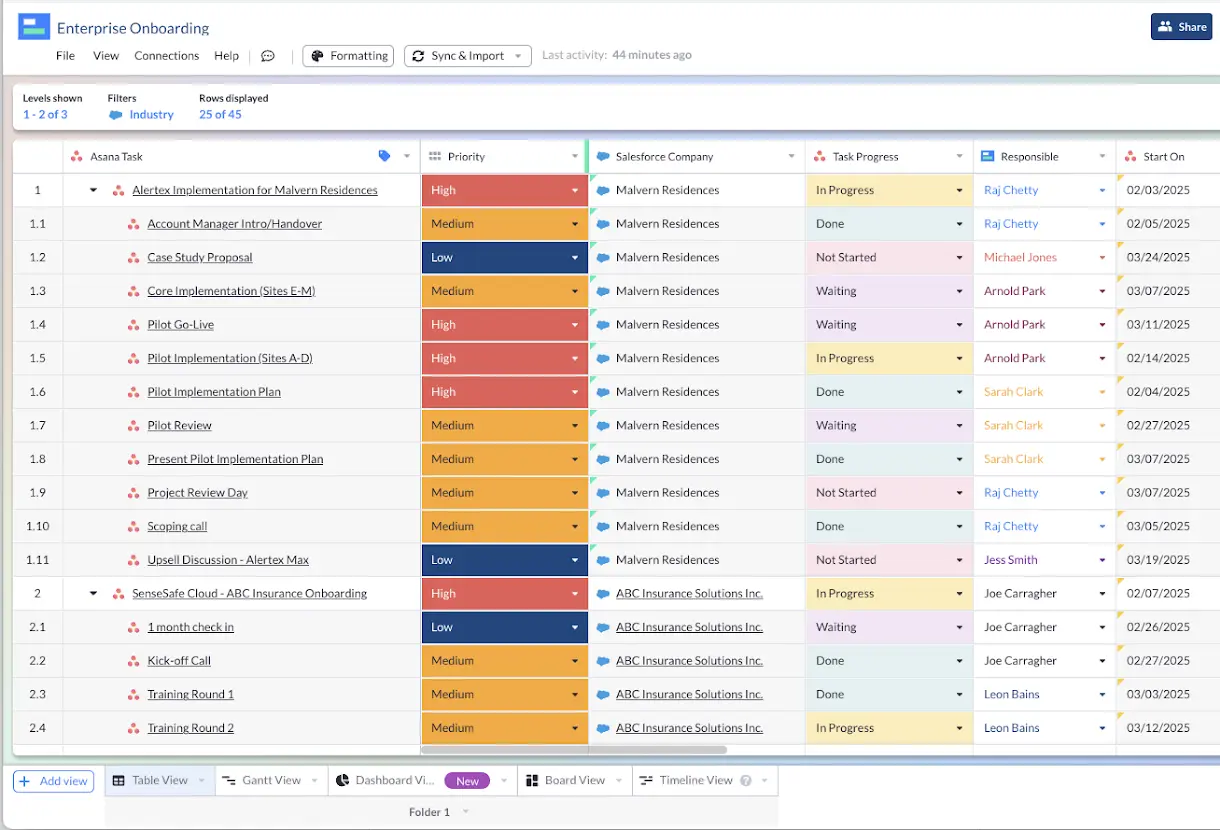
Why do you need a customer portal?
There are a bunch of benefits to providing a customer portal for your customers. Here are some of the biggest advantages:
1. Centralized Information Hub
A customer portal acts as a one-stop-shop for all customer-related information. Whether it’s order histories, invoices, service requests, or product manuals, everything is accessible in one place. This centralization cuts back on the time customers spend searching for information, giving them a better overall experience.
2. Enhanced Communication
Clear communication helps build a good customer relationship. Customer portal software lets you foster communication between customers and your business. Whether through chat, email, or a ticketing system, customers can easily reach out and get responses within a short time.
3. Personalization and Customization
Customer portals can often be tailored to meet the unique needs of individual customers. Some even provide custom dashboards that display relevant data or personalized notifications so that customers feel valued and understood.
4. Secure and Accessible
Security is a top concern for both businesses and customers. Customer portal software offers robust security features, ensuring that sensitive information is protected. Additionally, these portals are accessible 24/7 from any device, making it convenient for customers to access their information whenever they need it.
5. Streamlined Processes
If you want to streamline processes, customer portal software can do that too. By Automating routine tasks, such as sending invoices or updating order statuses, customer portal software reduces the workload on employees, allowing them to focus on more critical tasks.
6. Analytics and Insights
Understanding customer behavior and preferences is crucial for business growth. Customer portals often come equipped with analytics tools that provide insights into customer interactions and preferences. These insights can be used to improve products, services, and overall customer experience.
Key Features of a Customer Portal
There are a few elements that make a customer portal a customer portal. Here’s what you can expect when building out your own:
- Login/Registration Page: This is the gateway to the portal. Without secure and user-friendly access, customers can’t reach the tools and resources they need.
- Personalized Dashboard: The dashboard provides a central view of key information and tools. A well-designed dashboard enhances user experience by offering quick access to the most important features, such as recent orders or pending requests.
- Order and Transaction History: This feature allows customers to track their purchases, payments, and shipments, which lets them manage their own transactions.
- Support and Communication Tools: Effective communication is essential for teammates looking to provide assistance to your customers. Features like support ticketing, live chat, and messaging ensure that customers can get help when they need it.
- Knowledge Base/Help Center: A comprehensive knowledge base empowers customers to find answers and solve problems on their own, reducing the need for direct support and generally helping make customers a lot happier.
Collaboration and Your Customer Portal
A customer portal isn’t just an exercise in PR. It’s a vital source of information. Customer interactions can provide fuel for marketing, development, sales, and just about every other team you can name.
That’s why providing visibility into your customer portal for stakeholders and clients is crucial. Visor excels in this area by offering bi-directional integrations with tools like Jira and Salesforce. Integrating with Visor allows you to provide insights into ticket status, bug fixes, and customer behavior for stakeholders that may not have seats for your customer portal platform.
With Visor you can create multiple different kinds of data visualizations, including spreadsheets, Gantt charts, and Kanban board Views.
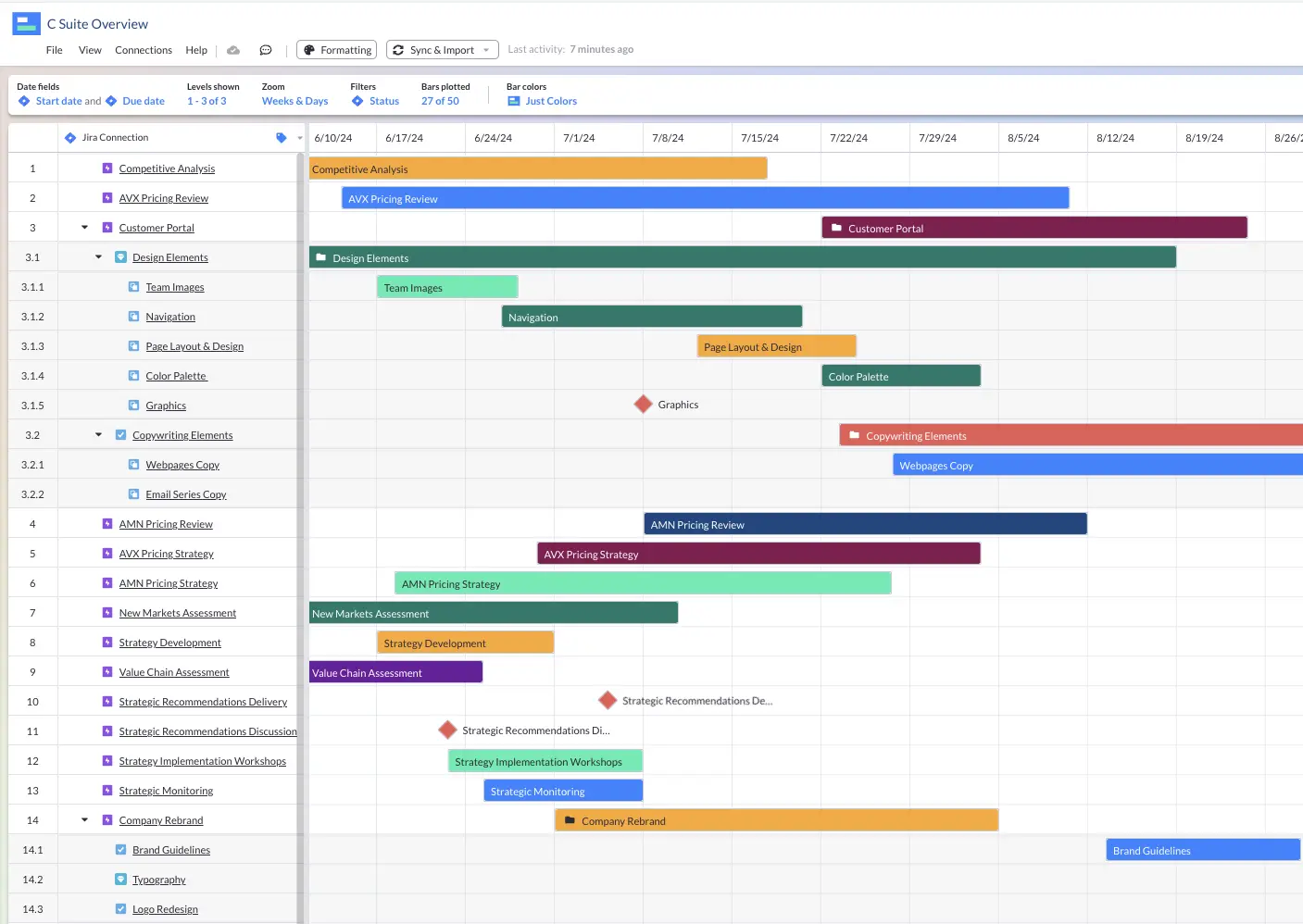
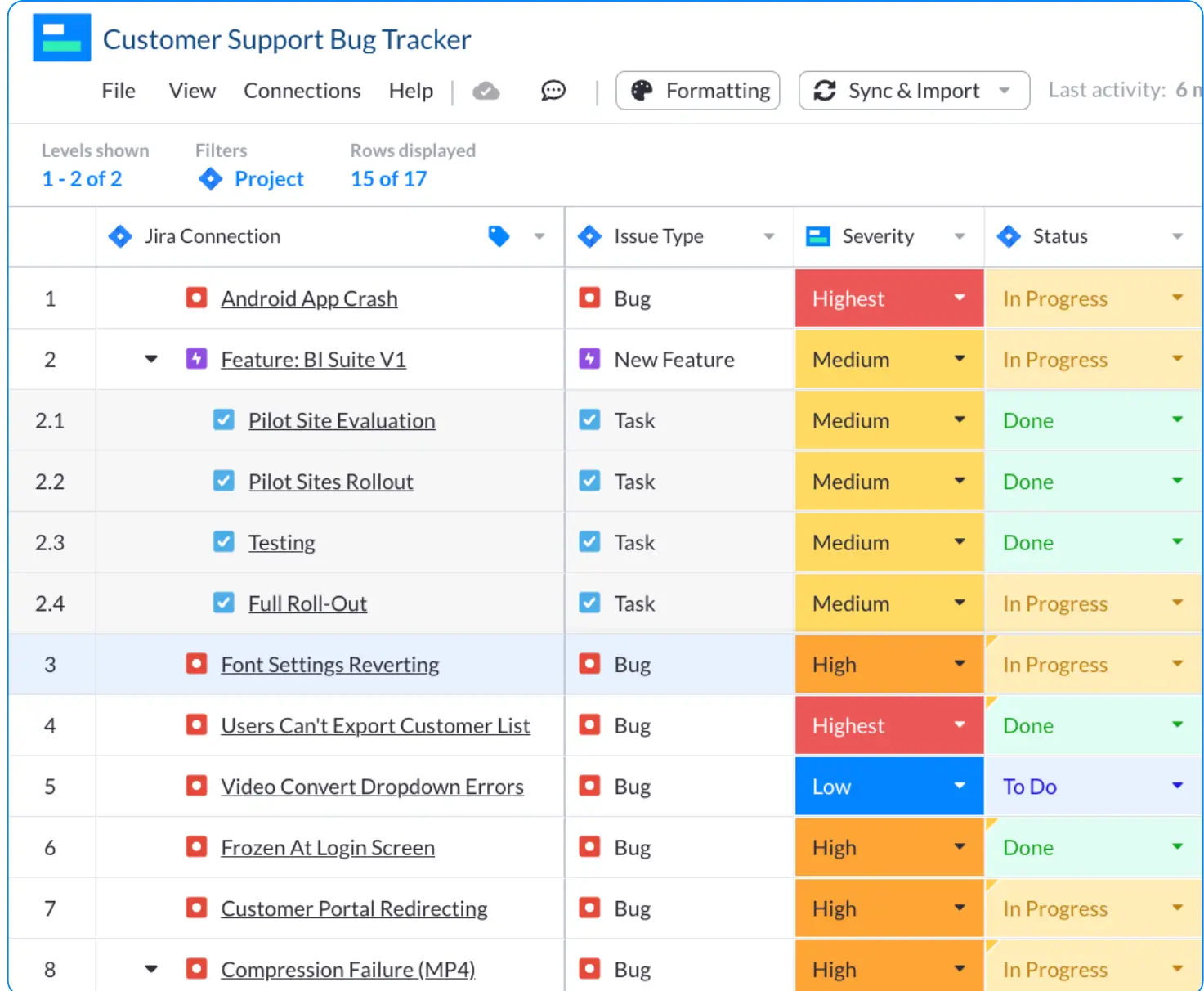
You can also share dashboards with key data indicating where fixes related to customer requests are in terms of progress.
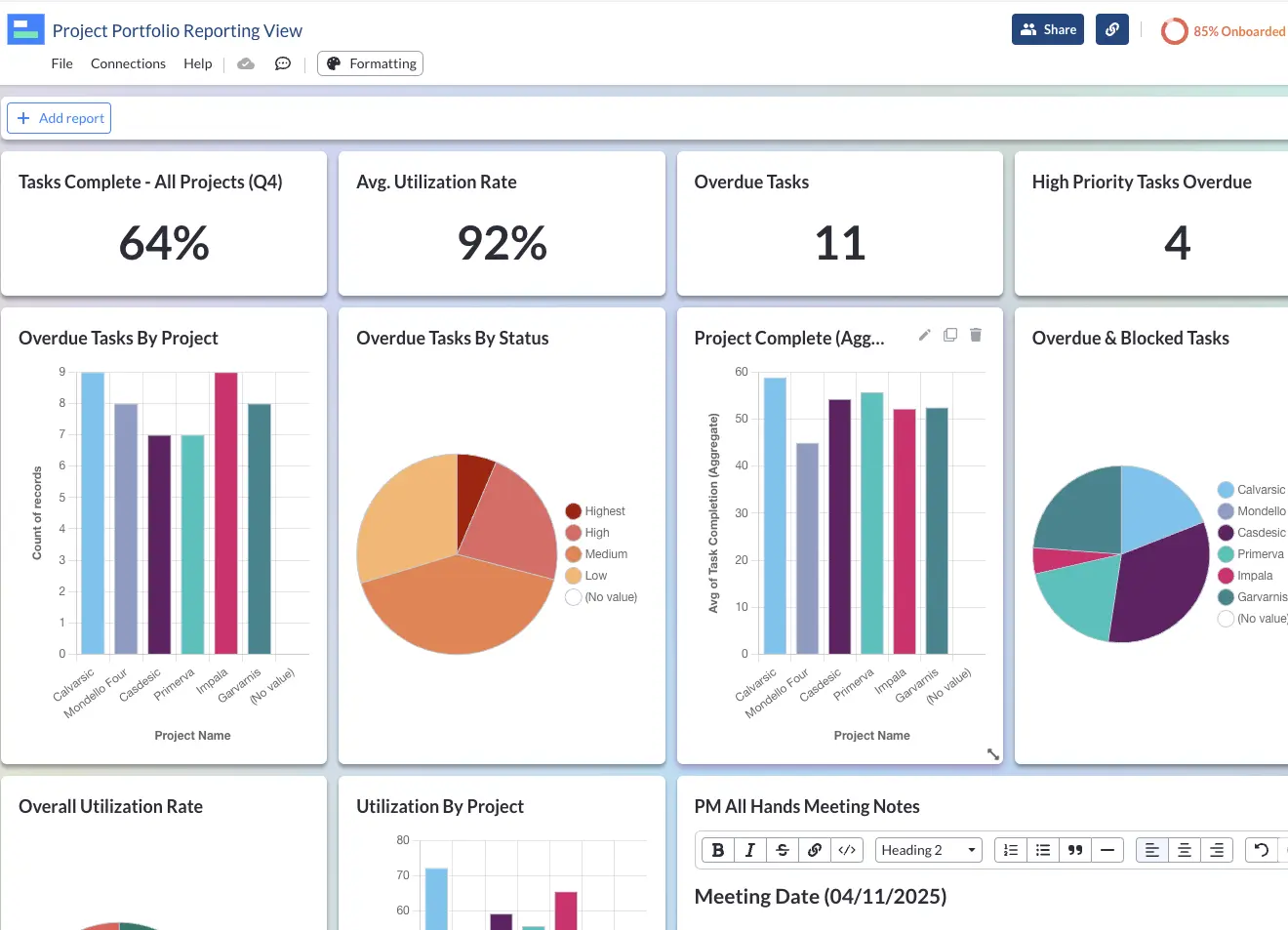
You can create unlimited Views and share with an unlimited number of users – all without any additional costs. (Something worth considering when you’re investing in that customer portal.) Visor offers a low-effort supplement to your customer portal software – one that makes your data more visible and your customer portal even more valuable to your organization.
6 Top Customer Portal Software Options
We’ve covered the basics of what goes into a customer portal, but you may also be wondering what customer portal software you ought to use. We’ve got you covered – take a look at our list of the best customer portal software out there.
1. Salesforce Experience Cloud
Salesforce Experience Cloud (formerly known as Community Cloud) is part of the Salesforce ecosystem. It provides a highly customizable platform for creating customer portals, as well as giving you a way to integrate your CRM data directly with the customer portal.
As an added bonus, Salesforce integrates with Visor, so you can get best-in-class visualizations like Gantt charts for your Salesforce data – even for users that don’t have access to Salesforce. Try it for free!
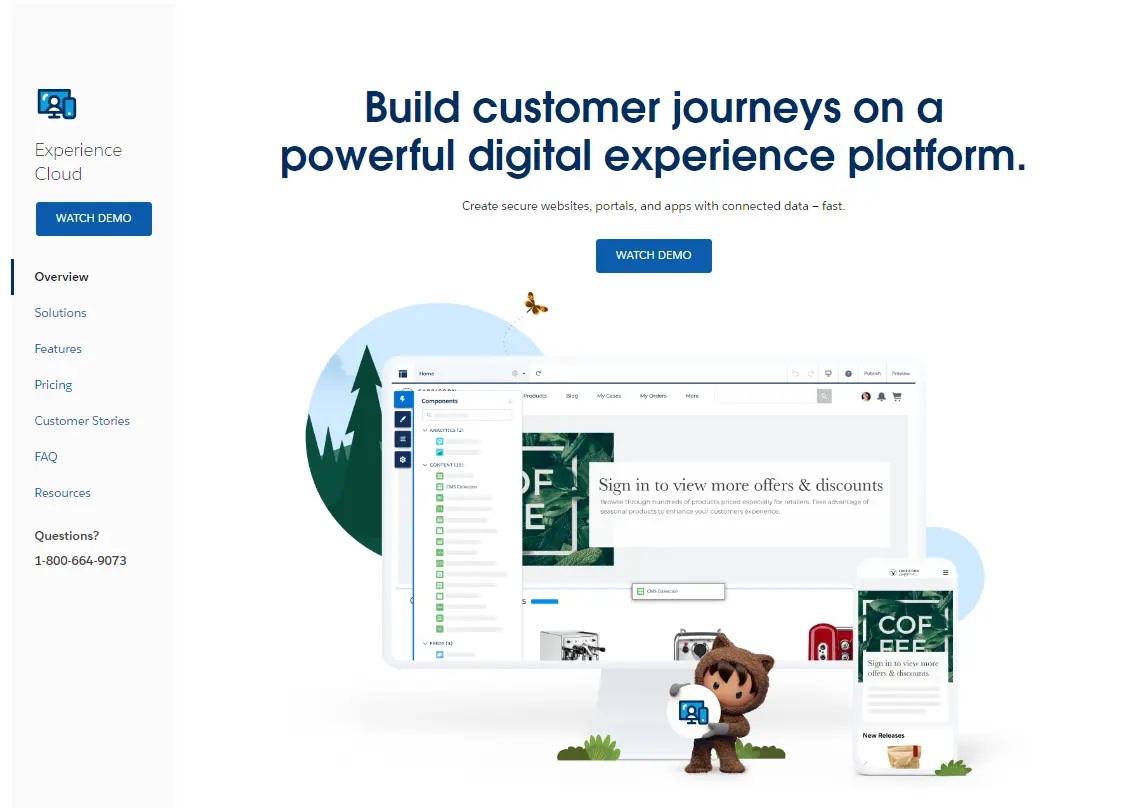
Salesforce Experience Cloud Features
- Deep integration with Salesforce CRM
- Personalized and branded experiences
- Advanced analytics and AI-powered insights
- Robust security and data protection
Salesforce Experience Cloud Pros
- Highly Customizable Customer Experiences
- Comprehensive Integration with Salesforce Ecosystem
- Self-Service and Community Building
- Advanced Analytics and Reporting
Salesforce Experience Cloud Cons
- Steep Learning Curve
- Customization Can Be Time-Consuming
- Dependence on the Salesforce Ecosystem
- Overwhelming for Simple Use Cases
2. Jira Service Management
Sometimes the best source for a customer portal is your project management software, since many of the issues that come up through a customer portal need to be addressed through project management tickets.
That’s where a solution like Jira comes in. Jira Service Management, developed by Atlassian, is a powerful tool designed to manage service requests, incidents, and changes within an organization. Originally known as Jira Service Desk, it has evolved to offer comprehensive IT service management (ITSM) capabilities, making it a robust option for businesses needing a customer service portal, too.
As an added bonus, Jira integrates with Visor, which means you can use to create visualizations like Jira Gantt charts or dashboards for your Jira data. Visor has a two-way Jira integration, so your Visor visualizations stay in perfect sync with any updates in Jira, and you can sync updates you make in Visor back into Jira too.
Using Visor with Jira enables you to share real-time Jira updates with stakeholders that don’t have access to Jira. It also means you can embed real-time views (like roadmaps and Gantt charts) into other apps to enrich your updates, presentations, and documentation. For example, many Jira users use Visor to embed Gantt charts into Confluence.
Check out our post on creating a customer portal in Jira to get the details on how to set up and share your portal in Jira using Visor.
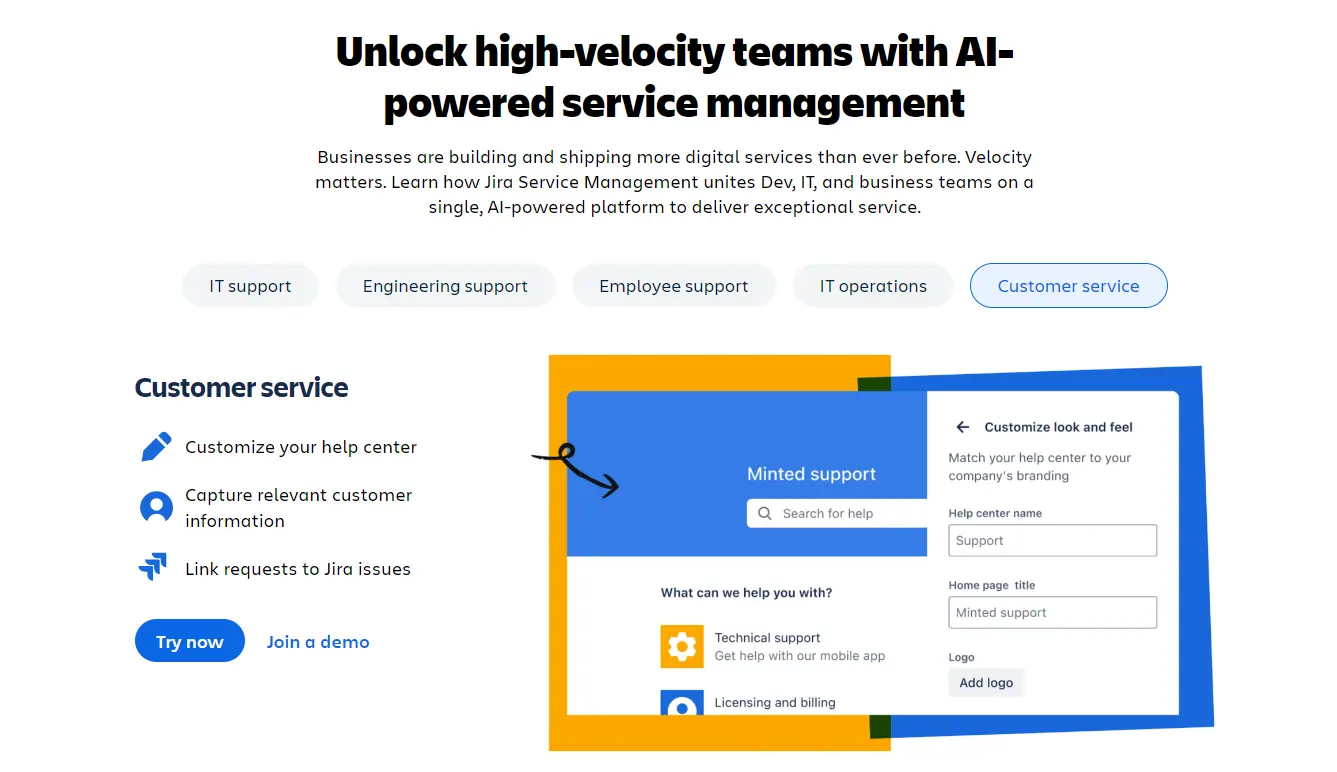
Jira Service Management Features
- Customizable Customer Portal
- Self-Service Knowledge Base
- Automation and Workflow Management
- Multi-Channel Support (email, chat)
- Advanced ITSM (Information Technology Service Management) Capabilities
Jira Service Management Pros
- Strong Integration with Jira
- Customizable Workflows
- Comprehensive Reporting and SLAs
Jira Service Management Cons
- Lacks some CRM features
- Complex for non-technical users
The last of these cons can be overcome by connecting to Visor, which offers intuitive, easy-to-understand data sharing. You can import data from Jira and share it with unlimited custom views. Create Gantt charts, timelines, Kanban boards, and spreadsheets designed for different user groups, then add in the viewers you need.
3. Zendesk
This list wouldn’t be complete without Zendesk. Zendesk is a leading customer service software that offers a powerful customer portal feature. It allows you to create a branded self-service portal where customers can submit tickets, track requests, and access a comprehensive knowledge base.
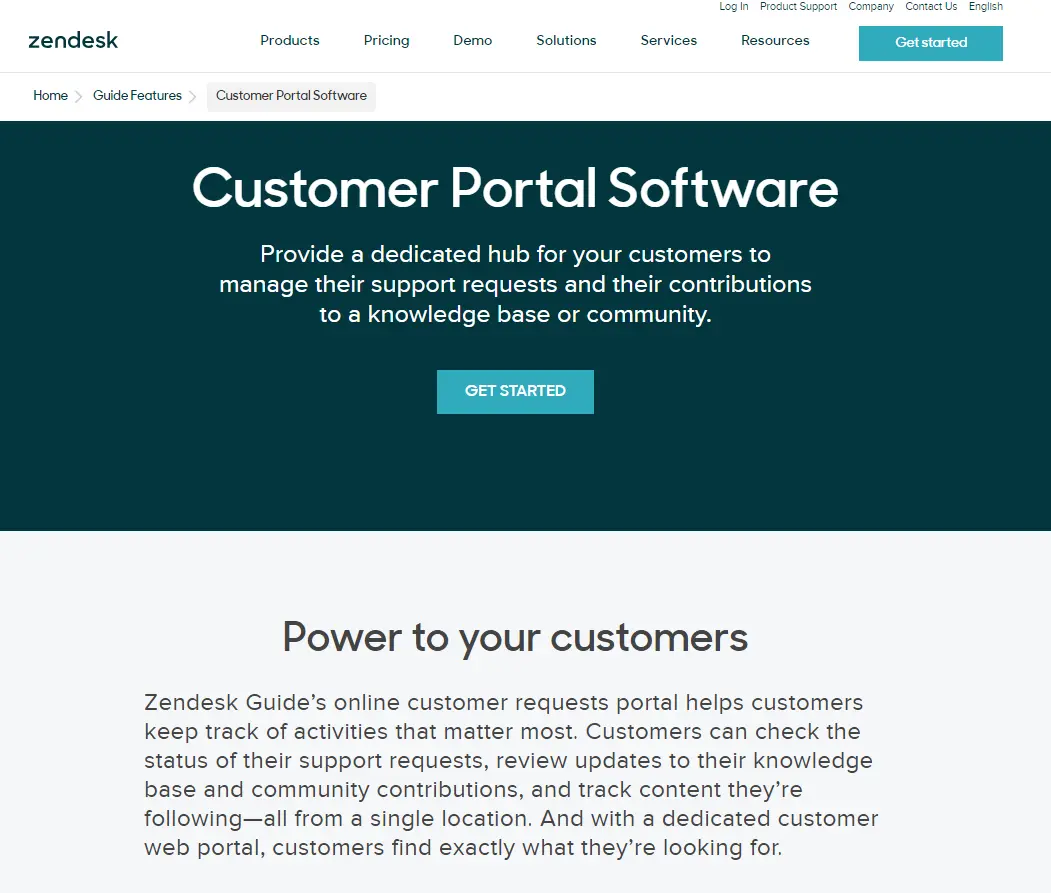
Zendesk Features
- Customizable portals
- Integration with other Zendesk products
- Multi-channel support (email, chat, phone)
- Analytics and reporting tools
Zendesk Pros
- User-friendly interface
- Robust multi-channel support
- Comprehensive analytics and reporting
Zendesk Cons
- Cost can be high for small businesses
- Limits to customization
- Steeper learning curve for advanced features
Thinking of using Zendesk and Jira together? Read our article on setting up a Jira and Zendesk integration.
4. HubSpot Service Hub
Are you a Hubspot user? HubSpot Service Hub offers a customer portal that is seamlessly integrated with the broader HubSpot CRM platform. It’s designed to provide a personalized experience for customers while giving you valuable insights into their interactions.
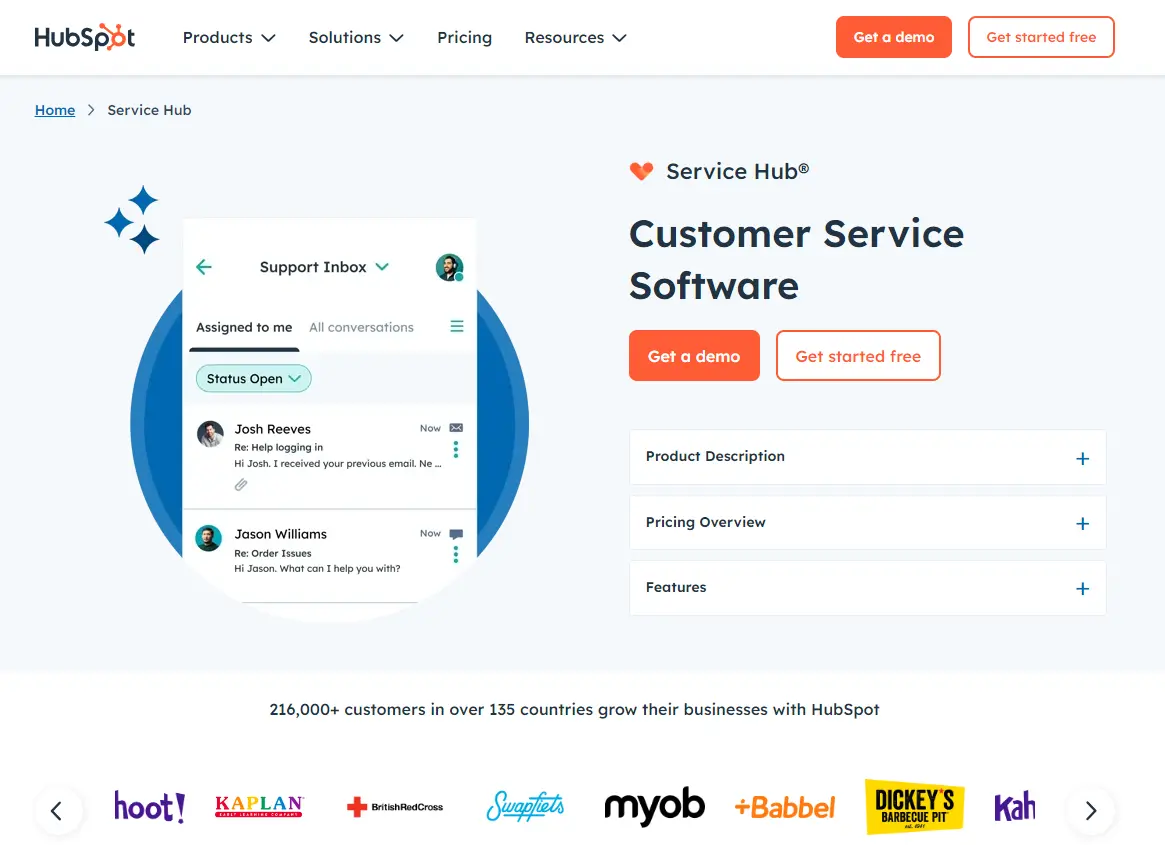
HubSpot Service Features:
- Integration with HubSpot CRM
- Customizable knowledge base and ticketing system
- Customer feedback and survey tools
- Detailed analytics and reporting
Hubspot Service Hub Pros
- Seamless Hubspot CRM integration
- User-friendly and intuitive
- Comprehensive customer feedback tools
- Scalable for growing businesses
Hubspot Service Hub Cons
- Cost can increase with advanced features
- Limited customization options for larger enterprises
- Learning curve for full utilization
- Dependency on HubSpot ecosystem
5. Freshdesk
Freshdesk is a popular help desk software that offers a customer portal as part of its suite. It’s known for its user-friendly interface and affordability, making it a great choice for small to medium-sized businesses.
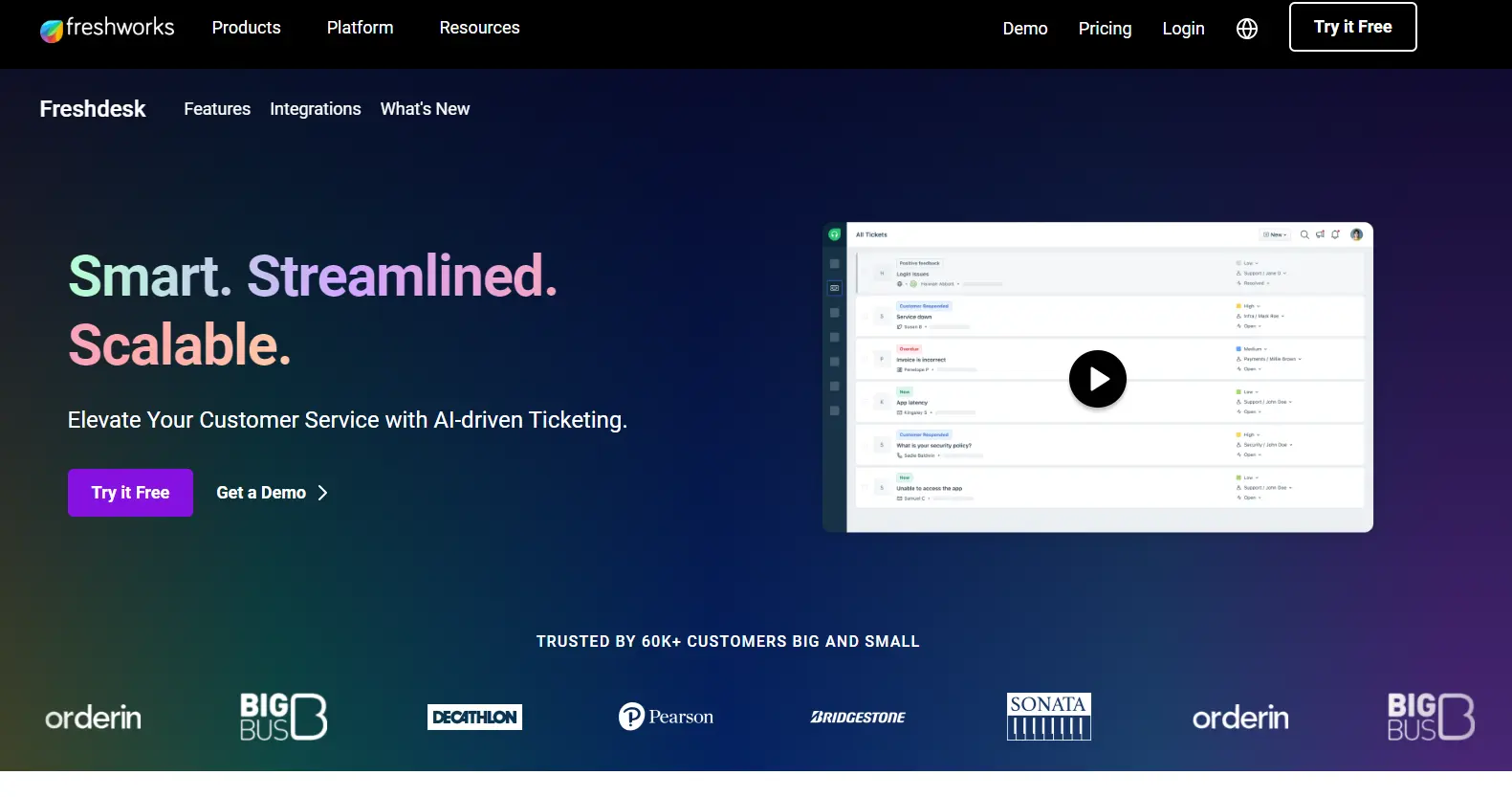
Freshdesk Features
- Easy-to-use portal with customizable design
- Integrated knowledge base and forums
- Multi-channel support and ticketing system
- Automation tools for routine tasks
Freshdesk Pros
- User-friendly interface
- Affordable pricing
- Integrated knowledge base and forums
- Efficient automation tools
Freshdesk Cons
- Limited customization options
- Harder to scale for larger enterprises
- Basic reporting and analytics
- Dependency on add-ons for advanced features
6. Zoho Desk
Zoho Desk is part of the larger Zoho ecosystem and provides a powerful customer portal feature. It works well for businesses looking for an affordable solution with a wide range of Zoho integrations.
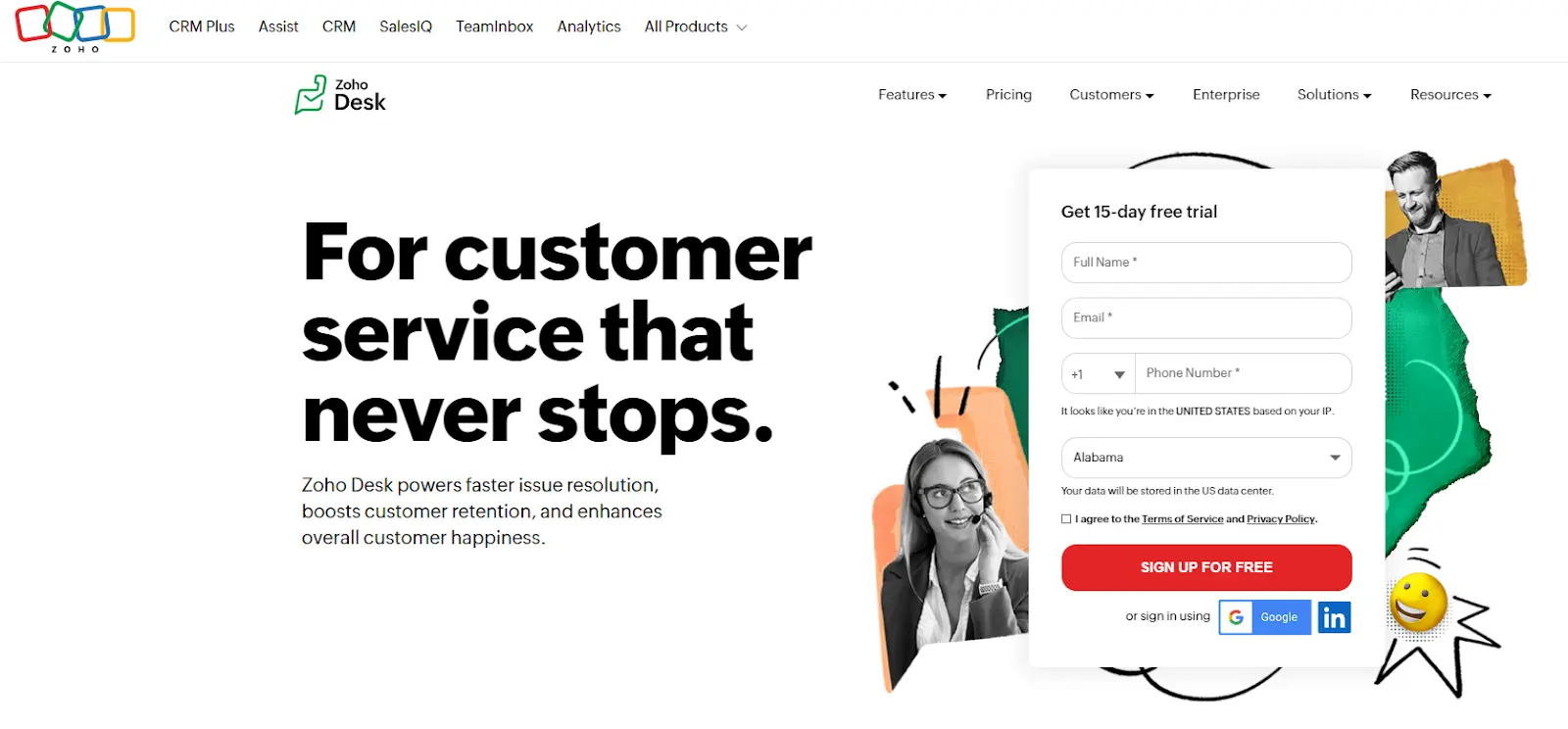
Zoho Desk Features
- Customizable and branded portals
- AI-powered Zia assistant for customer support
- Integration with other Zoho apps and third-party tools
- Multi-channel support (email, phone, social media)
Zoho Desk Pros
- Seamless integration with Zoho ecosystem
- Affordable pricing
- AI-Powered Zia Assistant
- Customizable and branded portals
Zoho Desk Cons
- Steeper Learning Curve for Non-Zoho Users
- Customization Limitations
- Basic Reporting Features
5 Smart Tips for Creating Your Customer Portal
Before you get to building your customer portal, a few extra words of advice:
1. Focus on User Experience (UX)
The design and usability of a customer portal are crucial. A well-designed portal should be easy to navigate, with a clean interface and straightforward access to key features. This helps ensure that users can find what they need quickly and without frustration.
Don’t forget to check how your portal looks and works on mobile! Your customer portals should be mobile-friendly or have a dedicated app. This ensures that users can access their accounts and perform tasks on the go.
2. Think About Your Integration Capabilities
Customer portals often need to integrate with other business systems such as CRM, ERP, project management systems, and marketing platforms. Effective integration ensures that data is synchronized across systems, providing a seamless experience and accurate information.
Luckily, Visor seamlessly integrates with several of the customer portal options we listed above, including Salesforce and Jira, so if you need a way to share data from either app, you can do so with ease.
3. Keep an Eye on Security and Compliance
Security is a top priority for customer portals, as they handle sensitive personal and financial information. Implementing strong security measures, including encryption, secure authentication, and regular security audits, is essential.
You may also need to keep an eye on compliance, too. Depending on the industry and location, businesses may need to comply with regulations such as GDPR (General Data Protection Regulation) or HIPAA (Health Insurance Portability and Accountability Act). Ensuring that the portal meets these requirements is crucial for protecting customer data (and your organization).
4. Use the Portal to Analyze Your Customer
Customer portals can provide valuable data on user behavior, preferences, and interactions. Analyzing this data can help businesses understand customer needs, improve services, and identify trends. You should also make sure you incorporate tools for collecting feedback within the portal that can provide direct insights into customer satisfaction and areas for improvement.
5. Maintain Your Customer Portal
Once you choose a customer portal platform, it’s vital that you do regular updates and maintenance. These are necessary to keep the portal functioning smoothly, address any issues, and incorporate new features based on user feedback.
But maintenance isn’t just measured in man hours. You should also remember the customer portal as part of your budget. Once you get past the costs for initial development, you need to consider what it’ll cost to maintain and regularly update your system.
Empowering Your Customers – And Your Own Teams
Adding a customer portal can streamline how you operate and give customers the tools they need for self-service or to connect to customer service teams.
And if you leverage Visor alongside your customer portal, you can enhance the value of your portal even further. Visor’s advanced integrations and powerful data sharing capabilities provide clear, easy-to-understand insights into customer portal data, letting you share critical information with stakeholders and improve decision-making.
With Visor, you can transform your customer portal into a dynamic hub that not only reduces the strain on your staff but also delivers actionable insights that drive business growth. Embrace the full potential of your customer portal by integrating it with Visor (for free!) to achieve greater clarity and efficiency.
Visor also offers a ton of templates for product roadmaps that you can with external people (like customer) or even weekly Gantt chart templates you can share for granular updates to clients.