
Best Asana Integrations for Project Management
Asana is one of the most popular project management apps on the planet. One of the best things about Asana is its flexibility and, therefore, how much freedom it gives you.
A by-product of this open-ended approach is that you’ll often need to integrate Asana with complimentary apps to make it a better fit for you and your team and connect it to your broader tech stack.
There are so many Asana integrations available, and it can feel truly overwhelming. It can be time-consuming to find the right Asana integration for your team or to know which one will solve your specific challenges. For example, do you want to integrate with customer support or need a solution to master capacity planning in Asana?
I’m a long-time Asana user. I’ve used it in different roles and different organizations. I’ve also tried and tested a vast number of Asana integrations.
In this blog, I’ll give you my pick of the best Asana integrations for project managers. These apps will help you take your Asana instance to the next level and keep your projects on track, running faster and more smoothly than ever.
Visor
Visor enables you to display, share, and modify your Asana projects (including project portfolios) using a wide range of views (spreadsheets, Gantt charts, dashboards, boards, and timelines) that are much more accessible and visually appealing than Asana’s native offerings.
You can use Visor to perform bulk updates efficiently, collaborate with teammates, stakeholders, or clients who don’t have access to Asana, and present or share your Asana projects in visually stunning formats with different levels of information for other people or groups.
Asana Gantt chart in Visor using live, imported data:
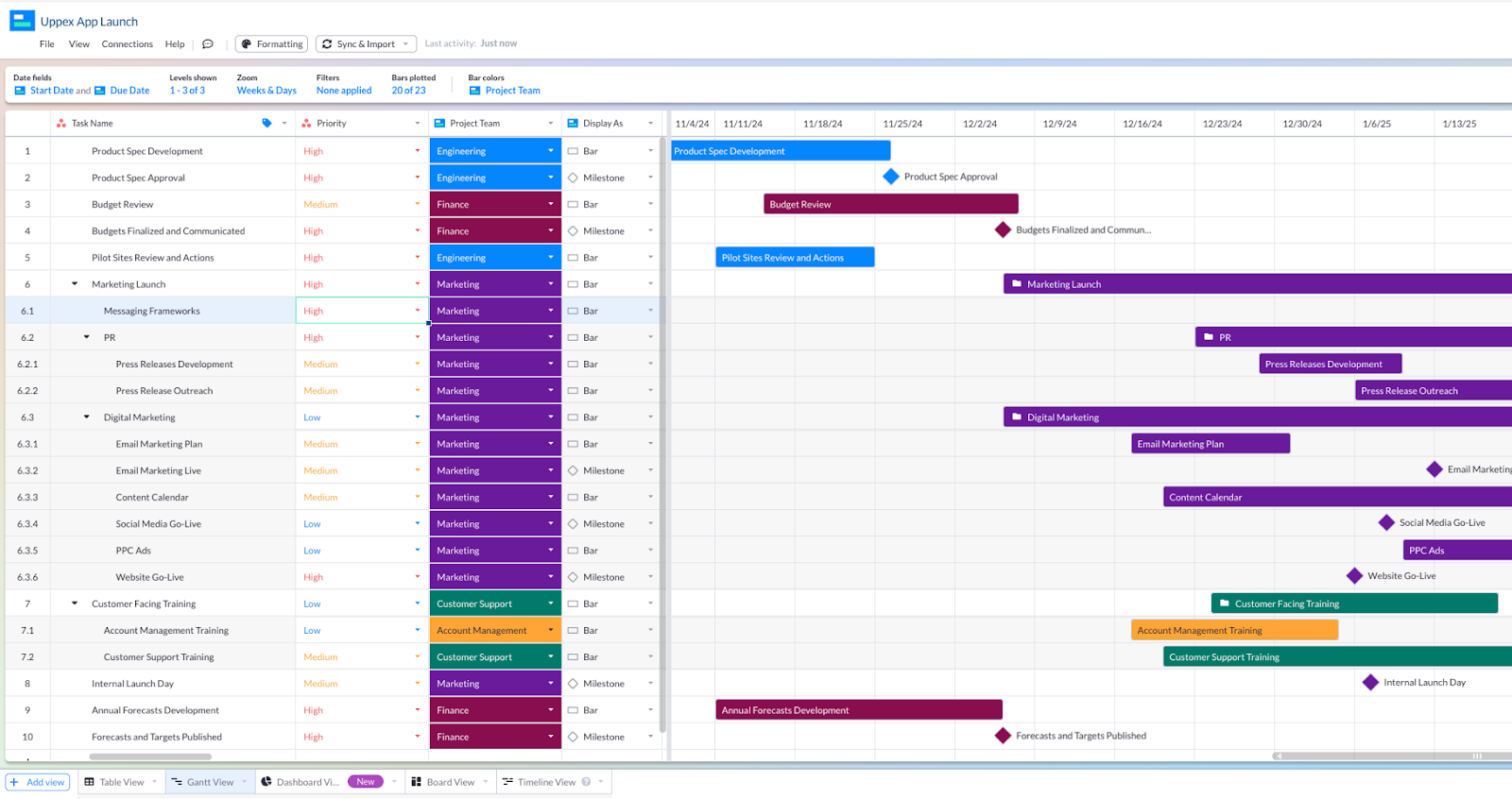
Visor has the best two-way integration with Asana on the market. Unlike other apps, it keeps your Asana parent tasks and subtasks nested together and respects Asana field character limits, dropdown options, and other restrictions so that you don’t run up against sync errors.
You can also incorporate multiple Asana projects and roll them up into a single view, like a multi-project Gantt chart, and – if desired – you can get super high-level and create a project roadmap that only shows your project milestones from Asana.
This is great for tracking your projects and your team’s tasks across projects or providing a high-level view of project movement across an organization. It’s also ideal if you’re working with clients as a consultant or agency.
An Asana project dashboard built in Visor that provides crucial, real-time updates with live data from Asana:
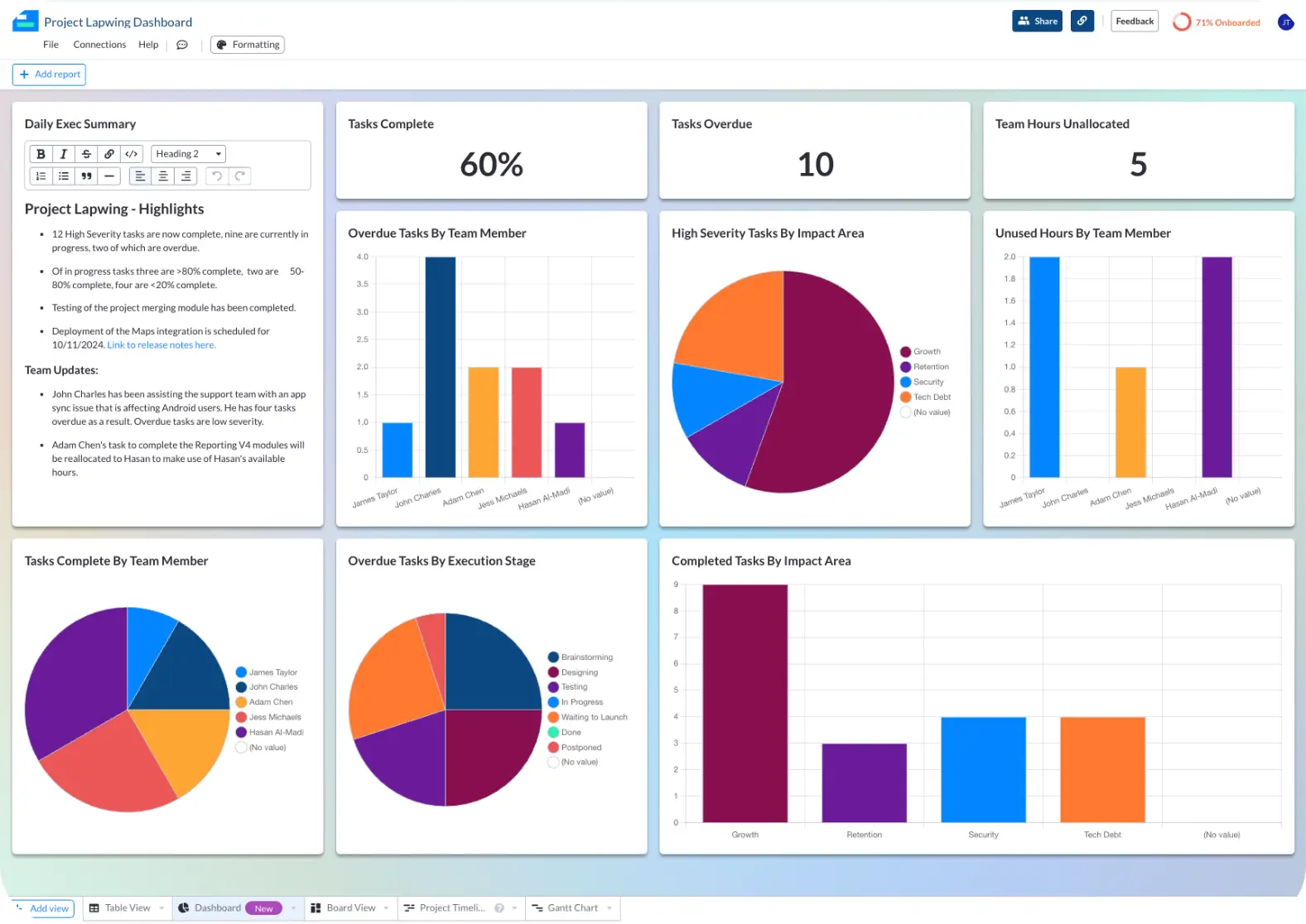
Visor also integrates with other apps like Jira and Salesforce (for free), so you can combine tasks from every system to create cross-functional project views and collaborate with teams using different apps.
A Visor Gantt chart bringing together live data from Asana and Salesforce:
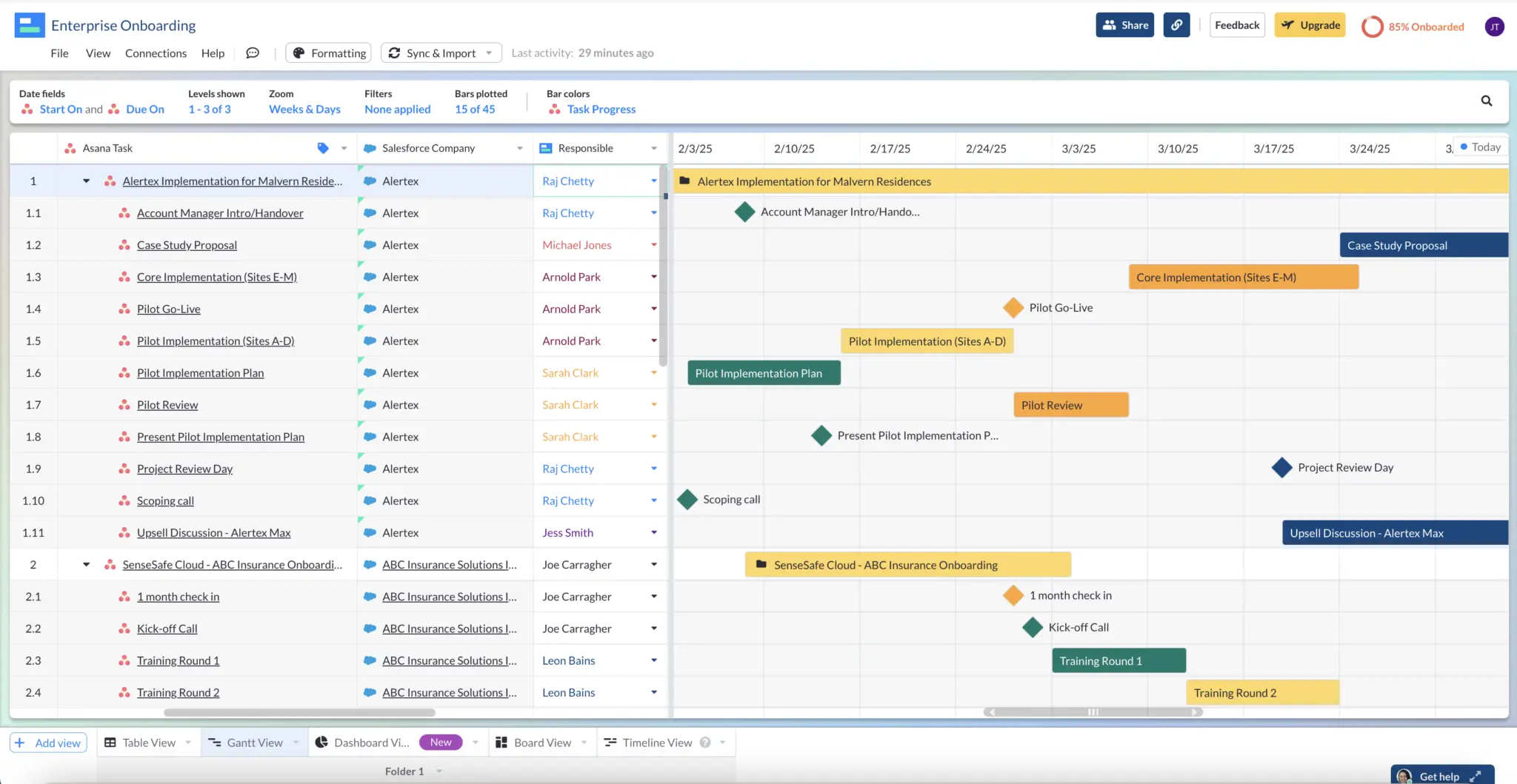
Visor is a must-add integration to your Asana instance if you want to impress, inform, and align stakeholders faster and with less effort.
Visor Pricing
These are the pricing plans for Visor, the Asana integration is free to use on any plan level (no additional cost):
- Free: $0
- Pro: $9 per editor per month
- Ultimate: $18 per editor per month
Visor Reviews and Ratings
- G2: 5 out of 5
- Capterra: 4.5 out of 5
Slack
Slack is a wildly popular communications and messaging app. Millions of people use it everyday to chat with colleagues, collaborate in dedicated channels, and conference over audio and video in Slack ‘Huddles’.
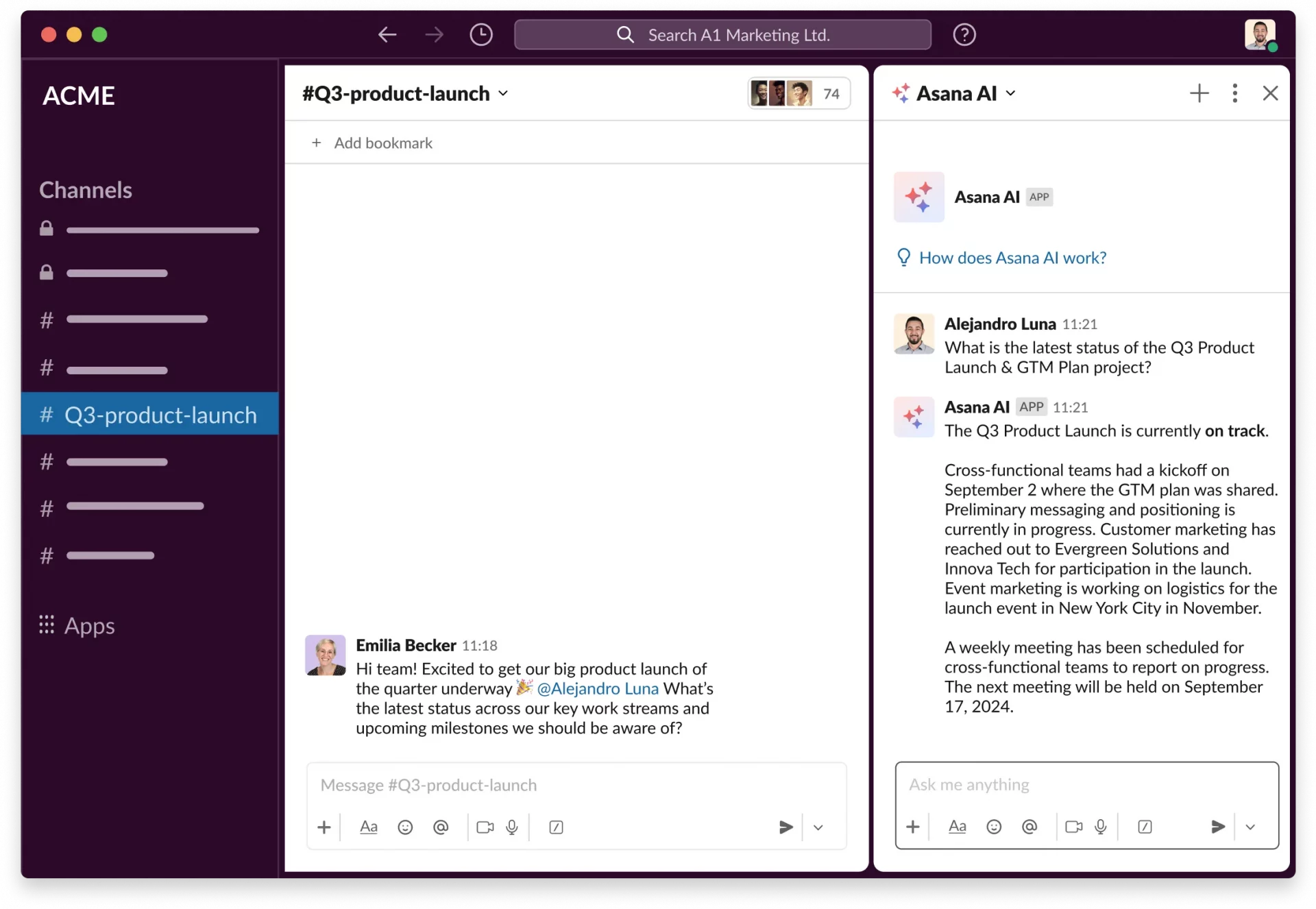
So why should you integrate Asana with Slack? If you’re using Asana to manage projects and Slack for general communication, you will benefit from connecting with them. One main benefit is that Slack conversations about tasks can be linked right to the task in Asana.
If you’re using another communication app and Asana, you may want to look into switching to Slack because its Asana integration is well rated and effective.
Here’s some of the things you can do with the Asana-Slack integration:
- Create and assign Asana tasks via Slack
- Turn Slack messages into Asana tasks
- Complete Asana tasks via Slack
- Add comments on Asana tasks via Slack
- Link Slack channels to Asana projects to get automatic updates
Slack Pricing
Here’s the pricing for Slack. Asana’s integration with Slack is available on all plan levels, but there are limits on the number of rule runs you can do each month depending on your plan tier.
- Free
- Pro: $8.75 per person per month
- Business+: $15 per person per month
- Enterprise: Pricing on request
Slack Reviews and Ratings
- G2: 4.5 out of 5
- GetApp: 4.7 out of 5
Clockwise
Clockwise is an AI-powered calendar optimization and scheduling app that uses AI to make calendar organization much less of a drag on you and your time.
Rather than being a standalone calendar, Clockwise works with apps like Google Calendar and Outlook to optimize them.
Clockwise can automatically block out focus time in suitable places, schedule and reschedule when conflicts arise between meetings you’ve defined as flexible, and help you find the best time to schedule new meetings with colleagues.
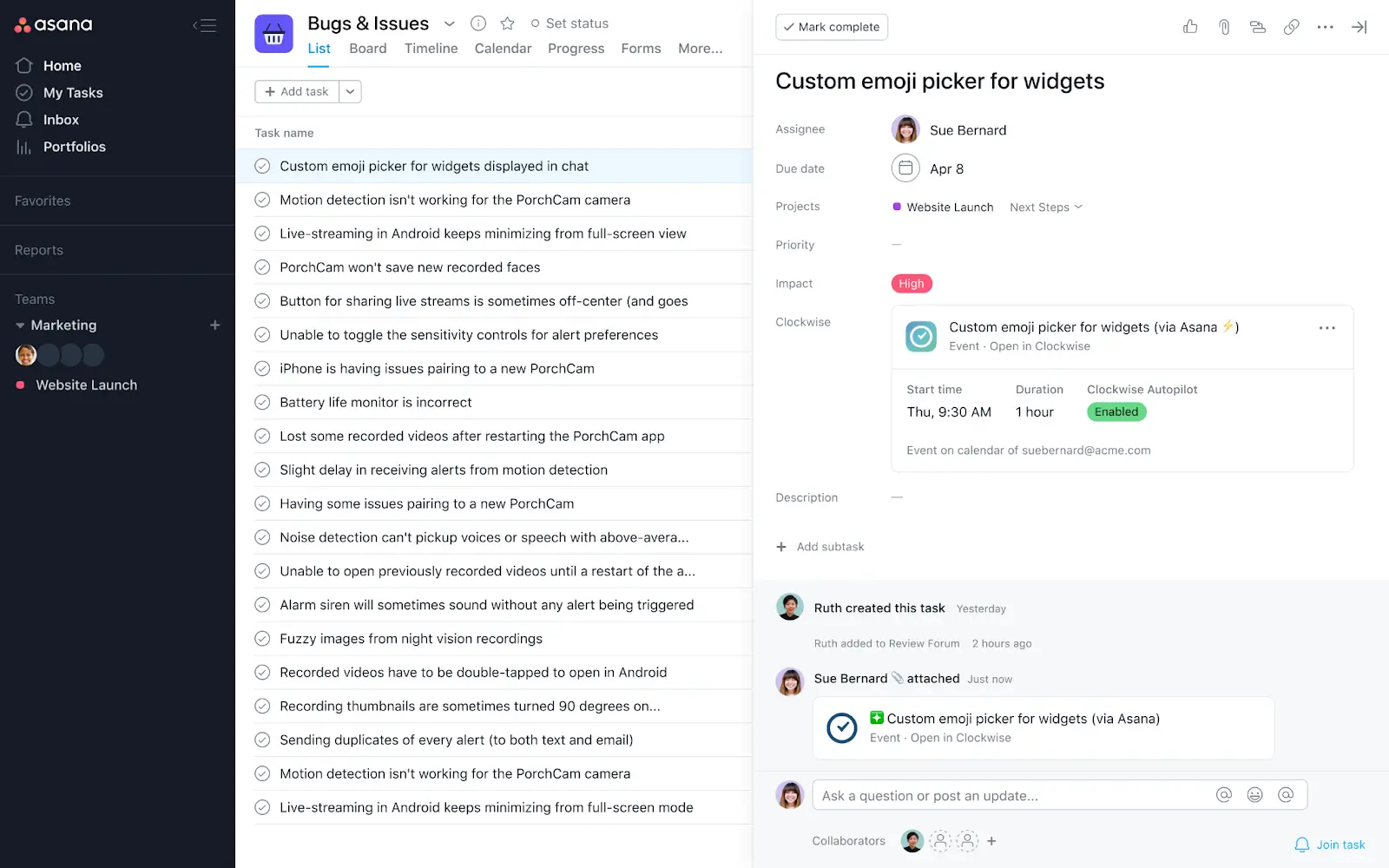
Integrating Clockwise with Asana will automatically add tasks from Asana to your calendar and block out the amount of time you’ve allocated to that task.
Do you (or your team members) keep having to push tasks back because meetings are crowding out work time? Or are you someone who frequently adds focus time blocks to your calendar?
If yes, adding Clockwise and integrating it with Asana could take care of those tedious tasks and ensure you and your team have the time you need to complete your work.
Asana reports that over 1,000 businesses use the Clockwise integration. It also integrates with Slack to help create a sealed Asana-Calendar-Slack loop. The Asana integration is also included with their free plan, so there’s no cost to try it.
Clockwise Pricing
- Free
- Teams: $6.75 per user per month
- Business: $11.50 per user per month
- Enterprise: Pricing on request
Reviews
- G2: 4.7 out of 5
- Producthunt: 4.8 out of 5
Everhour
Everhour is a leading time-tracking tool that integrates with project management apps like Jira, Asana, Monday.com, and Notion.
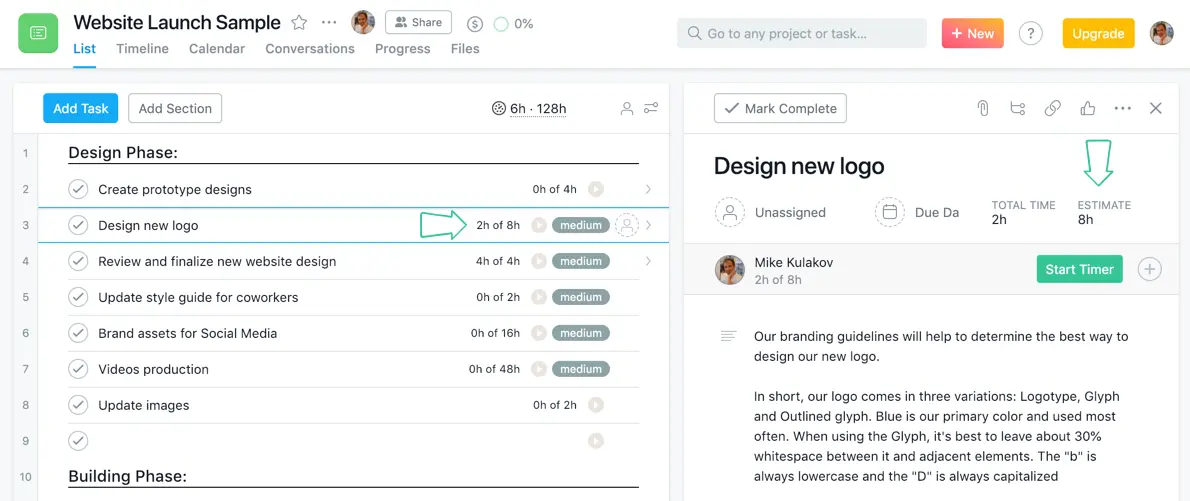
Everhour’s native integration with Asana means you can enable and analyze time-tracking and billing directly in Asana instead of switching tabs and apps. You can run reports that split work and billing based on Asana custom fields, tags, and other parameters.
You can also create custom project billing rates and generate invoices using different units, such as fixed fee or hourly. When you hit notification thresholds, such as a percentage of total project hours or cost consumed, reduce the manual oversight needed on projects.
Everhour’s time tracking works well with Asana and is much better than Asana’s own offering. However, when integrated with Asana, it will cost you a minimum of $42.50 per month (for five users):
Everhour Pricing
- Free: (Does not include integrations – with Asana or any other app)
- Team: $8.50 per month per seat (minimum of 5 seats)
Reviews
- G2: 4.6 out of 5
- Getapp: 4.7 out of 5
Whimsical or Miro
Whimsical and Miro are both ideation tools used to create mind maps, wireframes, flowcharts, and other visual ways of getting your ideas out of your collective brains and into something organized and workable.
Flowchart in Miro:
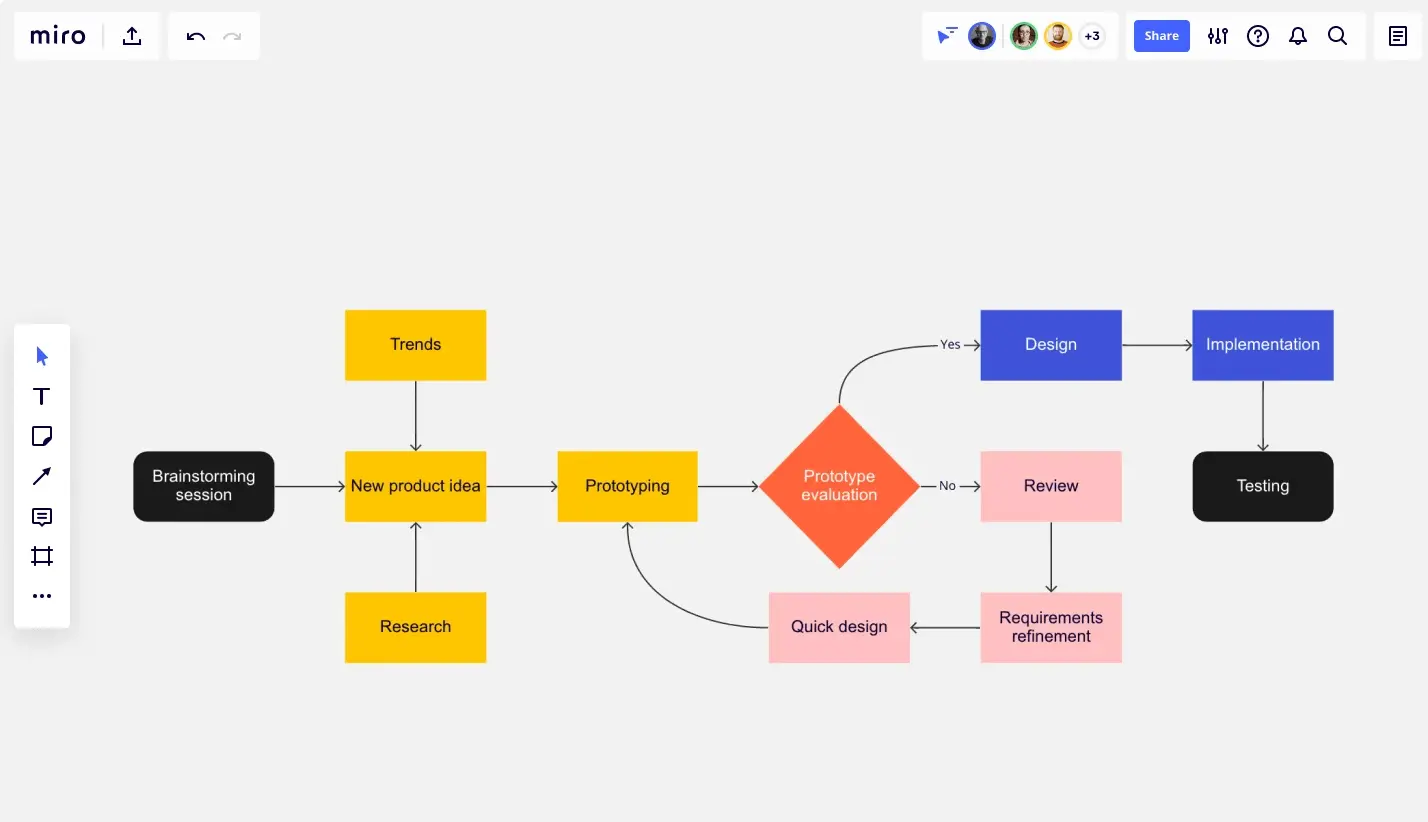
Both have a reasonably simple Asana integration, enabling you to embed your brainstorms, wireframes, and so on directly into your Asana projects; both tools allow you to set permissions in Asana to view or modify whatever you’ve embedded.
Flowchart in Whimsical:
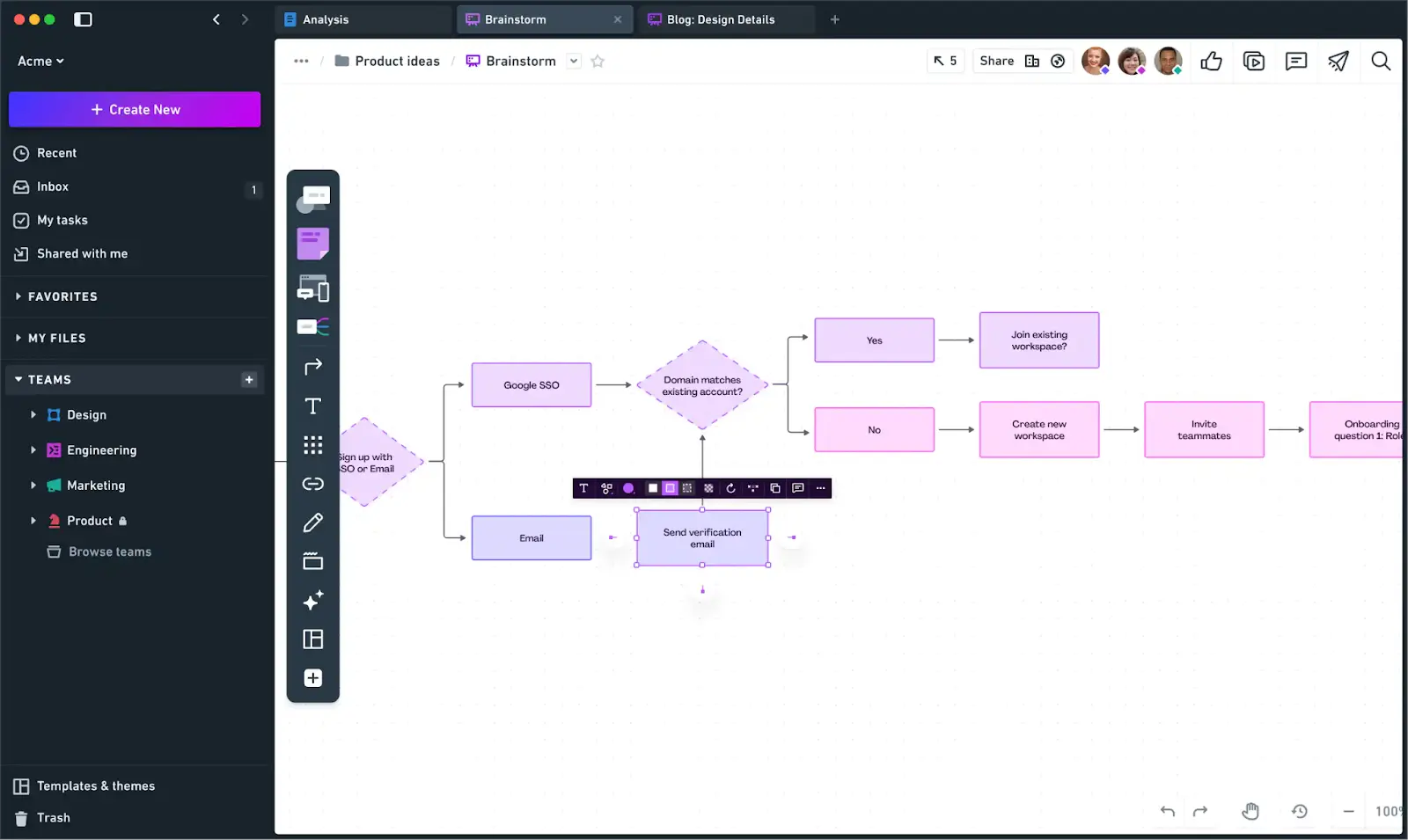
Which is better? That depends on exactly what you want from the tool itself. Their integrations with Asana are very similar and not complex, but effective. So, if you’re using either Miro or Whimsical already (and are happy with it), I wouldn’t recommend switching.
If you aren’t using Whimsical or Miro already (but want a tool like them), then I’d recommend you just compare which is best for you extraneous of the Asana integration because the integration itself won’t add much differentiation.
Pricing
Miro
- Free
- Starter: $8 per user per month
- Business: $16 per user per month
- Enterprise: Pricing on request
Whimsical
- Free
- Pro: $10 per user per month
- Org: $20 per user per month
Reviews
Miro
- G2: 4.8 out of 5
- Getapp: 4.7 out of 5
Whimsical
- G2: 4.6 out of 5
- Getapp: 4.6 out of 5
Harvest
Harvest is a light and easy-to-use time and budget-tracking app. It includes features for time-tracking, invoicing and payment management, budget monitoring, cost tracking, and more.
Unlike Everhour, you access Harvest’s Asana integration via a browser extension. You can’t use it within Asana itself. Harvest doesn’t quite have Everhour’s native, embedded feel, but it still enables you to set up time tracking and budgets for projects and tasks without leaving Asana.
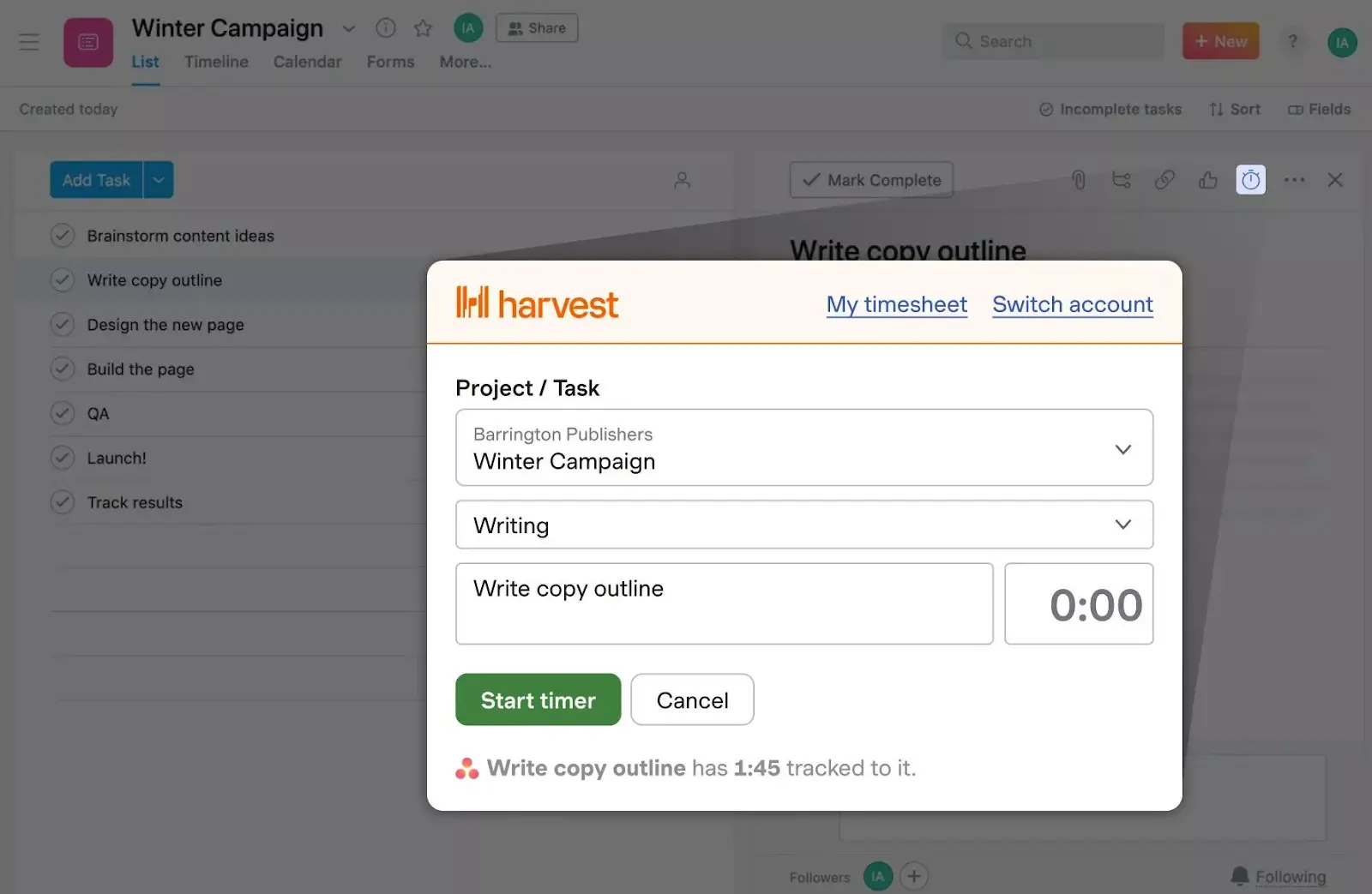
Reminders and alerts for projects that have hit time or budget thresholds are easy to set up and help make project management much more manageable.
You can build task expenses and other variables to generate invoices. Integrations with payment tools like PayPal and Stripe are also a bonus, particularly for projects with small deliverables for many clients, where bank transfers and invoice hounding can become a cash-flow impediment.
Harvest Pricing
- Free: Maximum of one seat and two projects
- Pro: $10.80 per seat per month (unlimited projects)
Reviews
- G2: 4.3 out of 5
- Getapp: 4.6 out of 5
Zoom
I probably don’t need to tell you what Zoom is. After all, once your product name becomes a verb, you know you’ve arrived.
On the off chance that you don’t know what Zoom is, it’s a conferencing app you can use to have video meetings, with some additional collaboration tools like whiteboards included.
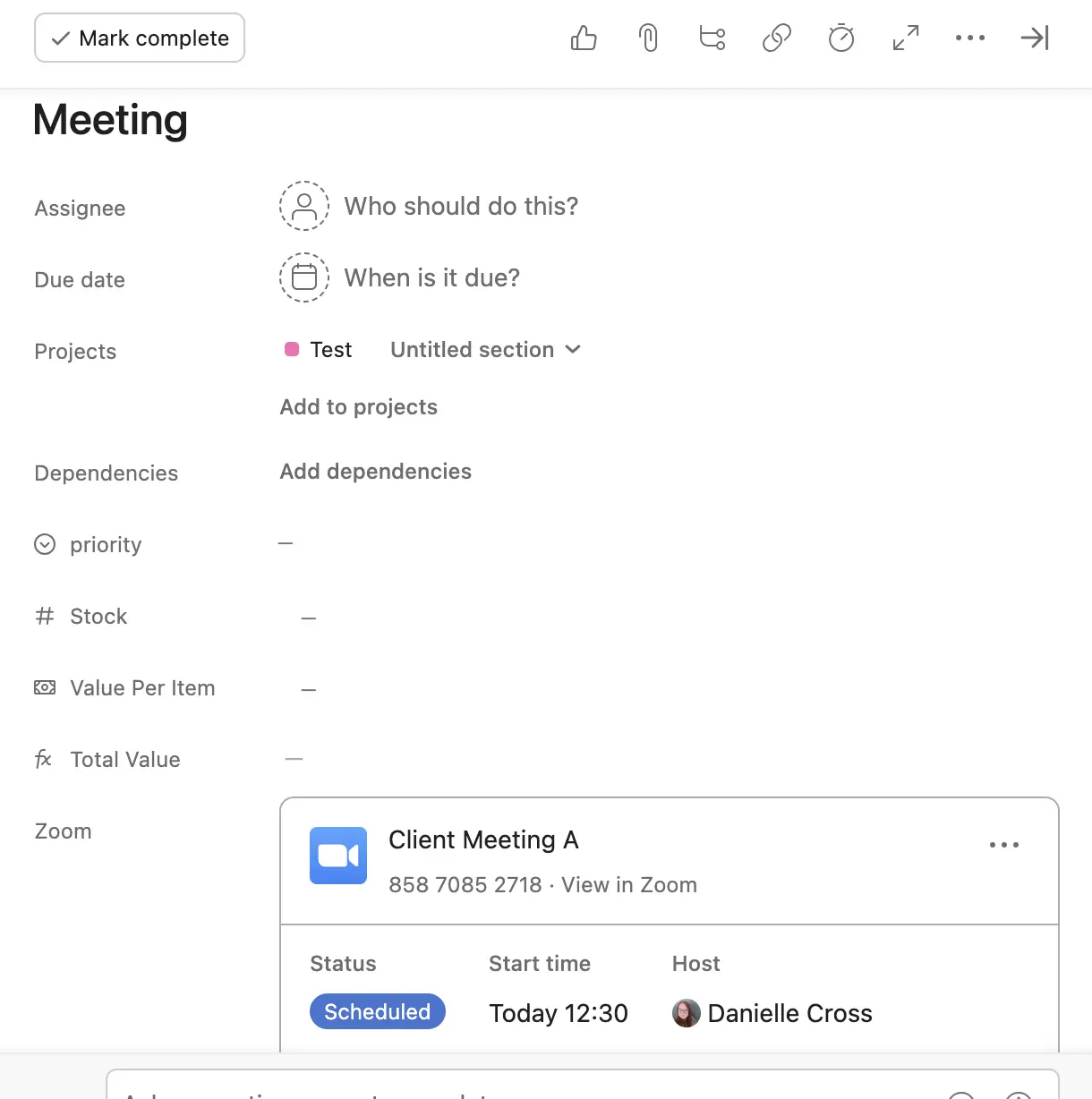
If your team uses Zoom, integrating it with Asana has a few essential benefits. Creating the link between Asana projects or tasks and Zoom meetings means you can:
- Create Zoom meetings directly from Asana tasks
- Add agendas and attachments to Zoom meetings via Asana
- Pull Zoom recordings and transcripts directly into Asana
- Create tasks and action items in Zoom meetings, which then feed through to Asana
These benefits can help you keep your projects, tasks, and their associated meetings cohesive in one place. Making it easier to go back and find past conversations or details that might be useful further down the project timeline.
If you’re using another app for virtual meetings, this might spark your interest in checking out Zoom.
Zoom Pricing
- Basic: (free)
- Pro: $13.32 per user per month
- Business: $18.32 per user per month
Reviews
- G2: 4.6 out of 5
- Getapp: 4.6 out of 5
Adobe Creative Cloud/Adobe XD
This integration is for all the designers, video editors, animators, and creative professionals. Whether you’re in-house or an agency, integrating Asana and Adobe Creative Cloud can save you time, free you from tedious tasks, and prevent work from getting missed or duplicated.
There’s also an Asana integration for Adobe XD to help UI/UX designers work more efficiently with teams that manage their work in Asana.
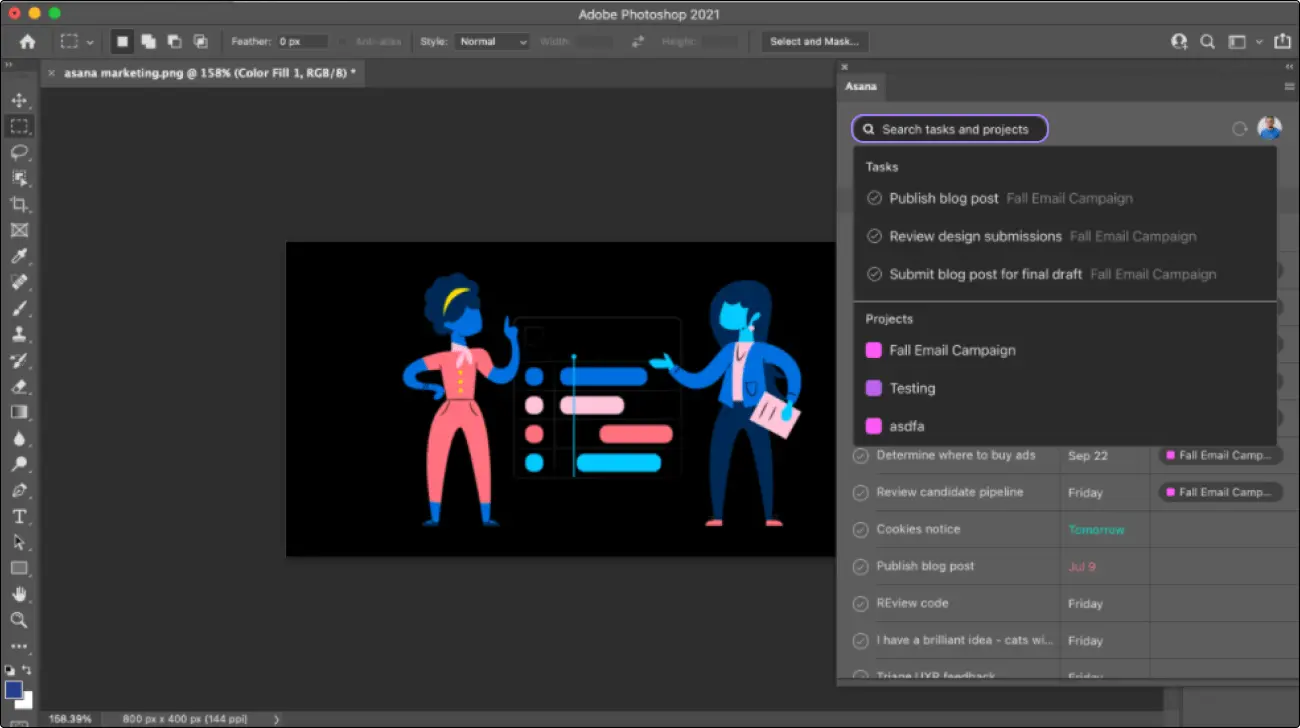
Connecting Asana with Adobe Creative Cloud/XD allows you to manage Asana tasks directly in your Adobe apps. This means you can do all the following to Asana tasks directly within Adobe products:
- Update descriptions and due dates
- Add subtasks to existing tasks (e.g. for approval and feedback)
- View all projects/tasks you have access to
- Add attachments to tasks
You can also add rules to automate workflow in Asana based on actions taken in your Adobe apps.
Adobe Creative Cloud Pricing
- Single App: $37.99 per license per month
- Creative Cloud All Apps: $89.99 per month
You’ll also need to have an Advanced, Enterprise, or Enterprise+ Asana subscription to use this integration.
Reviews
- Capterra: 4.7 out of 5
- TechRadar: 4 out of 5
Google Workspace
Asana can integrate with your Google Workspace, including apps like Google Calendar, Drive, Slides, and Docs, enabling you to close workflow gaps between actions in Google apps and Asana.
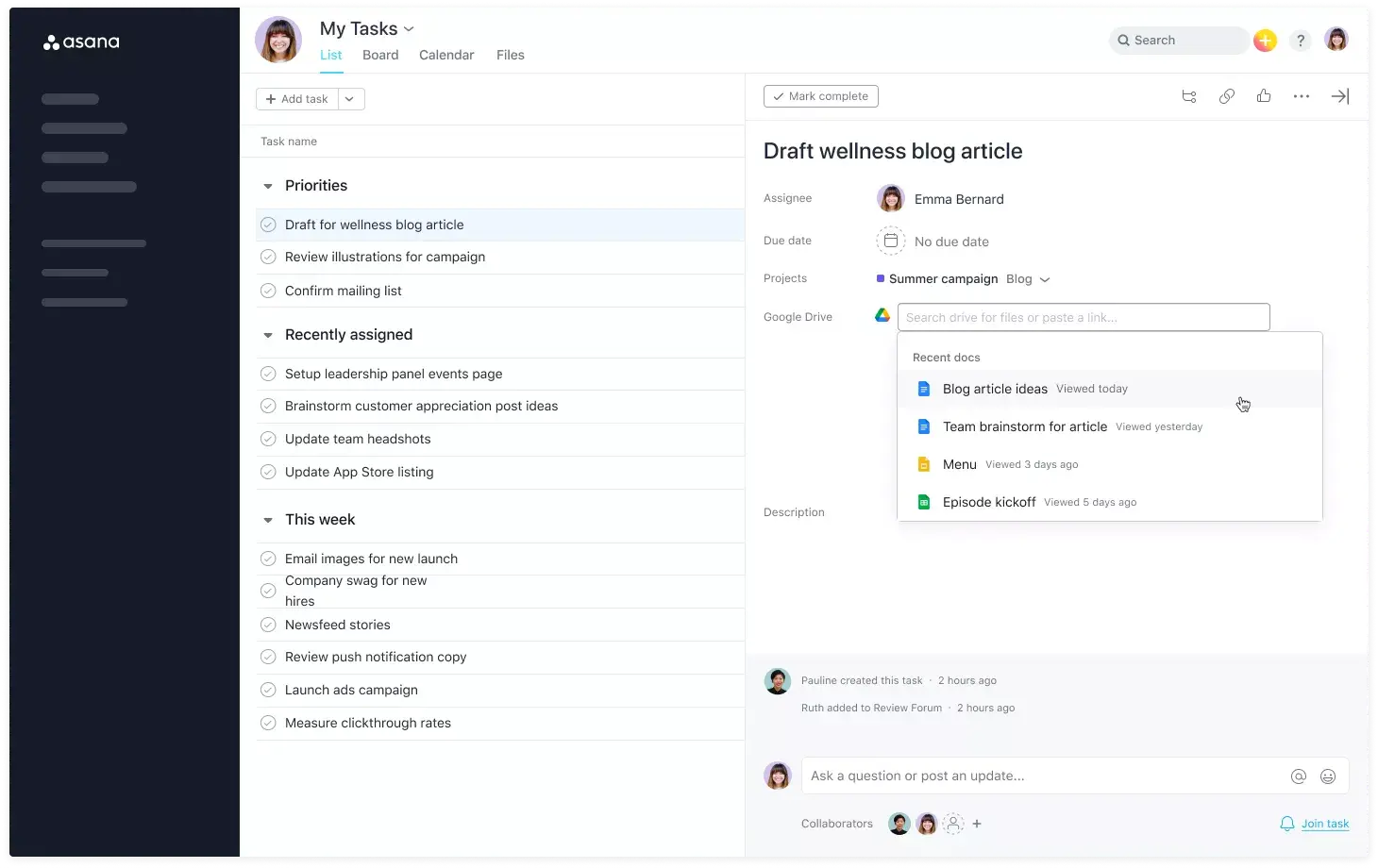
Each Google app’s integration with Asana has different features and benefits; here are some examples:
Google Drive (including Docs, Slides, etc.):
- Search for Google Drive files within Asana tasks to add attachments faster
- See recent activity on Google Drive files within Asana
- Get notified of changes, comments, and other activity on Google Drive files
Gmail
- Complete and add comments to Asana tasks directly in Gmail
- Sync email threads into Asana tasks
- Create rules to send automatic emails when specific task or project criteria is met
Google Calendar
- Automate meeting creation using Asana rules
- Automatically schedule focus time for tasks using Asana rules
- Add events into Asana tasks as widgets
Google Workspace (Business) Pricing
Here’s the pricing for Google Workspace’s business tier plans:
- Business Starter: $6 per user per month
- Business Standard: $12 per user per month
- Business Plus: $18 per user per month
Reviews
G2: 4.6 out of 5
Gartner: 4.6 out of 5
What’s The Best Asana Integration for Project Management?
The ideal set of Asana integrations for each project manager will depend on what types of projects they manage, any tools they use already and can’t or won’t part with, and which apps teams they consistently work with use.
Not every Asana integration is created equal. For example (and in my opinion), Slack’s integration with Asana is better than Teams’.
Will this make Microsoft-geared organizations switch?
Probably not, but if you’re at the point where you can choose your organizational operating systems, it makes sense to take a holistic view and consider how your tech stack can become an ecosystem of integrated software that can support and enhance the other apps you use.
Visor is an app that plays well with your other software. It gives you new abilities to control and visualize your Asana projects (including portfolios of multiple Asana projects). This flexibility helps you show your projects in the best light to stakeholders, make bulk updates, and collaborate more efficiently.
Visor can also connect Asana data with other apps, like Salesforce + Jira:
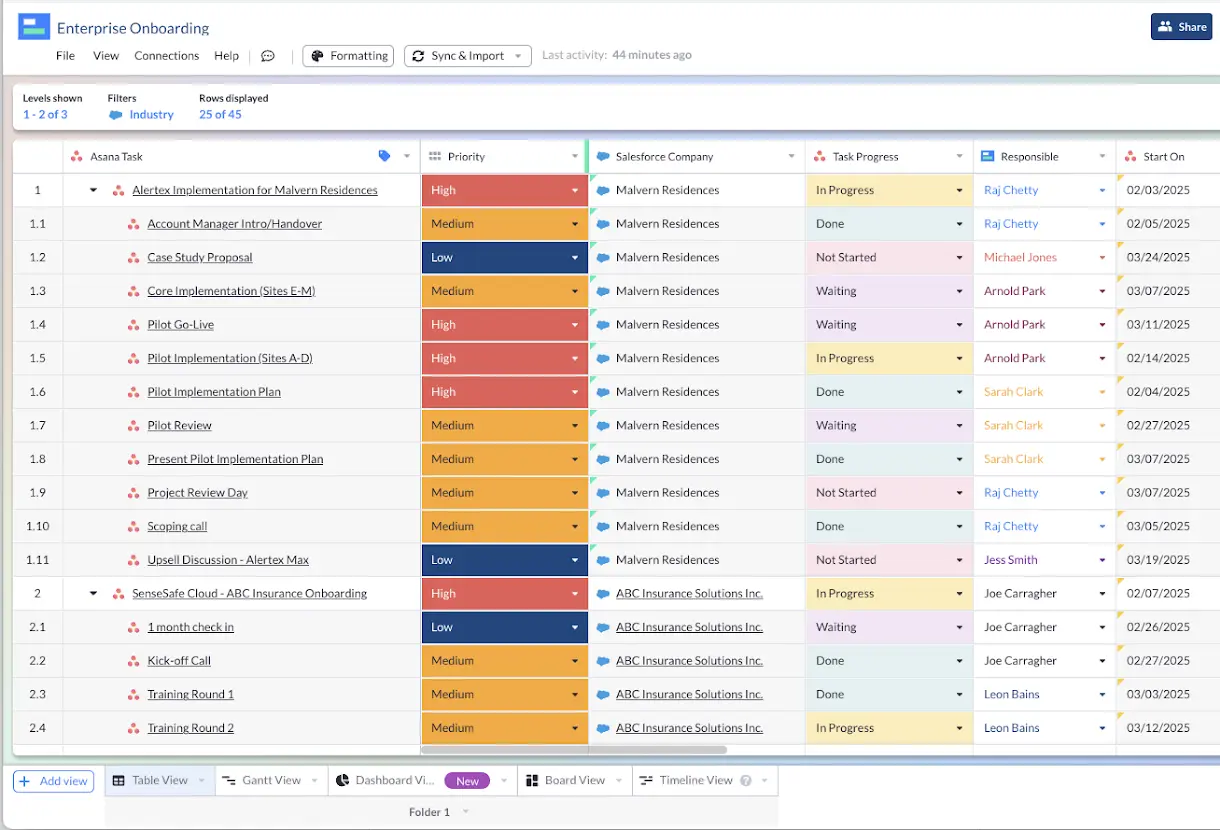
Visor also has a lot templates for visualizing your Asana data using our many different views, such as Table, Gantt, Timeline, and more.
Visor’s project milestone templates not only works with Asana field data, but can also import Asana milestones into a Gantt chart. We also have templates for agile release plans, along with many other options.
Visor is free to use and easy to get started with. Try Visor For Free Now!




