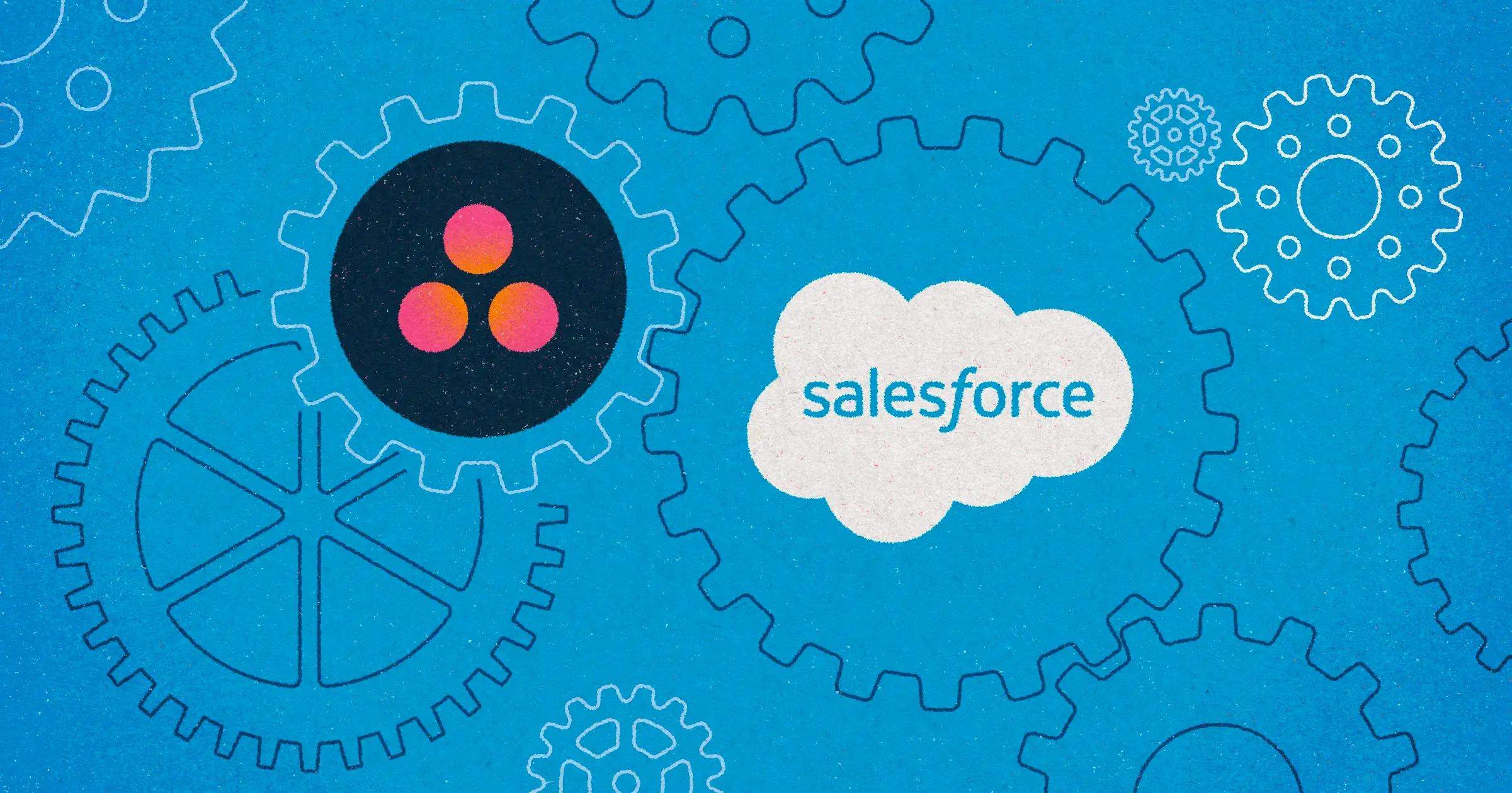
Asana and Salesforce Integration How To Guide
Integrating Asana and Salesforce can break down the silos that make collaborative work slow and difficult.
Asana and Salesforce have created their own integration, but as you may have seen, it has some limitations. It’s also only available to top-tier users with Enterprise plans of both Asana and Salesforce.
Don’t worry if you don’t have Enterprise level plans for either app. There are other options to integrate Asana and Salesforce that you can use for free. Some of these third-party options are arguably better than Asana’s connector – especially judging by reviews.
Read on to see your options and which is best for you. Spend just a few minutes perusing this blog, and you’ll save hours of research or trial and error.
Visor makes it easy to connect Asana and Salesforce data into one view. Check out more about Visor’s integrations.
Can You Integrate Asana and Salesforce?
Yes, Asana and Salesforce can be integrated. There are three different options you can use to integrate Asana with Salesforce. These are:
Asana Salesforce Integration Options – Quick Comparison Table
| Asana For Salesforce | Zapier | Visor | |
| Automate processes e.g. task/project creation | ✔ | ✔ | X |
| Combine Asana and Salesforce Data in Gantt Charts | X | X | ✔ |
| Combined Asana and Salesforce Project Boards | X | X | ✔ |
| Combined Asana and Salesforce Timelines | X | X | ✔ |
| Combined Asana and Salesforce Dashboards | X | X | ✔ |
Each option has different costs, pros, and cons. They all differ in what they enable you to do and require varying levels of technical know-how to set them up.
This guide will help you make the right decision the first time, to save yourself from wasted time and frustration later.
Why Integrate Asana and Salesforce?
There are two reasons why you might want to integrate Asana and Salesforce:
- Automate processes between the two apps, to improve how your organization handles workflow that is spread across Asana and Salesforce.
- Create a unified view and collaboration space for projects that have tasks spread across Salesforce and Asana.
- Create visualizations that combine Asana and Salesforce data cohesively
You may want to achieve all of these outcomes, or just one. The three different options in this blog will help you achieve different outcomes in different ways, so that you can pick the perfect one for you. These options are:
- Use Asana for Salesforce (Asana’s connector)
- Use Visor
- Use Zapier
Options one and three are worth reading first If you’re only interested in automating processes and nothing more. But if you want to combine projects and tasks from Salesforce and Asana into visualizations like Gantt charts, Kanban boards, or dashboards, then you need to option two.
If you’re interested in achieving all three of these outcomes then you better take a look at all three options to ensure you make the best choice.
Asana Salesforce Integration Option 1: Asana for Salesforce
Asana has created its own Salesforce connector, called Asana for Salesforce. The first thing you need to know is that to use this you need to be on the Asana Enterprise tier, and Salesforce Enterprise or Unlimited.
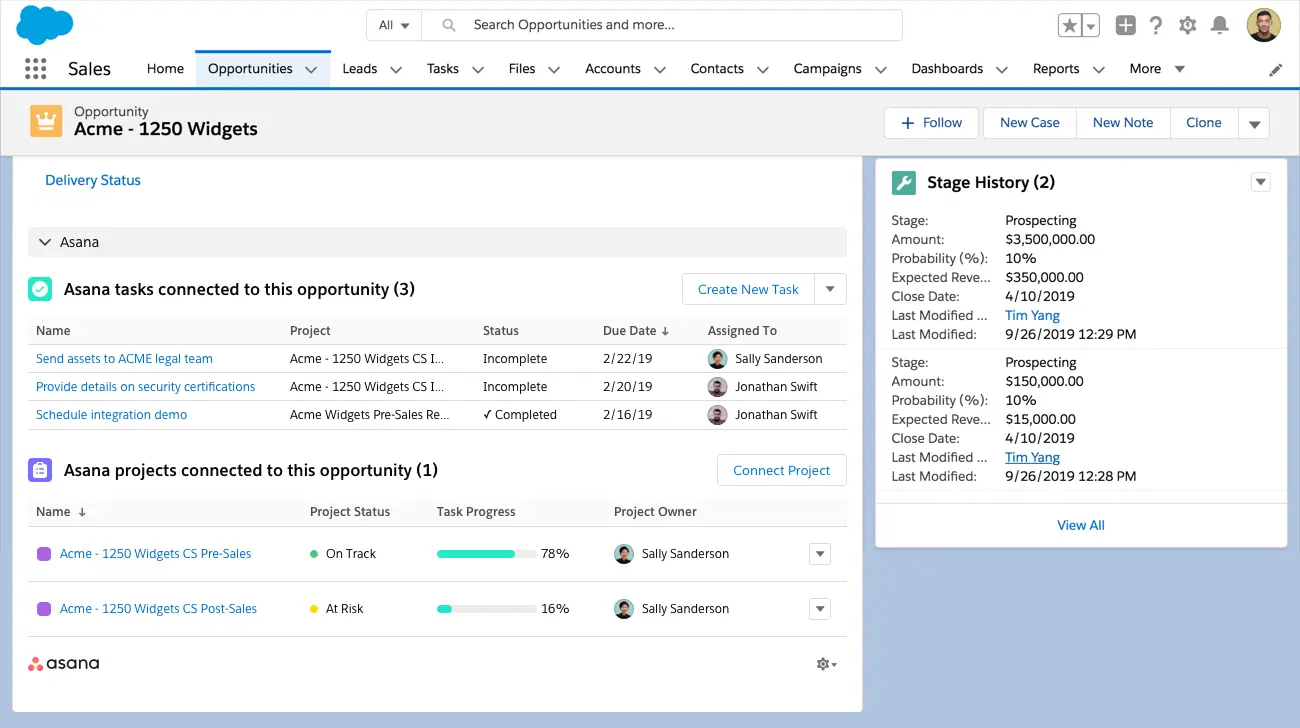
This means only the largest organizations with the deepest pockets can afford it. If you have enterprise-level plans for both Asana and Salesforce, then congratulations, read on.
If you don’t have Asana or Salesforce enterprise-level plans, you should scroll down to the two options below (Visor and Zapier).
Don’t feel disappointed if you can’t use Asana for Salesforce. Just because it’s an enterprise-level offering doesn’t mean it’s the best option. In fact, in my view, it’s the worst. So see which of the two other options (options two and three) sounds like the best fit for you.
Asana for Salesforce – Reviews
Asana for Salesforce currently has an average rating of 2.6 out of 5 on the Salesforce AppExchange.
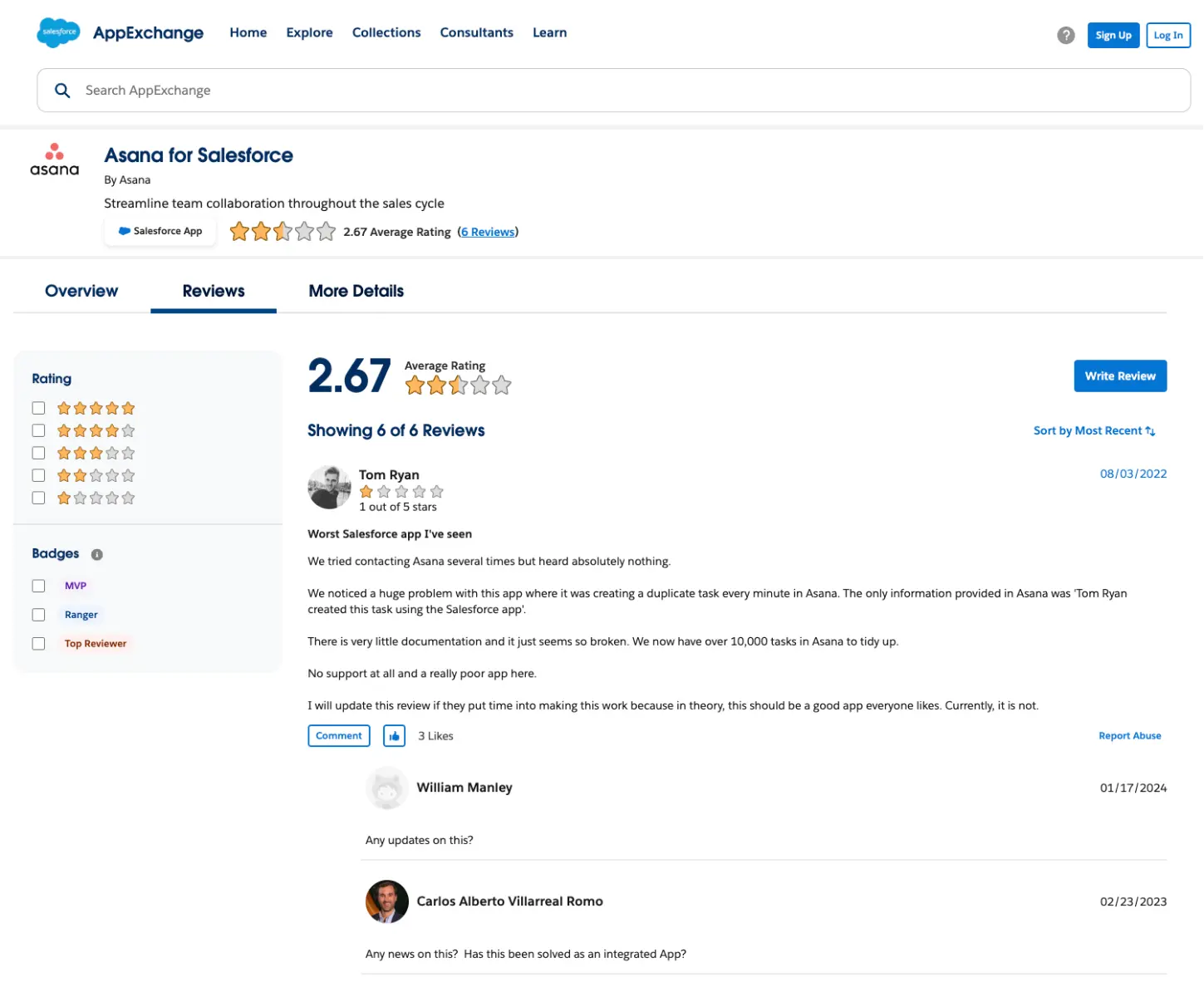
There aren’t many reviews to compare, but some people complain about the creation of duplicate tasks, needing to manually connect Salesforce tasks and projects, and automation not firing correctly. You can read these for yourself via the link above.
Asana for Salesforce – Best Uses
The key value of Asana for Salesforce is in automating processes and workflow that overlap between both systems.
For example, your post-sales/customer onboarding teams use Asana, but your sales teams use Salesforce. Every time a deal is marked as won there’s a manual handover.
With Asana for Salesforce, you can create an automation recipe that automatically creates a new onboarding project in Asana when a Salesforce opportunity is Closed Won.
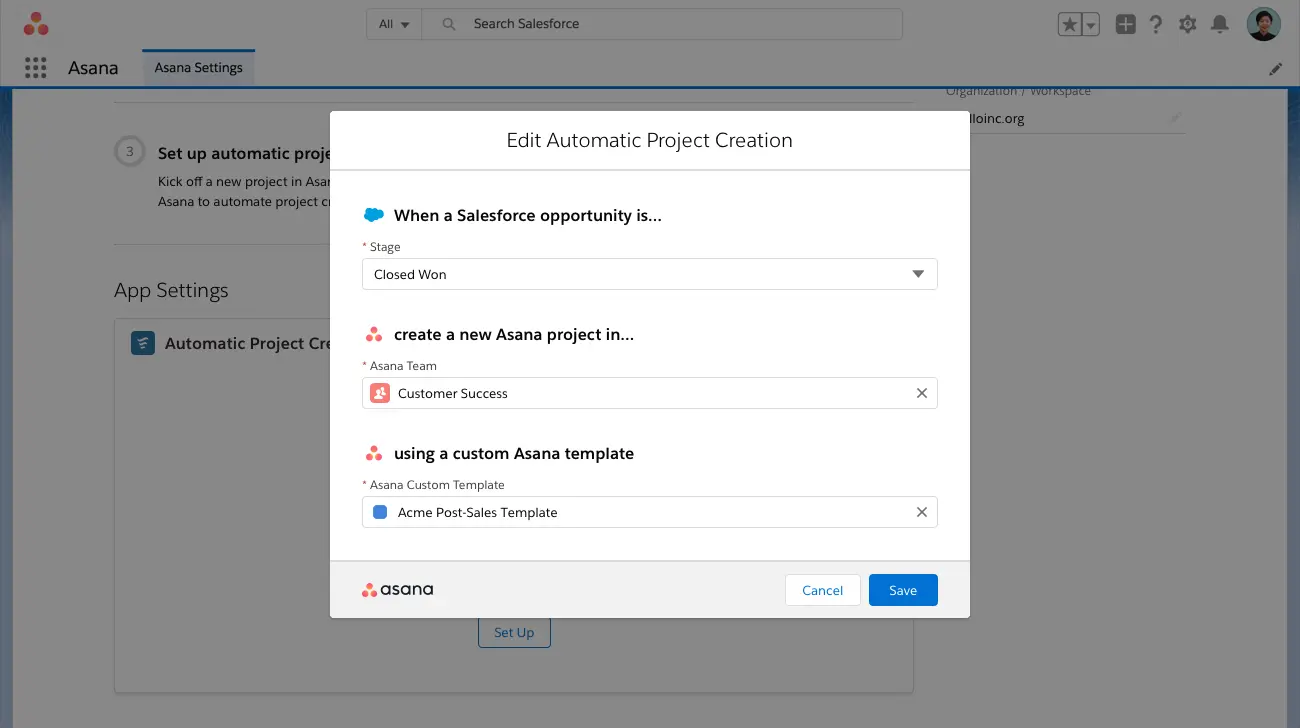
Or if your support team uses Asana but again, your sales team uses Salesforce, then you can create an Asana task directly from Salesforce:
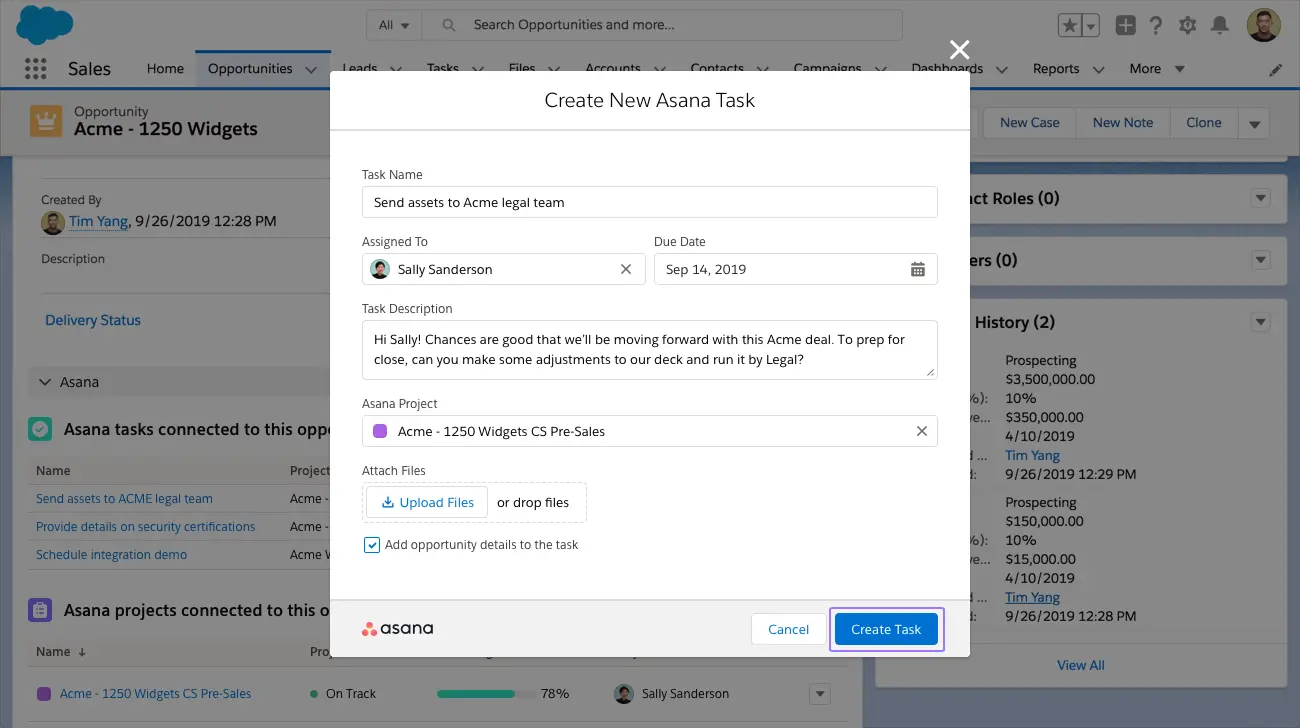
Asana Salesforce Integration Option 2: Visor
Visor is a free project and project portfolio management, collaboration, and visualization tool.
While you can use Visor as a standalone system to create Gantt charts, project boards, timelines, and so on, most people use Visor to integrate with their existing systems, including Jira, Asana, and Salesforce.
How Visor Integrates Salesforce and Asana Data
Visor has bi-directional (two-way) integrations with Asana and Salesforce. This means you can use Visor as the shared and synchronized meeting point for Asana and Salesforce data.
In Visor, you can create, update, and share unified project plans or roadmaps that combine tasks and projects from Asana and Salesforce in one place. You can make bulk updates to tasks, reschedule or reallocate, and speed up many other time-sapping admin tasks.
You can also add custom fields that only ‘live’ in Visor. This means you don’t have to create lots of additional fields in Salesforce and Asana when collaborating across both systems. You can keep them cleaner and avoid tapping into your custom fields rations too.
Crucially, because Visor has a two-way integration with Salesforce and Asana, you can then push updates from Visor into both Salesforce and Asana. This preserves your single source of truth across all systems.
Here’s a project plan that I’ve created in Visor. As you can see, it combines live Salesforce and Asana tasks in one cohesive plan:
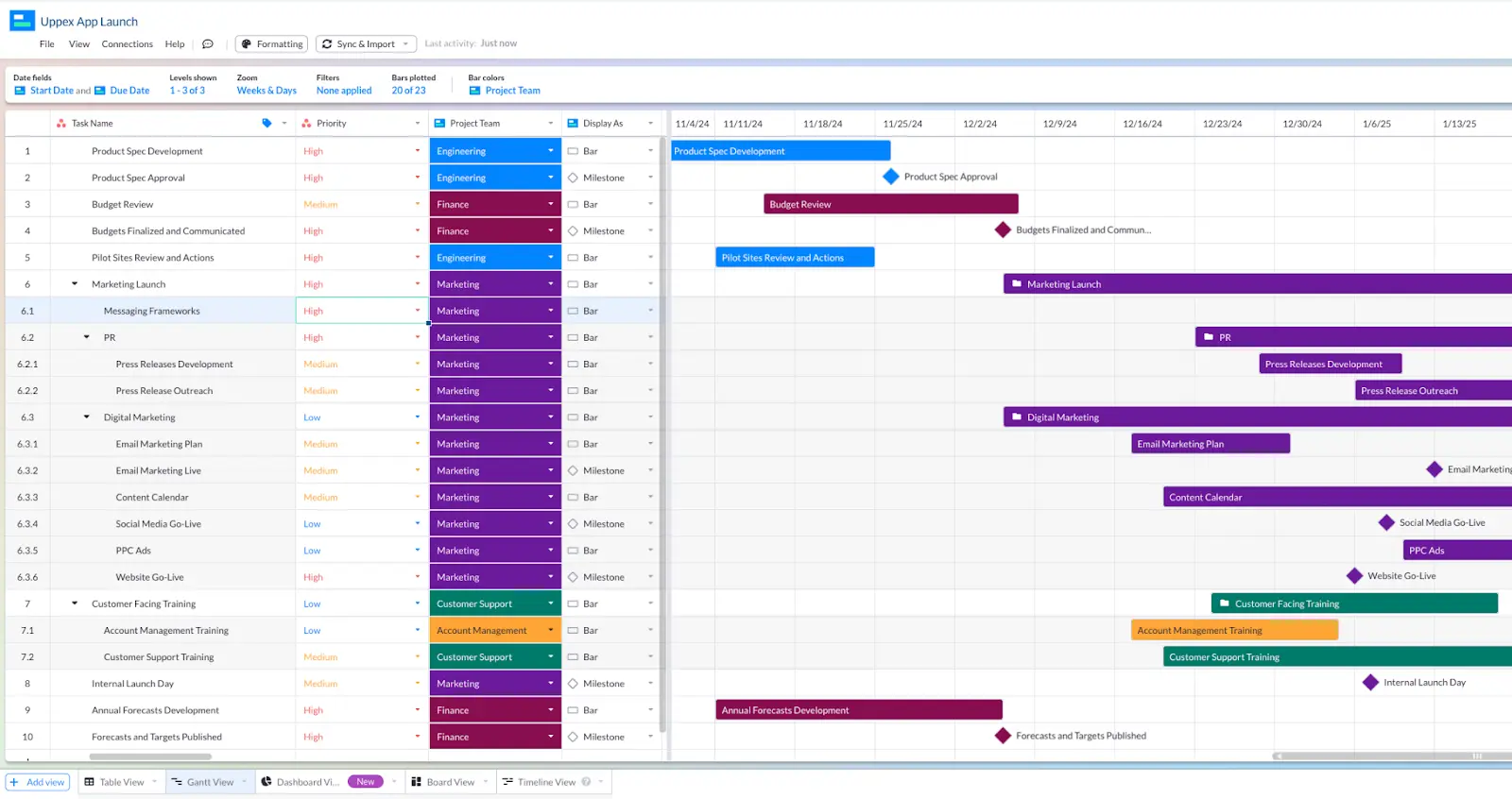
Using Visor drastically improves collaboration between teams using Asana and Salesforce. You’re able to produce, and share a cross-system view of overlapping projects or workflows, in truly attractive Gantt charts, tables, dashboards, and timelines.
Visor elevates your ability to collaborate and enhances the presentation of your work to the people who really matter to you. Try Visor Now.
What Visor Doesn’t Do
Visor is a great way to create flexible visualizations using live Salesforce and Asana data. It also provides a user-friendly space for teams from both apps to collaborate.
What Visor doesn’t do is automate workflow between the systems it connects with. For example, automatically creating a task in Asana when you complete an action in Salesforce. If this is a requirement then you should use a more typical integration software like Zapier.
That said, even if Visor doesn’t meet all your integration requirements, it is still an important tool to have in your arsenal, especially when you need to visualize projects in a more flexible way, or present Salesforce and/or Asana data and plans to execs, or other stakeholders.
Asana and Salesforce Integration In Visor – Step By Step Setup
Step 1: Create a free Visor account
Step 2: Choose to connect Asana or Salesforce during the setup process (you can add, remove, and modify these app connections at any time):
Step 3: Select the Asana Workspace or Workspaces you want to import projects from, choose whether to only import incomplete tasks, then select the Projects you want to import, (all using the easy importer in the screenshot below):
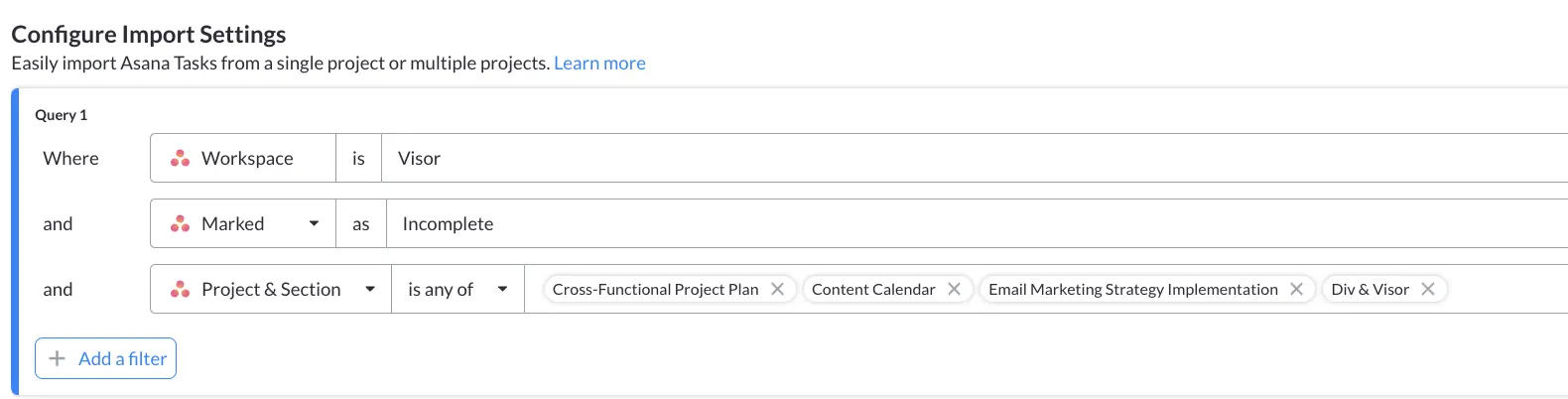
Yes – you can easily import multiple projects to create portfolio Gantt charts and other visualizations to enable project portfolio management).
Step 4: Check the calculated number of tasks that will be imported, and click continue, your Asana import will then start:
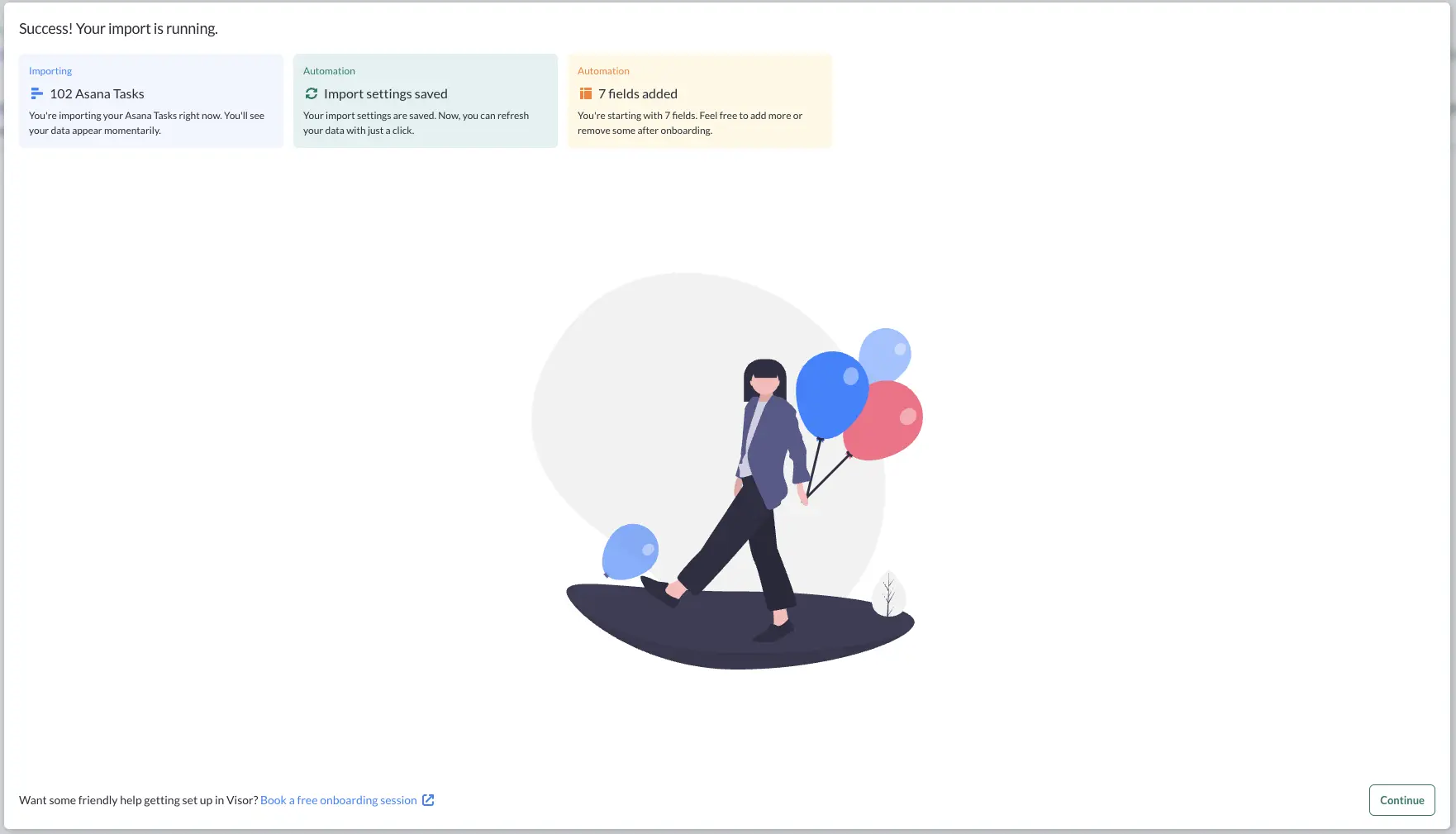
Step 5: Once your import is complete, you can start creating Asana Gantt charts, Asana roadmaps, and other types of visualization. Or, you can also add your Salesforce data using Visor’s SOQL importer, to create integrated Asana and Salesforce visualizations (see examples below):
Examples of Asana-Salesforce Integrated Visualizations Created In Visor
Visor offers many different ways to visualize your data. Here, we’ll go over some of the most popular ways to combine Asana and Salesforce data in Visor.
Integrated Asana-Salesforce Gantt Charts:
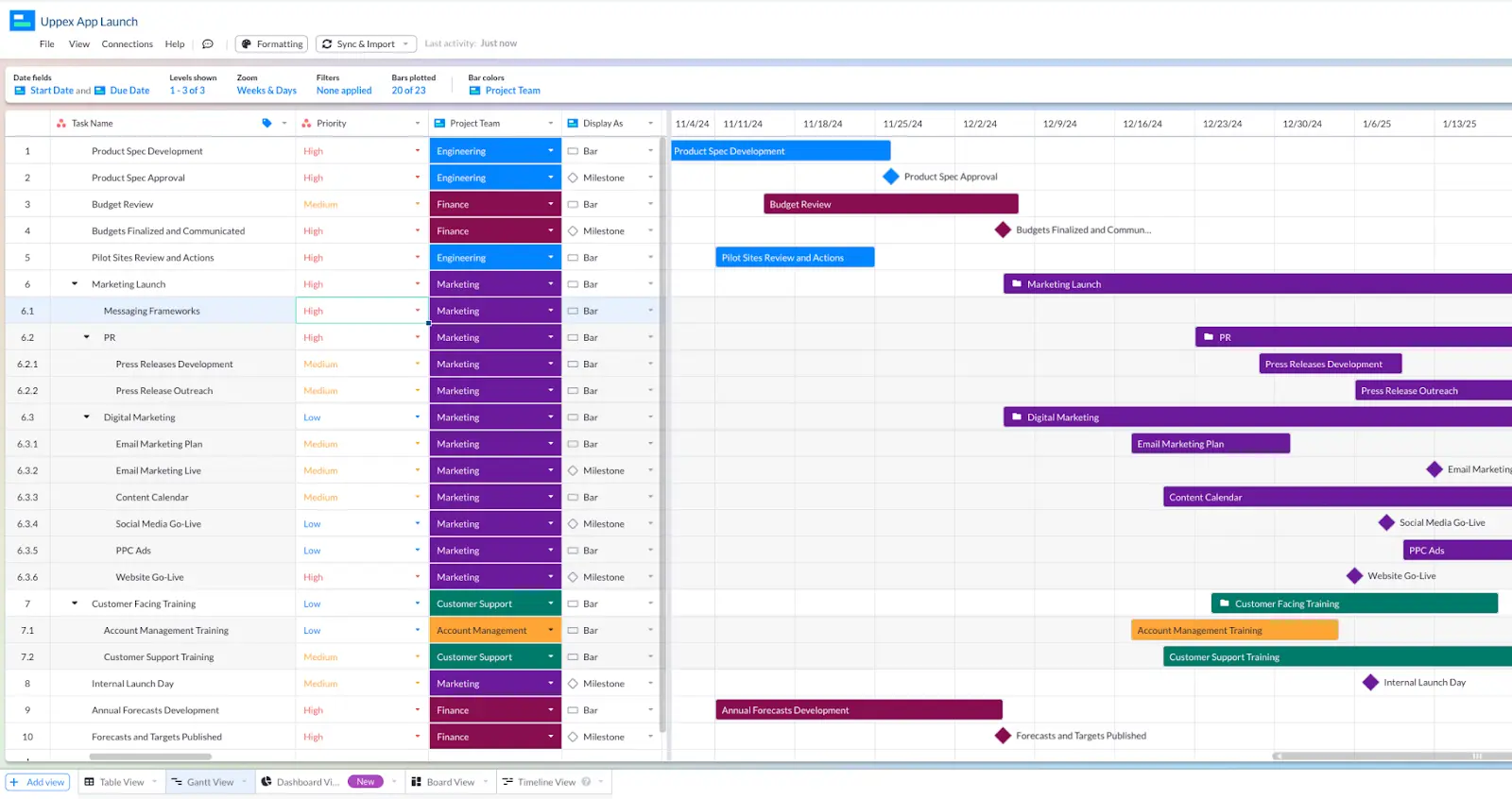
Visor also offers quite a few different visualization, making it a great way to hack your Asana project management and get the most out of Salesforce.
With Visor you can create fully customized dashboards using your Asana data:
Integrated Asana-Salesforce Dashboards:
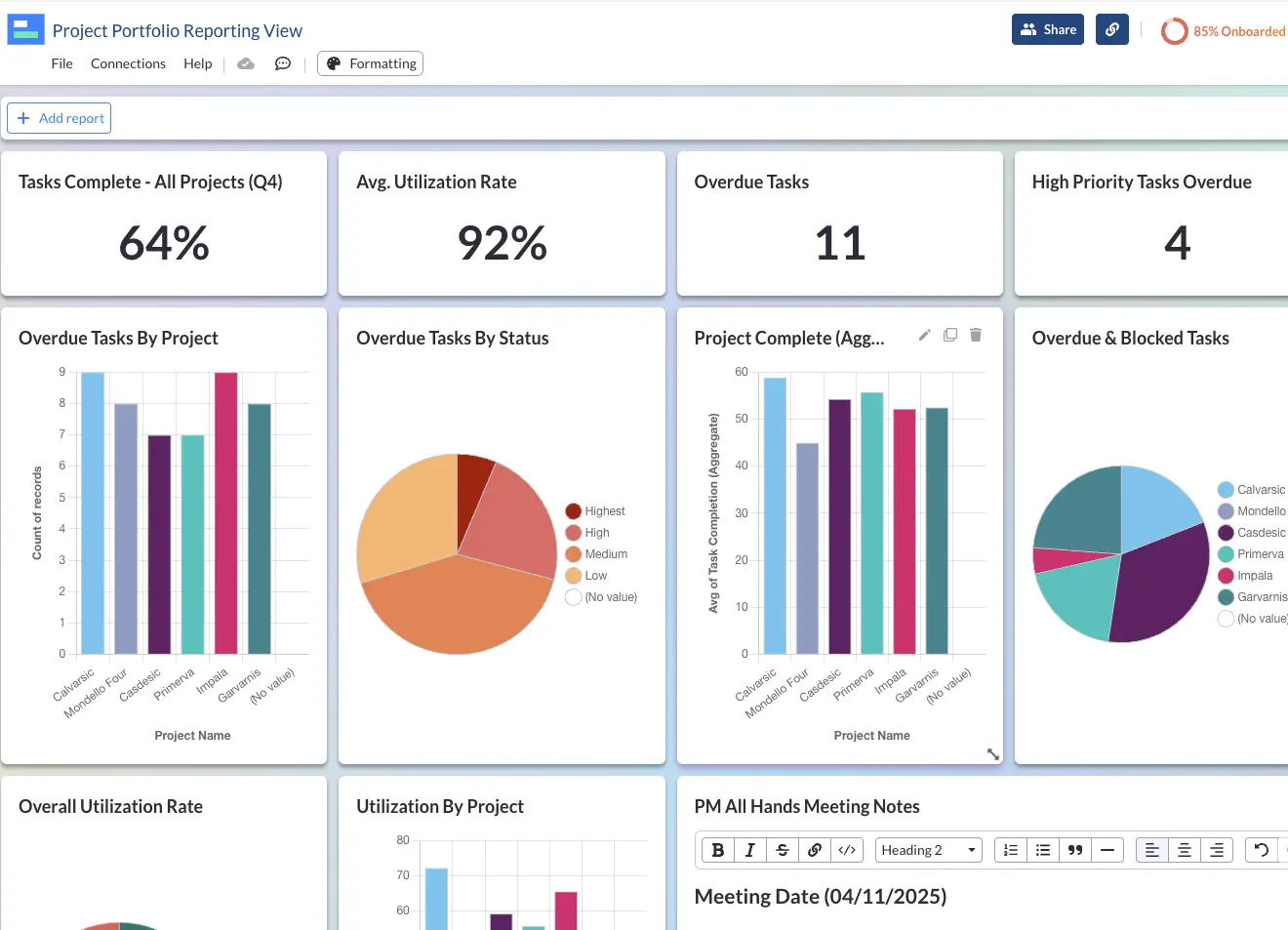
In addition, Visor also offers an easy way to create Asana and Salesforce spreadsheets (see below) in a format that is far superior to combining the data in apps like Google Sheets. Everyone is familiar with how to use a Table / spreadsheet view, making Visor intuitive and easy to use.
These spreadsheets stay connected to Salesforce and Asana, providing a way better experience than exporting Asana projects to Excel (which just grow stale).
Integrated Asana-Salesforce Spreadsheets/Tables:
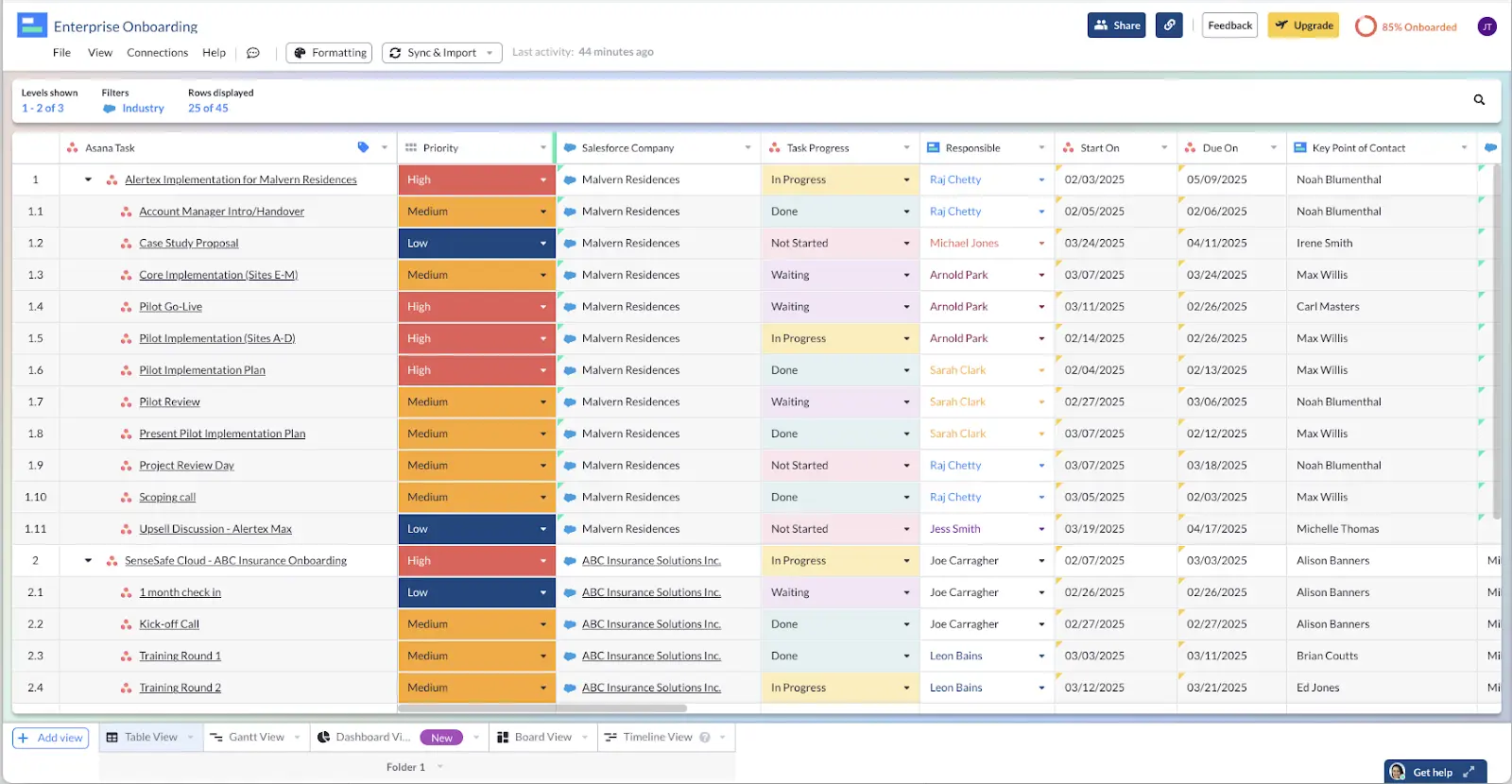
Lastly, Visor offers a few different views, including Kanban and Timeline chart views, which are great for agile teams or capacity planning. You can create all of Visor’s views manually or using our AI Smart Templates.
These templates are intuitive and easy to use, making Visor one of the most useful AI project management tools on the market.
Integrated Asana-Salesforce Kanban Boards:
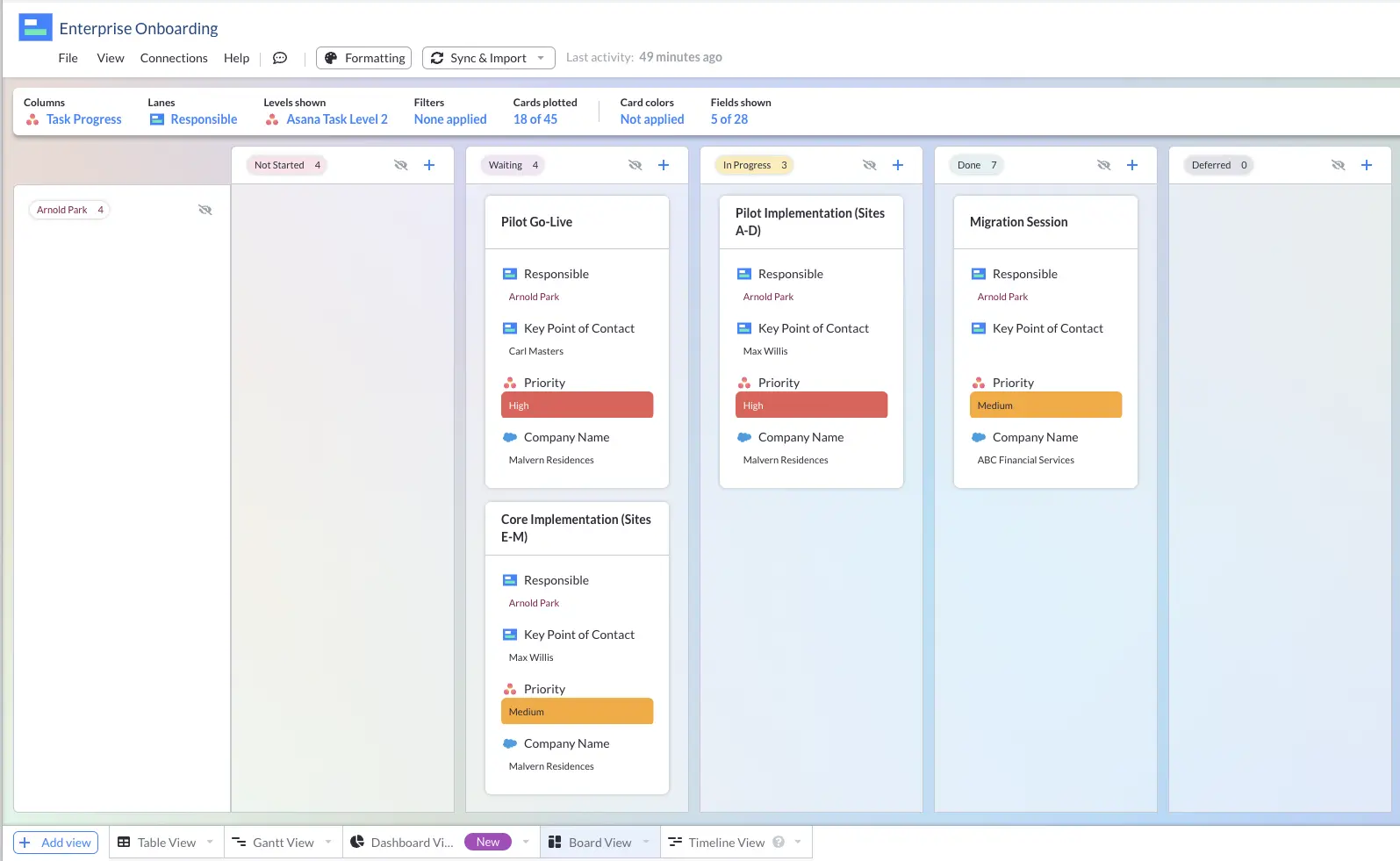
Integrated Asana-Salesforce Timelines:
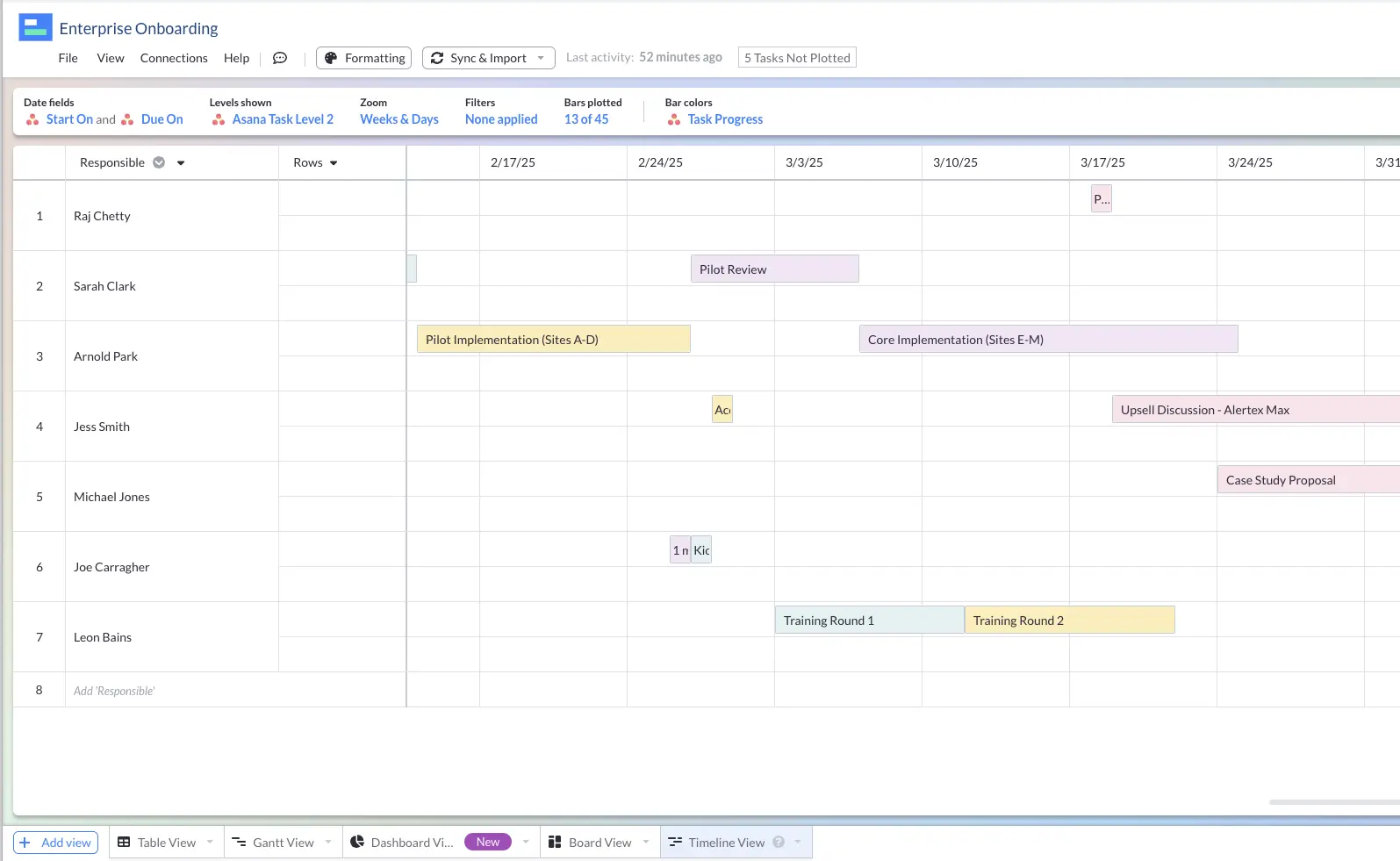
Asana Salesforce Integration Option 3: Zapier
Zapier is a popular automation and integration platform that enables you to automate workflow across different SaaS apps, including Asana and Salesforce. W
For example, let’s say when you close an opportunity in Salesforce, you want a ‘New Customer’ Asana task to be created in your “Onboarding” project in Asana.
What Zapier Doesn’t Do
Unlike Visor, Zapier doesn’t give you any way to interface with your Salesforce or Asana data in visualizations. For example, a Gantt chart for your Salesforce data, a project board, or a timeline/roadmap. You can’t use it to create attractive visualizations or collaborate together in a shared app with colleagues.
Problems With Zapier
Unfortunately, many users report issues with Zapier’s Asana to Salesforce integration. Various bugs and limitations have been so commonplace that Zapier has created its own guide to problems with Zapier and Salesforce.
Some users in the Asana forums have even pleaded for Asana to take over the Zapier integration so they can fix and maintain it (click the link – I’m not making this up!)
Specific triggers and actions are only available to organizations with higher-tier Asana plans. This means that to achieve certain goals from your integration using Zapier, you may need to upgrade your Asana subscription (alongside paying for Zapier). You can explore other Zapier alternatives if these are dealbreakers for you.
| Asana For Salesforce | Zapier | Visor | |
| Automate processes e.g. task/project creation | ✔ | ✔ | X |
| Combine Asana and Salesforce Data in Gantt Charts | X | X | ✔ |
| Combined Asana and Salesforce Project Boards | X | X | ✔ |
| Combined Asana and Salesforce Timelines | X | X | ✔ |
| Combined Asana and Salesforce Dashboards | X | X | ✔ |
Which Asana Salesforce Integration Option Is Best For You?
The best method of integrating Asana and Salesforce will depend on what you are trying to achieve.
If your focus is on automating simple processes (such as automated task creation) then the official Asana for Salesforce connector – or a background integration/automation tool like Zapier (or a Zapier alternative) – is probably best for you.
Of course if you don’t have Enterprise licenses for Asana and Salesforce then the official connector will not be available to you.
If you want to be able to coordinate work across Salesforce and Asana, or bring different tasks from both tools together into a unified project plan or visualization, then you should use a tool like Visor.
Our spreadsheet-inspired workspace offers templates like a Mutual Action Plan or a customer onboarding template.
Asana + Jira data in one view, using Visor:
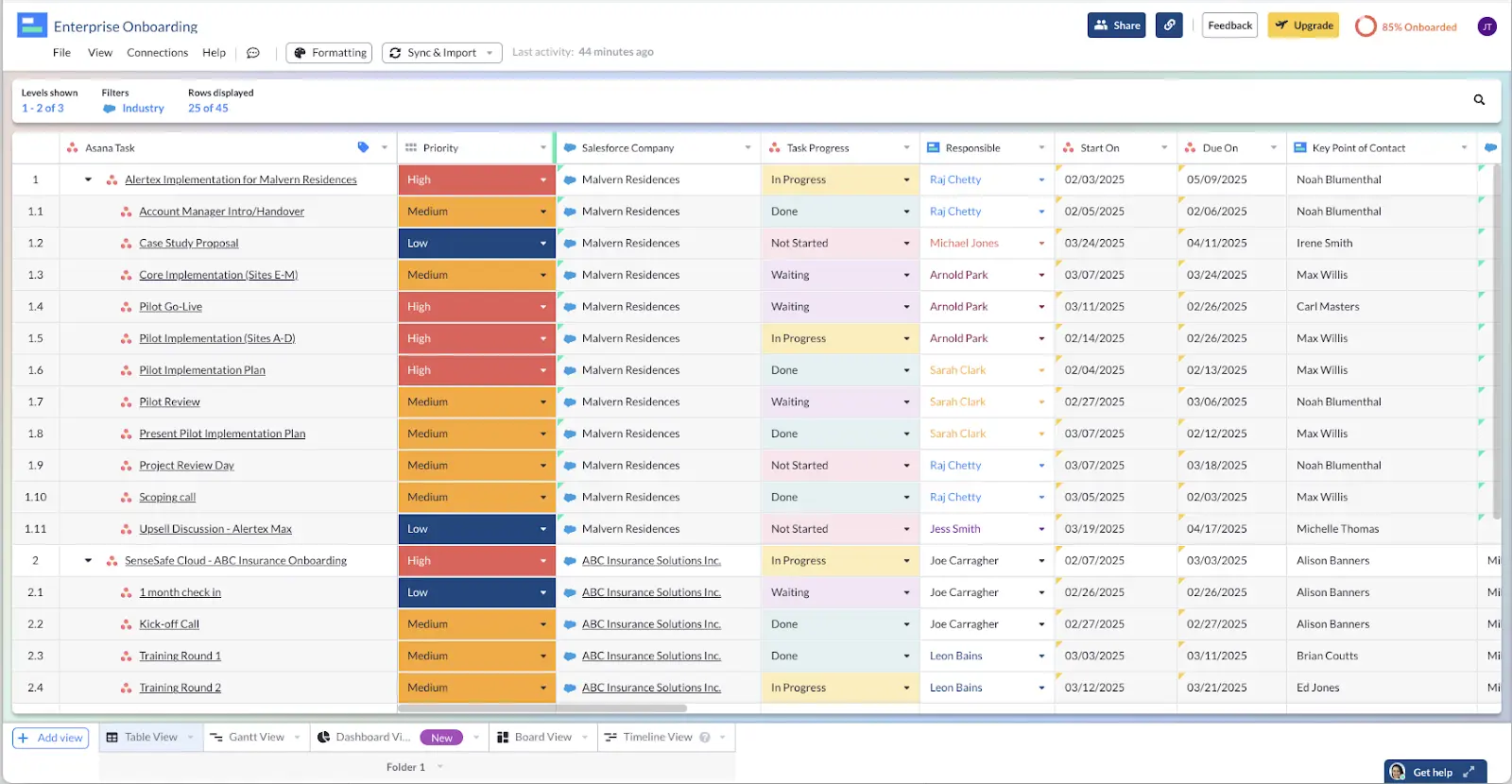
In addition, Visor offers Gantt and roadmap visualizations. Our Monthly Gantt Chart Template, Capacity Planning Template, and Project Tracker Templates make it easy to create time-based views of your Asana and Salesforce data.
Visor is free to get started, so try it out by creating your first Visor view now. Interested in other integrations that could elevate your Asana usage? Read the best Asana integrations for project management.




