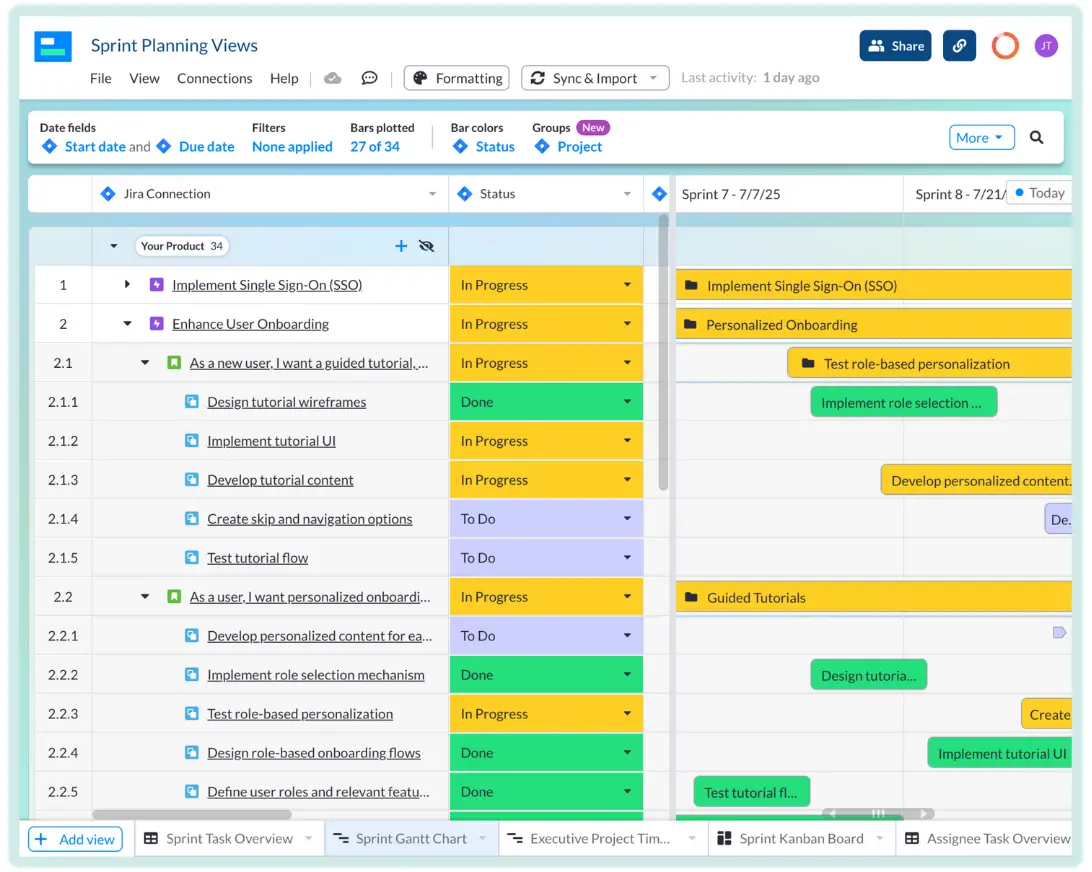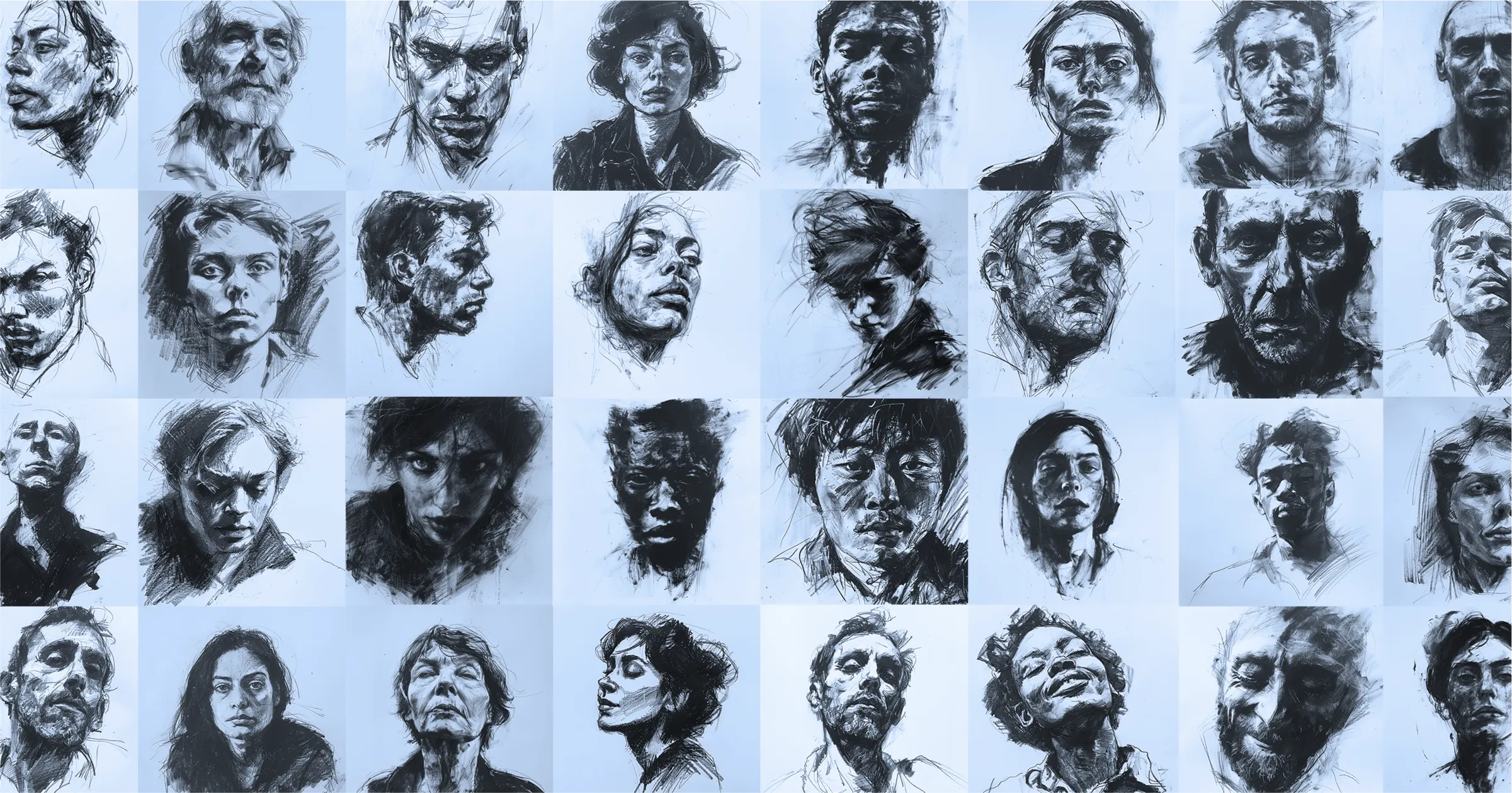
How to Use AI to Create Effective Agile User Stories
Is there anything AI can’t do?
Well yes, sure, of course there is. But in this case, creating user stories for more effective product management and software development, AI has the ability to truly shine.
This is one of those areas where you can incorporate specific, repeatable instructions to an AI to achieve meaningful, scalable results. The upshot is that you’ll save time and effort as you get better and better at leveraging AI as a tool, making a very real dent in your time to complete your documentation.
If you’re looking for more ways to streamline your project development process and cut down on fluff and misunderstandings, check out Visor – a project management tool made to help you achieve crystal clear team alignment. Try it for free and find out why it’s the best kept secret in project management.
How to Think About User Stories
When referring to programming and project management, a user story is a casual description of the features of a software system that users will see. It directly explains what benefit the end user sees from this specific piece of the program, what problem it solves for them, or what it helps them achieve.
User stories are a very powerful tool, as they can help your team gain clarity about the “point” of any one feature, development, fix, or just a piece of programming.
Even without AI, they can be fairly quick to make. The problem is, there’s often a need to produce a lot of them, and it’s challenging to create unique, meaningful user stories at volume. Especially if you’re having to switch your brain from “programming” functionality to “creative writing” functionality, something many of us struggle with doing swiftly.
How AI Can Help
AI is a powerful tool for project managers, especially those needing to jumpstart creativity. If you’ve ever felt paralyzed by a blank page, AI can help you push through. This can be especially helpful in creating agile user stories.
Here’s the process we recommend at Visor:
First Stage
Using the AI program of your choice, you’ll want to start by inputting all of the information you have available to you, just as you would if you were attempting to write user stories yourself.
Which program is right for you? Each option has a series of benefits and downsides. To get started quickly and easily, you might consider a mainstream option such as ChatGPT, Claude, or Gemini. Be aware that most of these options come with a fee. While ChatCPT starts with a free plan, the truly powerful, nuanced options are on GPT-4, which does charge. Feel free to experiment with a free option, then upgrade if it works for you.
We recommend including several different elements in this phase:
- The situation for the given user stories
- Context about your product and what you’re trying to achieve
- Context for the end user, including any persona information you might have
- Any related user stories or ones you’ve used in the past (extra credit if you include mention of what you’d like to see changed about them)
- The format or template you use for user stories (The five W’s, Connextra, even Evil User Stories)
- The level of granularity you’re hoping to see
- Who on your team needs these user stories, inviting the AI to find ways to make them more useful for that target
Once you’ve input this information, you’ll be able to get to the fun part!
Second Stage
The beautiful thing about AI is that there’s truly a chance to sit back and watch magic happen.
Don’t be afraid to make adjustments. AI can generate and regenerate according to the same or adjusted prompts. This isn’t a fully human-free or hands-off process, nor should it be. Your input and editing is what enables this tool to enable you.
Third Stage
Once the output is complete, you’ll be able to edit, adjust, and re-generate to receive more nuanced or specific results.
When your feet are under you, you’ll be able to iterate and develop your process and invent new and innovative ways to utilize these tools in different ways.
Have your user stories become stale? Too much copy and paste, perhaps? You can also use AI to prompt your team to think outside of the box or see new perspectives on how end users might be interacting with your product.
Input a selection of your current user stories in a topic-related cluster. Ask the AI to generate new iterations on those prompts, or to imagine other situations where that piece of programming could impact an end user. You might be surprised by the results, as AI can conjure new iterations on existing materials as well as scenarios you hadn’t previously considered.
Pitfalls to Avoid when Using AI for Agile User Story Creation
That being said, keep in mind that AI is just a tool – and it has downsides. And if you don’t catch them, you won’t look good. AI is “smart” but it doesn’t actually have a true understanding of what it’s saying. It can invent incorrect information based on its inferences, and it can’t connect different pieces of information in the same way a human can. It also cannot proof itself; problems tend to become worse with more AI intervention, not better.
This is an area where it’s easy to use AI, but you need to retain a human element. You can avoid those issues by prepping the system and proofing when you’re done.
When you start a project, follow an AI best practice that’s growing in popularity: explain to the AI what you’ll be asking, and then have it generate some questions up front that will help inform the program to give you better results. This has the side benefit of helping you think outside the box yourself, prompting better results as you input your prompts.
When you’re done, read all outputs thoroughly and don’t be afraid to edit. If it’s way off base, tell the AI why and ask it to re-generate. You’ll likely get more nuanced answers.
Another thing to remember is that there are situations where AI use is inappropriate. In this case, AI should never be used to handle confidential information. It’s training its model on you, and that includes any confidential information you give it. If you’re unsure, make it a point to ask permission rather than forgiveness from whatever team handles your oversight (Head of Engineering, legal teams, etc) and to disclose your use of AI to anyone it may impact.
As long as you follow those simple guidelines, you’ll be using AI effectively and ethically, and save your team significant time in the process.
Creating Meaningful Agile User Stories
Remember that a user story is fundamentally a conversation starter. It’s a way for you and your team to better understand your users and the ways you impact them with your work. AI can be a powerful way to mix up these conversations and introduce fresh perspectives, all while saving you time and effort.
If you need ways to bring your team into alignment, saving time and creating fresh perspectives across the board, try Visor, free.
With so many agile teams using Jira for project management, it’s still not easy to visualize and share project data across your portfolio of projects. Visor makes that easy with a two-way Jira integration and a lot of reporting, roadmapping, and visualization options.
Visor also offers many agile templates for sprint backlogs, along with sprint planning templates, project backlog templates and many more. They’re all free to try!