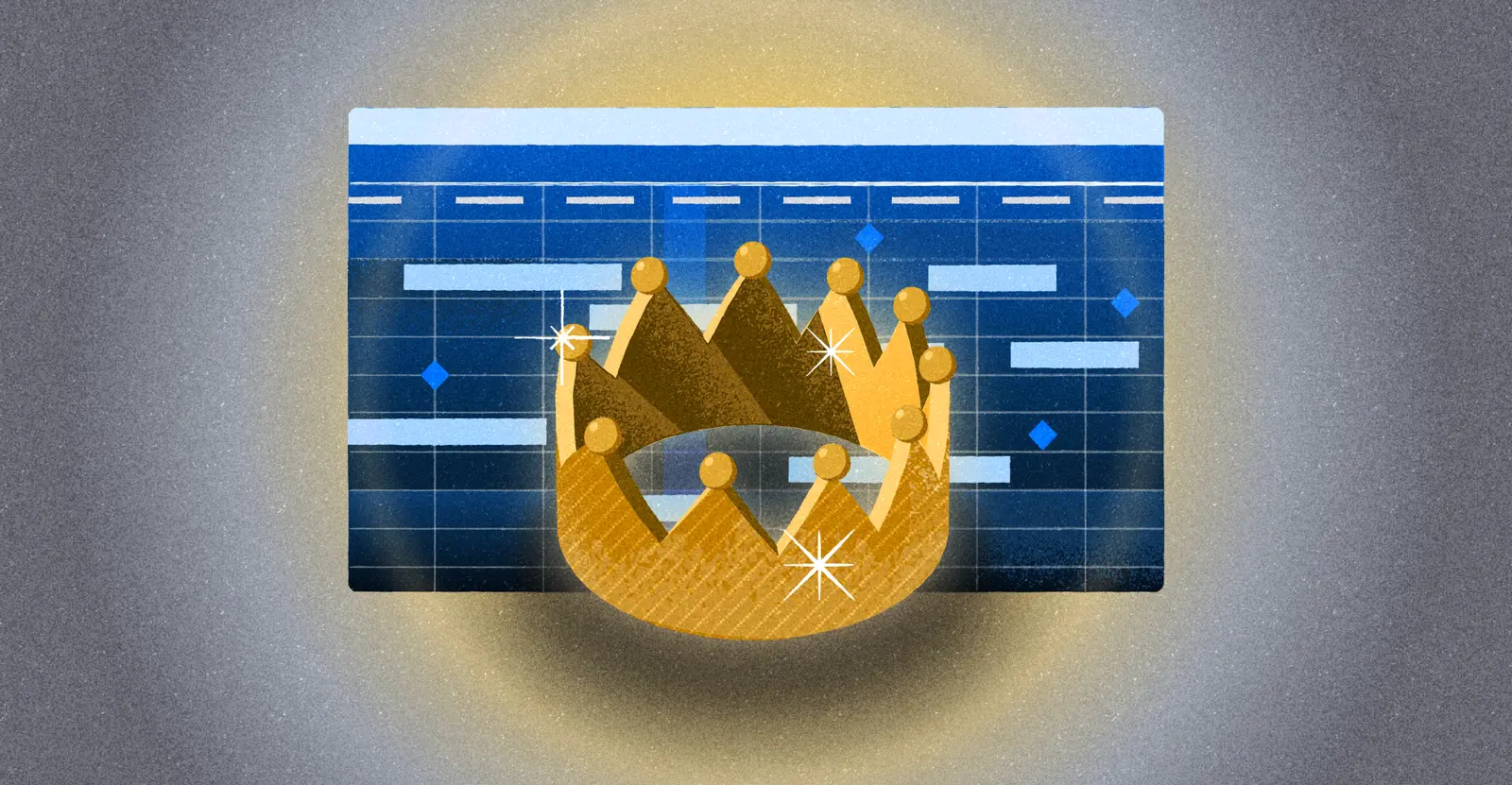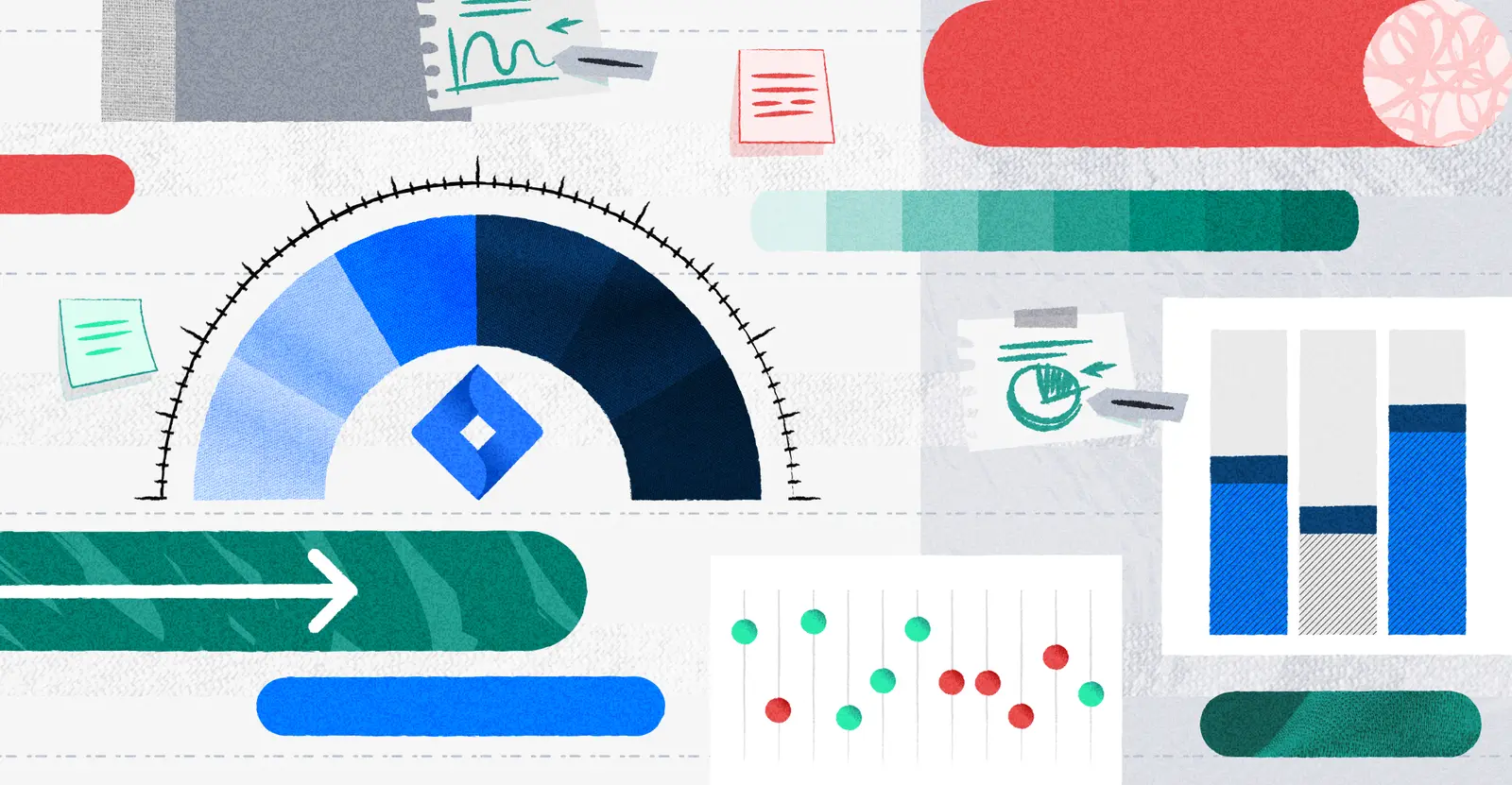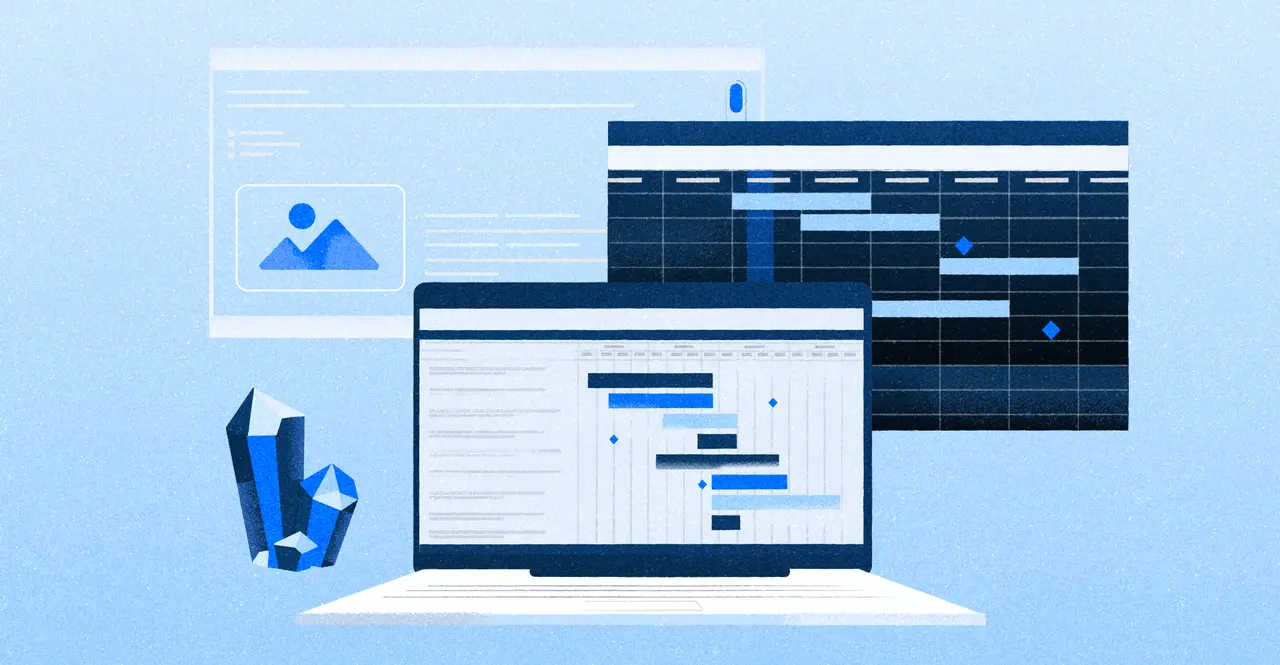7 Reasons Why Spreadsheets are the Ultimate No-Code App Builder
Before building Visor, we were betting against spreadsheets. That was a big mistake. Despite efforts to kill or replace spreadsheets, they are alive and well – and we believe they’re due for some updates that will make them even more relevant in today’s enterprise.
We’re going to share how innovative workers across all functional areas are building custom software to improve how they work – using nothing but spreadsheets.
Our big mistake: betting against spreadsheets
While Visor is for everyone now, when we founded the company we wanted to help salespeople work faster. We saw that 40% of salespeople were still using informal methods like spreadsheets and email programs to store customer data (according to Hubspot).
This seemed counterproductive, because they’d have to go back and log this same information to the CRM. When their data was in their personal spreadsheet but not the company’s CRM, they didn’t get credit for their work. Executives also couldn’t get accurate reports. That seemed like a big problem worth solving.
We spent 3 years building and selling a solution to help sales people leave their spreadsheets behind. But eventually we realized we had made a wrong turn.
We had it backwards. Spreadsheets aren’t a symptom – they’re the solution!
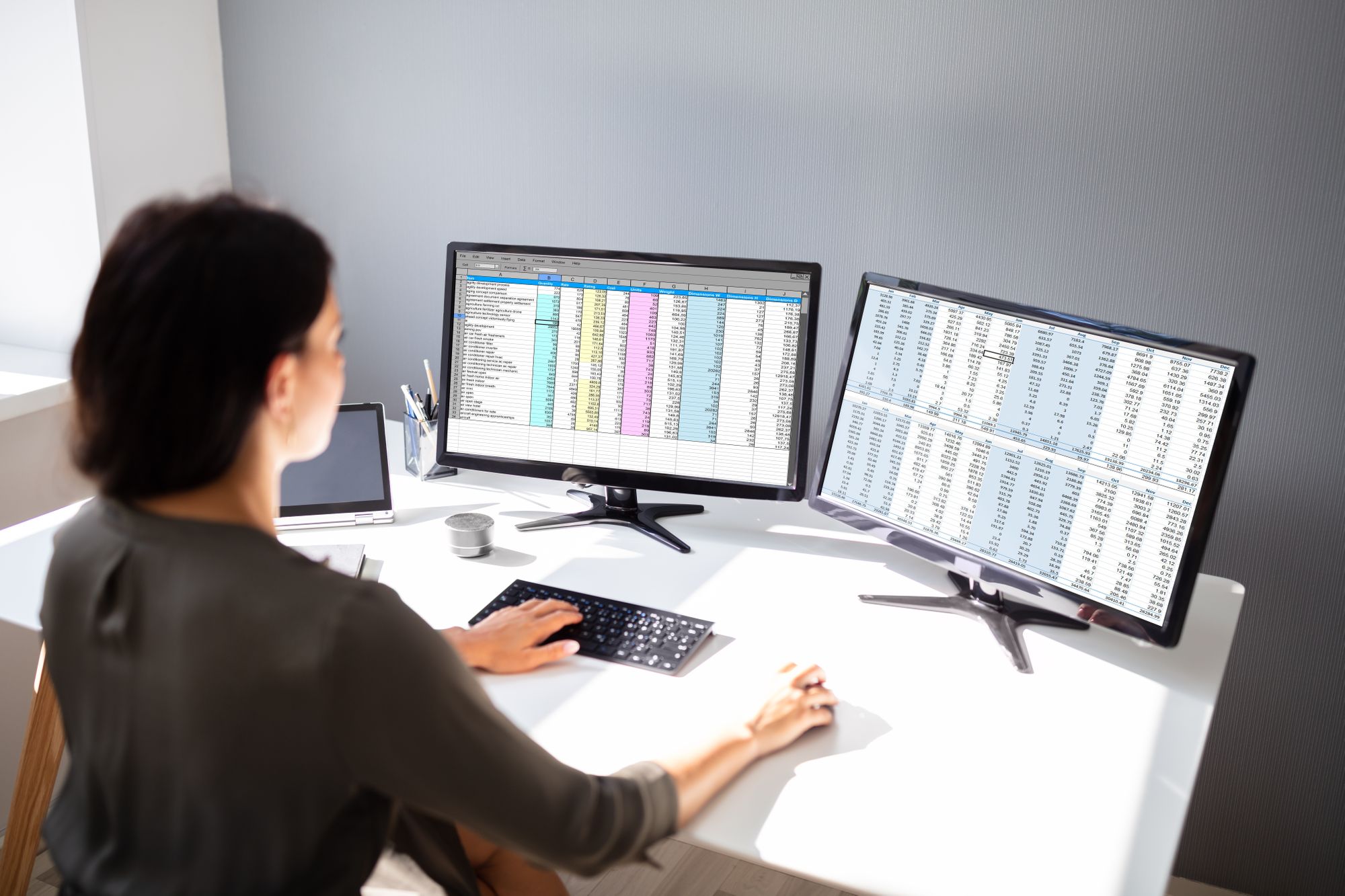
Or at least… they’re part of the solution. Their main limitation is that they don’t sync data well enough to other places. While that used to be okay for number crunching, it’s a killer problem for people who want their spreadsheets to play nicely with their other business apps. (But more on that later…)
We also realized how pervasive this problem is. People from all disciplines were relying on spreadsheets and manually copy-pasting data back and forth with their data sources.
Spreadsheets are the ultimate no-code app builder
During our research on sales teams, executives generally thought that reps working in spreadsheets were being lazy. They were supposed to log their calls and notes to the company’s CRM.
But we discovered that salespeople are incredibly innovative and efficient. Their personal spreadsheets were anything but signs of laziness. Some sales reps meticulously used formatting colors to highlight priority. Other clever reps used formulas to highlight which leads need attention right now. Pods of salespeople were even collaborating together using shared spreadsheets, using cell comments to help each other.
These weren’t really spreadsheets anymore; they were custom-built software applications used by numerous people. For example, enterprise sales reps and marketing leaders would build spreadsheets to collaborate on their account-based marketing strategies. They came up with exactly the columns of information they wanted to track, and they were easily able to update this as their needs shifted.
This is exactly why no-code app builders are suddenly so popular. Why use products that don’t fit you or your needs when you can easily build something that’s a perfect match?
Empowered by spreadsheets, non-technical salespeople were building their own apps to improve how they sell. And they were using spreadsheets to do it.
Just think about the possibility of people all across a business customizing software exactly to their needs, like the salespeople we researched. Now you understand why the no-code development market is projected to grow almost 30% EVERY YEAR for the foreseeable future.
You don’t need to learn anything new to jump on the no-code train. It turns out that spreadsheets are incredibly capable – and are often the best tool for the job.
What are “no-code app builders?”
No-code app builders are products that let everyday people make custom software applications. The no-code part of this description means that you don’t need to be a software engineer to use them. Like a set of Legos, these builders offer different blocks of functionality users can combine to create custom applications.
People use no-code app builders to create apps that:
- Manage customer relationships from being a lead to an onboarded customer
- Gather and organize product feedback
- Plan and track projects
- Monitor customer support tickets and internal workflows
- Predict the output of a manufacturing line
Most no-code app builders are designed to store the data themselves. But a select few also make it easy to represent data that comes from other applications, such as CRMs like Salesforce.

Why are no-code app builders suddenly so popular?
Work rarely fits exactly into the tools we already have, like CRMs or project management software. New fields are needed, old fields aren’t; new projects come up, and old projects change. Today’s workers need software that can keep up with them – just like the salespeople we studied before making our pivot.
Before no-code app builders were popular, the IT department was responsible for helping. But that could take months to get solutions in place. And if the requirements change, it could take weeks or months again to get the changes they need applied.
With no-code app builders, the people who need the custom apps are the people who build them. There’s no delay waiting for the IT team to help. And there’s no translation gap between what users need and what they get.
Why are spreadsheets the best no-code app builders?
After realizing we may have made a wrong turn (before the pivot), we launched an open-ended research expedition. In 30 days, we conducted 96 meetings with a wide range of people in roles ranging from product management to customer success.
We logged nearly 600 research takeaways out of these meetings, and the trend was clear: spreadsheets can be anything to anyone. And a few themes emerged about just why spreadsheets are so versatile.
Here’s what we learned:
1) Flexibility: You can create almost anything
Spreadsheets used to be mainly for the finance department. But now teams from every function area are turning spreadsheets into full-blown applications.
One engineering company that builds rocket engines is saving millions of dollars by running their manufacturing plan in spreadsheets vs. buying a custom solution. But their primary reason isn’t cost. It’s flexibility.
With spreadsheets, everything is customizable. You can add as many columns as you need to track anything. Compare that with waiting weeks for the IT team to add your new field, and this radically improves agility.
As one research participant at a healthcare software company put it:
“When existing tools aren’t flexible enough, I resort to using spreadsheets.”
2) Adaptability: You can update them easily after you launch them
As Winston Churchill once said, “Plans are of little importance, but planning is essential.” After you create a custom app, it’s almost guaranteed that you’ll discover new fields you want to track or views you want to offer.
Before workers were empowered to build their own solutions, they would need to put in a request and wait days, weeks, or even months to get the customizations. By that time, they may already have new requests waiting.
As one user from a construction technology software company told us:
“I don’t really know what my process is going to be yet, so I need a solution that can adapt to us as we learn more. Most of the time it feels like I’m working for the software I’m using. But when it’s tailored to me, it feels like it works for me.”
With spreadsheets, you can always go in and update their structure. You can add rows or columns anywhere. You can delete things you no longer need. You’re in control, and the changes you make are ready to go right away.
3) Simplicity: You can change values easily
Spreadsheets make it super simple to update information. Everything you see can be changed, and you know how to change it without any instructions. You click in the cell and start typing.
Changing a contact’s email address in a spreadsheet may take just a few seconds. Scroll to the right position, click the ’email’ cell, paste, and you’re done.
In a traditional application – whether off-the-shelf or even custom-built with an app-builder, it may take a minute or so to find the right contact page, switch to the editing mode, change the value, and wait for the value to save.
Spreadsheets even allow really simple bulk-value changes. Just highlight what you want to change and paste the new value. Or click a value and drag it down.
4) Responsiveness: They are lightning-fast to use
“Speed is more than a feature. Speed is the most important feature.”
– Fred Wilson, Venture Capitalist (source)
Research shows consistently that web performance matters. In one survey, 49% of respondents reported feeling “frustrated and angry” due to badly performing work applications. That same survey showed a whopping 58% of respondents reporting frustration with slow software every week.
When it comes to speed, spreadsheets blow the competition out of the water.
Other applications force users to navigate between pages frequently. Each new page requires more loading time, which adds up over the course of a day. If you want to change data, you have to move into “edit mode” first and then click a “Save” button.
That’s not so with spreadsheets. All the data is right there. All you have to do is scroll around to find what you’re looking for. You can make direct changes to cells, and there’s no need for an explicit “Save” button.
By eliminating loading screens and time waiting for changes to save, spreadsheets provide the ultimate responsive product experience.
5) Customization: You can format and color them
“The [human] visual system uses similarity of objects to separate them into groups. Objects and shapes that look similar are perceived as being within a category together.”
-The author’s own thesis at Princeton on the psychology of UX design
Just like our ancestors’ vision systems evolved to be able to spot a ripe red berry against the backdrop of green foliage, we use color within software applications to group similar items.
During our research, one VP of Engineering went to great lengths to have his team color-code their product roadmap.
“We manually color-code our spreadsheet Gantt chart based on status. Items in green are on track. Red items may need deeper conversation. This provides the high-level view I need to identify where to spend my time.”
– Vice President of Engineering, Software company in New York
While other applications need to be made explicitly to support colors, spreadsheets are an open canvas. Users can assign virtually any color to any cell. It’s even possible to automatically assign colors based on values using conditional formatting.
Spreadsheets provide a personal, artistic expression capability that helps others understand and interpret the data more quickly.
6) Predictability: What you see is what you get
When it comes to important information, nobody likes surprises. Applications – whether off-the-shelf or build using an app-builder – can be black boxes of data and functionality. Buttons may have unintended consequences. Calculations may not be easy to understand.
Spreadsheets, by contrast, are what they are. Cells either have values, or they’re driven by formulas. And if they have formulas, you can click in and read it.
That engineering company from earlier considers this a huge advantage of using spreadsheets:
“I appreciate that everyone on my team can double check our calculations in the spreadsheet. We’ve caught a number of mistakes that way. With custom-built software, you don’t know how they’re running the calculations, and there’s no easy way to check. That’s why we prefer that spreadsheets are what-you-see-is-what-you-get.”
– Senior Production Manager, Rocket Engine Engineering Company
7) Familiarity: Everyone understands them
One of the biggest hurdles of introducing any new software to a team is the learning curve. We witnessed this firsthand with our product before Visor. Users would groan, “not another tool.” Even if it would save them hours per day, the upfront investment in learning the new tool made it a non-starter.
Spreadsheets don’t require any learning curve. Many students now learn how to use spreadsheets in middle school – or younger. For many, using a spreadsheet is like riding a bicycle – it’s knowledge that just never goes away.
For that reason, using spreadsheets as a way to roll out new “apps” reduces the friction to a successful deployment. Everyone already knows exactly how to use it.
How do I make an application using a spreadsheet?
In our next post, we’ll share more details about exactly how spreadsheets can be used to make your custom software. One of the biggest questions you’ll need to ask is: do you need your new app to sync data with your other sources of truth?
If the answer is yes, then you might be interested in learning more about Visor’s data-syncing collaborative spreadsheet. It has the easiest integrations with business apps like Salesforce, Jira, and Hubspot. Thousands of teams across the world are already using Visor to build custom apps.