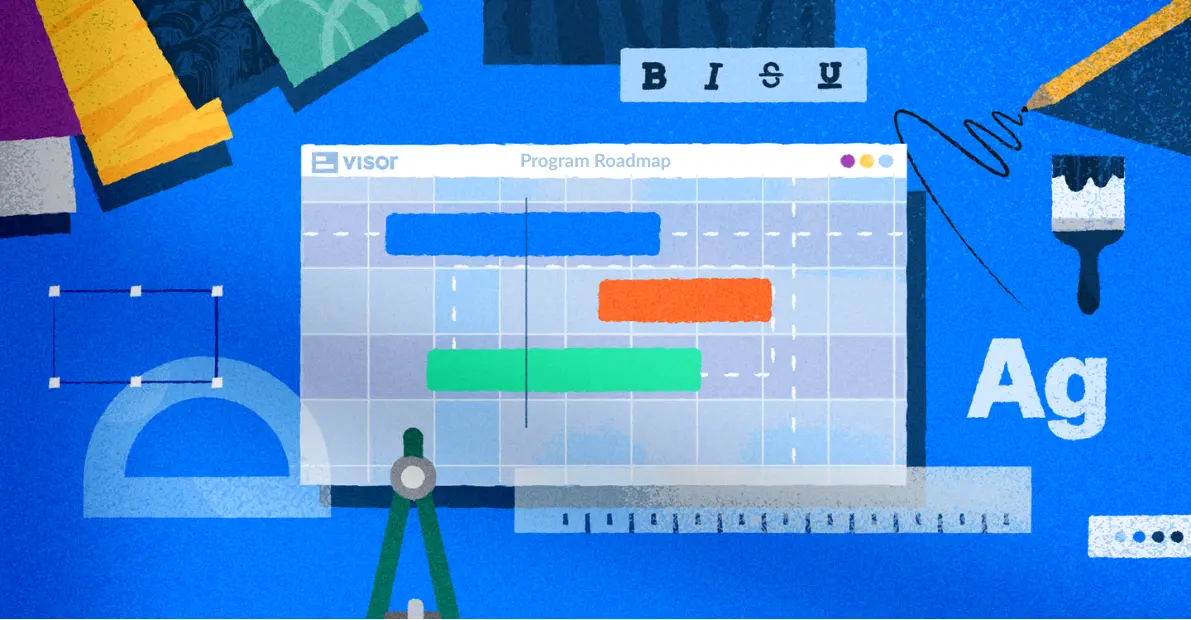How to Effectively Use Asana Milestones to Track Progress
Using Asana for project management? Asana Milestones can help you track important events on your timeline and keep your team on track. If you’re new to Milestones, we’re here to give you the info you need to get started using them.
In this post, we’ll cover:
- The benefits of using Milestones in project management
- How to set up Milestones in Asana Gantt charts
- Creating Portfolio Views with Asana Milestones for free
We also have a lot of visual examples that show you what Milestones look like in Asana’s various views, along with a free Portfolio Management add-on you can use with Asana.
What Are Asana Milestones?
Milestones in Asana are specific points in your project timeline that signify important achievements or deadlines. They help break down larger projects into manageable bites, making it easier to track progress and ensure that critical tasks are completed on time.
Often, roadmaps and Gantt charts have Milestones, as they allow you to make your project plans easy for others (and yourself) to understand at a glance. Asana allows you to also create and use milestones in other Asana visualizations, like list view and Timeline view (which is for capacity planning).
In Asana, Milestones show up as diamonds:
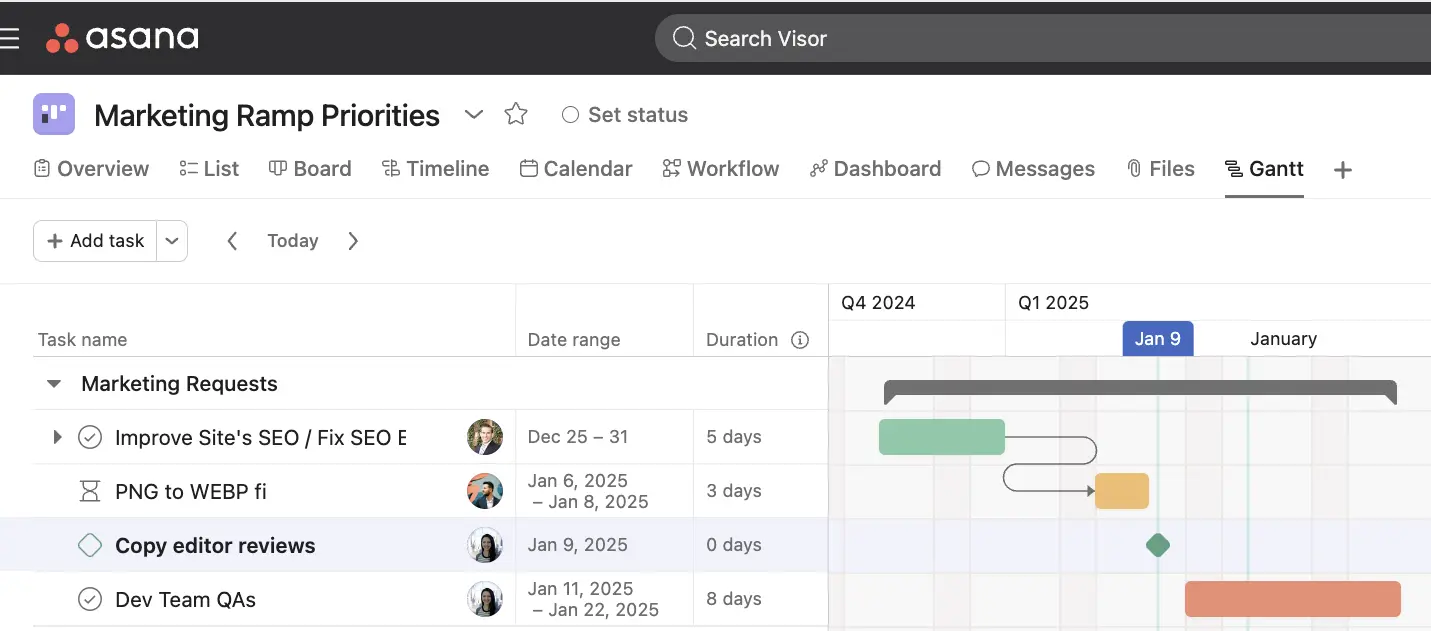
Other apps (such as Visor) use diamonds also to communicate Milestones. These demarkations allow you to signify an important moment in your project plans. Adding Milestones is also a project management best practice for Asana.
Can a Milestone be a task?
You can certainly turn any task into a Milestone in Asana (and vice versa). When viewing a task (or a Milestone) in list view, right-click it to see these prompts. Select the option you want.
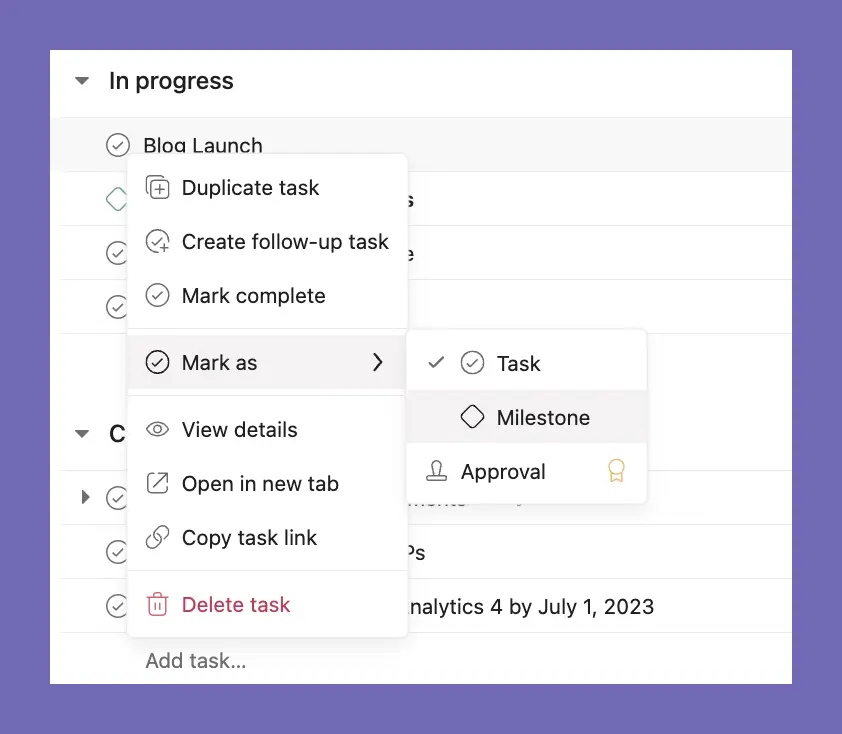
However, if you change a task to a Milestone in Asana, it will register as such. Therefore, it won’t be a task anymore.
What’s the difference between a Milestone and a Timeline?
Timeline has a couple connotations here. For one, your project’s timeline includes the timing and sequencing for when certain events and work must transpire for your project to successfully end.
In addition, there’s a Timeline view in Asana, which is often used for capacity or resource planning in Asana. No matter what definition of Timeline we’re referring to in this question, a Timeline is not a Milestone. However, in both instances, you can have a Milestone in a Timeline.
Timeline chart in Asana with Milestones, which appear as diamonds:
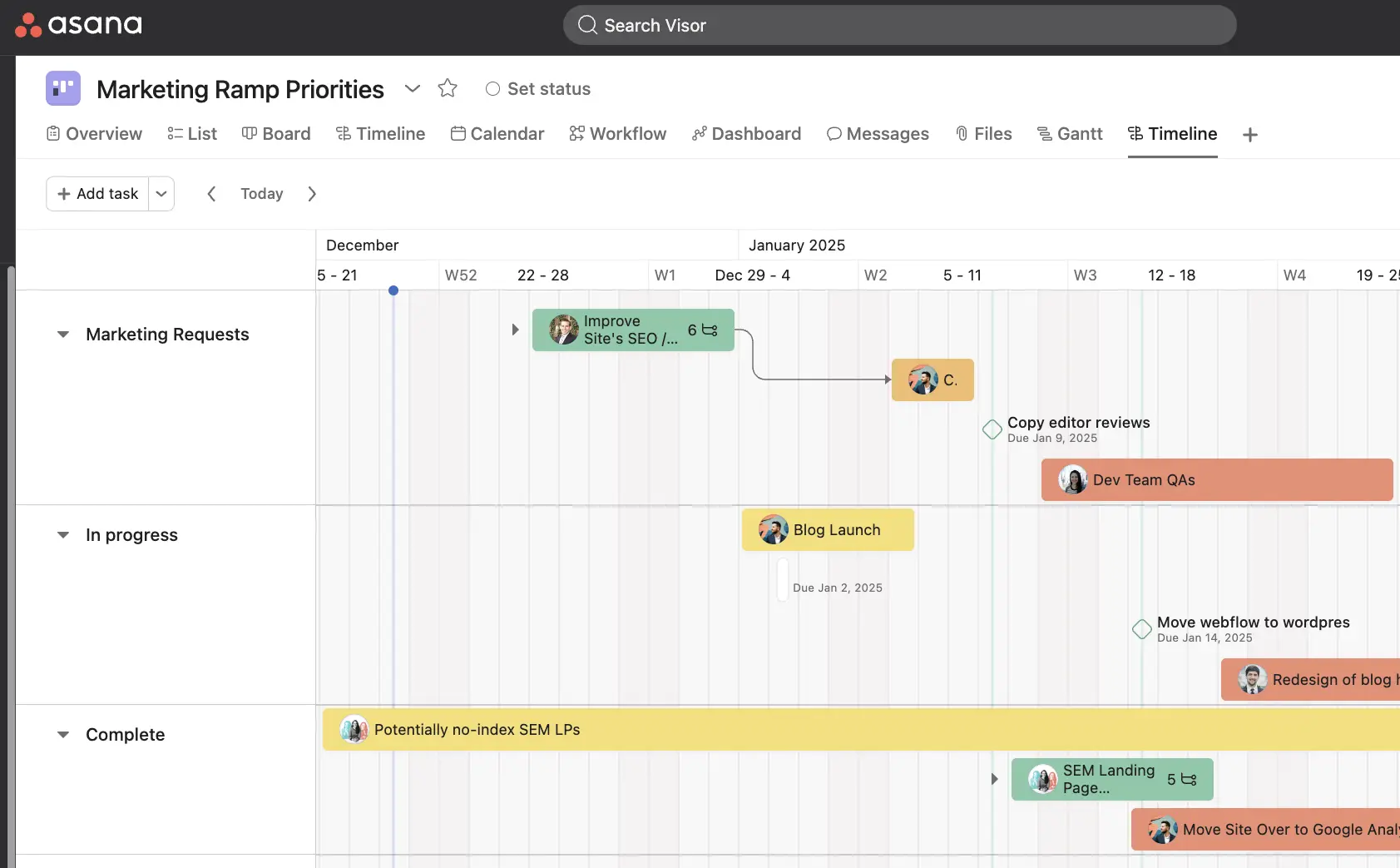
Asana Milestones in Portfolio View
Because Milestones are feature native to Asana, you can create Portfolio views for them.
However, you must be on the correct plan (Advanced or Enterprise) to do so in Asana. Here, we detail both Asana’s built-in option and a free alternative.
Milestones in Asana’s Premium Portfolios Feature
Advanced and Enterprise Asana users also access to Asana’s Portfolios functionality.
Portfolios allows you to visualize, plan, report on, and manage across your portfolio of projects. In other words, you can work across multiple projects. Portfolios also allows you to display Milestones across these projects.
The Asana Milestone examples I showed you above only featured one Asana project because of the plan that I am on. If you, too, don’t have the more premium Asana plans, there is a free alternative.
Free Asana Portfolio Views with Visor
Visor offers a free two-way Asana integration to help you create portfolio views of your Asana projects and Asana Milestones. Because Visor also allows you to import multiple projects, it’s a cost-effective way to create portfolio roadmaps with Asana data, spreadsheet reports, Timeline charts, and Asana dashboards.
You can display Asana Milestones in these Visor views:
Visor’s two-way Asana integration imports multiple projects and your Asana Milestones. You can try Visor for free or explore Visor’s Asana App Listing.
Visor Gantt chart with Milestones using integrated Asana data:
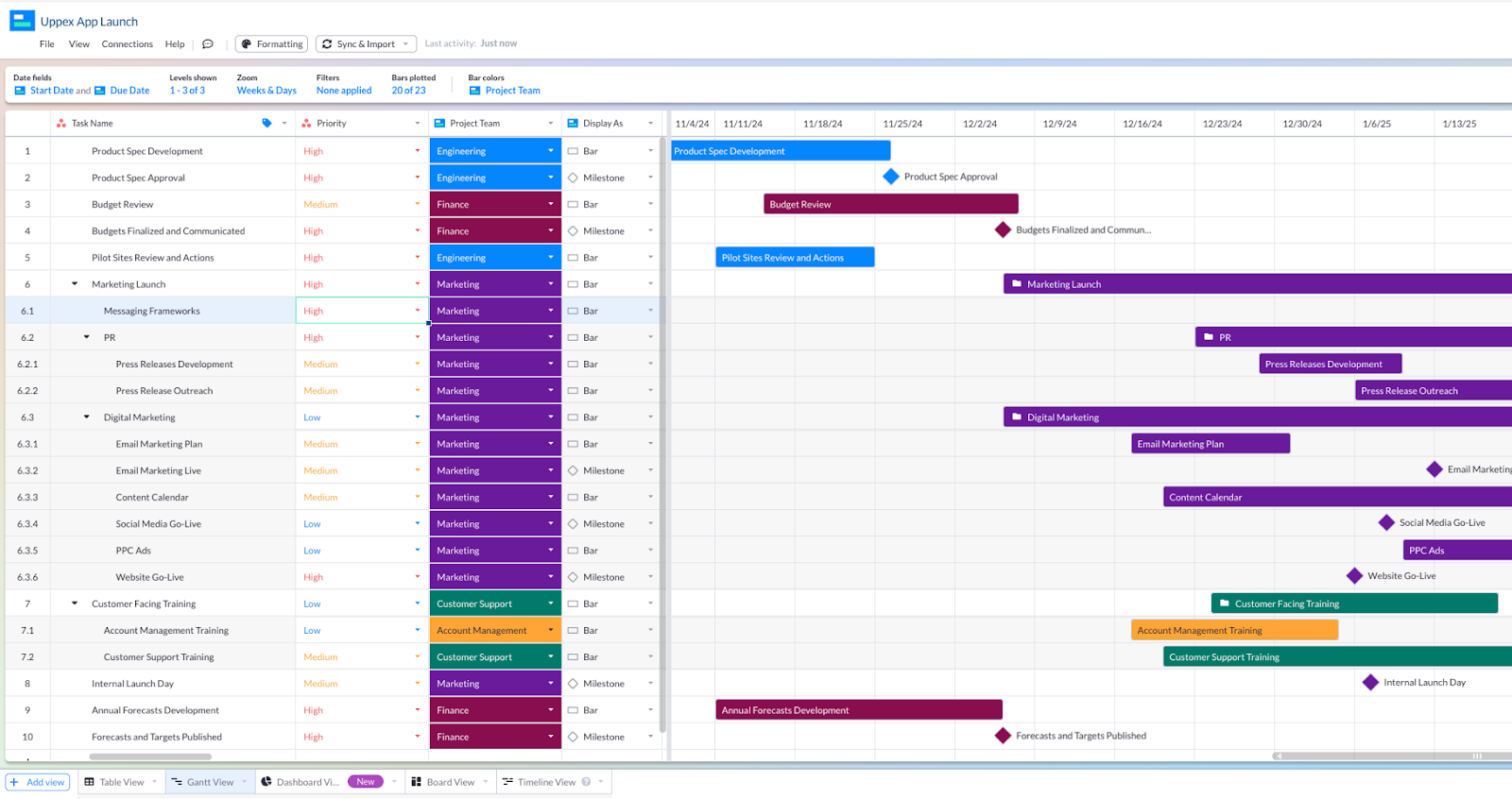
In addition, Visor connects with other apps as well, such as Jira and Salesforce. If your team uses different apps (or you work with other teams that use other apps), you can bring your data altogether in one portfolio view. You can use Visor as a way to connect Asana and Jira data, along with our Asana Salesforce integration.
Visor displays Asana Milestones using diamonds, which is what Asana also does.
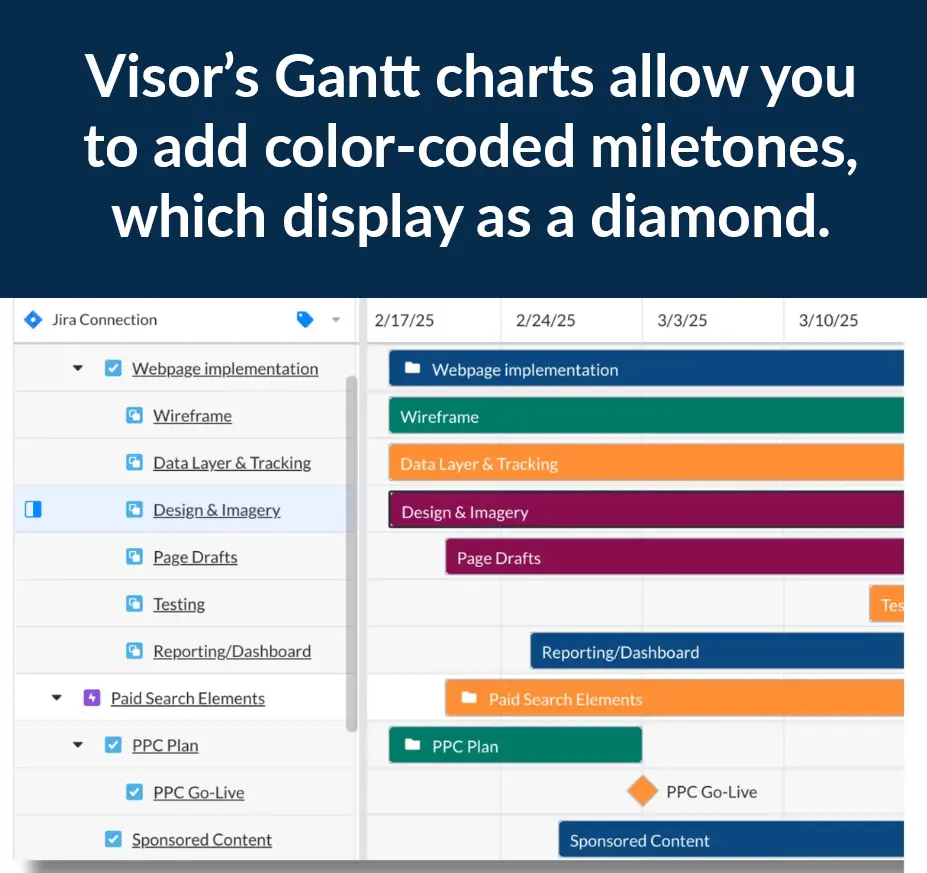
Visor offers many different project management Gantt chart templates and release roadmap templates for relthat allow you to import your Asana data and milestones.
Benefits of Using Asana Milestones
There are plenty of reasons to include Milestones in your Asana project timelines. Here are a few of the most important:
- They add clarity and focus: Milestones provide a clear structure for your project, highlighting key goals and deadlines.
- Milestones can motivate your team: Celebrating the completion of Milestones can boost team morale and keep everyone motivated.
- They help track progress: Milestones offer a tangible way to measure progress, helping you identify potential delays or issues early on.
- Milestones keep stakeholders in the loop: They make it easier to communicate project status to stakeholders, ensuring everyone is on the same page.
How to Set Up Milestones in Asana
If you want to set up Milestones in just one project, follow the steps below. If you want to add Milestones to portfolio views (or views that display multiple projects at once), we have a tutorial beneath this one as well.
How to Add Milestones to an Asana Project:
- Identify Key Deliverables: Start by breaking down your project into major phases or key deliverables. Each of these can become a Milestone.
- Create a Project: In Asana, create a new project or open an existing one.
- Add Milestones: Click on the “Add Task” button and select “Milestone” from the dropdown menu. Give your Milestone a clear and descriptive name.
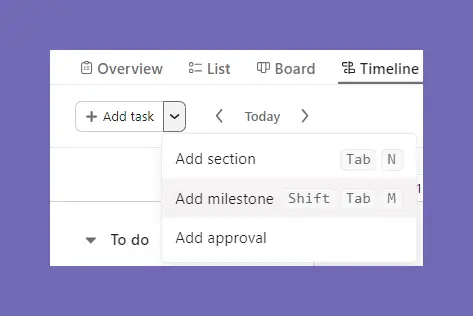
- Set Due Dates: Assign due dates to each Milestone to ensure your team knows when each phase should be completed.
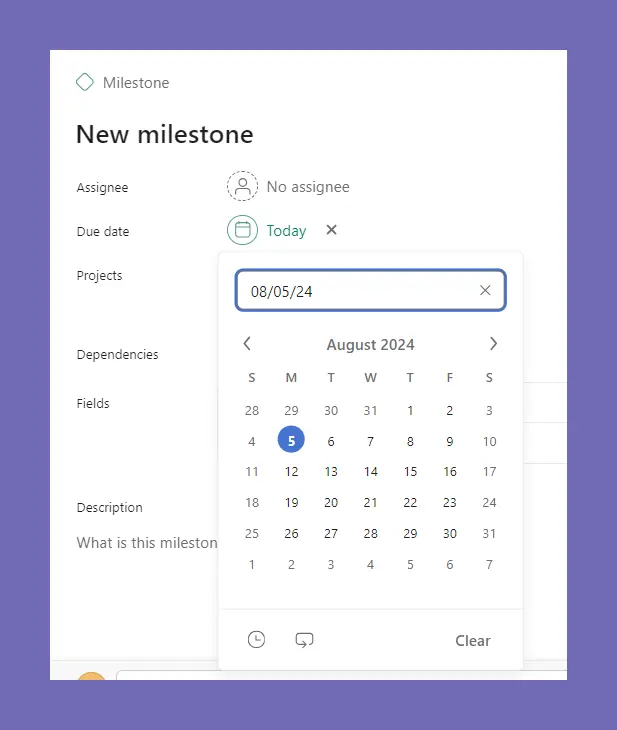
- Assign Owners: Under the Assignee header, designate team members responsible for each Milestone to ensure accountability.
In addition, you can toggle a task to a Milestone (and vice versa):
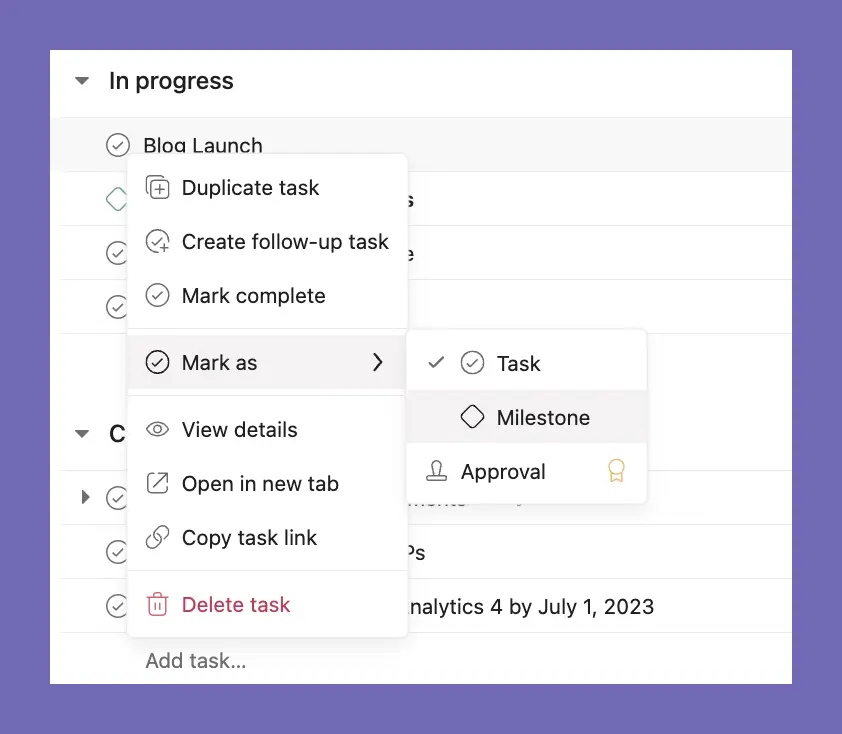
Asana Milestones in Portfolio Views: Tutorial
Asana does a lot, but it often limits functionality based on your plan.
Therefore, if you want to create a Portfolio view that uses Asana Milestones to track key moments across your portfolio of projects, you’ll need Asana’s Advanced or Enterprise plan.
Don’t have Asana’s Advanced or Enterprise plan? That’s where Visor can help.
Visor’s two-way Asana integration allows you to import multiple Asana projects (with Asana Milestones in tact). Below is a tutorial on how you can get started for free:
Visor also offers a free option to Asana’s Google Sheets integration, which is (like Portfolios) only available to Advanced and Enterprise Asana plans. In contrast, Visor’s Asana spreadsheet is free to use and offers a two-way sync.
In addition, Visor makes it easy to share Asana project data with anyone. If you work with teams that aren’t using Asana, sharing data can be tricky. If you have stakeholders or clients that can’t or won’t use Asana, you may struggle to keep everyone up on the latest team Milestones.
Visor gives you the ability to create custom Views that fit specific teams, groups, or individual users. You can filter data so that users are only seeing what they need and create unlimited numbers of different views so that everyone has just what they need.
Portfolio Gantt Chart with Milestones in Visor, Using Asana Data:
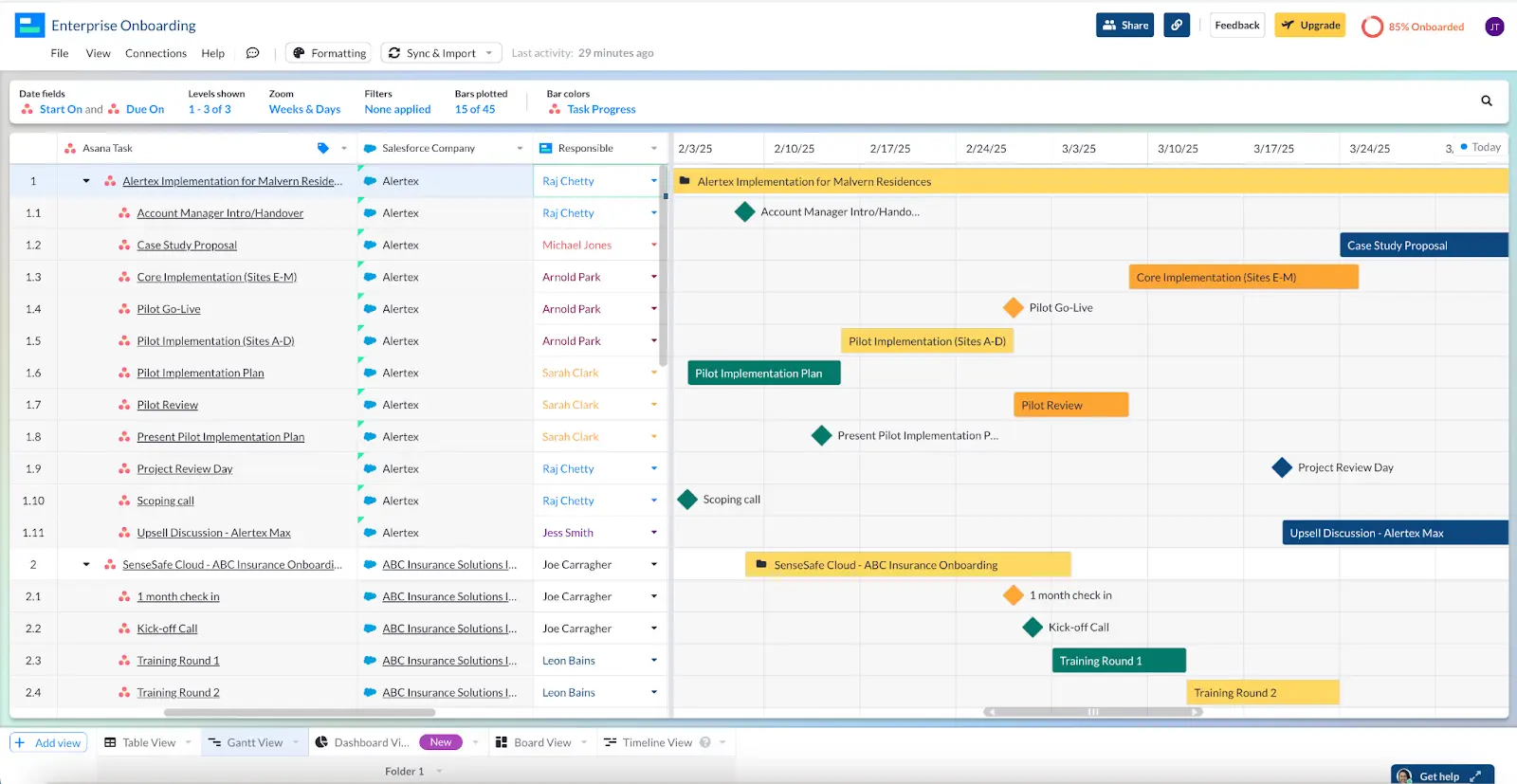
Ways to Use Milestones to Track Progress
Once you have a Milestone added to your Asana project, here are a few ways to use it:
- Provide regular updates: If your team makes sure to update the status of tasks and subtasks associated with each Milestone regularly, you can keep everyone informed. This lets you ensure your team is aware of progress and any potential roadblocks.
- Share progress: Asana’s reporting tools can generate progress reports that highlight the status of Milestones. This can be useful for team meetings and stakeholder updates.
- Identify conflicts: Asana’s Timeline view can give you a visual representation of your project’s progress. This view shows how Milestones and tasks are sequenced and helps identify any scheduling conflicts.
- Celebrate your successes: When a Milestone is completed, you can take a moment to celebrate the achievement with your team. Recognizing these successes can boost morale and keep everyone motivated, even if it’s only a short moment during standup.
Best Practices for Managing Asana Milestones
Now that you’ve got the basics down, here are a few tricks and tips to help you use Milestones more effectively:
- Set Realistic Goals: Ensure that the Milestones you set are achievable and realistic. Overly ambitious Milestones can lead to frustration and burnout.
- Prioritize Milestones: Focus on the most critical Milestones that will drive your project forward. Avoid cluttering your project with too many minor Milestones.
- Stay Flexible: Agile is the name of the game. Be prepared to adjust your Milestones as the project evolves. Changes in scope, resources, or timelines may require you to revisit and revise your Milestones.
- Communicate Clearly: Make sure all team members understand the importance of each Milestone and their role in achieving it. Clear communication is key to successful Milestone management.
- Know When Asana Isn’t Enough: If you need to share Milestones with your wider organization, you may find Asana can’t help you communicate effectively on its own. Keep its limitations in mind so you can supplement Asana with other tools when necessary.
Milestones in Visor’s Gantt View Using Asana Data:
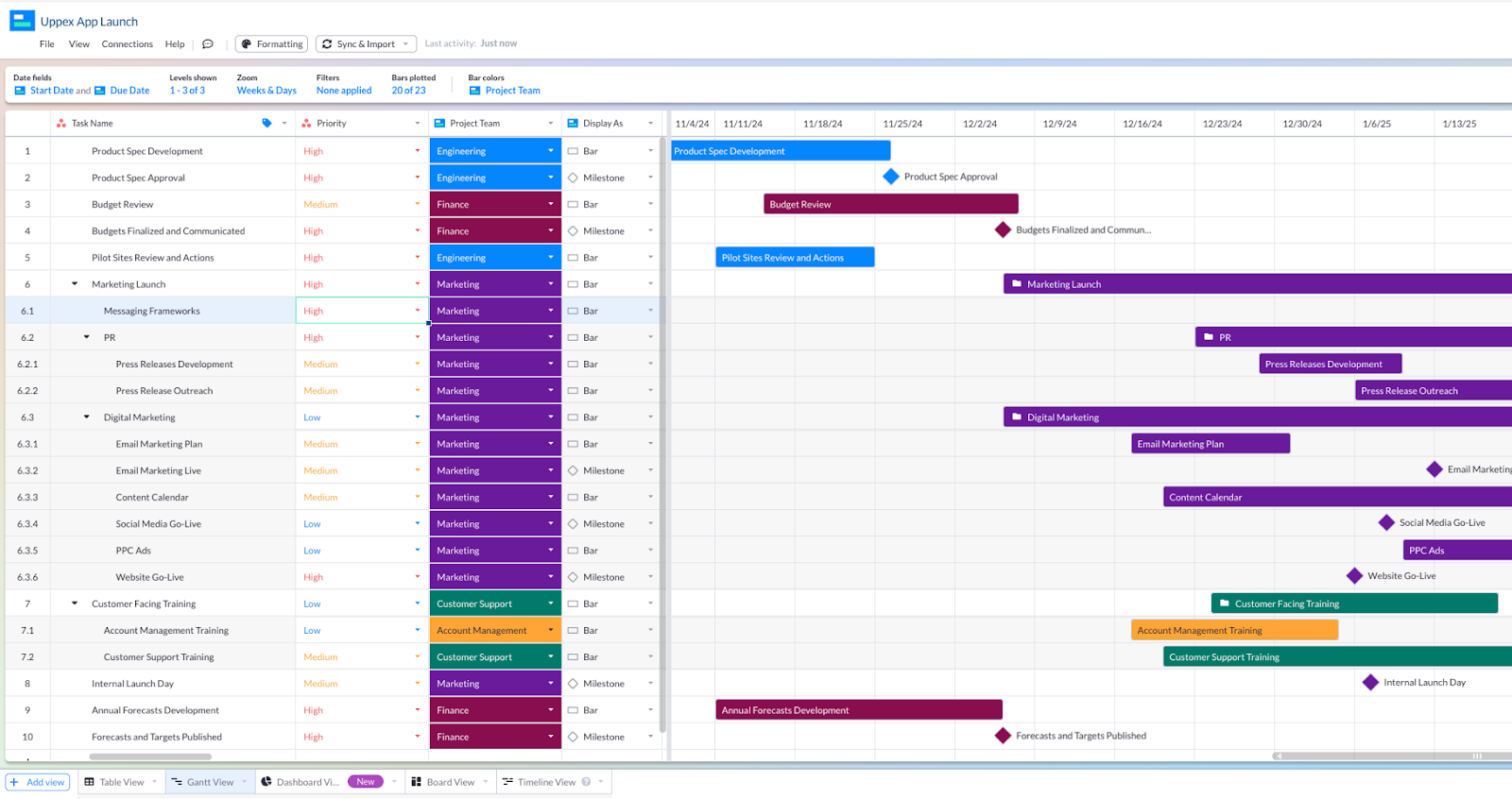
Enhance Your Portfolio Management with Asana Milestones + Visor
Asana Milestones can greatly enhance your project management by providing clear structure, motivation, and progress tracking. Using them is a great Asana hack for managing your projects.
By setting up Milestones in Asana and regularly updating their status, you can keep your team focused and stakeholders informed. And by leveraging Visor, you can help fill any gaps in Portfolio Views, data sharing, and even connecting Asana with other apps you might use.
Asana integrations like Visor help you streamline project portfolio reporting, reduce your Asana costs, and improve collaboration. Try Visor today for free to import your Asana projects and Milestones for exquisite Portfolio views and reports you can share with anyone.
If this article was helpful, consider reading these related articles: